Chapter 16. Integrating Lean UX and Agile
Ask anyone at any organization what the default way of working is for them, and the answer will invariably be “We’re doing Agile!” Follow that question with “And how’s that working out for you?” and in most cases they’ll raise their hand and shake it from side to side in the “meh, it’s just OK” gesture.
Agile was born of developers, 17 of them in fact, representing emerging ways of working that had emerged from their frustration with older engineering processes and the unpredictability of software development. At a weekend gathering in Utah in 2001, these software developers put together a series of principles they called the Agile Manifesto.1 If you haven’t read it (you should, it’s short), you’d be surprised to find there isn’t much prescribed “process” in the Agile Manifesto. There’s nothing in there that says, “You shall stand up every day at 9:15 with your team” or “You will work in two-week cycles called sprints.” Those are techniques taken from specific Agile methods, like Scrum and Extreme Programming (XP), methods that were invented by many of the folks who came together to create the Agile Manifesto itself. Instead of capturing specific practices, the authors of the Manifesto listed values and principles for highly collaborative, customer-centered software development. The most compelling line in the entire manifesto—and in our opinion the basis for true agility—is “[We value] responding to change over following a plan.”
That’s the heart of it, really. If you work in a way that invites learning, embrace that learning in a humble manner, and change your plan based on what you’ve learned, you are being agile.
In the 20 years since the Manifesto was created, this approach to doing work has become the default way of working in most organizations (or at least, the default aspiration). These Agile ideas reached well beyond software development teams and are now being applied to everything from strategic planning and leadership to human resources, finance, marketing, and, of course, design.
The most well-known form of Agile is Scrum, a lightweight framework invented primarily by Jeff Sutherland and Ken Schwaber in the mid-1990s. (Yes, Scrum has been around longer than the Agile Manifesto.) And yet for all its popularity, Scrum itself has only recently begun to think about how design fits into the process. Until as recently as November 2020, The Scrum Guide—the official documentation of Scrum—had never mentioned user experience or design in any way. As great design and customer-centricity become increasingly important success factors in technology products, designers and Agile practitioners alike have struggled to figure out exactly how to integrate themselves into Agile processes. While the rest of Lean UX describes an Agile way of working, this chapter will help answer some questions about how Lean UX fits into the mechanics of Agile methods, and, in particular, we’ll focus on design within the context of Scrum.
Make the Agile Process Your Own
We often get asked how newly formed Agile teams should work. Should they use Scrum? Should they work in two-week sprints? What level of formality should they implement in order to be successful? With so many stories of frustration with Agile transformations, teams and leaders want to get it right as quickly as possible and minimize pain, frustration, and decreased productivity. You could spend the next 10 years reading all of the books on Scrum best practices, but when you boil it down to the core, you’re left with the following components, which make a great starting point for any team:
Work in short cycles.
Deliver value at the end of each cycle.
Hold a brief daily planning meeting (or Daily Scrum).
You can spend a lot of time debating all of the other components of Scrum (as well as the things people think are part of Scrum but are never mentioned in The Scrum Guide), but these four basic elements provide all you need to increase the agility of your team. A team with a dedicated lineup will work together to figure out what they can get done in each cycle. They will meet daily to determine what the next most important set of things is to do, and, critically, they will review the efficacy of their process after every cycle.
In fact, it’s no exaggeration to say that retrospectives, when used properly, are the key to building a cohesive, cross-functional Agile team. Scrum doesn’t tell you how to fit designers or design work into a sprint or how to handle design work in the backlog, but if your team tries one way to build design into the Scrum process, runs that for a sprint or two, and then retrospects to determine how well that worked, you’ve begun the process of owning your Agile process. If you remove the prescriptive ethos of Scrum from the process and instead apply the philosophical lens of the Agile Manifesto, then you are, indeed, responding to change over following a plan. In this case, the plan is the rigid prescription of Agile process; the change you are responding to is your understanding of how well that prescription worked for you and your team. If it works well, fantastic! Keep doing it. But if it failed to achieve what you hoped for, change course. Now you’re being Agile rather than just doing it.
This is why retrospectives are so powerful and why they’re the one Scrum event we recommend more than any other. Honest, blameless retrospectives give a team a regular opportunity to adjust how they work. A retrospective looks back at the last cycle or two and asks, What has been working well? What hasn’t been working so well? What are we going to change moving forward? The best part of approaching a process this way is that the risk of changing your process is minimal. The longest you’ll have to live with a change is the length of your sprint. While this chapter will give you many ways to build an integrated Lean UX and Scrum process, whatever you do, make sure that you use retrospectives to examine what you do. If the techniques that we recommend don’t work for your team, change them, mix and match them, or throw them out. Your version of Agile (or Scrum) will be different than any other team’s. This is OK. In fact, we’d argue that’s the whole point of being agile.
Redefining “Done”
When is software done? We wrote about this in Chapter 3. When you’re working to create an outcome, you need to ship software (the output) and then see if it creates the outcome you want. You can’t ship software until you’re “done.” But you’re not really finished until you’ve “validated” that software.
In Scrum, nothing can go live to a user until it is “done.” This makes perfect sense. You need to make sure that the software you’re releasing meets certain shared quality standards (what Scrum calls “the definition of done”) and that it delivers the functionality that you and your team have planned (what Scrum calls the “acceptance criteria”). The definition of done is created by the team, and the acceptance criteria are usually set by the product manager or product owner. Together, these standards ensure that each piece of work is complete, works as designed, and is bug-free and stable enough to go to production. For most Scrum teams, though, this is the end of their involvement with that piece of software. This end point, though, completely fails to take responsibility for outcomes and reflects a much older idea of the nature of software.
When we started our careers, software came in a box. If that sounds weird to you, it might be even weirder to know that when Jeff was a kid, his dad would bring home the punch cards on which software came in the 1970s. In both of those cases, more than 20 years apart, software was static. It had an end state. We could package it in boxes or on paper cards. Fast-forward another 20 years, and these concepts seem ridiculous now. Software doesn’t come in a box and is no longer static. Today we build systems that are updated continually and can be optimized indefinitely. It’s easy, today, to argue that software is never done. This makes the question “When are we done?” a difficult one to answer. But we need to answer it because it helps answer other, even more important questions. Do we move on to the next feature or not? Does the team get rewarded or chastised? Does the stakeholder get their bonus?
Scrum, with its concepts of “acceptance criteria” and “definition of done,” has given teams a clear set of targets to hit. But those targets only go so far. As we’ve said, they ensure that the software “works as designed.” But “works as designed” only tells us that the software consistently does what we told it to do. Unfortunately, that’s not enough. We also need to know if the software created value. Did anyone find the feature we just shipped? Did they try it? Were they successful using it? Did they come back and use it again? Did they pay us for it? In other words, we need to know if it created an outcome.
So how do our teams know when the work is finished? When do they know when to move on to the next initiative? We need to add a concept here: the concept of “validated.” And getting to validated starts with our customers.
We validate our work after it’s “done.” After it’s “accepted.” After it’s in the hands of our customers. We do this by measuring their behavior. We do this by listening to their needs and assessing if our features meet those needs, and then iterating until we meet those needs. Over and over again. It turns out designers are very good at doing this work.
By expanding our idea of done from “works as designed” to “validated with customers,” we shift what Scrum teams are working toward. Instead of focusing on shipping features, they are focused on making customers successful. Design is an integral part of this, because design provides many of the tools needed to understand customers and refine solutions to better meet their needs. If a feature’s definition of done is reframed as an outcome, the team has no choice but to test early versions of their idea, interact with customers to understand how things can be improved, and design optimized versions of the feature to meet those ever-changing needs.
Here’s an example. Traditionally expressed acceptance criteria for a password authentication flow:
Requires password entry
Password meets basic requirement guidelines
Password is entered correctly and user is verified into the system
Password recovery link is active
Error message displays when password is entered incorrectly
After three failed attempts, access is blocked
Reframed criteria for the same feature:
Percentage of users successfully authenticating on first try is 99% or higher
Number of password recovery attempts is reduced by 90%
Percentage of calls to the call center asking for password reset reduced by 75%
In the traditional example, the team builds and releases a set of features that work as designed. With the second definition, the team is not done until the customer is demonstrably more successful than they are today. This method reflects the modern nature of software and requires the intervention and inclusion of research, discovery, and design in the Scrum process. This recalibration of the team’s goal does not negate the value of traditional acceptance criteria. We still want to ship stable, high-quality, high-performance, secure code to production. However, that’s not enough. Those attributes are table stakes. None of that matters if it doesn’t make the customer more successful.
We’re Still Doing Staggered Sprints. Why?
In May 2007, Desiree Sy published “Adapting Usability Investigations for Agile User-Centered Design” in the Journal of Usability Studies.2 Sy is one of the first people to try to combine Agile and UX, and many of us were excited by the solutions she was proposing. In the 2007 article, Sy describes in detail her idea of a productive integration of Agile and user-centered design. She called it cycle 0 (though it has come to be referred to popularly as either “sprint zero” or sometimes “staggered sprints”).
In short, Sy, along with Lynn Miller, described a process in which design activity takes place one sprint ahead of development. Work is designed and validated during the “design sprint” and then passed off into the development stream to be implemented during the development sprint, as is illustrated in Figure 16-1.

Figure 16-1. Sy and Miller’s “Staggered Sprints” model
Many teams have misinterpreted this model, though. Sy always advocated strong collaboration between designers and developers during both the design and development sprints. Many teams have missed this critical point and instead have created workflows in which designers and developers communicate by handoff—creating a kind of mini-waterfall process.
For teams transitioning from waterfall to Agile, there’s a benefit to working this way. It teaches you to work in shorter cycles and to divide your work into sequential pieces. However, this model works best as a transition. It is not where you want your team to end up.
Here’s why: it becomes very easy to create a situation in which the entire team is never working on the same thing at the same time. You never realize the benefits of cross-functional collaboration because the different disciplines are focused on different things. Without that collaboration, you don’t build shared understanding, so you end up relying heavily on documentation and handoffs for communication.
There’s another reason this process is less than ideal: it can create unnecessary waste. You waste time creating documentation to describe what happened during the design sprints. And if developers haven’t participated in the design sprint, they haven’t had a chance to assess the work for feasibility or scope. That conversation doesn’t happen until handoff. Can they actually build the specified designs in the next two weeks? If not, the work that went into designing those elements is wasted.
Despite these drawbacks, many teams still work in staggered sprints today. In our experience, there are several potential root causes for this:
- Design team is not integrated into the “dev” process
In many companies, design is still a shared service operating as an internal agency. Designers aren’t assigned to a specific Scrum team. They are seen as a dependency for the software development work to start. By having designers work a sprint ahead, the design work can “feed the machine” of software development.
- Software development is outsourced
Some organizations still outsource their software development. In a world where software is the engine of business and growth, this is a staggeringly risky Achilles’ heel. Nevertheless, if the coding is being done by a third-party provider, they will want to see “final” designs before they estimate and start the work. Staggered sprints make that possible for teams that work with outsourced partners.
- Cargo cult Agile
Some organizations have brought in Agile processes to increase the efficiency and productivity of software development, not for the ability to change course based on new learnings and insights. In this case, the organization operates as a software factory, churning out features as fast as possible. While the work may be chunked up into sprints and Agile vocabulary used throughout the organization, the priority is still to simply ship features. These organizations typically focus on deadlines and rarely take the time to iterate and improve features through feedback and validation. Staggered sprints provide the feature factory with fodder for production. Collaboration between designers and developers is minimal, as handoffs and deliverables still form the foundation for conversation between them.
Staggered sprints are a symptom of an organization that hasn’t fully embraced agility. Their use is a stepping-stone in the right direction but a clear indication that the team hasn’t arrived yet. Your goal should be to build greater collaboration and transparency between designers and developers while reducing the waste of document handoffs, lengthy design reviews, and feature negotiations.
Dual-Track Agile
Dual-track Agile is a model that integrates product discovery and delivery work into one process for the same team. This is the most successful model we’ve seen to date for bringing Lean UX work successfully into the Agile process. In many ways, dual-track Agile is what Sy and Miller were trying to convey with their staggered-sprint model. However, for dual-track Agile to work, one team must do both kinds of work—discovery (Lean UX) and delivery.
Some teams interpret dual-track Agile as two types of work for two separate groups of people.
We don’t like this model primarily because it divides the product development team into smaller (or, worse, separate) squads who then inevitably have to come back together to build a shared understanding. In practice, we’ve seen teams run into the following problems:
Separate discovery and delivery teams: One antipattern we’ve witnessed several times is teams splitting up who does the discovery and who does the delivery on their team. Often the UX designer and/or the product manager take on the bulk of the discovery work. The engineers are delegated early delivery work. This effectively recreates the mini-waterfalls of staggered sprints, as described earlier. The shared understanding breaks down, slowing the pace of decision-making and reducing the team’s cohesion, productivity, and learning.
Limited knowledge of how to do discovery: Building a dual-track Agile process assumes that your team knows how to do discovery. There are many tools that you can use to build feedback loops into a discovery backlog. Without a broader knowledge of these tools, teams resort to the ones they’re most familiar with and often pick suboptimal tactics for learning. If you have access to researchers, try to add them to your team. At the very least, seek out their input as new discovery initiatives begin. Seasoned practitioners can teach your team the best method for your needs and can help you plan your discovery work.
Not feeding back evidence from the delivery work to the discovery backlog: This challenge is symptomatic of an organization that is still thinking incrementally. After a feature makes it from discovery to delivery, the team will implement it as designed and ship it. The great thing about this is that, as soon as it’s live, this new feature begins to provide a new set of data about how well it’s working and where to focus your next discovery activities. You just have to pay attention—and get the team to pay attention. Make sure that your team is continuing to collect feedback on shipped features and using that information to regularly assess the prioritization of their discovery work.
Dual-track works when it’s one team
The best way to think of dual-track is that it’s two types of work—product discovery and product delivery—performed by one team (Figure 16-2). Discovery work consists of active learning through design and research activities, as well as passive learning through inbound analytics of features and products already in the market. In order to build shared understanding, we strive to have as many team members participate in each activity as possible. The quantity of discovery and delivery work will fluctuate from sprint to sprint. This is normal, and you can anticipate this as you make plans.

Figure 16-2. Dual-rack Agile works when it’s one team. Image concept: Gary Pedretti and Pawel Mysliwiec
If you’re doing discovery work right, you’re changing and potentially killing a lot of ideas. We don’t do discovery work simply to validate every feature we have in our backlog. Instead, we’re testing and learning, and sometimes that means we kill features before we ship them. Again, this is being agile and it’s exactly the reason Agile was conceived in the first place. Without discovery work, Agile ends up just being the engine of the software factory.
Planning dual-track work
Over years of practice, we’ve tried many different ways of accounting for both types of work in the Scrum process. We’ve tried to carve out a specific amount of time in each sprint for discovery work to take place, but that was unsatisfying, because in some sprints there was none to be done, while in others it was the bulk of the work. We’ve tried Marty Cagan’s approach of dividing the work between disciplines (design and PMs do the discovery, engineers do the delivery), but the overhead of handoffs, negotiations, and debates reduced the team’s ability to respond to change. Overall, we’ve found that ensuring the entire team shifts its workload depending on the current sprint’s needs is the best option. In fact, it is the most agile option. It allows the team to adjust its activities based on what it’s learning, thereby ensuring that the most important work happens next. Sometimes that work is discovery, and other times it’s delivery.
To make dual-track Agile successful and to bring Lean UX into the daily workflow of your Scrum team, there are some structural elements that are critical to that integration delivering the results your team seeks.
A dedicated designer on every team: There is no compromise here. Without a dedicated designer on the Scrum team, what you have is a software engineering team. While that team will absolutely deliver a user experience, it will not be of the same level of quality without a designer’s input. What’s more, that team will be lacking the skills to do good discovery work: they will focus exclusively on writing code. As we mentioned before, the production of code is no longer the goal for great digital product development—it’s the means to an end. The goal is to produce meaningful changes in the behaviors of our customers. Without a deep understanding of the customer and how to best serve those needs, your product will fail. Designers bring that to the team.
Design and discovery work is a first-class citizen of the backlog: The short of it is this: one backlog. Development work, QA work, design work, research work, you name it — it all goes on one backlog, prioritized together with the same team doing all of that work. As soon as the work is divided between more than one backlog, the team will look to one of them as the “primary” one and the other(s) will go neglected. You can and should have both tracks of the work managed in the same backlog. You can certainly differentiate the different types of work in your backlog (see experiment stories, below), but it all must end up in the same project management tool, no matter whether you use a physical Scrum board or JIRA or something else.
Using one backlog and treating all work in the same way ensures the team understands that all of these components are necessary for the success of your product. It visualizes the Lean UX work in a way that puts it on the same level as software development work (which is always weighted the highest in our experience). It also highlights the trade-offs that will need to be made in order for the discovery work to take place.
Often this will bring up questions of velocity. “Won’t we reduce our velocity if we do all this discovery work?” If you’re only measuring the velocity of delivery, then the answer is yes. Mature dual-track teams measure both the velocity of delivery as well as the velocity of discovery (or learning). These teams realize that, as the quantity of learning work increases, it will inevitably reduce the quantity of delivery. This is because the same group of people is doing both types of work. This is also OK, because at the end of the day, we’re trying to maximize how effective the team is, and we do that by tracking outcomes, not by tracking how many stories it completes or how much software it builds.
There are a couple of ways to represent Lean UX work in your backlog. (See Figure 16-3.) You can represent it as a standalone story. (The Scrum Guide calls stories Product Backlog Items or PBIs.) Or you can integrate the work into the story itself, ensuring that no feature gets shipped without discovery and design work taking place.
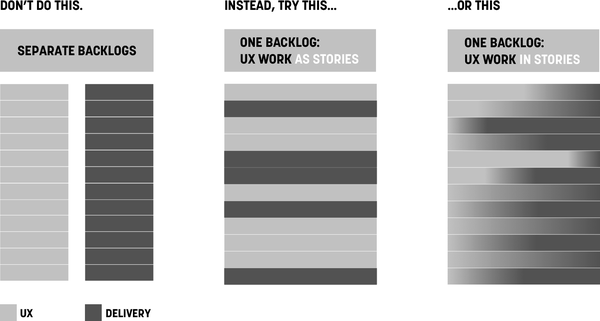
Figure 16-3. Common patterns to manage UX work in the backlog
Cross-functional participation in learning activities: Lean UX brings with it many types of learning activities. These activities may be led by designers or researchers or even product managers, but they should be practiced and attended by the entire team. The more the team can learn together, the less time is spent sharing and debating the learning and more time can be spent deciding what to do about the things we’ve learned. This latter is a far more productive conversation and use of the team’s time. We’re not saying that every team member needs to take part in every research activity. We do think that everyone should participate to some degree, and that participation should be a regular part of their work activity—not a special event.
Make participating in the discovery process the path of least resistance. Broadcast your customer conversations internally so others can watch from their desks. If a colleague is uncomfortable speaking with a customer, bring them along and make them the notetaker. Measure what Jared Spool refers to as “exposure hours.”3 Exposure hours is a measure of the amount of time each member of your team is directly exposed to users. Make sure each member of your team spends at least a two-hour block of time every six weeks in direct contact with customers. This could be two hours in the call center taking or listening to calls. It could be two hours in the store or on the factory floor watching customers and users. Or it could be doing face-to-face sales of your product in public settings. These activities build empathy, and that in turn drives curiosity. The more curiosity the entire team has about whether or not they are truly meeting customer needs, the greater the likelihood of Lean UX activities ending up on your backlog.
Exploiting the Rhythms of Scrum to Build a Lean UX Practice
Over the years, we’ve found some useful ways to integrate Lean UX approaches with the rhythms of Scrum. Let’s take a look at how you can use Scrum’s meeting cadence and Lean UX to build an efficient process.
One approach we put together was to ask teams to map Lean UX activities over a diagram of the Scrum framework to help them bring the integration of the practices into greater focus. We share a typical attempt in Figure 16-4. We think this is a pretty good attempt, but we’d encourage you to try this with your team. As you review it, remember the following caveats:
This is by no means a comprehensive listing of design activities. There aren’t enough Post-its (digital or otherwise) in the world to cover that.
We use the word Design (often with a capital D) to serve as an umbrella term for all activities that designers of all kinds normally do or take part in.
As with every recommendation in this book, this is a starting point. It shows you how to layer existing activities on top of Scrum. Try it. See what works for you and your team and then adjust based on what you decide during your retrospectives.
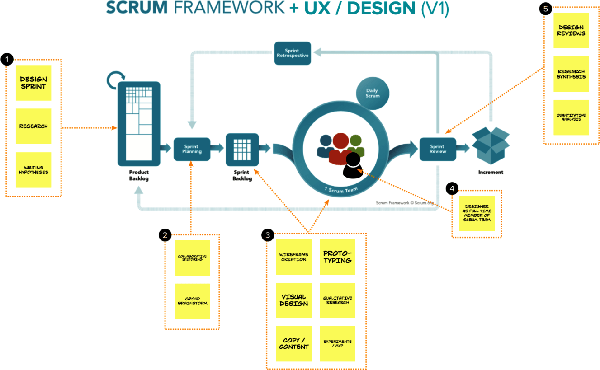
Figure 16-4. Mapping Lean UX activities to the Scrum framework
Sprint Goals, Product Goals, and Multi-Sprint Themes
Let’s assume your organization has decided on a specific strategic focus for the next two quarters. Your team decides to use a risky hypothesis as the first attempt to achieve the strategy. You can use that hypothesis to create a multi-sprint theme that guides the work you’ll do over the next set of sprints. Scrum calls these themes “Product Goals.” (Think of a Product Goal as a multi-sprint theme that you use to connect a sequence of sprints.) Your measures of success for your theme are outcomes, as demonstrated in Figure 16-5.

Figure 16-5. Sprints tied together with a theme or product goal
Kick off the theme with a collaborative design
Start work on each theme by using the Lean UX Canvas and perhaps a Design Studio exercise.4 (See Figure 16-6.) Depending on the scope of the hypothesis, the collaborative design session can be as short as an afternoon or as long as a week. You can do them with your immediate team, but you should include a broader group if it’s a larger-scale effort. The point of this kickoff is to get the entire team sketching, ideating, and speaking to customers together, creating a backlog of ideas from which to test and learn. In addition, this activity will help define the scope of your theme a bit better—assuming that you’ve built in some customer feedback loops.
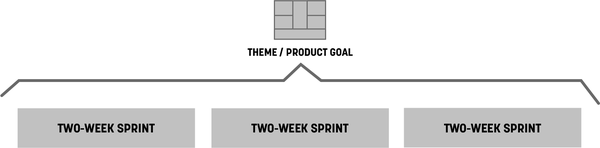
Figure 16-6. The Lean UX Canvas can capture your sprint theme
After you’ve started your regular sprints, you will be testing and validating your ideas: new insights will come in, and you’ll need to decide what to do with them. You make these decisions by running subsequent shorter brainstorming sessions and collaborative discovery activities as each new sprint begins (Figure 16-7). This allows the team to use the latest insight to create the backlog for the next sprint.
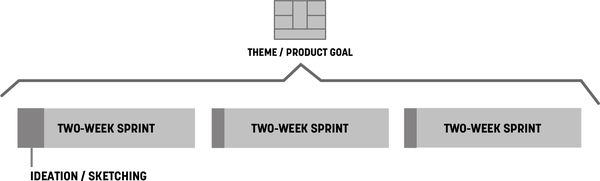
Figure 16-7. Timing and scope of sketching and ideation sessions
Sprint planning meeting
Bring your Lean UX Canvas to the sprint planning meeting. Bring the output of your design sprint too. Your mess of sticky notes, sketches, wireframes, paper prototypes, and any other artifacts might seem useless to outside observers but will be meaningful to your team. You made these artifacts together, and because of that you have the shared understanding necessary to extract stories from them. Use them in your planning meeting to write user stories together, and then estimate and prioritize the stories. (See Figure 16-8.)
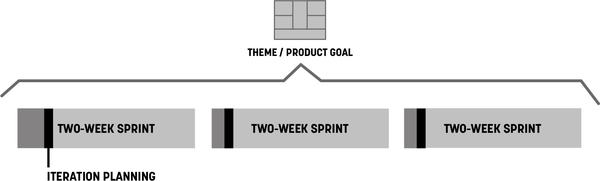
Figure 16-8. Hold sprint planning meetings immediately after brainstorming sessions
Experiment stories
As you plan your iteration, there might be additional discovery work that needs to be done during the iteration that wasn’t covered in the design sprint or collaborative discovery activities. To accommodate this in your sprint cadence and capture all the work in the same backlog, use experiment stories. Captured by using the same method as your user stories, experiment stories have two distinct benefits:
- They visualize discovery work
Discovery work is not inherently tangible as delivery work can be. Experiment stories solve that by leveling the playing field. Everything your team works on—discovery or delivery—goes on the backlog as a story.
- They force its prioritization against delivery work:
After those stories are in the backlog, you need to put them in priority order. This forces conversations around when to run the experiment and, equally as important, what we won’t be working on during that same time.
Experiment stories look just like user stories, as illustrated in Figure 16-9.
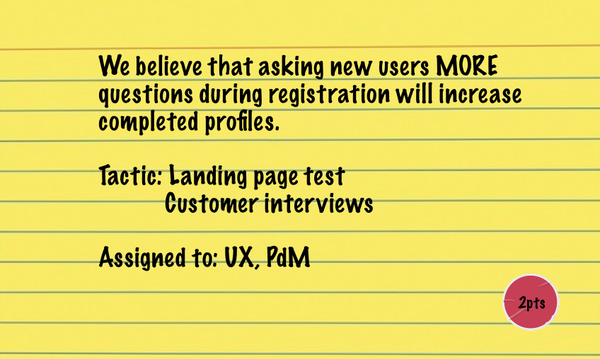
Figure 16-9. Experiment stories
Experiment stories contain the following elements:
The hypothesis you’re testing or the thing you’re trying to learn
Tactic(s) for learning (e.g., customer interviews, A/B tests, and prototypes)
Who will do the work
A level of effort estimate (if you do estimations) for how much work you expect this to be
After they are written, experiment stories go into your backlog. When their time comes up in the sprint, that’s the assigned person’s main focus. When the experiment is over, bring the findings to the team immediately and discuss them to determine the impact of these findings. Your team should be ready to change course, even within the current sprint, if the outcome of the experiment stories reveals insights that invalidate your current prioritization.
Pro tip: sometimes we know there will be discovery work to do, but its exact shape or format is unclear at the beginning of a sprint. To ensure the team will have bandwidth for this work during the sprint, place a blank experiment story into your backlog. As the discovery work reveals itself during the sprint, fill it out with details and prioritize appropriately. If it ends up going unused, that’s a bit more breathing room your team has during that sprint. Everyone wins.
User validation schedule
Finally, to ensure that you have a constant stream of customer feedback to use for your experiments, plan user research sessions every single week. (See Figure 16-10.) This way your team is never more than five business days away from customer feedback and has ample time to react prior to the end of the sprint. This weekly research cadence provides a good rhythm for your experiment stories and a natural learning point in the sprint.
Use the artifacts you created in the ideation sessions as the base material for your user tests. Remember that when the ideas are raw, you are testing for value. (That is, do people want to use my product rather than can people use my product?) After you have established that there is a desire for your product, subsequent tests with higher-fidelity artifacts will reveal whether your solution is usable.

Figure 16-10. Conversations with users happen during every sprint
Designers Must Participate in Planning
Agile methods can create a lot of time pressure on designers. Some work fits easily into the context of a user story. Other work needs more time to get it right. Two-week cycles of concurrent development and design offer few opportunities for designers to ruminate on big problems. And although some Agile methods take a more flexible approach to time than Scrum does (for example, Kanban does away with the notion of a two-week batch of work and places the emphasis on continuous flow), most designers feel pressure to fit their work into the time box of the sprint. For this reason, designers need to participate in the sprint planning process.
The major reason designers feel pressure in Agile processes is that they don’t (for whatever reason) fully participate in the process. This is typically not their fault: when Agile is understood as simply a way to build software, there doesn’t appear to be any reason to include nontechnologists in the process. However, without designer participation, their concerns and needs are not taken into account in project plans. As a result, many Agile teams don’t make plans that allow designers to do their best work.
For Lean UX to work, the entire team must participate in all activities—stand-ups, retrospectives, planning meetings, brainstorming sessions—as a normal rule, they all require everyone’s attendance to be successful. Besides negotiating the complexity of certain features, cross-functional participation allows designers and developers to create effective backlog prioritization.
For example, imagine at the beginning of a sprint that the first story a team prioritizes has a heavy design component to it. Imagine that the designer was not there to voice their concern. That team will fail as soon as they meet for their stand-up the next day. The designer will call out that the story has not been designed. The designer will say that it will take at least two to three days to complete the design before the story is ready for development. Imagine instead that the designer had participated in the prioritization of the backlog. Their concern would have been raised at planning time. The team could have selected a story card that needed less design preparation to work on first—which would have bought the designer the time they needed to complete the work.
The other casualty of sparse participation is shared understanding. Teams make decisions in meetings. Those decisions are based on discussions. Even if 90% of a meeting is not relevant to your immediate need, the 10% that is relevant will save hours of time downstream. Participation gives you the ability to negotiate for the time you need to do your work. This is true for UX designers as much as it is for everyone else on the team.
Stakeholders and the Risks Dashboard
Management check-ins are one of the biggest obstacles to maintaining team momentum. Designers are used to doing design reviews, but unfortunately, check-ins don’t end there. Product owners, stakeholders, CEOs, and clients all want to know how things are going. They all want to bless the project plan going forward. The challenge for outcome-focused teams is that their project plans are dependent on what they are learning. They are responsive, so their typical plan lays out only small batches of work at a time. At most, these teams plan an iteration or two ahead. This perceived “short-sightedness” tends not to satisfy most high-level managers, which can lead to micromanagement. How then do you keep the check-ins under control while maintaining the pace of your Lean UX and Scrum processes?
Two words: proactive communication.
Jeff once managed a team that radically altered the workflow for an existing product that had thousands of paying customers. The team was so excited by the changes they’d made that they went ahead with the launch without alerting anyone else in the organization. Within an hour of the new product going live, the vice president of customer service was at Jeff’s desk, fuming and demanding to know why she wasn’t told of this change. The issue was this: when customers have problems with the product, they call in for help. Call center representatives use scripts to troubleshoot customer problems and to offer solutions—except they didn’t have a script for this new product. Because they didn’t know it was going to change.
This healthy slice of humble pie served as a valuable lesson. If you want your stakeholders—both those managing you and those dependent on you—to stay out of your way, make sure that they are aware of your plans and your progress. While working together at our agency Neo, our colleague Nicole Rufuku came up with a remarkably simple and powerful tool for doing just this: the Risks Dashboard (Figure 16-11).

Figure 16-11. The Risks Dashboard
The Risks Dashboard is nothing more than a three-column chart you can create in PowerPoint, Excel, or Google Docs.
The first column lists the major outstanding risks associated with your current initiative. These are things that are critical to the success of the product.
The middle column has a scale of how severe this risk might be and a color-coded display of how that risk is trending. Is it something that might require a small fix? Or is it existential to the success of the product? Is our discovery work telling us that this is increasingly possible or not as bad as we thought?
The third column tells what we’re doing about that risk.
This dashboard is a living document that you use to communicate with your stakeholders and clients about the status of your project. Use this dashboard in your planning meetings with your team. Use it in your sprint demos with your stakeholders to help drive important decisions. In doing so, you are informing your stakeholders about:
How the work is progressing
What you have learned so far
What risk you’ll focus on next
Outcomes (how you’re trending toward your goal) not feature sets
Dependent departments (customer service, marketing, operations, etc.) and their need to be aware of upcoming changes that can affect them
Often there will be a risk in the dashboard where the third column is empty. A stakeholder will then ask why we’re not doing anything about this risk. Sometimes this is simply a matter of prioritization. But sometimes you may be blocked on progress. So a stakeholder question gives you a perfect opportunity to bring up any challenges you may have in doing discovery work, prioritizing it, or getting budget or approval to do it. With the Risks Dashboard, you are effectively contextualizing the discovery with business impact. Business impact tends to resonate powerfully with stakeholders, which makes this an effective tool to drive a better integration of your Lean UX work with your Agile delivery process.
Outcome-Based Road Maps
One of the biggest challenges in Agile is planning the work in a linear, visual way. Sure, we’ve had “road maps” for a long time, but they don’t do a great job of representing the true nature of software development. Digital product development is not linear. It is iterative. We build some things. We ship them. We see how they impact customer behavior. We iterate them and ship again.
The traditional linear road map model—one where there is a starting point and a clear, feature-specific end point (almost always with a fixed date)—is outdated. It reflects an output-focused mode of operating a digital business. Instead, as we’ve discussed throughout this book, successful product-led organizations focus on outcomes. How then do we build product road maps in a world of continuous improvement, learning, and agility? And how can this type of visualization ensure that Lean UX takes place in our Agile process? We use outcome-based road maps.
Here is what an Agile product road map should look like (Figure 16-12).
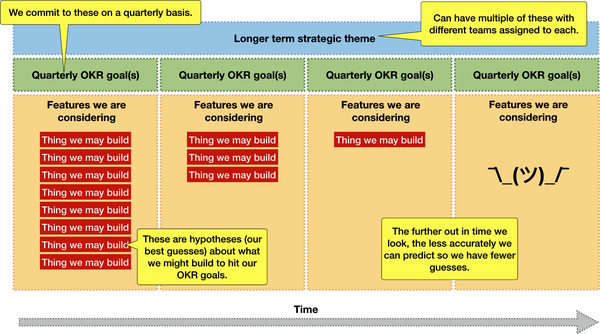
Figure 16-12. An Agile product road map
You’ll notice a few key components in this diagram:
- Strategic themes
These are the organizational product strategies set by executive leaders that point teams in a specific direction. These can be things like “Expand our market share in Europe” or “Leverage the under-utilized time our fleet isn’t ferrying passengers to deliver other goods and food.” There can be multiple themes running in parallel for a larger organization.
- Quarterly OKR goals
OKRs, when done well, use customer behavior as the metrics in the “key results” part of the equation. These quarterly outcome goals are where each team is going to focus in an effort to help achieve the strategic theme. This is the goal teams strive to achieve. It is their definition of success and their real definition of done. Teams should work together with leadership to ensure these are aligned and properly levelled.
- Feature/product hypotheses
These are each team’s best guesses as to how they will achieve this quarter’s OKR goals. Looking one quarter in advance, a team can make strong, well-educated guesses about what product or feature ideas they think will achieve their quarterly goals. Looking out two quarters ahead, those guesses become less confident, so teams will make fewer guesses and fewer commitments. Looking three and four quarters out, the teams really have no idea what they’ll be working on, so these guesses become fewer and fewer. This is exactly the way it should be. Teams will learn in the next quarter or two how well their ideas worked, what moves the needles forward, and what their next guesses should be. The boxes for Q3 and Q4 will fill up as learning from Q1 and Q2 gets synthesized and acted on.
Visualizing work this way immediately puts the uncertainty of software development front and center in the conversation. When stakeholders ask, “How will we determine whether these are the right hypotheses to work on now and in the future?” the answer is Lean UX. Your team will work to build learning into every sprint to ensure you’re always working toward the strategic theme and not wasting time on initiatives that don’t bring you closer. Couple that with the Agile cadences described above, and you have a powerful recipe for delivering valuable experiences to your customers.
Frequency of Review
Each team should present this type of outcome-based road map for review at the beginning of an annual cycle. It should align with the strategic goals leadership has set and ensure their OKRs use metrics that ladder up to these goals.
While it’s incumbent on the team to continually expose what they are doing, learning, and deciding, official check-ins should happen on a quarterly basis. Teams meet with leaders to determine how well they’ve tracked toward their outcome goals, what they’ve learned during the last quarter, and what they plan on doing in the next quarter. This is a perfect opportunity to reaffirm the validity of the team’s goals going forward and to make any adjustments based on new learnings, market conditions, or any other factor that may have affected the direction of the company.
Measuring Progress
It should be clear by now that progress on this type of road map is not measured in how many features have been delivered or whether they’ve been delivered on time. Instead, progress is measured in terms of how well we’ve changed customer behavior for the better. If our ideas didn’t drive customer success, we kill those ideas and move on to new ones. The learning drives ideas for future quarterly backlogs. It also drives our agility as a team and as a business.
These road maps are living documents. We don’t fix these at the beginning of an annual cycle and leave them as if they were etched in stone. There is too much uncertainty and complexity in delivering digital products and services. Product-led organizations — those focused on customer success with empowered teams — work to make sure that they’re always pointed in the right direction. This means adjusting road maps as the reality on the ground changes. Outcome-based road maps ensure that leaders and teams are being transparent with each other, realistic about their goals, and most importantly realistic about how they measure success.
Lean UX and Agile in the Enterprise
Many of the tactics covered in this book are focused on one team. But in the real world, large organizations have multiple product development teams working in parallel. How does Lean UX scale when the number of teams grows to tens or even hundreds of concurrent workstreams?
This is one version of the scaling question—which is itself an ongoing question in the Agile community. As Lean and Agile methods have become the default ways of working, many people have become focused on this question. Large organizations have a legitimate need to coordinate the activity of multiple teams, and processes that embrace uncertainty and embrace learning-your-way-forward present a challenge to most traditional project management methods.
Let’s address the elephant in the room—the Scaled Agile Framework or SAFe. As of this writing, SAFe has been around for 10 years, and for many large organizations, it’s the first choice for implementing a whole-organization approach to agility. If you’re not familiar with it, SAFe is a comprehensive, detailed, hierarchical set of processes, diagrams, and vocabulary that are all designed to increase the agility of large organizations. It works in a top-down way to divide and delegate the work to “Agile Release Trains” who follow a rigid release schedule. Unfortunately, these processes are largely devoid of user feedback or learning.
You might have been as surprised, as we were, to learn that version 4.5 of the SAFe framework included Lean UX. Because of this, we get many questions about how to do Lean UX in a company that has implemented SAFe. The short answer is this: you can’t. SAFe is designed for production, not for discovery. It is optimized to ensure a continuous flow of output and minimize change requirements on executives. It creates a rigidity within the software development process that results in something that can’t, in any real way, be described as agile.
A full discussion of how to create a truly Agile and Lean organization is beyond the scope of this book.5 And honestly, it’s a hard problem with few easy answers. It requires leadership to radically rethink the way it sets strategy, assembles teams, and plans and assigns work. In essence, organizations need to reduce the amount of scaffolding they put in place and allow teams to organically find ways to use the basic values, principles, and methods of small-team Agile to build a productive working cadence and then scale those organization-specific approaches in small increments.
That said, there are a few techniques that can help Lean UX scale in enterprise Agile environments and even take advantage of that scale. Here are just a few issues that typically arise and ways to manage for them.
Issue: projects grow bigger, more teams are assigned to them. How do you ensure that all teams are aligned to the same vision and not optimizing locally?
Solution approach: The concept of managing with outcomes applies to a set of teams as much as it does to individual ones. To ensure that all the teams working on the same project have a shared vision, assign them all the same success metric, expressed as an outcome. Working together, they can define the leading indicators that drive that metric and divide those leading metrics between the teams on the project. But teams must not be allowed to focus on leading metrics to the exclusion of the larger outcome: the entire set of teams succeeds only if they hit the overarching outcome together.
Working together this way reduces the risk of local optimization with disregard for follow-on impacts of that optimization. For example, if the marketing team is working to hit their acquisition outcomes goals but overutilize email to achieve that goal, it may hurt the product team’s retention goal. If both of these teams had the same outcome goals—a mix of acquisition and retention—they would work together to learn how to balance their efforts and outputs to be successful.
Issue: How do you ensure that teams are sharing what they’re learning and minimizing duplicate effort to learn the same things?
Solution approach: Although there’s no silver bullet to solve for this issue, the successful practices we’ve seen include a central knowledge management tool (like a wiki), regular team leadership meetings (like a Scrum of Scrums), and open-communication tools that focus on research (like a dedicated channel on Slack or your internal chat tool). Elements from studio culture, like regular cross-team critique sessions, can help too.
Issue: Cross-team dependencies can keep progress at a crawl. How do you maintain a regular pace of learning and delivery in a multiteam environment?
Solution approach: Create self-sufficient “full-stack” teams. Full-stack teams have every capability needed for them to do their work on the team. This doesn’t mean that they need a person from each department—just that there is someone on the team who can do one or more of the things the team might need. The specific disciplines on the team—designers, content people, frontend developers, backend developers, product managers—coordinate with one another at discipline-specific meetings to ensure that they are up to date on their practice, but the work takes place locally.
Wrapping Up
This chapter took a detailed look at how Lean UX fits into an Agile process. In addition, we looked at how cross-functional collaboration allows a team to move forward at a brisk pace, and how to handle stakeholders and managers who always want to know what’s going on. We discussed why having everyone participate in all activities is critical and how the staggered-sprint model, once considered the path to true agility, formed the roots of dual-track Agile, which is now the new target model for most teams. We also covered, in detail, how scrum artifacts and events work to your advantage in building up your velocity of learning.
1 “Manifesto for Agile Software Development,” accessed June 18, 2021, http://agilemanifesto.org.
2 Desirée Sy, “Adapting Usability Investigations for Agile User-Centered Design,” Journal of Usability Studies 2, no. 3 (May 2007): 112–132, https://oreil.ly/Bhxq1.
3 Jared M. Spool, “Fast Path to a Great UX – Increased Exposure Hours,” Center Centre UIE, March 30, 2011, https://oreil.ly/cvfcF.
4 You could even use a Google-style “design sprint” here—a confusing name in this context. In this case, we’re not advocating for spending a whole sprint doing design. Instead, we’re advocating for the process named “design sprint,” which we describe in Chapter 14.
5 We’ve written a high-level overview of this subject in our book Sense & Respond (Harvard Business Review Press, 2017). (See https://senseandrespond.co.)
