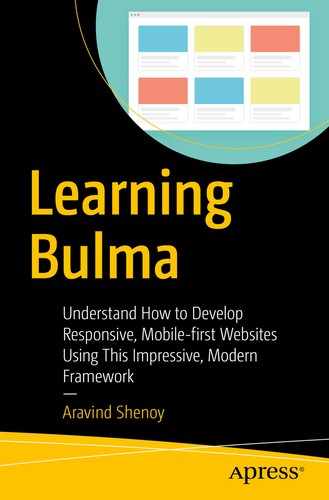Index
A
Addons button
B
Breadcrumbs
code
conjunction
container, create
icons
separator to arrow separator
sizes
span tags
unordered lists
Bulma
official web page
desktop site
mobile
Bulma prototype/starter template
Buttons
addons
colors
focus, hover, static, and buffering status
fullwidth
grouping
incorporated icons
inverted feature
list in line
normal
outlined
responsive buttons
rounded shape
sizes
types
C
Callout panels
Content wrapper
CSS modifiers
ordered lists
WYSIWYG-generated content
D, E
Data mining
F
Flexbox-Powered grid layout
background color
column structure
fractions
classes
colored borders
column size
gap size
mobile platform
multiline columns
nested columns
offsets
plain numbers
column, mobile screens
columns size
is-mobile class
mobile and desktop interfaces
Forms
addons
addons and diverse alignment
defined
different sizes, fields
direct drop-down menu
drop-down menu
name and Email fields
password section
placeholder
radio buttons and checkbox
rounded form field
Search button
Submit and Cancel buttons
text area
upload button
G
Google
H
Hero banner
I, J, K
Icons
appended, buttons
button
color modifiers
Font Awesome 5.x version
sizes and magnifiers
Installation
CDN link
download button
NPM
zip file
is-gapless class
is-hidden-desktop class
is-hidden-tablet-only class
is-mobile class
is-multiline class
is-offset-one-quarter class
is-vcentered class
L
Layouts
banners
color gradient and fullheight size
contextual color
example
footer section
Head and Body code
navigation and footer
callout panels
box container
creating second panel
creating third panel
creation
heading
mobile phone brands
cards
adding content
adding image
footer
is-ancestor class
mobile screen
containers and levels
grid column full widthvs.
full HD
grid column full widthvs.
normal
grid containervs.
standalone element
levels container element
normal container controlvs.
full HD
footers
media object
image and content
nested below parent
text area
tiles
ancestor, creation
creation
nested child element
stacking vertically
structure
M
Media components
images
ratio modifiers
rounded border shape
same image, different sizes
notifications
pagination
disabled attribute
is-rounded class
module, creation
small-, medium-, and large-size
progress bar
tags
Addon feature
append delete button/create delete tag
different Contextual Colors
is-grouped class
is-rounded
sizes
Mobile-first indexing
Modals
content
Content Modal Click button
DOM elements
image
UI screen estate
uses
N, O
Navigation components
Breadcrumbs
SeeBreadcrumbs
drop-down
content class
with Hover facility
menus
navbar
data-target attribute
design
menu items
navbar-burger
tabs
boxed functionality
classes
creation
icons
is-boxed and is-toggle classes
use rounded borders
navbar-burger
Node package manager (NPM)
P, Q
Progress bar
R, S
Responsive web design
T
12-column grid layout
U
Utility classes
alignment helper
color modifiers
markup
show/hide content
typography helpers
desktop screen
example
is-italic class
mobile screen
size and position
tablet screen
text size
V
Voice search
W, X, Y, Z
Web design
developer tools
digital platforms
JavaScript
special effects
user experience
virtual effects
World Wide Web
..................Content has been hidden....................
You can't read the all page of ebook, please click here login for view all page.