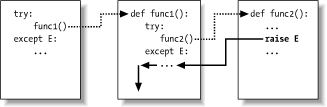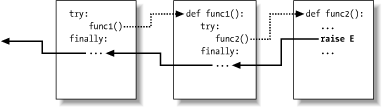Chapter 26. Designing with Exceptions
This chapter rounds out Part VII, with a collection of exception design topics and examples, followed by this part’s gotchas and exercises. Because this chapter also closes out the core language material of this book, it also includes a brief overview of development tools, by way of migration to the rest of this book.
Nesting Exception Handlers
Our examples so far have used only a single try to
catch exceptions, but what happens if one try is
physically
nested
inside another? For that matter, what does it mean if a
try calls a function that runs another
try? Technically, try
statements can nest in terms of both syntax, and
the runtime control flow through your code.
Both these cases can be understood if you realize that Python
stacks
try statements at runtime. When an exception is
raised, Python returns to the most recently entered
try statement with a matching
except clause. Since each try
statement leaves a marker, Python can jump back to earlier
trys by inspecting the markers stacked. This
nesting of active handlers is what we mean by
“higher”
handlers—try statements entered earlier in
the program’s execution flow.
For example, Figure 26-1 illustrates what occurs
when try/except statements nest
at runtime. Because the amount of code that can go into a
try clause block can be substantial (e.g.,
function calls), it will typically invoke other code that may be
watching for the same exception. When the exception is eventually
raised, Python jumps back to the most recently entered
try statement that names that exception, runs that
statement’s except clauses, and
then resumes after that try.
Once the exception is caught, its life is over—control does not
jump back to all matching trys that names the
exception, just one. In Figure 26-1, for instance, the raise in
function func2 sends control back to the handler
in func1, and then the program continues within
func1.
By contrast, when try/finally
statements are used, control runs the finally
block on exceptions, but then continues propagating the exception to
other trys, or to the top-level default handler
(standard error message printer). As Figure 26-2
illustrates, the finally clauses do not kill the
exception—they just specify code to be run on the way out,
during the exception propagation process. If there are many
try/finally clauses active when
an exception occurs, they will all be run
(unless a try/except catches
the exception somewhere along the way).
Example: Control-Flow Nesting
Let’s turn to an example to
make
this nesting concept more concrete. The following module, file
nestexc.py, defines two functions;
action2 is coded to trigger an exception (you
can’t add numbers and sequences), and
action1 wraps a call to action2
in a try handler, to catch the exception:
def action2( ):
print 1 + [ ] # Generate TypeError.
def action1( ):
try:
action2( )
except TypeError: # Most recent matching try
print 'inner try'
try:
action1( )
except TypeError: # Here, only if action1 reraises.
print 'outer try'
% python nestexc.py
inner tryNotice, though, that the top-level module code at the bottom of the
file wraps a call to action1 in a
try handler too. When action2
triggers the TypeError exception, there will be
two active try statements—the one in
action1, and the one at the top level of the
module. Python picks and runs just the most recent with a matching
except, which in this case is the try inside
action1.
In general, the place where an exception winds up jumping to depends on the control flow through a program at runtime. In other words, to know where you will go, you need to know where you’ve been—exceptions are more a function of control flow than statement syntax.
Example: Syntactic Nesting
It’s also possible to nest try
statements
syntactically:
try:
try:
action2( )
except TypeError: # Most recent matching try
print 'inner try'
except TypeError: # Here, only if nested handler reraises.
print 'outer try'But really, this just sets up the same handler nesting structure as,
and behaves identical to, the prior example. In fact, syntactic
nesting works just like the cases we sketched in Figures Figure 26-1 and Figure 26-2. The only
difference is that the nested handlers are physically embedded in a
try block, not coded in a called function
elsewhere. For example, nested finally handlers
all fire on an exception, whether they are nested syntactically, or
by the runtime flow through physically separated parts of your code:
>>>try:...try:...raise IndexError...finally:...print 'spam'...finally:...print 'SPAM'... spam SPAM Traceback (most recent call last): File "<stdin>", line 3, in ? IndexError
See Figure 26-2 for a graphic illustration of this code’s operation; it’s the same effect, but function logic has been inlined as nested statements here. For a more useful example of syntactic nesting at work, consider the following file, except-finally.py:
def raise1( ): raise IndexError
def noraise( ): return
def raise2( ): raise SyntaxError
for func in (raise1, noraise, raise2):
print '
', func
try:
try:
func( )
except IndexError:
print 'caught IndexError'
finally:
print 'finally run'This code catches an exception if it is raised, and performs a
finally termination time action regardless of
whether any exception occurred or not. This takes a few moments to
digest, but the effect is much like combining an
except and finally clause in a
single try statement, even though such a
combination would be syntactically illegal (they are mutually
exclusive):
% python except-finally.py
<function raise1 at 0x00867DF8>
caught IndexError
finally run
<function noraise at 0x00868EB8>
finally run
<function raise2 at 0x00875B80>
finally run
Traceback (most recent call last):
File "except-finally.py", line 9, in ?
func( )
File "except-finally.py", line 3, in raise2
def raise2( ): raise SyntaxError
SyntaxErrorException Idioms
We’ve seen the mechanics behind exceptions. Now, let’s take a look at some of the other ways they are typically used.
Exceptions Aren’t Always Errors
In Python, all errors are exceptions, but not all exceptions are
errors. For instance, we saw in Chapter 7 that
file object read methods return empty strings at the end of a file.
The built-in
raw_input
function that we first met in Chapter 3, and
deployed in an interactive loop in Chapter 10,
reads a line of text from the standard input stream
(sys.stdin). Unlike file methods,
raw_input raises
the built-in EOFError at end of file, instead of
returning an empty string (an empty string from
raw_input means an empty line).
Despite its name, the EOFError exception is just a
signal in this context, not an error. Because of this behavior,
unless end-of-file should terminate a script,
raw_input often appears wrapped in a
try handler and nested in a loop, as in the
following code.
while 1:
try:
line = raw_input( ) # Read line from stdin.
except EOFError:
break # Exit loop at end of file
else:
...process next line here...Other built-in exceptions are similarly signals, not errors. Python
also has a set of built-in exceptions that represent
warnings, rather than errors. Some of these are
used to signal use of deprecated (phased out) language features. See
the standard library manual’s description of
built-in exceptions and the warnings module for
more on warnings.
Functions Signal Conditions with raise
User-defined exceptions can also signal nonerror conditions. For
instance, a
search
routine can be coded to raise an exception when a match is found,
instead of returning a status flag that must be interpreted by the
caller. In the following, the
try/except/else
exception handler does the work of an
if/else return value tester:
Found = "Item found"
def searcher( ):
if ...success...:
raise Found
else:
return
try:
searcher( )
except Found: # Exception if item was found
...success...
else: # else returned: not found
...failure...More generally, such a coding structure may also be useful for any function that cannot return a sentinel value to designate success or failure. For instance, if all objects are potentially valid return values, it’s impossible for any return value to signal unusual conditions. Exceptions provide a way to signal results without a return value:
failure = "not found"
def searcher( ):
if ...success...:
return ...founditem...
else:
raise failure
try:
item = searcher( )
except failure:
...report...
else:
...use item here...Because Python is dynamically typed and polymorphic to the core, exceptions, rather than sentinel return values, are the generally preferred way to signal conditions.
Debugging with Outer try Statements
You can also make use of exception handlers to replace
Python’s default top-level exception-handling
behavior. By wrapping an entire program (or a call to it) in
an
outer try in
your top-level code, you can catch any exception that may occur while
your program runs, thereby subverting the default program
termination.
In the following, the empty except clause catches
any uncaught exception raised while the program runs. To get hold of
the actual exception that occurred, fetch the
exc_type and exc_value
attributes from the built-in sys module;
they’re automatically set to the current
exception’s name and extra data:[1]
try:
...run program...
except: # All uncaught exceptions come here.
import sys
print 'uncaught!', sys.exc_type, sys.exc_valueThis structure is commonly used during development, to keep your program active even after errors occur—you can run additional tests without having to restart. It’s also used when testing code, as described in the next section.
Running in-Process Tests
You might combine some of these coding patterns in a test-driver application, which tests other code within the same process:
import sys
log = open('testlog', 'a')
from testapi import moreTests, runNextTest, testName
def testdriver( ):
while moreTests( ):
try:
runNextTest( )
except:
print >> log, 'FAILED', testName( ), sys.exc_type
else:
print >> log, 'PASSED', testName( )
testdriver( )The testdriver function here cycles through a
series of test calls (module testapi is left
abstract in this example). Because an uncaught exception in a test
case would normally kill this test driver, we need to wrap test case
calls in a try if we want to continue the testing
process after a test fails. As usual, the empty
except catches any uncaught exception generated by
a test case, and uses sys.exc_type to log the
exception to a file; the else clause is run when
no exception occurs—the test success case.
Such boilerplate code is typical of systems that test functions,
modules, and classes, by running them in the same process as the test
driver. In practice, testing can be much more sophisticated than
this. For instance, to test external programs,
we would instead check status codes or outputs generated by program
launching tools such as os.system and
os.popen, covered in the standard library manual;
such tools do not generally raise exceptions for errors in the
external program (in fact, the test cases may run in parallel with
the test driver). At the end of this chapter, we’ll
also meet more complete testing frameworks provided by Python, such
as doctest and PyUnit, which provide tools for comparing expected
outputs
with actual results.
Exception Design Tips
By and large,
exceptions
are easy to use in Python. The real art behind them is deciding how
specific or general your except clauses should be,
and how much code to wrap up in try statements.
Let’s address the second of these first.
What Should Be Wrapped
In principle, you could
wrap
every statement in your script in its own try, but
that would just be silly (the try statements would
then need to be wrapped in try statements!). This
is really a design issue that goes beyond the language itself, and
becomes more apparent with use. But here are a few rules of thumb:
Operations that commonly fail are generally wrapped in
trystatements. For example, things that interface with system state, such as file opens, socket calls, and the like, are prime candidates fortry.However, there are exceptions to the prior rule—in simple scripts, you may want failures of such operations to kill your program, instead of being caught and ignored. This is especially true if the failure is a show-stopper. Failure in Python means a useful error message (not a hard crash), and this is often the best outcome you could hope for.
Implement termination actions in
try/finallystatements, in order to guarantee their execution. This statement form allows you to run code whether exceptions happen or not.It is sometimes more convenient to wrap the call to a large function in a single
trystatement, rather than littering the function itself with manytrystatements. That way, all exceptions in the function percolate up to thetryaround the call, and you reduce the amount of code within the function.
Catching Too Much
On to the issue of handler generality. Because Python lets you pick
and choose which
exceptions
to catch, you sometimes have to be careful to not be too inclusive.
For example, you’ve seen that an empty
except clause catches every
exception that might be raised while the code in the
try block runs.
That’s easy to code and sometimes desirable, but you
may also wind up intercepting an error that’s
expected by a try handler higher up in the
exception nesting structure. For example, an exception handler such
as the following catches and stops every exception that reaches
it—whether or not another handler is waiting for it:
def func( ):
try:
... # IndexError is raised in here.
except:
... # But everything comes here and dies!
try:
func( )
except IndexError: # Needed here
...Perhaps worse, such code might also catch system exceptions. Even things like memory errors, programming mistakes, iteration stops, and system exits raise exceptions in Python. Such exceptions should not usually be intercepted.
For example, scripts normally exit when control falls off the end of
the top-level file. However, Python also provides a built-in
sys.exit call to allow early terminations. This
actually works by raising a built-in SystemExit
exception to end the program, so that
try/finally handlers run on the
way out, and special types of programs can intercept the
event.[2] Because
of this, a try with an empty
except might unknowingly prevent a crucial exit,
as in file exiter.py:
import sys
def bye( ):
sys.exit(40) # Crucial error: abort now!
try:
bye( )
except:
print 'got it' # Oops--we ignored the exit
print 'continuing...'
% python exiter.py
got it
continuing...You simply might not expect all the kinds of exceptions that could
occur during an operation. In fact, an empty
except will also catch genuine programming errors,
which should also be allowed to pass most of the time:
mydictionary = {...}
...
try:
x = myditctionary['spam'] # Oops: misspelled
except:
x = None # Assume we got KeyError.
...continue here...The coder here assumes the only sort of error that can happen when
indexing a dictionary is a key error. But because the name
myditctionary is misspelled (it should say
mydictionary), Python raises a
NameError instead for the undefined name
reference, which will be silently caught and ignored by the handler.
The event will incorrectly fill in a default for the dictionary
access, masking the program error. If this happens in code that is
far removed from the place where the fetched values are used, it
might make for a very interesting debugging task.
As a rule of thumb, be specific in your handlers—empty
except clauses are handy, but potentially
error-prone. In the last example, for instance, you should usually
say except KeyError: to make your intentions
explicit, and avoid intercepting unrelated events. In simpler
scripts, the potential for problems might not be significant enough
to outweigh the convenience of a catch-all. But in general, general
handlers are generally trouble.
Catching Too Little
Conversely, handlers also shouldn’t be too specific.
When listing specific exceptions in a try, you
catch only what you actually list. This isn’t
necessarily a bad thing either, but if a system evolves to raise
other exceptions in the future, you may need to go back and add them
to exception lists elsewhere in the code.
For instance, the following handler is written to treat
myerror1 and myerror2 as normal
cases, and treat everything else as an error. If a
myerror3 is added in the future, it is processed
as an error unless you update the exception list:
try:
...
except (myerror1, myerror2): # What if I add a myerror3?
... # Nonerrors
else:
... # Assumed to be an errorCareful use of class-based exceptions can make this trap go away
completely. As we learned in the prior chapter, if you catch a
general superclass, you can add and raise more specific subclasses in
the future without having to extend except clause
lists manually:
try:
...
except SuccessCategoryName: # What if I add a myerror3?
... # Nonerrors
else:
... # Assumed to be an errorWhether you use classes here or not, a little design goes a long way.
The moral of the story is that you have to be careful not to be too
general or too specific in exception handlers, and have to pick the
granularity of your try statement wrapping wisely.
Especially in
larger systems, exception policies
should be a part of the overall design.
Exception Gotchas
There isn’t much to trip over with exceptions, but here are two general pointers on use, one of which summarizes concepts we’ve already met.
String Exceptions Match by Identity, Not Value
When an exception is raised (by you or by Python itself), Python
searches for the most recently entered try
statement with a
matching
except clause, where matching means the same
string object, the same class, or a superclass of the raised class.
It’s important to notice that matching is performed
by identity, not equality. For instance, suppose we define two string
objects we want to raise as exceptions:
>>>ex1 = 'Error: Spam Exception'>>>ex2 = 'Error: Spam Exception'>>> >>>ex1 == ex2, ex1 is ex2(1, 0)
Applying the == test returns true (1) because they
have equal values, but is returns false (0) since
they are two distinct string objects in memory. Now, an except clause
that names the same string object will always match:
>>>try:...raise ex1...except ex1:...print 'got it'... got it
But one that lists an equal value, but not an identical object, will fail (assuming the string values are long enough to defeat Python’s string object caching mechanism, which is described in Chapter 4 and Chapter 7:
>>>try:...raise ex1...except ex2:...print 'Got it'... Traceback (innermost last): File "<stdin>", line 2, in ? raise ex1 Error: Spam Exception
Here, the exception isn’t caught, so Python climbs
to the top level of the process and prints a stack trace and the
exception’s text automatically. For strings, be sure
to use the same object in the raise and the
try. For class exceptions, the behavior is
similar, but Python generalizes the notion of exception matching to
include superclass relationships.
Catching the Wrong Thing
Perhaps the most common
gotchas
related to exceptions involve the design guidelines of the prior
section. Remember, try to avoid empty except
clauses (or you may catch things like system exits), and
overly-specific except clauses (use superclass
categories instead, to avoid maintenance issues in the future).
Core Language Summary
Congratulations! This concludes your look at the core Python programming language. If you’ve gotten this far, you may consider yourself an Official Python Programmer (and should feel free to add Python to your resume the next time you dig it out). You’ve already seen just about everything there is to see in the language itself—all in much more depth than many practicing Python programmers. In Part II through Part VII of the book, you studied built-in types, statements, and exceptions, as well as tools used to build-up larger program units—functions, modules, and classes and explored design issues, OOP, program architecture, and more.
The Python Toolset
From this point forward, your future Python career will largely consist of becoming proficient with the toolset available for application-level Python programmming. You’ll find this to be an ongoing task. The standard library, for example, contains some 200 modules and the public domain offers more tools still. Because new tools appear constantly, it’s possible to spend a decade or more becoming proficient in all these tools. We speak from personal experience here.
In general, Python provides a hierarchy of tool sets:
- Built-ins
Built-in types like strings, lists, and dictionaries make it easy to write simple programs fast.
- Python extensions
For more demanding tasks, you can extend Python, by writing your own functions, modules, and classes.
- C extensions
Although not covered in this book, Python can also be extended with modules written in C or C++.
Because Python layers its tool sets, you can decide how deeply your programs need to delve into this hierarchy for any given task—use built-ins for simple scripts, add Python-coded extensions for larger systems, and code C extensions for advanced work. You’ve covered the first two of these categories above in this book already, and that’s plenty to do substantial programming in Python.
The next part of this book takes you on a tour of standard modules and common tasks in Python. Table 26-1 summarizes some of the sources of built-in or existing functionality available to Python programmers, and topics you’ll explore in the remainder of this book. Up until now, most of our examples have been very small and self-contained. We wrote them that way on purpose to help you master the basics. But now that you know all about the core language, it’s time to start learning how to use Python’s built-in interfaces to do real work. You’ll find that with a simple language like Python, common tasks are often much easier than you might expect.
|
Category |
Examples |
|
Object types |
Lists, dictionaries, files, strings |
|
Functions |
|
|
Exceptions |
|
|
Modules |
|
|
Attributes |
|
|
Peripheral tools |
NumPy, SWIG, Jython, PythonWin, etc. |
Development Tools for Larger Projects
Finally, once you’ve mastered the basics, you’ll find that your Python programs become substantially larger than the examples you’ve experimented with so far. For developing larger systems, a set of development tools is available in both Python and the public domain. You’ve seen some of these in action, and we’ve talked about others. To help you on your way, here is a summary of some of the most commonly used tools in this domain, many of which you’ve already seen:
- PyDoc and docstrings
We introduced the PyDoc
helpfunction and HTML interfaces in Chapter 11. PyDoc provides a documentation system for your modules and objects, and integrates with the docstings feature of Python. PyDoc is a standard part of the Python system. See the library manual for more details. Be sure to also refer back to the documentation source hints listed in Chapter 11, for Python information resources in general.- PyChecker
Because Python is such a dynamic language, some programming errors are not reported until your program runs (e.g., syntax errors are caught when a file is run or imported). This isn’t a big downside—like most languages, it just means that you have to test your Python code before shipping it. Furthermore, Python’s dynamic nature, automatic error messages, and exception model, makes it easier and quicker to find and fix errors than in some languages (unlike C, Python does not crash on errors).
However, the PyChecker system provides support for catching a large set of common errors ahead of time, before your script runs. It serves similar roles to the “lint” program in C development. Some Python groups run their code through PyChecker prior to testing or delivery, to catch any lurking potential problems. In fact, the Python standard library is regularly run through PyChecker before release. PyChecker is a third party package; find it at either http://www.python.org, or the Vaults of Parnassus web site.
- PyUnit (a.k.a. unittest)
In Part V, we demonstrated how to add self-test code to Python files, by using the
__name__ =='__main__' trick at the bottom of the file. For more advanced testing purposes, Python comes with two testing support tools. The first, PyUnit (calledunittestin the library manual), provides an object-oriented class framework, for specifying and customizing test cases and expected results. It mimics the JUnit framework for Java. This is a large class-based system; see the Python library manual for details.- Doctest
The
docteststandard library module provides a second and simpler approach to regression testing. It is based upon the docstrings feature of Python. Roughly, underdoctest, you cut and paste a log of an interactive testing session into the docstrings of your source files. Doctest then extracts your docstrings, parses out test cases and results, and reruns the tests to verify the expected results. Doctest’s operation can be tailored in a variety of ways; see the library manual for more on its operation.- IDEs
We discussed IDEs for Python in Chapter 3. IDEs, such as IDLE, provide a graphical environment for editing, running, debugging, and browsing your Python programs. Some advance IDEs such as Komodo support additional development tasks, such as source control integration, interactive GUI builders, project files, and more. See Chapter 3, the text editors page at http://www.python.org, and the Vaults of Parnassus web site for more on available IDEs and GUI builders for Python.
- Profilers
Because Python is so high-level and dynamic, intuitions about performance gleaned from experience with other languages is usually wrong. To truly isolate performance bottlenecks in your code, you need to either add timing logic with clock tools in the
timemodule, or run your code under theprofilemodule.profileis a standard library module that implements a source code profiler for Python; it runs a string of code you provide (e.g., a script file import, or a call to a function), and then, by default, prints a report to the standard output stream that gives performance statistics—number of calls to each function, time spent in each function, and more. Theprofilemodule can be customized in various ways; for example, it can save run statistics to a file, to be later analyzed with thepstatsmodule.- Debuggers
The Python standard library also includes a command line source code debugger module, called
pdb. This module works much like a command line C language debugger (e.g., dbx, gdb). You import the module, start running code by calling a pdb function (e.g.,pdb.run("main( )")), and then type debugging commands from an interactive prompt. Because IDEs such as IDLE include point-and-click debugging interfaces, pdb seems to be used infrequently today; see Chapter 3 for tips on using IDLE’s debugging GUI interfaces.[3]- Shipping options
In Chapter 2, we introduced common tools for packaging Python programs. Py2Exe, Installer, and freeze, can package byte-code and the Python Virtual Machine into “frozen binary” stand alone executables, which don’t require that Python be installed in the target machine, and fully hide your system’s code. In addition, you learned in Chapter 2 and Part V that Python programs may be shipped in their source (.py) or byte-code (.pyc) forms, and import hooks support special packaging techniques such as zip files and byte-code encryption. A system known as distutils also provides packaging options for Python modules and packages, and C-coded extensions; see the Python manuals for more details.
- Optimization options
For optimizing your programs, the Psyco system described in Chapter 2 (and still experimental), provides a just-in-time compiler for Python byte-code to binary machine code. You may also occasionally see .pyo optimized byte-code files, generated and run with the
-OPython command line flag discussed in Chapter 15; because this provides a very modest performance boost, it is not commonly used. As a last resort, you can also move parts of your program to a compiled language such as C to boost performance; see the book Programming Python and the Python standard manuals for more on C extensions. In general, Python’s speed also improves over time, so be sure to upgrade to the most recent release when possible (Version 2.3 has been clocked at 15-20% faster than 2.2).- Other hints for larger projects
Finally, we’ve met a variety of language features that tend to become more useful once you start coding larger projects. Among these are: module packages (Chapter 17); class-based exceptions (Chapter 25); class pseudo-private attributes (Chapter 23); documentation strings (Chapter 11); module path configuration files (Chapter 15); hiding names from
from*with__all__lists and_Xstyle names (Chapter 18); adding self-test code with the- name- =='__main__' trick (Chapter 17); using common design rules for functions and modules (Chapter 5 and Chapter 6); and so on.
For additional large-scale Python development tools available in the public domain, be sure to also browse the pages at the Vaults of Parnassus web site.
Part VII Exercises
Since we’re at the end of the core language coverage, we’ll work on a few short exception exercises to give you a chance to practice the basics. Exceptions really are a simple tool, so if you get these, you’ve got exceptions mastered.
See Section B.7 for the solutions.
try/except. Write a function called
oopsthat explicitly raises anIndexErrorexception when called. Then write another function that callsoopsinside atry/exceptstatement to catch the error. What happens if you changeoopsto raiseKeyErrorinstead ofIndexError? Where do the namesKeyErrorandIndexErrorcome from? (Hint: recall that all unqualified names come from one of four scopes, by the LEGB rule.)Exception objects and lists. Change the
oopsfunction you just wrote to raise an exception you define yourself, calledMyError, and pass an extra data item along with the exception. You may identify your exception with either a string or a class. Then, extend thetrystatement in the catcher function to catch this exception and its data in addition toIndexError, and print the extra data item. Finally, if you used a string for your exception, go back and change it to a class instance; what now comes back as the extra data to the handler?Error handling. Write a function called
safe(func,*args)that runs any function usingapply, catches any exception raised while the function runs, and prints the exception using theexc_typeandexc_valueattributes in thesysmodule. Then, use yoursafefunction to run theoopsfunction you wrote in exercises 1 and/or 2. Putsafein a module file called tools.py, and pass it theoopsfunction interactively. What sort of error messages do you get? Finally, expandsafeto also print a Python stack trace when an error occurs by calling the built-inprint_exc( )function in the standardtracebackmodule (see the Python library reference manual for details).
[1] The
built-in traceback module allows the current
exception to be processed in a generic fashion, and a
sys.exc_info( ) function returns a tuple
containing the current exception’s type, data, and
traceback. sys.exc_type and
sys.exc_value still work, but manage a single,
global exception; exc_info( ) keeps track of each
thread’s exception information and so is
thread-specific. This distinction matters only when using multiple
threads in Python programs (a subject beyond this
footnote’s scope). See the Python library manual for
more details.
[2] A related call, os._exit
also ends a program, but is an immediate termination—it skips
cleanup actions and cannot be intercepted with
try/except or
try/finally. It is usually only
used in spawned child processes—a topic beyond this
book’s scope. See the library manual or
Programming Python, Second Edition
(O’Reilly) for details.
[3] To be honest, IDLE’s debugger is not used very
often either. Most practicing Python programmers end up debugging
their code by inserting strategic print
statements, and running again. Because turnaround from change to
execution is so quick in Python, adding prints is usually faster than
either typing pdb debugger commands, or starting a GUI debugging
session. Another valid debugging technique is to do nothing at
all—because Python prints useful error messages instead of
crashing on program errors, you usually get enough information to
analyze and repair errors.