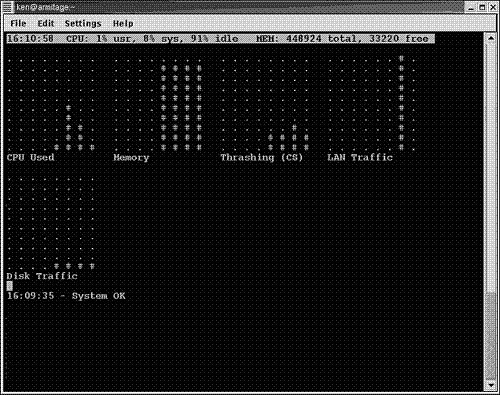Peek is a fun and useful example of what shell scripts can do. A resource monitoring and troubleshoot script, peek sleeps for 20 or 30 seconds. Upon waking, it checks (or “peeks at”) system statistics using commands such as free and vmstat, and draws graphs representing the computer activity. Across the top of the display is the time of the last update, and the actual CPU and memory usage. Below the graphs, warnings appear about potential problems or bottlenecks.
Because the format of commands such as vmstat changes over time, the script might have to be modified for certain distributions. This version was designed for Red Hat 7.3. Figure A.1 shows peek in action.
The full source code appears in Listing A.1.
Example A.1. The Full Source Code for peek.sh
#!/bin/bash
#
# peek.sh
#
# Show system resource usage graphs. Record and display alarms messages
# for important conditions
#
# by Ken O. Burtch
#
# CVS: $Id$
# ————————————————————————————————————
shopt -s -o nounset
shopt -s -o noclobber
# Bash Variables
#
# Bash may not declare these. Declare them before we test their values.
# ————————————————————————————————————
declare -ri COLUMNS # BASH COLUMNS variable
declare -ri LINES # BASH LINES variable
# Global Declarations
# ————————————————————————————————————
declare -rx SCRIPT=${0##*/} # script name
# Commands paths
#
# Change these paths as required for your system
declare -rx ping="/bin/ping" # check network connections
declare -rx vmstat="/usr/bin/vmstat" # check resource usage
declare -rx df="/bin/df" # check disk space
declare -rx free="/usr/bin/free" # check free memory
declare -rx hostname="/bin/hostname" # name of computer
# Settings
#
# How long vmstat tests and delay between screen updates. These values should
# be good for most systems.
declare -rix INTERVAL=4 # vmstat interval (seconds)
declare -rix SLEEP=23 # sleep time between updates (seconds)
# Alarm Settings
#
# These determine when an alarm is announced. Changes these to suit your
# system.
declare -rix THRASHING=8000 # context switch limit before warning (faults)
declare -rix DISK_LIMIT=2500 # disk bottleneck limit before warning (faults)
declare -rix CPU_LIMIT=90 # CPU busy limit before warning (percent)
declare -rix NET_LIMIT=9 # LAN ping limit before warning (mseconds)
declare -rix MEM_LIMIT=95 # Virtual memory warning limit (percent)
declare -rx LAN_HOST=hitomi # Computer to ping over LAN (hostname)
declare -rix DISK_GRAPH_TOP=100 # disk interrupt limit (interrupts)
# Graph bar values
#
# All bars start at zero for each of the seven columns
declare -i CPU1=0 CPU2=0 CPU3=0 CPU4=0 CPU5=0 CPU6=0 CPU7=0 CPU8=0
declare -i MEM1=0 MEM2=0 MEM3=0 MEM4=0 MEM5=0 MEM6=0 MEM7=0 MEM8=0
declare -i PAG1=0 PAG2=0 PAG3=0 PAG4=0 PAG5=0 PAG6=0 PAG7=0 PAG8=0
declare -i NET1=0 NET2=0 NET3=0 NET4=0 NET5=0 NET6=0 NET7=0 NET8=0
declare -i DSK1=0 DSK2=0 DSK3=0 DSK4=0 DSK5=0 DSK6=0 DSK7=0 DSK8=0
# Alarm Log
#
# The alarm log holds no more than 8 entries
declare LOG1 LOG2 LOG3 LOG4 LOG5 LOG6 LOG7 LOG8
declare LASTLOG= # last alarm message
declare SYSTEM_OK= # cleared if there was an alarm
declare LOG_UPDATED= # set if the log has changed
# Global constants
#
# Put tput values in variables for speed
declare -rx HOME_CURSOR=`tput home` # cursor to top-left corner
declare -rx UP=`tput cuu1` # move cursor up
declare -rx DOWN=`tput cud1` # move cursor down
#declare -rx DOWN=`echo -e "e[B"`
declare -rx LEFT=`tput cub1` # move cursor left
declare -rx RIGHT=`tput cuf1` # move cursor right
declare -rx CEOL=`tput el` # clear to end of the line
declare -rx INVERSE=`tput smso` # reverse video on
declare -rx INVERSE_OFF=`tput rmso` # reverse video off
declare -rx UP10="$UP$UP$UP$UP$UP$UP$UP$UP$UP$UP"
declare -rx DOWN10="$DOWN$DOWN$DOWN$DOWN$DOWN$DOWN$DOWN$DOWN$DOWN"
# VMSTAT fields
declare -ix PROC_R= # Ready processes
declare -ix PROC_B= # Blocked processes
declare -ix PROC_W= # Swapped out processes
declare -ix MEM_SWPD= # Active virtual mem (KB)
declare -ix MEM_FREE= # Free virtual mem (KB)
declare -ix MEM_BUF= # Buffer space (KB)
declare -ix MEM_CACHE= # Disk cache (KB)
declare -ix SWAP_SI= # Swapped in processes
declare -ix SWAP_SO= # Swapped out processes
declare -ix IO_BLKI= # Blocks sent to IO devices
declare -ix IO_BLKO= # Blocks received from IO devices
declare -ix SYS_SI= # interrupts (incl. the clock)
declare -ix SYS_CS= # Context switches
declare -ix CPU_US= # User CPU usage
declare -ix CPU_SY= # System CPU usage
declare -ix IDLE= # CPU idle time
# Misc Global Variables
declare TIME=`date '+%H:%M:%S'` # current time
declare TMP= # temporary results
declare TMP2=
declare TMP3=
declare -i CPU= # current CPU busy (percent)
declare -i MEM= # current virtual memory (percent)
declare PAGE= # current context switches
declare NET= # current network speed (mseconds)
declare LEN= # length of a string
declare OLD= # for fixing vmstat results
declare -i DSK= # disk activity (interrupts)
declare -i MEM_TOTAL=0 # Total virtual memory
# Functions
# VERTICAL BAR
#
# Draw a vertical bar graph 10 characters high. The bar is drawn with '#'
# and the blank areas with '.'.
#
# Parameter 1 - the value of the graph , a percent
# Parameter 2 - the old value of the bar, to speed drawing
# ————————————————————————————————————
function vertical_bar {
declare -i DOTCNT # number of periods to draw
declare -i CNT # number of number signs to draw
# If the new bar is equal to the old one in this spot, don't bother
# redrawing since it hasn't changed—unless it's zero since we may be
# drawing this column for the first time.
if [ $1 -ne 0 ] ; then
if [ $1 -eq $2 ] ; then
printf "%s" "$RIGHT""$RIGHT"
return
fi
fi
# Convert the magnitude of the bar to a number between 0 and 10
# Round to the nearest integer
# Constrain the percent to 0..10 if it is out of range
if [ $1 -gt 100 ] ; then
CNT=10
elif [ $1 -lt 0 ]; then
CNT=0
else
CNT=($1+5)/10 # 0..100 rounded to 0..10
fi
# Draw the vertical bar. DOTCNT is the number of periods to draw
# to fill in the graph.
DOTCNT=10-CNT
while [ $((DOTCNT—)) -gt 0 ] ; do
printf "%s" ".""$DOWN""$LEFT"
done
while [ $((CNT—)) -gt 0 ] ; do
printf "%s" "#""$DOWN""$LEFT"
done
printf "%s" "$UP10""$RIGHT""$RIGHT"
}
readonly -f vertical_bar
declare -t vertical_bar
# CPU GRAPH
#
# Update the vertical bar CPU usage graph.
# Parmaeter 1 - the new bar height to add to the graph
# ————————————————————————————————————
function cpu_graph {
if [ -z "$1" ] ; then # debug
alarm "$FUNCNAME received a null string"
return
fi
LAST="$CPU8"
CPU8="$CPU7"
CPU7="$CPU6"
CPU6="$CPU5"
CPU5="$CPU4"
CPU4="$CPU3"
CPU3="$CPU2"
CPU2="$CPU1"
CPU1="$1"
vertical_bar "$CPU8" "$LAST"
vertical_bar "$CPU7" "$CPU8"
vertical_bar "$CPU6" "$CPU7"
vertical_bar "$CPU5" "$CPU6"
vertical_bar "$CPU4" "$CPU5"
vertical_bar "$CPU3" "$CPU4"
vertical_bar "$CPU2" "$CPU3"
vertical_bar "$CPU1" "$CPU2"
printf "%s" "$RIGHT""$RIGHT"
}
readonly -f cpu_graph
declare -t cpu_graph
# MEM GRAPH
#
# Update the vertical bar memory graph
# Parmaeter 1 - the new bar height to add to the graph
# ————————————————————————————————————
function mem_graph {
# Sanity check
if [ -z "$1" ] ; then # debug
alarm "$FUNCNAME received a null string"
return
fi
# Insert new value into the graph
LAST="$MEM8"
MEM8="$MEM7"
MEM7="$MEM6"
MEM6="$MEM5"
MEM5="$MEM4"
MEM4="$MEM3"
MEM3="$MEM2"
MEM2="$MEM1"
MEM1="$1"
# Draw the bars
vertical_bar "$MEM8" "$LAST"
vertical_bar "$MEM7" "$MEM8"
vertical_bar "$MEM6" "$MEM7"
vertical_bar "$MEM5" "$MEM6"
vertical_bar "$MEM4" "$MEM5"
vertical_bar "$MEM3" "$MEM4"
vertical_bar "$MEM2" "$MEM3"
vertical_bar "$MEM1" "$MEM2"
printf "%s" "$RIGHT""$RIGHT"
}
readonly -f mem_graph
declare -t mem_graph
# PAGE GRAPH
#
# Update the vertical bar page fault graph
# Parmaeter 1 - the new bar height to add to the graph
# ————————————————————————————————————
function page_graph {
# Sanity check
if [ -z "$1" ] ; then # debug
alarm "$FUNCNAME received a null string"
return
fi
# Insert new value into the graph
LAST="$PAG8"
PAG8="$PAG7"
PAG7="$PAG6"
PAG6="$PAG5"
PAG5="$PAG4"
PAG4="$PAG3"
PAG3="$PAG2"
PAG2="$PAG1"
PAG1="$1"
# Draw the bars
vertical_bar "$PAG8" "$LAST"
vertical_bar "$PAG7" "$PAG8"
vertical_bar "$PAG6" "$PAG7"
vertical_bar "$PAG5" "$PAG6"
vertical_bar "$PAG4" "$PAG5"
vertical_bar "$PAG3" "$PAG4"
vertical_bar "$PAG2" "$PAG3"
vertical_bar "$PAG1" "$PAG2"
printf "%s" "$RIGHT""$RIGHT"
}
readonly -f page_graph
declare -t page_graph
# NET GRAPH
#
# Update the vertical bar page network traffic
# Parmaeter 1 - the new bar height to add to the graph
# ————————————————————————————————————
function net_graph {
# Sanity check
if [ -z "$1" ] ; then # debug
alarm "$FUNCNAME received a null string"
return
fi
# Insert new value into the graph
LAST="$NET8"
NET8="$NET7"
NET7="$NET6"
NET6="$NET5"
NET5="$NET4"
NET4="$NET3"
NET3="$NET2"
NET2="$NET1"
NET1="$1"
# Draw the bars
vertical_bar "$NET8" "$LAST"
vertical_bar "$NET7" "$NET8"
vertical_bar "$NET6" "$NET7"
vertical_bar "$NET5" "$NET6"
vertical_bar "$NET4" "$NET5"
vertical_bar "$NET3" "$NET4"
vertical_bar "$NET2" "$NET3"
vertical_bar "$NET1" "$NET2"
printf "%s" "$RIGHT""$RIGHT"
}
readonly -f net_graph
declare -t net_graph
# DISK GRAPH
#
# Update the vertical bar page disk interrupts
# Parmaeter 1 - the new bar height to add to the graph
# ————————————————————————————————————
function disk_graph {
# Sanity check
if [ -z "$1" ] ; then # debug
alarm "$FUNCNAME received a null string"
return
fi
# Insert new value into the graph
LAST="$DSK8"
DSK8="$DSK7"
DSK7="$DSK6"
DSK6="$DSK5"
DSK5="$DSK4"
DSK4="$DSK3"
DSK3="$DSK2"
DSK2="$DSK1"
DSK1="$1"
# Draw the bars
vertical_bar "$DSK8" "$LAST"
vertical_bar "$DSK7" "$DSK8"
vertical_bar "$DSK6" "$DSK7"
vertical_bar "$DSK5" "$DSK6"
vertical_bar "$DSK4" "$DSK5"
vertical_bar "$DSK3" "$DSK4"
vertical_bar "$DSK2" "$DSK3"
vertical_bar "$DSK1" "$DSK2"
printf "%s" "$RIGHT""$RIGHT"
}
readonly -f disk_graph
declare -t disk_graph
# ALARM
#
# Add a message to the alarm log. Duplicate messages are discarded.
# Parameter 1 = the message to add
# ————————————————————————————————————
function alarm {
# Anything logged this time around means system isn't OK, even if it was
# a repeated message that was suppressed
SYSTEM_OK=
# Ignore repeated alarms
[ "$1" = "$LASTLOG" ] && return
LASTLOG="$1"
# Add the log message to the list of alarms
LOG8="$LOG7"
LOG7="$LOG6"
LOG6="$LOG5"
LOG5="$LOG4"
LOG4="$LOG3"
LOG3="$LOG2"
LOG2="$LOG1"
LOG1="$TIME - ""$1"
LOG_UPDATED=1
}
readonly -f alarm
declare -t alarm
# ————————————————————————————————————
# Main Script Begins Here
# ————————————————————————————————————
# Usage/Help
# ————————————————————————————————————
if [ $# -gt 0 ] ; then
if [ "$1" = "-h" -o "$1" = "—help" ] ; then
printf "%s
" "$SCRIPT:$LINENO: Show system resource usage graphs"
printf "%s
" "There are no parameters for this script"
printf "
"
exit 0
else
printf "%s
" "$SCRIPT:$LINENO: Unexpected options/parameters"
exit 192
fi
fi
# Sanity checks
# ————————————————————————————————————
if [ ! -x "$ping" ] ; then
printf "%s
" "$SCRIPT:$LINENO: Can't find/execute $ping" >&2
exit 192
fi
if [ ! -x "$vmstat" ] ; then
printf "%s
" "$SCRIPT:$LINENO: Can't find/execute $vmstat" >&2
exit 192
fi
if [ ! -x "$df" ] ; then
printf "%s
" "$SCRIPT:$LINENO: Can't find/execute $df" >&2
exit 192
fi
if [ ! -x "$free" ] ; then
printf "%s
" "$SCRIPT:$LINENO: Can't find/execute $free" >&2
exit 192
fi
if [ -z "$LINES" ] ; then
printf "%s
" "$SCRIPT:$LINENO: LINES is not declared. Export LINES" >&2
exit 192
fi
if [ $LINES -lt 35 ] ; then
printf "%s
" "$SCRIPT:$LINENO: Your display must be >= 35 lines high" >&2
exit 192
fi
if [ -z "$COLUMNS" ] ; then
printf "%s
" "$SCRIPT:$LINENO: COLUMNS is not declare. Export COLUMNS" >&2
exit 192
fi
if [ $COLUMNS -lt 80 ] ; then
printf "%s
" "$SCRIPT:$LINENO: Your display must be >= 80 columns wide" >&2
exit 192
fi
if [ -z "$HOME_CURSOR" ] ; then
printf "%s
" "$SCRIPT:$LINENO: cannot HOME the cursor" >&2
printf "%s
" "on this $TERM display" >&2
exit 192
fi
if [ -z "$UP" ] ; then
printf "%s
" "$SCRIPT:$LINENO: cannot move the cursor UP" >&2
printf "%s
" "on this $TERM display" >&2
exit 192
fi
if [ -z "$DOWN" ] ; then
printf "%s
" "$SCRIPT:$LINENO: cannot move the cursor DOWN" >&2
printf "%s" " (Some terminfo/termcap databases have cud1/do set" >&2
printf "%s
" " improperly)" >&2
printf "%s
" " (Try declaring down as DOWN=$'e[B')" >&2
exit 192
fi
if [ -z "$LEFT" ] ; then
printf "%s
" "$SCRIPT:$LINENO: cannot move the cursor LEFT" >&2
printf "%s
" "on this $TERM display" >&2
exit 192
fi
if [ -z "$RIGHT" ] ; then
printf "%s
" "$SCRIPT:$LINENO: cannot move the cursor RIGHT" >&2
printf "%s
" "on this $TERM display" >&2
exit 192
fi
if [ -z "$CEOL" ] ; then
printf "%s
" "$SCRIPT:$LINENO: cannot clear to end of line" >&2
printf "%s
" "on this $TERM display" >&2
exit 192
fi
if [ ! -x "$hostname" ] ; then
printf "%s
" "$SCRIPT:$LINENO: cannot find or execute $hostname" >&2
exit 192
fi
declare -rx HOST=`uname -n` # name of computer
# Get the total amount of physical memory
MEM_TOTAL=`free | grep "^Mem" | tr -s ' ' | cut -d -f2`
# Clear the screen
tput reset
tput clear
printf "%s - system monitor script Please wait...
" "$0"
# ————————————————————————————————————
# Main Loop
# ————————————————————————————————————
while true ; do
# Get the system statistics with vmstat
TMP=`nice -20 $vmstat $INTERVAL 2 2>&1`
if [ $? -ne 0 ] ; then
alarm `printf "vmstat error: %s" "$TMP" | tail -1`
VMSTAT=
else
VMSTAT=`printf "%s
" "$TMP" | tail -1`
fi
LEN=${#VMSTAT} # length of VMSTAT
OLD=0
# Reduce all spaces to single spaces. Trim leading spaces
while [ $LEN -ne $OLD ] ; do
OLD=$LEN
VMSTAT="${VMSTAT// / }"
VMSTAT=`printf "%s
" "$VMSTAT" | sed 's/^ //g'`
LEN=${#VMSTAT}
done
# Extract the vmstat columns into variables
# Use only what we need
#PROC_R=`printf "%s
" "$VMSTAT" | cut -d -f1`
#PROC_B=`printf "%s
" "$VMSTAT" | cut -d -f2`
PROC_W=`printf "%s
" "$VMSTAT" | cut -d -f3`
#MEM_SWPD=`printf "%s
" "$VMSTAT" | cut -d -f4`
MEM_FREE=`printf "%s
" "$VMSTAT" | cut -d -f5`
MEM_BUF=`printf "%s
" "$VMSTAT" | cut -d -f6`
MEM_CACHE=`printf "%s
" "$VMSTAT" | cut -d -f7`
#SWAP_SI=`printf "%s
" "$VMSTAT" | cut -d -f8`
#SWAP_SO=`printf "%s
" "$VMSTAT" | cut -d -f9`
#IO_BLKI=`printf "%s
" "$VMSTAT" | cut -d -f10`
#IO_BLKO=`printf "%s
" "$VMSTAT" | cut -d -f11`
SYS_SI=`printf "%s
" "$VMSTAT" | cut -d -f12`
SYS_CS=`printf "%s
" "$VMSTAT" | cut -d -f13`
CPU_US=`printf "%s
" "$VMSTAT" | cut -d -f14`
CPU_SY=`printf "%s
" "$VMSTAT" | cut -d -f15`
IDLE=`printf "%s
" "$VMSTAT" | cut -d -f16`
# Get ready to update the screen
TIME=`date '+%H:%M:%S'`
SYSTEM_OK=1
LOG_UPDATED=
# Perform the network test
#
# (some ping's won't return an error if it fails so we'll double check by
# making sure "trip" is in the # result. No "trip" means probably an error
# message.)
TMP=`$ping $LAN_HOST -c 1 2>&1`
TMP2="$?"
TMP3=`printf "%s" "$TMP" | grep trip`
if [ $TMP2 -ne 0 -o -z "$TMP3" ] ; then
alarm "Ping to LAN host $LAN_HOST failed: network load unknown"
NET=99
else
NET=`printf "%s
" "$TMP3" | cut -d/ -f4 | cut -d. -f1`
if [ ${NET:0:4} = "mdev" ] ; then
NET=`printf "%s
" "$TMP3" | cut -d/ -f5 | cut -d. -f1`
fi
fi
# Draw stats bar at the top of the screen
printf "%s" "$HOME_CURSOR""$INVERSE""$TIME"" "
printf "%s" "CPU: $CPU_US""%"" usr, $CPU_SY""%"" sys, $IDLE""%"" idle "
printf "%s
" "MEM: $MEM_TOTAL total, $MEM_FREE free $CEOL""$INVERSE_OFF"
# Compute values for the vertical bar graphs & Alarm tests
# CPU busy is the 100% minus the idle percent
# Show an alarm if the CPU limit is exceeded three times
# or if the kernel usage exceeds 50%
CPU=100-IDLE
if [ $CPU_SY -gt 50 ] ; then
alarm "Kernel bottleneck - system CPU usage $CPU_SY""%"
fi
if [ $CPU -gt $CPU_LIMIT ] ; then
if [ $CPU1 -gt $CPU_LIMIT ] ; then
if [ $CPU2 -gt $CPU_LIMIT ] ; then
alarm "CPU bottleneck - $CPU""% busy"
fi
fi
fi
# Signs of heavy system loads
if [ $SYS_CS -gt $THRASHING ] ; then
alarm "System Thrashing - $SYS_CS context switches"
elif [ "$PROC_W" -gt 0 ] ; then
alarm "Swapped out $PROC_W processes"
fi
# Show an alarm if the net limit is exceeded three times
if [ $NET -gt $NET_LIMIT ] ; then
if [ $NET1 -gt $NET_LIMIT ] ; then
if [ $NET2 -gt $NET_LIMIT ] ; then
alarm "Network bottleneck - $NET ms"
fi
fi
fi
if [ $SYS_SI -gt $DISK_LIMIT ] ; then
alarm "Disk bottleneck - $SYS_SI device interrupts"
fi
# Physical memory is used memory / total memory
# Show an alarm if the limit is exceeded three times
MEM=100*(MEM_TOTAL-MEM_FREE)/MEM_TOTAL
if [ $MEM2 -gt $MEM_LIMIT ] ; then
if [ $MEM1 -gt $MEM_LIMIT ] ; then
if [ $MEM -gt $MEM_LIMIT ] ; then
alarm "virtual memory shortage - memory $MEM""% in use"
fi
fi
fi
# Check temp directory space
TMP=`$df 2>&1`
if [ $? -ne 0 ] ; then
alarm "`printf "%s" "$TMP" | tail -1`"
else
TMP=`printf "%s" "$TMP" | grep " /tmp"`
if [ -n "$TMP" ] ; then # if on a partition
TMP=`printf "%s" "$TMP" | grep "100%"`
if [ -n "$TMP" ] ; then
alarm "$0: /tmp appears to be full"
fi
fi
fi
PAGE=SYS_CS/80 # top of Faults graph is 8000
# Draw vertical bar graphs
printf "
"
cpu_graph "$CPU"
mem_graph "$MEM"
page_graph "$PAGE"
net_graph "$((10*NET))" # 100% = 10 nanoseconds
printf "%s
" "$DOWN10"
printf "%s" "CPU Used Memory Thrashing (CS)"
printf "%s
" " LAN Traffic"
DSK=SYS_SI/DISK_GRAPH_TOP
disk_graph "$DSK"
printf "%s
" "$DOWN10"
printf "%s
" "Disk Traffic"
# Nothing new logged? Then show all is well in log
# (SYSTEM_OK is cleared in the alarm function)
[ -n "$SYSTEM_OK" ] && alarm "System OK"
# Show alarm history, but only if it has changed
if [ -n "$LOG_UPDATED" ] ; then
printf "%s
"
printf "%s
" "$LOG1""$CEOL"
printf "%s
" "$LOG2""$CEOL"
printf "%s
" "$LOG3""$CEOL"
printf "%s
" "$LOG4""$CEOL"
printf "%s
" "$LOG5""$CEOL"
printf "%s
" "$LOG6""$CEOL"
printf "%s
" "$LOG7""$CEOL"
printf "%s
" "$LOG8""$CEOL"
fi
# sit quietly for a while before generating next screen
nice sleep $SLEEP
done
exit 0