Since Magento 2 is a new platform, there are not as many extensions available on the marketplace as in case of Magento 1.X, so we are going to explain, how to install the existing modules, and within 2016 will release the second edition of the book which will describe more Magento 2 extensions. Some modules are already available after the installation section.
How to Install Magento 2 Modules
There are several ways to install Magento 2 extensions. If you are familiar with Magento 1, they won’t be complicated. Before we proceed, you can chech our blog post, How to Install Magento 2 Modules1, for further information.
How to Install Magento 2 Extension via Composer
Now, there are only two Composer Repositories aimed at the installation of Magento 2 modules:
the official one: Magento 2 Composer Repository
Packagist (the official source of Composer packages) To add them to your your composer.json use the following code:
1 composer config repositories.magento composer http://packages.magento.com/For packages from Packagist you don’t need to add any repositories because it is the official Composer source included by default.
Once the repositories are added to your system, any Magento 2 extension can be installed with the aid of the following command:
1 composer require vendor/moduleAnd then run:
1 composer updateThis will install new dependencies and required Magento 2 extensions. Then run:
1 php bin/magento setup:upgradeThis command upgrades Magento 2 database.
Installing Magento 2 extension by copying code
I describe this type of installation on the example of the M2 sample module. Please note that parts like M2demo/M2Extension refer to VendorName/ModuleName. Since every Magento 2 module requires a particular directory structure (<VendorName>/<ModuleName>) under <your Magento install dir>/app/code, don’t forget to replace M2demo/M2Extension with the particular data related to your Magento 2 extension.
Please note that you should be logged in as a user with the permission to write to your Magento web server docroot. Typically, it can be the root or web server user.
By performing the following actions, you will install your module:
1) Enter the following commands keeping their order:
1 cd <your Magento install dir>/app/code2 mkdir -p M2demo/M2Extension
2) Go to the page of your module on Github (reference module in our case).
3) Find the Download Zip button and start your download.
4) Copy the downloaded file to your Magento server’s directory: <magento install dir>/app/code/m2demo/module- m2-extension.
5) Run the following commands keeping their order:
1 unzip m2extension-master.zip2 mv m2extension-master/* .3 rm -rf m2extension-master
6) Find your <your Magento install dir>/app/etc/config.php file and open it in a text editor.
7) Add the following command under ‘modules’ Þ array (:
1 'M2Demo_M2Extension' => 18) Save the changes and close the editor.
I’ll update this Magento 2 tutorial as soon as new methods are available. If you are looking for additional information about module installation in Magento 1.x, check our post here: How to Install Magento Extensions.
Must-have Magento 2 Extensions

Although Magento 2 offers a lot of useful e-commerce features and provides top-notch performance, there is always room for improvement. And you don’t need a team of specialists to enhance the default capabilities, because there are Magento 2 extensions aimed to turn your tiny e-commerce store into a robust forepost of online retail.
Although the Magento Marketplace has not been launched yet, you can already find the first Magento 2 modules on Magento connect. The web site shows available extensions and provides information on future plug-ins through the Coming Soon section. All modules are divided into several groups, which consist of different categories. To dive deep into the new Magento 2 extension marketplace, follow this link: Magento Connect.
The Magento 2 ecosystem is not as huge as the one around the first version of the platform, but it already offers some robust e-commerce solutions. Below, we are going to collect the best Magento 2 modules related to the following categories: Performance, User Experience and Front End, Import/Export, Products and Categories, SEO, Marketing and Advertising, Integrations, and Extend Magento 2 API.
Mageworx Magento 2 SEO Suite Extension2

This Magento 2 extension eliminates all duplicate content on your e-commerce web site, improves indexation, as well as makes it search engine-friendly. The module supports such features as: rel=canonical URLs which works on category, product, and layered navigation pages; canonical URLs for cross domain; rel=“next/prev”, which works on category pages; meta tags for robots; individual SEO settings for all your categories and products, etc. Besides, the Mageworx Magento 2 SEO Suite Extension offers an advanced HTML sitemap; extends settings related to XML sitemap, and optimizes the internal structure of the link. All these Magento 2 SEO improvements are available for only $149.
Improved Layered Navigation for Magento 2 by Amasty3

Chances are, your customers experience problems with navigation. Improve this drawback with the help of Improved Layered Navigation for Magento 2 by Amasty. This Magento 2 module provides your customers with the ability to search the store catalog in the most efficient and comfortable way. The extension heavily relies on filters and filter multiselect options. Besides, you get an extremely easy extension setup, while your visitors can search by product attributes and remove selected options. Such a useful set of improvements costs $139.
Follow Up Email for Magento 2 by aheadWorks4

Follow Up Email for Magento 2 is a smart tool that will significantly decrease your current cart abandonment rate. With this Magento 2 extension, customers’ actions can become triggers which send out predefined follow-up messages to the customer. So, if someone is going to leave your store without purchasing anything, Follow Up Email for Magento 2 tries to prevent a potential customer from turning back into a visitor.
The module understands five predefined events and offers built-in templates for each follow-up case. Besides, you will get a WYSIWYG editor, which will essentially simplify your daily routine with e-mails. And for those Magento owners who need more advanced follow-up features, this tool offers the ability to create custom conditions which target highly specific events. If you have any problems with the installation or usage of Follow Up Email for Magento 2, there are reliable live support and user-friendly documentation available within the module. The tool costs $499, and this price is absolutely adequate for such a vital e-commerce features.
Simple Google Shopping for Magento 2 by Wyomind5

Explore Google Shopping as a new powerful source of customers with Simple Google Shopping for Magento 2 by Wyomind. With this Magento 2 extension, you will be able to export your products data to the service as easily as a piece of cake. The data feed will include all product types. Besides, you will get the ability to separate your feed into multistores, multi-VAT rates, and multicurrencies data feeds. Please note that all data feeds are generated in compliance with Google requirements. Thus, such a deep integration of Magento 2 and Google Shopping is available only via this module.
It is also necessary to mention that you will get the ability to customize all feeds according to your business requirements and products catalog, as well as rapidly discover Google categories that correspond to yours. Everything is available just for €50.
Search AutoComplete and Suggest Pro for Magento 2 by Mirasvit6

Unfortunately, Magento 2 does not let your customers easily find products they are looking for, but you can improve the situation with the aid of appropriate Magento 2 extensions. In addition to the aforementioned Improved Layered Navigation module, we also recommend you install Search AutoComplete and Suggest Pro for Magento 2 by Mirasvit. Once your customer has started typing in the search box, the extension shows the drop-down list with the most suitable product names, images, and prices. In addition, you will get a 30-day free support and money back guarantee. The module costs $49.
Fooman Email Attachments7

In case your admins work too slowly or you spend too much time on an e-mail routine attaching various files, pay attention to Fooman Email Attachments. This free Magento 2 module provides the ability to automate the way you work with sales e-mail attachments. The extension adds Order, Shipping, Invoice, and Credit Memo PDF documents to sales e-mails. And you can easily configure everything before the system will perform all the work instead of you. As mentioned above, the module is absolutely free.
Blog for Magento 2 by AheadWorks8

Frustrated with the inability to create a professional blog on the basis of your Magento 2 web site? Your awesome posts still do not help you with your e-commerce business? The AheadWorks team knows how to solve your problem. With the aid of their Blog for Magento 2, you will get what you want: a cozy place place for your articles divided into all possible categories. The extension supports multiple stores and languages, so you can post content aimed at absolutely different target audiences. As for your customers, they will not only get a new source of stunning content, but also will be able to find posts they are looking for with ease.
Besides, this Magento 2 extension provides the ability to create links to products from your e-commerce web sites as well as other posts. Consequently, you can increase views and sales. Sitemap XML, DISQUS integration, and SEO-friendly permalinks are other features available with Blog for Magento 2.
Magento2 Delete Orders by Ibnab9

Magento 2 Delete Orders is another free productivity tool. This time the extension provides the ability to delete orders seamlessly instead of canceling them. As for the default Magento 2 functionality, it does not provide such an opportunity. Therefore, Ibnab’s solution improves your daily work with orders significantly. You only need to select all unwanted orders in a grid and apply the mass delete option available in top actions.
Reward Points + Referral program for Magento 2 by Mirasvit10

Meet the first referral extension for Magento 2: Reward Points + Referral Program for Magento 2 by Mirasvit. With this module, you will be able to reward your customers for a set of actions they perform on your e-commerce web site. For instance, if they purchase something, the extension provides them with points which can be turned into discounts. Besides, Reward Points + Referral Program supports such features as one year of free updates, 30 days money back and support, expanded user guide, etc. The extension costs $149.
Mirasvit Sphinx Search Ultimate11

The first reason to buy Sphinx Search Ultimate is its versatility. Mirasvit is famous as a developer of various extensions aimed at simplifying e-commerce search, and Sphinx Search Ultimate combines the company’s top solutions. The extension incorporates features of such modules as Advanced Sphinx Search Pro ($99), Search AutoComplete & Suggestions ($49), and Search Spell-Correction ($49), so you get almost a $50 discount if you choose Sphinx Search Ultimate ($149).
The second reason to spend your money on this extension is its reliability. There are more than 200 reviews on the module’s page and its average score on the basis of these reviews is 5/5. It seems that there are no unsatisfied customers.
The third reason to give your preference to Sphinx Search Ultimate is its incredible set of features and below we will describe the most important ones.
Imagine a situation when a new user comes to your web site for the first time. He or she probably does not know for sure how the name of a particular product is spelled. And if you don’t show a hint, your new user can leave your Magento store without even placing anything in the cart. In this situation nobody increases your cart abandonment rate, but you lose a chance to turn a visitor into a buyer. But if a possible customer gets a search tip, chances that they will place an item into their cart significantly increase. The right hints help greatly to quickly find a desired product, so it is vital to provide your customers with the ability to see a drop-down with search phrases or goods from your catalog shown on the basis of what is already typed.
Another essential aspect is related to typos. In case a user made a mistake, the default search shows no results, and you lose a chance to turn a visitor into a buyer once again. Thus, all typos should be fixed by your search system to provide your visitors with what they are looking for.
Eventually, it is necessary to mention that a slow search can also distract visitors from your Magento web site. Therefore, your search solution should be lightning fast.
And all these characteristics are typical for the Sphinx Search Ultimate Magento extension. The search mechanism of the module is based on Sphinx, an advanced search technology that shows a highly precise result in a fraction of a second. Since your visitors get a great opportunity to find what they are looking for, you dramatically increase conversion. According to the extension’s page on the Mirasvit web site, Sphinx search engine enhances conversion of visitors engaged in searching something by more than 50%. Now, let’s pay close attention to key features of Sphinx Search Ultimate by Mirasvit.
Key features
enhanced search quality
665 stop words
60,730 synonyms
search by category names, tags, SKUs, and multiple content types (catalog products, * categories, and attributes; CMS pages; WordPress or other blog; CommerceLab; Simple Press Forum, etc.)
typos correction
singular/plural search
the ability to use hyphens and slashes while searching products
optimized for specific keywords landing pages
fallback search
“Out of stock” products are always in the end.
Amazon-like search categories
The extension relies on AJAX to show search results rapidly.
mobile-friendly
product data (images and prices) in the dropdown box
Besides, you can easily set a minimum number of characters to search, configure the delay in finding, as well as choose a limit for the number of results shown in the drop-down list or tips from the search box with Sphinx Search Ultimate. The extension shows high indexing speed. Its searching speed surpasses 500 queries per second against one million SKUs.
It is also necessary to mention that Sphinx supports several languages. In addition to English, it also knows Russian and Czech. And there are separate modules for Spanish, Portuguese, French, Italian, German, Romanian, Dutch, Norwegian, Swedish, Danish, Hungarian, and Finnish, so the extension is suitable for an impressive list of countries. As for spell check, it doesn’t need any additional dictionaries to be installed: the content on your web site is enough. Sphinx Search Ultimate analyzes all text information available on your online store and uses it to take you customer experience to the next level.
And since Sphinx supports three working modes (MySQL- based built-in search engine; Sphinx Engine on the same server; Sphinx Engine on the external server), Mirasvit’s module is suitable for online stores of all sizes.
AheadWorks Advanced Reports for Magento 212

AheadWorks Advanced Reports for Magento 2 is not as robust as its predecessor, but it is already a reliable tool for Magento 2 that adds some missing features. With this module, you will get only six reports (more reports should be available soon), a report drill-down with expanded data, and stunning visual graphs for each report.
The available basic reports provide the ability to evaluate general performance of your Magento 2 web site from different perspectives. First of all, you get a complete sales overview that assembles core sales KPIs in a convenient table. Then, there is a report on product performance that breaks sales down by individual products. Other stats are gathered around categories, payment types, coupon codes, and manufacturers.
As for report drill-downs, they provide the ability to combine several reports on one interface with responsive settings and a breadcrumb trail. As a result, the minimum time is required to adjust and navigate the reports. You can break any given period by such periods as day, week, month, quarter, or year. And there is no need to return to Magento report selection for switching between reports, since there is an appropriate drop-down menu. Furthermore, you can even contact support and access the extension’s documentation right from the Advanced Reports Magento 2 extension.
AheadWorks Email Marketing Pack Magento Extension13

If you are interested in improving the default e-mail marketing functionality of Magento, but do not want to spend time on comparing all available extensions, pay attention to Magento Email Marketing Pack by AheadWorks. With this module, you will not only avoid the hell of choosing among multiple available options but also save $160. Specialists from AheadWorks have developed 3 useful tools that will revamp the way you run your e-mail marketing campaigns and you can get them as a single suite.
Email Marketing Pack offers a combination of the following modules:
Unlike other Magento companies, AheadWorks has implemented the following mechanism: you have to add all three modules to your cart to purchase them with the $160 discount. You still have to install the modules separately, but it doesn’t influence their excellent e-mail marketing capabilities. They make a great marketing combo, so you can easily reach different customer groups with surgical accuracy.
M2 Extension Pack by AheadWorks 17

We already have a lot of different digests related to various Magento 2 extensions, but if a wide variety of Magento 2 modules scares you, purchase a starter pack offered by a reliable Magento developer. In the near future, we are going to overview such sets produced by the most popular Magento companies, and today we will introduce you to M2 Extension Pack by AheadWorks.
So what is M2 Extension Pack? It’s a set of Magento 2 extensions by AheadWorks launched before March 31st, 2016. You pay only once and get an unlimited access to all these modules. Sounds intriguing, isn’t it?
Let’s describe the content of the Magento 2 starter pack. The company promises to launch 12 extensions before March 31st, covering the core e-commerce functionality from scratch. AheadWorks also states that it is the best value-for-the-money offer available on the Magento 2 market. Furthermore, if you are a Magento 1 owner, you can get a 30% discount for our Magento 1 extensions. You only need a M2PACK coupon code.
But what exactly is in the pack? AheadWorks offers a unique opportunity for start-up stores to get up to speed with core functionality extensions from such areas as: Sales and Marketing; Administration; Content Management; and User Experience. This is the full list of Magento 2 modules available with M2 Extension Pack:
Automatic Related Products
Follow Up Email
Gift Card
Advanced Reports
RMA
Product Questions
Blog
Custom Static Blocks
Store Locator
Layered Navigation
AJAX Cart Pro
Social Login
Now, we will pay much closer attention to each AheadWorks Magento 2 extension from M2 Extension Pack.
Automatic Related Products18
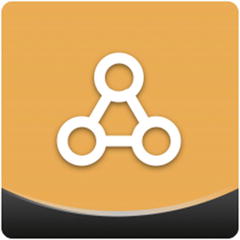
Automatic Related Products for Magento 2 provides the ability to manage blocks of related product across your Magento 2 web site. The extension essentially simplifies the way you create and customize them due to the following features:
First of all, it provides flexible conditions for defining your related products.
Then, you get various options that help you with the layout customization of the block.
And of course you can choose any position for your blocks on a product page or in a shopping cart.
That’s how the Automatic Related Products Magento 2 extension works. Follow Up Email19

Follow Up Email is another robust option available with M2 Extension Pack.This Magento 2 extension automatically sends out follow-up messages based on customer activity. You get 5 predefined events that trigger an e-mail as well as the ability to create custom conditions for specific events. Besides, the Follow Up Email Magento 2 extension offers:
predefined e-mail templates for each follow-up case;
user-friendly WYSIWYG editor.
Follow Up Email is one of the most reliable tools designed to reduce your cart abandonment rate. Besides, it will help you communicate with your customers and make them more loyal due to such follow-up events as birthday, new registration, or long period of inactivity.
Gift Card20

If you’ve never used gift cards in your e-commerce business then it’s time to try, because AheadWorks offers a tool that creates a perfect gift card made in compliance with your business standards. You can easily add both physical and virtual gift cards to the catalog. The design of the card is fully customizable. Furthermore, you can implement an individual approach to all your customers, since they get the ability to write personal messages upon every purchase. Other notable features are:
You can delivere cards from the Magento 2 back end.
All issued cards and their usage are tracked from the back end.
Advanced Reports21

Get the Advanced Reports Magento 2 extensions and dive deep into detailed statistics related to your e-commerce business. The analytical tool by AheadWorks not only provides a clear view of various performance areas but also allows you to run a quick evaluation of your online storefront.
With the extensions, you get six reports describing sales over time. Each report offers extra data with each click and visual graphs illustrate trends for each report. Thus, Advanced Reports offers a great opportunity to explore your Magento 2 web site.
RMA22

By installing this Magento 2 extension, you take care of all RMA aspects possible in your online business. First of all, you get an intuitive submission form for RMA request creation. Furthermore, your customers do not need to be logged in, because guest requests are possible from an appropriate store page.
Another important aspect is related to robust back-end management available due to step-by-step RMA processing. Besides, you get two-way notifications for status changes with RMA by AheadWorks. As for extension settings aimed at adjusting various workflow elements, they are also available.
Product Questions23

With this module, you will be closer to your customers, since the Product Questions Magento 2 extension adds a communication area for each product page. As a result, your customers can leave inquiries as well as share information about your products.
All answers can be provided by both customers or administrators. And nobody will lose an answer, since there is a reliable notification system. Besides, there is a rating system that sorts information by relevance.
Blog24

Every Magento web site needs a blog. You can promote your content there, post useful tutorials, or tell your customers something interesting, making them more loyal. Unfortunately, the default platform does not have this tool out-of-the-box, but you can easily solve this problem with the Blog Magento 2 extension by AheadWorks.
With the module, you will get a content editor with all essential writing/design tools; SEO improvements; categories, and sidebar blocks, as well as DISQUS integration for fast comment management. Also check FishPig WordPress integration for Magento 225.
Custom Static Blocks26

Content management on Magento has never been so easy! Install the Custom Static Blocks, and you will be able to manage customizable blocks of content within your e-commerce web site. Available content types range from from banners to widgets and videos.
Another important feature represented with this extension is the ability to display different blocks to different customer groups. Scheduling options are also available with the extension.
Store Locator27

This Magento 2 extension is a very simple but vital solution if you have a brick-and-mortar store. The module provides customers with the ability to find nearby locations of your offline shop. It is integrated with Google Maps, appropriate store information is listed for each individual location, and your clients can search by address or run radius search.
Besides, there is an opportunity to use any custom image as a store photo. The same is true about map markers.
Layered Navigation28

Make the navigation of your web site user-friendly and you will increase sales. You only need a reliable module, and AheadWorks has such a tool. With the company’s Layered Navigation, you add an enhancement that turns native layered navigation of Magento 2 into a more convenient system.
The extension adds three new filter options, provides the ability to select multiple attributes, and eliminates intermediary page reloads. Unlike in the native Magento 2 solution, your customers can select several attributes of a single filter simultaneously. It is also necessary to mention that the navigation process isn’t interrupted by reloads each time our customer selects a new attribute.
Moreover, the Layered Navigation Magento 2 extension shows how many items match each selection.
AJAX Cart Pro29

Wish to have a modern cart? Then you should implement the AJAX technology in this area of your Magento 2 web site. And one of the easiest ways to do so is offered by AheadWorks. You only need to install the AJAX Cart Pro Magento 2 extension, and the desired features will be available to your customers.
Features available with this module include:
add-to-cart popup window that provides the ability to select product options without visiting a product page;
various product information in the pop-up;
full mobile support;
support for all product types available in Magento 2.
Social Login30

Social Login is another simple but quite useful extension for Magento 2. It provides a registration form that allows customers to log in via their social network accounts. They can use Facebook, Twitter, LinkedIn, or Google. More options will be available soon. Besides, the Social Login Magento 2 extension by AheadWorks provides the ability to link an existing store account to a social network profile. As for social login buttons, they are available at both checkout and customer login.
uMarketplace Suite Multi-Vendor Marketplace for Magento 231
You might have heard about uMarketplace Suite Multi-Vendor Marketplace for 1.X. This extension is quite expensive ($1,650), but it does its work seamlessly, transforming your store into a feature-rich e-commerce shopping mall. The same functionality is available for Magento 2, so get ready for multiple independent vendors selling their products via your store with a centralized product catalog and uniquely themed microsites.
With the aid of this Magento 2 multivendor marketplace extension, you provide vendors with the ability to add and edit products and images, assign attribute values and applicable categories, manage shipments, shipping options, and inventory, update account data, as well as communicate with their customers and your store admins. Besides, all your vendors can reject or confirm orders, view order history, enter shipment tracking, as well as create shipping labels and packing slips.
Besides, uMarketplace Suite is absolutely friendly to drop shipping: the extension offers all the tools required for configuring and automating the workflow. That’s because uMarketplace Suite Multi-Vendor Marketplace for Magento 2 is based on the uDropShip extension, a module that powers thousands of Magento stores.
Key features of this multi vendor marketplace solution include:
product catalog and order management revamped with multi vendor functionality in mind;
universal checkout system for each order adopted for products from various vendors with different shipping origins;
a bunch of automated processes. For instance, purchase orders are generated on the basis of customer sales order;
intuitive vendor interface for convenient product and order management;
full control over product approval with the ability to approve items related to certain vendors automatically;
a bunch of commission rates based on various conditions;
vendor financial statements that can be created manually or automatically;
Vendor Vacation Mode, when vendors can suspend their activity;
different checkout methods;
robust notification system for both vendors and their customers;
custom API integration for vendors;
custom shipping costs for each vendor and region-based shipping rates.
More Magento 2 extensions for building a multivendor marketplace, are gathered here: Magento 2 Multi Vendor Marketplace32.
Another extremely important tool is Improved Import by our team. It provides a possibility to import your CSV files with product data and images to Magento 2 from a remote FTP server, Dropbox or a direct URL of a source CSV file. Besides, the module improves the default functionality with dedicated category import from csv files, on-the-fly import of product attribute values, cron job import and more. Firebear Improved Import is a great time-saver that adds advanced functionality to Magento 2.
With Improved Import, you will get the following features:
regular product stock updates with any frequency: every minute or once a month
product info and stock sync with external CRM/ERP/PIM or any other system. It is only necessary to set up csv file data and create Cron job import in Magento 2 admin.
export product, category and customer data to a remote FTP server for further usage by external CRM / ERP / PIM systems
full circle Magento 2 and Dropbox integration. Streamline the world’s most popular cloud storage and file collaboration tool in your Magento 2 routine! Import and export products, categories, and customers to Dropbox and get a new level of team collaboration. By sharing import and export folders on Dropbox, you will simplify Magento inventory management and make it more affordable than ever before. In a combination with import cron jobs, you can edit your csv file on your Dropbox folder and get all data updated in a Magento 2 database in minutes!
Download the extension here: Improved Import for Magento 233. For further information, check this review: Improved Import Magento 2 Extension Manual34.
Additionally, you can check the following companies, because they always release reliable extensions:
And don’t forget about Magento Connect43. Some new Magento 2 extensions are already available there. As for the Magento Marketplace, it is described here44.
Being a robust e-commerce web site built upon the Magento platform, Magento Marketplace offers integrated payments via credit cards and PayPal. It hosts both free and paid modules, services, and themes. The launch of Magento Marketplace is planned for 2016. It will be a much more secure and robust e-commerce option than Magento Connect, but unfortunately with a 70/30 revenue share split.
Alternatively, you can search for free modules on GitHub, or check Firebear’s posts: The Best Magento 2 Extensions45, Must Have Magento 2 Extensions For Advanced E-commerce Experience46, and Magento 2 Extensions Reviewed On Firebear47.
Footnotes
10 https://firebearstudio.com/blog/mirasvit-reward-points-referral-program-magento-2-and-1-review.html
15 http://ecommerce.aheadworks.com/magento-extensions/market-segmentation-suite.html?cmid=SVhUd01JTTdDZ1k9&afid=NC91QSs4N0FyeDg9&ats=VHQ3cWdaYWNzbU09
