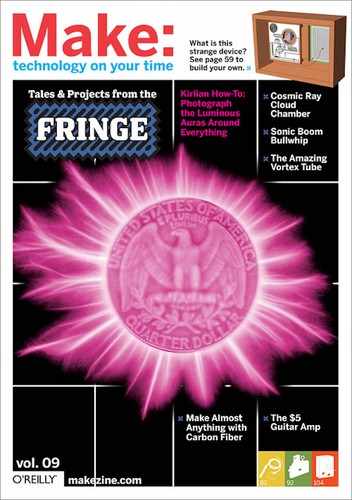RETROCOMPUTING
An Apple II in a Wristwatch
Emulating a classic Apple computer in the Palm OS.
 I’ve occasionally heard
I’ve occasionally heard
claims, usually as a tribute to our technological advancement, that a modern digital wristwatch has more power than some old mainframe or the space shuttle, or some other system involving early computer technology. The Apollo Lunar Module seems to be the most popular comparison. While it’s difficult to compare a watch to a navigation system, I think you’d be hard pressed to find a wristwatch with 4KB of RAM and a real-time multitasking operating system.
On the other hand, it’s easy to understand the awe of wearing a computer on your wrist that’s more powerful than that used to land on the Moon. One wristwatch that can reasonably make such a claim is the Fossil Abacus Wrist PDA. With a 66MHz Motorola DragonBall based on the 68000 core and 8MB RAM, it’s not dissimilar to a personal computer from the early 90s.
The operating system is Palm OS 4.1, which is very well suited for a PDA. What I’m looking for, however, is not a PDA but a general-purpose computer — the technology of yesteryear shrunken to miniature using modern technology.
What I really wanted was a Macintosh on my wrist, but the technology isn’t quite there yet (at least not for the $50 an Abacus Wrist PDA costs). I did, however, find an emulator for the Apple II that runs on Palm OS. Appalm ][ (palmapple.sourceforge.net) is intended for full-sized Palms, but the Wrist PDA does claim it can run most Palm applications, so I decided to give it a try.
I copied the files to the watch and launched Appalm. The screen immediately went black and a line of miniature white text appeared at the top: “Apple //e”. I clicked on the Palm menu and loaded the test disk image. The disk successfully booted to the menu screen, full of text. The Apple IIe typically had a 12" to 14" monitor. The Wrist PDA has an LCD that’s barely 1" in diameter. The tiny white text on the black background was almost impossible to read. Angling the screen so I could make out the text, I successfully loaded a benchmarking program and ran the Memory Read test. It came in at 168 seconds on the wristwatch, compared to 112 on the real Apple IIe.

Photograph by Tom Owad
Zoom in on Zork: When you install the Appalm ][ emulator on a Palm wristwatch, you might need a microscope to read it.
Satisfied that this would not be an appealing platform for arcade games, I decided to try something simpler: Zork! Within minutes, I was “standing in an open field west of a white house, with a boarded front door.” At least that’s what I think it said. By this time I was getting a headache from squinting at the small text, so I removed the wristband with a spring bar remover and placed it under a microscope at 20x magnification.
At this magnification, each pixel was clearly visible, but I had to shift the watch to read the entire screen. My eyes no longer hurt, though, so I decided to stick with the microscope for my game of Zork.
Between the microscope and the pen-based data entry (you write over the top of the Apple II screen using Jot or Graffiti to enter text), the game is tedious but nonetheless fully playable and serves as a curious testament to the advancement of technology. Launch the classic 1970s game Lunar Lander and you can use the 66 MHz DragonBall on your wrist to pretend it’s 1969 and you’re piloting the Apollo Lunar Module.
Tom Owad ([email protected]) is a Macintosh consultant in York, Pa., and the editor of applefritter.com. He is the author of Apple I Replica Creation (Syngress, 2005).