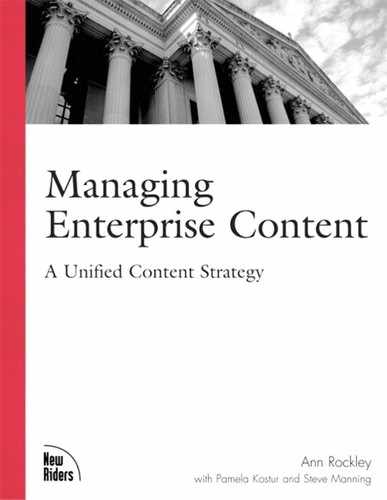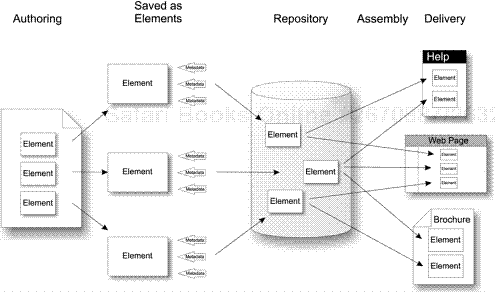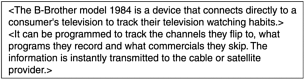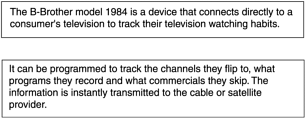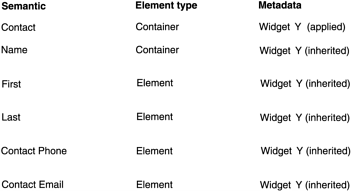Content management is an integral component of a successful unified content strategy, and selecting the right content management system can be a lengthy investigational process. This chapter provides you with an understanding of what a content management system does so that you can make the correct decision when selecting your own. One of the hardest decisions is selecting the type of content management system to use. To help you make this choice, this chapter outlines the many types of content management systems and their advantages and disadvantages.
Throughout this chapter, we also provide questions you should ask vendors when selecting a content management system. For general information on how to select an appropriate tool, see Chapter 13, “Evaluating tools.”
Content management is, of course, a complex topic, but the overall process can be described rather simply. Content is created in an authoring tool, then saved into the content management system (repository). Content is saved into the repository as individual elements and the metadata is added (see the “Metadata section” later in this chapter). Within the repository, content is managed and then delivered to the appropriate media. Figure 16.1 illustrates this process.
The basic functionality of a CMS is described as follows.
A content management system must save content so that it can be reused. There are two parts to saving content. First, the content itself is divided into elements of the appropriate sizes for intended reuse. Second, metadata is added to the elements to define these elements for effective reuse, retrieval, and tracking.
However, a content management system does more than save content. The content needs to be accessible for various projects or people; archives need to be built to allow access to previous versions and to track changes over time; security is required to control access to various authors and content users. Management functionalities include access control, version control, updates, archives, and translations.
As content is saved into the system it is “saved as” individual elements in the repository and the metadata is added. To assist authors in writing contextually, content is usually authored in documents or large components (for example, a complete procedure), although content may be reused at a much more granular level (such as in a step or paragraph). Before being stored in the repository, content is broken apart into its individual elements and then saved. The process of breaking content into its element parts is called segmentation or bursting.
You define the level of segmentation in a segmentation or bursting map. For example, you may decide that a long section should be saved as a series of elements defined by the third level heading, such that content deeper than the third level heading is kept contained (not broken down further through segmentation). Alternatively, you may decide that content needs to be broken down at each element, such as a step. Organizations typically have different segmentation maps for different types of content.
If you have chosen to create some content following a nested reuse model (see Chapter 2, “Fundamental concepts of reuse”) you may decide to keep all the nested content together in one larger element because the content is only reused within itself. For example, using the nested example of the B-Brother product description first introduced in Chapter 2, you probably wouldn’t want to break the content at the sentence level and store the sentence-level content separately in the CMS. Rather, you would store the B-Brother product description as an element and use a filter (see Chapter 12, “Implementing your design”) to take out the pieces (sentences) that are not relevant in a given information product. In this case the segmentation map would identify that the content should not be segmented (stored as individual elements); it should be stored at the paragraph level (unsegmented) (see Figure 16.2), not the sentence level. Segmentation at the sentence level would look like the example shown in Figure 16.3.
For more information about segmentation and granularity see Chapter 12.
Flexible segmentation maps are important to a unified content strategy to ensure that content can be stored at an appropriate level for retrievability, reuse, and management. Ask vendors the following questions:
Metadata can be applied to the content in the authoring tool, or it can be applied as the content is checked into the CMS. Wherever possible you want metadata automatically applied to the elements of content. For example, if you have a container element that is broken into sub-elements like the Contact container (see Figure 16.4), and you add metadata to the Contact container to indicate this contact is for Widget Y, then all the sub-elements will automatically have the metadata Product = Widget Y applied to them as well (inherited). When metadata is inherited to all sub-elements, it ensures that metadata is applied appropriately and saves the author time.
Metadata is the key to effective retrieval and reuse of content in a unified content strategy. It needs to be easy to create and easy for authors to apply to ensure that metadata is applied correctly. Ask vendors the following questions:
Can metadata be applied in the authoring tool? Is metadata applied as content is checked in? How simple is it for authors to select and apply metadata?
Can sub-elements of a container element automatically inherit the metadata of the container element?
What types of metadata can be automatically applied?
How easy is it to create a new metatag?
Can the facility for creating/changing metatags be secured so that only the system administrator can make changes?
The management portion of the CMS manages the content through such features as access control, check-in/check-out, and version control. This functionality is described in the following sections.
Access control secures content and identifies who can read, create, modify, and delete content. Access is based on roles. For example, you may determine that authors have permission to create, modify, and delete their own content; editors only modify content; designers modify only templates but not content, and others can only view (read) content.
Certain elements may be accessible only to a certain group (for example, marketing can access all content, but engineering can access only their own materials). Check to ensure you can set access control at any level of granularity. If the information product is secured at a specific level, then all the content in the information product should be secured at the same level. If content is reused and it is secured at one level in one document, the access control should automatically be the same level wherever it is reused. You may decide to have individual element access control levels and container and information product model access control levels. For example, the company logo has no security restrictions associated with it. In the case of an audit report that is restricted to senior management viewing only (restricted viewing at the information product level), the company logo is restricted within that document. In an information product where the viewing of the logo is not restricted (for example, in a brochure) anyone can view that element. The logo element takes on the restriction of the information product where it is reused.
When content is being reused it is important to secure the content so that only appropriate individuals can create or modify content. Content may also need to be secured so only certain individuals can view it. Ask vendors the following questions:
What security features are provided to protect sensitive documents from unauthorized access and modification?
What levels of security are provided (for example, create, read only, modify)?
At what level of granularity can content be secured?
Is an element’s level of security maintained wherever it is reused?
When authors want to work on content they check it out (sign it out) and check it back in again when they are finished with it. This ensures that only one person is working on the same content at any one time and that multiple people cannot concurrently change (or save) the content and create a conflict (which version is correct?) or even destroy the version that was saved by the first person. It is possible to check out previous and current versions of content. When changes occur to both versions, the content branches. This should be discouraged unless it is required (for example, if a product that starts off as one product then splits into two products) because it could cause confusion or inaccuracies if the wrong version of the content is used.
Check-in/check-out ensures that only one person modifies content at any point in time. Ask vendors the following questions:
Version control ensures that each time content is checked in, another version (copy) is created and it is assigned a new version number. This ensures that every change to content is saved and that every change can be tracked. It also enables you to use multiple versions of the same content in different situations. For example, someone might want to use more recent versions of products where the previous version is still being supported. Reviewers like to look at previous versions of content to see what has changed and to ensure that changes have been correctly incorporated.
If for some reason you cannot use the current version of content (for example, you planned to announce something but it has been delayed or there is a problem with the functionality of a piece of content on the web site), you can select a previous version of content and reuse it.
It is important to be able to version each element, not just at the container level or information product level. It is also important to be able to version an entire approved information product as it is delivered (for example, an instance of the web site as it was posted on a particular date, the final version of a report, or the latest version of the brochure). In this way you can easily identify the information product with all its individual elements as it existed on a specific day for tracking or legal purposes, retrieval purposes, or to enable users to go back to that version rapidly. Sometimes this version is called a released version, the delivered instance, or in the case of a web site, an edition.
Versions can be saved as complete new versions (previous version plus changes) or as deltas (changes only). Saving versions as deltas helps to save space in your content management system. However, when a delta version is retrieved the delta (change) is applied to the original content so the author sees a complete element, not just a fragment of an element.
Version control enables you to ensure that every time content is changed, not only is the current version available, but all the previous versions are available as well. This enables you to compare versions, track changes to versions, and go back to a previous version if desired. Ask vendors the following questions:
Reused content can be updated in a number of ways. Authors who reuse content can select which type of update they want the reusable content to have. Three types of updates are available:
Automatically update
Automatically updates the reused element when the original (source) element is changed. This means that authors who reuse the content are not notified; instead, the content is automatically updated. Automatic update can save a lot of time for authors because they do not have to check and verify that they want to reuse the updated content. However, an automatic update could cause problems. The update may not be relevant or correct in the reuse situation. Automatic update could then result in incorrect information.
Optionally update
The CMS notifies authors of the changes so that they can decide whether they want to update the element or not. This helps authors ensure that the update is relevant to them, because it requires them to review the update and decide to accept or reject it.
No update
If the original component is updated, the reused element is not updated and authors are not notified if the original element changes. The reused element now exists as a separate element (similar to copy and paste). This option should be discouraged unless there is a good reason for the choice (for example, branching of information) because content will diverge and become inconsistent over time.
For example, a medical devices company has chosen to optionally update all content except corporate branding (for example, logo and product name) for safety reasons. If an author updates a caution for a particular product, it should not automatically update the caution for all other products because the change may not be applicable to all products and could result in a safety hazard. However, the company has recently gone through a merger, so they want the logo to automatically update when the new logo has been defined. In another situation, a software development company has chosen to automatically update all its elements. Now they have developed a new product where 40% of the functionality is in common, but 40% is new and 20% is a modification of existing product functionality. In this case, they keep the automatic update for the 40% in common, but select no update for the 20% that is going to vary from the previous functionality. In this way, the content that will vary becomes the source and can be used to derive new or modified content.
Authors reusing the content are responsible for determining what type of update they want on the reused elements. The system default is usually optionally update. However, different elements can have different update options.
Update options enable your authors to control how reusable content is updated. Ask vendors the following questions:
The CMS’ repository manages the content. It is usually built using a relational database, but some also use object-oriented databases. CMS typically use relational databases because they are the most common type of database and have the greatest adoption (such as, Oracle, Microsoft SQL server). The repository manages the content and the metadata associated with each content object. It also manages other types of objects such as graphics and media (such as, video).
The repository is the heart of the content management system and manages your unified content. Ask vendors the following questions:
What content formats does the CMS support, and at what level of granularity does it support them (for example, file, section, paragraph)?
What type of database does the content management software use?
Can the CMS accommodate the demands of enterprise implementations (for example, the number of users and the volume of documents)?
Good search and retrieval functionality is important in ensuring that authors can easily find and retrieve content for reuse and delivery. It should be possible to search and retrieve content based on individual elements, containers, and whole information products. Authors should also be able to find edits, find edits made by particular people or at particular times, search for comments, and search and retrieve on any type of information contained in the content management system. Full-text retrieval searches on the text of the content. Metadata can be used to narrow the search’s focus.
Search and retrieval facilitates the retrieval of content. Ask vendors the following questions:
Previous versions of content that are finalized and approved but no longer current should be archived (stored). Content is archived based on a set of rules that specify the period of time in which the content is considered to be valid or accurate. The CMS can automatically delete expired content or can prompt a manager to review the content and determine whether it should be archived.
The capability to store content after it is no longer in use, yet ensure that it is still accessible, is an important component of a unified content strategy. Questions for vendors might include:
Managing content in multiple languages becomes important if you translate your content. It is not enough to just store the multiple language versions of your content; it is very important to ensure that the content management system can create a relationship between your source language (original language) and the translated content. A relationship between the source language and the translated content ensures that when the source language changes, the localized content is identified (through metadata) as requiring new translation. Without a relationship between the source language and the translated content, managing the identification of change is very time consuming and error-prone.
Many organizations use memory translation tools to assist in the translation process. It is advantageous for the content management system to directly integrate with a translation memory tool to further facilitate the translation process (for example, the translators can retrieve content directly from the CMS rather than having to extract the content, send it to the translation firm, then reintegrate the translated content).
Effectively managing localized content is important to satisfying all your customer needs. Ask vendors the following questions:
Can the CMS create a relationship between the source language and multiple translated versions of the content?
Can the CMS integrate with a memory translation tool? With what memory translation tools can it integrate? Can the CMS be modified to integrate with other memory translation tools if necessary?
Workflow functionality is often provided with a content management system. See Chapter 17, “Workflow systems,” for more information on workflow.
One of the hardest decisions to make about content management is which type of content management system makes the most sense to purchase. There are many different types of content management systems, and they focus on many different content life cycles. Web content management is the most familiar type of CMS but there are a number of other types of content management. Each type of content management system has its advantages and disadvantages. This section describes the types of content management.
The term “content management system” has become synonymous with web content management systems. There have been document management systems (see the section “Integrated document management systems”) for over a decade, but it was the advent of the Web and the issues of managing large web sites that popularized content management and content management systems.
Web content management systems (WCMSs) assist an organization in automating various aspects of web content creation, content management, and delivery. Delivery to the Web is its primary format, but many WCMS systems also deliver to wireless devices.
The interface and functionality of a WCMS are designed to support the web site creation and management content life cycle and provide strong support for collaborative authoring, testing, and controlled delivery of content to the web site.
Typically, a WCMS includes its own authoring tool: either an HTML editor or web-based forms. Some provide an automatic conversion of content from traditional authoring tools into HTML that can be processed by the WCMS.
Authoring and management is managed in stages with authors working in their own content work areas to create content, view and review the content, and test functionality. When content has been approved, it is moved into a staging area, where it is assembled according to your design and integrated with content from other work areas. When content in the staging area is approved, an edition (version) of the content is created. This edition can then be posted to the site to replace existing content. The editions can be archived so that if there is a problem (for example, an error is introduced to the site), content can be rapidly rolled back (returned) to a previous edition. Support of the web content life cycle is very valuable to organizations because it ensures that content is thoroughly reviewed and tested before it is delivered to the site, and only content that meets certain criteria is posted to the site, thus preventing problems of incorrect content or content that does not function (for example, pages that yield error 404). A WCMS can also hold content until a specific date when it becomes effective, and automatically remove content from the web site when the content has expired (is no longer current or relevant).
Personalization is also a strong component of many WCMS systems supporting dynamic content creation. Personalization enables the WCMS to provide personalized content to users. For more information about personalization see Chapter 10, “Designing dynamic content.” Delivery to the Web, and often to wireless devices, is directly integrated in the WCMS, unlike paper-oriented CMSs, where an additional publishing tool is often required.
WCMSs are designed to create, manage, and deliver web-based content only. In an enterprise environment where paper, and the complexities of paper (for example, sophisticated page layout and support of a TOC and index) is also required, WCMSs fail to meet these needs. Interestingly, many of the WCMSs that exist today were designed first to handle paper publications and then moved to web content management and abandoned paper.
In addition to the lack of support for other types of content, the level of granularity of reuse may be insufficient for your requirements. Granularity of a web page is supported, and often granularity of components within a web page is supported, particularly if the WCM also provides personalization functionality. However, functionality such as nested reuse and granular content that can be exchanged among different types of content is rarely supported.
If the WCMS relies on an HTML editor or forms for input, the complexities of other types of content will not be supported.
A number of CMSs have been specifically designed to manage e-commerce transactions. Transactional content management systems (TCMSs) are focused on managing the exchange of money through web-based product e-catalogs. They typically integrate with legacy systems for inventory, pricing, and shipping. In addition, they provide shopping cart functionality that enables customers to select products for purchase and track the cost of their potential purchases. A key component of TCMSs is security—providing a secure environment for customers to purchase product and ensure that their credit information remains confidential and secure. Many provide personalization features and provide personalized product recommendations to customers, as well.
Most TCMSs manage transactional information and provide full WCMS capability.
The greatest strength of transactional CMSs is their strong support of e-commerce interactions and their capability to interface with legacy systems for the transfer of product information.
Integrated document management systems (IDMSs) have been around much longer than WCMSs. Document management systems have traditionally managed enterprise documents (such as correspondence, reports, and publications).
Initially they were document management systems, not content management systems; they managed whole documents (such as an entire report) rather than individual elements of content. However, in recent years the majority of these systems have moved to the management of elements of content.
IDMSs can interface with multiple types of authoring tools to manage multiple types of content. However, unless the content is converted internally to a common format, it cannot be reused among different types of content.
IDMSs can deliver content in the original source format (for example, Word in, Word out), frequently convert to other formats (for example, Word in, HTML out), and produce PDF versions of content.
A common function of many IDMSs is imaging of content. Many organizations require the capability to image (scan) paper-based content that comes into their organization from an external source (for example, customer correspondence, patient records), then manage that image as they would their other content.
IDMSs have gained widespread acceptance in organizations where security of content and strong control of content is required (such as organizations that produce products regulated by government or agencies). To support this usage, many IDM systems have very robust audit trails (clear history of what has occurred for every piece of content, who made the change and why, and the series of authorizations the content has gone through). They may also include electronic signatures to securely verify authorization of content.
Some IDM systems may have CRM (customer relationship management) and web content management components.
IDM systems have been around much longer than any other type of CMS, so the interface is stable and, because of the products’ longevity, the vendors that sell them tend to be financially secure.
IDMSs are very strong on traditional content management (check-in/check-out, version control, access control, workflow, archiving, and audit trails).
Some provide the capability to deliver publications and web content.
The longevity of these tools is also a negative. For some products, the interface was designed before the Windows graphical user interface, and although they have been modified over time to be more consistent with the Windows interface, they retain some of their original unique interactivity, which can be confusing. Sometimes the interface is hard for users to use and changes to customize the interface and functionality of the system can be expensive.
Because IDMS tools have come from the document management world, they do not always provide effective content management. Granularity of the elements they manage may be only at the section or sub-section level, not at the paragraph or sentence level. Many do not support nested reuse or systematic reuse.
Although IDMSs can output HTML, not all support the web content life cycle.
Publication-oriented content management systems (PCMSs) have served the needs of the technical publication industry and book publishing industry for years. Many began as SGML-based systems and are now XML-based. Others support more traditional authoring tools such as Word.
PCMSs systems were designed to handle the complexities of paper with automated TOC generation, indexes (based on author tags), and cross-references among elements. Most have supported compound documents or virtual documents (documents that consist of pointers to content rather than actual embedded content) since their inception.
Although some do not support granular reuse, the majority do, enabling authors to create reusable elements at the paragraph or smaller level. Systematic reuse is supported in XML-based systems.
Because many PCMS were created to support the technical publications industry—which has published to multiple media for years—they support delivery to a large variety of media such as HTML, DHTML, XHTML, WinHelp, HTML Help, Java Help, WAP, PDF, and XML.
PCMSs provide standard CMS capabilities (check-in/check-out, version control, access control) and provide robust content management for publications-oriented content (TOC, index, cross-references).
PCMSs support multiple levels of granularity of content and compound documents. They can support most types of reuse, though systematic reuse is available in only some of the tools.
They have strong multiple media delivery capabilities, enabling publication of customized reusable content to a large variety of media.
Learning content management systems (LCMSs) are content management systems that support the web-based learning materials content life cycle and the components of learning content (such as text, graphics, simulations, and multimedia). The majority of these products are now SCORM-compliant (see Chapter 2), which makes it possible to reuse and share content.
LCMSs support text-based content, but they also support multimedia components (sound, video, animation). Many of these tools are actually web-based authoring tools combined with a content management system that handles traditional CMS functionality, reuse, and delivery. In addition to standard web-based authoring, the LCMSs may include tools for the creation of simulations, animations, and multimedia.
Most LCMSs support opportunistic reuse and locked or derivative reuse, but few support systematic reuse. Some support nested reuse.
Some LCMSs contain Learning Management System (LMS) functionality such as registration, course tracking, and evaluation, but most integrate with a separate LMS.
LCMSs were specifically designed to manage the web-based learning content management life cycle. No other CMS can currently effectively handle this life cycle. LCMS vendors have been working hard to implement SCORM to ensure that their customers can create reusable e-learning materials.
LCMSs deliver the functionality of an e-learning authoring tool with the added functionality of a content management system.
Like WCM systems, LCMSs have been specifically designed to manage web-based content. A few provide paper output, but it is very rudimentary.
The LCMS is a closed environment. The vendors assume that authors will author in only the tool and will not need to accept content from other systems, nor share content with another type of content management system. Therefore, this means that it is very difficult to share reusable content with other content areas in the organization, such as technical publications.
Many WCMS and some IDMS vendors have started to use the phrase “Enterprise Content Management” (ECM) to describe their products. Organizations have looked around and said web content management is good, but that they need to manage other types of content as well, so vendors have begun to respond with ECM systems.
The meaning of enterprise content management varies from vendor to vendor, with vendors approaching ECM in different ways. Some now provide XML-based systems that can interface with XML-based publishing tools to provide paper output, whereas others have continued to focus on web-based delivery but now include e-commerce functionality or customer relationship management functionality. Some have simply incorporated PDF delivery. Some IDMS vendors now support more robust web delivery and now call themselves enterprise content management systems.
There are other types of content management systems, but they usually do not address the requirements of enterprise content management and a unified content strategy.
Knowledge Management
Knowledge Management Systems (KMSs) are designed to manage both structured and unstructured knowledge within the enterprise, such as e-mail, databases, memos, and web- and publication-oriented content. Their focus is on the discovery (for example, data mining) and synthesis of information (for example, reports based on results of data mining), and on collecting together all the knowledge in the organization and indexing it for fast retrieval. Frequently they make organizational information accessible through a portal. They typically manage documents and data, not elements of content. However, they may interface with a content management system and make both structured and unstructured content available through a portal.
Customer Relationship Management
Customer Relationship Management Systems (CRMSs) collect and integrate customer information. They manage information such as customer contact information, products and configurations of products they have purchased, the kinds of questions they have asked, and buyer profiles. When integrated across an enterprise, CRM systems can allow the company to consistently present one face to the customer and work toward improving customer retention. These systems tend to manage data, but they often need to share data and content with other systems in the organization.
Application server/development tools
A number of CMS tools are built from traditional application server development tools. Vendors of these products indicate that they can provide content management functionality. Typically the functionality provided is that of web content management.
Content management systems use a database for storing content. Frequently, organizations consider whether a database alone is sufficient for their requirements.
You could use a database for storing your content and many organizations do, but a database provides only a portion of the functionality of a content management system. A database begins life as a “blank slate”; there is no structure, no functionality, no interface until you create it. Think of the CMS as an intelligent layer on top of the database that provides both a user interface and adds business logic. A CMS provides a tremendous amount of functionality out of the box, such as:
Predefined content repository model
Support for content relationships
Built-in reports (such as where used, history, or relationships)
Simplified creation of metadata
Pre-configured system triggers (for example, notification of change)
Version control
Access control (security)
Integration with authoring tool(s)
Workflow
To re-create and maintain this functionality could be more costly then purchasing an off-the-shelf product.
Can one content management system meet all your enterprise content requirements? Unfortunately, the answer to this question is “maybe.” As you can see by the description of the many types of content management systems available, they each have their advantages and disadvantages. And, each type of CMS supports different content life cycles.
However, this doesn’t mean you can’t support your unified content strategy with a single CMS. A good publications content management system in conjunction with detailed workflows for each content management life cycle can deliver high-quality publications, high-quality web content, and even e-learning. Your organization may want to use multiple authoring tools to create content, save the content in the CMS in a common form, and share elements.
Unfortunately, supporting your unified content strategy is not as easy with a web content management system. A WCMS can provide high-quality web content and high-quality e-learning (given different authoring tools and shareable content), but it is very difficult to produce high-quality publications. A WCMS is designed around the web-page paradigm, not a publication (for example, a TOC or index) paradigm. You could, however, use the WCMS for content management as you would a database, and use the publication authoring tool to publish the content. You would not be able to do systematic reuse into the publication’s information products, but you could do opportunistic reuse. This should not be an issue for those WCMSs that have moved toward enterprise content management with the integration of paper publication functionality, but a transactional content management system may not be as capable for publications. Alternatively, a good web content management system that can support XML can provide robust web support, integrate with print publication tools, and provide systematic reuse.
However, the key to a single solution is the capability to share content among the CMS, the authoring tools, and the delivery tools. If your organization has chosen to use XML, this can greatly facilitate the sharing of information. If you haven’t chosen to use XML, but your CMS can import content from a variety of authoring tools, combine the content appropriately (for example, convert into a common format), and then provide appropriate reusable content back to the authoring tools, you might be able to use a single solution.
If your organization decides to go with “best of breed” tools, such as a web content management tool that is really good at creating web content but poor at creating paper content, you still have to share information among content management systems. After all, the key to a successful unified content strategy lies in the capability to share content. Effective sharing of content requires the systems to interpret content as it moves from system to system. Interpreting content is dependent upon
Content management is an integral component of a successful unified content strategy. You need to understand the basic functionality of a content management system and the many types of content management systems that exist.
You should understand the following about CMSs:
Segmentation or bursting is the process of breaking content into its element parts.
Metadata is applied to the content in the authoring tool, or it may be applied to the content as it is checked into the CMS.
Access control secures content and identifies who can read, create, modify, and delete content.
Version control ensures that each time content is saved, another version (copy) is created and is assigned a new version number.
Authors who are using reusable content are notified of change in any of three ways (automatically update, optionally update, no update)
Check-in/check-out controls content so that only one author can modify the content at any one point in time.
The content management repository manages the content and the metadata associated with each content object.
Search and retrieval enables authors or reviewers to search and retrieve content based on individual elements, containers, and whole information products.
Archiving stores previous versions of content that are finalized and approved but no longer current.
Translation support ensures that relationships can be built between the source language and multiple translation versions of the content. Memory translation tools integrated with the CMS facilitate the localization process.
There are many different types of content management systems:
Web content management systems (WCMSs) assist an organization in automating various aspects of web content creation, content management, and delivery. Delivery to the web is its primary format, but many WCM systems also deliver to wireless devices.
Transactional content management systems (TCMSs) assist an organization to manage e-commerce transactions.
Integrated document management systems (IDMSs) assist an organization in managing enterprise documents and content.
Publication-oriented content management systems (PCMS) assist an organization in managing the publications (manuals, books, help systems) content life cycle.
Learning content management systems (LCMSs) assist an organization in managing the web-based learning content life cycle.
Enterprise content management systems (ECMSs) vary in their functionality. Some support both the web and publications content life cycle, whereas others support the web content life cycle and either transactional content or customer relationship management content.