When a script is required to continue regardless of the result of the if condition, it is often necessary to deal with both conditions of the evaluation. What to do when it is true, as well as, false. This is where we can make use of the else keyword. This allows the execution of one block of code when the condition is true and another when the condition is evaluated as false. The pseudo-code for this is shown in the next illustration:
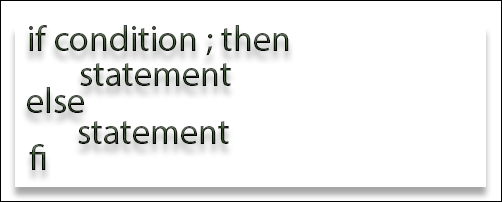
If we consider extending the hello5.sh script that we created earlier, it is easily possible to allow for correct execution regardless of the parameter being present or not. We can recreate this as hello6.sh, as follows:
#!/bin/bash # Welcome script to display a message to users # Author: @theurbanpenguin # Date: 1/1/1971 if [ $# -lt 1 ] ; then read -p "Enter a name: " name=$REPLY else name=$1 fi echo "Hello $name" exit 0
The script sets a named variable now, it helps readability and we can assign the correct value to $name from the input parameter or from the read prompt, either way the script is working well and starting to take shape.
