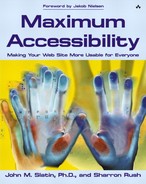A Word about Screen Readers
To access the Web, we used a PC running Microsoft Windows 98 and Internet Explorer 5.5 together with a screen reader called JAWS for Windows (version 3.70.87, the most recent version available when we started working on this manuscript in July 2001; later we upgraded to JAWS 4.0 and then 4.01 as these new versions became available). Other popular screen readers include Window-Eyes, HAL, and out-SPOKEN, by GW-Micro, Dolphin, and Alva AG, respectively.
Like other screen readers, JAWS is “transparent” to most applications: it converts material on the computer screen to synthetic speech and reads it aloud, going from left to right and top to bottom. When reading Web content, screen readers and talking browsers (such as IBM’s Home Page Reader) signal the presence of links either by speaking the word “link” or by speaking the link text in a different synthetic voice. JAWS distinguishes several types of link. When it encounters a text link, it says the word “link.” “This page link” identifies a link to a named anchor on the current page, “link graphic” identifies a link attached to a graphic (for example, an arrow or photograph that serves as a button), and “image map link” prefaces a selectable region of a client-side image map. JAWS reads the ALT text (alternative text that effectively replaces the image for people who cannot see it) associated with graphical links and image map hot spots if ALT text is present; otherwise it speaks the path and filename. Missing or inadequate ALT text can have a devastating impact on the quality of the user experience and thus on the Web site’s effectiveness in accomplishing its purpose. (Please see Chapters 2, 7, and 9 for more information about ALT text.)