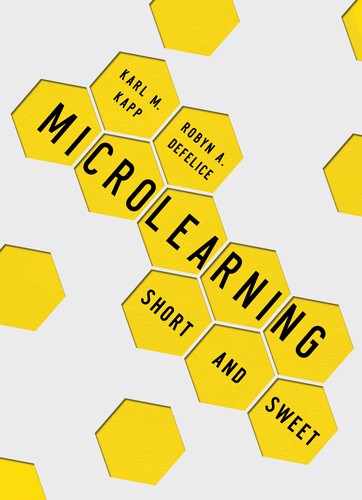7.
Designing Microlearning
Chapter Questions
At the end of this chapter, you should be able to answer these questions:
• How does the way I write influence my microlearning product? What writing style should I use?
• How do I write valuable multiple-choice questions to include in my microlearning program?
• What are some best practices for creating video or audio-based microlearning?
• How does the layout and visual design affect my microlearning product?
• How does storyboarding help manage layouts and aesthetics in microlearning?
• What methods can be used to make microlearning engaging?
Classroom instruction comes in many forms—lectures, facilitated discussions, hands-on demonstrations, question and answer sessions, and small group exercises, just to name a few. We tend to lump a great deal of delivery approaches under the umbrella of “classroom” instruction. The same is true for microlearning. There are many ways of delivering microlearning, from podcasts to infographics.
This chapter discusses design considerations for various microlearning delivery methods that can help create engaging content. We weren’t sure what type of microlearning you’d be developing, so we provided tips ranging from video-based lessons to text-based considerations. This chapter is not exhaustive in terms of design guidelines or methods. Instead, it’s meant to get you started and to help you think about the creation of microlearning events. Entire books have been written on creating video or podcasts, so don’t expect every last detail. Instead, we’ll cover just enough to get you started. Where you go from there is up to you.
NBC Universal Matches Microlearning Design With Need
Here is a case study illustrating how NBC Universal (NBCU) leveraged microlearning to help improve speaking skills within the organization. The talent development team at NBCU used a practice-based microlearning app called Presentr to help individuals at the organization improve their presentation skills. Their use of the app was so successful that they have begun deploying it in several areas of the organization. The case highlights how the right design elements helped make the app attractive to the users. The elements of this case study are applicable whether you are developing an app yourself or, like NBCU, you are evaluating apps to meet your needs. The design elements are critical to successful microlearning. You need to identify necessary design elements and seek a solution that contains them. The content in this chapter will help you identify microlearning that has been well designed and also design effective microlearning.
NBCU, owned by Comcast, is one of the most well-known media companies in the world. The company, which has more than 62,000 employees globally, comprises various media properties including NBC, MSNBC, CNBC, Bravo, the Golf Channel, the Weather Channel, Telemundo, and Universal Studios.
The NBCU talent development team provides many leadership development opportunities for its employees. One of those programs focuses on how to be influential, where participants pitch an idea to their peers and ultimately one of their bosses. In earlier sessions of this program, the participants would pitch their peers and receive peer-to-peer feedback. However, this exercise proved challenging because the peer group thought they lacked the objective expertise to provide the appropriate feedback. Without the appropriate feedback, it is hard to improve presentation skills. So the NBCU team decided to find a training solution to the feedback problem.
The program on influence is broken out over several months and participants are spread out around the country. The cohort is only brought together for live training twice. This lack of face-to-face opportunities meant that any solution had to be app-based, self-paced, and conducted in short sessions. And, since the participants would have to fit practice in during their normal workday, microlearning became an important component. Practicing speaking or preparing for a presentation should not be done in long sessions, because the learner can become overwhelmed and more self-critical.
The solution NBCU sought had to hit the right levers to be adequate. They wanted something that was mobile, allowed for short practice sessions, provided feedback, and tracked participant development. The users had to be able to effectively improve their skills and walk away feeling that the five, 10, or 15 minutes they invested provided insights and improved their understanding, confidence, and, most importantly, ability to effectively convey a message. It also needed features and functionality that made it easy to use.
NBCU looked at several off-the-shelf solutions but eventually chose Presentr, a mobile communication skills coach that allows users to learn, practice, and improve their skills in short sessions. In short, the app contained all the design elements they required.
The concept behind Presentr is that it’s like having an on-demand coach providing customized support to people learning to present. It has gamification elements such as timers and even some actual games to keep the learners focused. It also uses instructional videos that can be accessed based on any performance weaknesses defined by the app. This allowed participants to engage in microlearning events specifically targeted to their learning needs.
NBCU provided participants with subscriptions to the app at the beginning of the influence development program, and then sent weekly reminders and recommended practice activities.
Within the app, participants were able to practice several skills. They could record themselves speaking and receive a score based on volume, pacing, and frequency of filler words. This provided a baseline of their presentation skills. The next step was practice. The app determined which areas were strong and which required more work, offering games and gauges to help users improve their skills. Users could type in their frequently used filler words or phrases and have the app count how many times they said them in a presentation. The app also provided tips and techniques through video-based microlearning lessons.
The app’s easy-to-read dashboard feature allowed the talent development team to monitor app use and engage with the users to remind them to practice. Participants could use the app on their mobile phones and laptops, and they received virtual onboarding for the program.
Throughout the first year Presentr was implemented, six cohorts (approximately 250 users in total) used the app as part of their development program. The general feedback was positive, although adoption was initially mixed across the cohorts. However, with the encouragement of the talent development team, more and more people used the app and were able to drive stronger engagement with the microlearning.
With positive results, NBCU decided to support this approach for future training programs and is also looking at other areas of the business to utilize this technology. Additionally, a leadership team at Telemundo in San Diego has decided to give their team access to microlearning through Presentr.
Following Sound Design Principles
As you can see from this case study, the microlearning app was designed specifically with elements such as gamification and instructional videos to help learners gain the required skills. The app followed sound design principles to make the microlearning effective, which enabled NBCU employees to improve their skills.
While microlearning is a great tool for learning, it can sometimes be difficult to encourage learners to interact with it regardless of format. Fortunately, there are techniques that you can use to make microlearning engaging. Of course, the first method is to have compelling content that the learner needs to know. This can be a great motivator. However, when an organization is teaching compliance or a student is memorizing content for a quiz, the information may not be as compelling as one would hope.
You need to follow sound design principles when creating your microlearning program. You might not be implementing something as interactive as Presentr, but you still need to design with engagement and quality in mind. This chapter provides a high-level view of some of the principles used by Presentr as well as other design guidelines to help you create the most effective microlearning. It tackles writing style, podcasting, graphic layout and aesthetics, video, gamification, short sims, and storyboarding.
Writing Style
We hazard that you have all heard of Keep It Short and Simple (K-I-S-S). Right? No matter what type of microlearning you are developing (job aid, podcast, video), this is a great design principle to keep in mind. Minutes matter but conveying a concise message can prove challenging, especially if you are familiar with the content and subject matter. There are two areas where you can concentrate your energy to keep your writing dialed in: create concise, active scripts and use questions to focus the learner on the content that matters.
Concise Scripting
When you script the content for a microlearning lesson you want to make sure that it’s not long-winded or heavy in explanation. Hello K-I-S-S! Keep it short and to the point. Unfortunately, wordiness can become a problem when creating a microlearning script. You want to avoid the desire to impress the learner and just stick with the information that conveys your message. Extra words can clutter sentences and hide meaning, so make a concentrated effort to “trim” words and avoid complexity (Kapp 2003). Table 7-1 shows a few wordy phrases and suggestions to shorten them.
Table 7-1. Examples of Wordy and Concise Phrases
| Wordy Phrase | Concise Phrase |
| Absolutely essential | Essential |
| Advance notice | Notice |
| Ahead of schedule | Early |
| A large number of | Many |
| At the present time | Now |
| Many different ways | Many ways |
| Puzzling in nature | Puzzling |
Once you start to trim phrases and focus on the content that exemplifies the core of the message, how can you set up your writing to keep that laser focus? Try the following approach:
• Set it up. This is your overview sentence, which provides the broadest statement to your presented content. Think 100 percent.
• Elaborate. This is where you drill down to the specific point or points. Think 80 percent.
• Give an example (as needed). This is straightforward—it places the second sentence in a context relevant to the learner. Depending on the second sentence, you may need to provide an example.
Your message will look something like this:
Having a technique to rely on to mitigate unexpected conflict is critical to diffusing the situation quickly. [Set Up] Create your own approach by using PRISM: Put the meeting on pause, Remove uninvolved peers, Inquire about the root cause or concern, State diplomatic observations, and Mediate to resolution. [Elaborate]
Note: In this instance, an example was not needed because the elaboration provided the necessary context.
Following this simple three-step outline allows you to focus on exactly what the learner needs to know, no more and no less.
The Active Voice
Increasing the use of active voice is another technique to both avoid wordiness and add engagement and interest in your microlearning content. When you use the active voice the subject of the sentence performs the action with the verb; with the passive voice, the action is in the form of the helping verb to be. The active voice is more direct and easier to read than the passive voice. While you won’t be able to use the active voice for every sentence, it does pay dividends to insert it when you can.
When reviewing your script, look for any form of the verb “to be”—such as is, are, was, were, be, or been—which may reveal the passive voice. For example, in the sentence “The expense form was completed on January 15,” the subject (the expense form) is being acted upon (was completed); therefore, the sentence is passive. To make the sentence active, you need to identify the doer of the action; let’s call him Juan. Now, the active voice sentence reads, “Juan completed the expense form on January 15.”
When possible use active voice in microlearning scripts because it moves the written and spoken word to a more conversational tone, which studies have shown is better for learning. But be careful. E-learning researchers Ruth Clark and John Mayer (2011) point out that “you want to write with sufficient informality so that the learners feel they are interacting with a conversational partner but not so informally that the learner is distracted, or the material is undermined.”
Questions
A great deal of microlearning creation centers on asking the learner to retrieve content from their memories. You can achieve this through questioning techniques. Because retrieving content is such an integral part of many microlearning designs, it’s important to review some guidelines for creating good microlearning questions that trigger learning and help learners reduce the forgetting curve.
Make Questions Precise and Clear, Then Test Them
One of the first guidelines is to create questions that are precise and objective and avoid those that are ambiguous or subjective (Kapp 2003). An objective question is one in which multiple people scoring a test can all agree on the correct answer. This is important because when a question is seen as incorrect or there could be more than one answer, the focus tends to move to the design of the question and not the content you are trying to teach. Answers should be clear and not open to debate.
The next guideline encourages you to keep your questions at the appropriate reading and vocabulary level. You want the questions to test the knowledge of the employees, not their ability to read. Some environments like pharmaceutical sales can over-rely on scientific terms and concepts. However, you might also design microlearning for employees who speak English as a second language. In those situations, you need to be careful with your choice of wording and structure.
You can make sure your questions are clear and on the right reading level by testing them beforehand with a group of trainers or a small group of the intended audience. This will help ensure that your learners are not misinterpreting or confused by your questions. If you change any questions, adjust and retest. The focus should be on the content, not structure, of the question. This might take multiple rounds.
Measure Different Learning Depths
Next, include questions that measure a variety of depths of learning. Many questions will be related to the participant’s memorization and ability to recall information. While these questions are important, they are not the only type that should be used for microlearning.
Consider using questions that force the learner to understand the content and its ramifications. An example is asking the learner about forward scheduling as part of project management. The learner understands that to forward schedule, they start with today’s date and look forward into the future to determine when the work would be completed. They might not be able to apply the concepts, but they are able to comprehend what it means in addition to just memorizing the term.
Of course, once a person comprehends a concept, the next step is application. So if a person understands forward scheduling, can they actually do it? Testing this would involve giving the learner some data and question parameters and asking them to forward schedule. If they properly chose the date given the parameters of the question, they know how to forward schedule. You can use application questions to judge performance. They can play an important role in helping to change or reinforce behavior when they are used in a microlearning format.
The last type of question is an analysis question. This determines if the learner can analyze the situation and make judgements. Continuing with our example, you might give the learner a situation related to scheduling and then ask them whether forward or backward scheduling is better for that situation. In this case, the learner needs to read the situation, know the definition and application of forward and backward scheduling, know which is the most appropriate, and then make the choice. It requires much more cognitive processing but can help reinforce their understanding of the concepts.
As you can see, using questions to create microlearning content related to the testing effect can involve multiple levels of learning beyond simple memorization. If you craft the questions correctly, you can create a robust learning opportunity.
Podcasting
The great thing about podcasts or audio-only clips as a microlearning tool is that learners can listen when they are doing something else, like commuting to work or going for a jog. But like any piece of microlearning content, you need to keep the learner tuned in. This starts with focusing on the pace and presentation of the information. That is why it’s critical to have a clear, concise, and compelling message. Its appeal comes from the delivery style of the presenter.
Here are some tips for creating an effective podcast. They cover where to record, what equipment is needed, what to do with your phone, how to open the podcast, and how to address the listener.
Find a comfortable and (this goes without saying) quiet place to record. If you are often or easily disturbed, you’ll need to either record multiples times or spend a lot of time editing out the interruptions.
Once you know where to record, you want to make sure you have the right equipment. While you’ll want a high-quality microphone or headset, the equipment doesn’t have to be expensive. To decide between a mic and a headset consider whether you tend to move a lot when you speak. If you do, a headset might be better because your mic will stay with you if you move your head. With a stationary microphone, your volume will change if you move your head or don’t maintain a consistent distance as you record.
Next, you might want to have a glass of room temperature water close by to help keep your mouth from becoming dry. Room temperature is best because a beverage that is too cold can “freeze” your vocal cords and a beverage that is too hot can burn if you unconsciously take a big swig. Consider avoiding carbonated beverages too. The last thing you want is to start hiccupping during recording or to have to edit out a burp or the constant fizzing of your drink. Finally, when you do take a drink, put the microphone on mute. Listening to someone swallow is not very engaging.
Using lip balm to moisturize your lips before podcasting will help reduce lip-smacking noises.
Turn off any nearby phones, whether they’re landline or smartphone. This is an easy tip to forget! If you’ve got a landline phone, consider unplugging the cord so it doesn’t ring suddenly. Turn your cellphone off; don’t just set it to vibrate. Even a vibrating phone can be picked up with a sensitive microphone.
When you open the podcast, keep your introduction relatively short, maybe 20-30 seconds. Remember, people want to hear content and you don’t have long to capture the learner, so hook them early. Try opening with some great content and then sneak in the title and other intro information later. But don’t forget to tell the listeners your name. You wouldn’t want to sit in a classroom not knowing the name of the instructor because they never introduced themselves; the same is true in a microlearning podcast.
When you are talking to the learners, refer to them as you. Think of the podcast as a conversation with the learner rather than a monologue. This way you can engage with them and they feel as if you are speaking to them personally. You might consider having a picture of an audience member handy to focus your attention on. Having something to “talk to” can help you feel less like you are talking to air and more like you are talking to real people.
Podcasts often require some post-production time and effort, since live recording rarely goes flawlessly. While in post-production, consider adding introduction music, ambient sounds, and an interview format to engage and keep the learners listening.
Graphic Layout and Aesthetics
You will see many types of graphics in microlearning, such as infographics and job aids, because they provide a concise presentation of content in a short format. When adding images to an infographic or to online content, remember, “there are times when pictures can aid learning, times when pictures do not aid learning but do no harm, and times when pictures do not aid learning and are distracting” (Reider 1994). Strive to have the images or graphics within your microlearning add value and not distract the learner.
Regardless of the graphic type, your goal is the same. You want to succinctly and effectively convey the right instructional message. (There’s the K-I-S-S principle again.) Do not include graphics simply for the sake of adding visuals. Each graphic should have a purpose or outcome. For example, think about a CPR poster. Using icons and short actionable statements, the steps a person takes to administer CPR are laid out in a clean, easy-to-follow format. The imagery and short statements make the steps easier to recall, allowing the individual’s reaction time to be minimized when administering CPR.
One method for identifying items to represent visually in a single, focused message is to look for content that is complex or confusing. Graphics can help add clarity to instructional content that is difficult to grasp with just text descriptions, and also help break it into smaller pieces. They provide a concise explanation of a topic and help organize the learner’s thoughts and provide an anchor on which you can tether other concepts and ideas.
When selecting graphics, keep the learner’s end goal in mind. Photographs, hyper-realistic images, or expertly rendered computer-generated images can provide a high level of detail, but they are most effective when the learner is experienced and precise application is required. For example, reading an echocardiogram of the heart requires looking at an actual photograph to have the highest degree of learning. However, that photograph might contain too much detail if you only want to teach the basic anatomy of the heart. In that case, a simple drawing might be more advantageous to learning than the detail of a photo-realistic image.
If you need to relate data or statistics to your learners, you may want to use charts or graphs to display the content. These can be powerful tools because they convey a great deal of meaning in a relatively small space, which is perfect for microlearning. With a well-designed chart, a quick glance will usually communicate the required information.
There are a few key pieces of information you should include in your graph or chart to help the learner quickly interpret the information. Don’t underestimate the need for a descriptive and informative title. A well-titled chart will tell the learner what’s being displayed and, possibly, the relationship of the data on the chart. Next, don’t forget to include a key or legend, which functions as a translator, telling the learner what the different shades, colors, or patterns mean. The legend can even be embedded in the description of the graphic, as is often the case with infographics. Regardless of where it is located, the legend is necessary for the learner to understand what you are presenting.
If you decide to include a flowchart, make sure that you clearly explain what each symbol means and indicate which direction the information or inventory or whatever you are describing flows. Plus keep it simple. Since this is microlearning, it might make sense to show an entire, somewhat complex flowchart and then zoom in to the portion the program will explain.
Video
Since microlearning often features video content, here are some recommendations for creating compelling video-based microlearning pieces. This information is based on the research conducted by Philip Guo, an assistant professor of Computer Science at the University of Rochester, as well as our own experiences working on video-based courses. Guo’s research is based on observations of more than 6.9 million instances of people watching edX videos (Guo, Kim, and Rubin 2014); we have experienced staring at LinkedIn Learning and other videos and conducted focus groups with learners to find out what makes the most sense in terms of delivering video-based content. What follows is our combined wisdom.
Don’t ever, ever try to save time by simply recording an in-class lecture or workshop and then breaking that into smaller videos to pass off as microlearning. The classroom setting always creates a distance between the learner and the instructor and a video of a classroom creates an even greater distance. We know it’s tempting because it’s relatively easy and cheap and doesn’t take a lot of planning, but this is not a good way to convey a learning message. Instead, you need to invest time upfront. We cover this in chapter 6 when we talk about pre-production. We have found that the more time you spend up front planning how the microlearning will unfold, the better it is from a production perspective and, more importantly, from the learner perspective.
Next, just having slides with a disembodied voice is not only ineffective from a learner perspective but it’s downright painful to watch. We all know this! If at all possible, include video of the instructor every once in a while as the slides are presented. Better yet, think of it as a video of the instructor or trainer with interspersed slides, not the other way around. Also, use an enthusiastic trainer who speaks at a rate between 125 and 145 words per minute. This will keep the learners’ attention. Enthusiasm is just as engaging in a video as it is in a classroom setting.
This next tip can probably be tied right back to reality TV. Learners no longer expect a production that is movie theatre quality.
Smartphones, quick video, and YouTube can create videos that feel more personal and connected. That connection and ability to directly talk to the learner is highly effective from a learning perspective. So, keep it informal. You can use smartphones or inexpensive cameras and still make an impact.
Think about the type of microlearning video you are creating and design it accordingly. For example, if you’re creating a how-to video, you might want to place bookmarks or links so the learner can find exactly what they are looking for. For a lecture-based video, you can be reasonably certain the learner is only going to watch it once or twice, so you want to focus on that first, initial watching experience and not worry so much about whether the person is going to rewatch it. Spoiler alert: They probably won’t.
“Explainer” or whiteboard microlearning video uses animation rather than a live person talking or a demonstration of a process. Here are a few tips to creating these successfully:
• Don’t use too many bells and whistles. The software for creating explainer videos often contains many features and tools for special effects like fading in or out and camera movement. While they can be used effectively, if you pile one feature upon another, the learner will get caught up in the movement and special effects and lose track of the learning. Keep it straightforward and use special techniques sparingly.
• Audio is important. Make sure you have high-quality audio without background noises or the low audio hum caused by sub-par headsets or recording with the computer fan running in the background.
• Consider using a story to deliver your instruction. Stories can draw in the learner and provide the context for the instruction. They are highly effective in explainer videos.
• Provide constant movement. Remember your eyes process visuals quickly, so keep the learner engaged with different drawings and movement.
Gamification
Gamification means using game-based mechanics, aesthetics, and game thinking to engage people, motivate action, promote learning, and solve problems. It facilitates learning and encourages motivation through the use of game elements. Microlearning often uses what is referred to as structural gamification, which is the application of game elements to propel a learner through content with no alteration or changes to the content. For example, a learner receives 10 points for answering a question correctly; if they correctly answer enough questions, they might receive a badge. These two elements, combined with others, encourage the learner to interact with the content.
In gamification, the learners do not play an entire game from start to finish; rather they participate in activities that include elements from games, such as earning points, overcoming a challenge, or receiving badges for accomplishing a task. Game-based elements commonly seen in video or mobile games are integrated into the microlearning program to motivate the learners and keep them engaged with the content on a regular basis. Table 7-2 shows game elements align with desired outcomes.
If you’d like to know more about gamification, see Karl’s book The Gamification of Learning and Instruction.
Table 7-2. Game Elements and Their Use
| Game Element | Use |
| Points |
• Level of correctness • Doing the right thing • Accomplishments over time |
| Progress (bar, game board) |
• Accomplishments over time • Progress toward goal |
| Badge |
• Gaining knowledge • Recognition of an accomplishment |
| Leaderboard |
• Performance relative to others • Performance against standard or self • Sense of belonging and contributing |
| Avatar |
• Accomplishments over time • Individuality • Recognition of accomplishment |
| Levels |
• Gaining knowledge • Progress toward goal |
| Story |
• Providing context and purpose |
| Socialization Aspects |
• Sense of belonging and contributing • Sense of purpose |
Short Sims
In addition to gamification, the short sim is another way to drive learner engagement with microlearning content. Clark Aldrich, international simulation designer, has pioneered the concept of short sims, which he defines as an interactive experience that takes a user between five and 15 minutes to finish. Aldrich states that short sims can introduce a topic, allow a learner to play with the concepts, and provide basic role plays and lab experiments. Instead of using a full-blown branching simulation to teach or reinforce a concept, the learner simply interacts with a character in the simulation, making realistic choices and receiving feedback on their input. The advantage is that while a full-blown simulation can take a long time to develop and deliver, a short sim can focus on one element and be created in a lot less time.
Figure 7-1 shows a screenshot from a short sim. In this sim, the learner only interacts with one character and only focuses on performing one task—getting past the gatekeeper. The player can engage with the sim as many times as they want, but the goal is always the same, get past the gatekeeper. Once the learner is successful, the sim is over. There are not multiple characters or multiple scenes. There is only one scene and one goal.
The short sim format keeps the learner focused, providing a quick way to practice and apply critical decision-making skills.
Figure 7-1. Example of a Short Sim

Short sims can also present processes for learners to perform, remembering past decisions and previous sessions. They can even give diagnostic feedback or partial credit. Including a series of short sims in a microlearning curriculum can be highly effective, allowing learners to apply knowledge without having to spend hours in a full-blown, complex simulation.
When developing a short sim, it’s important to keep the following in mind:
• Short sims are about doing. The learner has to do something, make a decision, take an action, or move an item from one place to another. If you can’t assign a behavior or action to your content, don’t create a short sim. Think action and activity, not content and memorization.
• Always think about measuring success. When you design a short sim, think about how you’ll determine learner success. Did they made the right decisions, did they move the right object? The metrics can tell when a task is done poorly or expertly. Often an action or decision in a short sim is tied to a rubric, with each level in the rubric tied to a good, better, or best scoring system. This allows the learner to learn the difference between a good choice and the best choice.
• Short sims are reality-based. The short sim should be based on an actual situation the learner might encounter. It’s is not a game. Short sims are often used as a social simulator, where some type of interaction between two or more people is evaluated. Or, it’s the simulation of a piece of equipment or machinery.
Storyboarding
Now that we’ve given you the tips you need to create microlearning and described how to make it engaging, you’ll want to actually build some microlearning. However, before you do that, we strongly suggest you create a storyboard for your microlearning development.
The storyboarding process ensures that you fully use the limited instructional time available in a microlearning lesson. Scripting out your microlearning using what we’ve included in this chapter and then combining it with the technology and level of engagement will provide the biggest impact for microlearning. Regardless of the technology you’re using, you want a well laid-out plan for each microlearning product you create—from a script for video or podcasting to a rough sketch of an infographic.
Sketching artwork for an infographic or a poster seems relatively straightforward; you simply take out some paper or a computer art program and rough something up or drag and drop clipart to create the general idea. But it’s important to do before you commit to paying an artist to interpret your vision.
If your microlearning program involves podcasts or video, storyboarding can become a little more involved. When storyboarding a video-based or animated microlearning event it helps to create a table that shows:
• what the instructor or SME will say or what will be displayed on the screen if there’s no audio
• what the learner will see onscreen as they are watching the instructional content
• what digital assets will be used—for example, an image, a chart, a diagram, or a video or whiteboard drawing.
The idea is to give the developer creating the microlearning the information they need to create it, as well as make sure they know what assets they need to gather or create to add to the video production. For example, Table 7-3 shows that the animator or producer will need someone to create a whiteboard drawing for the second part of the script. It helps to know what needs to be created or what images need to be located prior to recording the microlearning.
Table 7-3 is a chart Karl used for a course on grant writing. It shows what is going to be said during the video, what files are needed for post-production, and which element goes with which part of the instruction.
Table 7-3. Storyboard for a Microlearning Lesson
| Script | Blocking | Asset |
One question frequently asked is, “How do I find a funding agency?” The question is straightforward but there are many ways to answer it. Fortunately, there are more resources available for finding funding sources than ever before. |
Kapp Talking |
Clip art file; File facultytalking.png |
One good place to start is with seasoned colleagues. Ask at conferences or within your own institution where they have received funding or what big agencies or organizations fund initiatives within the field or specialty. If your field has a trade show with vendors, ask some of them if their organization provides any grant or funding opportunities. |
Two faculty members talking to one another in the hall or at a conference. |
Use hand drawing on whiteboard showing the following bullets: • Seasoned Colleagues • Conferences • Your Own Institution • Trade Show Vendors |
Another great place to start looking for federal grants is Grants.gov. This is the place to find and apply for federal grants. You can search for United States federal grants with keywords or phrases; for example, let’s say you wanted to find a grant related to “classroom technology.” Simply enter the words into the search box and you will receive every grant that contains those keywords issued by the federal government. |
Show website |
(Show the search process for “Classroom Technology.” Take approximately five steps. Record click through to show while person is talking.) |
You can then drill down into the specific grant solicitation and see general information about the agency, due dates, eligibility criteria, and other key information. |
Show drill down to a specific grant solicitation. |
This type of script can work for video-based microlearning or any other type of animated microlearning, such as a cartoon animation, stop-motion videos, or whiteboard explainer videos.
Short and Sweet
Designing microlearning is not unlike designing any other learning asset. It requires knowledge of the technology, an understanding of the learning goals, and some work to make it as effective as possible. Since the time is much shorter in microlearning than other learning programs, it’s critical that the quality of the production meets the expectations of the learners.
Using the tips and techniques from this chapter will provide a good foundation for getting started. But keep in mind that this is just the tip of the iceberg—there are entire chapters, books, and courses on each of these topics. For example, Karl has several online courses related to gamification as well as three books on the topic. So, if you find yourself in need of a deep dive, it’s in your best interest to find other resources to up your microlearning game.
Once you’ve planned the design of your microlearning product, it’s time to follow up on measuring your effectiveness. We’ll tackle that in the next chapter.
Key Takeaways
Based on the information from this chapter, the following conclusions can be drawn about designing microlearning:
• Writing Style
○ Keep it simple, short, and to the point, avoiding unnecessary words.
○ Favor active rather than passive voice, which will help you use a conversational, informal tone.
○ Remember three rules of conciseness: set it up, elaborate, and give an example (as needed).
• Questions
○ Create questions that are precise and objective. Test questions in advance to make sure they aren’t subjective.
○ Keep the questions at the appropriate reading and vocabulary level for the audience.
○ Include questions that measure the different levels of learning: memorization, comprehension, application, and analysis.
• Podcasting
○ Find a comfortable and quiet place to create the podcast and use good equipment.
○ Jump into the content sooner rather than later. Provide some instruction and then do the introduction.
○ Add or subtract elements in post-production to make the podcast as engaging as possible.
• Graphics and Visuals
○ Make sure the graphics add value and don’t distract the learner.
○ Do not include graphics simply for the sake of visuals. Each graphic should have a meaning, a purpose, and a message.
○ Identify content to be visualized by looking for areas of complexity or potential confusion.
• Video
○ Invest in pre-production lesson planning to create concise instructional scripts.
○ Intersperse an instructor’s talking head with onscreen graphics and text.
○ Introduce motion and continuous visual flow into tutorials along with extemporaneous speaking.
○ Don’t record a training session and then break it into microlearning segments.
• Gamification
○ Identify success criteria before you begin to gamify learning events.
○ Make scoring and winning transparent.
○ Use points to provide feedback on an answer’s or activity’s level of correctness.
○ Use badges to signal the participant has learned the content or mastered a subject.
○ Use leaderboards to show performance relative to others and progress toward goals.
• Short Sims
○ Keep the interactions limited so you don’t confuse the learner.
○ Use sims to help learners gain a deeper understanding and build conviction, understand processes, and enjoy engaging with learning.
• Storyboarding
○ For infographics or posters, sketching or drawing by hand might be enough. You can also use software designed for quick prototyping.
○ If you are creating an animated or live video, use a three-column chart to help determine the flow.
○ Indicate what the audio will be, what visuals will appear (if any), and what digital assets are required.