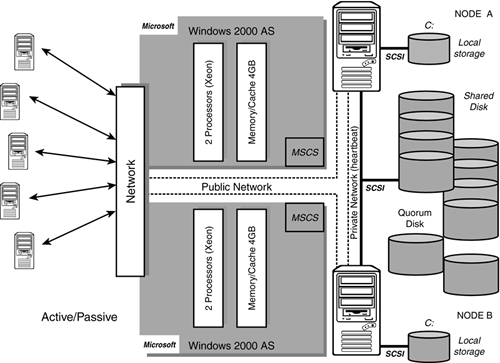Hardware/Network/OS Requirements for MSCS
In the Windows 2000 server family, creating a basic two-node cluster will increase your high availability instantly. In addition, as has already been pointed out, it is possible to have up to four server nodes within a single cluster (which improves your high availability even further—likeliness of a server failure is now mitigated even more). Each node (server) in the cluster doesn't need to have the exact hardware/software configuration as the others; they just have to have a least common denominator configuration. As an example, each node in a cluster must have at least enough RAM memory as the smallest active server—a 4GB RAM server cannot failover to a server that only has 1GB RAM; however, it is highly recommended that you make each node (server) in a cluster as close to the same size as possible (variations in this theme will be discussed later).
In the Windows 2003 server family, you will be able to push this even further with up to eight server nodes in a cluster.
Before we configure our servers with MSCS, let's first examine the basic hardware, network, and operating system configuration requirements. Figure 4.1 shows a basic two-node clustered configuration that will be built with the Microsoft Windows 2000 Advanced Server operating system.
The following lists the typical hardware components in a two-node cluster:
TWO Servers (as the two cluster nodes—Node “A” and Node “B”)
TWO 800MHz Pentium III Xeon (or greater) processors per node
Between 4 and 8GB RAM per node
THREE SCSI Controllers in each node—one controller for local disk storage, the other two for the external “clustered” shared disks (actually, using only one external “clustered” shared disk would work also—if money was tight)
TWO Shared Storage Units (SCSI storage) typically configured as RAID or at least a mirrored disk configuration (including a separate partition for the Quorum disk)
TEN to TWENTY SCSI disks (FIVE or TEN per storage unit depending on the RAID/Mirroring desired)
TWO Ethernet NICs per node (one for communication to the public network, the other for dedicated internal heartbeat communication between the nodes—more on this later)
Then, at the network level
A Domain Name Server connected to the public network. However, using WINS or HOSTS files is sufficient as long as some sort of name resolution mechanism is in place.
Network access connecting each node with the domain name server
And, at the operating system level
TWO Windows 2000 Advanced Server with Service Pack 3 (or Windows 2003 Enterprise Edition) installed.
Microsoft clustering is extremely sensitive to the hardware and network equipment that you put in place. For this reason, it is imperative that you verify your own hardware's compatibility before you go any further in deploying MSCS.
NOTE A quick check to see if your hardware (server, controllers, and storage devices) is listed on Microsoft's HCL will save plenty of headaches later on:
http://www.microsoft.com/windows2000/datacenter/HCL/default.asp
or for Windows 2003 server family at
http://www.microsoft.com/windows/catalog/server/
You might also want to verify the different types of software from Microsoft and third-party software vendors that have been certified with MSCS at
http://www.microsoft.com/windows2000/professional/howtobuy/upgrading/compat/search/software.asp
For Windows 2003, you can go to Windows Hardware Quality Labs (WHQL), which provides Hardware Compatibility Tests (HCTs), support tools, and test procedures for servers and systems that will be running clustering at