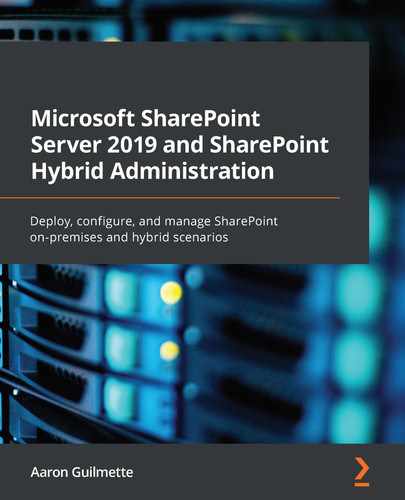SharePoint Server 2019 is the latest Microsoft platform for rich document and workflow-based collaboration. Originally released as SharePoint Portal Server in 2001, it's continued to evolve over almost 20 years to become one of the premier document management and collaboration platforms for enterprises. It's been designed to help you to create, store, organize, visualize, and share data, content, and applications. Not only is SharePoint Server 2019 a content management platform, but it is also an application development platform. One of SharePoint Server's strengths is the ability to search for data across an enterprise content set, including connected resources such as other on-premises SharePoint Server environments or file servers.
In addition to content management capabilities for your documents and data, SharePoint Server can also connect to database services on-premises to produce data-driven dashboard pages. With SharePoint Hybrid, SharePoint Server can allow users to interact with data services and visualizations in Office 365 cloud-based solutions, and navigate between SharePoint Server and SharePoint Online environments seamlessly.
For content creators, SharePoint Server features an easy-to-use what you see is what you get drag and drop design, publishing, and categorization tools. For more precise design and advanced control of the end user experience, SharePoint Server also offers development interfaces for coding more complex sites and queries. As the owner of a SharePoint site, you can publish news, upload documents, add links to resources, and visualize data from other parts of the Office ecosystem or application widgets. Microsoft enables content consumers to access resources via browsers on desktop, tablet, and mobile devices, as well as native mobile applications for the Android and iOS platforms.
SharePoint Server features similar responsive design templates on its corresponding cloud service, SharePoint Online, as you can see in the following screenshot:

Responsive sites feature designs that are optimized for display on a variety of screens and devices, typically using a series of grids and flexible layouts (https://docs.microsoft.com/en-us/office365/servicedescriptions/sharepoint-online-service-description/sharepoint-online-service-description#feature-availability-across-office-365-plans).
While SharePoint Server is frequently used for hosting local intranet sites or as a development platform for business process automation, it can also be used to host public websites or collaboration extranets with partners. SharePoint's workflows and security model make it simple to configure and promote content approval and publishing for public sites and to automate business processes when employees, partners, vendors, or customers submit or modify documents.
We'll explore some of SharePoint's core features and capabilities in the following sections:
- Overview of SharePoint Server architecture
- Overview of core SharePoint features and services
Understanding these features and capabilities will help you design and implement SharePoint Server environments to meet the needs of your organization.
Overview of SharePoint Server architecture
The SharePoint platform comprises farms, servers, site collections, sites, web parts, and pages.
A farm is a logical group of servers that have the SharePoint products installed and are configured to work together. A site is a website that contains various SharePoint objects, such as pages, document libraries, or calendars. A site collection is a group of sites, normally organized by department, project, cross-functional group, or other business units. A page is an HTML web page. Pages can be basic, just displaying text, or built from templates (such as a wiki or a publishing portal) that may have different web parts preloaded.
Web parts are codeless widgets or apps that can be used to display or interact with information on a page. In the following diagram, Managers (Site) contains three web parts: a calendar, a task list, and a document library:

The Document Library web part looks like a filesystem interface to SharePoint and can be used to upload and download files, and to perform other file operation tasks.
In addition to the more visible components mentioned previously (such as servers, sites, and web parts), SharePoint Server has less visible components that are used to provide and control the features of the platform.
We'll look at these processes and services in the next section.
Overview of core SharePoint features and services
SharePoint is made up of a lot of moving pieces. While it's frequently used as an intranet or document collaboration workspace, it's also a robust application development platform, as mentioned earlier in this chapter. The SharePoint Server experience is fully customizable, and as a framework and platform for development, it is really only limited by the creativity of designers, developers, and administrators.
Many of SharePoint Server's features are made available through service applications. A service application can be thought of as a set of software and configuration components that make features and web applications available to users or other services. The following table lists the core SharePoint Server service applications and their functions:
|
Service application |
Description |
|
Access Services |
Access Services in SharePoint Server provides service applications that enable you to share Access 2013 solutions on the web. Access Services has been deprecated for SharePoint Server 2019, but remains supported. For new design initiatives, Microsoft recommends using Power Apps and Power BI. |
|
Business Data Connectivity Services |
Business Data Connectivity Services allows you to connect to data stored and published in databases, web services, or an OData source for data operations. |
|
Machine Translation Services |
Machine Translation Services provides automated language conversion for publishing site collections. |
|
Managed Metadata |
The Managed Metadata service hosts a centrally shared term store, used for storing metadata (information about information) about the documents and assets in a SharePoint Server farm. |
|
PerformancePoint Services |
PerformancePoint Services is a performance management service that you can use to monitor and analyze your business through the use of dashboards, scorecards, and key performance indicators (KPIs). |
|
PowerPoint Automation Service |
The PowerPoint Automation Service is used by SharePoint Server to perform conversions to PowerPoint documents. |
|
SharePoint Search Service |
The SharePoint Search Service is responsible for making content available to the search interfaces of SharePoint Server, allowing users to discover documents, applications, pages, and other data hosted in SharePoint. |
|
Secure Store |
The Secure Store Service is an authorization service that is used to store credentials. |
|
State Service |
The State Service is a shared service application used to store temporary data related to HTTP requests. |
|
Subscription Settings and App Management Service |
The Subscription Settings and App Management Service supports site subscriptions. |
|
User Profile Service |
The User Profile Service enables the creation and management of user profile data that can be used across SharePoint farms. The User Profile Service can synchronize data from Active Directory and make it available to farm applications. |
|
Visio Services |
SharePoint's Visio Services is used to render Visio diagrams in a web browser, letting users view diagrams without having to have Visio applications or custom viewers installed. |
|
Word Automation Service |
The Word Automation Service is used by SharePoint Server to perform conversions of documents supported by Microsoft Word. |
Some service applications, such as Visio Services, provide a visible benefit to users (such as rendering Visio diagrams directly in a browser). Others, such as the State Service or User Profile Service, are used behind the scenes to make data available to other SharePoint applications.
When connected to Office 365 through on-premises data gateways, Office 365 Power Platform tools such as Power Automate (formerly Microsoft Flow), Power Apps, and Power BI can be used to interact with SharePoint Server data.
Summary
In this chapter, we introduced SharePoint Server, including the concepts of farms, servers, and site collections. You also learned how service applications are used to provide services to users and other services inside SharePoint Server. Finally, you learned about connecting to Power Platform applications in Office 365 using a data gateway.
The foundational knowledge of how farms, sites, and service applications work will be used in the upcoming chapters to show you how to design and implement successful SharePoint environments.
In the next chapter, we will begin learning about how to plan SharePoint farms, including the concepts of scalability and performance, as well as high availability and disaster recovery.