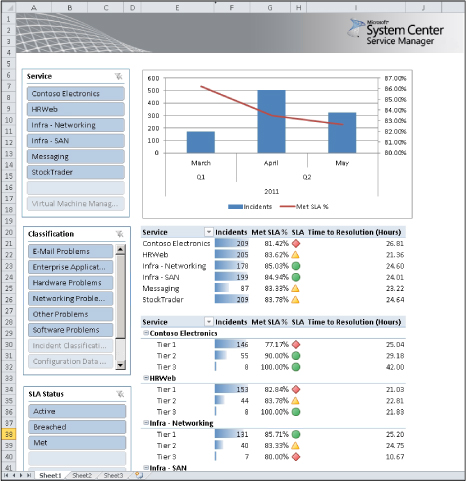CHAPTER 1
Business reasons to choose Service Manager
Choosing an IT Service Management (ITSM) solution today is one of the more difficult challenges an IT organization faces. This chapter describes some of the business reasons for selecting Microsoft System Center 2012 Service Manager as your organization's ITSM platform.
Introduction
With well over 400 competitors in the marketplace, multiple certifying bodies, and the overabundance of industry analysis schemes, it's ironic that customers quite often still struggle to achieve outcomes they intended when they invested in an ITIL-certified, industry analyst-identified "leading" ITSM solution.
Some of the issues are these:
▪ Many ITSM tools today either do not take the customer past basic technical ticketing, or the customer doesn't implement the tool for true, business-process-aligned service management.
▪ Customers put governance of their ITSM tools into the same technical or lifecycle siloes that already are a cause of dysfunction in their organization. ITSM tools need to be managed, maintained, and optimized as the organization improves and matures their service delivery.
▪ True service management is seen as insincere when services are not managed, dependencies are not mapped and managed, and knowledge is not shared across all the white space of the IT organization.
▪ Organizations take a "best of breed" approach, placing limits on the capabilities of all of the solutions selected.
According to Gartner Group (Top 10 IT Service Management Next Practices, G00237446, Published: 12 June 2013), process continues to be the least mature dimension of an IT organization. Organizations that are not leveraging ITIL or COBIT correctly will remain at a very low level in the Infrastructure and Operations
Maturity (ITSIO) scale. Any possibility of moving from a technology-centric cost center to a service-centric business model is just not happening in many organizations worldwide.
Customers looking at implementing a solution that mimics the traditional ticketing systems like BMC Remedy, HP Service Manager, or CA Service Desk are wise to recognize that System Center Service Manager was not intended to simply replace many of the manual workloads and practices legacy ITSM solutions implemented, but to eliminate or reduce them through standardization, integration, and extensive automation.
The first and foremost value proposition of Service Manager begins with the fact that it is included with Enterprise CALs of System Center 2012 (more information of license types can be found at http://www.microsoft.com/calsuites/en/us/default.aspx). Many customers do not even realize they already own Service Manager because of their investment in Microsoft System Center solutions. It is important to check with your Microsoft Account Manager to be sure you are properly licensed. So the cost of entry has already been paid, usually requiring some implementation services and training to make the most of Service Manager.
With that said, one might conclude that a solution with half the capabilities of Service Manager is "worth it" due to no additional software costs. However, like any Service Management solution, Service Manager has strengths and weaknesses, and many of its strengths put it into a class of its own among ITSM competitors. It really comes down to whether or not the weaknesses are something a customer can work with or around.
Service Manager is different from most ITSM solutions on the market today for a number of reasons:
▪ Service Manager would never be proposed by Microsoft as a stand-alone solution without being implemented alongside System Center 2012. If you are implementing Service Manager by itself, stop and reconsider the value that comes from implementing System Center holistically.
▪ Service Manager is highly dependent on the data available to it from Active Directory, Configuration Manager, Operations Manager, Virtual Machine Manager, and even Orchestrator and Exchange, to operate properly. Without these built-in integrations, and easily implemented integrations, the data value of Service Manager is limited.
▪ Service Manager's Data Warehouse is unique by industry standards in that it houses a built-in OLAP-based data warehouse, which allows users unfettered access to analysis data. Very few solutions on the market have this capability out of box, and even if they do, you still need to purchase a reporting module.
ITM organizations need to take a new approach to service management, one that addresses one or more of the core tenants of IT value: cost reduction, business growth or transformation, quality improvement, and compliance. Managing technology as a service has proven to be the way to understand and communicate IT value. System Center allows you to manage from both a technical perspective and a service perspective.
Integration story
As highlighted earlier, the integration of Service Manager with the rest of the System Center suite and with Active Directory makes it one of the most mature offerings in the ITSM market. The following examples highlight some of the value areas that result from the built-in integrations of System Center 2012.
Active Directory connector
The Active Directory connector is a one-way connector between Service Manager and Active Directory Domain Services (AD DS). The Active Directory connector is able to import users and groups to the CMDB, as well as printer and computer objects. Leveraging the Active Directory connector for people and group management, Service Manager provides value from the following:
▪ Roles in Service Manager can be assigned to security groups from Active Directory, reducing the amount of time necessary to manage users and rights in Service Manager.
▪ Getting group membership information from Active Directory versus managing groups separately in various ITSM solutions reduces the amount of time necessary to manage groups of users in Service Manager.
▪ Active Directory groups are leveraged for personalization of the Self-Service Portal, which allows targeted services to specific stakeholders inside and outside of the IT organization.
Configuration Manager
The Configuration Manager connector is a one-way connector between Service Manager and Configuration Manager. Configuration Manager provides rich, in-depth information about computers and servers that are managed by it. The connector will import and maintain information about installed software, installed patches, and which user is the primary user of a computer. Leveraging the Configuration Manager connector for computer and system management, Service Manager provides value from the following:
▪ Rich, in-depth data about computers, software, devices, and other information about managed objects
▪ Ability to audit client systems
Operations Manager
The Operations Manager Configuration Item connector is a one-way connector between Service Manager and Operations Manager while the Operations Manager Alert connector is a two-way connector. These two connectors enable not only the import of monitored configuration items into the CMDB, but also the ability to create alerts as incidents in Service Manager, which enables Service Manager to be used as an infrastructure management tool as well.
Operations Manager has a powerful capability called Distributed Applications that monitors the health of a service based on the health of all components that are a part of the service. Distributed Applications can then be imported automatically into the CMDB as a Business Service, where additional service properties can be managed, including customers, key contacts, and so on. Leveraging the Operations Manager connectors for computer and system management, Service Manager provides value from the service health views of monitored objects.
Orchestrator
The Orchestrator connector is a two-way connector between Service Manager and Orchestrator. The Orchestrator connector provides a seamless, web service-based interface between Service Manager and Orchestrator that allows Orchestrator runbooks to be embedded within work items in Service Manager. Runbooks can then be started, for example from a Service Request, to perform various automated activities. Leveraging the Orchestrator connector for computer and system management, Service Manager provides value from quick implementation of Runbook Automation with Service Manager.
Exchange connector
The Exchange connector is a one-way connector that provides a seamless, web service-based interface between Service Manager and Microsoft Exchange, which allows emails to be used for the management of the lifecycle of work items. Leveraging the Exchange connector provides value from the following:
▪ Enables rapid updates to the work items even without access to the console or Self-Service Portal
▪ Provides a familiar interface for users when interacting with Service Manager
Reporting
Along with the inherent integration supported by Service Manager, the reporting and dashboard capabilities included in the solution put it far above virtually any ITSM solution on the market. By and large, good reporting capabilities are the missing ingredient in most other ITSM market solutions. Often the solution proposed for third-party ITSM solutions is Crystal Reports or some form of proprietary reporting.
Service Manager takes advantage of Microsoft business intelligence solutions incorporated into SQL Server. There are two options for reporting from Service Manager:
▪ Reporting Services Through Microsoft SQL Server Reporting Services (SSRS), "transactional" reports are available through both the Service Manager console as well as the SQL Server Reporting Services web portal. These reports are often tabular and follow the relational data model of Service Manager.
▪ Analysis Services Through the use of Data Cubes, together with data from Configuration Manager and Operations Manager, Service Manager supports the use of industry standard OLAP cubes that can be queried by Microsoft Excel, Microsoft SharePoint, or any third-party tool that can read SQL Server OLAP cubes. This allows for deeper analysis of multi-dimensional data that results from the relationship-based data model within Service Manager.
See Figures 1-1, 1-2, and 1-3 for some examples of the reporting capabilities of Service Manager using the Service Manager console, Microsoft Excel, and the SharePoint Dashboard.
By leveraging these reporting and SharePoint dashboard capabilities, Service Manager customers can realize the elusive value that is always promised by other solution makers, that leverages modern business intelligence technologies through Microsoft SQL Server.
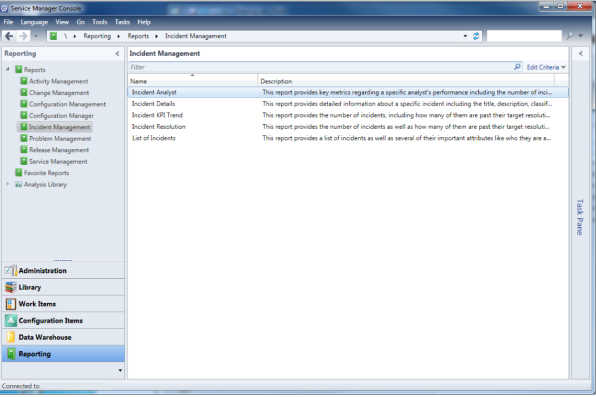
FIGURE 1-1 Reporting in the Service Manager console.
FIGURE 1-2 Viewing reports in Microsoft Excel.