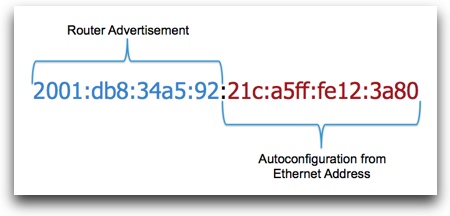Chapter 5. Transport Layer
Ultimately, your application needs to bind to the network layer for the actual transport of messages to and from your application. In the ideal world, this is handled transparently for the application by the underlying operating system or the network bindings of the programming language being used. But is it?
Ideally, many of you can simply rely on your underlying operating system and skip this chapter entirely, but for those of you who do need to work at the network layer, read on for some points to consider.
Dual-Stack versus IPv6-Only
Eventually, we’ll wind up in a situation where we have “IPv6-only” network stacks and will simply connect out to the network via IPv6. Whether that will occur in our lifetimes, though, is an open question. The reality is that we will be using “dual-stack” systems throughout the “transition” from IPv4 to IPv6 and potentially for quite some time after that. The challenge with dual-stack systems is in verifying that your application can in fact access both IPv4 and IPv6 network stacks—and that your application does choose to bind to both network stacks.
Note
The availability of a dual-stack solution will depend largely upon the target platform on which your application runs. For instance, some embedded systems may not have the processing power or the memory to run multiple network stacks. Your options may then be limited to using either IPv4 or IPv6, but not both.
Operating System Support
At the time of this book, all current releases of the major operating systems support a dual stack. Microsoft Windows, Mac OS X, and Linux all have native IPv6 support. Whether or not that support is enabled on your particular server may be a different question—but the support is in the operating systems.
If you drop to a command line and type either ifconfig (Mac OS X, Linux) or ipconfig (Windows), you should see that your
current network interfaces have IPv6 support, at least for a link-local
IPv6 address. If you do not see IPv6 addresses, you may need to enable
IPv6 support through the network configuration for your operating
system.
Application Dual-Stack Support
Assuming that your system does have IPv6 support, the next question is does your application need to be changed to bind to the IPv6 address? Now, for many of you reading this book, your application may be at a high level, where you rely on calls to the underlying language or operating system. But some of you may in fact be writing at a low enough level where you have to care.
Here is a quick example. Consider this extremely basic Node.js application that runs on a server. All it does is wait for incoming HTTP connections; once such a connection is received, the app sends back “Hello World!” and logs a message to the console:
var http = require('http'),
var handler = function (request, response) {
response.writeHead(200, {"Content-Type":"text/plain"});
response.end ("Hello World!
");
console.log("Got a connection from " + request.connection().stream.remoteAddress);
};
var server= http.createServer();
server.addListener("request",handler);
server.listen(80,"198.51.100.22");
console.log("Server running on localhost at port 80");The critical part for our purposes is the line that binds our application to an IPv4 address:
server.listen(80,"198.51.100.22");
The issue here is that this binds only to the IPv4 address. If we want to also bind to the IPv6 address, we need to explicitly add a section to the app so that it binds to both the IPv4 and IPv6 addresses:
var http = require('http'),
var handler = function (request, response) {
response.writeHead(200, {"Content-Type":"text/plain"});
response.end ("Hello World!
");
console.log("Got a connection from " + request.connection().stream.remoteAddress);
};
var server= http.createServer();
server.addListener("request",handler);
server.listen(80,"198.51.100.22");
var server6= http.createServer();
server6.addListener("request",handler);
server6.listen(80,"2001:db8:42d7::2");
console.log("Server running on localhost at port 80");Now, again, your application and language of choice may not require you to get down to this level of detail, but you need to investigate to determine what changes you may or may not need to do within the part of your code that handles interaction with the network itself.
Multiple IPv6 Addresses
Another challenge with IPv6 is that each network interface can have
multiple IPv6 addresses. Right from the
start, each interface is going to have a link-local IPv6 address by default. Assuming you
have real IPv6 connectivity, each interface will also have a global IPv6 address (even if “global” actually
means within your network). You also can assign additional IPv6 addresses
to each network interface.
Which address should your application use?
The truth is that you shouldn’t have to worry about this choice. RFC 3484, Default Address Selection for Internet Protocol version 6 (IPv6), defines a selection algorithm that must be implemented by IPv6 network stacks. You should just be able to trust the operating system here…but it’s important to consider if you are trying to debug any connection issues or if your application works directly with network interfaces.
Privacy Extensions for IPv6 Addresses
One other fact about IPv6 addresses that you may need to be aware of is that the IPv6 address for a given system may change over time if “privacy extensions” are enabled.
To explain what is going on, let’s back up a step and talk about the “autoconfiguration” of IPv6 addresses. As explained in RFC 4862, IPv6 Stateless Address Autoconfiguration, systems on an IPv6 network do not need to use the Dynamic Host Configuration Protocol (DHCP) to receive their IPv6 addresses. Instead, a system can automatically create the IPv6 address by combining a “router advertisement” sent out by the local router with a unique identifier for the network interface. The router advertisement provides the “network” portion of the IPv6 address and the unique identifier for the interface provides the “host” portion of the IPv6 address.
In practice, this “unique identifier” is the IEEE identifier burned into the network interface card at its time of manufacture, commonly known as its “MAC address” or “Ethernet address.” Thus, the creation of an IPv6 address looks like this:
This works wonderfully and provides a very easy way for a system to autoconfigure itself and connect out to the network. There is no need to wait for a DHCP exchange to get on the network. Moving between subnets is also trivial, as the system can simply autoconfigure itself on the new subnet as soon as it gets the router advertisement with the new network prefix.
Now, one problem with this approach is that the host portion of the IPv6 address is now globally unique, which is a very different concept from IPv4. If you were to go around with your laptop or mobile phone from one IPv6 network to other IPv6 networks (perhaps in that far-off day when cafes all have IPv6 WiFi), you would leave a trail of where you had been, based on the unique host portion of your IP address. An attacker with access to network traces or address logs could do some data mining and correlate your network usage across multiple networks, conceivably learning your location or gaining some insight into the type of traffic you generate and applications you use.
Additionally, an attacker even just watching your IPv6 packet stream go across a network could make guesses as to the type of system you had, based on the autoconfigured host address, and tweak his or her attacks to work with your operating system or device type.
Note
For example, you can go to the IEEE’s registry of public
Organizationally Unique Identifiers (OUIs) at http://standards.ieee.org/develop/regauth/oui/public.html
and enter in the first three blocks of an Ethernet address to determine
the vendor of that specific network interface card. I can look at my
link-local IPv6 address on the computer where I am writing this book and
see that it begins with: fe80::21f:5bff:. With a little bit of
knowledge about how to interpret that address, I can know that the
Ethernet address of my computer begins with “00:1f:5b”. I can then go to that website and
enter the address as “00-1f-5b” and
find out that the OUI was issued to Apple Computer—and indeed, I am
writing on an iMac. An attacker with this knowledge could then try to
attack my system with attacks against Apple operating systems.
Because of these security and privacy concerns, the IETF came out with RFC 4941, Privacy Extensions for Stateless Address Autoconfiguration in IPv6. If this is enabled on a computer, two things will happen:
The autoconfigured host portion of the address will be randomly generated so that it has no relationship to the Ethernet address.
A “lifetime” will be assigned to the address, so that at the end of that time period the IPv6 address will be destroyed and recreated using this same randomized process.
The primary issue here for you as an application developer is the temporary nature of these IPv6 addresses if you have some reason to rely on an IPv6 address for an extended period of time. You may need to account for this possibility of changing addresses or focus instead on using domain names that could be dynamically updated by the systems when the IPv6 address is changed.
Note
IPv6 networks are not required to use stateless address autoconfiguration. While autoconfiguration is easy and convenient, some organizations may instead opt for the greater control over addressing provided by DHCP and use DHCP for IPv6, defined in RFC 3315 and associated updates. Using DHCP would also get around this entire privacy concern because the IPv6 addresses would be assigned from the DHCP address pool and would not include any sign of the network interface’s Ethernet address.
Path MTU Discovery
Diving again down into the weeds, if you want to send large blocks of data with IPv4, your network stack would send the packets out on the local network using the maximum transmission unit (MTU) of the underlying network (for example, Ethernet or PPP). If somewhere between your application and the destination there was a network segment with a smaller MTU, the router or other network device connected to that segment would fragment individual packets if necessary to fit the smaller MTU. The packets would then need to be reassembled at the destination.
However, in IPv6, such fragmentation in the network path is not allowed. Instead, IPv6 uses Path MTU Discovery, defined in RFC 1981, to find the smallest MTU in the path between the source and the destination. Once the Path MTU is found, all packets are sent from the source with that MTU. In theory, this would let IPv6 connections make use of underlying network technologies with larger MTU sizes. In practice, however, what this means is that basically all packets are sent on a typical Ethernet network with the minimum MTU of 1280 defined in Section 5 of RFC 2460.
Multicast and Broadcast
Does your application rely on either multicast or broadcast packets in IPv4? If so, you need to be aware that these aspects of IP have fundamentally changed in IPv6. A full discussion of the changes is beyond the scope of this book, but suffice it to say that there is no longer any concept of a “broadcast” packet—and multicasting is baked into the core of IPv6. To learn more about multicast addresses in IPv6, you can read section 2.7 of RFC 2373 and then RFC 3306, which extends IPv6 multicast addressing to allow the dynamic allocation of multicast addresses. O’Reilly’s IPv6 Essentials also has a good section on the changes in multicast addressing in IPv6.
Security
At an application level, the security aspects
of IPv6 are very similar to IPv4. You still will have firewalls. You will
still need services to traverse the firewalls. In Linux and UNIX systems,
you still have the iptables command,
although for IPv6 it may be ip6tables
instead. You still have port numbers, services…at the application layer,
IP security is still very much the same as IPv4. (Down at the
network layer, however, it has changed
substantially.)
Two items you should know about, though. First, IPSEC is now mandatory for every IPv6 stack. With IPv4, you often had to install additional software to support IPSEC. With IPv6, IPSEC is baked into the core of the protocol and is mandated to be available. Note that this does not mean that IPSEC is enabled—it just means that it has to be available. If your application needs transport encryption, IPv6 may make that a bit easier.
Second, while it is incredibly easy to set up an IPv6 tunnel via free services such as Tunnelbroker.net and put your office or test lab on the IPv6 Internet, please remember that when you use a service like this you are directly connected to the public Internet! There is no NAT or firewall in the way: you have a direct connection from whatever machine is the tunnel endpoint out to the public IPv6 Internet. Please make sure that you are running some type of IPv6 firewall on that system to protect your system and network.
Note
For those looking for a deep dive into IPv6 security, the U.S. National Institute of Standards and Technology (NIST) published a great document in December 2010 entitled Guidelines for the Secure Deployment of IPv6.
NAT and IPv6
Finally, a note about Network Address Translation, a.k.a. NAT. We have all gotten used to NAT and its companion, Port Translation, in IPv4 networks. Probably all of our home networks and the vast majority of business networks use NAT to hide the entire internal network behind a single public IPv4 address.
We had to use NAT. There simply weren’t enough IPv4 addresses.
And even now, with IPv4 address allocations exhausted, some ISPs are considering so-called Carrier-Grade NAT or Large Scale NAT as a way to hide their entire network behind a single public IPv4 address, thus extending even further the lifetime of IPv4 usage.
However, NAT creates numerous problems in terms of network architecture, many of which are enumerated in RFC 2993 and countless other documents and articles online. On a fundamental level, NAT breaks the “end-to-end” principle, where the intelligence resides in the network endpoints and they are able to reach other endpoints by direct addresses. RFC 4924 provides a recent summary of the end-to-end principle. For instance, endpoints that use real-time communications using the SIP protocol are unable to communicate with another endpoint across a NAT device without some kind of assistance in terms of an application-layer gateway (ALG), SIP-aware firewall, or session border controller (SBC). All of these add complexity and challenges to the SIP-based communication.
The promise of IPv6 is that with such a large address space there is no longer any need for NAT. NAT can die. This point has been argued quite forcefully within the IETF in many documents, including RFC 4864, Local Network Protection for IPv6. The reasoning is extremely solid and makes a compelling case.
However, the reality of IPv6 is that we will still see NAT being deployed with IPv6. Certainly within many enterprises, network architects and administrators have become wed to NAT for a variety of reasons and will continue to use NAT for both IPv4 and IPv6. Instead of RFC 1918 private IPv4 addresses and firewalls with NAT, they will use RFC 4193 Unique Local Addresses (ULAs) for IPv6 and firewalls with application-layer gateways (ALGs). The results will be the same: an internal network using private, nonroutable addresses connected out to the global network through a limited number of public addresses.
A July 2010 document from the Internet Architecture Board (IAB) captures the thinking from the two sides quite well: RFC 5902, IAB Thoughts on IPv6 Network Address Translation. It includes this problem statement:
The discussions on the desire for IPv6 NAT can be summarized as follows. Network address translation is viewed as a solution to achieve a number of desired properties for individual networks: avoiding renumbering, facilitating multihoming, making configurations homogeneous, hiding internal network details, and providing simple security.
The document goes on from there to discuss each of these concerns, the architectural issues around NAT, and potential solutions. The document concludes with the understanding that NAT will be deployed for IPv6 if adequate solutions are not found for the reasons why NAT is desired.
The religious war between those who see NAT for IPv6 as inherently evil and those who see NAT for IPv6 as incredibly useful will undoubtedly continue for quite a long time.
For you as an application developer, there are a number of key points to consider:
In an ideal environment, you may not have to worry about NAT with IPv6 and can indeed provide a globally unique IPv6 address to a remote connection. Keep in mind that this doesn’t mean the remote connection can immediately connect to your system. Firewalls are still there in IPv6 to prevent unauthorized connections.
You may find that some networks will implement Unique Local Addresses (ULAs) and have private IPv6 addresses with application-layer gateways to connect to the public Internet. In these cases, you still have techniques like STUN, RFC 5389, and TURN, RFC 6156 for IPv6, that are functionally the same as their IPv4 counterparts to help you connect across a firewall and/or NAT.
For “offer/answer protocols,” such as SIP for real-time communications, there is Interactive Connectivity Establishment (ICE), defined in RFC 5245, which involves a negotiation session between two endpoints where they agree on which IPv4 or IPv6 addresses to use for communication.
The BEHAVE Working Group within the IETF continues to look at NAT issues with a focus on translation between IPv6 and IPv4. Expect to see more documents and recommendations coming out of this group. Note that there is an experimental RFC 6296 heading toward “Experimental” status outlining how to do NAT in an IPv6-to-IPv6 environment.
IPv6 is really only now starting to be actually deployed in larger networks. As the deployment grows and actual operational experience accumulates, we’ll undoubtedly see which of the various paths are used in terms of NAT usage—or not—within IPv6 networks.
No easy answers, unfortunately.