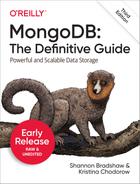Chapter 11. Components of a Replica Set
This chapter covers how the pieces of a replica set fit together, including:
How replica set members replicate new data
How bringing up new members works
How elections work
Possible server and network failure scenarios
Syncing
Replication is concerned with keeping an identical copy of data on multiple servers. The way MongoDB accomplishes this is by keeping a log of operations, or oplog, containing every write that a primary performs. This is a capped collection that lives in the local database on the primary. The secondaries query this collection for operations to replicate.
Each secondary maintains its own oplog, recording each operation it replicates from the primary. This allows any member to be used as a sync source for any other member, as shown in Figure 11-1. Secondaries fetch operations from the member they are syncing from, apply the operations to their dataset, and then write the operations to their oplog. If applying an operation fails (which should only happen if the underlying data has been corrupted or in some way differs from the primary’s), the secondary will exit.

Figure 11-1. Oplogs keep an ordered list of write operations that have occurred; each member has its own copy of the oplog, which should be identical to the primary’s (modulo some lag)
If a secondary goes down for any reason, when it restarts it will start syncing from the last operation in its oplog. As operations are applied to data and then written to the oplog, the secondary may replay operations that it has already applied to its data. MongoDB is designed to handle this correctly: replaying oplog ops multiple times yields the same result as replaying them once. Each operation in the oplog is idempotent. That is, oplog operations produce the same results whether applied once or multiple times to the target dataset.
Because the oplog is a fixed size, it can only hold a certain
number of operations. In general, the oplog will use space at
approximately the same rate as writes come into the system: if you’re
writing 1 KB/minute on the primary, your oplog is probably going to fill
up at about 1 KB/minute. However, there are a few exceptions: operations
that affect multiple documents, such as removes or a multi-updates, will
be exploded into many oplog entries. The single operation on the primary
will be split into one oplog op per document affected. Thus, if you remove
1,000,000 documents from a collection with db.coll.remove(), it will become 1,000,000 oplog entries removing
one document at a time. If you are doing lots of bulk operations, this can
fill up your oplog more quickly than you might expect.
In most cases, the default oplog size is sufficient. If you can predict your replica set’s workload to resemble one of the following patterns, then you might want to create an oplog that is larger than the default. Conversely, if your application predominantly performs reads with a minimal amount of write operations, a smaller oplog may be sufficient. These are the kinds of workloads that might require a larger oplog size:
- Updates to multiple documents at once
The oplog must translate multi-updates into individual operations in order to maintain idempotency. This can use a great deal of oplog space without a corresponding increase in data size or disk use.
- Deletions equal the same amount of data as inserts
If you delete roughly the same amount of data as you insert, the database will not grow significantly in terms of disk use, but the size of the operation log can be quite large.
- Significant number of in-place updates
If a significant portion of the workload is updates that do not increase the size of the documents, the database records a large number of operations but the quantity of data on disk does not change.
Before mongod creates an oplog, you can
specify its size with the oplogSizeMB
option. However, after you have started a replica set member for
the first time, you can only change the size of the oplog using the “Change
the Size of the Oplog” procedure.
MongoDB uses two forms of data synchronization: an initial sync to populate new members with the full dataset, and replication to apply ongoing changes to the entire dataset. Let’s take a closer look at each of these.
Initial Sync
MongoDB performs an initial sync to copy all the data from one member of the replica set to another member. When a member of the set starts up, it will check if it is in a valid state to begin syncing from someone. If it is in a valid state, it will attempt to make a full copy of the data from another member of the set. There are several steps to the process, which you can follow in the mongod’s log.
First, MongoDB clones all databases except the local database. The mongod scans every collection in each source database and inserts all the data into its own copies of these collections on the target member. Prior to beginning the clone operations, any existing data on the target member will be dropped.
Warning
Only do an initial sync for a member if you do not want the data in your data directory or have moved it elsewhere, as mongod’s first action is to delete it all.
In MongoDB 3.4 and later, the initial sync builds all the
collection indexes as the documents are copied for each collection (in
earlier versions, only the "_id"
indexes are built during this stage). It also pulls newly added oplog
records during the data copy, so you should ensure that the target
member has enough disk space in the local database
to store these records during this data copy stage.
Once all the databases are cloned, the mongod uses the oplog from the source to update its dataset to reflect the current state of the replica set, applying all changes to the dataset that occurred while the copy was in progress. These changes might include any type of write (inserts, updates, and deletes), and this process might mean that mongod has to reclone certain documents that were moved and therefore missed by the cloner.
This is roughly what the logs will look like if some documents had to be recloned. Depending on the level of traffic and the types of operations that where happening on the sync source, you may or may not have missing objects:
Mon Jan 30 15:38:36 [rsSync] oplog sync 1 of 3
Mon Jan 30 15:38:36 [rsBackgroundSync] replSet syncing to: server-1:27017
Mon Jan 30 15:38:37 [rsSyncNotifier] replset setting oplog notifier to
server-1:27017
Mon Jan 30 15:38:37 [repl writer worker 2] replication update of non-mod
failed:
{ ts: Timestamp 1352215827000|17, h: -5618036261007523082, v: 2, op: "u",
ns: "db1.someColl", o2: { _id: ObjectId('50992a2a7852201e750012b7') },
o: { $set: { count.0: 2, count.1: 0 } } }
Mon Jan 30 15:38:37 [repl writer worker 2] replication info
adding missing object
Mon Jan 30 15:38:37 [repl writer worker 2] replication missing object
not found on source. presumably deleted later in oplogAt this point, the data should exactly match the dataset as it existed at some point on the primary. The member finishes the initial sync process and transitions to normal syncing, which allows it to become a secondary.
Doing an initial sync is very easy from an operator’s perspective: just start up a mongod with a clean data directory. However, it is often preferable to restore from a backup instead, as covered in Chapter 23. Restoring from a backup is often faster than copying all of your data through mongod.
Also, cloning can ruin the sync source’s working set. Many deployments end up with a subset of their data that’s frequently accessed and always in memory (because the OS is accessing it often). Performing an initial sync forces the member to page all of its data into memory, evicting the frequently used data. This can slow down a member dramatically as requests that were being handled by data in RAM are suddenly forced to go to disk. However, for small datasets and servers with some breathing room, initial syncing is a good, easy option.
One of the most common issues people run into with initial sync is it taking too long. In these cases, the new member can “fall off” the end of sync source’s oplog: it gets so far behind the sync source that it can no longer catch up because the sync source’s oplog has overwritten the data the member would need to use to continue replicating.
There is no way to fix this other than attempting the initial sync at a less busy time or restoring from a backup. The initial sync cannot proceed if the member has fallen off of the sync source’s oplog. “Handling Staleness” covers this in more depth.
Replication
The second type of synchronization MongoDB performs is replication. Secondary members replicate data continuously after the initial sync. They copy the oplog from their sync source and apply these operations in an asynchronous process. Secondaries may automatically change their sync-from source as needed, in response to changes in the ping time and the state of other members’ replication. There are several rules that govern which members a given node can sync from. For example, replica set members with one vote cannot sync from members with zero votes, and secondaries avoid syncing from delayed members and hidden members. Elections and different classes of replica set members are discussed in later sections.
Handling Staleness
If a secondary falls too far behind the actual operations being performed on the sync source, the secondary will go stale. A stale secondary is unable to catch up because every operation in the sync source’s oplog is too far ahead: it would be skipping operations if it continued to sync. This could happen if the secondary has had downtime, has more writes than it can handle, or is too busy handling reads.
When a secondary goes stale, it will attempt to replicate from each member of the set in turn to see if there’s anyone with a longer oplog that it can bootstrap from. If there is no one with a long-enough oplog, replication on that member will halt and it will need to be fully resynced (or restored from a more recent backup).
To avoid out-of-sync secondaries, it’s important to have a large oplog so that the primary can store a long history of operations. A larger oplog will obviously use more disk space, but in general this is a good tradeoff to make because disk space tends to be cheap and little of the oplog is typically in use, so it doesn’t take up much RAM. A general rule of thumb is that the oplog should provide coverage (replication window) for two to three days’ worth of normal operations. For more information on sizing the oplog, see “Resizing the Oplog”.
Heartbeats
Members need to know about the other members’ states: who’s primary, who they can sync from, and who’s down. To keep an up-to-date view of the set, a member sends out a heartbeat request to every other member of the set every two seconds. A heartbeat request is a short message that checks everyone’s state.
One of the most important functions of heartbeats is to let the primary know if it can reach a majority of the set. If a primary can no longer reach a majority of the servers, it will demote itself and become a secondary (see “How to Design a Set”).
Member States
Members also communicate what state they are in via heartbeats. We’ve already discussed two states: primary and secondary. There are several other normal states that you’ll often see members be in:
- STARTUP
This is the state a member is in when it’s first started, while MongoDB is attempting to load its replica set configuration. Once the configuration has been loaded, it transitions to STARTUP2.
- STARTUP2
This state lasts throughout the initial sync process, which typically takes just a few seconds. The member forks off a couple of threads to handle replication and elections and then transitions into the next state: RECOVERING.
- RECOVERING
This state indicates that the member is operating correctly but is not available for reads. You may see it in a variety of situations.
On startup, a member has to make a few checks to make sure it’s in a valid state before accepting reads; therefore, all members go through the RECOVERING state briefly on startup before becoming secondaries. A member can also go into this state during long-running operations such as compacting or in response to the
replSetMaintenancecommand.A member will also go into the RECOVERING state if it has fallen too far behind the other members to catch up. This is, generally, a failure state that requires resyncing the member. The member does not go into an error state at this point because it lives in hope that someone will come online with a long-enough oplog that it can bootstrap itself back to non-staleness.
- ARBITER
Arbiters (see “Election Arbiters”) have a special state and should always be in this state during normal operation.
There are also a few states that indicate a problem with the system. These include:
- DOWN
If a member was up but then becomes unreachable, it will enter this state. Note that a member reported as “down” might, in fact, still be up, just unreachable due to network issues.
- UNKNOWN
If a member has never been able to reach another member, it will not know what state it’s in, so it will report it as UNKNOWN. This generally indicates that the unknown member is down or that there are network problems between the two members.
- REMOVED
This is the state of a member that has been removed from the set. If a removed member is added back into the set, it will transition back into its “normal” state.
- ROLLBACK
This state is used when a member is rolling back data, as described in “Rollbacks”. At the end of the rollback process, a server will transition back into the RECOVERING state and then become a secondary.
Elections
A member will seek election if it cannot reach a primary (and is itself eligible to become primary). A member seeking election will send out a notice to all of the members it can reach. These members may know why this member is an unsuitable primary: it may be behind in replication or there may already be a primary that the member seeking election cannot reach. In these cases, the other members will vote against the candidate.
Assuming that there is no reason to object, the other members will vote for the member seeking election. If the member seeking election receives votes from a majority of the set, the election was successful and the member will transition into PRIMARY state. If it did not receive a majority if votes, it will remain a secondary and may try to become a primary again later. A primary will remain primary until it cannot reach a majority of members, goes down, or is stepped down, or the set is reconfigured.
Assuming that the network is healthy and a majority of the servers are up, elections should be fast. It will take a member up to two seconds to notice that a primary has gone down (due to the heartbeats mentioned earlier) and it will immediately start an election, which should only take a few milliseconds. However, the situation is often nonoptimal: an election may be triggered due to networking issues or overloaded servers responding too slowly. In these cases, an election might take more time—even up to a few minutes.
Rollbacks
The election process described in the previous section means that if a primary does a write and goes down before the secondaries have a chance to replicate it, the next primary elected may not have the write. For example, suppose we have two data centers, one with the primary and a secondary, and the other with three secondaries, as shown in Figure 11-2.

Figure 11-2. A possible two-data-center configuration
Suppose that there is a network partition between the two data centers, as shown in Figure 11-3. The servers in the first data center are up to operation 126, but that data center hasn’t yet replicated to the servers in the other data center.

Figure 11-3. Replication across data centers can be slower than within a single data center
The servers in the other data center can still reach a majority of the set (three out of five servers). Thus, one of them may be elected primary. This new primary begins taking its own writes, as shown in Figure 11-4.

Figure 11-4. Unreplicated writes won’t match writes on the other side of a network partition
When the network is repaired, the servers in the first data center will look for operation 126 to start syncing from the other servers, but will not be able to find it. When this happens, A and B will begin a process called rollback. Rollback is used to undo ops that were not replicated before failover. The servers with 126 in their oplogs will look back through the oplogs of the servers in the other data center for a common point. They’ll find that operation 125 is the latest operation that matches. Figure 11-5 shows what the oplogs would look like. A apparently crashed before replicating ops 126−128, so these operations are not present on B, which has more recent operations. A will have to roll back these three operations before resuming syncing.

Figure 11-5. Two members with conflicting oplogs—the last common op was 125, so as B has more recent operations A will need to roll back ops 126-128
At this point, the server will go through the ops it has and write its version of each document affected by those ops to a .bson file in a rollback directory of your data directory. Thus, if (for example) operation 126 was an update, it will write the document updated by 126 to <collectionName>.bson. Then it will copy the version of that document from the current primary.
The following is a paste of the log entries generated from a typical rollback:
Fri Oct 7 06:30:35 [rsSync] replSet syncing to: server-1
Fri Oct 7 06:30:35 [rsSync] replSet our last op time written: Oct 7
06:30:05:3
Fri Oct 7 06:30:35 [rsSync] replset source's GTE: Oct 7 06:30:31:1
Fri Oct 7 06:30:35 [rsSync] replSet rollback 0
Fri Oct 7 06:30:35 [rsSync] replSet ROLLBACK
Fri Oct 7 06:30:35 [rsSync] replSet rollback 1
Fri Oct 7 06:30:35 [rsSync] replSet rollback 2 FindCommonPoint
Fri Oct 7 06:30:35 [rsSync] replSet info rollback our last optime: Oct 7
06:30:05:3
Fri Oct 7 06:30:35 [rsSync] replSet info rollback their last optime: Oct 7
06:30:31:2
Fri Oct 7 06:30:35 [rsSync] replSet info rollback diff in end of log times:
-26 seconds
Fri Oct 7 06:30:35 [rsSync] replSet rollback found matching events at Oct 7
06:30:03:4118
Fri Oct 7 06:30:35 [rsSync] replSet rollback findcommonpoint scanned : 6
Fri Oct 7 06:30:35 [rsSync] replSet replSet rollback 3 fixup
Fri Oct 7 06:30:35 [rsSync] replSet rollback 3.5
Fri Oct 7 06:30:35 [rsSync] replSet rollback 4 n:3
Fri Oct 7 06:30:35 [rsSync] replSet minvalid=Oct 7 06:30:31 4e8ed4c7:2
Fri Oct 7 06:30:35 [rsSync] replSet rollback 4.6
Fri Oct 7 06:30:35 [rsSync] replSet rollback 4.7
Fri Oct 7 06:30:35 [rsSync] replSet rollback 5 d:6 u:0
Fri Oct 7 06:30:35 [rsSync] replSet rollback 6
Fri Oct 7 06:30:35 [rsSync] replSet rollback 7
Fri Oct 7 06:30:35 [rsSync] replSet rollback done
Fri Oct 7 06:30:35 [rsSync] replSet RECOVERING
Fri Oct 7 06:30:36 [rsSync] replSet syncing to: server-1
Fri Oct 7 06:30:36 [rsSync] replSet SECONDARYThe server begins syncing from another member (server-1, in this case) and realizes that it
cannot find its latest operation on the sync source. At that point, it
starts the rollback process by going into the ROLLBACK state (replSet ROLLBACK).
At step 2, it finds the common point between the two oplogs, which was 26 seconds ago. It then begins undoing the operations from the last 26 seconds from its oplog. Once the rollback is complete, it transitions into the RECOVERING state and begins syncing normally again.
To apply operations that have been rolled back to the current primary, first use mongorestore to load them into a temporary collection:
$ mongorestore --db stage --collection stuff
/data/db/rollback/important.stuff.2018-12-19T18-27-14.0.bsonThen examine the documents (using the shell) and compare them to the current contents of the collection from whence they came. For example, if someone had created a “normal” index on the rollback member and a unique index on the current primary, you’d want to make sure that there weren’t any duplicates in the rolled-back data and resolve them if there were.
Once you have a version of the documents that you like in your staging collection, load it into your main collection:
>staging.stuff.find().forEach(function(doc){...prod.stuff.insert(doc);...})
If you have any insert-only collections, you can directly load the rollback documents into the collection. However, if you are doing updates on the collection you will need to be more careful about how you merge rollback data.
One often-misused member configuration option is the number of votes each member has. Manipulating the number of votes is almost always not what you want to do and causes a lot of rollbacks (which is why it was not included in the list of member configuration options in the last chapter). Do not change the number of votes unless you are prepared to deal with regular rollbacks.
For more information on preventing rollbacks, see Chapter 12.
When Rollbacks Fail
In older versions of MongoDB, it could decide that the rollback was too large to undertake. Since MongoDB version 4.0, there is no limit on the amount of data that can be rolled back. A rollback in versions before 4.0 can fail if there are more than 300 MB of data or about 30 minutes of operations to roll back. In these cases, you must resync the node that is stuck in rollback.
The most common cause of this is when secondaries are lagging and the primary goes down. If one of the secondaries becomes primary, it will be missing a lot of operations from the old primary. The best way to make sure you don’t get a member stuck in rollback is to keep your secondaries as up to date as possible.