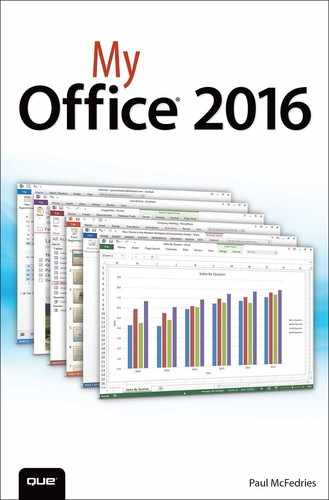Index
Symbols
+ (addition) operator, 316
* (asterisk), 317
/ (division) operator, 316
^ (exponentiation), 316
> (greater than), 316
>= (greater than or equal to), 316
(integer division) operator, 316
< (less than), 316
<= (less than or equal to), 316
* (multiplication) operator, 316
<> (not equal to), 316
? (question mark), 317
- (subtraction) operator, 316
- (unary) operator, 316
3-D charts, 159
A
ABS function, 375
accepting
changes
in Excel spreadsheets, 356-357
comments in Word documents, 350
Accept or Reject Changes dialog box, 357
Accept/Reject Changes command (Excel), 356
data types, 307
forms
defined, 302
explained, 319
overview, 301
queries
defined, 302
entering query criteria, 317-318
explained, 313
multiple criteria, 318
operands, 315
wildcards, 317
reports
defined, 302
explained, 323
tables
default values, 309
defined, 302
filtering, 312
primary keys, 306
sorting, 311
templates, 304
Accounting format, 143
accounts
advanced account settings, 217
Microsoft accounts
ACCRINT function, 371
ACCRINTM function, 371
ACOS function, 375
ACOSH function, 375
ACOT function, 375
ACOTH function, 375
Add Account command (Outlook), 214-216
Add Contact Picture dialog box, 261
addition (+) operator, 316
Add Page command (OneNote), 271
Add Picture command (Outlook), 261
addresses
mapping, 263
printing on envelopes/labels, 264-265
Address field (Contacts), 252-253
ADDRESS function, 384
Add to Outlook Contacts command (Outlook), 254
AGGREGATE function, 375
all-day events
compared to appointments, 241-242
defined, 235
scheduling, 242
All Fields form (Contacts), 251
All Markup option (Display for Review list), 347
Always Use These Values Regardless of Sign In to Office check box, 332
AMORDEGRC function, 371
AMORLINC function, 371
AND function, 387
animation (PowerPoint)
bullets (appearing one at a time), 198
effects, 195
Animations tab, 196
antivirus programs, 226
application options, customizing, 330
bypassing Start screen at launch, 332
Options dialog box, 330
user name and initials, 331-332
applications, switching between, 10-11
applying
alignment, 33
line spacing, 34
styles, 38
text effects, 39
type effects, 30
Appointment Recurrence dialog box, 240
appointments
compared to all-day events, 241-242
defined, 235
recurring appointments
deleting, 241
Appointment window (Outlook), 239-240
ARABIC function, 375
area charts, 157
AREAS function, 384
arguments (function), 117, 369
arithmetic formulas, 114
arithmetic operators, 316
arrow keys, confirming data entry, 112
ascenders, 29
ascending sort order, 126, 311
ASIN function, 375
ASINH function, 375
asterisk (*), 317
ATAN2 function, 376
ATAN function, 376
ATANH function, 376
Attach File command (Outlook), 221
attachments (email)
saving, 226
Auto Account Setup dialog box, 214-216
AutoCorrect
AutoCorrect dialog box, 64
autofill (Excel), 136
automatically adding email accounts, 214-215
AutoNumber data type, 307
Avast! Antivirus, 226
AVEDEV function, 378
AVERAGEA function, 378
AVERAGE function, 378
AVERAGEIF function, 378
AVERAGEIFS function, 378
AVG Internet Security, 226
B
background, changing, 341
BAHTTEXT function, 386
Balloons option (Show Markup list), 347
bar charts, 157
bar tabs (Word), 69
BASE function, 376
Bcc (blind courtesy copy), 219
BESSELI function, 388
BESSELJ function, 388
BESSELK function, 388
BESSELY function, 389
BETA.INV function, 378
BETAINV function, 391
BIN2DEC function, 389
BIN2HEX function, 389
BIN2OCT function, 389
BINOM.DIST function, 379
BINOMDIST function, 391
BETADIST function, 391
BINOM.DIST.RANGE function, 379
BINOM.INV function, 379
BITAND function, 389
BITLSHIFT function, 389
BITOR function, 389
BITRSHIFT function, 389
BITXOR function, 389
Blank Desktop Database command (Access), 303
blind courtesy copy (Bcc), 219
boilerplate, 63
borders, adding (Excel), 150
box & whiskey chart, 157
Browse dialog box, 257
bubble charts, 157
bulleted lists, creating, 34-35, 175-176
bullets, appearing one at a time (PowerPoint), 198
Business Card view (Contacts), 249
C
Calendar
all-day events
compared to appointments, 241-242
defined, 235
scheduling, 242
appointments
compared to all-day events, 241-242
defined, 235
recurring appointments, 239-241
displaying at startup, 233
Folder pane, 232
grid, 232
meetings
defined, 235
overview, 231
switching to, 232
views
Work Week, 235
Card view (Contacts), 249
categories (chart), 154
Categories view (Contacts), 250
category axis, 154
CEILING function, 391
CEILING.MATH function, 376
cell addresses (Excel), 116
CELL function, 387
cells, 108
Excel
converting to tables, 122
editing, 113
entering, 112
overwriting, 138
OneNote, 275
Word
merging, 88
selecting, 84
center tabs (Word), 69
accepting/rejecting
in Excel spreadsheets, 356-357
filtering by date, 355
navigating in Word documents, 349
tracking
in Excel spreadsheets, 354-356
in Word documents, 346
changing
background, 341
page orientation in Word, 97
typeface, 28
typefaces, 28
type size, 29
character formatting. See font formatting
CHAR function, 386
chart area, 154
3-D charts, 159
adding
data marker labels, 167
legends, 166
titles, 165
area charts, 157
bar charts, 157
box & whiskey chart, 157
bubble charts, 157
column charts, 157
doughnut charts, 157
elements
formatting, 164
selecting, 163
embedded charts, 155
histograms, 158
line charts, 158
modifying
layout and style, 162
moving, 161
pie charts, 158
radar charts, 158
resizing, 162
scatter charts, 158
sunburst charts, 158
templates, 160
terminology, 154
treemap charts, 158
waterfall charts, 158
XY (scatter) charts, 158
CHIDIST function, 392
CHIINV function, 392
CHISQ.DIST function, 379
CHISQ.DIST.RT function, 379
CHISQ.INV function, 379
CHISQ.INV.RT function, 379
CHISQ.TEST function, 379
CHITEST function, 392
Choose a File or a Set of Files to Insert dialog box, 294
Choose Document to Insert dialog box, 291
CHOOSE function, 384
circles, drawing, 46
CLEAN function, 386
Clear Formatting command, 40
clearing
formatting, 40
narration (PowerPoint), 202-204
Click and Type, 63
clip art, 47
Close This Notebook command (OneNote), 285
closing OneNote notebooks, 285
CODE function, 386
collaboration
Excel, 351
accepting/rejecting changes, 356-357
displaying/removing reviewers, 360
editing comments, 352
inserting comments, 352
sharing conflicts, 361
OneDrive documents
copying links to, 365
inviting users to share, 363-364
overview, 343
Word
accepting comments and changes, 350-351
deleting comments, 345
Display for Review list, 347-348
editing comments, 345
inserting comments, 344
markup display, 348
navigating comments and changes, 349
Show Markup list, 347
tracking changes, 346
Collapse the Ribbon command, 334
collapsing Ribbon, 334
colors
custom colors, 32
Columnar layout (Form Wizard), 322
column charts, 157
COLUMN function, 384
columns
Excel
adding, 125
deleting, 126
resizing, 148
OneNote, 275
Word
inserting into documents, 101-103
inserting into tables, 87
presets, 103
selecting, 84
Columns dialog box (Word), 102
COLUMNS function, 384
COMBINA function, 376
COMBIN function, 376
commands, adding to Quick Access Toolbar, 339-340
comment indicators, turning off, 352
comment indicators, turning off, 352
Excel
editing, 352
inserting, 352
navigating, 349
Word
accepting, 350
deleting, 345
editing, 345
inserting, 344
Comments option (Show Markup list), 347
Company view (Contacts), 250
comparison formulas, 114
comparison operators, 316
compatibility functions, 391-393
COMPLEX function, 389
CONCATENATE function, 386
CONFIDENCE function, 392
CONFIDENCE.NORM function, 379
CONFIDENCE.T function, 379
confirming data entry, 112
Contacts
All Fields form, 251
contacts list, 248
creating
Details form, 251
displaying at startup, 249
Folder pane, 248
General form, 251
grouping, 260
mapping contact’s address, 263
overview, 247
printing contact address on envelope or label, 264-265
Reading pane, 248
requesting meetings with, 262
specifying email recipients from, 220
Contact window, 250
containers (OneNote), 274
Content placeholder (PowerPoint), 174
Continuous section breaks (Word), 101
Convert command, 17
CONVERT function, 389
converting
cells to tables, 122
documents to latest format, 17-18
ink to text, 297
text
to bulleted list, 34
to numbered list, 36
Convert Ink command (OneNote), 297
Convert Text to Table dialog box (Word), 84
Copy command, 137
copying links
to OneDrive documents, 365
to notebooks, 291
Copy Link to Notebook command (OneNote), 291
Copy Link to Page command (OneNote), 291
Copy Link to Paragraph command (OneNote), 291
Copy Link to Section command (OneNote), 291
CORREL function, 379
COS function, 376
COSH function, 376
cost of Office 365, 4
COT function, 376
COTH function, 376
COUNTA function, 379
COUNTBLANK function, 379
COUNT function, 379
COUNTIF function, 379
COUNTIFS function, 379
COUPDAYBS function, 371
COUPDAYS function, 371
COUPDAYSNC function, 371
COUPNCD function, 371
COUPNUM function, 371
COUPPCD function, 371
COVAR function, 392
COVARIANCE.P function, 379
COVARIANCE.S function, 379
Create Account command, 9
Create a New Section command (OneNote), 269
Create Notebook command (OneNote), 284
CRITBINOM function, 392
criteria (query)
operands, 315
specifying multiple criteria, 318
wildcards, 317
CSC function, 376
CSCH function, 376
cube functions, 391
CUBEKPIMEMBER function, 391
CUBEMEMBER function, 391
CUBEMEMBERPROPERTY function, 391
CUBERANKEDMEMBER function, 391
CUBESETCOUNT function, 391
CUBESET function, 391
CUBEVALUE function, 391
CUMIPMT function, 372
CUMPRINC function, 372
currency data type, 307
Currency format, 143
custom fields, mapping, 258
customizing, 329
application options, 330
bypassing Start screen at launch, 332
Options dialog box, 330
user name and initials, 331-332
background, 341
colors, 32
grouping levels, 326
Quick Access Toolbar
repositioning, 338
exporting Ribbon customizations, 337
hiding, 334
pinning, 333
unpinning, 334
table styles, 124
tags in OneNote notebooks, 279
tool tabs, 336
Word footnotes/endnotes, 105
Cut command, 138
Cycle layout (SmartArt), 49
D
databases. See Access databases
data fields (Contacts), 252-253
data label positions, 167
data markers (Excel), 154, 167
data series (Excel), 154
Datasheet layout (Form Wizard), 322
data types, 307
data values (Excel), 154
Date and Time dialog box (Word), 91, 94
Date command (OneNote), 288
date filters, 129
DATE function, 374
dates
adding to OneNote notebooks, 288
Calendar dates, navigating to, 233-234
Excel dates
date and time functions, 374-375
filters, 129
Date & Time data type, 307
DATEVALUE function, 374
DAVERAGE function, 385
DAY function, 374
DAYS360 function, 374
DAYS function, 374
DB function, 372
DCOUNTA function, 385
DCOUNT function, 385
DDB function, 372
DEC2BIN function, 389
DEC2HEX function, 389
DEC2OCT function, 389
DECIMAL function, 376
decimal places, formatting (Excel), 147
decimal tabs (Word), 69
decorative typefaces, 27
default values (Access), 309
DEGREES function, 376
Delete Cells dialog box (Word), 89
Delete command (Outlook), 228
deleted email, recovering, 229
deleting
comments (Word), 345
nodes from SmartArt, 51
ranges (Excel), 140
recurring appointments, 241
rows/columns in tables (Excel), 126
slides (PowerPoint), 184
DELTA function, 389
descenders, 29
descending sort order, 126, 311
designing
Design tab (Word tables), 85
Design view (Access), 317
Details form (Contacts), 251
DEVSQ function, 379
DGET function, 385
dictionary, adding words to, 77
Different Odd & Even Pages option (Word headers), 92
disabling comment indicators, 352
DISC function, 372
Display for Review list (Word), 347-348
displaying
Calendar at startup, 233
Contacts at startup, 249
reviewers (Excel), 360
ruler (Word), 83
slide show controls (PowerPoint), 207
division (/) operator, 316
DMAX function, 385
DMIN function, 385
converting to latest format, 17-18
at startup, 12
from templates, 13
duplicating, 16
formatting. See formatting
graphics. See graphics
moving, 55
overview, 43
reverting to original, 58
rotating, 56
selecting, 53
naming, 15
OneDrive
copying links to, 365
sharing by invitation, 363-364
pinning to Recent tab, 20
printing, 21
templates, 11
documents (Word). See Word documents
DOLLARDE function, 372
DOLLARFR function, 372
DOLLAR function, 386
doughnut charts, 157
DPRODUCT function, 385
dragging and dropping email, 227
drawing
circles, 46
free-form polygon, 45
squares, 46
DSTDEV function, 385
DSTDEVP function, 385
DSUM function, 385
duplicating
documents, 16
slides, 173
DURATION function, 372
DVAR function, 385
DVARP function, 385
E
EDATE function, 374
Edit command (Outlook), 259
Edit Comment command (Excel), 352
editing
cell data (Excel), 113
comments
in Excel spreadsheets, 352
in Word documents, 345
links in OneNote, 289
slide shows (PowerPoint), 206
Edit Link command (OneNote), 289
EFFECT function, 372
effects
Picture Effects, 58
Shape Effects, 58
type effects, 30
accounts
advanced account settings, 217
creating contacts from, 254-255
messages
Bcc (blind courtesy copy), 219
forwarding, 225
junk email, 229
recovering deleted messages, 229
replying to, 224
saving attachments from, 226
specifying recipients with Contacts list, 220
notifications, 223
overview, 213
E-mail field (Contacts), 253
embedded charts (Excel), creating, 155
embedding online video in presentations (PowerPoint), 178
ENCODEURL function, 393
endnotes (Word)
custom endnotes, 105
overview, 103
engineering functions, 388-390
entering
cell data (Excel), 112
OneNote notebook text, 273
Word text
envelopes, printing contact address on, 264-265
EOMONTH function, 374
Eraser (OneNote), 298
erasing ink, 298
ERFC function, 389
ERFC.PRECISE function, 389
ERF function, 389
ERF.PRECISE function, 389
ERROR.TYPE function, 387
EVEN function, 376
Even Page section breaks (Word), 101
Event window (Outlook), 242
EXACT function, 386
Excel. See also documents (Office)
changes. See changes
filtering by date, 355
charts. See charts (Excel)
comments
editing, 352
inserting, 352
date and time formats, 111, 145
documents. See documents (Office)
equal sign (=), 115
functions, 117
adding directly to cells, 118-119
adding with Function Wizard, 119-120
arguments, 369
compatibility functions, 391-393
cube functions, 391
date and time functions, 374-375
defined, 368
engineering functions, 388-390
information functions, 387-388
logical functions, 387
lookup and reference functions, 383-384
math and trigonometry functions, 375-378
statistical functions, 378-383
syntax, 369
text functions, 385
web functions, 393
graphics
overview, 43
order of calculation, 116
quick filters, 129
ranges
adding borders, 150
applying numeric and date formats, 146
autofill, 136
decimal places, 147
defined, 131
deleting, 140
filling with a series of values, 135-136
filling with specific values, 134
inserting, 139
making copies of, 137
moving, 138
resizing columns, 148
resizing rows, 149
selecting, 132
selecting on touchscreens, 133
selecting with mouse, 132
wrapping text within a cell, 151
reviewers, displaying/removing, 360
tables, 121
adding new rows and columns, 125
converting cells to tables, 122
deleting rows and columns, 126
elements of, 123
text selection, 25
users, removing, 360
worksheets, entering data into, 108
numbers, 109
text, 109
EXP function, 376
EXPON.DIST function, 379
EXPONDIST function, 392
exponentiation (^), 316
Export All Customizations command, 337
exporting Ribbon customizations, 337
expressions (query)
operands, 315
wildcards, 317
F
FACTDOUBLE function, 376
FACT function, 376
FALSE function, 387
F.DIST function, 379
FDIST function, 392
F.DIST.RT function, 379
Field dialog box (Word), 90
fields, 121
custom fields, mapping, 258
table fields, 305
values, 121
File As field (Contacts), 252
File Attachment command (OneNote), 294
File menu
Convert command, 17
Open command, 19
Options command, 330
Print command, 21
files. See also documents (Office)
attaching
file naming guidelines, 15
formats, 46
spreadsheet files, inserting into OneNote, 291-292
Filter command (Access), 312
filtering
changes, 355
spam, 229
filters
date filters, 129
number filters, 129
quick filters, 129
text filters, 129
FILTERXML function, 393
Find and Replace dialog box, 71-74
FIND function, 386
finding text in Word documents, 71-72
Find What text box (Find and Replace dialog box), 71, 73
Find Whole Words Only check box (Find and Replace dialog box), 72
F.INV function, 380
FINV function, 392
F.INV.RT function, 380
FISHER function, 380
FISHERINV function, 380
FIXED function, 386
fixed-width typefaces, 27
FLOOR function, 392
FLOOR.MATH function, 376
folders
Calendar
Folder pane, 232
grid, 232
switching to, 232
Contacts
displaying at startup, 249
Outlook, 228
Font Color list, 31
font formatting, 26
type effects, 30
typefaces
decorative typefaces, 27
fixed-width typefaces, 27
sans serif typefaces, 27
serif typefaces, 27
setting, 28
type size, 29
Font list, 28
Font Size list, 29
footers (Word)
content, 90
defined, 89
footnotes (Word)
custom footnotes, 105
overview, 103
FORECAST.CONFINT function, 380
FORECAST.ETS function, 380
FORECAST.ETS.SEASONALITY function, 380
FORECAST.ETS.STAT function, 380
FORECAST function, 392
FORECAST.LINEAR function, 380
Format Cells dialog box, 146
charts, 164
clearing, 40
text effects, 39
type effects, 30
type size, 29
paragraphs
indentation, 37
adding borders, 150
applying numeric and date formats, 146
decimal places, 147
resizing columns, 148
resizing rows, 149
wrapping text within a cell, 151
Slide Master, 187
tables
Formatting option (Show Markup list), 347
forms
defined, 302
explained, 319
formulas, 108
arithmetic formulas, 114
comparison formulas, 114
FORMULATEXT function, 384
Form view (Access), 320
Forward command (Outlook), 225
forwarding email, 225
Fraction format, 144
free-form polygon, drawing, 45
free trial of Office 365, 5
FREQUENCY function, 380
F.TEST function, 380
FTEST function, 392
Full Name field (Contacts), 252
function reference, 367
FVSCHEDULE function, 372
G
galleries
adding to Quick Access Toolbar, 339
Picture Styles, 57
Styles, 69
Table Styles, 85
Tags, 278
Tools, 295
WordArt gallery, 51
GAMMA.DIST function, 380
GAMMADIST function, 392
GAMMA function, 380
GAMMA.INV function, 380
GAMMAINV function, 392
GAMMALN function, 380
GAMMALN.PRECISE function, 380
GAUSS function, 380
GCD function, 376
General form (Contacts), 251
GEOMEAN function, 380
GESTEP function, 389
gestures, switching apps with, 11
GETPIVOTDATA function, 384
Go To Date dialog box, 234
grammar checking Word Documents, 75-77
clip art, 47
moving, 55
overview, 43
pictures
file formats, 46
linking to, 48
reverting to original, 58
rotating, 56
selecting, 53
free-form polygon, 45
shape types, 44
SmartArt
defined, 47
deleting nodes from, 51
layout types, 49
when to use, 49
defined, 47
inserting, 52
WordArt
defined, 47
greater than (>), 316
greater than or equal to (>=), 316
grid
Calendar, 232
Excel, 154
grouping contacts, 260
groups, adding to Quick Access Toolbar, 339
GROWTH function, 380
gutters (Word), 96
H
handwriting text in OneNote notebooks, 295-296
HARMEAN function, 380
Header & Footer Tools tab (Word), 90
headers (Word)
content, 90
defined, 89
HEX2BIN function, 389
HEX2DEC function, 389
HEX2OCT function, 389
hiding
Ribbon, 334
Hierarchy layout (SmartArt), 49
Highlight Changes command (Excel), 354
Highlight Changes dialog box, 354
highlighting text in OneNote notebooks, 296-297
histograms, 158
HLOOKUP function, 384
horizontally moving graphics, 55
HOUR function, 374
hyperlink data type, 307
HYPERLINK function, 384
hyperlinks
adding to Word documents, 77-79
hyperlink data type, 307
HYPERLINK function, 384
removing from Word documents, 79
HYPGEOM.DIST function, 380
HYPGEOMDIST function, 392
I
identifiers, 315
IFERROR function, 387
IF function, 387
IFNA function, 387
IMABS function, 389
images. See also graphics
clip art, 47
pictures
file formats, 46
linking to, 48
reverting to original, 58
SmartArt
defined, 47
deleting nodes from, 51
layout types, 49
when to use, 49
text boxes
defined, 47
inserting, 52
WordArt
defined, 47
IMAGINARY function, 389
IMARGUMENT function, 389
IMCONJUGATE function, 390
IMCOS function, 390
IMCOSH function, 390
IMCOT function, 390
IMCSC function, 390
IMCSCH function, 390
IMDIV function, 390
IMEXP function, 390
IMLN function, 390
IMLOG2 function, 390
IMLOG10 function, 390
Import and Export Wizard, 256-258
IMPOWER function, 390
IMPRODUCT function, 390
IMREAL function, 390
IMSEC function, 390
IMSECH function, 390
IMSIN function, 390
IMSINH function, 390
IMSQRT function, 390
IMSUB function, 390
IMSUM function, 390
IMTAN function, 390
Increase Indent option, 37
indentation, 37
INDEX function, 384
INDIRECT function, 384
INFO function, 387
information functions, 387-388
initials
applying across accounts, 332
ink integration (OneNote), 295
converting ink to text, 297
erasing ink, 298
Ink option (Show Markup list), 347
Ink to Text command (OneNote), 297
Insert Endnote command (Word), 104
Insert File dialog box, 292, 294
Insert Footnote command (Word), 104
Insertions and Deletions option (Show Markup list), 347
Insert Picture dialog box, 47
Insert Table command (Word), 82
Insert Table dialog box (Word), 82
Insert Table gallery (OneNote), 276
integer division () operator, 316
INTERCEPT function, 380
interface, customizing
background, 341
Quick Access Toolbar
repositioning, 338
Ribbon
exporting Ribbon customizations, 337
hiding, 334
pinning, 333
unpinning, 334
tool tabs, 336
Internet E-mail Settings dialog box, 217
INT function, 376
INTRATE function, 372
inviting users to share OneDrive documents, 363-364
IPMT function, 372
IRR function, 372
ISBLANK function, 388
ISERR function, 388
ISERROR function, 388
ISEVEN function, 388
ISFORMULA function, 388
ISLOGICAL function, 388
ISNA function, 388
ISNONTEXT function, 388
ISNUMBER function, 388
ISODD function, 388
ISOWEEKNUM function, 374
ISPMT function, 372
ISREF function, 388
ISTEXT function, 388
J
junk email, handling, 229
Junk E-mail Options dialog box, 229
Justified layout (Form Wizard), 322
K
keyboards, navigating, 209
adding slides, 172
Add Page command (OneNote), 271
Calendar view, 232
Calendar views, 234
Collapse the Ribbon command, 334
Contacts folder, 248
Copy command, 137
Create a New Section command (OneNote), 269
Customize Ribbon tab, 335
Cut command, 138
date/time insertion, 288
Delete command (Outlook), 229
filling ranges with specific values (Excel), 134
Forward command (Outlook), 225
Go To Date dialog box, 234
inserting charts in separate sheets, 156
list levels (PowerPoint), 176
New Appointment command, 236, 239
New Contact command, 251
New Email command (Outlook), 219-220
New Meeting command, 243
New Record (Access), 310
opening active cells (Excel), 113
Options dialog box, 330
Paste command, 137
Pin the Ribbon command, 333
Reply command (Outlook), 224
starting slide shows (PowerPoint), 207
To Do tag, 280
Track Changes (Word), 346
keys, primary, 306
KURT function, 380
L
labels, printing contact address on, 264-265
landscape orientation (Word), 97
LARGE function, 380
layout
Form Wizard, 322
slide layouts, 182
LCM function, 376
leader tabs (Word), 69
LEFT function, 386
left tabs (Word), 69
LEN function, 386
less than (<), 316
less than or equal to (<=), 316
line charts, 158
LINEST function, 381
Link dialog box, 289
linking to pictures, 48
links
OneDrive links, copying, 365
OneNote
editing, 289
links to OneNote locations, 290
links to websites, 289
Word
removing, 79
List layout (SmartArt), 49
list levels, 175
lists
bulleted lists, 34-35, 175-176
List view (Contacts), 250
literals, 315
LN function, 376
Location view (Contacts), 250
LOG10 function, 376
LOGEST function, 381
LOG function, 376
logical functions, 387
LOGINV function, 392
LOGNORM.DIST function, 381
LOGNORMDIST function, 392
LOGNORM.INV function, 381
long text data type, 307
lookup and reference functions, 383-384
LOOKUP function, 384
LOWER function, 386
M
manually adding email accounts, 216-218
Map Custom Fields dialog box, 258
Map It command (Outlook), 263
mapping
contact’s address, 263
custom fields, 258
Margins tab (Page Setup dialog box), 95
Match Case check box (Find and Replace dialog box), 72
MATCH function, 384
Matrix layout (SmartArt), 49
MAXA function, 381
MAX function, 381
McAfee Internet Security Suite, 226
MDETERM function, 376
MDURATION function, 372
MEDIAN function, 381
Meeting command (Outlook), 262
meetings
defined, 235
Meeting window (Outlook), 243
Merge Cells command (Word), 88
merging cells in Word tables, 88
messages, email
Bcc (blind courtesy copy), 219
forwarding, 225
junk email, 229
recovering deleted messages, 229
replying to, 224
saving attachments from, 226
specifying recipients with Contacts list, 220
Microsoft, sharing usage data with, 6
Microsoft accounts
Microsoft Security Essentials, 226
MID function, 386
MINA function, 381
MIN function, 381
MINUTE function, 374
MINVERSE function, 377
MIRR function, 372
MMULT function, 377
MODE function, 392
MODE.MULT function, 381
MODE.SNGL function, 381
MOD function, 377
Modify Style dialog box (Word), 86
Mod (modulus) operator, 316
monospace typefaces, 27
MONTH function, 374
mouse
resizing
columns (Excel), 148
rows (Excel), 149
selecting text with, 25
viewing comments with, 353
Move command (Outlook), 227
moving
charts (Excel), 161
graphics, 55
notebook pages, 271
notebook sections, 270
page containers, 274
Quick Access Toolbar, 338
ranges (Excel), 138
MROUND function, 377
MULTINOMIAL function, 377
multiple contacts, editing data for, 260
multiple criteria, specifying, 318
multiple rows, inserting in Word, 87
multiplication (*) operator, 316
MUNIT function, 377
My Outgoing Server (SMTP) Requires Authentication check box, 217
N
NA function, 388
names
user names
applying across accounts, 332
changing, 331
naming documents, 15
narration (slide shows), 200-203
running slideshows without, 203
navigating
slide shows (PowerPoint), 207-209
Navigation pane (Word), 70
NEGBINOM.DIST function, 381, 392
NEGBINOMDIST function, 392
NETWORKDAYS function, 374
NETWORKDAYS.INTL function, 374
New Appointment command (Outlook), 236
New Comment command
Excel, 352
Word, 344
New Contact command (Contacts), 250
New Email command (Outlook), 218-220
New Folder command (Outlook), 228
New Meeting command (Outlook), 243
New Query dialog box, 313
New Record icon (Access), 310
New Table Style dialog box, 124
Next Page section breaks (Word), 101
N function, 388
nodes, removing from SmartArt, 51
No Markup option (Display for Review list), 348
NOMINAL function, 372
NORMDIST function, 392
NORMINV function, 392
NORM.S.DIST function, 381
NORMSDIST function, 392
NORM.S.INV function, 381
NORMSINV function, 392
Norton Internet Security, 226
notebooks. See also documents (Office); graphics
adding data to, 287
date and time, 288
links to OneNote locations, 290
links to websites, 289
new spreadsheets, 293
spreadsheet files, inserting, 291-292
closing, 285
ink integration, 295
converting ink to text, 297
erasing ink, 298
pages
containers, 274
entering text on, 273
inserting from templates, 272
inserting new pages, 271
moving, 271
pinning Notebook pane, 286
sections
explained, 268
inserting, 269
moving, 270
sharing, 285
switching between, 285
tables
cells, 275
columns, 275
rows, 275
tags
custom tags, 279
explained, 277
not equal to (<>), 316
notes for slides, 185
Notes Page (PowerPoint), 185
NOT function, 387
notifications, email, 223
NOW function, 374
NPER function, 372
NPV function, 372
number data type, 307
numbered lists, creating, 35-36
number filters, 129
Number format, 143
numbers
entering in worksheets, 109
number data type, 307
number filters, 129
serial numbers, 110
NUMBERVALUE function, 386
O
objects, graphic. See graphics
OCT2BIN function, 390
OCT2DEC function, 390
OCT2HEX function, 390
ODDFPRICE function, 372
ODD function, 377
ODDFYIELD function, 372
ODDLPRICE function, 372
ODDLYIELD function, 373
Odd Page section breaks (Word), 101
Office 365
free trial, 5
requirements, 4
subscriptions, 4
OFFSET function, 384
often, 330
OneNote notebooks. See also documents (Office); graphics
adding data to, 287
date and time, 288
links to OneNote locations, 290
links to websites, 289
new spreadsheets, 293
spreadsheet files, inserting, 291-292
closing, 285
copying links to, 365
ink integration, 295
converting ink to text, 297
erasing ink, 298
pages
containers, 274
entering text on, 273
inserting from templates, 272
inserting new pages, 271
moving, 271
pinning Notebook pane, 286
sections
explained, 268
inserting, 269
moving, 270
switching between, 285
tables
cells, 275
columns, 275
rows, 275
tags
custom tags, 279
explained, 277
Open command, 19
Open dialog box, 19
operands, 315
arithmetic operators, 316
comparison operators, 316
optional attendees, 244
options (application)
bypassing Start screen at launch, 332
Options dialog box, 330
user name and initials, 331-332
Options command (File menu), 330
Options dialog box, 330
order of calculation, 116
OR function, 387
Original option (Display for Review list), 348
Outlook
accounts, adding
advanced account settings, 217
Calendar
appointments, 235-237, 239-242
displaying at startup, 233
Folder pane, 232
grid, 232
overview, 231
switching to, 232
Contacts
All Fields form, 251
contacts list, 248
creating from email messages, 254-255
creating from same company, 253-254
creating from scratch, 250-251
Details form, 251
displaying at startup, 249
Folder pane, 248
General form, 251
grouping, 260
mapping contact’s address, 263
overview, 247
printing contact address on envelope or label, 264-265
Reading pane, 248
requesting meetings with, 262
folders, creating, 228
messages
Bcc (blind courtesy copy), 219
forwarding, 225
junk email, 229
recovering deleted messages, 229
replying to, 224
saving attachments from, 226
specifying recipients with Contacts list, 220
notifications, 223
overview, 213
Outlook Options dialog box, 233, 249
overwriting cells (Excel), 138
P
Page Break command (Word), 99
page breaks (Word), 99
page orientation, changing in Word, 97
page setup (Word)
gutters, 96
overview, 94
page breaks, 99
Page Setup dialog box (Word)
Margins tab, 95
Paper tab, 98
pages (OneNote). See OneNote notebooks
paper size, changing (Word), 98-99
Paper tab (Page Setup dialog box), 98
paragraph formatting
indentation, 37
Paste command, 137
PDURATION function, 373
PEARSON function, 381
People view (Contacts), 249
Percentage format, 143
PERCENTILE.EXC function, 381
PERCENTILE function, 392
PERCENTILE.INC function, 381
PERCENTRANK.EXC function, 381
PERCENTRANK function, 393
PERCENTRANK.INC function, 381
PERMUTATIONA function, 381
PERMUT function, 381
PHI function, 382
Phone Number field (Contacts), 252
Phone view (Contacts), 249
photos. See pictures
Picture Effects, 58
file formats, 46
linking to, 48
Picture Styles gallery, 57
pie charts, 158
PI function, 377
pinning
documents to Recent tab, 20
Notebook pane, 286
Ribbon, 333
Pin the Ribbon command, 333
plot area (Excel), 154
PMT function, 373
points, 29
POISSON.DIST function, 382
POISSON function, 393
portrait orientation (Word), 97
positioning Quick Access Toolbar, 338
POWER function, 377
PowerPoint presentations, 169. See also graphics
animation
bullets (appearing one at a time), 198
animation effects, 195
Content placeholder, 174
documents
converting to latest format, 17-18
duplicating, 16
formatting. See formatting
naming, 15
pinning to Recent tab, 20
printing, 21
Notes Page, 185
slides
deleting, 184
duplicating, 173
rearranging, 181
reusing from other presentations, 174
selecting, 181
text, 175
unhiding, 183
controls, 207
editing, 206
rehearsing slide timings, 199-200
setting up, 204
setting up automatic slide shows, 210
Sound list, 195
tables, 180
video, 178
PPMT function, 373
presentations (PowerPoint). See PowerPoint presentations
previewing picture styles, 57
PRICEDISC function, 373
PRICE function, 373
PRICEMAT function, 373
primary keys, 306
Print command, 21
printing
contact address on envelopes/labels, 264-265
documents, 21
Privacy Options, 6
PROB function, 382
Process layout (SmartArt), 49
PRODUCT function, 377
proofing Word documents, 75-77
PROPER function, 386
properties of OneNote notebooks, 286-287
PV function, 373
Pyramid layout (SmartArt), 49
Q
QUARTILE.EXC function, 382
QUARTILE function, 393
QUARTILE.INC function, 382
queries
criteria
multiple criteria, 318
defined, 302
explained, 313
operands, 315
wildcards, 317
question mark (?), 317
Quick Access Toolbar
repositioning, 338
quick filters (Excel), 129
QUOTIENT function, 377
R
radar charts, 158
RADIANS function, 377
RANDBETWEEN function, 377
RAND function, 377
RANK.AVG function, 382
RANK.EQ function, 382
RANK function, 393
RATE function, 373
Reading pane (Contacts), 248
rearranging slides, 181
RECEIVED function, 373
Recent tab, pinning documents to, 20
recipients (email), specifying with Contacts list, 220
records, 121
recovering deleted email, 229
recurring appointments
deleting, 241
Rehearse Timings (PowerPoint), 198-199
rehearsing slide timings, 199-200
rejecting changes in Excel spreadsheets, 356-357
Relationship layout (SmartArt), 49
removing
hyperlinks from Word documents, 79
reviewers, 360
users, 360
Rename command (OneNote), 269
renaming notebook sections, 269-270
Replace All command, 75
REPLACE function, 386
replacing
styles, 74
Reply command (Outlook), 224
replying to email, 224
reports
defined, 302
explained, 323
Report view (Access), 324
repositioning Quick Access Toolbar, 338
REPT function, 386
requesting meetings, 242-243, 262
Reset Picture command, 58
resizing
charts, 162
columns, 148
rows, 149
Resolve Conflicts dialog box, 361
reusing slides, 174
reverting to original, 58
reviewers (Excel), displaying/removing, 360
Ribbon
exporting Ribbon customizations, 337
hiding, 334
pinning, 333
unpinning, 334
rich text data type, 307
RIGHT function, 386
right tabs (Word), 69
ROMAN function, 377
rotating graphics, 56
ROUNDDOWN function, 377
ROUND function, 377
ROUNDUP function, 377
ROW function, 384
rows
Excel
adding, 125
deleting, 126
resizing, 149
OneNote, 275
Word
selecting, 84
ROWS function, 384
RRI function, 373
RSQ function, 382
RTD function, 384
ruler (Word), displaying, 83
S
sans serif typefaces, 27
Save As dialog box, 14, 16, 18
Save As Template dialog box, 273
Save Attachment dialog box (Outlook), 226
saving
email attachments, 226
scatter charts, 158
scheduling all-day events, 242
Scientific format, 144
SEARCH function, 386
SEC function, 377
SECH function, 377
SECOND function, 374
Section Color command (OneNote), 270
sections
OneNote notebooks
explained, 268
inserting, 269
moving, 270
Word documents
inserting, 100
types of, 101
security, antivirus programs, 226
Select Cell command (Word), 84
Select Changes to Accept or Reject dialog box, 357
Select Column command (Word), 84
Select Folder dialog box, 233
selecting
chart elements (Excel), 163
container text, 274
graphics, 53
ranges (Excel)
on touchscreens, 133
with a mouse, 132
slides, 181
table elements (Word), 84
words, 25
Select Name dialog box, 264
Select Names dialog box, 220
Select Objects command, 53
Select Row command (Word), 84
Select Table command (Word), 84
Send command (Outlook), 219
Send Email command, 261
Send/Receive All Folders command (Outlook), 222
sending email to contacts, 261-262
serial numbers, 110
SERIESSUM function, 377
serif typefaces, 27
Settings
email accounts, 217
Trust Center Settings, 6
Shape Effects, 58
free-form polygon, 45
shape types, 44
Share Workbook command (Excel), 358
Share Workbook dialog box, 358
sharing
OneDrive documents
copying links to, 365
saving documents to OneDrive, 362-363
OneNote notebooks, 285
sharing conflicts (Excel), 361
usage data with Microsoft, 6
SHEET function, 388
SHEETS function, 388
shortcuts. See keyboard shortcuts
short text data type, 307
Show/Hide Comment command (Excel), 353
Show Markup list (Word), 347
SIGN function, 377
signing in to Microsoft accounts, 5-6
signing out of Microsoft accounts, 9-10
Sign Out command, 9
Sign Up command, 7
Sign Up for the Office Personalized Experience Program check box, 6
Simple Markup option (Display for Review list), 347
SIN function, 377
SINH function, 377
sizing
charts, 162
columns, 148
page containers, 274
rows, 149
type size
changing, 29
explained, 29
SKEW function, 382
SKEW.P function, 382
Slide Master
custom layouts, 188
formatting, 187
slides. See PowerPoint, slides
slide shows, 198-199. See PowerPoint, slide shows
SLN function, 373
SLOPE function, 382
SMALL function, 382
SmartArt
defined, 47
deleting nodes from, 51
layout types, 49
when to use, 49
SmartArt Graphic dialog box, 50
sorting table data, 126-127, 311
Sound list (PowerPoint), 195
spam, handling, 229
Specific People option (Show Markup list), 347
spell checking Word documents, 76-77
Spelling & Grammar (Word), 76-77
spreadsheets. See worksheets
SQRT function, 377
SQRTPI function, 377
squares, drawing, 46
stacked columns, 157
STANDARDIZE function, 382
starting slide shows (PowerPoint), 206-207
Start screen, bypassing at launch, 332
startup
bypassing Start screen at, 332
creating documents at, 12
displaying Calendar at, 233
displaying Contacts at, 249
statistical functions, 378-383
STDEVA function, 382
STDEV function, 393
STDEVPA function, 382
STDEV.P function, 382
STDEVP function, 393
STDEV.S function, 382
STEYX function, 382
styles, 24
applying, 38
replacing, 74
subbullets, 35
subscriptions (Office 365), 4
SUBSTITUTE function, 386
SUBTOTAL function, 377
subtraction (-) operator, 316
SUM function, 377
SUMIF function, 377
SUMIFS function, 377
SUMPRODUCT function, 378
SUMSQ function, 378
SUMX2MY2 function, 378
SUMX2PY2 function, 378
SUMXMY2 function, 378
sunburst charts, 158
SYD function, 373
symbols, inserting into Word documents
syntax of functions, 369
T
database tables
data types, 307
default values, 309
defined, 302
filtering, 312
sorting, 311
Excel tables. See Excel, tables
OneNote notebooks. See OneNote notebooks, tables
PowerPoint tables, 180
primary keys, 306
styles, 124
Word tables. See Word, tables
Table Styles gallery, 85
Tabs dialog box, 68
Tabular layout (Form Wizard), 322
tags (OneNote)
custom tags, 279
explained, 277
Tags gallery (OneNote), 278
TAN function, 378
TANH function, 378
TBILLEQ function, 373
TBILLPRICE function, 373
TBILLYIELD function, 373
T.DIST.2T function, 382
T.DIST function, 382
TDIST function, 393
T.DIST.RT function, 382
templates
charts, 160
databases, 304
documents, 13
notebook pages, 272
overview, 11
boilerplate, 63
comments. See comments
converting
to bulleted list, 34
to numbered list, 36
converting ink to, 297
entering
in OneNote notebooks, 273
in slides (PowerPoint), 175
in worksheets (Excel), 109
fonts, 26
type effects, 30
type size, 29
handwriting in OneNote notebooks, 295-296
highlighting in OneNote notebooks, 296-297
paragraphs
indentation, 37
text boxes
defined, 47
inserting, 52
text effects, 39
text filters, 129
Word text. See Word, text
wrapping within cells (Excel), 151
text boxes
defined, 47
inserting, 52
text effects, 39
text filters, 129
TEXT function, 386
T function, 386
This Server Requires an Encrypted Connection (SSL) check box, 217
tick marks (Excel), 154
time
adding to OneNote notebooks, 288
Time command (OneNote), 288
TIME function, 374
TIMEVALUE function, 374
T.INV.2T function, 383
T.INV function, 383
TINV function, 393
titles, adding to charts (Excel), 165
TODAY function, 374
toolbars, Quick Access Toolbar
repositioning, 338
Tools gallery (OneNote), 295
tool tabs, customizing, 336
Track Changes command
Excel, 354
Word, 346
tracking changes
Word documents, 346
transitions (slide), 192
TRANSPOSE function, 384
treemap charts, 158
TREND function, 383
trigonometry functions, 375-378
TRIM function, 386
TRIMMEAN function, 383
TRUE function, 387
TRUNC function, 378
Trust Center Settings, 6
T.TEST function, 383
TTEST function, 393
type effects, 30
typefaces
decorative typefaces, 27
explained, 27
fixed-width typefaces, 27
sans serif typefaces, 27
serif typefaces, 27
setting, 28
TYPE function, 388
type size, 29
U
unary (-) operator, 316
unhiding slides, 183
UNICHAR function, 386
UNICODE function, 386
unpinning Ribbon, 334
Update Automatically check box (Date and Time dialog box), 91
updating shared workbooks, 359
UPPER function, 386
usage data, sharing with Microsoft, 6
users
removing, 360
user names
applying across accounts, 332
Use Same Settings as My Incoming Server option (Outlook), 217
Use Wildcards check box (Find and Replace dialog box), 72
V
value axis (Excel), 154
VALUE function, 386
VARA function, 383
VAR function, 393
VARPA function, 383
VAR.P function, 383
VARP function, 393
VAR.S function, 383
VDB function, 373
vertically moving graphics, 55
video, adding to slides, 177-178
views
Access
Design view, 317
Form view, 320
Report view, 324
Calendar
Work Week, 235
viruses, antivirus programs, 226
VLOOKUP function, 384
W
waterfall charts, 158
web functions, 393
WEBSERVICE function, 393
website links, adding to OneNote notebooks, 289
WEEKDAY function, 375
WEEKNUM function, 375
WEIBULL.DIST function, 383
WEIBULL function, 393
wildcards, 317
wizards
Import and Export Wizard, 256-258
changes
navigating, 349
comments
accepting, 350
deleting, 345
editing, 345
inserting, 344
navigating, 349
converting to latest format, 17-18
Display for Review list, 347-348
duplicating, 16
endnotes
custom endnotes, 105
overview, 103
footers
content, 90
defined, 89
custom footnotes, 105
overview, 103
formatting. See formatting
graphics. See graphics
headers
content, 90
defined, 89
markup display, 348
naming, 15
navigating, 70
page setup
gutters, 96
page breaks, 99
page orientation, 97
pinning to Recent tab, 20
printing, 21
Show Markup list, 347
styles, 74
tables
converting text to, 84
deleting table elements, 88-89
inserting columns into, 87
merging cells in, 88
overview, 82
selecting table elements, 84
text, 61
Click and Type, 63
converting to table, 84
editing, 62
tracking changes, 346
Word Options dialog box, 64
words
adding to dictionary, 77
selecting, 25
workbooks (Excel)
changes
filtering by date, 355
comments
editing, 352
inserting, 352
reviewers, displaying/removing, 360
sharing conflicts, 361
users, removing, 360
WORKDAY function, 375
WORKDAY.INTL function, 375
cells, 108
entering data into
numbers, 109
text, 109
functions. See Excel, functions
inserting into OneNote
existing worksheet files, 291-292
new worksheets, 293
Work Week view (Calendar), 235
wrapping text within cells (Excel), 151
X
XIRR function, 373
XNPV function, 373
XOR function, 387
XY (scatter) charts, 158
Y-Z
YEARFRAC function, 375
YEAR function, 375
Yes/No data type, 307
YIELDDISC function, 373
YIELD function, 373
YIELDMAT function, 373
Z.TEST function, 383
ZTEST function, 393