Wireless Networking
The term wireless networking refers to radio technology that enables two or more computers to communicate using standard network protocols such as IP, but without cables. Wireless networking hardware requires the use of underlying technology that deals with radio frequencies and data transmission. The most widely used standard is 802.11, which was produced by the Institute of Electrical and Electronic Engineers (IEEE). This is a standard defining all aspects of radio frequency wireless networking.
802.11b specifies that radios talk on the unlicensed 2.4 GHz band at 11-Mbps transmission rate on one of 15 specific channels. (In the United States, use is limited to only the first 11 of those 15 channels because of government regulations.) Wireless network cards automatically search through these channels to find WLANs, so there is no need to configure client stations to specific channels. When the NIC finds the correct channel, it begins talking to the access point (AP). As long as all the security settings on the client and AP match, communications across the AP can begin, and the user can participate as part of the network.
Note
802.11g is a new high-speed wireless standard that enables users to transmit data at rates of up to 54 Mbps—nearly five times faster than 802.11b technology. Because it operates in the 2.4 GHz frequency band, 802.11g is completely compatible with 802.11b and available for use worldwide. Apple currently has support for 802.11g in all its devices, with Cisco to follow shortly.
Modes of Operation
Two types of wireless networks are possible, and they differ in how wireless devices communicate with each other. WLANs operate either in ad-hoc or infrastructure. Ad-hoc networks have multiple wireless clients talking to each other as wireless peers to share data among themselves without the aid of a wireless access point. An infrastructure WLAN consists of several clients talking to a central device, the an AP, which is usually connected to a wired network such as a corporate or home LAN:
• Infrastructure: This mode of operation requires the use of a basic service set (BSS); in other words, a wireless access point. The AP is required to enable wireless computers to connect not only to each other but also to a wired network, as shown in Figure 10-2. Most corporate WLANs operate in infrastructure mode because they require access to the wired LAN to use services such as printers and file servers.
Figure 10-2 Infrastructure Wireless Networking
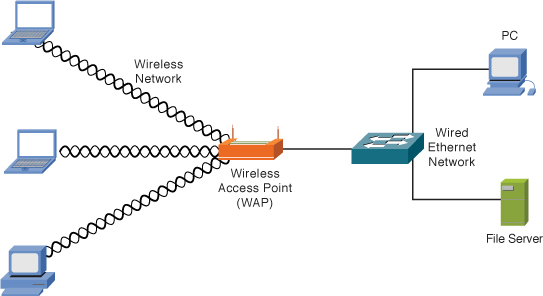
• Ad-Hoc: Also known as peer-to-peer wireless networking, as shown in Figure 10-3, where a number of wireless computers need to transmit files to each other. This mode of operation is known as independent basic service set (IBSS). You can think of ad-hoc happening without the use of an AP. Each computer can communicate directly with all the other wireless enabled computers. They can share files and printers this way but cannot access wired LAN resources unless one of the computers acts as a bridge to the wired LAN using special software. (This is called bridging.)
Figure 10-3 Ad-Hoc Wireless Networking
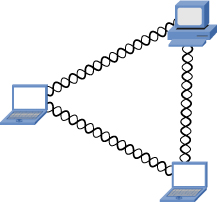
Coverage
Entirely too many wireless access points are available these days to cover them all, so this section focuses on the general coverage levels available. Your mileage might vary, so always check with your manufacturer, and do a little wireless site survey to see what is happening, where you have a good signal, and where you do not.
Every wireless access point has a finite range within which a wireless connection can be maintained between the client computer and the AP. The actual distance varies depending on the environment; manufacturers typically state both indoor and outdoor ranges to give a reasonable indication of reliable performance. Also, when operating at the edge of the range limits, the performance typically decreases because of deterioration of the quality of the wireless signal. Typical ranges are as follows:
• Typical indoor ranges are 150 feet to 300 feet but can be shorter if the building construction interferes with radio transmissions. Longer ranges are possible, but again performance degrades with distance.
• Outdoor ranges are quoted up to 1000 feet, but again, this depends on the location, the environment, and the type of antenna being used.
In most cases, separate APs interconnect via a wired LAN by providing wireless connectivity in specific areas such as offices or classrooms. Depending on the sophistication of the AP, the range can be modified by adjusting the power level on the AP. This might or might not be an option on some of the lower-end consumer-level APs; however, on many Cisco wireless APs, this is possible. The ranges are commonly 5 mw to 100 mw, which can be a useful method of controlling how far your signal reaches outside your company walls. If the signal goes too far, you increase the risk to your network; too short and you fail to meet the needs of your users or demands of the business.
If a single area is too large to be covered by a single AP, multiple APs can be used. If you choose to go this route, make sure that the APs you want to use have this feature because some do not.
Bandwidth Availability
Bandwidth on an 802.11b network is limited to 11 Mbps per access point. To dispel a lot of confusion, 11 Mbps refers to the total possible bandwidth per access point. Many people are used to the wired world, where switches are everywhere and each device gets the full 100 Mbps to the desktop. This is not the case with wireless; the 11 Mbps is divided among all users on that AP. If ten people access the same AP, communication to the wired world will be limited to the equivalent of approximately 1 Mbps per user.
Can you solve the problem by simply adding another access point? I have not used the “it depends rule” since Chapter 6, “Security Protocols,” so its use is way overdue and I am invoking it now. It depends: The 802.11b standard does not contain any specifications for load balancing across multiple APs. Devices that strictly adhere to the standard have no solution to the problem of finding your network becoming overpopulated.
The only way to manage this issue is to add another AP in the same area with a different network name and radio channel, effectively having more than one separate network with a maximum of three in use at the same area. Again, this is if you are using devices that adhere in this regard to the 802.11 standard. In reality, many manufacturers recognized that they would be severely limited in the number of APs they could sell to businesses, so they developed proprietary load-balancing solutions. Additional discussions of these solutions are beyond the scope of this book and should be referred to your wireless vendor.
