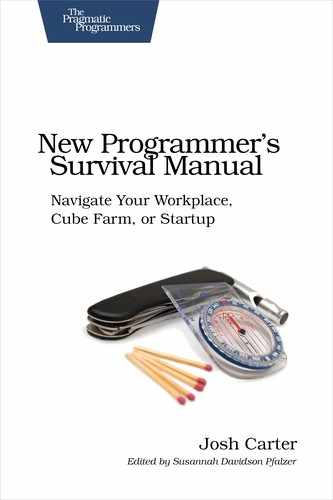| Tip 20 | Treat Your Body Right |
 | [Brown Belt] You don’t need to optimize ergonomics on day one, at least if you’re young. However, don’t put it off more than a year or two. |
How is it that so many people get injured sitting behind a desk? It’s not like you pull a muscle when trying to lift an especially heavy line of code or bloody your forehead by whacking into a nasty program fault. Instead, physical injury for programmers is the sum of zillions of small things compounded over time—more akin to being pecked to death by ducks than going out in a bang.
Repetitive strain and stress-related problems are solvable. Like most problems, they’re best solved before they become a problem. A little bit of attention to the issues now could save you considerable trouble later.
Workstation Makeover
Computers are marketed on speed, memory, and sometimes disk space. Never does a manufacturer tout its keyboard. Yet you’re a lot better off with a junker CPU and putting money into a keyboard that fits your hand, a display mounted at eye level, and a mouse that tracks well.
Choosing a Keyboard
Keyboards are notorious for their badness. Their arrangement of keys has hardly changed since the days of mechanical typebars. Key travel, the distance a key moves from its up to down position, is often minimal and mushy. Worse, so-called natural shapes often make even less sense than their normal counterparts. Don’t put up with it; buy something that fits you. Usually the company will reimburse you, but use your own cash if they won’t.
Here are a few things to look for in a good keyboard:
-
Appropriate travel and feel. Length of travel is a matter of personal preference. Most people prefer a solid, tactile click at the bottom and quick rebound. Try the keyboard in a store if you can.
-
Key positioning that makes sense. Oddly, the vast majority of keyboards have diagonal columns—you need to look hard for keyboards that break from the norm. True vertical rows match the flex of your fingers much more naturally. Also, programmers use modifier keys much more than most people, so keyboards with modifier keys in the bottom corners do us a great disservice.
-
Key bed that fits your hand. Hold your hand palm-down and flex your fingers through their range of motion. If you imagined a keyboard there, its keys would be in the shape of a cup, right? Avoid “natural” keyboards that have the opposite shape; they make you reach further for the outer rows than a flat keyboard.
The only keyboard I’ve found that truly matches the hand is the Kinesis Contoured. It’s expensive and mail-order only. I also like the action on certain generations of Apple keyboards, even if their key arrangement is traditional. Others swear by older generations of IBM keyboard. You’ll probably need to try a few and find what you like.
Don’t worry about connectors (PS/2, USB, and so on); find what matches you and buy an adapter to match your computer.
Display
We’ve seen a “two steps forward, one step back” trend in displays. We’ve taken several steps forward in terms of LCD technology, size, brightness, and contrast. We’ve taken a few steps back in terms of resolution and screen finish.
At least one study has correlated increased display resolution with increased productivity. It’s easy to imagine programming scenarios where it’s helpful to see code, a debugger, and your application all at once. However, there are plenty of scenarios where it’s helpful to focus on one thing at a time. Go high-res for the times you need it; hide background applications when you need to focus.
Note that high-resolution and big are two different measures. You might be tempted to buy an HDTV, but keep in mind that a 20-inch 1080p display and a 40-inch 1080p display have exactly the same number of pixels. Bigger pixels don’t buy you much unless your eyes are bad.
Look for an antiglare screen coating. Don’t be fooled by glossy coatings; they’re a cheap trick to boost the perceived contrast of the display. They act like a mirror for glare (and everything else).
Finally, don’t look down at the monitor; mount it high enough that you can look straight ahead at it. This might require fiddling with your furniture or buying a mounting arm.
Desk Rodent
Most people use a mouse or trackpad for cursor movement. With good text editing habits, you won’t need it much during programming; see Text Editor for more details. Mice and graphics tablets are preferable at the desktop because you can use larger muscle groups to move them.
Scroll wheels on mice, unlike the mouse itself, require fine muscle movement. Dinky scroll wheels aren’t worth using; some mice have large, free-spinning scroll wheels that are vastly superior. Other convenience factors like wireless connections and optical tracking are tremendously nice. Long gone are the days of tangled mouse cables and lint on the wheels. If you’re still putting up with either, upgrade.
If you notice wrist, arm, or shoulder pain on only one side of your body, the mouse may be the culprit. Try switching your mouse to the other hand. You can also set up your office and home workstations with the mouse on opposite sides. (There’s no need to buy a left-handed mouse; it’s not hard to use a righty mouse with your left hand.)
Desk and Chair
You don’t have to find a super-fancy chair; you just need to find a chair that fits you. The Herman Miller Aeron chair is legendary as the ultimate in fancy ergonomic chairs. However, it doesn’t fit me, and it may not fit you, either. I discovered my perfect chair (the Herman Miller Equa) in the conference rooms at a previous company. It’s utilitarian and absolutely not a status symbol, but it fits me.
Some people use exercise balls at their desk, kneeling chairs, and other oddities. These are fine as long as you can maintain a proper curve in your back. You may not know what “proper” feels like, but a doctor or chiropractor can help.
Finally, no matter how good your chair, the human body isn’t built to sit at a desk all day long. Consider standing. Cubicles are easy to modify; raise your work surface height and give it a shot.
Optimize Yourself
Most guides to ergonomics focus entirely on your workstation and ignore the other component of the equation: you. It’s worth the time and expense to optimize your workstation for minimum strain, but it’s equally worthwhile to optimize your own body for the tasks you need it to perform.
Efficiency
The single best skill you can learn is proper touch-typing. I know it sounds silly. Of course you can type; you’re a programmer. But do you really type well? I found out the hard way, when I switched to a Kinesis keyboard, that I didn’t actually type correctly—my left hand was shifted over a column, and I never used my pinkie fingers. My accuracy and speed increased considerably after retraining.
There’s no secret to touch-typing; it’s more an exercise in discipline (and, initially, frustration). One trick to keep you honest: paint the keys on your keyboard. I painted mine all different colors. It draws some attention in the office.
Some people also use alternative keyboard layouts; the usual QWERTY keyboard isn’t the only game in town. The Dvorak layout, in particular, is designed to minimize finger travel for English text. You can switch most any computer to Dvorak just by looking in the keyboard layouts, usually in system preferences under International keyboard support.
I use the Dvorak layout, and it delivers on its promise to reduce finger travel and therefore to make typing more comfortable in the long-run. The switch, however, was very difficult. It took about two months to get my typing speed back. Consider Dvorak if you need to use a laptop full-time. On the desktop, buy a better keyboard first—it’s more effective to throw some cash at the problem than to tank your productivity for two months.
Strength
I’ve seen tremendous benefit from strength training and decent diet: my back stopped hurting, forearm pain from typing is long gone, and I’m in better condition for everything else in life, too. It may seem counterintuitive that deadlifts would reduce back pain or kettlebells would reduce forearm pain, but strong muscles hurt less.
There’s nothing fancy to getting strong: look for an old-school strength coach to get you started.
Actions
Evaluate your workstation. How well does the keyboard fit? Mouse? Monitor? Find out how much the company will reimburse to improve things that aren’t up to par. Decide how much of your own cash you should put in, if needed.
Learn to touch-type properly. Really, I mean it. Commit to getting those fingers on the home row and, one month from now, not needing to look at the keyboard at all.
Footnotes
| [31] |
http://folklore.org/StoryView.py?story=Negative_2000_Lines_Of_Code.txt |
| [32] | |
| [33] |
Getting Things Done: The Art of Stress-Free Productivity [All02] |
| [34] |