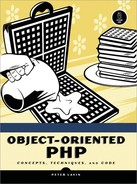Views
Views are stored SELECT queries. If you repeatedly use the same query, it is worthwhile creating it as a view.
To make resource links easily accessible, let's order them alphabetically and create hyperlinks to each letter of the alphabet. With this in mind, take a look at the alphabet view shown in Listing 15-2.
Listing 15-2. Views
CREATE VIEW alphabet AS
SELECT DISTINCT UPPER(SUBSTR(linktext,1,1)) AS letter
FROM tblresources
WHERE reviewed = 1
ORDER BY letter;
CREATE VIEW specific_link AS
SELECT id, url,
(precedingcopy || ' ' || linktext || ' ' || followingcopy)
AS copy
FROM tblresources;
|
The alphabet view creates a row of links as pictured at the top of Figure 15-1.
Rather than repeat the SQL statement that makes up the alphabet view, we can instead simply SELECT * FROM alphabet using the name of the view in the FROM clause.
The second view, specific_link, also shown in Listing 15-2, demonstrates how a view can be "updated" when used in conjunction with a trigger. We will return to this view in the following discussion about triggers, but do note the use of || as the string concatenation operator.
As you can see, SQLite defines its own string manipulation functions. For a complete list of functions and operators, see www.sqlite.org/lang_expr.html.