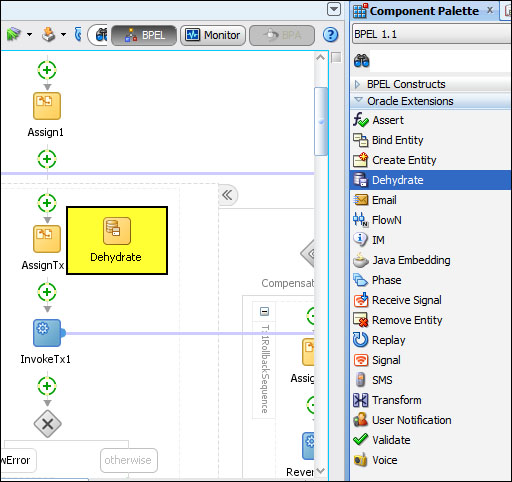We may wish to explicitly commit a transaction in our BPEL process. This recipe describes how to achieve this.
In JDeveloper, open the project containing the BPEL process that you wish to explicitly commit a transaction to.
When executed, this will cause the current transaction to be committed and a new transaction to be started.
The Dehydrate activity causes the current state of the BPEL process to be saved in the dehydration database. This also causes the current transaction context to be committed. Because the BPEL process is still active, a new transaction context is immediately created.
..................Content has been hidden....................
You can't read the all page of ebook, please click here login for view all page.