If an error occurs while we are in a transaction, we may wish to abort the transaction, thus rolling back any work that has already been done. This recipe shows how to rollback the currently executing transaction.
In JDeveloper, open the project containing the BPEL process, which may encounter errors, requiring the transaction to be rolled back.
- Open the BPEL process that needs to cause the transaction to be rolled back.
- From the Component Palette, drag a Throw activity onto the BPEL process:
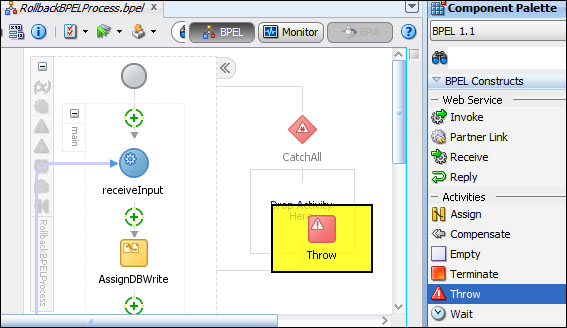
- Double-click on the Throw activity that was created in the previous step.
-
Click on the
 icon in the Fault QName section of the dialog to launch the Fault Chooser dialog:
icon in the Fault QName section of the dialog to launch the Fault Chooser dialog:
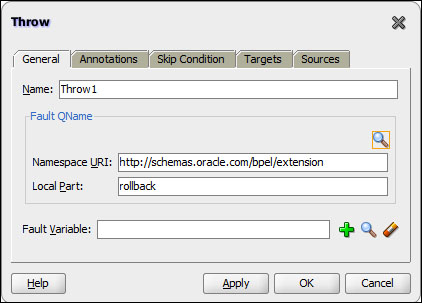
- Select the rollback fault and click on OK:
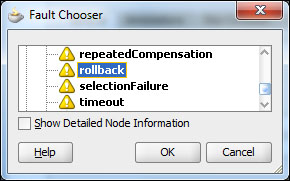
- Click on OK to apply the changes to the Throw activity.
This activity will cause the current BPEL process transaction to be rolled back when executed.
The rollback fault has a special meaning to the BPEL engine and causes the current transaction to be rolled back. The BPEL process will be restored to the state that it was in before the current transaction was started. A rollback fault can't be caught by a BPEL process in the same transaction context.
..................Content has been hidden....................
You can't read the all page of ebook, please click here login for view all page.
