A BPEL process may want to catch a rollback fault thrown by another BPEL process. This recipe shows how to do that.
- Open
composite.xmlcontaining the callee BPEL process (the BPEL process that throws arollbackfault) and switch to the Source View tab. - Locate the
componentelement corresponding to the callee BPEL process and verify that either:There is no
bpel.config.transactionproperty:<component name="BPELProcess1" version="1.1"> <implementation.bpel src="BPELProcess1.bpel"/> <!—No bpel.config.transaction property --> </component>Or the
bpel.config.transactionproperty is set torequiresNew:<component name="BPELProcess2" version="1.1"> <implementation.bpel src="BPELProcess2.bpel"/> <property name="bpel.config.transaction" many="false" type="xs:string">requiresNew</property> </component>
-
Open the caller BPEL process and add a catch block by selecting the triangular (
 ) icon on a scope containing the
) icon on a scope containing the invokeactivity to the callee BPEL process: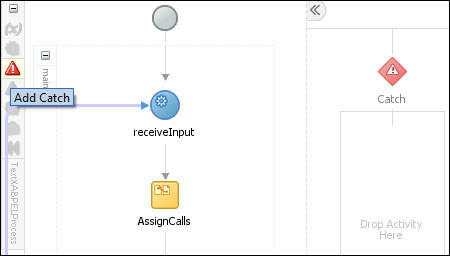
- Double click on the Catch to bring up the Catch dialog.
-
Click on the
 icon in the Fault Name section of the dialog to launch the Fault Chooser dialog:
icon in the Fault Name section of the dialog to launch the Fault Chooser dialog:
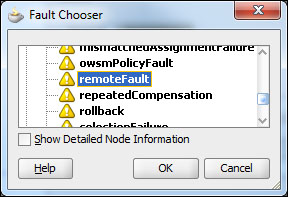
- Select the remoteFault fault and click on OK:
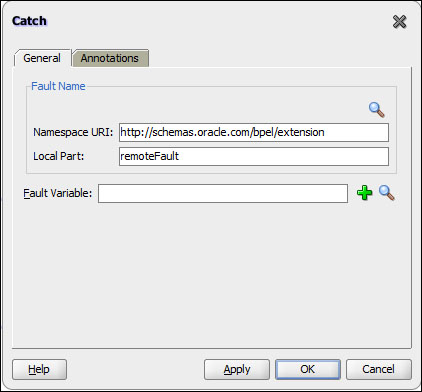
- Click on OK to apply the changes to the catch.
The catch block is to be executed when a rollback fault is thrown in the callee BPEL process.
When a BPEL process throws a rollback fault, it cannot be caught in the current transaction context. When the fault leaves the current transaction context, it is converted to a remoteFault that can be caught in the caller BPEL process. It is necessary to make sure that the caller and callee are in separate transaction contexts; hence the need to check the value of the bpel.config.transaction property is not set to required.
When a BPEL process throws any fault that is not caught in the current transaction context, it causes the current transaction to be rolled back. If instead of throwing a fault a BPEL process returns a fault through a reply activity, then the current transaction is not rolled back.
