This recipe shows how to configure BAM Adapter, which is used by BAM-enabled composites. The adapter must be configured to point to the BAM server.
- In WebLogic Server Administration Console, select Deployments from the Domain Structure pane.

- Locate OracleBamAdapter (Resource Adapter) and click on it.
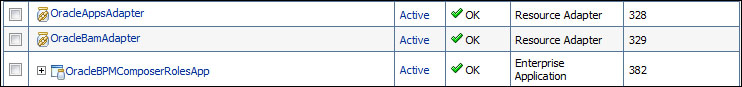
- Navigate to the Outbound Connection Pools tab under the Configuration tab in the Settings for OracleBamAdapter screen.
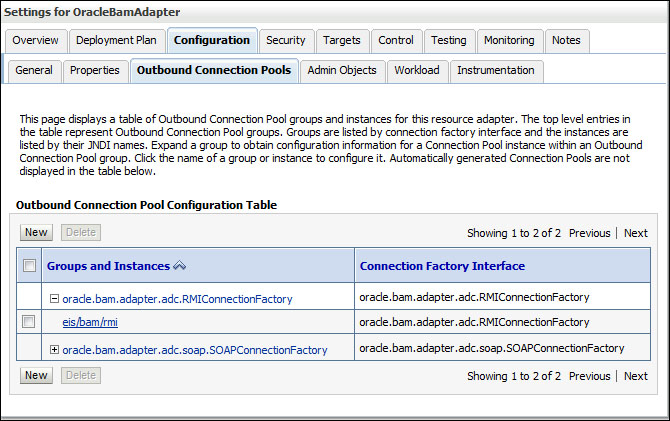
- Expand the oracle.bam.adapter.adc.RMIConnectionFactory section and click on the eis/bam/rmi link.
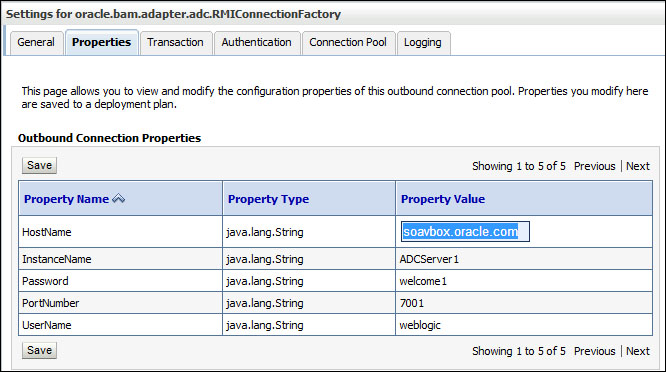
- Set the properties to the correct values for your installation, and make sure that you press the Enter key after any changes.
- When all the changes have been made, click on the Save button.
If prompted for a Deployment Plan location, make sure that the plan is saved in a location that is available to both the Admin server and all SOA-managed servers.
The Monitor Express sensors in a BPEL process automatically make use of a BAM Adapter connection factory found at eis/bam/rmi. This provides an RMI route into the BAM server. Before this can be used, we need to configure it to point to the BAM server. Note, that there is only one BAM server in a BAM cluster because it is a singleton service. There may be multiple BAM web servers, but there is only one BAM server that hosts Active Data Cache.
