This recipe enables the monitoring of a BPEL process using the provided Monitor Express Dashboard. The BPEL process is instrumented so that it can populate the Monitor Express data object.
-
In the JDeveloper BPEL editor, click on
 to switch to the monitor view.
to switch to the monitor view.
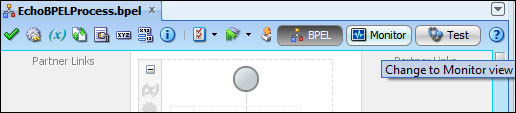
-
In the monitor view click on the Monitor Configuration icon
 .
.
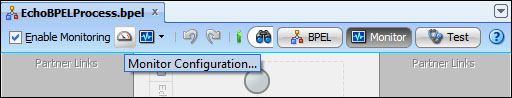
- In the Monitoring Configuration dialog box, select the Enable Activity Monitoring checkbox. Leave the Mode as the default of Scopes and Human Tasks Only. Click on OK to apply the changes and enable activity monitoring for this process.
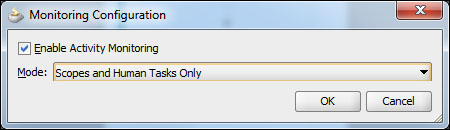
- Using JDeveloper, deploy the modified composite to the SOA server. When deploying, make sure in the Deploy Configuration step that the Ignore BPEL Monitor deployment errors checkbox under the BPEL Monitor section is checked.
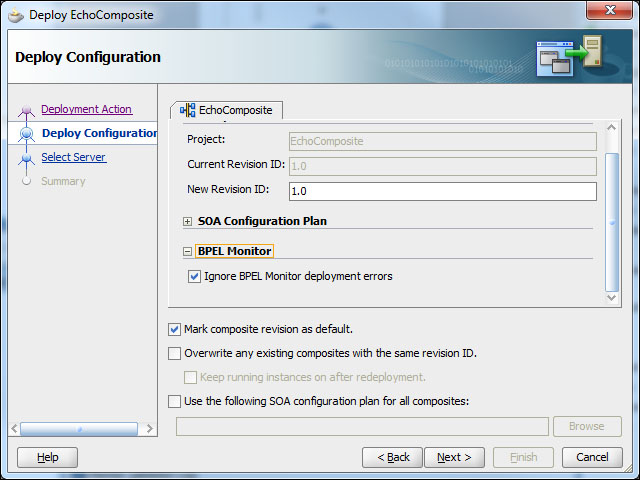
- Execute at least one instance of the composite with the modified BPEL process and then navigate to Monitor Express Dashboard (see step 5 in the Deploy Monitor Express to BAM recipe). Verify that the modified composite and component are displayed in the Process Summary section of the dashboard.
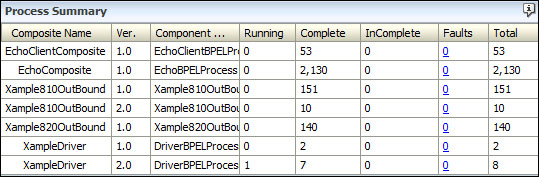
The Enable Activity Monitoring checkbox allows the BPEL process to update the Monitor Express BAM object with information about what it is doing. This object is the same for all BPEL processes and collects information, such as the start and completion times for a process. The BAM data object is updated using a BAM connection factory found at eis/bam/rmi. This resource should be correctly configured for the BPEL process to update the BAM object. Similarly, the Monitor Express objects and reports should have been deployed before trying to deploy a BPEL process that collects the Monitor Express statistics.
Monitor Express allows a BPEL process to be instrumented in multiple ways.
The basic configuration of the BPEL process we did in this recipe captures the start and stop times for each scope and human workflow activity within the process. Other options are available to capture the start and stop times for all activities (All Activities), only human workflow (Human Tasks Only) or only the start and end of the BPEL process (BPEL Process Only).
If we are interested in how long a process takes to execute between two arbitrary activities, then we can use the interval monitoring option to specify an interval name and the start and end activities. For each activity, we can specify the whereabouts of the activity, from where we wish to collect the data (at the start or the end usually).
