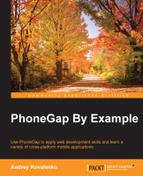- PhoneGap By Example
- Table of Contents
- PhoneGap By Example
- Credits
- About the Author
- About the Reviewers
- www.PacktPub.com
- Preface
- 1. Installing and Configuring PhoneGap
- 2. Setting Up a Project Structure with Sencha Touch
- 3. Easy Work with Device – Your First PhoneGap Application "Travelly"
- 4. Integrating the Travelly Application with Custom Service
- Discovering the REST API
- Exploring technologies to build a REST API
- Developing a REST API
- Implementing authentication on the application side
- Implementing file upload on the service side
- Implementing file upload on the application side
- Summary
- 5. Crazy Bubbles - Your First HTML5 Mobile Game
- What game framework to choose
- What is HTML5 Canvas?
- An introduction to Phaser
- Planning the game
- Generate a Cordova application
- Getting started with Phaser
- Prepare and create the game
- Preloading sprite
- Displaying sprite
- Handling pointer events with Phaser
- Handling the pointer move event
- Releasing a bubble
- Calculate score
- Running the application on the mobile
- Summary
- 6. Share Your Crazy Bubbles Game Result on Social Networks
- 7. Building a Real-time Communication Application – Pumpidu
- 8. Building "Imaginary" – An Application with Instagram-like Image Filters
- An overview of the Pixastic library
- Bootstrapping the Sencha Touch application
- Capturing photos
- Rendering an effects list
- Applying effects to the photo
- Saving the dressed photo into the application's folder
- Building a custom plugin to save the picture in the iOS library
- Displaying the list of photos
- Summary
- 9. Testing the PhoneGap Application
- 10. Releasing and Maintaining the Application
- Index
First, let's load our spheres.png sprite. It is important to load the sprite first to be sure that all pictures are loaded from the server before we start animations. We do not want to see our application without pictures. So, add these lines of code in the preload() function:
game.load.spritesheet("BUBBLES", "assets/sprites/spheres.png", BUBBLE_SIZE, BUBBLE_SIZE);Where:
BUBBLES: This is the asset key. We reference to the sprite by this key.assets/sprites/spheres.png: This is the path to the actual sprite file. It can be vertical, horizontal or a grid.BUBBLE_SIZE: This is the width and height of the sprite. They are our constants with padding value.
Now, we can refresh the page and see that the file is loaded properly. First, we should go to Developer Tools | Menu | More Tools | Developer Tools. We can see it under the Network tab:

-
No Comment
..................Content has been hidden....................
You can't read the all page of ebook, please click here login for view all page.