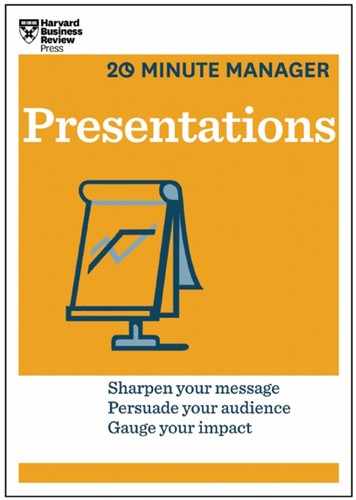Know exactly what resources you’ll have at your disposal the day you present so you can plan to make the most of them. These include the physical space you’ll be in, the amount of time you’ll get, and the equipment you’ll have in the room.
What’s your venue like?
If possible, visit the venue and scope out any limitations. Note where you’ll be standing and how far away the most remote audience member will be. Decide whether you’ll need a microphone to be heard. Also assess the seating: People who have to stand through a presentation are more likely to leave early than those who have a chair.
How much time will you have?
Pace yourself so you can make your argument comfortably within the window you have. Factor in audience feedback and participation when you budget your time. Also think about the time available to you after the presentation is over—for informal chats, feedback surveys, collection of deliverables, return visits, and so on.
Often you must fit your presentation into a timetable that someone else develops. For example, you may have 30 minutes to deliver a sales presentation to a buyer. In other instances, you control the timing. The following guidelines are helpful in both situations:
• Speak just long enough to convey your key message clearly and completely.
• It’s better to make fewer points and make them well.
• If you don’t have time to make a point clear or acceptable to your audience, omit it or save it for another presentation.
• Ending early is better than not completing the talk or rushing at the end.
• Plan what to skip if your time is cut short.
What equipment will you use?
If a particular tool enhances your content, make sure you can use it competently. Delays that occur because you can’t work the equipment will annoy the audience and may throw you off your game.
The next chapter of this book is about planning your visual aids. But before you turn to that, you’ll need to know what tools you’ll have handy: paper, whiteboards, projectors, a laser pointer, video conferencing, or other possibilities. Catalog what’s available, and secure anything extra that you need.
Also check that any network passwords you’ll need to access files, an internet connection, or other software and devices are up-to-date. Test them out before the presentation to make sure log-ins will be seamless.