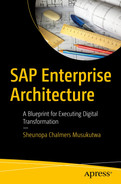In the opening chapter of this book, we highlighted that one of the aspects that makes Enterprise Architecture unique is that it is both the process and the output, the journey and the destination. Business Architecture includes both the description of the structure of an organization and the design process undertaken to describe the organization. It forms the foundation of every other domain architecture, namely, the data, application, and technology architecture. Similar to all other forms of architecture, the foundation is the most critical area to get right.
A well-articulated Business Architecture forms the basis for a common language that is crucial to drive business discussions and ultimately communicate the strategy of the business in a way that all stakeholders can understand. It can also be crucial in terms of managing organizational change as it can communicate the value and expected impact of Enterprise Architecture.
Fundamentally, Business Architecture provides a description of a business organization, and SAP Enterprise Architecture Designer can be leveraged as a tool for constructing this description. This chapter explores business architecture within the context of SAP EAD.

An illustration of the business has 3 categories: Business strategy, Business model, and Business architecture. Business strategy has goals and metrics that are used to track success. The business model indicates the profitable items with its value proposition. Business architecture describes the structure of an organization with capabilities.
The roles of business strategy, the business model, and business architecture
The Business Strategy outlines the goals the enterprise wants to achieve and the metrics that will be used to track success.
The Business Model defines how the enterprise seeks to make a profit including items like its value proposition and how it will successfully compete in the market.
- The Business Architecture describes the structure of an organization including its organization, business capabilities, business processes, and information needs. It generally comprises
Business capabilities
Business processes
Information needs
Business structure
SAP EA Designer captures all of these elements in a manner that allows for analysis, visualization, and the management of change. The following sections will look at the functionality and objects SAP EAD utilizes to model these elements.
Business Capability Modelling
Business capabilities are an enterprise’s ability to carry out business functions and achieve business objectives while delivering value to its customers. Business capabilities are seen purely from a business perspective and dictate what an enterprise has to do in order to succeed. A business capability model is used to graphically represent business capabilities in terms of their hierarchy and relationships.

An illustration of the sales model has 3 categories: 1. Sales management includes forecasting, strategy planning, pipeline review, and reporting. 2. Sales operation includes enablement, intelligence, talent management, and customer segmentation. 3. Sales execution includes key account management, selling through C R M, partners, and e-commerce.
Business capability models

An illustration of the business capability. Sales with management and operation include forecasting, strategy planning, pipeline review, reporting, enablement, intelligence, talent, and customer segmentation. Inventory has cycle counting, vendor, forecasting, and tracking. Banking includes payment, account, reconciliation, and card management.
Color-based heat mapping in business capability models
SAP EAD provides all the functionality required to create a business capability model as shown in Figure 5-2. The business capability model can be exported to Microsoft PowerPoint.
This ultimately allows for business-focused discussions and evaluations that form the basis of decision making as it becomes clear what business capabilities the enterprise should focus on. All key decision makers can analyze the enterprise’s capabilities from a common perspective and therefore communicate in a common language. Business capability mapping aligns strategy and execution because it articulates what has to be done in the business. Please take note that it defines what has to be done, not how.
- 1.
The right human resources and organizational structure.
- 2.
The relevant business processes required to carry out the business capabilities. Process groups are a collection of business processes that allow for logical grouping. Business processes are linked to Business Process Model and Notation (BPMN) diagrams for further analysis.
- 3.
The technological assets and infrastructure required. Business capabilities can be associated with applications that support their realization.

A pyramid diagram of the business capabilities consists of business strategy, business model, business architecture from top to bottom. Below business architecture are boxes for people and organization, business processes, and technology resources from left to right.
Enabling business capabilities
Business Process Modelling
Business processes can be defined as a collection of structured and related activities that are performed to accomplish a business goal. Inputs are transformed into outputs to create value. Business capabilities say what an enterprise has to do, business processes detail how it goes about doing them. Business capabilities are relatively stable and hardly changed, whereas business processes are continually improved.
Value Flow Notation
Business Process Model and Notation (BPMN)
Value Stream Mapping
Each notation breaks down the business processes to different levels of granularity. Please note that in SAP EAD, the process diagram must be created before it can be linked to a business process. This book will focus on Value Flow Notation and Business Process Model and Notation (BPMN) as they’re the most commonly used.
Value Flow Notation
Value Flow Notation depicts how business processes contribute to generating value in the business. Value Flows identify how value is generated by the enterprise. Value Flows depict a continuous flow of value that is ultimately delivered to internal or external customers.
A set of connected business processes are combined to create business scenarios that can be better understood by stakeholders. In the case of Value Flows, it is important to note that the business processes are not necessarily executed in the sequence they are depicted in. Each Value Flow has specific inputs and outputs that are required to execute the business processes. A particular business scenario may include activities that fall within different functional areas; Value Flows encompass these cross-functional responsibilities. Value Flows themselves can be interrelated showing how value flows between them.

A flow diagram of the sales order has the value flow to create a sales order, followed by initiate outbound delivery, process outbound delivery, create customer invoices, process payments, and business process.
Value Flow diagrams
Business Process Model and Notation (BPMN)
- 1.
Descriptive – High-level modelling for beginners
- 2.
Executable – Expert-level modelling used for IT implementation and includes additional validation constraints
As this book is mainly intended for business users and executives, it focuses on the Descriptive BPMN. Descriptive BPMN is very simple to use and focuses on the workflow and process steps. Commonly used by process owners, BPMN 2.0 Descriptive is aimed at business users and contains a subset of the BPMN 2.0 objects suitable for business process design and analysis. Descriptive process diagrams focus on the sequence flow in a single process, and collaboration diagrams, which include two or more pools, with messages passing between them.
See 5.1 BPMN 2.0 Descriptive diagram – User Guide – SAP Enterprise Architecture Designer – Document Version: 1.0, Page 101.
https://help.sap.com/doc/1216ca7ff76848a4befadaf6145d04ec/2.0.00/en-us/hana_ea_en.pdf
As BPMN is the most popular notation, the following sections will explore the individual objects that are used in creating a BPMN process diagram.
Pools

An illustration of B P M N with enterprise A consists of two horizontal rectangular divisions: distribution and sales. A filled circle is put inside the sales box.
BPMN process diagram containing a pool with two lanes and a start event
Pools can be vertical (top to bottom) or horizontal (left to right). SAP EAD accommodates both.

An illustration of B P M N for enterprise A has two boxed divisions: distribution and sales. Inside sales box is a filled circle. Below enterprise A is a box for supplier A.
BPMN diagram containing a second pool (supplier)
SAP EAD allows you to name objects according to your specific enterprise. However, it is important to remember that the name of the object should communicate its purpose to business users.
Start Events
A business process is triggered by a start event. There are three kinds of start events:
Undefined start event – The process begins without any specific triggering event.
Message start event – A message is received that triggers the start of the process, for example, an account inquiry.
Timer start event – The process is triggered at a specific date or time.
See Table 43 Descriptive diagram – User Guide – SAP Enterprise Architecture Designer – Document Version: 1.0, Page 101.
https://help.sap.com/doc/1216ca7ff76848a4befadaf6145d04ec/2.0.00/en-us/hana_ea_en.pdf
End Events
As highlighted, a business process is triggered by a start event and concludes with one or more end events.
Standard end event – The process ends when all of the tasks are completed.
Message end event – A final message is sent out that terminates the process such as an account statement.
Terminate end event – Parallel tasks are all ended at the same time once one of them reaches the terminate end event.
See Table 43 Descriptive diagram – User Guide – SAP Enterprise Architecture Designer – Document Version: 1.0, Page 102.
https://help.sap.com/doc/1216ca7ff76848a4befadaf6145d04ec/2.0.00/en-us/hana_ea_en.pdf
Tasks
Tasks are the activities that are carried out during a business process such as raising a purchase order.
There are four types of tasks:
Standard task – Can be used for any kind of activity.
Service task – An activity carried out without any human intervention, for instance, by a web application.
User task – An activity carried out by a human interacting with a software application.
Call activity – This activity calls a preexisting globally defined process such as a user sign-in process and reuses it in multiple processes.
See Table 48 Tasks (BPMN Descriptive) – User Guide – SAP Enterprise Architecture Designer – Document Version: 1.0, Page 106.
https://help.sap.com/doc/1216ca7ff76848a4befadaf6145d04ec/2.0.00/en-us/hana_ea_en.pdf

A schematic diagram of the sign-in subtasks begins with an input followed by enter username, enter password and output from left to right.
Subtasks in SAP EAD
Gateways
Gateways dictate the sequence flow of the process including splitting and merging the flow. This can be used to depict scenarios that require conditions to be met before proceeding, decision making and parallel processes.
Exclusive gateway – Only one path is performed, depending on the condition.
Parallel gateway – All outgoing sequence flows are performed simultaneously.
New objects can be added along a new path, and the path should depart from a different corner of the gateway symbol.
To specify a condition on a path connecting the gateway to an object, select the path and enter an appropriate value in the Condition Alias field in the Properties panel. The value is displayed in the diagram on the sequence flow near to the gateway.
You should add a condition to all sequence flows leaving the gateway.
Gateways can be used to merge sequence flows when two or more parallel or exclusive sequence flows come together again to continue the process:
Exclusive gateway – Waits for one incoming path to complete before continuing
Parallel gateway – Waits for all incoming path to complete before continuing
See 5.1.4 Gateways (BPMN Descriptive) – User Guide – SAP Enterprise Architecture Designer – Document Version: 1.0, Pages 108–111.
https://help.sap.com/doc/1216ca7ff76848a4befadaf6145d04ec/2.0.00/en-us/hana_ea_en.pdf
Data Objects
Data consumed in the business processes is depicted by data objects. There are two types of data objects:
Data object – Information used in the process
Data store – A data source (database, physical documents) from which the activity can read or to which it can write data and which persists beyond the lifetime of the execution of the process
See Table 53 Data (BPMN Descriptive) – User Guide – SAP Enterprise Architecture Designer – Document Version: 1.0, Page 112, which you can find at
https://help.sap.com/doc/1216ca7ff76848a4befadaf6145d04ec/2.0.00/en-us/hana_ea_en.pdf

A schematic diagram of the task reading begins with input, followed by review report, update sales targets and output from left to right. A quarterly report is connected to the review report, and data is stored in the management database.
Task reading from a data object or data store

A schematic diagram of the task reading begins with input, followed by a review report, updated sales targets, and output from left to right. A quarterly report is connected to the review report, and the updated sales target is stored in the management database.
Task (or other objects) writing to a data object or data store
Data associations cannot be made between objects in different pools, that is, linking an object inside the pool with a data object outside of that specific pool.
Sequence Flows (Paths)
Sequence flows link the elements in a business process and represent their order of execution. Sequence flows are depicted through a solid line with an arrow showing the direction of the sequence.
Message Flows
Message flows link two separate pools (or elements in two separate pools) and via dotted lines with an arrow that shows the direction that the message is being sent in.

A rectangle for enterprise A is divided into sales and accounting. Sales has the prepared order while accounting has generate invoice and process payment boxes. A prepared order is used to generate the invoice and is transferred to customer A. After the invoice, the payment is processed and re-transferred to the enterprise.
Distinguishing between sequence flows and message flows
For more information, see 5.1.6 Sequence and Message Flows (BPMN Descriptive) – User Guide – SAP Enterprise Architecture Designer – Document Version: 1.0, Page 114, which you can find at
https://help.sap.com/doc/1216ca7ff76848a4befadaf6145d04ec/2.0.00/en-us/hana_ea_en.pdf
Normal task
Service task
User task
Subprocess
Call activity
Normal task
Service task
Script task
User task
Manual task
Business rule task
Send task
Subprocess
Call activity
SAP EAD supports collaboration by allowing users to import and export BPMN models.
Importing and Exporting Business Processes with SAP Enterprise Designer
BPMN template files from BPMN.org
CSV format
SAP Solution Manager 7.2
BPMN.org is a BPMN resource for Business Process Model and Notation that includes downloadable BPMN model templates. After downloading a BPMN model template, you can import it directly into SAP EAD using the “Import BPMN2 File” option in the menu.
SAP Solution Manager is an environment for managing and monitoring business processes. SAP EAD can import SAP Solution Manager 7.2 process diagrams. You can share and comment on these business process diagrams, link their objects to objects in other models, and include them in impact analysis. You can edit process diagrams imported from SAP Solution Manager, create new diagrams inside the processes you have imported, and export your changes back to Solution Manager. SAP Solution Manager and EA Designer can exchange BPMN models SAP Solution Manager provides an API that is used by EA Designer to exchange the data interface is bidirectional to ensure data lifecycle.
Exporting a BPMN Model
Team members using a different server (for large organizations)
External partners
Use the SAP EAD repository browser to navigate to the model you want to export.
Click tools and select Export to Repository Zip File.
A zip file is exported that contains the model saved as a .json file that can be used to transfer models from one repository to another.
Other SAP EAD users can import the zip file as it is and import the model into SAP EAD.
See 5.2.10 Importing and Exporting BPMN 2.0 Files SAP – User Guide – SAP Enterprise Architecture Designer – Document Version: 1.0, Pages 127–129.
https://help.sap.com/doc/1216ca7ff76848a4befadaf6145d04ec/2.0.00/en-us/hana_ea_en.pdf
Summary
Business architecture forms the foundation of all other architecture domains. SAP EAD offers the tools to create and define all elements required to form a robust business architecture that sets the tone for IT and business alignment. SAP EAD allows you to list and prioritize your business capabilities via heatmapping. This supports investment decisions, and the enterprise can also identify gaps that may exist in how they do business.
Once capabilities are documented, SAP EAD provides the tools for mapping the business processes that lead to the realization of those business capabilities. SAP EAD supports the Value Flow Notation and the popular Business Process Model and Notation (BPMN) to model diagrams suitable for different stakeholders. Value Flows clearly depict the value-generating business processes an enterprise conducts – this is critical for any executive or manager in terms of identifying areas of operational improvement. Value Flows are purely business views.
BPMN process diagrams come in two variations/types, namely, the Descriptive and Executable. Descriptive versions are made for occasional, nontechnical business users that require a high-level understanding of the business processes. Executable versions are more detailed and are utilized by expert modellers mainly for IT implementation. SAP EAD accommodates both versions by segmenting the functionality available between the two with the Executable version offering more task types and modelling elements.
Lastly, we looked at SAP EAD’s capabilities in regard to importing and exporting business process diagrams. SAP EAD can import and export BPMN files and zip files (containing a .json file of the model) which enables time-saving, template-based modelling and supports collaboration between members of your enterprise or with external partners.