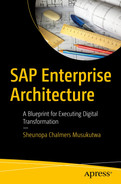Infrastructure Architecture refers to the underlying infrastructure required to run the business. It describes the logical software and hardware capabilities that are required to support the deployment of business, data, and application services. This chapter explores how SAP Enterprise Architecture Designer helps you to document, analyze, and visualize your enterprise’s system landscape.
Application Architecture Modelling
Service Modelling
Infrastructure Architecture Modelling
A model is the logical representation implementation of an idea of how things work together in a particular domain. Similar to the other architecture domains, SAP EAD takes an object-driven approach to modelling your infrastructure architecture. For instance, Application Architecture Modelling represents assets such as databases, forms, and documents as objects you can drag and drop into your model. The significant difference is that whereas other domains largely dealt with logical objects, Infrastructure Architecture includes physical assets such as servers, data centers, and network nodes.
This chapter explores how SAP EAD enables the business to model their technological infrastructure in a way that not only accurately depicts their environment but also shows the relationships between the objects in it. This supports the planning process and change management as the business will be able to understand the impact of any change not only on the object that is the subject of the change but also on the objects that have relationships with it.
Ultimately, this last stage of Enterprise Architecture using SAP EAD will allow for the confident completion of the process of business and IT alignment. This is accomplished by linking the business services modelled during business architecture to the applications and physical infrastructure that is responsible for supporting them.
This chapter begins by looking at Application Architecture Modelling which visualizes the relationships between various IT infrastructure components.
Application Architecture Modelling
Application
System
Database
ETL jobs
Architecture areas
Components
The following sections will expand on these components.
Application
Applications can contain subapplications, forms, and subcomponents. SAP EAD allows you to enter specific details about the application under the “info tab” such as its programming language, type of application, operating system, etc. SAP EAD ensures that all relevant application information is easily accessible, including tabs for the application’s children and dependencies. This gives a view of the objects that are impacted by any changes to the application. The children are the components contained within the application. Dependencies refer to objects that the application depends on, for instance, a database that the application stores or retrieves data from.
For more information, see 3.6 Application Architecture Modeling – User Guide – SAP Enterprise Architecture Designer – Document Version: 1.0, Page 73, available at
https://help.sap.com/doc/1216ca7ff76848a4befadaf6145d04ec/2.0.00/en-us/hana_ea_en.pdf
Applications can be linked with application services, components, and systems.
System Modelling
A system represents the entire environment that an application functions in and can contain subsystems, applications and application services, databases, ETL jobs, documents, components, and forms. The system object also has information about its children and dependencies.
For more information, see 3.6.1 Systems and Applications (EAM) – User Guide – SAP Enterprise Architecture Designer – Document Version: 1.0, Page 75, available at
https://help.sap.com/doc/1216ca7ff76848a4befadaf6145d04ec/2.0.00/en-us/hana_ea_en.pdf
Database
Database objects represent a data store. The database object can be linked to a physical data model through the dependencies tab by adding a physical data model under “Source Models.”
Data warehouse
Data mart
Multidimensional data warehouse
OLTP database
Virtual database
For more information, see 3.6.2 Databases (EAM) – User Guide – SAP Enterprise Architecture Designer – Document Version: 1.0, Page 76, available at
https://help.sap.com/doc/1216ca7ff76848a4befadaf6145d04ec/2.0.00/en-us/hana_ea_en.pdf
ETL Jobs
Extract, transform, and load (ETL) jobs are data integration processes that represent movements of data between data stores. These jobs may include the replication (copying), transformation (format conversion), or movement of data. An ETL job object is used to represent these processes in SAP EAD.
For more information, see 3.6.6 ETL Jobs (EAM) – User Guide – SAP Enterprise Architecture Designer – Document Version: 1.0, Page 81, available at
https://help.sap.com/doc/1216ca7ff76848a4befadaf6145d04ec/2.0.00/en-us/hana_ea_en.pdf
Architecture Areas
SAP EAD seeks to create architectures that are as detailed as possible in order for them to be understandable to as many stakeholders as possible. SAP EAD utilizes specific objects expressly for structuring and organizing other objects. Architecture areas allow for the logical grouping of objects to speak to a particular audience or for a particular purpose. The objects do not belong to the area but are just grouped in it for the benefit of a specific audience.
Architecture areas can contain sites, processes, applications, and systems, among other objects.
Components
SAP EAD uses components to represent consumable parts of an application which can be used to implement a service or an application. This is to say that a component can exist in an application internally or can exist externally to the application it services.
Contracts – Represent agreements between two parties such as a service-level agreement
Forms – Represent a system or application’s user interface
Documents – Represent structured information that is produced and consumed by the systems and applications
For more information, see 3.6.3 Components (EAM) – User Guide – SAP Enterprise Architecture Designer – Document Version: 1.0, Page 77, available at
https://help.sap.com/doc/1216ca7ff76848a4befadaf6145d04ec/2.0.00/en-us/hana_ea_en.pdf
Service Modelling
SAP EAD allows you to model the services required and provided by your enterprise. You can build a hierarchical model that shows dependencies between services and truly understand their impact on each other. Each service contains detail such as the type of service it is and the service level required. SAP EAD breaks down its services into business services and application services.
For more information, see 3.6.8 Application and Business Services (EAM) – User Guide – SAP Enterprise Architecture Designer – Document Version: 1.0, Page 83, available at
https://help.sap.com/doc/1216ca7ff76848a4befadaf6145d04ec/2.0.00/en-us/hana_ea_en.pdf
Business Services
A business service is a service that the enterprise offers to its customers that supports the activities performed as part of a business capability. A business service captures information such as the business service type (e.g., bookings), quality of service level, security level, and owner.
Application Services
Application services are units of functionality provided by components or applications that can be accessed through service interfaces.
Operations
Business and application services are supported by service operations. Operations are actions that support the delivery of a service. Operations are created via the children tab of the business or application service.
For more information, see 3.6.8.1 Business and Application Service Operations – User Guide – SAP Enterprise Architecture Designer – Document Version: 1.0, Page 85, available at
https://help.sap.com/doc/1216ca7ff76848a4befadaf6145d04ec/2.0.00/en-us/hana_ea_en.pdf

A schematic diagram of the entire process. The process layer receives a booking request from the customer, checks availability, verifies a customer status, and confirms the booking. It falls under the service layer. The seat is booked after the customer has been verified, and the booking system has the customer and booking database.
End-to-end booking process
Figure 7-1 is a booking process for a movie theater and is an illustration of how business services, application services, and operations work together to deliver a movie theater booking service. For instance, the "Book a Seat" business service is supported by the operation "Availability Check" and the booking application.
Infrastructure Architecture Modelling
Whereas Application Modelling and Service Modelling dealt with software assets, we will now explore the physical infrastructure that supports your activities. SAP EAD supports the modelling of the physical infrastructure that supports your activities. SAP EAD breaks down an enterprise’s infrastructure into Organizational Infrastructure and Infrastructure Architecture. Organizational Infrastructure includes objects such as site, organizational unit, person, and role. Infrastructure Architecture includes networks, hardware server, mobile devices, etc. Organizational Infrastructure and Infrastructure Architecture can be used for location and data center modelling.
Organizational Infrastructure Modelling
Organizational Infrastructure Modelling is about capturing how the business organizes its people and physical infrastructure to perform the work and to achieve its goals and objectives. SAP EAD includes functionality to model sites and organizational units.
Site

An illustration of the sample site with service group is divided into server1 and server 2. The server room has server 1 with the customer database and server 2 with the booking database.
Sample site
For more information, see 3.4.1 Sites (EAM) – User Guide – SAP Enterprise Architecture Designer – Document Version: 1.0, Page 63, available at
https://help.sap.com/doc/1216ca7ff76848a4befadaf6145d04ec/2.0.00/en-us/hana_ea_en.pdf
Each object within a site has its own individual properties that can be specified such as the Database Management System (DBMS) on a database object. Each site has various properties such as name, address, systems, etc. Sites can be nested within each other to form a hierarchy that can detail exactly what room or even rack a hardware object is located in.
Organizational Unit

In the illustration of organization site 2, the booking manager is accompanied by supervisors 1 and 2. Supervisor 1 works the night shift with three employees: Employees 1, 2, and 3. Supervisor 2 works the day shift with two employees, Staff 4 and Staff 5.
Organizational unit
For more information, see 3.4.2 Organization Units (EAM) – User Guide – SAP Enterprise Architecture Designer – Document Version: 1.0, Page 65, available at
https://help.sap.com/doc/1216ca7ff76848a4befadaf6145d04ec/2.0.00/en-us/hana_ea_en.pdf
Infrastructure Architecture Modelling
SAP EAD supports the modelling of the enterprise's technology infrastructure to provide enterprise-wide insight into the networks, servers, and workstations in the technological environment.
Network
Networks enable computer devices to communicate with each other. The network object can represent the communication between both software and hardware assets on the network.
Hardware server
Software server
Workstation
Mobile device
Network node

A virtual server diagram is divided into Cluster server and Hardware server. Nodes A, B, C, D, E, and F make up the cluster server. The hardware server contains virtual servers 1 and 2.
Virtual server and cluster server
This concludes our discussion on the modelling aspects of developing an Infrastructure Architecture. After developing your models, it is important to leverage their interconnectedness. It is this interconnectedness that provides a truly enterprise-wide view of the business and enables better planning, change management, and control. The potential impact of a change in one domain can be analyzed from the perspective of all other domains.
For more information, see 3.7.1 Servers, Workstations, Mobile Devices, and Network Nodes (EAM) – User Guide – SAP Enterprise Architecture Designer – Document Version: 1.0, Page 86, available at
https://help.sap.com/doc/1216ca7ff76848a4befadaf6145d04ec/2.0.00/en-us/hana_ea_en.pdf
See 3.7.2 Networks (EAM) – User Guide – SAP Enterprise Architecture Designer – Document Version: 1.0, Page 89.
https://help.sap.com/doc/1216ca7ff76848a4befadaf6145d04ec/2.0.00/en-us/hana_ea_en.pdf
Impact and Lineage Analysis
One of the advantages of having a central repository for all models is that all of the objects are linked. This forms the foundation for Impact and Lineage (Origin) Analysis. SAP EAD provides a graphical representation of these links to gain insight into the relationships between objects and the impact of any potential changes.
Impact Analysis can be conducted by clicking the specific object you want to analyze. A context menu will appear; select Impact Analysis.
Click the object whose analysis you would like to modify.
Select the Customize Analysis tool.
You will now be able to choose which relationships will be displayed for that object as well as the type of relationship (Impact or Lineage).
A business function, far removed from the initial system, may be selected, and the multiple impact paths that lead to it are automatically highlighted by SAP EAD.
See 1.6 Impact and Lineage Analysis – User Guide – SAP Enterprise Architecture Designer – Document Version: 1.0, Page 41.
https://help.sap.com/doc/1216ca7ff76848a4befadaf6145d04ec/2.0.00/en-us/hana_ea_en.pdf
Summary
Ensuring that the enterprise has the right infrastructure to support your business capabilities is critical to achieving business success. SAP EAD allows for the direct mapping of infrastructure assets to the business processes they support to ensure alignment and gain insights into operational efficiency.
SAP EAD models every aspect of the technological landscape in a single repository which in turn gives insight into the relationships between the objects in and across various models. This forms the foundation of Impact and Lineage Analysis which enables the enterprise to plan for change from an informed perspective as you will know the potential impact of any change in the enterprise's environment.
SAP EAD’s Infrastructure Architecture is about modelling physical assets such as data centers, server rooms, and server racks. Enterprise Architecture decisions can be made within the context of specific locations that may have different requirements or different business objectives.
This chapter is the final chapter dedicated to SAP EAD exclusively. Enterprise architecture has a lot to do with having a direction (vision, goals) based on an accurate understanding of the enterprise's starting point. SAP EAD helps to clearly articulate the enterprise’s current architectural landscape which empowers the decision making and planning process in developing projects that will move the enterprise toward its long-term vision.