Hour 3. Creating Variables and Constants
What Is a Variable?
A variable is a location in computer memory where you can store and retrieve a value. Your computer’s memory can be thought of as a series of cubbyholes lined up in a long row. Each cubbyhole is numbered sequentially. The number of each cubbyhole is its memory address.
Variables have addresses and are given names that describe their purpose. In a game program, you could create a variable named score to hold the player’s score and a variable named zombies for the number of zombies the player has defeated. A variable is a label on a cubbyhole so that it can be accessed without knowing the actual memory address.
Figure 3.1 shows seven cubbyholes with addresses ranging from 101 to 107. In address 104, the zombies variable holds the value 17. The other cubbyholes are empty.
Figure 3.1 A visual representation of memory.
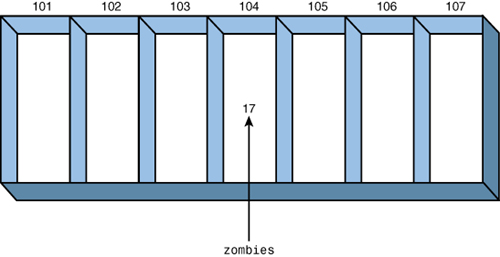
Storing Variables in Memory
When you create a variable in C++, you must tell the compiler the variable’s name and what kind of information it will hold, such as an integer, character, or floating-point number. This is the variable’s type (sometimes called data type). The type tells the compiler how much room to set aside in memory to hold the variable’s value.
Each cubbyhole in memory can hold 1 byte. If a variable’s type is 2 bytes in size, it needs 2 bytes of memory. Because computers use bytes to represent values, it is important that you familiarize yourself with this concept.
A short integer, represented by short in C++, is usually 2 bytes. A long integer (long) is 4 bytes, an integer (int) can be 2 or 4 bytes, and a long long integer is 8 bytes.
Characters of text are represented by the char type in C++, which usually is 1 byte in size. In Figure 3.1 shown earlier, each cubbyhole holds 1 byte. A single short integer could be stored in addresses 106 and 107.
True-false values are stored as the bool type. The values true and false are the only values it can hold.
The size of a short always is smaller than or the same as an int. The size of an int is always the same or smaller than a long. Floating-point numeric types are different and are discussed later this hour.
The usual type sizes thus far described do not hold true on all systems. You can check the size a type holds in C++ using sizeof(), an element of the language called a function. The parentheses that follow sizeof should be filled with the name of a type, as in this statement:
std:cout << sizeof(int) << " ";
This statement displays the number of bytes required to store an integer variable. The sizeof() function is provided by the compiler and does not require an include directive. The Sizer program in Listing 3.1 relies on the sizeof() function to report the sizes of common C++ types on your computer.
Listing 3.1 The Full Text of Sizer.cpp
1: #include <iostream>
2:
3: int main()
4: {
5: std::cout << "The size of an integer: ";
6: std::cout << sizeof(int) << " bytes
";
7: std::cout << "The size of a short integer: ";
8: std::cout << sizeof(short) << " bytes
";
9: std::cout << "The size of a long integer: ";
10: std::cout << sizeof(long) << " bytes
";
11: std::cout << "The size of a character: ";
12: std::cout << sizeof(char) << " bytes
";
13: std::cout << "The size of a boolean: ";
14: std::cout << sizeof(bool) << " bytes
";
15: std::cout << "The size of a float: ";
16: std::cout << sizeof(float) << " bytes
";
17: std::cout << "The size of a double float: ";
18: std::cout << sizeof(double) << " bytes
";
19: std::cout << "The size of a long long int: ";
20: std::cout << sizeof(long long int) << " bytes
";
21:
22: return 0;
23: }
This program makes use of a new feature of C++0x, the next version of the language. The long long int data type holds extremely large integers. If your compiler fails with an error, it may not support this feature yet. Delete lines 19–20 and try again to see if that’s the problem.
After being compiled, this program produces the following output when run on a Linux Ubuntu 9.10 system:
The size of an integer: 4 bytes
The size of a short integer: 2 bytes
The size of a long integer: 4 bytes
The size of a character: 1 bytes
The size of a boolean: 1 bytes
The size of a float: 4 bytes
The size of a double float: 8 bytes
The size of a long long int: 8 bytes
Compare this output to how it runs on your computer. The sizeof() function reveals the size of an object specified as its argument. For example, on line 16 the keyword float is passed to sizeof(). As you can see from the output, on the Ubuntu computer an int is equivalent in size to a long.
Signed and Unsigned Variables
All the integer types come in two varieties specified using a keyword. They are declared with unsigned when they only hold positive values and signed when they hold positive or negative values. Here’s a statement that creates a short int variable called zombies that does not hold negative numbers:
unsigned short zombies = 0;
The variable is assigned the initial value 0. Both signed and unsigned integers can equal 0.
Integers that do not specify either signed or unsigned are assumed to be signed.
Signed and unsigned integers are stored using the same number of bytes. For this reason, the largest number that can be stored in an unsigned integer is twice as big as the largest positive number that a signed integer can hold. An unsigned short can handle numbers from 0 to 65,535. Half the numbers represented by a signed short are negative, so a signed short represents numbers from −32,768 to 32,767. In both cases, the total number of possible values is 65,535.
Variable Types
In addition to integer variables, C++ types cover floating-point values and characters of text.
Floating-point variables have values that can be expressed as decimal values. Character variables hold a single byte representing 1 of the 256 characters and symbols in the standard ASCII character set.
Variable types supported by C++ programs are shown in Table 3.1, which lists the variable type, the most common memory size, and the possible values that it can hold. Compare this table to the output of the Sizer program when run on your computer, looking for size differences.
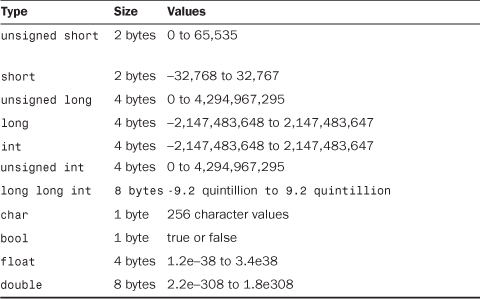
The short and long variables also are called short int and long int in C++. Both forms are acceptable in your programs.
As shown in Table 3.1, unsigned short integers can hold a value only up to 65,535, while signed short integers can hold half that at maximum. Although unsigned long long int integers can hold more than 18.4 quintillion, that’s still finite. If you need a larger number, you must use float or double at the cost of some numeric precision. Floats and doubles can hold extremely large numbers, but only the first 7 or 19 digits are significant on most computers. Additional digits are rounded off.
Although it’s considered poor programming practice, a char variable can be used as a very small integer. Each character has a numeric value equal to its ASCII code in that character set. For example, the exclamation point character (!) has the value 33.
Defining a Variable
A variable is defined in C++ by stating its type, the variable name, and a colon to end the statement, as in this example:
int highScore;
More than one variable can be defined in the same statement as long as they share the same type. The names of the variables should be separated by commas, as in these examples:
unsigned int highScore, playerScore;
long area, width, length;
The highScore and playerScore variables are both unsigned integers. The second statement creates three long integers: area, width, and length. Because these integers share the same type, they can be created in one statement.
A variable name can be any combination of uppercase and lowercase letters, numbers and underscore characters (_) without any spaces. Legal variable names include x, driver8, and playerScore. C++ is case sensitive, so the highScore variable differs from ones named highscore or HIGHSCORE.
Using descriptive variable names makes it easier to understand a program for the humans reading it. (The compiler doesn’t care one way or the other.) Take a look at the following two code examples to see which one is easier to figure out.
main()
{
unsigned short x;
unsigned short y;
unsigned int z;
z = x * y;
}
main ()
{
unsigned short width;
unsigned short length;
unsigned short area;
area = width * length;
}
Programmers differ in the conventions they adopt for variable names. Some prefer all lowercase letters for variable names with underscores separating words, such as high_score and player_score. Others prefer lowercase letters except for the first letter of new words, such as highScore and playerScore. (In a bit of programming lore, the latter convention has been dubbed CamelCase because the middle-of-word capitalization looks like a camel’s hump.)
Programmers who learned in a UNIX environment tend to use the first convention, whereas those in the Microsoft world use CamelCase. The compiler does not care.
The code in this book uses CamelCase.
With well-chosen variable names and plenty of comments, your C++ code will be much easier to figure out when you come back to it months or years later.
Watch Out!
Some compilers allow you to turn case sensitivity of variable names off. Do not do this. If you do, your programs won’t work with other compilers, and other C++ programmers will make fun of you.
Some words are reserved by C++ and may not be used as variable names because they are keywords used by the language. Reserved keywords include if, while, for, and main. Generally, any reasonable name for a variable is almost certainly not a keyword.
Variables may contain a keyword as part of a name but not the entire name, so variables mainFlag and forward are permitted but main and for are reserved.
Assigning Values to Variables
A variable is assigned a value using the = operator, which is called the assignment operator. The following statements show it in action to create an integer named highScore with the value 13,000:
unsigned int highScore;
highScore = 13000;
A variable can be assigned an initial value when it is created:
unsigned int highScore = 13000;
This is called initializing the variable. Initialization looks like assignment, but when you work later with constants, you’ll see that some variables must be initialized because they cannot be assigned a value.
The Rectangle program in Listing 3.2 uses variables and assignments to compute the area of a rectangle and display the result.
Listing 3.2 The Full Text of Rectangle.cpp
1: #include <iostream>
2:
3: int main()
4: {
5: // set up width and length
6: unsigned short width = 5, length;
7: length = 10;
8:
9: // create an unsigned short initialized with the
10: // result of multiplying width by length
11: unsigned short area = width * length;
12:
13: std::cout << "Width: " << width << "
";
14: std::cout << "Length: " << length << "
";
15: std::cout << "Area: " << area << "
";
16: return 0;
17: }
This program produces the following output when run:
Width: 5
Length: 10
Area: 50
Like the other programs you’ve written so far, Rectangle uses the #include directive to bring the standard iostream library into the program. This makes it possible to use std::cout to display information.
Within the program’s main() block, on line 6 the variables width and length are created and width is given the initial value of 5. On line 7, the length variable is given the value 10 using the = assignment operator.
On line 11, an integer named area is defined. This variable is initialized with the value of the variable width multiplied by the value of length. The multiplication operator * multiplies one number by another.
On lines 13–15, the values of all three variables are displayed.
Using Type Definitions
When a C++ program contains a lot of variables, it can be repetitious and error-prone to keep writing unsigned short int for each one. A shortcut for an existing type can be created with the keyword typedef, which stands for type definition.
A typedef requires typedef followed by the existing type and its new name. Here’s an example:
typedef unsigned short USHORT
This statement creates a type definition named USHORT that can be used anywhere in a program in place of unsigned short. The NewRectangle program in Listing 3.3 is a rewrite of Rectangle that uses this type definition.
Listing 3.3 The Full Text of NewRectangle.cpp
1: #include <iostream>
2:
3: int main()
4: {
5: // create a type definition
6: typedef unsigned short USHORT;
7:
8: // set up width and length
9: USHORT width = 5;
10: USHORT length = 10;
11:
12: // create an unsigned short initialized with the
13: // result of multiplying width by length
14: USHORT area = width * length;
15:
16: std::cout << "Width: " << width << "
";
17: std::cout << "Length: " << length << "
";
18: std::cout << "Area: " << area << "
";
19: return 0;
20: }
This program has the same output as Rectangle: the values of width (5), length (10), and area (50).
On line 6, the USHORT typedef is created as a shortcut for unsigned short. A type definition substitutes the underlying definition unsigned short wherever the shortcut USHORT is used.
During Hour 8, “Creating Basic Classes,” you learn how to create new types in C++. This is a different from creating type definitions.
By the Way
Some compilers will warn that in the Rectangle2 program a “conversion may lose significant digits.” This occurs because the product of the two USHORTS on line 14 might be larger than an unsigned short integer can hold. For this program, you can safely ignore the warning.
Constants
A constant, like a variable, is a memory location where a value can be stored. Unlike variables, constants never change in value. You must initialize a constant when it is created. C++ has two types of constants: literal and symbolic.
A literal constant is a value typed directly into your program wherever it is needed. For example, consider the following statement:
long width = 5;
This statement assigns the integer variable width the value 5. The 5 in the statement is a literal constant. You can’t assign a value to 5, and its value can’t be changed.
The values true and false, which are stored in bool variables, also are literal constants.
A symbolic constant is a constant represented by a name, just like a variable. The const keyword precedes the type, name, and initialization. Here’s a statement that sets the point reward for killing a zombie:
const int KILL_BONUS = 5000;
Whenever a zombie is dispatched, the player’s score is increased by the reward:
playerScore = playerScore + KILL_BONUS;
If you decide later to increase the reward to 10,000 points, you can change the constant KILL_BONUS, and it will be reflected throughout the program. If you were to use the literal constant 5000 instead, it would be more difficult to find all the places it is used and change the value. This reduces the potential for error.
Well-named symbolic constants also make a program more understandable. Constants often are fully capitalized by programmers to make them distinct from variables. This is not required by C++, but the capitalization of a constant must be consistent because the language is case sensitive.
Defining Constants
There’s another way to define constants that dates back to early versions of the C language, the precursor of C++. The preprocessor directive #define can create a constant by specifying its name and value, separated by spaces:
#define KILLBONUS 5000
The constant does not have a type such as int or char. The #define directive enables a simple text substitution that replaces every instance of KILLBONUS in the code with 5000. The compiler sees only the end result.
Because these constants lack a type, the compiler cannot ensure that the constant has a proper value.
Enumerated Constants
Enumerated constants create a set of constants with a single statement. They are defined with the keyword enum followed by a series of comma-separated names surrounded by braces:
enum COLOR { RED, BLUE, GREEN, WHITE, BLACK };
This statement creates a set of enumerated constants named COLOR with five values named RED, BLUE, GREEN, WHITE and BLACK.
The values of enumerated constants begin with 0 for the first in the set and count upwards by 1. So RED equals 0, BLUE equals 1, GREEN equals 2, WHITE equals 3, and BLACK equals 4. All the values are integers.
Constants also can specify their value using an = assignment operator:
enum Color { RED=100, BLUE, GREEN=500, WHITE, BLACK=700 };
This statement sets RED to 100, GREEN to 500, and BLACK to 700. The members of the set without assigned values will be 1 higher than the previous member, so BLUE equals 101 and WHITE equals 501.
The advantage of this technique is that you get to use a symbolic name such as BLACK or WHITE rather than a possibly meaningless number such as 1 or 700.
Summary
This hour covered how to work with simple kinds of information in C++ such as integers, floating-point values, and characters. Variables are used to store values that can change as a program runs. Constants store values that stay the same—in other words, they are not variable.
The biggest challenge when using variables is choosing the proper type. If you’re working with signed integers that might go higher than 65,000, you should store them in a long rather than a short. If they might go higher than 2.1 billion, they’re too big for a long. If a numeric value contains decimal values, it must be either float or double, the two floating-point types in the C++ language.
Another thing to keep in mind when working with variables is the number of bytes they occupy, which can vary on different systems. The sizeof() function provided by the compiler returns the number of bytes any variable type requires.
Q&A
Q. If a short int can run out of room, why not always use long integers?
A. Both short integers and long integers will run out of room, but a long integer will do so with a much larger number. On most computers, a long integer takes up twice as much memory, which has become less of a concern because of the memory available on modern PCs.
Q. What happens if I assign a number with a decimal to an integer rather than a float or double? Consider the following line of code:
int rating = 5.4;
A. Some compilers issue a warning, but the assignment of a decimal value to an integer type is permitted in C++. The number is truncated into an integer, so the statement assigns the rating integer the value 5. The more precise information is lost in the assignment, so if you tried to assign rating to a float variable, it would still equal 5.
Q. Why should I bother using symbolic constants?
A. When a constant is used in several places in a program, a symbolic constant enables all the values to change simply by changing the constant’s initialization. Symbolic constants also serve an explanatory purpose like comments. If a statement multiplies a number by 360, it’s less easily understood than multiplying it by a constant named degreesInACircle that equals 360.
Q. Why did Jack Klugman have a 40-year feud with Norman Fell?
A. Klugman, the star of the TV shows Quincy M.E. and The Odd Couple, had a well-publicized long-running spat with Fell, the star of Three’s Company and the landlord on The Graduate. No one seems to know the cause, but it did not end until Fell’s death in 1998.
The movie reference site IMDb quotes Fell as saying, “I could have killed as Oscar. I would have been great as Quincy. I wouldn’t have been so hammy. Klugman overacted every scene. You want the show to be good, pick me. You want a chain-smoking jackass who ruins any credibility for your project, I’ll give you Klugman’s number.”
IMDb quotes Klugman as saying after Fell’s funeral, “Best funeral I’ve ever been to. I’ve never laughed so hard in years. I had the time of my life.”
The two actors, born in Philadelphia two years apart, bear some resemblance to each other and could have competed for the same roles over the decades they were acting in films and television. In reality, however, they were not enemies. As the blogger Tom Nawrocki found out in 2008, their feud was a shared joke they played on the media.
Workshop
Now that you’ve learned about variables and constants, you can answer a few questions and do a couple of exercises to firm up your knowledge about them.
Quiz
1. Why would you use unsigned over signed integers?
A. They hold more numbers.
B. They hold more positive numbers.
C. There’s no reason to prefer one over the other.
2. Are the variables ROSE, rose, and Rose the same?
A. Yes
B. No
C. None of your business
3. What is the difference between a #define constant and const?
A. Only one is handled by the preprocessor.
B. Only one has a type.
C. Both a and b
Answers
1. B. Unsigned integers hold more positive values and cannot be used to hold negative values. They hold the same number of values.
2. B. Because C++ is case sensitive, a ROSE is not a rose is not a Rose. Each reference is treated as a different variable by the compiler.
3. C. The preprocessor directive #define substitutes the specified value into your code every place it appears in code. It does not have a data type and is invisible to the compiler. A constant, created with the keyword const, has a data type and is handled by the compiler.
Activities
1. Create a program that uses constants for a touchdown (6 points), field goal (3 points), extra point (1 point), and safety (2 point) and then adds them in the same order they were scored by the teams in the last Super Bowl. Display the final score. (For extra credit, make the Indianapolis Colts win.)
2. Expand the Rectangle program so that it determines the area of a three-dimensional rectangle that has width, length, and height. To determine the area, use the multiplication operator * to multiply all three values.
To see solutions to these activities, visit this book’s website at http://cplusplus.cadenhead.org.
