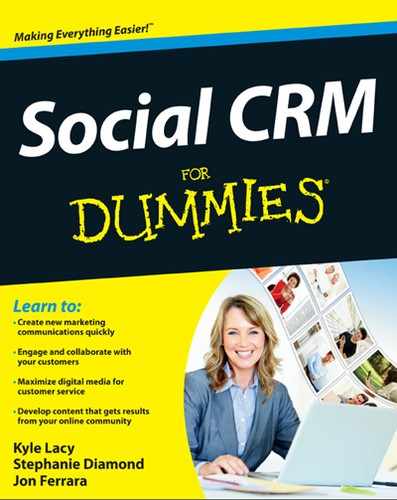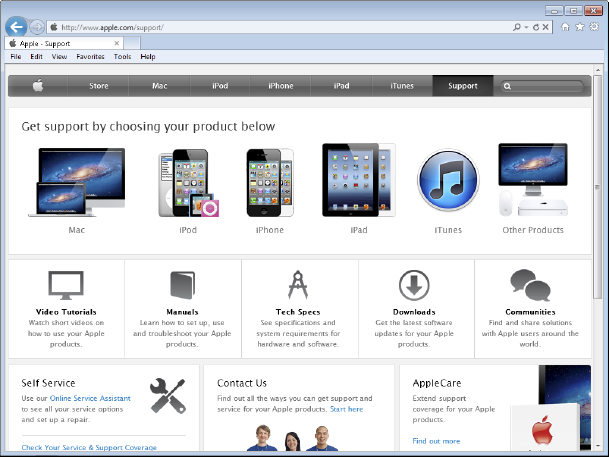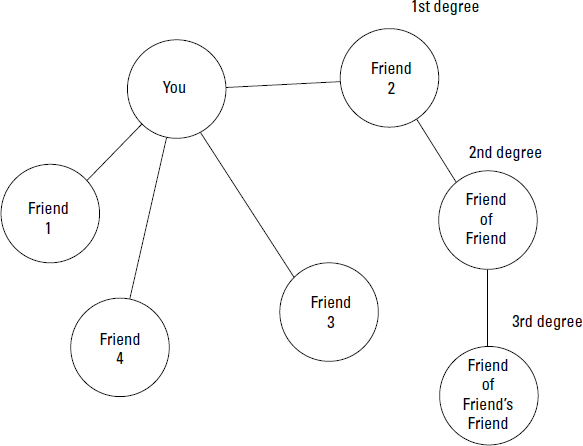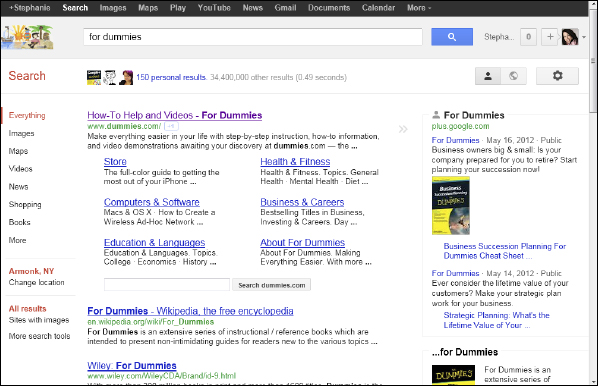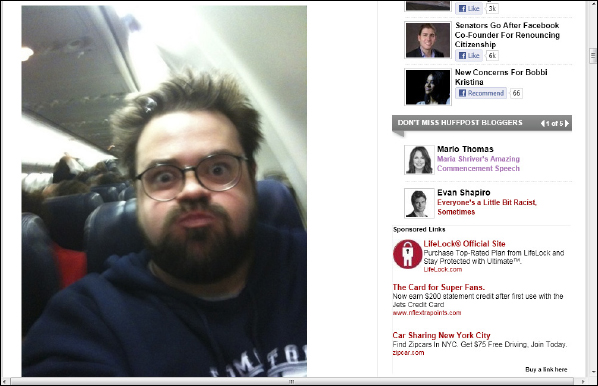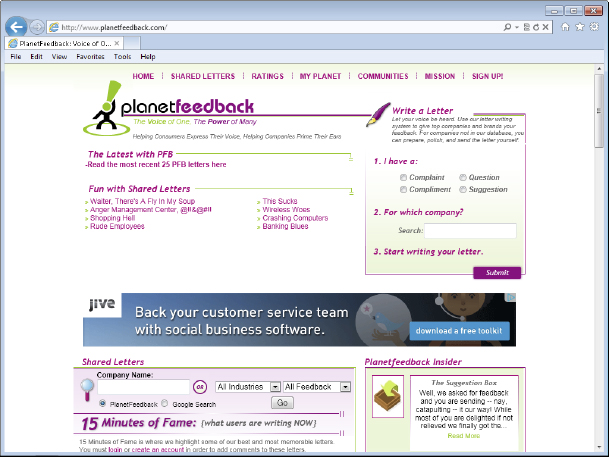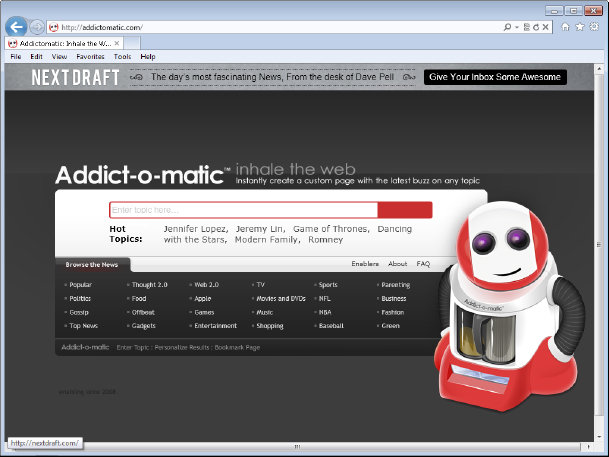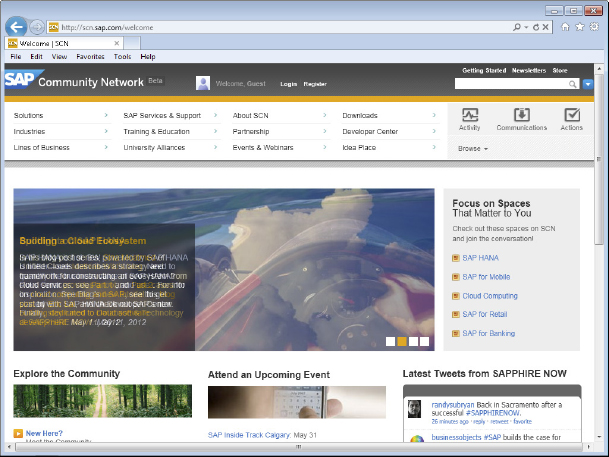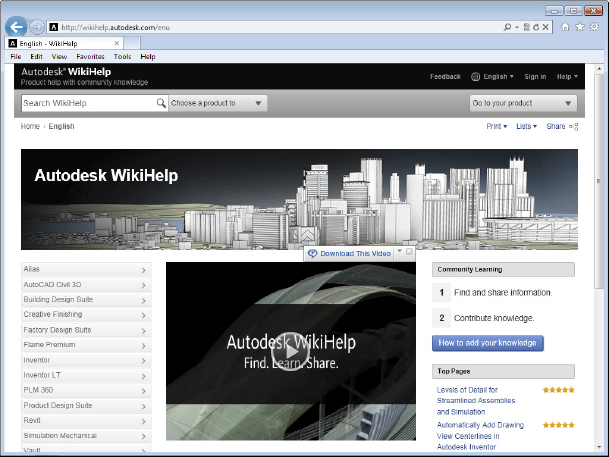Chapter 10
Creating Socially Relevant Customer Service
- Understanding the importance of social customer service
- Actively listening to what your customer says
- Forming a relationship with the customer
- Choosing social platforms from which to respond
- Using social platforms with CRM software
- Recovering from a customer service disaster
- Dipping into viral communications
With the advent of the web, almost everyone who has surfed online has enjoyed watching an example of bad customer service on YouTube. (Oh, unless you're the company they're talking about.) Stories are legion — a Comcast rep falling asleep on a customer's couch, a bicyclist demonstrating that anyone with a Bic pen can pick a Kryptonite lock (which was touted as unbreakable). Some companies have survived, others haven't. Comcast has completely turned around its customer service as a result of this, but more about that later in this chapter.
We've laughed at the expense of many a company, both large and small, but as any company will tell you, customer service is no laughing matter. Especially now, with the power shift that allows customers to express themselves in real time and with a very broad audience about the latest customer service failures.
In this chapter, you look at the way the customer service function has evolved, from a controllable department into one that can damage a brand's reputation in a heartbeat. You also discover best practices and ways to avoid making the same mistakes other companies have made.
Defining Customer Service
Like every other business practice that has been redefined by social media, customer service has been turned on its head. Personalized customer service used to mean mostly that a call center operator would take a customer call in real time. The best measure of their level of service was how fast they answered the call. Today, that's a tiny fraction of what needs to happen to serve a customer.
Because social CRM is a nascent concept, it can be hard to get your arms around all the factors that affect customer service. To understand how social media has added a layer to CRM systems, we can look at it first from a micro level. For example, a traditional CRM has a data point about a customer purchase. Adding a social layer gives you a data point of that same customer's tweet about the product. This data is then integrated with other data to make decisions and serve the customer.
Now, take a look at social CRM from a 50,000-foot view. You can break the fundamentals of social CRM setup into a five-step process:
- Business data is collected.
CRM and other systems already in place collect company data. Information about financials, sales, and marketing are all part of the mix. For example, you can look up a customer's purchase history to see what he's bought and how long he's been a customer.
- The social web is monitored by employees and tools designed to pull data from social media accounts.
Employees look at the social web for customer comments, platform analytics (like those available through Facebook Insights), and anything related to the brand.
- Business data is integrated with social data.
This is where CRM becomes social CRM. Your company uses systems and/or manually mixes data of both types to obtain a fuller picture of the company's impact.
- Decision data is culled.
Your company uses the integrated data to make decisions about such things as marketing campaigns, advertising, up-sells, new products, and so on.
- The employee team behind an initiative receives feedback about the results of the initiative.
The feedback evaluates how well the initiative performed and what changes could be made to improve results.
When these processes are working effectively, you have a system that will help your company make smart decisions about the future.
Expanding the scope of social service
In this new social media environment, companies are expanding the traditional contact center to accommodate a focus on the customer, not the product offerings. The new social customer service function is very different.
In a study called Campaigns to Capabilities: Social Media and Marketing 2011, by Booz & Company and Buddy Media, respondents were asked how they used their top social media platforms. A resounding 75 percent said they used them to support their customer service function. They know that when customers look at a company's customer service offerings, their expectations are high. If a company isn't listening, it's likely its customers aren't buying.
We explain the following types of customer social sites in this chapter:
- Self-serve knowledge portals from a website: These are administered by companies and are usually part of their overall support system. They typically integrate with the CRM system. You would link to all your social media platforms from here. You may or may not house customer reviews directly on this site.
- Community-based sites: These sites are overseen by companies and have the support of dedicated users who answer questions and provide content. To run these sites, companies use platforms designed by outside vendors (listed later in the “Growing your community” section). Hopefully, you can integrate them with your CRM system.
- External customer review sites: These sites are run by independent companies that aggregate customer reviews and provide a place to vent frustrations and alert other customers to their opinions.
- Voice of the customer platforms: Companies engage platform vendors who help them quantify and effectively capture the voice of the customer, or they create their own. For example, Adobe created an in-house program called the Customer Immersion Program. The purpose of the program is to help their executives experience what Adobe customers experience. They do such things as listen in on customer calls and search for product information on their website. The executives report that this gives them an eye-opening look at customer needs.
Customers want to be able to communicate in the way that's most comfortable for them. For instance, if they prefer mobile customer ticket updates, they expect to get them. If they need real-time help, many times they want to use Twitter. This has created the demand for what is now known as the multi-channel support center. It includes some of the following channels:
- Twitter: This is a great medium for getting real-time support. It allows customers to alert a company that they need immediate help. Their expectation is that the company will respond and, if necessary, send them to the appropriate representative to get that help. Most problems can't be resolved in 140 characters, but you can send the message that help is on the way.
- Facebook: Customer service on Facebook can get chaotic because the News Feed mixes all kinds of messages together in one place. Companies need to monitor their News Feed to cull out the service questions from the other comments. Customers use this method, but almost no brand relies on Facebook for the bulk of their customer service.
- YouTube: Some of the bigger brands pay to host a branded channel on YouTube. These branded channels pay more to be able to add superior graphic branding and features. Others make sure to post their training videos on the site with a link back to their website.
- Mobile messages (SMS): With some systems, companies can send responses to a help ticket directly to mobile devices. This is most useful in the case of emergencies with IT and other problems that affect critical business functions.
- Blogs: If customers aren't sure where to go, they may come to a company blog and leave a comment, but the best type of service a company can provide from their blog is links to all the support information available. They can also establish company experts from this venue.
- Community-based help: Companies establish platforms that support the interaction of interested users. This method is gaining favor as more tools become available.
- E-mail: The media keeps heralding the death of e-mail, saying it's old-fashioned and doesn't provide the kind of engagement other social media channels can offer. But in the customer service realm, e-mail serves an important function. You can e-mail customer service ticket resolutions and other communications directly to users.
 Remember that not every customer is immersed in social media. You need to think about making sure you keep up with them using their preferred engagement method.
Remember that not every customer is immersed in social media. You need to think about making sure you keep up with them using their preferred engagement method. - IVR (interactive voice response): This is probably the customer's least-liked method of interaction. It's the one that uses voice-recorded messages like “Press one for customer service.” Tales abound about customers getting into multiple loops that never end. Nevertheless, companies still rely on this as part of their customer service program. The use of this service will probably diminish as social media channels take over. Interactive voice response just isn't personal enough.
Adding social has its benefits
Companies have been slow to adopt social media as a customer service channel. Managers were reluctant to unleash the fury of the unserved customer for all to hear. But as it has turned out, not all of the managers' worst fears were confirmed, and many managers found some tangible benefits to the company, as well.
In 2012, consulting organization thinkJar conducted a survey on behalf of Sword Ciboodle, a top vendor of CRM solutions. Companies in the survey said the top five benefits of social customer service are as follows:
- Increasing customer satisfaction. Customers are happier when they have several ways to interact with the company and resolve problems.
- Meeting customer expectations. Customers appreciate the attempt by companies to meet their needs publicly, even if things aren't always resolved.
- Providing intangible benefits. Not all the benefits can be articulated, but customers simply feel more connected to companies that offer social service.
- Increasing loyalty. This most treasured of benefits is conferred upon companies that use social media to provide service.
- Reducing the cost of customer support. This one is music to the ears of any manager. Costs go down when people who take support calls can be available for more complex calls.
So how do you determine whether your social CRM initiatives are working? The difficulty with social CRM tracking is that you can measure lots of data, but sometimes it's hard to tell which measures are the ones that matter.
Here are some questions to ask yourself to determine your progress:
- Traffic: Do you find that your traffic from a particular source to your website is increasing? Does that lead to conversions? Can you determine what about that source is generating interest and repeat it?
- Influencers: Are people in your industry reporting about you and commenting on your products? Do these influencers give you opportunities to speak to their constituencies?
- Social media activity: Is your brand mentioned and discussed? Are the comments positive? Does your audience share and retweet your content?
 As managers expected, social customer service isn't all benefits. According to Gartner's research director Adam Sarner, as reported by CRM Idol 2012, “Only 50 percent of Fortune 1000 companies will see a worthwhile ROI from their social CRM initiatives.”
As managers expected, social customer service isn't all benefits. According to Gartner's research director Adam Sarner, as reported by CRM Idol 2012, “Only 50 percent of Fortune 1000 companies will see a worthwhile ROI from their social CRM initiatives.”
Understanding the importance of social service
It stands to reason that if customer service is critical to the health of a company, social customer service is even more crucial. Some data supports that. The same Booz & Company and Buddy Media study cited previously found the following:
- 81 percent of respondents say that they use social media for customer insights.
- 54 percent say that investing in relationships with consumers is more important to their brands than mass reach.
From several of these statistics, you might conclude that the average company really gets social CRM. They understand that they can reach customers on social platforms, they dig for customer insights, and they invest in and value customer relationships. But this just isn't the case.
Amid the business landscape, many companies pay lip service to these ideas but don't really employ the tools and tactics they could. To avoid this problem, consider the following best practices as your business incorporates social media into its customer service:
- Know your business goals before you develop your social customer service tactics. Sounds logical right? But, many companies rush headlong onto social platforms without understanding what their goals are. This is a real waste of resources. For example, if you don't have consistent messaging between Facebook and Twitter, you'll confuse your customers, and they will leave.
- Understand that you can't fake customer relationships. The French novelist Jean Giraudoux is credited with the famous quote, “The secret of success is sincerity. Once you can fake that you've got it made.” Joking aside, we all know that one of the hallmarks of social media is authenticity. Now that a customer can tell everyone on Facebook that your customer service is a joke, feigning sincerity is out the window. People know the real thing.
- Your business must constantly monitor the web, because you must be alert to potential problems. Plan to check in on your social platforms much more often than once a week. If you don't assign one or more employees (depending on company size) to constantly monitor your social media accounts, you're penny-wise and pound-foolish. If you're the last to know about some terrible problem with your product or service, it might be too late to save your reputation.
- To provide customers with the content they need, learning where your customers consume information, read reviews, and follow news. This follows the old adage, “fish where the fish are.” You can't expect to change your customers' long-established online habits. If they communicate on Twitter, you aren't going to get them to come to your website's newsroom to read boring press releases.
- To know what your customer wants, your research and communication must be ongoing. It's not a one-time thing. Social media takes time. When you add it as a layer to your CRM, you'll need to take the time to make the data make sense. Don't be frustrated that you don't immediately know how to value it. (But when you're ready, Chapter 14 can help you start analyzing data.)
Also, just in case you're still not convinced that customers really value customer service, the 2012 American Express Global Customer Service Barometer found that consumers say they'd spend 21 percent more with companies that offer great customer service.
The American Express survey also found that customers use social media for customer service because they want the following:
- To receive an actual response from a company.
- To praise the company for a positive experience.
- To share information about their service experience with more people. To vent frustration about their experience.
- To ask other users how they could have gotten better service. Customers want to pay you more, if you'll just treat them right!
Encouraging customer engagement
Another way to look at the value of social customer service is to look at it from the customer engagement side. In other words, how does great customer service increase your customer's dedication to your company? To understand this, it's helpful to look at the Engagement Pyramid developed by consulting firm Groundwire in 2010.
The Engagement Pyramid consists of six different layers of engagement that a person can have with your company, (one being the lowest and six being the highest). As you read the descriptions, see if you can think of specific customers you know in each category and how they impact your business.
The levels of the pyramid are as follows:
- Level One: Observing
The customer is simply aware of the company and periodically looks at its messages.
- Level two: Following
The customer allows you to use her e-mail address or other contact info so that she can learn about your offerings.
- Level three: Endorsing
At this level, the customer endorses your products and allows you to identify her as an advocate.
- Level four: Contributing
The customer actively spends time or money to help your organization. For example, she might participate in forums or sponsor events.
- Level five: Owning
The customer now transforms into someone with a deep commitment to the company who does things like invest or join the board.
- Level six: Leading
The customer volunteers to lead initiatives to help support the company's major goals.
 Most customers will never advance beyond level four. However, identifying customers who are moving up through these levels can be a huge benefit to your company. By understanding the continuum, you can help create situations that will encourage customers to move ahead.
Most customers will never advance beyond level four. However, identifying customers who are moving up through these levels can be a huge benefit to your company. By understanding the continuum, you can help create situations that will encourage customers to move ahead.
 Don't let your customers' engagement flag. Once a customer has endorsed your product, you may consider approaching him as a guest at a planned event. The next time, you could approach him to assist with sponsorship of that event.
Don't let your customers' engagement flag. Once a customer has endorsed your product, you may consider approaching him as a guest at a planned event. The next time, you could approach him to assist with sponsorship of that event.
Dealing with complaints
We all complain about something: the weather, our workload, or our lack of time off. The home for complaints used to be customer service department. Now, complaints have lots of places to go via social media, which amplifies a complaint's negative message. Complaints are on Facebook, in your Twitter feed, and all over review sites. Regardless of where you find them, complaints take two general forms, as follows:
Buy less, so you don't need a bigger bag
One of the funniest examples of bad customer service Stephanie has seen is worth a mention. On a clothing checkout line at a retail store, a customer ahead of her had several purchases and intended to make several more. The cashier started to pack her purchases into a too-small shopping bag, tightly stuffing in the merchandise. Seeing this, the customer said that she'd like a bigger bag. She didn't want her clothing crushed and rumpled.
The cashier replied that she couldn't give her a bigger bag because, due to several thefts in the store, management had instructed cashiers to offer only smaller bags. Management's concern was that the larger bags were accommodating theft. The customer threatened to abandon her sale. Only after much discussion was she given a larger bag.
Think about how the store manager, in his attempt to curtail thefts, was also encouraging shoppers to buy less — clearly an outcome he didn't intend!”
- Complaints with a clear resolution: Your customer service reps and social media responders encounter problems that need solving. For example, a customer might say that the product must be returned, the fit is wrong, or he ordered a blue one and got a green one. These are the types of issues that support people hope they'll find every time they pick up the phone or respond to an e-mail, chat, or social media comment. The rep is clear on what kind of response is needed to solve the problem and satisfy the customer.
- Complaints without a clear resolution: The second form of complaint is much more difficult to deal with in today's always-on web. Perhaps the customer is irate, writing negative online reviews, and there's no clear problem to solve immediately. But solve you must. A knee-jerk defense could make things worse. For example, we've seen restaurant staff reply to irate customer reviews by writing insulting replies to the customers. This is your worst nightmare. Your reputation could hang in the balance.
Collaborating with the customer
We know the new social customers expect to be heard — and their concerns acted upon. Some companies are known for their ability to listen and react to customer feedback. When these companies can demonstrate that to the customer, they likely have a customer for life. Some companies have specifically developed programs to solicit customer ideas and opinions online, because customers who feel they have a hand in shaping a product will be more likely to champion and buy it.
For example, Starbucks came under fire in recent years because customers felt that the company wasn't responsive to their needs. To fix this and demonstrate a real desire to hear from consumers, Starbucks launched My Starbucks Idea (http://mystarbucksidea.force.com/ideahome), shown in Figure 10-1.
The site allows customers to offer their own ideas about how to improve Starbucks products, experiences in the stores, and social involvement. According to the site, Starbucks has implemented over 200 ideas gathered there. In this way, Starbucks opened a channel for the voice of the customer to be heard.
Clearly, almost everyone who took the time to participate on the site was either interested in what Starbucks was doing in their neighborhood or with its products. This was the audience that Starbucks wanted to reach.
 The real value to the company is not only the PR factor, but the opportunity to collect vast amounts of data about who these customers are, how they use the products, and what they want to see in the way of improvements. This data would be hard to collect from small focus groups or surveys. Think about how you can use this type of site to gather the information you need about your customers.
The real value to the company is not only the PR factor, but the opportunity to collect vast amounts of data about who these customers are, how they use the products, and what they want to see in the way of improvements. This data would be hard to collect from small focus groups or surveys. Think about how you can use this type of site to gather the information you need about your customers.
Figure 10-1: My Starbucks Idea.
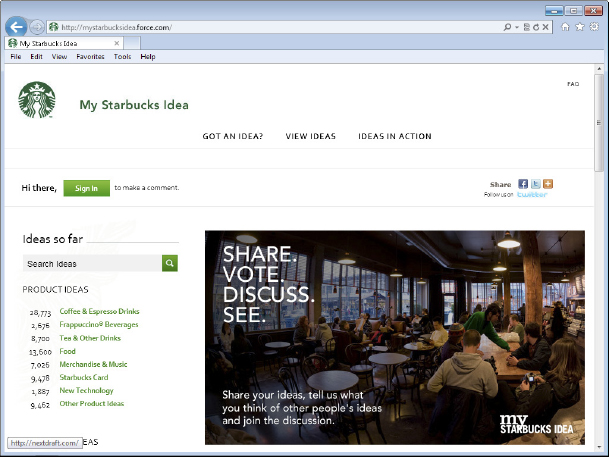
Starting to serve your social customer
The state of social customer service should remind us all of Malone's Laws of Technology, created by Michael S. Malone, former editor of Forbes ASAP and the author of The Guardian of All Things: The Epic Story of Human Memory (St. Martin's Press). The law states, “All technological revolutions arrive later than we expect, but sooner than we are prepared for.” Such is clearly the case for social customer service. It's here, but most companies aren't ready for it.
If you're just getting started in formulating your social CRM plan, consider the following:
- Use the right platform for the type of complaint — fast versus slow. If your product demands quick answers (in an industry such as information technology, for example) integrate a platform like Twitter that allows you to monitor customer concerns in real time. Customers will appreciate that you understand the urgency of their questions.
- Use video or step-by-step documentation in help and support areas on your website. Create quick videos or step-by-step documentation based on your FAQs to help those who learn better using different formats. Seeing the answers in action satisfies customers.
- Be generous with service. I know this one is obvious, but sometimes it's ignored in favor of cost cutting. If anyone questions whether this strategy works, just ask Zappos. (They quickly built a multibillion dollar online shoe company by strictly focusing on customer service.)
- Make sure employees understand that responding to negative comments in kind is forbidden. One customer's negative comments can become a war of words with employees. Shut this one down before it happens. It becomes a food fight and everyone but your company will enjoy the play-by-play. Share a set of clear commenting guidelines with anyone in your company who responds to customers.
- Give enough information online so that customers can make the right buying decision the first time. One easy way to get this done is to assign yourself the task of buying one of your products. On your website, look around, check out the data, look at shipping information, find out how to return an item, and so on. The key is to do it yourself. The further away managers get from the actual shopping experience, the more likely they will be out of touch with the concerns of the customer.
 Make sure that you understand why your customers use social media to connect with you. Guessing why is a mistake. A study by IBM called From Social Media to Social CRM found that the top two reasons why consumers interact with brands on social media are for discounts and purchasing links. Companies, on the other hand, put those two reasons on the bottom of their list. It's important to have the facts before you create your promotions.
Make sure that you understand why your customers use social media to connect with you. Guessing why is a mistake. A study by IBM called From Social Media to Social CRM found that the top two reasons why consumers interact with brands on social media are for discounts and purchasing links. Companies, on the other hand, put those two reasons on the bottom of their list. It's important to have the facts before you create your promotions.
Correlating your engagement type to your financial performance
It's always fun to compare your own company to others. When it comes to social media, the stakes are high. In 2009, Wetpaint and the Altimeter Group did a study called Engagement: Ranking the Top 100 Global Brands. They looked at the social engagement of the top brands to see whether their participation in social media impacted revenue. They found that the brands fell into one of four engagement profiles. Why not see how your company compares? Here are the profiles:
- Mavens: These are brands that are engaged in seven or more social channels (the term channels refers to platforms like Facebook and Twitter) and that have a high engagement score. (A high score means that they actively monitor and communicate through these channels.)
- Butterflies: These brands are engaged in seven or more social channels but have a low engagement score.
- Selectives: These brands are engaged in six or fewer channels and have high engagement scores.
- Wallflowers: Brands labeled Wallflowers are engaged in six or fewer channels and have low engagement scores.
The most important finding in the study was that financial performance correlated with engagement. Brands that had higher social engagement with their customers had higher revenue returns. That's a great incentive to increase your social engagement right now. Nobody wants to be a wallflower.
Now that you're formulating how your social CRM program will work, you'll want to think about what key social metrics you should capture. According to Debra Donston-Miller in The BrainYard, an InformationWeek publication, you should consider several social metrics, including the following:
- Quality of fans and followers: This is a key distinction. Sometimes managers use the number of followers as their only measure of how well they're doing. This is half the picture and won't bring the returns you hope for. You may have acquired followers by virtue of one blog post or one offer, and they'll never return again. You want to evaluate how much engagement your followers display. A smaller active list trumps a large cold list.
- Social demographics: Understanding your customer demographics is a must for any business. We add psychographics to this list. Psychographics tell you about customer attitudes and opinions. Knowing who your customer really is ensures that the content you create and the offers you make will hit the mark.
- Most popular pages, posts, and tweets: Examining the response to your content is another must-do. Your content is the foundation for all your revenue-generating efforts. For example, if you see a great response to an article or topic, you may want to consider how to monetize it. By that we mean that if customers are very excited about several articles you've written about a topic, perhaps you want to create an expanded e-book or training course for sale.
- Conversions: This one is everyone's favorite goal. It's the one that keeps the lights on. But conversions don't only refer to purchases. It could be anything that turns an observer of your business into a participant.
These are a good start. You'll want to add several others as you get more familiar with how you can integrate your social data with your standard CRM data. Remember that metrics must be meaningful to your business. If they're not, find ones that are.
Reviewing the actions of the big brands
The major brands don't get everything about social media right. We all know that. However, there are some brands that really excel when it comes to social customer service, and their customers let them know it. By looking at what they're doing, you might get some good ideas about what you can do. According to the readers of MSN Money's 2011 Customer Service Hall of Fame, some of the winners include these companies:
- Amazon: This site (www.amazon.com) does something that's the envy of most other online retailers. They make buying simple. The user is one click away from purchasing any product. Instead of offering myriad support options after you purchase something, they make buying (or returning) so easy that customers are constantly delighted. Another really effective service is Amazon Prime. It allows you to get reduced pricing on shipping, among its many other features. Of course, one of the reasons that customers like Amazon is that you can buy so many different products from one place.
- Apple: No one is surprised when Apple makes the list of best in customer service. If you look at their support portal (www.apple.com/support), as shown in Figure 10-2, you see that they have a substantial self-serve area that includes video tutorials, manuals, tech specs, downloads, and online communities. Their stores have a Genius Bar, and they offer support through AppleCare and other sources. The thing that makes Apple support stand out is that they prize their service to customers. Stories about how Apple store personnel have gone the extra mile to support customers can be found on many review sites.
Figure 10-2: Apple's customer support portal.
 Apple Stores (Apple's bricks-and-mortar retail outlets) take advantage of something that researchers have uncovered about shopping: If you hold a product in your hand, you are more likely to buy it than if you just look at it. There's a method to their madness at Apple.
Apple Stores (Apple's bricks-and-mortar retail outlets) take advantage of something that researchers have uncovered about shopping: If you hold a product in your hand, you are more likely to buy it than if you just look at it. There's a method to their madness at Apple.
- Nordstrom: This retailer set out to provide the best possible customer service available, in stores and online at http://shop.nordstrom.com, and they succeeded. Their service is legendary. They knew that if they wanted to compete with other upscale retailers, they would have to distinguish themselves. Employees are trained that nothing trumps customer service.
Also, they're always trying to upgrade their service. They recently gave handheld units to their sales associates so that they could check company-wide inventory while assisting customers. This ensures that if they have the merchandise in any store, they can sell it to customers without delay.
- Publix Super Markets: Publix (in stores and at www.publix.com) takes a different approach when it comes to providing customer service: They say they focus on treating their employees so generously that those employees are then motivated to provide excellent customer service. They also pride themselves on good prices. Apparently, customers agree.
- Trader Joe's: This company (online at http://traderjoes.com) does two specific things that stand out. The first is that it has an engaging theme, calling shopping at Trader Joe's an “adventure.” In order to differentiate themselves from the competition, they stock unusual items and provide enthusiastic service. In addition, like Publix, they claim that their employee benefits are superior. These benefits include medical, dental, and vision coverage for all employees (full time and part time), retirement plans, and an employee discount on all purchases.
Listening to the Social Customer
By definition, a social customer is one whose voice will be heard. But are you really listening? Listening to customers takes time and resources. You need to allocate employees who monitor social networks in real time and let them build rapport. You have to have faith in the strategy and let it build over time.
It's easy for employees to appear uncaring when all they have is 140 characters. But by educating your staff and letting them build customer relationships, you're helping to ensure the future health of your company.
Social networks provide a wealth of information and can be a source of real revenue for your company if you understand the value of the social graph.
Understanding the social graph
Understanding what the social graph is and how it's plotted is key to understanding your customer's social relationships and how to leverage them. The term social graph refers to the networks of connections among people. The theory is that all people in the world are connected by six degrees.
 The cultural trivia game Six Degrees of Kevin Bacon uses the concept of the social graph. In the game, you have to link from Kevin Bacon to someone else in six steps based on your connections to each other.
The cultural trivia game Six Degrees of Kevin Bacon uses the concept of the social graph. In the game, you have to link from Kevin Bacon to someone else in six steps based on your connections to each other.
The idea that six degrees is close can be misleading. When we think of connecting to people who matter to us, six degrees is a long stretch. Paul Adams, in his book Grouped, says that we really can have a meaningful connection to only those people who are within three degrees. If you look at a social graph, you can see how distant three connections really are.
To visualize what a basic social graph looks like, imagine if you were to draw a circle with your name in it in the middle of a piece of paper. Then draw circles linking back to you that represent your closest online friends. Then add friends of your friend's friends. This picture you created would show you the beginning of your own social graph, as shown in Figure 10-3.
Figure 10-3: The beginnings of your social graph.
You see your friend one degree away, a friend of a friend as two degrees away and a friend of a friend's friend as three degrees. That's really getting distant.
So how does this relate to social networking platforms? A deployment of a social graph you may instantly be familiar with is the use of Search plus Your World from Google. If you sign up for a Google+ account, you're connected to the following:
- Information shared by all your Google+ followers
- Information about the searches you do
- Your search history
If you want to view this information when you search with Google, you simply click the link that says Personal Results, as shown in Figure 10-4. When you click that, you'll see information that's specific to you and your connections.
Figure 10-4: Personal results link in Google.
There are several ways to leverage the social graph for your company's benefit. They include the following:
- External networks: Leverage the relationships of fans that connect to you from their social platforms or social bookmarking sites. They might tweet a blog post of yours or put it on Digg, a social bookmarking site. This will help you find connections that your company might never make on its own.
- External networks: Use an API like Facebook Connect that lets you link your company's application with your customer's Facebook network. This means that users can log in to the application using their Facebook account. Since you're tying your application to a habit your customer already has (logging into Facebook), you're making it more likely they will use the application.
- External networks: Leverage your employees' networks outside the company — to their relationships on social platforms. If employees participate in the company's social outreach, they can help the company reach new people.
- Internal networks: Leverage your employee's relationships within your company to effect better employee performance and leadership roles. It's important to remember that employees have relationships with people in different departments. When the company makes it easy for those employees to communicate, they help foster collaboration.
Recognizing the power of viral
Viral tweets, videos and posts have the power to bring corporate executives to their knees. If you think that's an overstatement, think about the following viral customer service catastrophes that befell two major corporations:
- Bank of America's interest rate scandal: In 2011, Bank of America decided to double the interest rate on Ann Minch's loan. Not willing to pay such an outrageous increase, Minch unleashed a self-proclaimed “Debtors Revolt” on YouTube. As a result of the furor caused by her video, she was asked to make an appearance on a network TV news show. The PR was awful, and Bank of America relented, but not without a lot of bad press and a tidal wave of consumer protests. To date, the video has been viewed over half a million times.
- Too fat to fly: In 2010, Southwest Airlines told movie maker Kevin Smith that he was “too fat to fly,” as he humorously depicts in Figure 10-5. Airline staff insisted he exit the plane in which he was seated, citing safety concerns and a Customer of Size policy. He had originally purchased two seats, but got on an earlier flight that had only one remaining seat.
Smith wasn't going to take that sitting down. Unfortunately for Southwest, Smith is also a comedian with a huge Twitter following. After several nasty and funny tweets went viral, the airlines issued several apologies and offered Smith a $100 voucher.
As you may expect, the offer was met with much derision and more funny tweets. All the major media outlets picked up this story of bad customer service, and Southwest ended up looking like a bully. Their handling of the situation clearly showed that they weren't ready for a social media onslaught. Some thought about handling this type of fiasco was in order.
Of course, not all stories that go viral are bad ones. Most people who plan marketing campaigns hope that their stories will go viral and bring recognition and revenue raining down upon them.
That's certainly what happened to Susan Boyle, the Britain's Got Talent TV-show contestant whose audition stirred the hearts of millions of viewers, but nothing about her video was planned. It was a happy accident, and many viral incidents are just that. The power of viral is a force to be reckoned with. It's difficult to remember that YouTube launched in 2005, which isn't that long ago. What did marketers and consumers do without it?
Figure 10-5: Kevin Smith's own “too fat to fly” photo.
Monitoring your social reputation
The power of viral reminds us that our social reputations can be influenced by the smallest actions. To ensure your customer service is hitting the target, use online monitoring tools. These tools help you know what people are saying about your brand in real time. When your brand is mentioned, you want to know.
Following are some reputation-monitoring review sites to consider:
- The Consumerist: The tagline of this site (www.consumerist.com) is “Shoppers bite back.” Its staff has an irreverent attitude and presents columns like “Customer Disservice” and “What in the What Now.” This site, affiliated with the publisher of Consumer Reports, accepts tips from consumers about bad service or products. Staffers research stories and provide information that they believe will empower consumers. The site doesn't accept advertising.
- PlanetFeedback: This site (www.planetfeedback.com), shown in Figure 10-6, enables consumers to post letters addressed to the companies with which they have customer service issues. The letters are published online, and everyone can add a comment. (See Chapter 9 for information about two other customer review sites — Yelp and Epinion.)
Figure 10-6: Planet-Feedback's home page.
Following are some free monitoring tools to consider:
- Social Mention: You start by putting a search term in the search box at www.socialmention.com. The search engine then returns mentions of the term on Twitter, StumbleUpon, and more than 100 other social media sites.
What's useful about this search engine is that not only does it return the search results, it also provides these content measures:
- Strength: The probability that your topic will be mentioned
- Sentiment: Positive versus negative results
- Passion: The probability that the respondents will repeatedly mention you
- Addict-o-matic: Promises the “latest buzz on any topic,” as shown in Figure 10-7, at http://addictomatic.com. Their searches cover blogs, articles, and social platforms, including YouTube. The key benefit of this site is the Bookmark tool, which allows you to save your searches and come back to them.
Figure 10-7: Addict-o-matic's search box.
- Google Alerts: This tool (at www.google.com/alerts) allows you to set up automated keyword searches that alert you when content has been updated. They are very easy to set up, and you can have a multitude of them. You can put in your company name, names of industry influentials, or any other searches you do on a daily basis. Google searches its database and returns the results to you via e-mail or in Google Reader.
Also consider using these fee-based tools as necessary:
- Radian6: This tool is popular among enterprise users and is now owned by Salesforce.com. It's easy to scale, has a solid dashboard that shows you conversations across the web, and offers a unique feature that allows you to tag workflow. You can find more info at www.radian6.com.
- Trackur: This is an affordable tool (you can choose from several tiers) that allows you to track your brand mentions on the web. What's different about this tool is that in addition to returning search results, Trackur makes it easy for you to see who influences your brand. Find out more at www.trackur.com.
- Sprout Social: With this web application (available at http://sproutsocial.com), your company can customize its social media monitoring and create good-looking reports from the results. You can analyze your influencers and compare yourself to your competitors.
- Wildfire's Social Media Monitor: More of a comparison site (http://monitor.wildfireapp.com) than a tracking site, but it's very useful. You can compare Twitter feeds or Facebook pages on the fly. For example, you can compare your company to your competitors — based on Twitter or Facebook accounts — or check out the leader boards to see how the big companies compare.
Using Community-Based Support
If you've been in business for a while, you probably have some passionate customers. Are these customers willing to help others using your products? That's a key question you need to ask yourself when you're considering developing a community-based support site.
These kinds of sites run the gamut from a few users who informally answer questions, to sites that require major resources and monitoring by your company. To decide what's right for you, look at what successful communities are all about.
Building the community-based support site
In their book, The Hyper-Social Organization, Francois Gossieaux and Ed Moran list four elements of all successful communities. They are as follows:
- Members share a passion for the topic. A cohesive group can be formed only if people truly care about the topic and want to share that information with others. We've all visited forums where no one but the forum owner has posted anything. For a group to thrive, the members really need to care. This creates a commonality of purpose and sharing becomes automatic.
- The content includes both user-generated content and professionally produced information. The content should be of the highest quality. Companies should considering outsourcing material from experts who can add value. In addition, the community should feature user contributions.
- Access to member profiles is available. Members join communities to find connections and learn more about the topic. If you facilitate that by helping them share information about themselves, you'll help fulfill their need to find like-minded people.
- Navigation is easy. We use the term navigation here to refer to things like finding information or meeting a new member. If it's hard to move around your site and find what you came for, you will discourage people from returning.
Growing your community
Management traditionally has a difficult time figuring out the value of social media initiatives. With community-based support forums, the case is clear. It's a benefit.
The support costs decrease because of the contributions of unpaid members, and the productivity of the paid staff rises. This is a win-win in any manager's mind. But creating a successful community is hard work. If you build it, they may not come.
So what do you need to think about when creating your community? Here are some things to consider:
- Software platform: Search for an easy-to-use software platform that provides your members with easy access to all the functions they need. Don't try to cobble something together. Part V introduces several platforms and helps you start your search.
- Rewards: Most people who come to these communities and share are there for the intrinsic value it provides. Rewarding them is icing on the cake, but doing so lets everyone know that your company values its most active customers. Creating something like a leader board that shows who is most active can be very inspiring.
- Member interaction: Make it easy for members to meet each other online and share information. This will strengthen the bond among community members and your company. This is a huge benefit because you're on your way to creating customer evangelists.
- Knowledge base: Devoting some money to building up the knowledge collected in this forum will help cut support costs. You can see what problems users experience when using your products and turn the knowledge base entries into the precise information they need. Real-time problems that crop up can be swiftly handled.
A great example of a thriving community site is the SAP Community Network (http://scn.sap.com/welcome), as shown in Figure 10-8. It's run by SAP, a market leader in CRM, to support its vast array of products and services. Once you become a member, you can write a blog, answer forum posts, and meet other members. The community is very robust and includes employees, users, vendors, and mentors.
Figure 10-8: The SAP Community Network.
 Member communities are very influential. The Nielsen study Global Faces and Networked Places says that member communities reach more Internet users (66.8 percent) than e-mail (65.1 percent). That's quite a reach. Member communities can be a corporate asset if done correctly.
Member communities are very influential. The Nielsen study Global Faces and Networked Places says that member communities reach more Internet users (66.8 percent) than e-mail (65.1 percent). That's quite a reach. Member communities can be a corporate asset if done correctly.
Creating Goals for Social Customer Service
Almost every organization will tell you that they want to provide a good customer service experience. No one sets out to disappoint and drive customers away, but it happens every day.
One way your company can dramatically improve social customer service is to let customers serve themselves. Now, of course that doesn't mean that you abandon phone support or ignore customer requests in favor of self-service.
What it does mean is that with the current technology available, every company can provide ways for the customer to get the information they need 24/7.
Benefitting from a self-serve portal
Both you and the customer benefit from providing self-serve portals. Following are some of the tangible benefits for your customers:
- Ease of navigation: Customers see a complete listing of the help you offer: FAQs, catalogs, product descriptions, specs, and so on.
- Shared information: Customers see what other customers are saying and doing in regard to your products.
- Access to status of reported issues: They can review their support tickets 24/7.
Here are some of the tangible benefits for your company:
- Access to customers' real thoughts: Customers provide feedback, so you can see how effective each part of your site is.
- Visibility of current promotions: You can make sure customers see specific documents or promotions.
- Cost cutting: You cut down on costly tech support calls to a live operator.
- Increased call center staff productivity: Self-service increases the productivity of your call center staff. They can focus on higher-priority calls.
- The latest info on customer trends: Reports from your social CRM provide key information about what topics are hot.
- Less work for staff: Self-serve portals provide assistance without requiring costly phone support.
Integrating a self-service portal
Integration of self-serve options can be challenging. You'll want to make sure that you're adding value to your system, not just adding a layer of complexity. It's not a sexy project, but one that has lasting value.
Just like the undertaking of any technical project, consider the following when you plan your portal:
- Set expectations for everyone, communicating what's possible and what's not. Employees may have different ideas about the use of self-serve portals. Some see it as a big opportunity; others see it as a waste of time. When you begin, make sure that each employee knows all the benefits and cost-saving value your company will accrue.
- Evaluate staff responsibilities. Make sure you understand which employees will be impacted and who will have direct responsibility. You need to get buy-in from all involved, from top management to staffers.
- Evaluate resources and costs. Know what you need to spend to get the portal that meets your needs. Establish a budget and be realistic about costs.
- Think about scalability. One of the main reasons why some tech projects go wrong is that growth isn't considered. Right now, you may need a small portal, but consider how you will support it if your company grows in size, adds products, and has to serve more customers.
- Set a timeline. Many IT projects start with an unrealistic timeline. The dates are either driven by management expectations or a lack of understanding about complexity. Be realistic. Wishing won't make it so.
- Make sure you identify the data and metrics you want to use. We look at examples of metrics earlier in the “Starting to serve your social customer” section. You determine success metrics for your self-serve portal ahead of time.
- Make sure everyone knows about launch plans and follow-through. There's nothing worse than hearing a support person say, “They never tell us what's happening.” We've all experienced that. It makes us feel helpless and resentful that our time is being wasted. Make sure everyone knows when things launch and how to use the information to assist customers.
Defining the social knowledge base
Social knowledge bases can be financial assets. You can use them to capture vital information from both inside and outside the company. Some knowledge bases take the form of business wikis. A wiki is a database that users can edit. People can add new content and modify entries as needed. The most common example of a wiki is Wikipedia (at www.wikipedia.org).
We categorize social knowledge bases in organizations as follows:
- Internal knowledge base (may also be a wiki): Companies have a wealth of information stored in the heads of their employees. They also have product information, manuals, documents, and a host of disparate information that gets lost in the clutter. In order to optimize the use of this content, companies create wikis that employees can use to input and search for important data. Examples of this include information about specific ongoing projects or company policies. Companies most often use a wiki for this type of database because it gives them the ability to extract important knowledge from employees.
- External knowledge base (may also be a wiki): These kinds of wikis are accessed by customers, product advocates, and departments to provide essential information for their customers. An external knowledge base can be part of a self-serve portal or a community-based site, or it can stand alone. Examples of the information collected here include product information, FAQs, help information, and manuals.
American Express has made great use of a social knowledge base (not a wiki), which you can check out at http://americanexpress.com/knowledgecenter. It's even more valuable if you're a member. As a member, you can log in and see both your own personal information and the knowledge base that can be used to grow your own business.
Another company lauded for its use of a knowledge base is Autodesk. Its site is called WikiHelp (http://wikihelp.autodesk.com/enu), as shown in Figure 10-9. It boasts a large active community of participants and over two million contributions to its database.
If you'd like to create your own knowledge base, here are some vendor platforms to consider:
- MindTouch: One of the most well-known wiki vendors. Their products are cloud-based, enterprise contact management systems. You can find out more about MindTouch at www.mindtouch.com as shown in Figure 10-10.
- Microsoft Office 365: This is one of the big boys associated with knowledge-management systems. They are cloud-based and can be set up in Sharepoint. Find more info at www.microsoft.com/en-us/office365.
- MediaWiki: This one is free and open source. Check out www.mediawiki.org/wiki/mediawiki for more details.
Figure 10-9: Autodesk WikiHelp.

Recovering from Social Media Uproars Like a Pro
As we discuss in the earlier section, “Recognizing the power of viral,” comments posted on social media sites can get out of hand very quickly. Some companies bring the negative feedback upon themselves, and some are victims of circumstance. The following are examples of companies who recovered from disasters and went on to improve their customer service.
- Comcast: We mention Comcast in our opening paragraph for this chapter. The 2006 YouTube video of the service rep falling asleep on his customer's couch while on hold with the service department is classic. You can watch it here http://bit.ly/VlqSYM.
Needless to say, Comcast was humiliated. The press had a field day. Comcast was at a crossroads. They either had to improve their customer service or watch their company take a slide in revenue. The stakes were high. Comcast publicly committed itself to improving. So to paraphrase the constant refrain of former Mayor of New York, Ed Koch, “How are they doing?”
The American Customer Satisfaction Index in 2011 shows that Comcast continues to rise and is beating several of the competitors. Customers have actually praised their service. They had to put in several years of hard work to turn it around.
They invested a reported two billion dollars in the last few years to overcome their abysmal record. They did such things as
- Outfit their field staff with handheld devices for better communication.
- Set up a portal for internal troubleshooting.
- Establish listening posts on social media, like this one on Twitter https://twitter.com/comcastcares.
- Dell Computers: Another case in point is Dell Computers. Dell's reputation was on a downslide. Proof came in the form of a University of Michigan study that showed Dell's service was a cause for great concern to its customers. Popular blogger Jeff Jarvis chimed in with a harrowing tale detailing his efforts to get his PC fixed. Social media started picking up on it, and media like Newsweek got interested in the story.
Just like Comcast, Dell had a decision to make. They could either ignore the reports or confront them head-on. They decided to take action. One of the things they did was create a place on their website to receive customer suggestions. This wasn't an easy choice. It's a very public way to handle criticism. But Dick Hunter, Dell's head of customer service, wanted to show they were serious. When Michael Dell returned to lead the company in 2007, efforts were accelerated.
So how are they doing today? Customer surveys have shown that Dell really has improved. They are committed to social customer service, and in 2010, they opened their Social Media Listening Command Center. This effort continues to help them improve their service through social channels.
Remember these examples in case your company has a PR fiasco. You can rise from the ashes. In fact, if you ask these companies what they think about these incidents now, each might say the problem was an important turning point for the company.