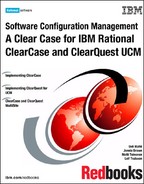Roadmap
You know the rules and you are ready to go, but you need a map to take you through the maze of pitfalls and swamps. The following sections offer a roadmap for deploying your ClearCase/ClearQuest SCM solution.
Where are we?
Step 1: Establish the current state of your SCM systems
One thing that all serious software methodologies, from eXtreme Programming (XP) to Rational Unified Process (RUP®) to Capability Maturity Model (CMM), agree on is that version control and configuration/change management are essential to the success of any development team. The first thing you have to do is an assessment of your current organization, system/processes, and infrastructure. You do this by interviewing developers and other stakeholders in your organization, and you try to find the answer to questions like:
Where are you and your organization today?
How are change managed and tracked today?
Where are you in terms of version control, configuration management, process management (change control), and problem/change tracking?
What tools are you using?
What build, test, and release strategies are you using today?
Where are we going?
Step 2: Develop high-level future SCM goals
Develop a high level picture or “story” of your future goals and how SCM fits into this picture. These are the high-level strategic goals that should serve as a direction and base for later planning.
To get the best use out of ClearCase, you also have to understand what your team will need in the way of version control and configuration management to be effective. Understand the four main areas of the SCM domain and how ClearCase and ClearQuest maps to these areas.
Step 3: Decide upon Base ClearCase or UCM
One of the most important decisions you have to make is whether or not to use Rational Unified Change Management (UCM) capabilities. For many teams, UCM will provide a set of standard procedures for controlling your software development procedures without having to design and build them from scratch. Understand how UCM can simplify the day-to-day development by defining a consistent, activity-based change management process that can be applied right away. Also, understand how UCM can help you to structure the efforts of your software development team into a defined, repeatable process, and how you can effectively baseline requirements together with code and test assets.
Step 4: Understand the terminology
Get a basic understanding of the ClearCase and ClearQuest concepts and terminology. Learn how to isolate your work from other people on your team, as well as the strategies suggested by IBM Rational for handling the integration of your work with the rest of the team. Design the “rules of the road” for using ClearCase and ClearQuest in your development organization and on your development team.
Step 5: Do the deployment planning
As we have said before, “Planning is the key to success.” So plan the work and work the plan. Use the SCM Plan template as an aid in your planning process and think ahead. Even if you start small, you should still plan for an open-ended solution that permits future growth.
Understand that ClearCase and ClearQuest is not just for developers. It can be used by the entire team and for all of the assets in the software development lifecycle. That includes tests, requirements, and models, as well as source code.
How do we get there?
Step 6: Set up the environment
Set up and deploy the required server environments. Ensure that clients meet required hardware and software requirements. Verify that no network congestion exists.
Step 7: Define roles, responsibilities, and policies
Define effective configuration/change management policies and practices for your development organization, including branching/baseline strategies, workflows, change control approvals, and release and testing strategies. Define roles and responsibilities for configuration and change management.
Step 8: Install and configure
The first step in using ClearCase is to install the product on your computer. Your administrator will be setting up a release area for you to install ClearCase and/or ClearQuest from, and this release area will be customized for your software development team.
Step 9: Rollout to end-users
End-users have to be trained and educated. A good practice is to have so-called super users; users who have more in-depth training and who can support other users regarding how to use ClearCase and ClearQuest in the day-to-day work. The end-users also have to be introduced to the usage models and policies that are to be used. Create an isolated test environment (playground) and start practicing.
Step 10: Integrate with other development environments
Understand how ClearCase and ClearQuest can be implemented and used together with your favorite integrated development environment (IDE). Make sure that you can use ClearCase/ClearQuest from within your development environment. Your organization might also have decided to use a common development platform throughout the organization, which might require some additional retraining.
Step 11: Be prepared for change
To be prepared means to be prepared for everything. This includes a knowledge of why things can go wrong. If we take into account that things can go wrong, we will also be more adept at handling any potential problems. To be prepared also implies that we should be prepared for change. This means that we have to treat it like any other project, and we have to track the progress.
Entering the support phase does not mean that we have reached the end of the line. On the contrary! New projects will be deployed, new policies will be implemented, and new goals will be set. This means that the state affairs will be in constant change.
And remember, to communicate is as essential as breathing. Continuous communication and collaboration is a key success factor.