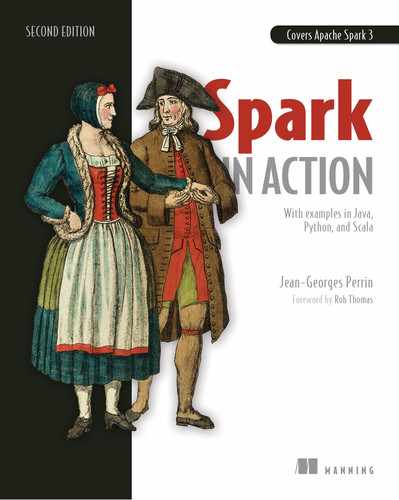- Copyright
- brief contents
- contents
- front matter
- Part 1. The theory crippled by awesome examples
- 1. So, what is Spark, anyway?
- 1.1 The big picture: What Spark is and what it does
- 1.1.1 What is Spark?
- 1.1.2 The four pillars of mana
- 1.2 How can you use Spark?
- 1.2.1 Spark in a data processing/engineering scenario
- 1.2.2 Spark in a data science scenario
- 1.3 What can you do with Spark?
- 1.3.1 Spark predicts restaurant quality at NC eateries
- 1.3.2 Spark allows fast data transfer for Lumeris
- 1.3.3 Spark analyzes equipment logs for CERN
- 1.3.4 Other use cases
- 1.4 Why you will love the dataframe
- 1.4.1 The dataframe from a Java perspective
- 1.4.2 The dataframe from an RDBMS perspective
- 1.4.3 A graphical representation of the dataframe
- 1.5 Your first example
- 1.5.1 Recommended software
- 1.5.2 Downloading the code
- 1.5.3 Running your first application
- Command line
- Eclipse
- 1.5.4 Your first code
- Summary
- 2. Architecture and flow
- 3. The majestic role of the dataframe
- 3.1 The essential role of the dataframe in Spark
- 3.1.1 Organization of a dataframe
- 3.1.2 Immutability is not a swear word
- 3.2 Using dataframes through examples
- 3.2.1 A dataframe after a simple CSV ingestion
- 3.2.2 Data is stored in partitions
- 3.2.3 Digging in the schema
- 3.2.4 A dataframe after a JSON ingestion
- 3.2.5 Combining two dataframes
- 3.3 The dataframe is a Dataset<Row>
- 3.3.1 Reusing your POJOs
- 3.3.2 Creating a dataset of strings
- 3.3.3 Converting back and forth
- Create the dataset
- Create the dataframe
- 3.4 Dataframe’s ancestor: the RDD
- Summary
- 4. Fundamentally lazy
- 4.1 A real-life example of efficient laziness
- 4.2 A Spark example of efficient laziness
- 4.2.1 Looking at the results of transformations and actions
- 4.2.2 The transformation process, step by step
- 4.2.3 The code behind the transformation/action process
- 4.2.4 The mystery behind the creation of 7 million datapoints in 182 ms
- The mystery behind the timing of actions
- 4.3 Comparing to RDBMS and traditional applications
- 4.3.1 Working with the teen birth rates dataset
- 4.3.2 Analyzing differences between a traditional app and a Spark app
- 4.4 Spark is amazing for data-focused applications
- 4.5 Catalyst is your app catalyzer
- Summary
- 5. Building a simple app for deployment
- 5.1 An ingestionless example
- 5.1.1 Calculating π
- 5.1.2 The code to approximate π
- 5.1.3 What are lambda functions in Java?
- 5.1.4 Approximating π by using lambda functions
- 5.2 Interacting with Spark
- 5.2.1 Local mode
- 5.2.2 Cluster mode
- Submitting a job to Spark
- Setting the cluster’s master in your application
- 5.2.3 Interactive mode in Scala and Python
- Scala shell
- Python shell
- Summary
- 6. Deploying your simple app
- 6.1 Beyond the example: The role of the components
- 6.1.1 Quick overview of the components and their interactions
- 6.1.2 Troubleshooting tips for the Spark architecture
- 6.1.3 Going further
- 6.2 Building a cluster
- 6.2.1 Building a cluster that works for you
- 6.2.2 Setting up the environment
- 6.3 Building your application to run on the cluster
- 6.3.1 Building your application’s uber JAR
- 6.3.2 Building your application by using Git and Maven
- 6.4 Running your application on the cluster
- 6.4.1 Submitting the uber JAR
- 6.4.2 Running the application
- 6.4.3 the Spark user interface
- Summary
- Part 2. Ingestion
- 7. Ingestion from files
- 7.1 Common behaviors of parsers
- 7.2 Complex ingestion from CSV
- 7.2.1 Desired output
- 7.2.2 Code
- 7.3 Ingesting a CSV with a known schema
- 7.3.1 Desired output
- 7.3.2 Code
- 7.4 Ingesting a JSON file
- 7.4.1 Desired output
- 7.4.2 Code
- 7.5 Ingesting a multiline JSON file
- 7.5.1 Desired output
- 7.5.2 Code
- 7.6 Ingesting an XML file
- 7.6.1 Desired output
- 7.6.2 Code
- 7.7 Ingesting a text file
- 7.7.1 Desired output
- 7.7.2 Code
- 7.8 File formats for big data
- 7.8.1 The problem with traditional file formats
- 7.8.2 Avro is a schema-based serialization format
- 7.8.3 ORC is a columnar storage format
- 7.8.4 Parquet is also a columnar storage format
- 7.8.5 Comparing Avro, ORC, and Parquet
- 7.9 Ingesting Avro, ORC, and Parquet files
- 7.9.1 Ingesting Avro
- 7.9.2 Ingesting ORC
- 7.9.3 Ingesting Parquet
- 7.9.4 Reference table for ingesting Avro, ORC, or Parquet
- Summary
- 8. Ingestion from databases
- 8.1 Ingestion from relational databases
- 8.1.1 Database connection checklist
- 8.1.2 Understanding the data used in the examples
- 8.1.3 Desired output
- 8.1.4 Code
- 8.1.5 Alternative code
- 8.2 The role of the dialect
- 8.2.1 What is a dialect, anyway?
- 8.2.2 JDBC dialects provided with Spark
- 8.2.3 Building your own dialect
- 8.3 Advanced queries and ingestion
- 8.3.1 Filtering by using a WHERE clause
- 8.3.2 Joining data in the database
- 8.3.3 Performing Ingestion and partitioning
- 8.3.4 Summary of advanced features
- 8.4 Ingestion from Elasticsearch
- 8.4.1 Data flow
- 8.4.2 The New York restaurants dataset digested by Spark
- 8.4.3 Code to ingest the restaurant dataset from Elasticsearch
- Summary
- 9 Advanced ingestion: finding data sources and building your own
- 9.1 What is a data source?
- 9.2 Benefits of a direct connection to a data source
- 9.2.1 Temporary files
- 9.2.2 Data quality scripts
- 9.2.3 Data on demand
- 9.3 Finding data sources at Spark Packages
- 9.4 Building your own data source
- 9.4.1 Scope of the example project
- 9.4.2 Your data source API and options
- 9.5 Behind the scenes: Building the data source itself
- 9.6 Using the register file and the advertiser class
- 9.7 Understanding the relationship between the data and schema
- 9.7.1 The data source builds the relation
- 9.7.2 Inside the relation
- 9.8 Building the schema from a JavaBean
- 9.9 Building the dataframe is magic with the utilities
- 9.10 The other classes
- Summary
- 10. Ingestion through structured streaming
- Part 3. Transforming your data
- 11. Working with SQL
- 12 Transforming your data
- 12.1 What is data transformation?
- 12.2 Process and example of record-level transformation
- 12.2.1 Data discovery to understand the complexity
- 12.2.2 Data mapping to draw the process
- 12.2.3 Writing the transformation code
- 12.2.4 Reviewing your data transformation to ensure a quality process
- What about sorting?
- Wrapping up your first Spark transformation
- 12.3 Joining datasets
- 12.3.1 A closer look at the datasets to join
- 12.3.2 Building the list of higher education institutions per county
- Initialization of Spark
- Loading and preparing the data
- 12.3.3 Performing the joins
- Joining the FIPS county identifier with the higher ed dataset using a join
- Joining the census data to get the county name
- 12.4 Performing more transformations
- Summary
- 13. Transforming entire documents
- 14. Extending transformations with user-defined functions
- 14.1 Extending Apache Spark
- 14.2 Registering and calling a UDF
- 14.2.1 Registering the UDF with Spark
- 14.2.2 Using the UDF with the dataframe API
- 14.2.3 Manipulating UDFs with SQL
- 14.2.4 Implementing the UDF
- 14.2.5 Writing the service itself
- 14.3 Using UDFs to ensure a high level of data quality
- 14.4 Considering UDFs’ constraints
- Summary
- 15. Aggregating your data
- 15.1 Aggregating data with Spark
- 15.1.1 A quick reminder on aggregations
- 15.1.2 Performing basic aggregations with Spark
- Performing an aggregation using the dataframe API
- Performing an aggregation using Spark SQL
- 15.2 Performing aggregations with live data
- 15.2.1 Preparing your dataset
- 15.2.2 Aggregating data to better understand the schools
- What is the average enrollment for each school?
- What is the evolution of the number of students?
- What is the higher enrollment per school and year?
- What is the minimal absenteeism per school?
- Which are the five schools with the least and most absenteeism?
- 15.3 Building custom aggregations with UDAFs
- Summary
- Part 4. Going further
- 16. Cache and checkpoint: Enhancing Spark’s performances
- 17. Exporting data and building full data pipelines
- 17.1 Exporting data
- 17.1.1 Building a pipeline with NASA datasets
- 17.1.2 Transforming columns to datetime
- 17.1.3 Transforming the confidence percentage to confidence level
- 17.1.4 Exporting the data
- 17.1.5 Exporting the data: What really happened?
- 17.2 Delta Lake: Enjoying a database close to your system
- 17.2.1 Understanding why a database is needed
- 17.2.2 Using Delta Lake in your data pipeline
- 17.2.3 Consuming data from Delta Lake
- Number of meetings per department
- Number of meetings per type of organizer
- 17.3 Accessing cloud storage services from Spark
- Amazon S3
- Google Cloud Storage
- IBM COS
- Microsoft Azure Blob Storage
- OVH Object Storage
- Summary
- 18. Exploring deployment constraints: Understanding the ecosystem
- 18.1 Managing resources with YARN, Mesos, and Kubernetes
- 18.1.1 The built-in standalone mode manages resources
- 18.1.2 YARN manages resources in a Hadoop environment
- 18.1.3 Mesos is a standalone resource manager
- 18.1.4 Kubernetes orchestrates containers
- 18.1.5 Choosing the right resource manager
- 18.2 Sharing files with Spark
- 18.2.1 Accessing the data contained in files
- 18.2.2 Sharing files through distributed filesystems
- 18.2.3 Accessing files on shared drives or file server
- 18.2.4 Using file-sharing services to distribute files
- 18.2.5 Other options for accessing files in Spark
- 18.2.6 Hybrid solution for sharing files with Spark
- 18.3 Making sure your Spark application is secure
- 18.3.1 Securing the network components of your infrastructure
- 18.3.2 Securing Spark’s disk usage
- Summary
- Appendixes.
- Appendix A. Installing Eclipse
- Appendix B. Installing Maven
- Appendix C. Installing Git
- Appendix D. Downloading the code and getting started with Eclipse
- Appendix E. A history of enterprise data
- Appendix F. Getting help with relational databases
- F.1 IBM Informix
- F.1.1 Installing Informix on macOS
- F.1.2 Installing Informix on Windows
- F.2 MariaDB
- F.2.1 Installing MariaDB on macOS
- F.2.2 Installing MariaDB on Windows
- F.3 MySQL (Oracle)
- F.3.1 Installing MySQL on macOS
- F.3.2 Installing MySQL on Windows
- F.3.3 Loading the Sakila database
- F.4 PostgreSQL
- F.4.1 Installing PostgreSQL on macOS and Windows
- F.4.2 Installing PostgreSQL on Linux
- F.4.3 GUI clients for PostgreSQL
- Appendix G. Static functions ease your transformations
- G.1.1 Functions per category
- G.1.1 Popular functions
- G.1.2 Aggregate functions
- G.1.3 Arithmetical functions
- G.1.4 Array manipulation functions
- G.1.5 Binary operations
- G.1.6 Byte functions
- G.1.7 Comparison functions
- G.1.8 Compute function
- G.1.9 Conditional operations
- G.1.10 Conversion functions
- G.1.11 Data shape functions
- G.1.12 Date and time functions
- G.1.13 Digest functions
- G.1.14 Encoding functions
- G.1.15 Formatting functions
- G.1.16 JSON functions
- G.1.17 List functions
- G.1.18 Map functions
- G.1.19 Mathematical functions
- G.1.20 Navigation functions
- G.1.21 Parsing functions
- G.1.22 Partition functions
- G.1.23 Rounding functions
- G.1.24 Sorting functions
- G.1.25 Statistical functions
- G.1.26 Streaming functions
- G.1.27 String functions
- G.1.28 Technical functions
- G.1.29 Trigonometry functions
- G.1.30 UDF helpers
- G.1.31 Validation functions
- G.1.32 Deprecated functions
- G.2 Function appearance per version of Spark
- G.2.1 Functions in Spark v3.0.0
- G.2.2 Functions in Spark v2.4.0
- G.2.3 Functions in Spark v2.3.0
- G.2.4 Functions in Spark v2.2.0
- G.2.5 Functions in Spark v2.1.0
- G.2.6 Functions in Spark v2.0.0
- G.2.7 Functions in Spark v1.6.0
- G.2.8 Functions in Spark v1.5.0
- G.2.9 Functions in Spark v1.4.0
- G.2.10 Functions in Spark v1.3.0
- Appendix H. Maven quick cheat sheet
- Appendix I. Reference for transformations and actions
- Appendix J. Enough Scala
- Appendix K. Installing Spark in production and a few tips
- K.1 Installation
- K.1.1 Installing Spark on Windows
- K.1.2 Installing Spark on macOS
- K.1.3 Installing Spark on Ubuntu
- Figure K.1 Getting the real download URL for Apache Spark so you can copy it to your command line
- K.1.4 Installing Spark on AWS EMR
- K.2 Understanding the installation
- K.3 Configuration
- K.3.1 Properties syntax
- K.3.2 Application configuration
- K.3.3 Runtime configuration
- K.3.4 Other configuration points
- Appendix L. Reference for ingestion
- Appendix M. Reference for joins
- Appendix N. Installing Elasticsearch and sample data
- Appendix O. Generating streaming data
- Appendix P. Reference for streaming
- Appendix Q. Reference for exporting data
- Q.1 Specifying the way to save data
- Q.2 Spark export formats
- Q.3 Options for the main formats
- Q.3.1 Exporting as CSV
- Q.3.2 Exporting as JSON
- Q.3.3 Exporting as Parquet
- Q.3.4 Exporting as ORC
- Q.3.5 Exporting as XML
- Q.3.6 Exporting as text
- Q.4 Exporting data to datastores
- Q.4.1 Exporting data to a database via JDBC
- Q.4.2 Exporting data to Elasticsearch
- Q.4.3 Exporting data to Delta Lake
- Appendix R. Finding help when you’re stuck
- index
Git is a version control system for tracking changes in files and coordinating work on those files among multiple people. It can be used for deployment.
C.1 Installing Git on Windows
To install Git on Windows, go to https://git-scm.com/download/win and follow the instructions.
C.2 Installing Git on macOS
For your Mac, you have several options to choose from:
- Go to https://git-scm.com/download/mac and follow the instructions. This is the default way.
- Open a terminal and type
git. You will be prompted to install Xcode and its command-line tools. Xcode is a bit of a heavy installation, but this is the recommended way. - Use Homebrew (installation covered in appendix B) and install Git via
brew install git.
C.3 Installing Git on Ubuntu
Use git --version to check that Git is not installed. If Git is not installed already, use the following:
$ sudo apt install git
C.4 Installing Git on RHEL / Amazon EMR
Use git --version to check that Git is not installed. If Git is not installed already, use the following:
$ sudo yum install -y git
C.5 Other tools to consider
Here are a few tools to consider on your journey with Git:
- My favorite graphical frontend for Git is Atlassian’s Sourcetree. It is available for Windows and macOS. It is free to install and use. Check it out at https://www.sourcetreeapp.com/ .
- For Windows, you can use TortoiseGit ( https://tortoisegit.org/ ). TortoiseGit integrates with Windows Explorer. It is recommended by one of the book’s technical editors, Rambabu Posa.
- Eclipse Oxygen integrates pretty seamlessly with the Git repository for most operations. However, sometimes it gets weird, and Sourcetree comes to the rescue.
- GitHub (now a Microsoft company) is offering the Git repository as a service; all the examples, labs, and data from this book are stored there.
- Documentation and tutorials can be found at https://git-scm.com/doc .
-
No Comment
..................Content has been hidden....................
You can't read the all page of ebook, please click here login for view all page.