The rest of the files listed on the diagram above form a template of an application.
|
|
The Spring Python application context used to wire the generated application using decorator-driven |
|
|
The main portion of the application that is runnable |
|
|
Contains the business logic of the application |
|
|
Contains some the CherryPy rendering parts of the application |
|
|
A subdirectory containing images used by the view layer of the application |
- Before we create our CherryPy application, we are missing something. In the earlier screenshot, this plugin wasn't listed. We need to find it and install it. First, let's see how we can look up existing plugins.
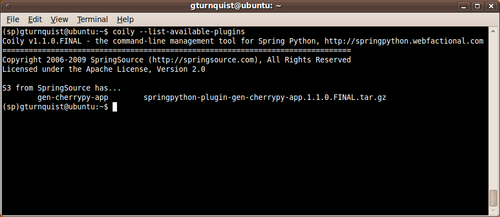
- Seeing
gen-cherrypy-applisted, let's install it usingcoilywithout touching a browser.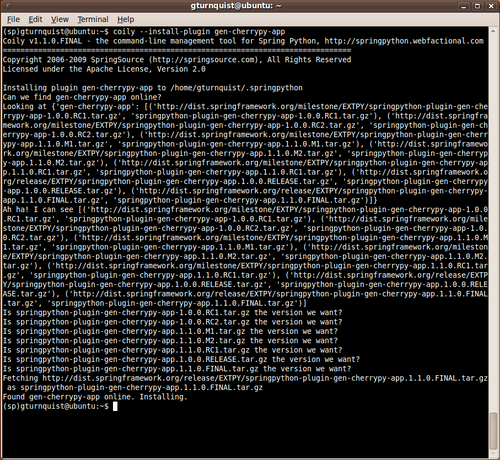
- Let's use the plugin to create a CherryPy application called
sample_app. Since we just installed it, the plugin now shows up oncoily'shelp menu. With that in place, we can then run the command to createsample_app.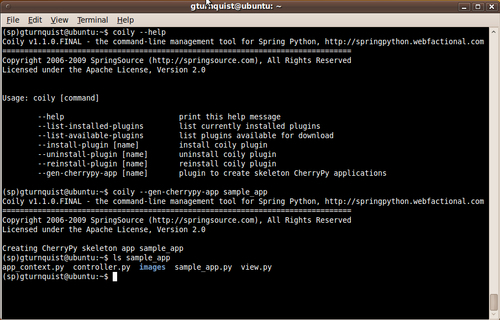
gen-cherrypy-appcreates a directory namedsample_appand copies the files listed above into it. It also does some transformations of the files, based on the argumentsample_app. - To run the app, switch to the
sample_appdirectory, and run the main script../sample_app.py
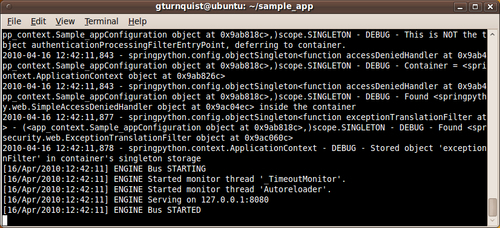
- Now we can visit our running application at http://127.0.0.1:8080.
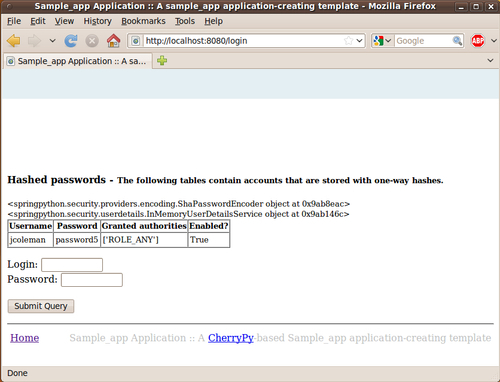
- Let's inspect
app_context.pyand see some of the key features wired bygen-cherrypy-app.
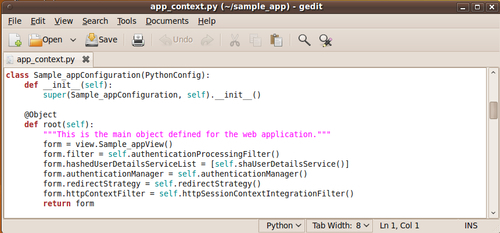
This i s the root object being wired. The rest of the confi guration (not shown here) is mostly security confi guration steps.
Note
In Chapter 6, Securing your Application with Spring Python, it was pointed out that security configuration with Spring Python requires many steps. gen-cherrypy-app helps out by pre-wiring most of the security parts, allowing the user to modify as needed rather than build from scratch.
From here, we can log in with the hard-wired credentials to view our expandable application.
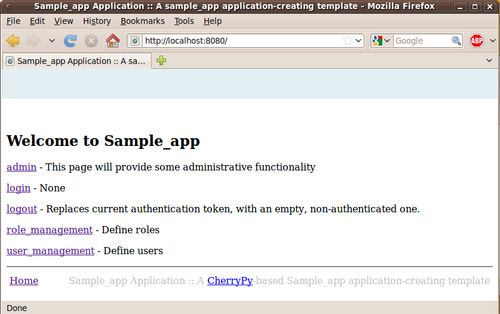
Currently, there are no controller objects. However, it would take little effort to add such a layer, as demonstrated in the previous chapter's case study.
This plugin is simple enough that most of the work spent in improving this plugin can be focused on the template files. This tactic is very useful to build other templates for other types of application.
