9 Troubleshooting Digital TV Problems
The Least You Need to Know…
![]() Many DTV problems are reception problems, easily fixed by repositioning or buying a new antenna.
Many DTV problems are reception problems, easily fixed by repositioning or buying a new antenna.
![]() Other problems are caused by improper connections between a digital converter box and your TV set.
Other problems are caused by improper connections between a digital converter box and your TV set.
![]() If you don’t like the way the picture looks onscreen (black bars on either side or the picture looks stretched), try a different zoom or display mode.
If you don’t like the way the picture looks onscreen (black bars on either side or the picture looks stretched), try a different zoom or display mode.
Whether you go digital on February 17, 2009, or purchase a digital TV or converter box before then, the transition to digital programming isn’t always smooth. In this chapter, we look at the most common problems you might encounter—and what to do about them.
My Television Doesn’t Receive Any Digital Channels
If you can’t receive any digital channels on your TV, there are a few things to check:
![]() Does your TV have a digital (ATSC) tuner? If not, it can’t receive digital channels without a converter box.
Does your TV have a digital (ATSC) tuner? If not, it can’t receive digital channels without a converter box.
![]() If you’re using a digital converter box, is it connected properly to your TV? If you connect via coaxial cable, is your TV turned to the proper channel (3 or 4)? If you connect via a composite video cable, is the TV switched to the appropriate video input?
If you’re using a digital converter box, is it connected properly to your TV? If you connect via coaxial cable, is your TV turned to the proper channel (3 or 4)? If you connect via a composite video cable, is the TV switched to the appropriate video input?
![]() Is your antenna firmly connected to the antenna input on the back of your TV or converter box?
Is your antenna firmly connected to the antenna input on the back of your TV or converter box?
![]() Is your antenna properly aimed toward the transmitting towers used by your local stations for digital broadcasting? (Check out www.antennaweb.org for positioning advice.)
Is your antenna properly aimed toward the transmitting towers used by your local stations for digital broadcasting? (Check out www.antennaweb.org for positioning advice.)
![]() Are you tuning in the correct channels? Some local stations changed channel numbers as part of the digital TV transition. Check with your local stations or go to TitanTV (www.titantv.com) to view DTV assignments in your area.
Are you tuning in the correct channels? Some local stations changed channel numbers as part of the digital TV transition. Check with your local stations or go to TitanTV (www.titantv.com) to view DTV assignments in your area.
TitanTV’s digital channel listings.
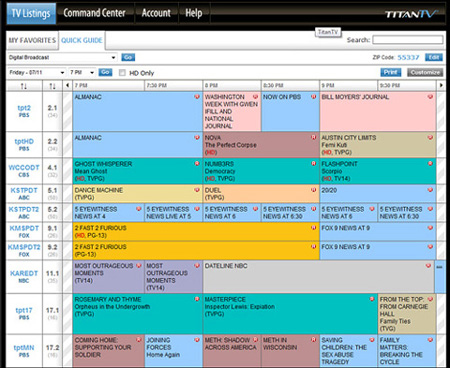
My Television Receives Some Digital Channels but Not Others
If you can receive some channels but not others, it’s probably a reception problem for those channels you can’t receive. Try repositioning your antenna to point to the missing station’s transmitting tower. You might need to upgrade your antenna to a more powerful model or, if you’re using an indoor antenna, upgrade to an outdoor antenna.
It’s also possible that you’re not tuning in the correct channel numbers for the missing stations. Check with your local stations or go to TitanTV (www.titantv.com) to view DTV assignments in your area.
Finally, if you’re reading this before February 17, 2009, it’s possible that the station you’re trying to tune in isn’t yet broadcasting in digital. If this is the case, wait until February 18—they have to turn on their digital signal by that date.
I Can’t Receive All the Subchannels for a Given Station
Subchannels are assigned to a primary channel number after a decimal point. For example, subchannel 1 for channel 27 is tuned in as channel 27.1. Make sure you’re entering the correct channel number as required by your television or converter box.
I Can’t Find a Particular Station
If you don’t know the channel number for a particular station, check with that station or consult the TitanTV website (www.titantv.com) to view all DTV assignments in your area.
I Can Receive the New Digital Channels but Not the Older Analog Channels
Before February 17, 2009, your local stations will probably be broadcasting in both digital and analog.
To receive the analog signals, your TV must have an analog (NTSC) tuner in addition to its digital (ATSC) tuner. Consult your TV’s instruction manual to learn how to tune in both types of signals.
If you’re using a digital converter box, you can receive only the older analog channels if the converter box includes an analog pass-through—that is, if it passes through analog and digital signals. Not all converter boxes have analog pass-through. If your converter box doesn’t, you won’t see the older analog channels on your TV.
If your converter box doesn’t have analog pass-through, you can still receive the older channels. You have to run your antenna into a signal splitter; run one output from the splitter into your converter box’s antenna input and the other end into the antenna input on your TV. You’ll then have to connect your converter box to your TV via the video input rather than the antenna input. You can then use the tuner on your TV to tune in the older analog channels and your converter box to tune in the newer digital channels.
Of course, after February 17, 2009, all analog television channels will be turned off. At that point, there will be no older analog channels to receive.
The Picture on a Given Channel Freezes or Goes Blank
If a digital signal is weak, it doesn’t fade away; it drops completely off. This can result in a frozen or blank picture onscreen. Check the signal strength meter on your digital TV or converter box to see how strong the signal is for the frozen station. You might need to reposition your antenna or upgrade to a more powerful antenna to ensure a steady signal from the station in question.
The Picture Breaks Up into Little Boxes and Then Goes Back to Normal
This is also a reception or signal-strength problem. When the signal is too low, it may break up into individual pixels for a moment or two, and then return to normal.
As with the preceding problem, check the signal strength meter on your digital TV or converter box to see how strong the signal is for the frozen station. You might need to reposition your antenna or upgrade to a more powerful antenna to ensure a steady signal from the station in question.
HDTV Programs Look Good on My TV, but Standard-Definition Programs Don’t
This is sometimes a perceived problem for owners of large-screen TVs. A standard-definition picture, which has 480 visible lines, will appear less sharp than a high-definition picture, which has either 720 or 1080 visible lines. Your TV is blowing up those 480 lines to fill the entire screen, and there simply aren’t as many of them as there are with a full high-definition picture.
It’s an unfortunate situation and one you have to get used to. SDTV, even in its digital form, was designed for the smaller television screens of the previous generation. HDTV was designed to provide a better-looking picture on larger screens.
I Receive a Picture but No Sound
This is probably a connection problem. If you connected the digital converter box to your TV via the video or S-Video input, make sure you also connected a cable between the left and right audio outputs on the converter and the corresponding audio inputs on your TV. Also make sure you connected the audio cables to the same number input on your TV as you did the video cable—if the video cable is connected to Video 1, connect the audio to Audio 1 or Right/Left 1.
I Receive Sound but No Picture
This problem typically occurs if you didn’t properly connect a video cable between the video output on your converter box and the video input on the back of your TV. Also make sure you’re switching to the same numbered video input that you connected the cable to—if you connected the cable to the Video 1 input, make sure you switch your TV to Video 1 to view programming.
The Onscreen Electronic Program Guide Is Empty or Frozen
Sometimes a TV or converter box may not receive all the data it requires to fill the upcoming schedule on its built-in electronic program guide. You might be able to solve this problem by switching the guide off and then on again. You may also need to turn your TV off for a few moments and then turn it back on again. This problem may also solve itself, as the program guide receives additional data over time.
The Picture Doesn’t Fill the Entire Screen from Side to Side
If a picture appears in the middle of your screen with black or gray bars to either side, this is normal; you’re watching a standard 4:3 aspect ratio picture on a widescreen 16:9 ratio display. If you don’t like the bars on either side, you can stretch the picture by using your TV or converter box’s stretch or full-screen mode. This will stretch the squarish picture to fill the entire widescreen display.
The Picture Onscreen Looks Stretched from Side to Side
This is the flip side of the preceding problem. If you stretch a 4:3 aspect ratio picture to fill a 16:9 ratio screen, the picture will appear elongated—people will look short and fat. If you don’t like this look, switch to your TV or converter box’s standard display mode.
I See a Letterboxed Picture Even Though I Have a Widescreen Display
You might think that going with a widescreen display will eliminate the need for letterboxing—those black bars that appear above and below many widescreen movies. Although a 16:9 aspect ratio display will minimize letterboxing, it won’t completely eliminate it. That’s because many movies are shot in aspect ratios even wider than that of your 16:9 display. To preserve the full aspect ratio of the film, some slight letterboxing may still be necessary—even though it won’t be nearly as noticeable as when viewing the same movie on a squarish 4:3 ratio display.
I’m Not Receiving a High-Definition Picture
To receive HDTV channels, you must have a high-definition TV; you can’t receive HDTV signals on a standard-definition TV (SDTV) set. If you do have an HDTV set, make sure you’re tuning into the HDTV version of a given channel. Some stations broadcast both SDTV and HDTV channels, and it’s possible you’ve tuned in to the standard-definition channel by mistake.
