Introduction
Zoom is a videoconferencing service that lets you bring from one to hundreds of other people together for real-time meetings, conversations, gabfests, lectures, and other purposes. Zoom allows screen sharing, audio-only participation (including via regular landline and wireless phones), and audio/video session recording.
While Zoom was founded in 2011 and has steadily grown in adoption, usage skyrocketed during the outbreak of the global coronavirus pandemic in early 2020. The company said 10 million people used the service an average of once a day in December 2019. By April 2020, the last time Zoom updated its count, that number had jumped to an average of 300 million daily meeting participants (Figure 1). That’s an extraordinary leap and it’s remarkable that the company could keep the service running with that level of demand.
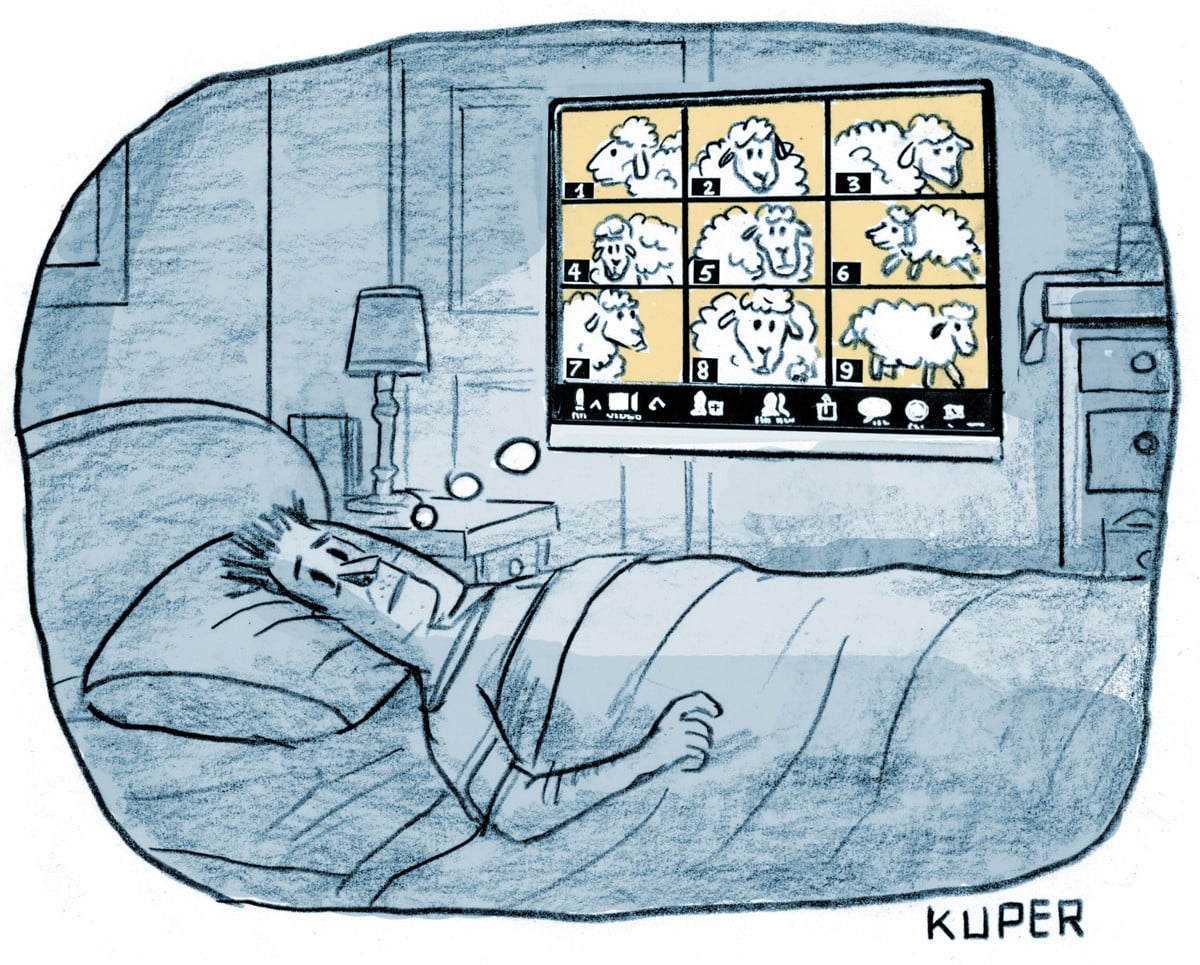
Many companies, nonprofits, schools, and government bodies shifted from in-person meetings to Zoom calls. Zoom also became a popular option for socializing, including virtual coffee dates, and for gaming, where people gather around a board game or use an online game that allows remote participation—almost certainly including you!
And as you have certainly found, Zoom is flexible and it’s generally easy to get started with it. The software is available as an app for every major desktop and mobile operating system, and the company offers a web app that works without a plugin in all major desktop browsers.
But because it’s also powerful, there are a lot of options you can fiddle with in your setup before or while participating in a meeting, or while setting up or running a meeting as a host.
Researchers and others have also revealed weaknesses in Zoom’s security, encryption, privacy, and basic programming. Zoom has fixed bugs, promised better, and continues to deliver updates to meet a security roadmap it set. And you can make choices to improve your safety and privacy. But whether to trust Zoom for your particular purposes is a question everyone has to ask themselves, too.
This book aids people suddenly thrust into frequent Zoom usage who feel hamstrung by the company’s documentation and the various apps’ sometimes baffling or infuriating interface choices—as well as the regular updates, which sometimes change behavior dramatically.
It’s also for people whose friends or family want them to be part of ongoing virtual happy hours or regular chats, and who are concerned about what they have read about Zoom or find the service overwhelming to use well.
I will take you from a Zoom user to a Zoom master by helping you understand all the corners of the service, including the many ongoing changes in the app, which I will document in future updates. But I will take you from your current level of Zoom knowledge to full expertise through task-based, bite-sized chunks. Let’s start!
