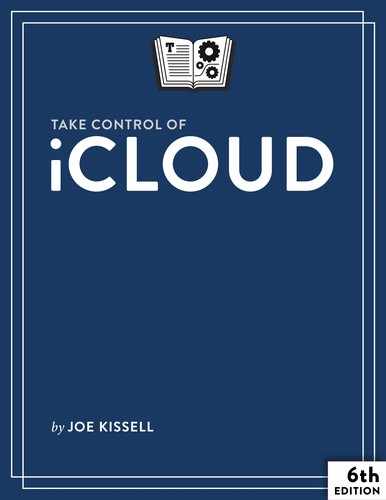- Read Me First
- Introduction
- iCloud Quick Start
- Catch Up with iCloud Changes
- Get to Know iCloud
- Set Up iCloud
- Use iCloud Family Sharing
- Use iCloud Music Library
- Manage Your Photos
- Keep Documents and App Data in Sync
- Keep Mail, Contacts, and Calendars in Sync
- Sync Other iCloud Data
- Work with iCloud Keychain
- Use the iCloud Website
- Find My Nouns
- Back Up and Restore iOS Data
- Use iCloud on an Apple TV
- Use Back to My Mac
- Manage Your Account
- Manage iCloud Security and Privacy
- About This Book
- Copyright and Fine Print
- Also by Joe Kissell
-
No Comment
..................Content has been hidden....................
You can't read the all page of ebook, please click here login for view all page.