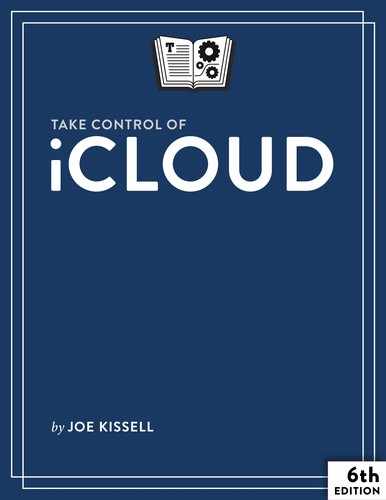Catch Up with iCloud Changes
If you’ve been using iCloud awhile—and especially if you read the previous edition of this book—you may be most interested in the bits that have changed recently. This chapter highlights the major changes you’ll want to take advantage of, points you to chapters where I discuss those features in detail, and offers a suggestion about managing your iCloud data storage.
iCloud Feature Changes
Although iCloud itself didn’t see any major changes when Apple released iOS 12 and 10.14 Mojave, a few apps picked up the capability of syncing data through iCloud (see Sync Data from Other Apps); in addition, Apple made a variety of changes to the user interface for certain iCloud features.
More significant changes took place in 2017 with the release of iOS 11 and macOS 10.13 High Sierra:
Shared storage space: If you use iCloud Family Sharing, you can now share extra storage space at the 200 GB level or above with your family members; see Share Storage Space.
Syncing People album: iCloud Photo Library now syncs your People album across devices; see iCloud Photo Library.
Files app: A new app called Files replaced the iCloud Drive app in iOS; see Use the Files App for iOS.
Messages sync: As of iOS 11.4 and 10.13.5 High Sierra, iCloud can sync all your iMessage conversations in the Messages app across devices; see Sync Messages.
Additional sync options: You can now sync data from additional Apple apps among your devices using iCloud; see Sync Data from Other Apps.
Two-factor authentication changes: As of June 15, 2017, two-factor authentication is required if you want to access data from your iCloud account (such as email and calendars) using a third-party app. See Use Two-Factor Authentication and the topics that follow, especially Use App-Specific Passwords.
Check Activation Lock change: Although Apple no longer has a webpage that lets you check the Activation Lock status of any iOS device, there’s still a way to get that information. See Check Activation Lock.
Storage Checkup
Some iCloud features (especially Desktop and Documents folder syncing) eat into your storage quota quickly, but the cost of extra storage is low enough that it shouldn’t be a hardship for most users to store as much data as they want. If you’re still trying to make do with the 5 GB Apple offers for free, my professional advice is to give up! It’s no longer worth the effort to avoid what could be a 99-cent monthly charge. (Even the top, 2 TB tier is now remarkably affordable at $9.99 per month, and if you have that much space available, you may find interesting uses for it that hadn’t occurred to you before.)
A backup of a single iOS device can easily surpass 5 GB, after all, and by the time you add saved email, files in iCloud Drive, and other smaller bits of information, you’re in for some frustration if you try to whittle the figure down to avoid paying a dollar a month. With upgraded storage, you can freely back up your iOS devices, add files to iCloud Drive, and so on, without worrying that you’ll bump into your limit.
In addition, if you and one or more other family members currently pay for storage, you can simplify your lives, and save a few bucks a month, by combining that storage. (For example, if you and your spouse each pay for 2 TB of extra storage but your combined data storage is only 1 TB, you can cut your monthly costs in half by sharing a single 2 TB plan.) See Share Storage Space for details.