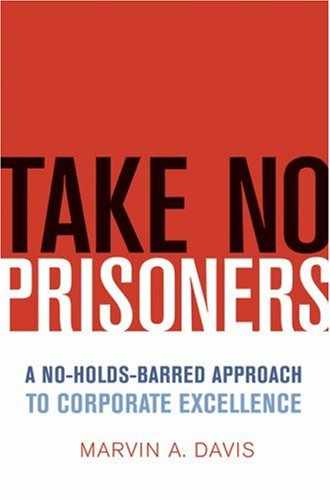I was once on the board of a company that had installed an integrated “enterprise” system. It was supposed to integrate all the various elements of the business into one smooth-flowing, highly visible model of efficiency. It contained everything from customer-tracking data to order entry to production planning. It was supposed to help with component orders and purchasing. It was supposedly able to plan shipping and generate all the associated accounting and management reports. The software plus attendant installation and consulting costs were over $30 million. This did not include the cost of hardware or internal personnel salaries.
Our top season (Christmas) came and the CEO informed the board that we couldn’t ship because of computer problems.
There are numerous times that this story has been repeated, where instead of being a tool, the computer has become a major, very expensive impediment to the business.
Now, don’t get the idea that I am anticomputer. I think that every business today can utilize this powerful tool. To suggest that a company operate without some degree of computer assistance is like suggesting that we do away with telephones or automobiles. But in the company I mentioned, we ended up dismantling the system and replacing it. It harmed the company greatly, not to mention the time lost on the resultant lawsuits. Most of the deeply troubled companies I was engaged to help had usually just purchased new computer systems and expanded their warehouse facilities.
There are a number of questions a company must ask itself when it prepares to identify a system for its needs. (Note that I use the word system, not computer, because the computer is the box and the system is what it does. Let’s take each question in turn.
Identifying business needs requires thought. The primary thing to do in this exercise is to start with a blank sheet of paper and identify the most pressing informational needs of your business.
For example:
Customer identification and tracking
Order entry and tracking
Product inventory and location
Shipping and billing
Receivables
On a second sheet of paper you should identify the “would like to have” items such as:
Customer-warranty claims tracking
Tracking of factory consumables
Online order status
It’s like buying a car. In the car-buying process you mentally identify your must-haves first, such as reliability, seat six comfortably, and space for cargo, and “would like” items such as color, leather seats, a CD player, and heated seats.
You should review these lists with your personnel in order to refine them. Each person should color the list with his or her own wants and perceived requirements, but it is up to you to sort through the final lists to determine what the final must-haves are. For example, your information technology (IT) person will want the latest and greatest computer system available. You must then measure the benefits of all these requests and needs against their costs.
One should remember that in dealing with computer systems, the major cost today is not the equipment that you purchase but rather the software, its support, and the internal and external maintenance of the systems, including security and backups.
For example, a customer-tracking list could allow you to retain 10 to 20 percent more of your first-time customers. An order-entry system might reduce lost orders by 15 percent and add to customer retention. An inventory-tracking system would reduce shrinkage and lost orders. The same analysis should be applied to the “would like” lists.
You are now prepared to assign approximate costs to each of these options and begin to understand the cost/benefit of everything you choose.
A good IT person can help you sort through the maze of equipment and computer software available today. Smaller companies should strive to utilize off-the-shelf, less expensive hardware and software in order to minimize costs. But in the cost/ benefit analysis, you may find that the cost of some systems may not be justified by the benefits they might bring, and as a result you may wish to seek alternatives, including manual systems that might meet your needs.
I once became CEO of a company that was installing a large, very complex accounting and manufacturing system that was much too large for the company. The cash flow was killing us. I found that the chief financial officer had become enamored with the software at his old company (which was much larger) and was determined to install the same system in my much smaller operation.
Having determined that it was totally inappropriate to our needs, I terminated work on the program and asked the CFO to leave our employ. Three years later I was called in to assist a very small high-tech manufacturer of satellite ground stations and found that the CFO was the same individual I had fired. He was attempting to install the same costly and sophisticated computer system at his new employer. He resigned without a word from me. This little example illustrates why the initial needs-planning process is so important to the overall development of a computer strategy that is right for your company.
The fourth question addresses the ongoing permanent resources companies need to keep any system going. This is a cost of doing business and must be considered when designing or purchasing a computer system. Companies will decide that they need to design systems for their own particular needs and are shocked when they realize that there are enormous continuing costs associated with documenting, updating, and training on these custom systems.
These are costs you must consider when you are calculating the cost/benefit of applications that you would like for your new system. These costs decrease as you move toward standardized systems or off-the-shelf systems that are modified slightly to meet your individual company needs.
These are major concerns. The good news is that if an installation is planned and phased in properly, there need be only a minimal disturbance, if any, to the current operations. The key is the timing of how new systems are implemented. Operate your current and new systems in parallel until the new system “proves” its ability to operate properly.
In calculating the cost of systems, one must also consider the cost and investment in workstations, printers, carriers, and other input devices such as bar-code scanners and printers or radio frequency identification devices (RFIDs). In restaurants, the cash register has become an input device and even the bar guns that pour the beverages can provide automatic inputs to a system. In a large facility, the cost of these input and output devices can mount quickly as well as the cost of interconnecting all of these devices to your computing stations.
The real question is, Can the system be modified so that it can be used in the future? Computers, both software and hardware, can become obsolete technologically in a one- to three-year time frame, and you want to know your alternatives in the event of early obsolescence. In addition, you want to know if you can easily expand your system to meet the future needs of the company at reasonable costs.
Now you are ready to look for the proper software and hardware to meet your corporate needs. Here are ten important tips:
Fit the computer and software to meet your corporate size and growth rate.
Identify and cost your must-haves in a computer system down to the types of reports you wish to have.
Measure the cost/benefit relationship of the software and hardware you plan to purchase and eliminate those areas that do not provide clear economic rationales for their purchase.
Ensure that any system (software) that you install is modular—that is, that the failure of one subsystem does not bring down the functionality of all others. Failure to do this is like having an automobile that can’t run if a taillight is out.
Evaluate your peripheral input and output devices to ensure that you are utilizing the optimum methods of getting data into the computer and reports out. I once ran a company that manufactured bar-code printing devices and we weren’t using bar coding in our own operations. The installation of bar coding helped drop product lead times by one week and inventories by 50 percent.
Ensure that your software and hardware companies are reliable and warranty their work. In the case of the company that couldn’t ship at Christmas, the software supplier did a great deal of finger-pointing at us and the subcontractors they recommended we hire.
Develop hard schedules for installation of hardware and software with your suppliers and penalties for not meeting performance or timing guarantees.
Ensure that you operate systems in parallel before going “live” on the new system.
Develop a disaster-recovery plan in advance so that if or when a problem occurs, you have a fallback method of salvaging the business.
Make sure that your IT manager is up to the task—if he or she is not, get someone who is!
If I sound paranoid about this whole computer area, it’s because I am! I have spent many sleepless nights worrying about the abilities of both internal and external personnel to deliver on computer and software promises. I have worked people night and day to meet deadlines and both fired and promoted people based on performance.
The funniest story with regard to a computer system relates to the installation of a totally “new” system for a pharmaceutical manufacturer that had multiple plants in various cities. We were going from a very basic, very limited, obsolete information system to a system that would give us real-time operations reports. In this process, I identified a young IT manager who was brilliant and extremely motivated in leading one portion of the project. The headquarters and nerve center for our efforts was to be a facility in eastern Pennsylvania in a relatively small town. This young genius lived in New York City and commuted to work (which we paid for). His hours were quite erratic and he came to work in the middle of the night or often would work several days in a row without a break. Because he was performing well, I had no problem with this. One day he came to ask if he could move “here.” I thought he meant the small town and was surprised because he was a bachelor—a move to the town might reduce his limited social life to zero—so I asked him why he wanted to move to town.
He said I had misinterpreted what he was asking. He wanted to move to the plant for the duration of the project and asked that we install a bed in the computer room. I compromised and got a trailer for him and put him in the plant parking lot, which he called home for the next two years.
Needless to say, he was priceless.
Even though this story isn’t totally applicable, it’s fun and it’s true, and it illustrates the kind of flexibility one needs in various situations.