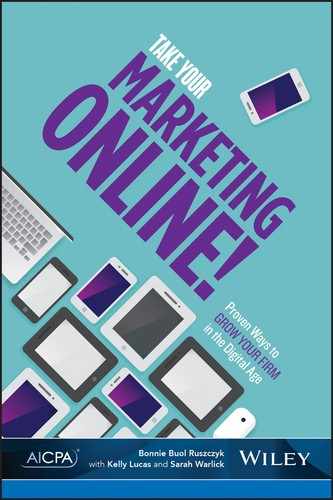CHAPTER 8
The Right Social Media Tool for the Job: Twitter, Facebook, and More
LinkedIn is the obvious first choice for those wanting to test the social media waters, but it isn’t the only option available. In fact, it seems that almost weekly (nay, even daily) there’s a new social media platform or app being introduced that will “revolutionize” the way we communicate. Many of these prove to be just another flash in the pan, but some can add true value to your marketing mix when used appropriately.
In this chapter, we will talk about the big players like Facebook and Twitter, as well as a variety of other social media options. We’ll discuss the pros and cons of each as well as provide some practical how-to advice on the best ways to use these channels to boost your firm’s signal.
IT’S NOT JUST REPORTS ON LATTES AND GRANDKIDS
Contrary to popular belief, not every post on Twitter is about standing in line to get a latte, and not every update on Facebook has to be about someone’s grandkids (though, admittedly, those posts do occur rather frequently). I like to think of social media as the digital equivalent of walking through a cafeteria and catching bits and pieces of conversations as you pass by. Sometimes the conversation is just mindless chatter (“Oh my goodness this pizza is the best!”) and sometimes it can grab your attention and make you want to listen in or add your own two cents (“Fair tax is the way to go, and you know it!”).
Regardless of the subject, the fact is that there is an online conversation taking place every day, and if you don’t participate, you could miss out on some amazing opportunities. People have different preferences about the way they like to receive information. Some want a newsletter dropped in their inbox. Some would rather venture out to a website they enjoy and find it themselves, and others want to have a constantly updated newsfeed on their desktops. It’s important to have a positive presence in many of the places that your potential clients can be found. Taking advantage of these online media platforms will help you increase awareness of your firm, establish industry knowledge and dominance, and create an online community of clients, prospects, and other partners.
Even if you aren’t an avid participant in social media, many other people are. Quite a few of them could be potential clients, so push yourself a little out of your comfort zone and begin working social media into your overall marketing mix. We recommend starting with the most common ones: Twitter and Facebook.
Twitter is a communications and community-building tool where users create short updates (tweets) of 140 characters or less. These tweets then fall into a newsfeed for others to find and read. More and more people every day are beginning to rely on Twitter to provide them up-to-the-second news of what’s happening in the world, so be someone who provides this information.
Why use Twitter? For starters, it’s the second most popular social media platform1 just after Facebook (which we will discuss later in this chapter) with over 310 million users. And did we mention it’s free? So basically there’s an audience of millions, and you have access to them for no monetary investment on your part. Who could pass that up? True, not every person on Twitter is your ideal client, but there are many users who do fit the bill. And you want to be in front of them. Of course, though the price to play is technically free, you do still have to invest time and energy to set up your profile properly and keep it updated. Just as with any decent endeavor, you have to be willing to put in some effort. Luckily, we’re here to help you get things moving.
Creating Your Twitter Account
It’s very easy to create a Twitter account. First, go to www.twitter.com. All you need is a valid email address and the ability to create a Twitter handle (your Twitter profile name) and you’re set. Note that because there are millions of registered users on this site already, you might have to experiment a couple times to come up with a unique handle. In fact, even if you aren’t quite ready to jump into Twitter, we recommend registering your firm’s Twitter handle if it hasn’t already been taken.
Once you’ve secured your Twitter handle, it’s time to fill out the profile and make it look good:
Add a profile picture. This is often a firm’s logo, or, if you are a sole practitioner, you can use your headshot. The important thing is that it is a clear picture so that people can easily identify what they are seeing when you are tweeting. This image should be sized to 400 x 400 pixels for best quality.
Fill in the bio section. Each Twitter profile allows you to write out a short bio. Use this area to highlight your key service areas, target industries, latest awards, and the like.
Add your website. There is a spot to link to your website, so make sure you do so!
Set your theme color. You can adjust the colors of your links and the color of your profile theme to match or coordinate with your brand colors.
Post a profile banner image. Create a custom banner image that sits at the top of your profile page. You can be creative here and design something that looks like your website header, dovetails with your branding, or perhaps promotes your latest awards, for example. This image should be sized to 1500 x 500 pixels for best quality.
Last, but definitely not least, go ahead and post a handful of initial tweets. This way, when someone goes to check out your brand new profile, it’s not blank. A blank profile is a big turn off.
Following and Getting Followed
Now that you’ve got your profile set up, let’s find people to follow. Although you want other users to seek you out and follow your every tweet, often this process starts with you taking the first step to engage them.
So which profiles should you follow first? The sky is the limit, but these are some great places to start:
Clients. Do your clients have Twitter accounts? If so, find and start following them.
Colleagues and contacts. Search for and start following profiles belonging to colleagues and connections.
Industry publications. Have a favorite website or newsletter? Find the Twitter account for each one you like and follow.
Favorite vendors and business partners. Even hunt down and follow your favorite business caterer and other kinds of service providers; they can be a great source of referrals as long as you’re top of mind.
Using Twitter Search. Set up searches on terms that relate to the services you provide. If someone is seeking assistance with one of your search topics, you can use that opportunity to respond and potentially build a relationship.
Many times, those you follow will follow you back. It’s not 100 percent reciprocal, but this method is still a great way to start building your following. The more followers you have, the more legit you are perceived by Twitter, and the platform will then make recommendations to others based on your follower base and the content you share. It’s also important to add your profile information to your website and email signature so that everyone with whom you communicate is aware that you have a profile. (The same goes for all social media profiles you create.)
What to Tweet
Twitter is about participating in the conversation, contributing ideas, showcasing your firm as a thought leader, and creating firm awareness. We recommended that you tweet frequently (minimum 2 to 3 times a week to get you started) and routinely check the feed to see if questions are being directed to you or if there are questions you can answer for others. A tweet is an invitation to something more; with only 140 characters, you can only say so much. Tweets invite followers to read further and learn more. Use those limited characters to engage others and invite them to learn more about you and your services.
Most accounting firms will tweet links to their own blog posts and website announcements as well as relevant links from other reputable sources. Your tweets don’t have to solely be information that you or your firm wrote; in fact, it’s best to mix it up a bit. Although posting your original content can drive traffic back to your site and showcase your thought leadership, if that is all you post, it looks like you are simply pushing information instead of participating in a social network. This is why you should share links from those publications you frequently read or re-tweet (share) a link someone you follow has posted. You can also have a little fun with it. Many firms use social media to let their hair down and display the firm’s culture, especially if their focus is to use the platform for recruiting.
For example, this is an engaging series of tweets from an accounting firm that demonstrates how mixing up the content you share can show your expertise and personality at the same time:
Day 1: Share one of your firm’s blog posts with a question asking for others to share their opinion on the topic.
Day 2: Retweet an article from Inc. or another business publication about the traits that successful small business owners need to have.
Day 3: Ask a question about how your followers deal with a particular topic or how they are responding to a specific issue.
Day 4: Share a link to pictures of your firm’s recent volunteer outing, encouraging others to give back to their communities.
Day 5: Retweet a funny post about the accounting industry or an invitation to an event taking place in your city.
Day 6: Respond to someone else’s tweet with your opinion, expanding the conversation they started.
This is just an example, but you can see where I am going with it. You certainly want to share your expertise and thought leadership, but it’s also important to show that you are human, people who care about things other than accounting. Think about it like a cocktail party conversation. You are likely to talk a bit about work, but you’ll also move on to other topics like your hobbies, the good things that are happening in your community, or even your kids and pets. No one wants to hang out with the person who is constantly talking about what they do and getting all pushy about their opinions. Those who can discuss a variety of topics make the best Twitter followers and cocktail party guests.
Once you’ve got everything in place in your profile and have sent out your first handful of tweets, it’s important to stick with it. There’s nothing worse than clicking on a profile and seeing that it’s been months since anything new was shared. Be consistent with your posts and remain active, and you’ll soon see that Twitter can be an amazing way of keeping your name and brand out and about.
Facebook is another incredibly popular social media platform that connects users with others around the world. It lets firms create business pages that allow for easy sharing of information that drops into user newsfeeds. The big benefit of this is that millions of people check their Facebook feed several times a day to see what Uncle Joe and Aunt Sue are up to. Just underneath those updates are posts from a business page they follow. So while those users are getting warm fuzzies from their families and friends, they’re also learning about businesses and the information those businesses have to share.
Creating Your Facebook Business Page
The first thing you need to be aware of is that you cannot create a company page on its own with its own separate login. As on LinkedIn, the firm’s page must be created first through an individual user profile page. Once the page is created by a registered Facebook user, the page owner can add additional administrators to help manage the profile. Having to go through your own personal account to start a business page makes some people nervous because they fear that this will somehow mean random visitors will have access to personal Facebook profiles. We’re here to tell you that there is little to worry about. If you manage a business page, your personal profile and its data are kept completely separate from the business page. No one who “Likes” your business page will be able to see anything on your personal profile as long as your settings are set appropriately.
To access your Facebook settings, follow these steps:
From your personal page, go to the top right corner and click on the down arrow.
This brings up a drop down menu. Click on “Settings” which you’ll find about 2/3 of the way down the menu.
On this page, click on both “Security” and “Privacy” and make sure both are set to your comfort level. Click “Close” as you make edits to each section and those changes will be saved.
So now that we’ve got the page secured, let’s starting filling in the blanks:
Add a profile picture. This is often a firm’s logo, or, if you are a sole practitioner, you can use your headshot. The important thing is that you use a clear picture so that people can easily identify what they are seeing when you are posting because this will be visible in their newsfeeds. This image should be sized to 180 x 180 pixels for best quality.
Fill in the “About” section. Each Facebook business page allows you to include information about your firm. Use this area to highlight your key service areas, target industries, latest awards, and other important facts as well as listing your location and ways to contact you.
Add your website. There is a spot to link to your website, so make sure you do so!
Post an image. Create a custom Facebook cover image that sits at the top of your page. You can be creative here and design something that dovetails with your branding or perhaps features some of your employees. This image should be sized to 851 x 315 pixels for best quality.
Last, but definitely not least, go ahead and post a handful of initial links and add in some photos of your staff to get things started.
Getting People to “Like” You
You’re a likable firm with friendly staff, right? So what’s not to “Like”? It’s quite easy for creators of new business pages to become obsessed with getting crazy amounts of people to “Like” their page. But it just doesn’t happen that way. Pages for major brands and well-known companies have thousands or even millions of followers, but it’s just not realistic for you to expect to hit those sorts of numbers. Even hundreds of followers might not be in the cards. Don’t get caught in the numbers-game trap. Just remember that it’s about having quality content that draws quality followers.
The first, most obvious step to getting people to follow your page is to start with getting your staff to follow it. Send out the link to everyone in your firm and make sure they connect with the page. Once this is done, go through your personal Facebook connections and “recommend” the page to them (there’s a button on the business page that allows you to do this quickly) and ask your staff to do the same.
Yes, it’s somewhat padding the numbers to get started, but this isn’t necessarily a bad thing. When new people visit your page and see there’s already a decent number of followers, they’ll be more inclined to “Like” your page. The real benefit though is that it keeps your firm in front of friends and acquaintances who may not think about what you do on a regular basis. So when a friend posts on Facebook that she is looking for someone who can answer international tax questions, you’re more likely to be referred, and she can quickly share your page’s link straight through Facebook.
Unlike Twitter, where you can go out and proactively follow people with the hope they’ll follow you back, Facebook doesn’t allow you to go after followers like this. The platform is set up to make you earn the “Likes.” As mentioned before, you can gain a larger following by directly asking contacts, but what really makes the difference is increased awareness of your page. Make sure a link to your Facebook page is in your email signature and on your website contact and home pages, and add a link to any newsletters you send out. But once they are there, it’s up to you to make sure you are sharing quality content that will make people want to hit the “Like” button.
What to Post
Like Twitter, the purpose of having a Facebook account is to participate in the online conversation taking place every day and to contribute valuable insight and intelligence to your followers. Quite often, the links and information shared on Facebook can be the same ones that are used on Twitter (for example, firm announcements, blog posts, and sharing links from credible sources). These will fall into your followers’ a newsfeed, also referred to as a “timeline.” We recommend that you post at least two or three times a week and routinely check your profile to see if anyone is commenting on your posts or asking questions so you can respond in a timely manner.
I’ve listed a potential series of Facebook posts that should be engaging for your audience of Facebook followers:
Day 1: Share one of your firm’s blog posts with a question asking for others to share their opinion on the topic (same as you did on Twitter).
Day 2: Post a photo of your recent Lunch and Learn, sharing the topic that was discussed and asking those who attended to comment.
Day 3: Retweet an article from Inc. or another business publication about the traits that successful small business owners need to have and invite followers to attend an upcoming webinar on just this topic.
Day 4: Ask a question about how your followers deal with a particular topic or how they are responding to a specific issue (same as you did on Twitter).
Day 5: Share a comic that pokes fun at the accounting industry with a wry comment.
Day 6: Create an album of pictures from your firm’s recent volunteer outing with informational and humorous captions on each image.
As you can see, there is a decent amount of overlap in the content being shared on Twitter and Facebook, and that’s not a bad thing at all. Facebook allows you to go into more detail because it doesn’t have the 140 character limit to posts, so take advantage of that when possible. But don’t feel like something that is shared on Twitter can’t be reposted on Facebook either.
One of the major differences between Facebook and Twitter is that you can take better advantage of visual elements in Facebook. Yes, you can add images to Twitter, but with Facebook, not only will the images show up in the feed, but they are housed on your Facebook page in albums. Have an office Christmas party? Post the photos. Attend the latest AICPA conference? Share some snapshots of the event. You can also just share random photos of office antics so that people can get a feel for your firm’s personality (which isn’t exactly an oxymoron). This can be a great asset for firms when they are actively recruiting, particularly with younger people. Although it may sound crazy to those of us who are north of 40, I’ve heard recent college grads say they weigh the content on a Facebook page very highly when making a decision about where to go to work.
Another added bonus of Facebook is the ability to create and share an event. If your firm is participating in a fundraising 5K, consider creating an event with the date and location and sharing the information with your followers, encouraging them to join you in this great cause. If you will be hosting a recruiting dinner for potential associates at a university, you could create a private event that is sent exclusively to targeted students.
ADDITIONAL SOCIAL MEDIA PLATFORMS AND TOOLS
Twitter, Facebook, and LinkedIn are the big players, but there are several other social media platforms you may want to consider adding to the mix depending on your business and marketing goals. We’ve listed a few of them after this paragraph. Some of these you’ll likely recognize, others you might have only heard of vaguely, and still others you may have never encountered at all. Something to keep in mind is that social media is very fluid, so while these platforms are alive and well at the time this book is being written and published, some of them may well be gone and new ones may have entered the mix by the time you read the book. But if they have managed to stay the course online, check them out and see if they might be a good fit with your objectives:
iShade (www.ishade.com). iShade is a social networking site focused on the accounting industry. It’s similar to LinkedIn in that you can create both individual and firm profiles, post updates, join groups, and connect with other users. Additionally, the site offers free access to industry experts during their “Ask The Expert” sessions.
YouTube (www.youtube.com). YouTube is a social network where you can upload personally created videos or even share videos from other profiles, also called “channels.” Additionally, any videos you create can be shared via your other social media accounts and then embedded into your website. This is great as an extra way to enhance search engine optimization. Videos are becoming more and more popular as an alternative to writing a blog post, with users opting instead to quickly film themselves discussing their latest thoughts or ideas. This is sometimes referred to as “vlogging” (video blogging). Some firms have really embraced this and taken the lead in the industry, including WithumSmith+Brown and Brown Smith Wallace. Although their videos are vastly different, both do a great job of sharing information with a great deal of firm personality. If you have staff who enjoy being in front of a camera and have something (of quality) to say, consider trying your hand at a few videos.
Google+ (www.google.com/business). This is Google’s answer to social media. Its format is a hybrid of Twitter and Facebook, allowing you to post photos, comments, videos, and links while also following others. The audience on this site tends to be very tech-oriented, so depending on your target market, you may or may not see much interaction here. That being said, we highly recommend that you create a Google+ account, even if you only passively post in it and never fully interact. The reason is that because this is a Google offering, it can only help your ranking on Google’s search engine. Although they’ll never officially go on record saying this, it’s widely accepted that Google likes it when you play with their toys. Plus, when you create a Google+ account, you gain the ability to secure your business location via Google Maps. This means that when someone runs a search for a business with your services in your general area, you will automatically show up as an option via map listings.
Hootsuite (www.hootsuite.com). This is not a direct social media platform but instead is a social media aggregator. By this I mean that you are able to connect to all your different social media accounts through one platform, Hootsuite, for efficient access. So if you have a blog post on your website that you’d like to share across LinkedIn, Facebook, Twitter, and Google+, instead of having to login to each account separately, you just login to Hootsuite, input the link, and hit send, and it goes out to all at once. Plus, you can also schedule your posts in advance. So if you have three blog posts to share but would prefer to space them out, you can go into Hootsuite, input your links, and then select the various dates, times, and accounts you want to use for each post. It’s such a time saver!
SOCIAL MEDIA IN THE LONG TERM
Social media can be a great tool for creating awareness of your firm and keeping in touch with your client base in a more casual manner. You have the ability to share information about your firm, content you create that demonstrates your knowledge, and links to interesting content your client-base may enjoy, and you can showcase the culture of your firm all while doing so in a cost-effective manner.
Participating in conversations and sharing articles you write will keep your name top of mind among referral sources and information seekers and add to the awareness that you are leaders in this area. It’s also a good way to establish goodwill and build relationships that can lead to new business. And by sharing links housed on your website, you drive additional traffic to your site, which helps to improve your search engine optimization (discussed in greater detail in chapter 9).
Different people prefer different methods for getting news and information. It’s important to place yourself in as many places as is feasible to increase the likelihood of someone stumbling across your firm. Links to all social media accounts should be placed on your website’s landing page and contact page as well as in the email signatures of all employees to increase awareness of your participation on these platforms.
Not every social media platform will be all things for all people. Twitter may work wonderfully for you while YouTube and Facebook won’t, and vice versa. Look at your firm’s current business objectives and review the social media options to see which ones make the most sense for your firm and your goals.
It’s not quantity that counts—it’s quality. Although you’re likely a numbers person, don’t just look at the numbers to determine whether your social media efforts are doing anything for you. You won’t gain thousands of followers overnight, and when you do gain some, it may only be a handful to start with. What’s important is making sure you are sharing engaging content that keeps you top of mind for when your followers, whatever their number, do have a need or when their friends or neighbors have a need. Don’t forget the fact that those few extra clicks to your website each month help your search ranking. You may not get an immediate “sale” from your efforts, but building firm awareness and establishing yourself as a thought leader is incredibly valuable.
Social media changes practically daily, so although one platform may be where everyone is today, tomorrow the crowds and attention may shift somewhere else. The social media merry-go-round can be a bit of a moving target, but it provides incredibly worthwhile benefits when used properly.
In the next chapter, I’ll talk about search engine optimization, or improving the placement of your sites in an online search. I’ll also talk about analytics, which will show you how your efforts are paying off. It’s not all about words; we’ll get into the numbers too!
1 http://www.ebizmba.com/articles/social-networking-websites