Preview a File
Windows 8 enables you to view the contents of some files without opening them. This makes it easier to select the file you want to work with because it means that you do not have to run an application to see the file’s contents. Previewing the file is faster and uses fewer system resources.
Windows 8 can show previews of only certain types of files, such as text documents, rich text documents, web pages, images, and videos.
Preview a File
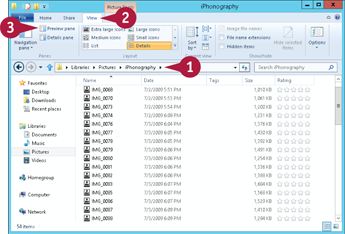
![]() Open the folder containing the file that you want to preview.
Open the folder containing the file that you want to preview.
![]() Tap the View tab.
Tap the View tab.
![]() Tap Preview pane.
Tap Preview pane.
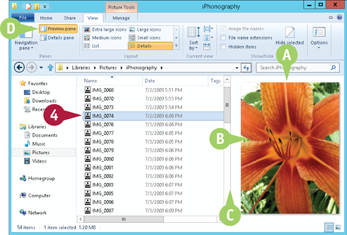
A The Preview pane appears.
![]() Tap the file that you want to preview.
Tap the file that you want to preview.
B The file’s contents appear in the Preview pane.
C You can tap and drag the left border of the Preview pane to change its size.
D When you are finished with the Preview pane, tap Preview pane to close it.
