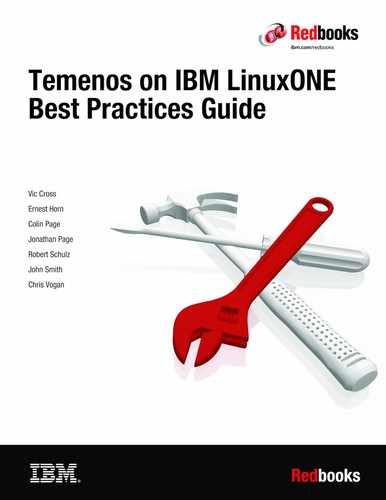Creating and working with the first IODF for the server
This appendix provides an example of how to create the server’s first IODF and the following additional aspects:
•An example of a minimal IOCP deck to perform this operation
•Listed important aspects or parts of the operation
•Enabling the IOCP
•A success verification example of the process
The first IODF for the server
Creation of the first IODF for an IBM LinuxONE server can be complicated. Because there is no operating system running on the server, how do we run HCD/HCM to create one?
If there is already an existing IBM LinuxONE server on which the IODF for the new machine can be created, the IODF can be exported from the existing machine to be installed (using Standalone IOCP) on the new machine. However, what if this machine is the first IBM LinuxONE server at your installation? In that scenario, the Standalone IOCP must be used. Rather than attempting to do the initial definition for the entire machine using this method, a minimal IOCP deck defining a single LPAR and basic DASD can be used. This simple IOCP can be activated to make available a single system into which a z/VM system can be installed. This z/VM system is then used to download the HCM code to a workstation and start the HCD Dispatcher. HCM is installed and used to create an IODF with more complete definitions of the system.
An example of a minimal IOCP deck to perform this operation is shown in Example 4-1.
Example 4-1 Minimal IOCP deck
ID MSG1='Initial IOCP ', *
MSG2=' ',SYSTEM=(3906,1)
RESOURCE PARTITION=((CSS(0),(START1,1),(*,2),(*,3),(*,4),(*,5)*
,(*,6),(*,7),(*,8),(*,9),(*,A),(*,B),(*,C),(*,D),(*,E),(*
*,F)))
CHPID PATH=(CSS(0),20),SHARED,PARTITION=((START1),(=)), *
PCHID=1DC,TYPE=FCP
CHPID PATH=(CSS(0),21),SHARED,PARTITION=((START1),(=)), *
PCHID=121,TYPE=FCP
CHPID PATH=(CSS(0),30),SHARED,PARTITION=((START1),(=)), *
SWITCH=0B,PCHID=15C,TYPE=FC
CHPID PATH=(CSS(0),31),SHARED,PARTITION=((START1),(=)), *
SWITCH=0B,PCHID=1A0,TYPE=FC
CHPID PATH=(CSS(0),50),SHARED,PARTITION=((START1),(=)), *
PCHID=13C,TYPE=OSD
CNTLUNIT CUNUMBR=1001,PATH=((CSS(0),20)),UNIT=FCP
IODEVICE ADDRESS=(1000,16),UNITADD=00,CUNUMBR=(1001),UNIT=FCP
CNTLUNIT CUNUMBR=1101,PATH=((CSS(0),21)),UNIT=FCP
IODEVICE ADDRESS=(1100,16),UNITADD=00,CUNUMBR=(1101),UNIT=FCP
CNTLUNIT CUNUMBR=2000, *
PATH=((CSS(0),30,31)), *
UNITADD=((00,256)),LINK=((CSS(0),0101,0201)), *
CUADD=0,UNIT=2107
IODEVICE ADDRESS=(2000,208),UNITADD=00,CUNUMBR=(2000), *
STADET=Y,UNIT=3390B
IODEVICE ADDRESS=(20D0,48),UNITADD=D0,CUNUMBR=(2000), *
STADET=Y,UNIT=3390A
CNTLUNIT CUNUMBR=5001,PATH=((CSS(1),50)),UNIT=OSA
IODEVICE ADDRESS=(5000,30),UNITADD=00,CUNUMBR=(5001),UNIT=OSA
The important parts of this IOCP deck are as noted in the following list:
•The SYSTEM keyword on the ID macro indicates the machine type as 3906, which is an IBM LinuxONE Emperor II. This value is updated to suit the machine being installed.
•On the RESOURCE macro, a single LPAR named START1 is being defined in logical channel subsystem 0. All other available partitions, in that CSS, are defined as reserved. It is not a requirement of IOCP to define all LPARs, in this scenario, a RESOURCE macro was copied from an existing IODF.
•Five channels are being defined: two for FICON (channels 20 and 21), two for FCP (channels 30 and 31), and one for an OSA Express card for networking (channel 50). It is necessary to have only one channel for each disk type, because redundancy is not important at this point. Also, only one instance of FICON or FCP is needed. (This example shows both for illustration. You choose one or the other, depending on the type of DASD on which you intend to install z/VM.) The PCHID values for all the CHPID macros must be updated to reflect the correct physical identifiers on the machine being defined.
•The two FCP channels have 16 devices defined, which is more than enough for the minimal configuration required.
•A single FICON DASD control unit is defined, reachable using the two FICON channels. The control unit LINK parameter indicates the path through the FICON fabric to reach the DASD. In this case, through FICON channel 30, we arrive at the DASD by leaving the FICON fabric from port 01 on switch 01. Through FICON channel 31, we arrive at the DASD by leaving the FICON fabric from port 01 on switch 02.
•The IODEVICE macros for the FICON DASD define a full complement of 256 devices. In this example, the first 208 devices (00-CF) are defined as base DASDs and the remaining 48 devices (D0-FF) are defined as PAV alias devices. Again this is just for illustration, as that many devices and the ability to multi-path is not a requirement at this time.
•The OSA Express device has been defined in QDIO mode (CHPID type OSD), which is the standard mode for TCP/IP networking. 30 usable device addresses have been defined, which is more than necessary for the initial configuration.
To enable this minimal IOCP, the Input/output (I/O) Configuration task is started from the Support Element.
|
Note: The most convenient way to access the Support Element for this operation is to use the Single Object Operations function from the HMC.
|
If the machine is not already operating, a Power-on Reset (POR) is performed using the Diagnostic (D0) IOCDS. After the POR has completed, you can select one of the diagnostic LPARs and start the Input/output (I/O) Configuration task.
Four entries, labeled A0 to A3, are shown. D0 is also shown, but it is not user modifiable. These are the IOCDS slots, that contain the hardware portion of the I/O definition information.
To update and generate the minimal IOCP deck, select one of the A-slots and choose Edit source from the menu. When the edit window appears, copy and paste the minimal IOCP deck you have edited into the edit window. From the File menu click Save, and then close the editor window. You can then select Build dataset from the menu. After confirming your selection, the Standalone IOCP program is loaded into the Diagnostic LPAR and processes the IOCP deck. Progress messages appear in the status box. Ideally, the IOCP deck was successfully processed and the binary IOCDS slot has been updated with your configuration. If an error in processing occurred, the Standalone IOCP program updates the source file with comments to explain the error.
If Standalone IOCP successfully generated your deck, the source file is also updated with comments that provide some information. Example 4-2 shows an example of this information.
Example 4-2 IOCP comments after successful run
*ICP ICP071I IOCP GENERATED A DYNAMIC TOKEN HOWEVER DYNAMIC I/O
*ICP CHANGES ARE NOT POSSIBLE WITH THIS IOCDS
*ICP ICP063I ERRORS=NO, MESSAGES=YES, REPORTS PRINTED=NO,
*ICP IOCDS WRITTEN=YES, IOCS WRITTEN=YES
*ICP ICP073I IOCP VERSION 05.04.01
The most important part of this output is in ICP063I, where we see IOCDS WRITTEN=YES.
..................Content has been hidden....................
You can't read the all page of ebook, please click here login for view all page.