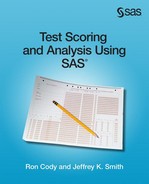Contents
Chapter 1: What This Book Is About
An Overview of Item Analysis and Test Reliability
Chapter 2: Reading Test Data and Scoring a Test
Reading Data from a Text File and Scoring a Test
Reading Comma-Delimited Data (CSV File)
Reading Data Directly from an Excel Workbook
Reading an Answer Key from a Separate File
Modifying the Program to Score a Test of an Arbitrary Number of Items
Displaying a Histogram of Test Scores
Matching Student Names with Student IDs
Creating a Fancier Roster Using PROC REPORT
Exporting Your Student Roster to Excel
Chapter 3: Computing and Displaying Answer Frequencies
Displaying Answer Frequencies (in Tabular Form)
Modifying the Program to Display the Correct Answer in the Frequency Tables
Developing an Automated Program to Score a Test and Produce Item Frequencies
Displaying Answer Frequencies in Graphical Form
Chapter 4: Checking Your Test Data for Errors
Detecting Invalid IDs and Answer Choices
Using “Fuzzy” Matching to Identify an Invalid ID
Checking for and Eliminating Duplicate Records
Chapter 5: Classical Item Analysis
Point-Biserial Correlation Coefficient
Making a More Attractive Report
The Next Step: Restructuring the Data Set
Displaying the Mean Score of the Students Who Chose Each of the Multiple Choices
Combining the Mean Score per Answer Choice with Frequency Counts
Computing the Proportion Correct by Quartile
Combining All the Item Statistics in a Single Table
Interpreting the Item Statistics
Chapter 6: Adding Special Features to the Scoring Program
Modifying the Scoring Program to Accept Alternate Correct Answers
Deleting Items and Rescoring the Test
Analyzing Tests with Multiple Versions (with Correspondence Information in a Text File)
Analyzing Tests with Multiple Versions (with Correspondence Information in an Excel File)
Chapter 7: Assessing Test Reliability
Computing Split-Half Reliability
Computing Kuder-Richardson Formula 20 (KR-20)
Demonstrating the Effect of Item Discrimination on Test Reliability
Demonstrating the Effect of Test Length on Test Reliability
Chapter 8: An Introduction to Item Response Theory - PROC IRT
Preparing the Data Set for PROC IRT
Classical Item Analysis on the 30-Item Physics Test
Chapter 9: Tips on Writing Multiple-Choice Items
Types of Items for Achievement Tests
Chapter 10: Detecting Cheating on Multiple- Choice Tests
How to Detect Cheating: Method One
How to Detect Cheating: Method Two
Chapter 11: A Collection of Test Scoring, Item Analysis, and Related Programs
Scoring a Test (Reading Data from a Text File)
Scoring a Test (Reading Data From an Excel File)
Program to Delete Items and Rescore the Test
Scoring Multiple Test Versions (Reading Test Data and Correspondence Data from Text Files)
Scoring Multiple Test Versions (Reading Test Data and Correspondence Data from Excel Files)
Program to Detect Cheating (Method One)
Program to Detect Cheating (Method Two)