Building and Implementing a Community Management Strategy
“What is the best thing in the world? Connecting human beings.”
—Scott Heiferman, CEO of Meetup
Congratulations! You’ve just done an online listening audit. By now you know how to identify your audience, you understand your brand, and you’ve gotten tons of useful data you can use to help grow your community. If you’ve done it right, you should now have more than enough information to build a solid community strategy. But how do you actually do that?
In this chapter, I will give you the actionable knowledge to build a community management strategy. This expert logistical knowledge will help you address the gaps you’ve identified and should ultimately lead to tangible results for successful community building.
By the end of this chapter, you’ll know how to take the steps to build a community strategy that gives you real results.
You will learn to:
- Break up broad community management goals into discrete actions.
- Manage up and out, set and communicate expectations, and follow up for support from other teams.
- Prioritize the things you want to test, develop the set up process and approach to testing, and define and benchmark metrics.
I’ve already given you the community management framework, taught you the process of defining goals, and shown you how to flesh out the skeleton of your audience through the who, where, and what. The goal now is to actually design and develop a plan that makes sense within the context of everything you’ve been studying so far.
Strategy: Based on Data
In Chapter 5, I had you collect goals and expectations from a number of sources, and then use that information to form hypotheses about who your audience is and how you can best reach them.
Much of the information you’ve absorbed so far is the result of research, experimentation, assessment, interviews, and other real data. But the strategic portion is different in that it requires you to make informed decisions based on this information. This is, of course, the definition of strategy. The exercises here will require you to prioritize certain aspects of community management and to make some concrete commitments about how to move your strategy forward.
Numbers are important to any strategy because they offer benchmarks against which we can gauge success. Numbers help us understand how well we’re doing over time in an easily understandable and quantifiable way. If you have 100 widgets, for example, you’d have no idea whether this is a strong number or not unless you had some relational understanding of how many widgets you had at some given point in the past. If you started with only one widget, then this increase would be a good thing if you’re in the market of owning as many widgets as possible. However, if you started with 1,000 widgets, this number is pretty poor. This is what metrics can do; they can show us relative improvements over a period of time.
Understanding Metrics: A Primer
Metrics are measurements, which, in community management, can help you understand the behaviors of people within your community. These metrics gauge a quantifiable performance aspect, and will ultimately guide future decisions regarding your community strategy.
Metrics represent the measurable results of information, typically obtained through data. You might refer to specific metrics such as engagement or retweets, which is numerical information, or data that you can benchmark past and future metrics against to gauge success.
Metrics evolve out of data, which provide the primary source of information. There are two primary types of data:
- Quantitative: Quantitative data is numerical information, such as a percentage, or the number of coins in your purse. If you have a survey with a yes/no response, you can easily report on how many people said yes and how many people said no. You can identify this in terms of a ratio or percentage. (If 1/10 of the people said “yes,” this equals 10%.) Every time you administer the survey, you can track the results and see how they evolved. Many tools and programs can automate these results to help determine the success of your community management efforts.
- Qualitative: Qualitative data typically refers to research that can’t necessarily be broken down into numbers and percentages. Such research might include customer feedback comments, insights from interactive group discussions, and observations. This is essentially comprised of specific feedback that can help you get perspective into why people think, feel, or act the way they do. In some cases, this type of data may take longer to review, but it can also add a level of depth to information that’s not viewable in quantitative data.
The first step in identifying important metrics is to determine what you want to measure based on your goals and hypotheses. This requires analyzing your data, identifying the points of weakness that need to be improved or the strengths that you can leverage, and using that data to decide where to focus your efforts. Engagement metrics, sales metrics, or customer service metrics may be relevant to a community manager.
It’s also important to determine how to measure your success. This requires having a clear understanding of how your efforts may be able to help drive the selected metrics.
Decide which metrics to test, figure out what constitutes success and find the right tools to measure your progress. Key Performance Indicators (KPIs) are metrics that will give you specific ways to define success. We’ll get to those in a bit.
The Million Dollar Question: Why Are Analytics Important?
I am always surprised when I encounter business owners or marketers who don’t understand the value of analytics. The reason I called this the Million Dollar Question is that using analytics to help you understand your data and metrics can help you drive ROI. Sometimes, it can be more than a million dollars in ROI.
Analytics is the process of analyzing data to turn it into useful information. It can tell you, for example, how much time a person is spending on your website, or the process that people go through to find and “like” your page on Facebook. Most importantly, you can use analytics to pivot your strategies to increase your bottom line or your ROI. In fact, you can make an entire career of studying and reporting on analytic data.
Community managers need analytics to test hypotheses. Your ability to guess is based on the data you have, and, as we already learned, if you don’t have anything on which to base your guesses, it can be that much more difficult to generate any hypotheses that lead to real results. Analytics can also help you reach your defined goals. If your goal is to raise conversions by 10%, for example, you need analytics to tell you that your efforts have actually had the intended effect.
Analytics will, therefore, help to prove, or disprove, your theories. Analytics will be able to help you pinpoint exact behavioral patterns, so you can figure out what is driving these behaviors. Having analytic data can help you invest your time and money more wisely; you'll learn to invest in marketing tactics that result in real improvements.
This analytic data will also help you to know what’s working and what’s not. If you implement a strategy and the metrics don't improve, then you at least know what didn’t work. Even a metric that shows no results is valuable, because nothing happening is actually still something, and you can compare it against the hypothesis to determine why something didn’t work.
Finally, analytics can help guide you in deciding what to change and what to keep. We’ve talked about the iterative testing process, and analytics provide proof that these different tests and experiments are driving different intended (or unintended) results.
DO I NEED A DATA SCIENTIST TO HELP WITH ANALYTICS?
In some businesses, data analysis is a full-time job. The people who study analytics in depth are often engineers, scientists, or, at the very least, information technology experts who have a capacity to understand complex analytics. While this is a trend in some fields, community managers don’t necessarily need this type of high-level training to effectively do their jobs. However, those aspiring community managers who are interested in learning more about detailed analytics can review tools such as Tableau, which offers in-depth, detailed visual analytics, or QlikView, which offers high-level business intelligence.
Defining Relevant KPIs
For your community strategy, the most important thing you can do is set goals. But it’s not enough to say “more subscribers” or “more sales.” It’s imperative to have a specific goal in mind to help you affect the broader success of the company. You can do this by identifying the KPIs, which are the most important metrics.
Singling out KPIs guides your testing. You can’t test effectively if you don’t know what you’re trying to accomplish. Start by identifying which goals are the most important to your company: are you trying to build awareness, to create new customers, or to engage previous customers so they become repeat, loyal customers? For each of these goals, you’ll rely on a different set of metrics to figure out whether you’re reaching these broader goals.
If your goal is to build awareness, then one of your KPIs might be as simple as getting more “likes” on Facebook. If you’re trying to get more past customers to become repeat customers, then it will be more important to identify email open rate and click-through rate as a key performance indicator.
Here’s a list of possible metrics that can help guide your testing:
- Conversion rate (creating a customer)
- Email signups
- Cost per conversion
- Visits to your Web site
- Unique visitors
- Average visit duration
- Email open rate
- Click-through rate
- Page views
- Facebook engagement (shares, likes, and comments)
- Number of followers
- Number of website visitors (including returning and repeat visitors)
- Bounce rate (the percentage of site visitors who immediately leave your site without exploring anything deeper than the home page)
- Cost per click
- Demographic metrics
The list goes on. The types of things you’re able to track may vary depending on your analytics programs, but it’s essential to identify what’s most important to your business, and create a strategy to help guide that performance to achieve better results.
Exercise One: Define KPIs Relevant to Your Company or Community
Take a look back at all your research and data, and review those hypotheses you developed in the early chapters. These should help provide a solid foundation for establishing weaknesses in your current community management process, and should help you solidify which metrics are most important to help you grow your company.
Identify which metrics are most important to you. Try to be as specific as possible and look for metrics that might not be so obvious, because thinking this through carefully will help you design a community strategy to address those specific issues.
For example, if you run a website, you probably want as many people as possible to visit it. And, you probably also want them to spend as much time as possible perusing the information on your site. So, some of the most useful metrics you would evaluate in order to understand whether your website is a success are the number of site visitors, their time on site, and the bounce rate. The number of site visitors should be high, as should the amount of time they spend on the site. However, because the bounce rate describes the percentage of visitors that leave your site after visiting only the first page, then you would want this number to be low.
Collecting Data from Day One
It’s okay if you don’t have significant experience reviewing and analyzing data. I’m going to teach you how to do that in a future chapter. Right now, the goal is to make sure you’re collecting the right data, so that when you do start implementing your strategies, you can actually review the results. Do whatever it takes to make sure you’re collecting data. You can talk to your web development team about implementing analytics tracking software on the website, start using social media listening tools with built-in analytics programs, and make sure you’ve identified the right key performance indicators to help you drive the business objectives that we identified early on.
Tools for gathering and interpreting data include:
- Google Analytics: This free offering is a go-to tool for marketers, and it provides numerous options to help you improve your website metrics.
- Omniture: Adobe’s website analytics tool offers a complex set of integrated tools, including website analytics, campaign analytics, and social analytics, to help you optimize your digital marketing.
- KissMetrics: This customer-driven tool allows you to track an individual’s actions, even if that person visits your site on multiple devices.
- Optimizely: Through A/B testing, split testing, and multivariate testing, Optimizely allows you to test changes on your page, showcasing the best solutions and allowing you to optimize your page accordingly.
- Unbounce: Unbounce allows anyone, even those with limited knowledge of website development, to build and optimize a landing page without any information technology.
- Hootsuite: Hootsuite provides analytics and information strictly for social media, including engagement, listening, analytics, and more.
- Bit.ly: Bit.ly is an easy and free way for users to track how many clicks a link has received.
- MailChimp: This integrated email marketing platform and analytics dashboard allows the user to view email open rates, clicks through to the website, and much more.
This is just a sampling of the tools that are available for use to monitor KPIs. Ideally, you should use a mixture of these tools as part of your community management strategy. For instance, while tools such as Google Analytics, Omniture and KissMetrics can help you to evaluate your website metrics, there are some differences in the way they present and tally data. Most community managers will benefit from selecting and implementing the tools that provide the needed information, and present it in an easily comprehensible interface. Almost every digital marketing tool on the market now includes analytics.
What to Think about When Building a Community Strategy
There are tactics that can help you distill this information and determine the places to start building your community strategy.
It’s important to review the most important elements of what you’ve found already: what is your brand? Who is your audience? What differentiates you from competitors? Where have your audience members already formed communities online? What are they saying about your brand? Thinking about these things in collaboration with each other can give you a bigger picture understanding of where to start, which can help you answer the question:
Where Should I Host My Community?
This is one of the essential questions to ask when building a community strategy. Many times, people who are less experienced in the space immediately assume Facebook and Twitter are the best channels for them. This makes sense on one level, given that they’re both widely recognized social media outlets, but what if most of your audience is in another country where Twitter isn’t such a widely used tool? You have to think carefully about these issues when building your strategy. If you’ve done your social media listening exercises, you should have a pretty good sense of where your audience already exists online.
No matter which channel you opt to start with, you’ll need to decide how to approach it. For example, if you’re a brand that’s been around for a while that people love, it’s possible one of your super fans has already created a Facebook page or Twitter account for your brand.
Facebook is pretty good about allowing the actual brand to take over when someone starts a fan page and then fails to monitor it, or if they fail to prove that they’re the official brand page. If there is already a page that has a built-in audience, it might be a solid place to begin to build your community. Think of it like moving to a new city and trying to make friends. Would you host a party or go to where the party is? When you don’t have many friends in an area (e.g. a community), throwing your own party isn't going to be successful. It would be better to go to a party, meet new people and create relationships, before trying to get them to come over to your apartment.
On the other hand, even if a page has already been established, you might look at it and decide that it doesn’t have a large enough subscriber base, or that it doesn’t seem entirely on-brand for your business. Perhaps, there’s no page at all. In that case, you might want to build your brand’s existence on a social media channel from the ground up. For brands targeted toward younger people, this may mean focusing on Tumblr or YouTube instead of Facebook. I’ll be breaking down some of the larger possible channels in a future chapter.
When trying to identify which of these paths to follow, be sure to consider the following:
- The main place of action: Where do these conversations take place? You should have developed some ideas about this during Chapter 7. You might find that the action takes place on your own website, via message boards or blog comments, and, if this is the case, you can consider hosting your community on your own platform.
- Where you’re going to drive traffic: If you’re trying to drive traffic to get involved with a community platform that you own, then it may not make sense to have communities spread out all over different social networks. Think carefully about how the network can help you drive traffic—for instance, Instagram makes it somewhat difficult to do any real marketing, but it might be a great outlet for a celebrity or an aspiring brand.
- Your target location: What is the end goal? In other words, where do your community members already spend time and where do you want to host them? Remember that people use different platforms in different ways, so if you have a professional networking self-hosted community, you might also want to have a LinkedIn group to help drive people to use your product.
What Channels Should I Use?
We’ll get into a detailed discussion of channels in Chapter 11, which covers platforms. Think of channels in the way that you might think of television channels: they are defined vehicles for expression, even though the content therein might vary. Facebook is a conduit for photos and status updates, but the content that appears will vary by user. Therefore, Facebook is the channel through which these users are creating content. There are numerous big platforms and even more new ones popping up every day, which is why this warrants a deeper discussion. But the conversation on channels is important to strategy, of course, so let's take a quick look now.
Think carefully about the focus of your community strategy and what you’re trying to accomplish and how various channels can help you fulfill your goals. For instance, many companies flock to Facebook because there are so many people already there, and it’s easy to share and exchange information and build up a brand presence. Highly visual brands might find more success with image-focused networks such as Pinterest or Instagram. Media companies love Twitter, because it’s easy to tweet a headline and share a link directly to an article. What's more, their social media accounts can also use hashtags to encourage audience discovery and focus on trending topics. But, does your tutoring company need a Pinterest page? Unless one of the cornerstones of your brand is highly compelling visual imagery, then probably not.
In selecting channels, it’s tempting to think you need to be everywhere, especially when so much of marketing involves focusing on the newest trends and services. Don’t fall into this trap! The goal here is to pick the channels that will be the most beneficial to your business. If you’re strapped for bandwidth, then focus on a single channel and do that channel right. Once you’ve mastered that channel, then you can expand into other channels, and do so bringing the knowledge that you gained from testing the first channel into your broadening strategy. Don’t get in the bad habit of setting up pages you never use. This can create confusion and make it harder for people to find you on social media. It’s my opinion that in most cases, having an inactive page is worse than having no page at all.
![]() Tip Don’t spread your resources too thin. It’s better to choose one channel and do it well rather than try to maintain a superficial presence on many different channels.
Tip Don’t spread your resources too thin. It’s better to choose one channel and do it well rather than try to maintain a superficial presence on many different channels.
Look for Communities Not (Yet) under Your Control
Sometimes, people love brands so much that they create accounts either mimicking these brands or even claiming to represent the brand. This may be because the brand doesn’t already have a strong social media presence and, as a super-fan, the creator wanted a place to engage. In fact, there are a lot of reasons why someone might do this—but the goal for you is to seek out these rogue pages and figure out how to handle them.
You can decide to list the account as an impostor account and have it taken down, but it’s important to find out why the page exists and what people are actually saying. If it’s just a dedicated fan page, then it might make the most sense to work with the site to help migrate the fan base to an official account, or to make sure it differentiates itself by making it clear that the site is not an official page.
![]() Tip To create a clear social identity, it’s important to use the same names (company and profile name) and logos on all your social media outlets. It’s also useful to brand your “Vanity URLs.” A vanity URL is allowed on many platforms in order to turn a long auto-populated chain of characters into something easy to remember and promote. For example, I selected LinkedIn.com/in/perksconsulting as my vanity URL so that people could find me by my name and the company name, as people often recognize my professional work by my consultancy, Perks Consulting. Some platforms, like Twitter, assign the URL, and it appears as a vanity URL based on your handle. Mine is: Twitter.com/LaurenPerkins
Tip To create a clear social identity, it’s important to use the same names (company and profile name) and logos on all your social media outlets. It’s also useful to brand your “Vanity URLs.” A vanity URL is allowed on many platforms in order to turn a long auto-populated chain of characters into something easy to remember and promote. For example, I selected LinkedIn.com/in/perksconsulting as my vanity URL so that people could find me by my name and the company name, as people often recognize my professional work by my consultancy, Perks Consulting. Some platforms, like Twitter, assign the URL, and it appears as a vanity URL based on your handle. Mine is: Twitter.com/LaurenPerkins
Host the Community Yourself?
There’s one more approach to hosting your community: do it yourself. In fact, there are entire businesses built up around this model, and some are hugely successful in niche spaces. For instance, in the fitness space, you can check out Greatist and Fitocracy. In the arts space, Kickstarter has done an excellent job of cultivating a community within its own platform as well as on other channels. At least initially, this approach can be more resource-heavy, but, for some businesses, it can also facilitate interactions that can help grow the brand over the long-term. By drawing people into your own hosted platform, you can create a place where your fans can feel free to interact and engage with one another. In some cases, your business may even be that community, and, in those cases, it’s best to make sure you have a dedicated community presence on your own platform. You can do this by creating a “members” area with a login, or a message board, which may afford more control over how people use the space than with Facebook or Twitter.
CASE STUDY FOODSPOTTING
With the rise of the smartphone in 2007, people now have cameras at the tips of their fingers everywhere they go. Social networking sites like Facebook and Twitter make it very easy to share these photos. But, in 2010, an amazing breakthrough occurred: Instagram made it possible for anyone to take photos that could mimic the look of a professional or vintage photo. Instagram allows for easy, on-the-go photo editing by providing filters with presets for saturation, tone, brightness, and exposure that photographers and more casual shutterbugs were accustomed to spending hours trying to recreate on their computers with expensive software. What did people start shooting? Well, given that humans are wired to salivate at the site of a delicious burger or a massive steak, it should have been no surprise that people started taking pictures of their food.
Alexa Andrzejewski noticed this trend, but she was more interested in where it was headed. She also noticed that even with all these pictures of food, no one was really collecting or maintaining them. Alexa created a coffee table book with photos of the most interesting dishes in the world. But she wasn’t done. She also thought there might be a way to help people identify, share, and celebrate meals within a network of like-minded people. And, with that, she founded Foodspotting, an online recommendation and discovery network for people to share and exchange photos of food.1 She also built a community around the product. People can upload photos of food, share reviews, and make recommendations as to what to eat when dining at a particular restaurant.
Last year, OpenTable, an online restaurant reservation management system, acquired Foodspotting for $10 million, a testament to the value of Foodspotting’s foodie community.
Making the Final Hosting Decision
In deciding where to host, you’ll need to draw upon everything you’ve learned as a result of your listening and discovery. You should know where your audience lives. So the harder question becomes which platform makes the most sense to use.
In making that decision, you’ll want to define and confirm each of the following:
- Audience: You’ve done all your target audience homework, so you should already have your audience clearly defined. Do the hypotheses you’ve made match the results of your online listening and discovery? If not, then you may need to take a step back and test again.
- Positioning: Is your brand positioning consistent with the brand positioning you outlined in your brand brief? If not, what needs to happen to reclaim that positioning? Don’t forget that each channel has its own value, so it’s important to understand your positioning relative to competitors in order to help select the best channels or platforms for your brand.
- Approach: What is your brand’s approach to social media? If you’re not posting on a daily basis, Twitter may not be quite as relevant for you. Each channel and platform has special characteristics. For instance, longer-form blog content is not good for Twitter, but you can post a link to your blog post via Twitter, so in that way, you’d still benefit from incorporating that platform into your strategy.
- Goal Setting: What are you seeking to accomplish? If the goal is to keep a small community highly engaged, then perhaps something more specific such as a message board community or a membership platform is the way to go. However, if you’re trying to raise awareness of your B2B services, you might want to try LinkedIn.
In some ways, community management is like choosing the right venue for your event. In the same way that you wouldn’t want to have a wedding in a dive bar, you also wouldn’t want to try to create a community in a place that doesn’t fit your brand.
After you’ve thought about all these things, you’ll now want to make the decision as to where to host. Unfortunately, that alone isn’t enough—you also need to come in with a clear distribution message and ideas to seed conversations. Those listening and discovery exercises keep getting more and more valuable, don’t they?
We’ll be covering content calendars later on. But for now, make sure you have some solid ideas as to what people are tweeting about and covering in the space.
Will the Community Follow You?
If you made insightful hypotheses, your community will follow you to whatever hosting platform you choose. The best way to find out if you’ve made the right decision? Test! And, when you do begin to implement your social strategy, make sure there are clear calls to action to help drive traffic to your social channels. You can also host contests, create promoted posts or tweets, and try to reach out to influencers in your community.
And remember, the best way to make them come is to provide interesting, relevant and sharable content, and make sure your digital presence really feels like a community.
If you’re having trouble connecting with the target audience, check for consistency in the brand message, the audience and the channels you’re thinking of using to help reach your audience. Validate this against where you find your audience in the online space. Then, form a hypothesis about what would be the best way to connect with those people. You should know from all your research, customer discovery/validation and assessment work what you need to do to bring your community to life or bring it to the next level. This is a case where there’s no “right” answer, but the decisions you make here will guide you to your goals. Developing a theory based on solid hypotheses is the way to create a winning community management strategy and tactical plan.
![]() Tip Every so often, you should challenge the assumptions that you made when you developed your brand brief. Sometimes, managers who think they know their brand become disconnected from who the audience actually is and don’t understand just who is participating in conversations about the brand. You may find you need to revise elements of your brand brief—such as key differentiators or competitor analysis—after completing your social media listening exercises, target audience analysis, and observations about your brand’s role in the digital ecosystem.
Tip Every so often, you should challenge the assumptions that you made when you developed your brand brief. Sometimes, managers who think they know their brand become disconnected from who the audience actually is and don’t understand just who is participating in conversations about the brand. You may find you need to revise elements of your brand brief—such as key differentiators or competitor analysis—after completing your social media listening exercises, target audience analysis, and observations about your brand’s role in the digital ecosystem.
Engage with Existing Communities
Once you’ve figured out the best channels for your brand, consider engaging with existing communities. We’ll use this term rather broadly here: we’re not just talking about communities that are directly involved with your business (for example, a Lululemon fan club), but also related communities (such as yoga enthusiasts).
These are the communities that are not within your direct control, but are still expressing some form of interest in your brand. On Facebook, they may be dedicated groups, or they may just be individual people who are using hashtags or mentions to explain how they’re feeling about your brand. You probably have a pretty good sense of who these folks are: we dedicated the bulk of Chapter 7 to finding them and communicating with them.
For the most part, it is a good idea to help build awareness about your page by reaching out to existing communities. However, this requires some degree of thought and tact. If you beg someone to “like” your page and there isn’t a clear value proposition, that may be a turn-off. A good community manager will engage by becoming a member of the community, and by adhering to my rule of thumb that out of every ten messages, only one should be specifically dedicated to hawking your products or service.
The benefit of working with existing communities is that they’ve already found their space. They are talking about issues relevant to you and can be a great resource to help you keep your finger on the pulse of your industry.
You may not want to start here if the members of the communities seem to be misinformed, or are not the correct audience to match your brand. If your audience doesn’t match your brand’s aspirations, and you try to engage the wrong audience as a result, it can lead to dilution of the brand.
You also should have a plan for how to work with these communities. As I mentioned previously, you can’t just come in talking about how great you are. No one likes a braggart; don’t show off on social media. You'll turn people off. Instead, remember that people really respond when you take an interest in them, commenting on their images and accomplishments, and sharing their successes with others.
The method you choose to operate can also influence your community. For instance, Facebook settings allow you to modify who can post on your brand’s timeline and control the types of content they can share. It’s important to view this from every angle. Companies that get a lot of negative feedback exacerbate it by blocking people from commenting or posting, which leads to a lack of engagement and breakdowns in customer service.
CHEAP TRICKS THE PROBLEM WITH BUYING FOLLOWERS
If you’ve been in the digital space for a while, you may have heard that it’s possible to buy followers. This practice usually violates most sites’ terms of service, and I do not advise it either. While purchasing likes or follows on the “black market” may seem like a cheap way to boost your reach on social media, the reality is that the followers you get will most likely be from “click farms” in third-world countries, where people get paid to like as many pages as possible. These clicks are unlikely to add any real value within your community because people whose goal is to like as many pages as possible are probably not interested in actually engaging with the content. There are tools that attempt to identify how many of a brand’s followers are bots or fake accounts; too many of these can reflect poorly on your brand.
Exercise Two: Map Your Digital Landscape
Now, it’s time for you to map your own digital landscape. Mapping your digital landscape will help you visualize opportunities for creating content and cultivating a community, and it will also provide perspective on how all these areas intersect with one another. The goal of this exercise is to identify the areas to prioritize in developing a community strategy that will create the most value. Here’s how it’s done:
Identify all forms of media you use for your brand. For most brands, this list would include items like your website, along with mobile, location, social, digital, and traditional media.
Determine your assets. These may vary based on company, but think about them in relation to each channel. For traditional media, you might have billboard or print ads in newspapers. You website may not just mean your website—it might mean your blog, your e-commerce portals, and any message boards or other site-based community platforms. Do the same with mobile. Do you have an app? A mobile-optimized site? Both? It’s important to have this distinction from website assets because mobile users do not experience your site content the same way. With more and more people using mobile, it is not enough to simply rely on your desktop site to do the work of a mobile platform.
Identify your location-based assets. Perhaps you run events, or have location-based assets such as QR codes. You’ll also want to address your digital assets, which include your e-mail marketing, but also those that may be less obvious, like search engine optimization and keyword ownership, as well as search engine marketing efforts. It’s possible you have other digital assets such as ad networks or affiliate marketing.
Address social assets. This goes beyond the channels you use. Consider items such as paid marketing on these channels. Or, if you are an e-commerce platform and you have a social commerce aspect outside of paid advertising, you would include this here as well. As Facebook ramps up its own Buy button and commerce platform throughout the next few years, we will likely see a spike in the social assets involving e-commerce.
Identify your channels. Which channels do you use? Most lists will include Facebook and Twitter. You may have location-based channels as well, such as Foursquare or Yelp. Or, you may have other digital assets that aren’t really social networks, such as travel sites like Travelocity or TripAdvisor that share reviews.
Now that you have an inventory, what do you see? It’s not unusual for even a small company to have six types of media, 11 types of assets and five or more channels. Are you overwhelmed yet? Well, thankfully, this is where your strategy will come into play. Completing this mapping exercise can help you focus on the areas that are right for you to prioritize as part of your community strategy.
Here, you’ve mapped all the existing assets, channels and media that would present a potential launching pad for a community strategy. This assessment helps you understand why you might be sometimes strapped for bandwidth in trying to keep them all updated and relevant. Instead, your strategy can help you focus on the ones that add the most value. If your business has an old YouTube video that has a single, low-quality video with only 53 views, you may wish to delete it entirely. Or, if you set up a brand page on Pinterest because you heard it was a good idea, then realized your audience isn’t on Pinterest, you might find that the work maintaining it is compromising the time you could spend exercising another platform to more effectively reach your fans.
Assess Bandwidth
One of the biggest barriers to developing a community strategy and executing it can be realistically assessing bandwidth. I mentioned that it might be a good idea to start with just one or two channels and build out when you can. Social media is easily its own job, and that falls outside the realm of developing a self-hosted platform if that’s the direction you choose to go.
Like all the topics we’ve discussed, the best way to assess bandwidth is to test. Learn what your team can realistically accomplish on a day-to-day basis, and build out larger projects. If your community strategy drives the type of ROI that can significantly help your business, then it might be time to hire someone else to help manage different aspects of the community. Again, there’s no single way to create and run a community strategy, so different strategies may have different needs.
Consider the short-term requirements, compare them against the long-term plan, and think ahead. Be realistic about how long these things take, and don’t be afraid to hold people accountable when the situation warrants it. Also, remember that in this evolving space, your plan may change even quicker than you can click “post status update.”
CASE STUDY JETBLUE CHEEPS PROMOTION
JetBlue invests a lot of time and energy into maintaining its social platforms and has one of the most loyal Twitter followings of any airline. The primary JetBlue account is very aspirational, fun and full of exciting reasons you might want to book a flight. The people who run the brand’s account also support active engagement, scouring Twitter for mentions and replying to people who tweet at them.
However, JetBlue made a choice that some might see as risky. They decided to create a new Twitter account called JetBlue Cheeps, which tweets discounts and deals to people who follow this account. The initial goal was for the brand to continue to grow its Twitter presence, but the results have also led to verifiable success in last minute flight ticket sales. People spot the deal and due to the flash sales mentality end up booking flights that they might not have booked otherwise.
According to reports, the JetBlue Cheeps program was a direct response to listening to what consumers wanted, and then acting on that insight.
Set Goals
So far, we’ve covered metrics, identifying KPIs, making choices as to which strategies might succeed and mapping our digital media landscape. But, because you’ve been reading this book and taking excellent notes so far, you know we need to have a method to test our hypothesis so we can check our results against a baseline level. That means it’s time to set some goals.
One of the questions I hear frequently about goals is “How am I supposed to know what to measure if I’ve never done this before?” It’s a valid question, but the reality is that if you’ve been doing your research and listening, you should have some idea of what might be feasible. Setting goals helps you understand when you’re successful, and to track how far you’re off when you’re not. Setting numerical goals gives you something to strive for, and if you’re off the mark, it can help you understand why you failed. Without tangible numerical goals, you have no way to know if you are making any progress.
What, exactly, do you want to establish with your community management strategy? Remember that a strategy is a living, breathing document, and that it’s subject to review or change every so often.
KPIs are the metrics that help you achieve your broader goals. If, for instance, your goal is to raise awareness, then the number of new visitors to your site can help confirm that you’re building awareness. It’s important to draw only logical inferences from this kind of information, as it’s easy to assume that a spike in traffic after a Facebook post, for example, is evidence of Facebook engagement. But you may learn that could be something such as a TV appearance that caused more people to visit the site.
But what are some of those bigger goals? It’ll depend on your business objectives. Let’s begin by looking at potential qualitative goals.
Qualitative Goals
Qualitative goals relate to overarching goals that indirectly drive ROI. Examples include:
- Generating word-of-mouth buzz
- Increasing customer loyalty
- Bringing outside ideas into the organization
- Increasing product or brand awareness
- Targeting and engaging influential customers
- Building brand equity (through brand loyalty or engagement)
For each of these, certain KPIs may indicate the success of the goals. You might decide that you can determine brand awareness based on an uptick in the number of social media mentions, or you might measure a person’s level of influence based on that’s person’s shares and retweets. However, the goals themselves are less tangible. For instance, you may have evidence of growing brand equity through your social media listening efforts, but it’s hard to put a value against the brand equity. So instead, we have to rely on qualitative data to help us understand whether our efforts were successful.
Quantitative Goals
Quantitative goals tie into the actual numerical data that drive the business. Such goals may include:
- Reducing support costs
- Reducing research costs
- Generating sales (growing market share, generating marketing ROI, increasing sales conversion)
- Generating leads (growth rates, new member registrations, new Facebook likes, new Twitter followers, member loyalty, member satisfaction, targeting and rewarding active members, influencer and evangelist identification)
- Increasing conversions (Google pay-per-click, traffic to website, Facebook SEM, click-through rates, more new customers)
As you can see, the benefits of these types of goals are directly measurable in terms of bottom-line financial data or hard metrics. From them, you may discover that you want to design a community strategy to reduce support costs by creating a more efficient customer service platform via social media, or you may want to increase sales by implementing a community strategy that encourages people to become customers, such as a discount or incentive to purchase.
It’s important to keep sight of the bigger-picture goals through any strategy development process, as it can be easy to lose sight of your long-term goals when you’re in the nitty gritty of analytics. Both qualitative and quantitative goals have their place, so be sure to identify which of these you’re trying to reach in your community strategy.
Wouldn’t it be great if that Facebook post you just created lead to a million new likes and a hundred million new engagements? Well, if you’re a new company and are hoping to get those kinds of numbers, you’re probably setting yourself up for failure. It’s important to manage your expectations, because if you don’t, then you might find yourself spending valuable and expensive resources on a strategy that ultimately backfires. Base your assumptions on your previously drawn hypotheses, and supplement this with any existing data you might have about the goal you seek to accomplish.
Qualitative Goals Should Lead to Quantitative Goals
Think about it: a goal to raise brand awareness is kind of nebulous. If you go into testing with just that in mind, it’s hard to know where to focus your efforts. But, when you tell yourself that you want to increase brand awareness (qualitative) and you intend to track this by tracking the number of Facebook likes (quantitative), you now have a way to focus your community management strategy.
If you haven’t tested much, and you’re just starting out, it may be okay to simply say you want to drive growth and to not assign a numerical goal to it. But as you become more familiar with testing and see more and more results, you’ll be able to more accurately make predictions about how certain behaviors might influence your brand. For instance, if you notice you get 10% more “likes” every time you run a promotion, then you can aim to run another promotion with a goal of 15% more “likes.” This is called benchmarking, and you can benchmark your progress against metrics you’ve seen and analyzed in previous tests.
Particularly in the early stages of your community management planning, you might find that your qualitative metrics don’t tell the whole story. Even if you do see a spike in traffic on the date of a Facebook or Twitter push, that doesn’t necessarily mean it’s going to result in more conversions. If you see this happening, or if you notice a high bounce rate on your homepage analytics, then this is likely something worth investigating: you may have a mismatch between the target audience and your actual customer. Identify where you may be missing the mark, and figure out what tests you can perform to help lead you in the right direction.
PRO TIPS TO HELP YOU GROW
If you’ve been reading along and doing on the exercises, you might feel like your head is about to explode. But, even if you feel like you perhaps know everything you need to know, there are some times when you just might not see the growth you’re expecting.
Identify and Test Niche Customer Segments
So much testing! But if you haven’t figured it out by now, testing—and testing correctly—is one of the most important things you can do as a community manager. If you’re not hitting the right stride in gaining followers or likes, it may be because you haven’t yet discovered the right customer segment. Make sure you’ve identified potential customer segments through your online listening, For instance, if you’re a business or networking community and you don’t seem to be having much success with Facebook, why not try to reach your audience through groups on LinkedIn that deal within your field? You might be impressed with the results. This is an example of identifying and connecting with a niche audience. Many large companies build their foundations out of service to niche audiences, such as Nike’s targeting of athletes. As the company continues to grow, it can also reach out to more customer segments.
Test Niche Segments through Benchmarking
Yes, I’m really making you drill down here. Once you identify a few prospective niche customer segments and have seen some degree of success, it’s time for you to test each of these efforts through benchmarking. Try to set higher goals for your efforts, and, if you’re not seeing greater returns, keep experimenting. Does writing funny posts get more engagement than straightforward ones? Does adding an image to your post lead to more shares? Learning which tactics work best for you is key, and can offer opportunities for repeat performance or, ideally, even better performance. This is called “optimizing for success.” The goal here is to find ways to reach the maximum amount of success with the lowest amount of overhead. By nailing down those niche segments and optimizing, you’ll be able to optimize to reach and engage your target in accordance with your goals.
The testing never stops. If you want to be a good community manager, get used to it!
How Will You Increase User Acquisition?
Trying to convert someone and asking them to spend their time or resources with you is a big task.
Word of mouth is a great strategy for building a user base, and it’s one that can be replicated in the digital space. Try getting involved in the conversation on Twitter—making sure relevant people are aware of you and what you’re trying to accomplish. You could target influencers and do specific outreach to try to get them to vouch for your product or service.
Another way to drive users is through producing useful content. You can produce blog content to help provide relevant information to potential customers, to teach people how to use your product, or keep them abreast of innovations in the space. Content can be shared on social media outlets, which may lead to more likes and shares that you may be able to ultimately leverage to increase your user base.
In terms of user acquisition, you get out what you put in… if you have a great product and you’re out there connecting with people, you’ll solidify the touch points that secure interest in your product, and those people should ultimately become your customers.
How Will You Increase Engagement?
In order to have a relevant community strategy, you will need to have an engaged community. Think about the reasons you engage with brands on Facebook or Twitter. Perhaps these brands are funny, or they are providing interesting content. Or, maybe you engaged them as part of a larger promotion, like a contest to tweet back a photo of you wearing their product. It is possible they even engaged with you first. You can leverage your experiences to create strategies to help increase engagement.
How Will You Increase Positive Sentiment?
So you’re getting all the mentions and engagement, but unfortunately, they’re not all positive. How can you improve this? If you want to increase sentiment, it’s important to do things that will help people view you in a more positive light. Focusing your strategy on sharing positive and uplifting content might be a starting point, and making a point to quickly respond to complaints is another great step.
A few additional ways to reach people: search for trending topics and join in the conversation, source feedback from the audience, target via hashtags, look for and use keywords and proactively search for brand mentions that don’t use the brand’s official handle or profile.
MONITOR PERFORMANCE
We’ve set our goals and logged our KPIs—but we need to know what to actually monitor. Here are a few biggies.
Engagement: Track the ways people respond to and interact with your brand. You should also be monitoring what they’re saying, the sentiment behind the mentions and the potential influence of the interaction. You can develop great insights from both qualitative and quantitative monitoring, so make sure to employ both methods in order to get results.
Scale: If your goal is to create awareness, it is necessary to measure the reach of your community efforts. This is more than just counting the number of retweets and Facebook shares. Analytics tools can give you insight into the demographics relating to those analytics, proving insights as to who might be your target audience (and if you’ve identified the right one).
Profitability: Are your strategies actually profitable for your business. If so, then how much? It’s important to take into consideration not just your actual financial resources invested in the project (especially if paid media is part of your strategy), but the time investment of your employees. ROI, you'll find, is your best friend here.
Virality: Ah, the marketer’s favorite word! It’s great when branded content goes viral, but it’s also important to monitor what people are doing after the fact. After the viral moments, are you still seeing upticks in performance metrics? Sometimes it goes far beyond the number of views.
Execute!
Now that you know what to measure, why you’re measuring it, and what you’re planning to affect the results, you can move on to the next part: execution. This means actually implementing the strategy you’ve created. You may have a lot of ideas, so there may be a learning curve to what you can actually accomplish within the parameters of the strategy that you’ve created. Continue testing and optimizing, to determine where you’re seeing the greatest results. These execution strategies are rarely complete, so set up timelines for implementation and work with your team to get them on board with the bigger strategy of what you want to accomplish. This brings us to the content strategy.
Put a Content Execution Plan into Action
One of the cornerstones of building a community is content. Above, we helped you assess which channels and media might be a strong fit for your business, and we talked about setting goals to help determine the effectiveness of such strategies. Now, it’s time to dig into the content strategy, which will embody all the strategic choices about where to post and share content, what types of content to share and how often to share it.
A content strategy isn’t a content calendar, though that will come into play a bit later on. A content strategy is a go-to document that contains the plan for your content—not just the types of content you’ll create, but also why you’ve chosen to go in these directions. It outlines your goals as well.
Think of the content strategy as your articulation of the strategy across the brand or business. Even though you’ve done a lot of work leading up to this, this is the part that will be visible across your workplace and will keep your team in the know about why you’ve made the choices you have.
This document should be something anyone can read and easily understand the thought process involved in your strategy. It helps to put it in writing, so you can refer to it as you move forward.
The real value of a content strategy is twofold. First, it should give a detailed list of content types and parameters. This document should address where you’re posting, how often you’re posting, and the messages you’re relaying. It also should determine whether you’ve allocated efforts to paid media. For many companies, this document will also assign roles and responsibilities as to how to manage the content (i.e. who handles the content creation, who handles the posting, and who handles the tracking and monitoring). No two brands will ever have identical content strategies because there are so many fundamental differences that are unique to a given brand, its target audience and the community surrounding it. Second, it should offer guidelines as to a creation approach.
There have to be guidelines on the types of images, posts, and videos you share because it all has to be on-brand. If it’s not on-brand, people will quickly notice, and you may even experience backlash. The approach to creating content is also important because it helps outline the process. People must know their roles in the process in order to fully execute on them, which makes the content strategy document an incredibly valuable tool.
Messaging, Voice, and Style Guide
Many companies plan to have a voice and style guide before they begin their community strategy. It’s great to be able to get this together, as it’ll help with everything from listing what words to avoid, to letting new contributors understand the brand voice, to helping your community managers to understand the landscape of the messaging guidelines. However, such guides take a long time to create, and even the best style guide can’t account for every situation that might occur as you are building a community. A better way to do this is to create a collaborative document using Google Docs or related software, and to encourage key stakeholders to add their thoughts when they can. This is an agile approach to creating a style guide that will also allow you to get your community strategy off the ground without delay.
Don’t Forget Positioning
Twitter, Facebook, and Instagram are entirely different channels. Therefore, it’s likely that you’ll want to have different positioning on each of them. Instagram is a place for visual imagery and does very little in terms of allowing you to link back your content. The types of things you post on Instagram will likely vary from what you post on Facebook or Twitter. Each channel has important distinctions that can allow you to leverage them for best use.
In developing a positioning strategy, it’s important to go back to the competitor analysis you completed earlier in the book. You can’t very well position yourself if you don’t know what you’re positioning yourself against! And, what you’re really doing here is examining the fit between the product or service and the market. Your audience or potential audience is already giving you tons of information to help you, so here’s where it becomes important for you to figure out your positioning and structure your community strategy around that.
Develop a Messaging Approach
You have the voice and style, and you also understand your brand’s community positioning relative to competitors. The next step is to figure out your messaging approach.
You’ll notice that some brands post entirely different content on Facebook and Twitter than they do on their blogs, or that sometimes the social media content supplements the blog content. People on Facebook tend to not read long posts, and Twitter is no more than 140 characters. Determine what makes sense based on the strategic planning you’ve done to date and the channel, and go with it.
Don’t be afraid to be agile—remember that part of the reason we love Twitter is because it supports our ability to respond in the moment. Blog posts, however, take more time to write, and they may need to go through a series of approvals prior to publishing the content. Manage your team with this in mind, finding the balance between giving them the opportunities to post content of their choice and having an approval chain for items that require more thorough review.
It’s also important to figure out your role in others’ content. If you see a post you like, how are you going to respond to it? Are you going to retweet, or do you tend to just stick with likes? Can you be funny? What if the post relays negative sentiment? These seem like minor details, but are actually very important in helping you maintain consistency across channels. Community managers are like sea captains surveying the seas around them and charting an appropriate course based on what they see and hear from a variety of channels.
Remember the digital landscape chart you designed earlier? The goal here is to make sure to look at the different media and channels and devise how you want the content flow to work. This direction is extremely helpful in guiding your team through the content development process. Also, remember to act with your audience in mind and make sure that you’re not posting the same exact content on all channels or platforms (if that’s what you’re doing, then it’s definitely easier to keep it all to a single channel!). People use the platforms differently, and, as a good community manager, you need to be able to tap into these differences to help build the brand.
![]() Tip Don’t post the same content on all channels. Your audiences will differ, and those that visit multiple channels like variety.
Tip Don’t post the same content on all channels. Your audiences will differ, and those that visit multiple channels like variety.
Set Up a Content Calendar
Now that you have your plan in order, you need to ascertain the distribution and schedule for your content. Remember that tweets, posts, and content updates don’t write themselves, so it’s important to factor in time to make sure you actually have content to post. It takes more time to write an on-brand, on-voice Tweet than it might to post to your personal Twitter, so keep that in mind as you develop both your strategy and your calendar.
Take your selected platforms and place them on a grid. Even in this age of tons of digital media and content, many big companies still build their content calendars in Excel or Google Spreadsheets. (See Figure 8-1.)
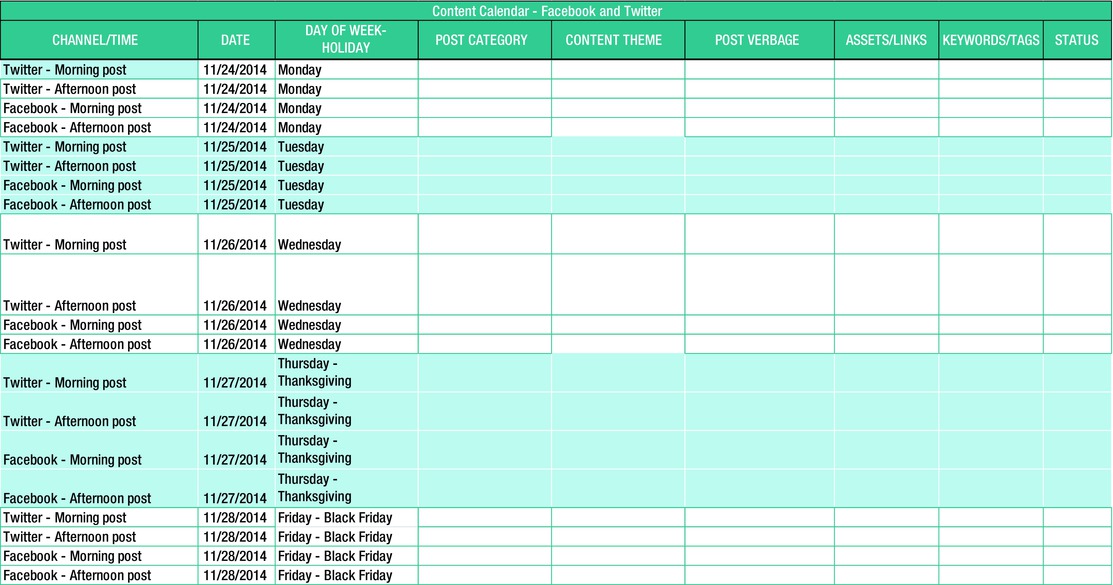
Figure 8-1. Content calendar template
Then, make sure to list the various content themes—for example, an e-commerce company might want to take note of holidays such as Mother’s Day, Valentine’s Day, Black Friday, and Christmas, whereas a company that tracks sports scores might be more interested in football season and baseball season. You should be able to pull some of these themes from the listening and discovery you did in the previous chapter. If you’re going to produce a lot of content, your calendar should include a category called Content Theme to help you visualize your content mix of special themes against core brand or product content and other special initiatives, contests, or market research initiatives.
Then, separate and list the content topics to ensure you have a diverse mix of topics and types to keep things interesting for your community. You can do this in advance in your spreadsheet and, then, write the actual posts into your content calendar and schedule them with HootSuite or whatever tool you use to help schedule your content. Don’t forget that certain types of content may do better at different times of the day, so pay attention to how people interact with your content, and continue to test it.
Be sure to list applicable hashtags and trending topics, and plan how you can tap into emerging ideas as well.
In the sample content calendar template, you’ll see that “Post Category” is the main segmentation used in planning content. Use it for tactical differentiation with things like tips, polls, media mentions, open-ended questions, and so forth.
As with the strategy, there’s no right way to create a content calendar. However, we’ve provided a sample for you in the appendix of this book.
Note the organization and use this to help you plan your content so you don’t fall behind in posting and sharing content.
![]() Smart Shortcut You can save yourself time in the long run by building your content strategy as a brief after your social media listening-and-discovery phase. You can also create it as a tactical plan to test your findings and hypotheses on target audience, channel, and content selections. Once you’ve determined what works, you can begin to formalize and operationalize it.
Smart Shortcut You can save yourself time in the long run by building your content strategy as a brief after your social media listening-and-discovery phase. You can also create it as a tactical plan to test your findings and hypotheses on target audience, channel, and content selections. Once you’ve determined what works, you can begin to formalize and operationalize it.
Summary
The goal of this chapter has been to walk you through the planning and execution of a community management strategy. I started by teaching you about metrics and encouraging you to set goals. Then, I walked you through how to identify where to focus the efforts of your community strategy by selecting the proper platforms, media and channels. From there, I taught you how to build your community strategy, starting with content, which is a fundamental cornerstone of any successful community initiative.
In the next chapter, we’ll dive deeper into creating experiments and testing, a process I like to call tactical initiative testing. I will discuss how to properly structure an experiment to learn from it, and how to apply these findings to future initiatives.
_____________________
