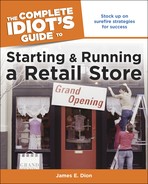Chapter 20
Using the Web
In This Chapter
• Why the Internet
• Website musts
• Reaching out
• Getting help
Can you afford to run a retail store and not be present on the web? No! It doesn’t mean that you have to sell on the web, although it’s nice if you can do that. What is absolutely necessary is that you have a website where customers can learn about you, your products, your promotions, and your events. In this chapter, I introduce you to the basics of setting up a website.
The Web—Can’t Live Without It
No business today can survive without a website. There are three key reasons every retailer must have a website today:
• Marketing—Even if you sell a product or service that requires your customer to come to your store, a website provides an excellent way for people to find you and find out more about what you sell. Think about all the times you searched the web for something you wanted. The web is the modern day Yellow Pages, and maintaining a website is a lot cheaper than paying for an ad each year, although doing both, if you can afford it, is the best. That way you can reach people who don’t search the Internet first.
• e-commerce—Online sales can broaden your business outside your immediate community, as long as you sell a product or service that can be delivered by phone or mail. You can even make some extra money on the shipping and handling charges as long as you don’t get too greedy and charge more than your competitors.
• Customer support—Many customers today look at your website for support, especially if they have a problem when the store is closed. You can offer detailed information about your products and some solutions for the most common problems a customer encounters. That will give your customers an answer quickly, even if your store is closed. They won’t have to wait until the store reopens the next day.
First Thing First
The first thing you must choose is the domain name for your store. This will be your company’s online identity. The domain name is your URL (Uniform Resource Locator). That’s how customers will remember how to find your store on the web.
Choosing your domain name can be one of your most important decisions when putting your business online. If you pick the right domain name, it can become an asset that attracts customers to your website. It’s not difficult to register a domain name, and you can easily do so for about $10 a year. You’ll find hundreds of websites that can register a domain name by filling out a form online. Just type “register a website” in a Google search window, and you will find all your choices.
Selling Points
There are hundreds of websites on the Internet that offer domain reservation services. Some good ones for you to check out include: Go Daddy (www.godaddy.com), Register. com (www.register.com), and Network Solutions (www. networksolutions.com).
As you pick your domain name, the KISS principle is important—Keep It Simple Stupid. Keep the name short and simple, no more than 20 characters and less is better. Suppose your store’s name was Cathy’s Candles. In this case, you could check to see if the domain www.cathyscandles.com is available when you register the domain. Always have a few alternatives ready before signing up for your domain name, because you may find your first-choice name has already been taken. Also remember, people often make spelling mistakes, and if you can afford it, you should register additional sites with variations of misspellings of your original site. You can then have your web service point all the other sites to your main site.
Your Website Features
Now that you’ve got your domain name registered, your next step will be to decide exactly what you want to include on your website. You need to ask yourself some key questions:
• How many products do I want to display on my website? If you put too few products on the website, it could look barren. But if you put too many products on the website, it can be overwhelming to your visitors.
• What type of products will you display? This decision can greatly impact how you display your products and the quality of the pictures you use. Most products will require quite a bit of detail, as customers really want to see what they are buying.
• Do you have digital pictures of the products you sell? If you don’t have them, you’ll need to get them. You may be able to get useable digital pictures from your suppliers or manufacturers, or you may need to hire a local photographer to take them for you. If you do hire a photographer, be sure she understands how you plan to use them so you get them in the right format. Whatever you do, make sure to use professional-grade photos and that they convey a realistic representation of your products.
Your customers’ online shopping experience should mimic their experience in your store. In a store, all their senses are stimulated to encourage them to buy—visual and tactile in particular. Online you need to recreate that feeling, and high-quality photos will do the trick.
Savvy Retailer
Design Within Reach (www.dwr.com), a retailer who sells design furniture, is one of the best examples of how a retailer can deliver an incredible online experience to the customer. Check his “detail views” and “room views” features. Why would you even need to go to the store with so much detail and such powerful visual images of what the item is going to look like in your living room or on your patio?
You should also write up a narrative description for each product, which includes key benefits about the product, any related services you offer, prices, and any discounts possible.
Your Profile
In addition to the products and services you offer, you should also include a profile about you and your store. Customers like to know whom they are buying from and that the website they’re visiting is a legitimate business. There are so many scams on the web that you need to look professional and assure your online customers that you do exist and will back your products. Make sure your store address is right on the homepage along with your phone number. You will be amazed how many sites neglect this simple requirement.
Web Coupons
If you don’t want to sell online, web coupons can be an excellent way to get people to come to your store. Offer Internet specials that are only available with a coupon the customer prints out. Web coupons serve two purposes—they get people to come to your store, and they give you an idea of how effective your website is as a marketing tool.
Events Calendar
You can promote any special store events on the website with an events calendar. This will help you to draw traffic to your store for the events and give your regular customers advance notice about what is planned.
Tell Us How We Are Doing
Customer feedback always helps you to improve your business. As I’ve said before, two types of customers will fill out feedback forms—those that were particularly pleased with your store and those who were very disappointed. In both cases, you will get critical information about how to improve your business.
Searchability Function
If you are planning more than a one-page marketing website, which you should, then you must have a function to enable your customers to search for products on your website. If you don’t, customers will use an Internet search engine, and you may lose them.
Search Engine Optimization
Your website should also help you attract those customers who use a search engine to find a store that delivers in your local area. I suggest that you consider paying for clicks using key words associated with your delivery area by opening an Adwords account with Google or optimizing your website for search engines.
Financial Transactions
You need to decide whether or not you plan to sell your products through your website, or if you just want to use the website as a marketing tool. If you plan to handle transactions through your website, you need to make sure your web host offers secure servers for the “shopping cart” which is where customers enter their credit card information. This is called SSL encryption in technical lingo. Some web-hosting services include this as part of your package; others will charge more for it.
def·i·ni·tion
A web host is an online entity that provides the technical interface needed for your website to be seen on the Internet. Web hosts offer you a system for storing information, images, video, and any other content you want to put on the Internet. Web-host companies provide service space to host your website and provide the connectivity so it can be found through the Internet.
In addition to SSL encryption, you will need a private CGI-BIN directory if you plan to conduct e-commerce through your website. This directory is one to which you upload binary scripts and interactive programs for payment processing and shopping cart management.
Your shopping cart can make or break your online business, so you don’t want to make a mistake in choosing one. If your customers get frustrated with the checkout process for your shopping cart, they’ll leave your site and look elsewhere.
You have three choices for building a shopping cart on your site: you can buy an online shopping cart program; you can use the services of an application service provider (ASP); or you can design a shopping cart yourself. I don’t recommend designing one unless you have a lot of experience doing so.
If you choose to buy a shopping cart program, expect to spend between $200 and $800. The cheaper shopping carts probably won’t include all the features you need, and you’ll find the add-on programs can make an affordable program unaffordable pretty quickly.
When you are just starting out, your best bet may be to build a website using an e-commerce website template. Many of these templates offered on the Internet include shopping cart systems pre-installed. That makes it much easier to set up a store on the Internet. Search for “e-commerce template” using a search engine, and you’ll find lots of options. Try them out for free and find one that best matches what you want to do.
Web-Host Quality
Your store is closed on the Internet anytime your customers can’t reach your website. You need to find a web-hosting company that offers at least a 99 percent uptime guarantee. This guarantee should come with some kind of compensation if the website is down, so you know the web-hosting company backs up its word. You should also ask about a web host’s backup systems in case of emergencies.
Selling Points
You can check out the quality of a web-hosting company at various web-host forums on the Internet. One good forum is Web Hosting Talk ( www.webhostingtalk.com).
Another thing you want to check is the customer support offered by the web host. You should only consider a company that offers customer support 24 hours a day, 7 days a week.
Look And Feel—Just Like Your Store
Remember, your website is your store online. You want your online presence to look and feel just like your online visitor would if he walked into your store. Be sure to design the website using the same or similar colors and graphics as you’ve chosen for your retail store.
Who Can Help You
As you can tell, there are a lot of pieces to putting your store on the web. Unless you’ve had a lot of experience running websites, your best bet is to work with a professional who does web designs and manages websites for other retailers.
Check with retailers in your area to get recommendations for web designers. If you don’t know anyone, review websites you like for other small retailers. They don’t have to be located anywhere near you. Web designers can work from anywhere. They do not have to be based in your city or town.
If you find a website that you like or that best suits what you want to do, contact that retailer and ask who designed her website and whether she was happy with the service. If she liked her web designer, get contact information and talk with the web designer about designing your website.
After you get the initial design complete and the website is up and running, you can decide whether or not you want to continue to pay your designer for updates or if you want to do them yourself. Today there are a number of good software programs that make it easy for you to do simple updates and just pay your designer for more complex ones.
Talk about ongoing maintenance issues as part of the initial contract. If you do want to maintain the website yourself, you will, at the very least, need to arrange for training on the website software the designer used.
Expect to spend between $1,000 and $4,000 for an initial website design. The price will go up depending upon what you want to do with the site and how much work is involved. Be sure you spell out carefully in writing what the web designer will do for the agreed price. It’s best to set up the initial web design contract on a project basis. A contract based on an hourly wage can quickly go over budget. You can then negotiate an hourly wage for any ongoing maintenance. Also, be careful about the use of high-quality graphics or “flash” animation that may slow down your site. Many of your customers may not have high-speed access.
Keep It Current
Don’t think you’re done when you get your website online. You’re just getting started. You’ll need to keep it fresh. Plan updates at least once a week and use it to promote sales or other events. You’ll also need to be found, so you’ll need to optimize your web pages for search engines. Your web designer can help you do that as well, if you don’t know anything about website optimization.
Once your website is up and running, you can also use it to develop and expand your e-mail marketing program. While you should be collecting e-mail addresses as part of your customer service program in the store, you can also collect e-mail addresses from people who find your store on the Internet and want to be kept informed of specials or other news. Be sure to include a method for sign-up to your store’s e-mail newsletter on the front page of your website, if you have a newsletter.
Also, don’t forget to make one of your associates responsible for e-mail responses. Customer service is just as important for Internet customers as it is for customers who walk into your store. Don’t you just hate it when you send an e-mail to a website and then wait days for a response? Your customers will hate it, too!
You may assign one of your associates (and even all of them) the task to learn to use the Internet to send e-mail and updates to customers. Communicating with customers is part of their job and they need to do it anyway and anywhere the customer wants it, including via e-mail. After all, you expect your associates to build strong relationships with their customers, and what better way of nurturing those relationships than asking them to follow up with their customers with new products, news, promotions, or events that might excite them and get them back in the store?
You may also consider rewarding your Internet-designated associates’ efforts with bonuses to be sure they provide the customer service you want your Internet customers to receive.
The Least You Need to Know
• A website can be a critical piece of your marketing plan. You can’t do business today without one.
• Pick a simple domain and carefully plan out what you want to put on your site.
• If you haven’t done website design before, find yourself a good web designer to help you get started.
• Once your website is up, your work is just beginning. Be sure to keep it fresh and to designate someone to take care of customers who come to you through the web.
..................Content has been hidden....................
You can't read the all page of ebook, please click here login for view all page.