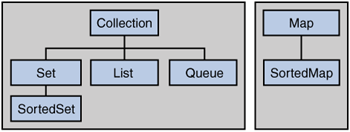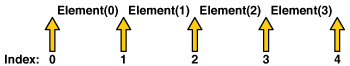THIS chapter describes the Java Collections Framework. Here you will learn what collections are and how they can make your job easier and programs better. You’ll learn about the core elements—interfaces, implementations, and algorithms—that comprise the Java Collections Framework.
A collection—sometimes called a container—is simply an object that groups multiple elements into a single unit. Collections are used to store, retrieve, manipulate, and communicate aggregate data. Typically, they represent data items that form a natural group, such as a poker hand (a collection of cards), a mail folder (a collection of letters), or a telephone directory (a mapping of names to phone numbers).
If you’ve used the Java programming language—or just about any other programming language—you’re already familiar with collections. Collection implementations in earlier (pre-1.2) versions of the Java platform included Vector,[1] Hashtable,[2] and array.[3] However, those earlier versions did not contain a collections framework.
A collections framework is a unified architecture for representing and manipulating collections. All collections frameworks contain the following:
Interfaces. These are abstract data types that represent collections. Interfaces allow collections to be manipulated independently of the details of their representation. In object-oriented languages, interfaces generally form a hierarchy.
Implementations. These are the concrete implementations of the collection interfaces. In essence, they are reusable data structures.
Algorithms. These are the methods that perform useful computations, such as searching and sorting, on objects that implement collection interfaces. The algorithms are said to be polymorphic: that is, the same method can be used on many different implementations of the appropriate collection interface. In essence, algorithms are reusable functionality.
Apart from the Java Collections Framework, the best-known examples of collections frameworks are the C++ Standard Template Library (STL) and Smalltalk’s collection hierarchy. Historically, collections frameworks have been quite complex, which gave them a reputation for having a steep learning curve. We believe that the Java Collections Framework breaks with this tradition, as you will learn for yourself in this chapter.
By providing useful data structures and algorithms, the Collections Framework frees you to concentrate on the important parts of your program rather than on the low-level “plumbing” required to make it work. By facilitating interoperability among unrelated APIs, the Java Collections Framework frees you from writing adapter objects or conversion code to connect APIs.
This Collections Framework provides high-performance, high-quality implementations of useful data structures and algorithms. The various implementations of each interface are interchangeable, so programs can be easily tuned by switching collection implementations. Because you’re freed from the drudgery of writing your own data structures, you’ll have more time to devote to improving programs’ quality and performance.
The collection interfaces are the vernacular by which APIs pass collections back and forth. If my network administration API furnishes a collection of node names and if your GUI toolkit expects a collection of column headings, our APIs will interoperate seamlessly, even though they were written independently.
Many APIs naturally take collections on input and furnish them as output. In the past, each such API had a small sub-API devoted to manipulating its collections. There was little consistency among these ad hoc collections sub-APIs, so you had to learn each one from scratch, and it was easy to make mistakes when using them. With the advent of standard collection interfaces, the problem went away.
This is the flip side of the previous advantage. Designers and implementers don’t have to reinvent the wheel each time they create an API that relies on collections; instead, they can use standard collection interfaces.
The core collection interfaces encapsulate different types of collections, which are shown in Figure 11.1. These interfaces allow collections to be manipulated independently of the details of their representation. Core collection interfaces are the foundation of the Java Collections Framework. As you can see in Figure 11.1, the core collection interfaces form a hierarchy.
A Set is a special kind of Collection, a SortedSet is a special kind of Set, and so forth. Note also that the hierarchy consists of two distinct trees—a Map is not a true Collection.
Note that all the core collection interfaces are generic. For example, this is the declaration of the Collection interface:
public interface Collection<E>...
The <E> syntax tells you that the interface is generic. When you declare a Collection instance, you can and should specify the type of object contained in the collection. Specifying the type allows the compiler to verify (at compile time) that the type of object you put into the collection is correct, thus reducing errors at runtime. For information on generic types, see Chapter 6.
When you understand how to use these interfaces, you will know most of what there is to know about the Java Collections Framework. This section discusses general guidelines for effective use of the interfaces, including when to use which interface. You’ll also learn programming idioms for each interface to help you get the most out of it.
To keep the number of core collection interfaces manageable, the Java platform doesn’t provide separate interfaces for each variant of each collection type. (Such variants might include immutable, fixed-size, and append-only.) Instead, the modification operations in each interface are designated optional—a given implementation may elect not to support all operations. If an unsupported operation is invoked, a collection throws an UnsupportedOperationException.[4] Implementations are responsible for documenting which of the optional operations they support. All of the Java platform’s general-purpose implementations support all of the optional operations.
The following list describes the core collection interfaces:
Collection. The root of the collection hierarchy. A collection represents a group of objects known as its elements. TheCollectioninterface is the least common denominator that all collections implement and is used to pass collections around and to manipulate them when maximum generality is desired. Some types of collections allow duplicate elements, and others do not. Some are ordered and others are unordered. The Java platform doesn’t provide any direct implementations of this interface but provides implementations of more specific subinterfaces, such asSetandList. Also see TheCollectionInterface section (page 298).Set. A collection that cannot contain duplicate elements. This interface models the mathematical set abstraction and is used to represent sets, such as the cards comprising a poker hand, the courses making up a student’s schedule, or the processes running on a machine. See also TheSetInterface section (page 301).List. s An ordered collection (sometimes called a sequence).Lists can contain duplicate elements. The user of aListgenerally has precise control over where in the list each element is inserted and can access elements by their integer index (position). If you’ve usedVector, you’re familiar with the general flavor ofList. Also see TheListInterface section (page 306).Queue. A collection used to hold multiple elements prior to processing. Besides basicCollectionoperations, aQueueprovides additional insertion, extraction, and inspection operations.Queues typically, but do not necessarily, order elements in a FIFO (first-in, first-out) manner. Among the exceptions are priority queues, which order elements according to a supplied comparator or the elements’ natural ordering. Whatever the ordering used, the head of the queue is the element that would be removed by a call to
removeorpoll. In a FIFO queue, all new elements are inserted at the tail of the queue. Other kinds of queues may use different placement rules. EveryQueueimplementation must specify its ordering properties. Also see TheQueueInterface section (page 316).Map. An object that maps keys to values. AMapcannot contain duplicate keys; each key can map to at most one value. If you’ve usedHashtable, you’re already familiar with the basics ofMap. Also see TheMapInterface section (page 319).
The last two core collection interfaces are merely sorted versions of Set and Map:
SortedSet. ASetthat maintains its elements in ascending order. Several additional operations are provided to take advantage of the ordering. Sorted sets are used for naturally ordered sets, such as word lists and membership rolls. Also see TheSortedSetInterface section (page 335).SortedMap. AMapthat maintains its mappings in ascending key order. This is theMapanalog ofSortedSet. Sorted maps are used for naturally ordered collections of key/value pairs, such as dictionaries and telephone directories. Also see TheSortedMapInterface section (page 338).
To understand how the sorted interfaces maintain the order of their elements, see the Object Ordering section (page 328).
A Collection[5] represents a group of objects known as its elements. The Collection interface is used to pass around collections of objects where maximum generality is desired. For example, by convention all general-purpose collection implementations have a constructor that takes a Collection argument. This constructor, known as a conversion constructor, initializes the new collection to contain all of the elements in the specified collection, whatever the given collection’s subinterface or implementation type. In other words, it allows you to convert the collection’s type.
Suppose, for example, that you have a Collection<String> c, which may be a List, a Set, or another kind of Collection. This idiom creates a new ArrayList (an implementation of the List interface), initially containing all the elements in c:
List<String> list = new ArrayList<String>(c);
The following shows the Collection interface:
public interface Collection<E> extends Iterable<E> {
// Basic operations
int size();
boolean isEmpty();
boolean contains(Object element);
boolean add(E element); // optional
boolean remove(Object element); // optional
Iterator<E> iterator();
// Bulk operations
boolean containsAll(Collection<?> c);
boolean addAll(Collection<? extends E> c); // optional
boolean removeAll(Collection<?> c); // optional
boolean retainAll(Collection<?> c); // optional
void clear(); // optional
// Array operations
Object[] toArray();
<T> T[] toArray(T[] a);
}The interface does about what you’d expect given that a Collection represents a group of objects. The interface has methods to tell you how many elements are in the collection (size, isEmpty), to check whether a given object is in the collection (contains), to add and remove an element from the collection (add, remove), and to provide an iterator over the collection (iterator).
The add method is defined generally enough so that it makes sense for collections that allow duplicates as well as those that don’t. It guarantees that the Collection will contain the specified element after the call completes, and returns true if the Collection changes as a result of the call. Similarly, the remove method is designed to remove a single instance of the specified element from the Collection, assuming that it contains the element to start with, and to return true if the Collection was modified as a result.
There are two ways to traverse collections: (1) with the for-each construct and (2) by using Iterators.
The for-each construct allows you to concisely traverse a collection or array using a for loop—see The for Statement section (page 75). The following code uses the for-each construct to print out each element of a collection on a separate line:
for (Object o : collection) System.out.println(o);
An Iterator[6] is an object that enables you to traverse through a collection and to remove elements from the collection selectively, if desired. You get an Iterator for a collection by calling its iterator method. The following is the Iterator interface:
public interface Iterator<E> {
boolean hasNext();
E next();
void remove(); // optional
}
The hasNext method returns true if the iteration has more elements, and the next method returns the next element in the iteration. The remove method removes the last element that was returned by next from the underlying Collection. The remove method may be called only once per call to next and throws an exception if this rule is violated.
Note that Iterator.remove is the only safe way to modify a collection during iteration; the behavior is unspecified if the underlying collection is modified in any other way while the iteration is in progress.
Use Iterator instead of the for-each construct when you need to:
Remove the current element. The
for-eachconstruct hides the iterator, so you cannot callremove. Therefore, thefor-eachconstruct is not usable for filtering.Iterate over multiple collections in parallel.
The following method shows you how to use an Iterator to filter an arbitrary Collection—that is, traverse the collection removing specific elements:
static void filter(Collection<?> c) {
for (Iterator<?> it = c.iterator(); it.hasNext(); )
if (!cond(it.next()))
it.remove();
}
This simple piece of code is polymorphic, which means that it works for any Collection regardless of implementation. This example demonstrates how easy it is to write a polymorphic algorithm using the Java Collections Framework.
Bulk operations perform an operation on an entire Collection. You could implement these shorthand operations using the basic operations, though in most cases such implementations would be less efficient. The following are the bulk operations:
containsAll. Returnstrueif the targetCollectioncontains all of the elements in the specifiedCollection.addAll. Adds all of the elements in the specifiedCollectionto the targetCollection.removeAll. Removes from the targetCollectionall of its elements that are also contained in the specifiedCollection.retainAll. Removes from the targetCollectionall of its elements that are not also contained in the specifiedCollection. That is, it retains only those elements in the targetCollectionthat are also contained in the specifiedCollection.clear. Removes all elements from theCollection.
The addAll, removeAll, and retainAll methods all return true if the target Collection was modified in the process of executing the operation.
As a simple example of the power of bulk operations, consider the following idiom to remove all instances of a specified element, e, from a Collection, c:
c.removeAll(Collections.singleton(e));
More specifically, suppose you want to remove all of the null elements from a Collection:
c.removeAll(Collections.singleton(null));
This idiom uses Collections.singleton, which is a static factory method that returns an immutable Set containing only the specified element.
The toArray methods are provided as a bridge between collections and older APIs that expect arrays on input. The array operations allow the contents of a Collection to be translated into an array. The simple form with no arguments creates a new array of Object. The more complex form allows the caller to provide an array or to choose the runtime type of the output array.
For example, suppose that c is a Collection. The following snippet dumps the contents of c into a newly allocated array of Object whose length is identical to the number of elements in c:
Object[] a = c.toArray();
Suppose that c is known to contain only strings (perhaps because c is of type Collection<String>). The following snippet dumps the contents of c into a newly allocated array of String whose length is identical to the number of elements in c:
String[] a = c.toArray(new String[0]);
A Set[7] is a Collection that cannot contain duplicate elements. It models the mathematical set abstraction. The Set interface contains only methods inherited from Collection and adds the restriction that duplicate elements are prohibited. Set also adds a stronger contract on the behavior of the equals and hashCode operations, allowing Set instances to be compared meaningfully even if their implementation types differ. Two Set instances are equal if they contain the same elements.
The following is the Set interface:
public interface Set<E> extends Collection<E> {
// Basic operations
int size();
boolean isEmpty();
boolean contains(Object element);
boolean add(E element); // optional
boolean remove(Object element); // optional
Iterator<E> iterator();
// Bulk operations
boolean containsAll(Collection<?> c);
boolean addAll(Collection<? extends E> c); // optional
boolean removeAll(Collection<?> c); // optional
boolean retainAll(Collection<?> c); // optional
void clear(); // optional
// Array Operations
Object[] toArray();
<T> T[] toArray(T[] a);
}
The Java platform contains three general-purpose Set implementations: HashSet,[8] TreeSet,[9] and LinkedHashSet.[10] HashSet, which stores its elements in a hash table, is the best-performing implementation; however, it makes no guarantees concerning the order of iteration. TreeSet, which stores its elements in a red-black tree, orders its elements based on their values; it is substantially slower than HashSet. LinkedHashSet, which is implemented as a hash table with a linked list running through it, orders its elements based on the order in which they were inserted into the set (insertion-order). LinkedHashSet spares its clients from the unspecified, generally chaotic ordering provided by HashSet at a cost that is only slightly higher.
Here’s a simple but useful Set idiom. Suppose you have a Collection, c, and you want to create another Collection containing the same elements but with all duplicates eliminated. The following one-liner does the trick:
Collection<Type> noDups = new HashSet<Type>(c);
It works by creating a Set (which, by definition, cannot contain a duplicate) initially containing all the elements in c. It uses the standard conversion constructor described in The Collection Interface section (page 298).
Here is a minor variant of this idiom that preserves the order of the original collection while removing duplicate elements:
Collection<Type> noDups = new LinkedHashSet<Type>(c);
The following is a generic method that encapsulates the preceding idiom, returning a Set of the same generic type as the one passed:
public static <E> Set<E> removeDups(Collection<E> c) {
return new LinkedHashSet<E>(c);
}
The size operation returns the number of elements in the Set (its cardinality). The isEmpty method does exactly what you think it would. The add method adds the specified element to the Set if it’s not already present and returns a boolean indicating whether the element was added. Similarly, the remove method removes the specified element from the Set if it’s present and returns a boolean indicating whether the element was present. The iterator method returns an Iterator over the Set.
The following program[11] takes the words in its argument list and prints out any duplicate words, the number of distinct words, and a list of the words with duplicates eliminated:
import java.util.*;
public class FindDups {
public static void main(String[] args) {
Set<String> s = new HashSet<String>();
for (String a : args)
if (!s.add(a))
System.out.println("Duplicate detected: " + a);
System.out.println(s.size() + " distinct words: " + s);
}
}
Now run the program:
java FindDups i came i saw i left
The following output is produced:
Duplicate detected: i Duplicate detected: i 4 distinct words: [i, left, saw, came]
Note that the code always refers to the Collection by its interface type (Set) rather than by its implementation type (HashSet). This is a strongly recommended programming practice because it gives you the flexibility to change implementations merely by changing the constructor. If either of the variables used to store a collection or the parameters used to pass it around are declared to be of the Collection’s implementation type rather than its interface type, all such variables and parameters must be changed in order to change its implementation type.
Furthermore, there’s no guarantee that the resulting program will work. If the program uses any nonstandard operations present in the original implementation type but not in the new one, the program will fail. Referring to collections only by their interface prevents you from using any nonstandard operations.
The implementation type of the Set in the preceding example is HashSet, which makes no guarantees as to the order of the elements in the Set. If you want the program to print the word list in alphabetical order, merely change the Set’s implementation type from HashSet to TreeSet. Making this trivial one-line change causes the command line in the previous example to generate the following output:
java FindDups i came i saw i left Duplicate detected: i Duplicate detected: i 4 distinct words: [came, i, left, saw]
Bulk operations are particularly well suited to Sets; when applied, they perform standard set-algebraic operations. Suppose s1 and s2 are sets. Here’s what bulk operations do:
s1.containsAll(s2). Returnstrueifs2is a subset ofs1. (s2is a subset ofs1if sets1contains all of the elements ins2.)s1.addAll(s2). Transformss1into the union ofs1ands2. (The union of two sets is the set containing all of the elements contained in either set.)s1.retainAll(s2). Transformss1into the intersection ofs1ands2. (The intersection of two sets is the set containing only the elements common to both sets.)s1.removeAll(s2). Transformss1into the (asymmetric) set difference ofs1ands2. (For example, the set difference ofs1minuss2is the set containing all of the elements found ins1but not ins2.)
To calculate the union, intersection, or set difference of two sets nondestructively (without modifying either set), the caller must copy one set before calling the appropriate bulk operation. The following are the resulting idioms:
Set<Type> union = new HashSet<Type>(s1); union.addAll(s2); Set<Type> intersection = new HashSet<Type>(s1); intersection.retainAll(s2); Set<Type> difference = new HashSet<Type>(s1); difference.removeAll(s2);
The implementation type of the result Set in the preceding idioms is HashSet, which is, as already mentioned, the best all-around Set implementation in the Java platform. However, any general-purpose Set implementation could be substituted.
Let’s revisit the FindDups program. Suppose you want to know which words in the argument list occur only once and which occur more than once, but you do not want any duplicates printed out repeatedly. This effect can be achieved by generating two sets—one containing every word in the argument list and the other containing only the duplicates. The words that occur only once are the set difference of these two sets, which we know how to compute. Here’s how the resulting program[12] looks:
import java.util.*;
public class FindDups2 {
public static void main(String[] args) {
Set<String> uniques = new HashSet<String>();
Set<String> dups = new HashSet<String>();
for (String a : args)
if (!uniques.add(a))
dups.add(a);
// Destructive set-difference
uniques.removeAll(dups);
System.out.println("Unique words: " + uniques);
System.out.println("Duplicate words: " + dups);
}
}
When run with the same argument list used earlier (i came i saw i left), the program yields the following output:
Unique words: [left, saw, came] Duplicate words: [i]
A less common set-algebraic operation is the symmetric set difference—the set of elements contained in either of two specified sets but not in both. The following code calculates the symmetric set difference of two sets nondestructively:
Set<Type> symmetricDiff = new HashSet<Type>(s1); symmetricDiff.addAll(s2); Set<Type> tmp = new HashSet<Type>(s1); tmp.retainAll(s2)); symmetricDiff.removeAll(tmp);
The array operations don’t do anything special for Sets beyond what they do for any other Collection. These operations are described in the Collection Interface Array Operations section (page 301).
A List[13] is an ordered Collection (sometimes called a sequence). Lists may contain duplicate elements. In addition to the operations inherited from Collection, the List interface includes operations for the following:
Positional access. Manipulates elements based on their numerical position in the list.
Search. Searches for a specified object in the list and returns its numerical position.
Iteration. Extends
Iteratorsemantics to take advantage of the list’s sequential nature.Range-view. Performs arbitrary range operations on the list.
public interface List<E> extends Collection<E> {
// Positional access
E get(int index);
E set(int index, E element); // optional
boolean add(E element); // optional
void add(int index, E element); // optional
E remove(int index); // optional
boolean addAll(int index,
Collection<? extends E> c); // optional
// Search
int indexOf(Object o);
int lastIndexOf(Object o);
// Iteration
ListIterator<E> listIterator();
ListIterator<E> listIterator(int index);
// Range-view
List<E> subList(int from, int to);
}
The Java platform contains two general-purpose List implementations. ArrayList,[14] which is usually the better-performing implementation, and LinkedList[15] which offers better performance under certain circumstances. Also, Vector has been retrofitted to implement List.
If you’ve used Vector, you’re already familiar with the general basics of List. (Of course, List is an interface, while Vector is a concrete implementation.) List fixes several minor API deficiencies in Vector. Commonly used Vector operations, such as elementAt and setElementAt, have been given much shorter names. When you consider that these two operations are the List analog of square brackets for arrays, it becomes apparent that shorter names are highly desirable. Consider the following assignment statement:
a[i] = a[j].times(a[k]);
v.setElementAt(v.elementAt(j).times(v.elementAt(k)), i);
The List equivalent is:
v.set(i, v.get(j).times(v.get(k)));
You may already have noticed that the set method, which replaces the Vector method setElementAt, reverses the order of the arguments so that they match the corresponding array operation. Consider the following assignment statement:
gift[5] = "golden rings";
The Vector equivalent is:
gift.setElementAt("golden rings", 5);
The List equivalent is:
gift.set(5, "golden rings");
For consistency’s sake, the method add(int, E), which replaces insertElementAt(Object, int), also reverses the order of the arguments.
The various range operations in Vector (indexOf, lastIndexOf, and setSize) have been replaced by a single range-view operation (subList), which is far more powerful and consistent.
The operations inherited from Collection all do about what you’d expect them to do, assuming you’re already familiar with them. If you’re not familiar with them from Collection, now would be a good time to read the Collection Interface Array Operations section (page 301). The remove operation always removes the first occurrence of the specified element from the list. The add and addAll operations always append the new element(s) to the end of the list. Thus, the following idiom concatenates one list to another:
list1.addAll(list2);
Here’s a nondestructive form of this idiom, which produces a third List consisting of the second list appended to the first:
List<Type> list3 = new ArrayList<Type>(list1); list3.addAll(list2);
Note that the idiom, in its nondestructive form, takes advantage of ArrayList’s standard conversion constructor.
Like the Set interface, List strengthens the requirements on the equals and hashCode methods so that two List objects can be compared for logical equality without regard to their implementation classes. Two List objects are equal if they contain the same elements in the same order.
The basic positional access operations (get, set, add, and remove) behave just like their longer-named counterparts in Vector (elementAt, setElementAt, insertElementAt, and removeElementAt) with one noteworthy exception: The set and remove operations return the old value that is being overwritten or removed; the Vector counterparts (setElementAt and removeElementAt) return nothing (void). The search operations indexOf and lastIndexOf behave exactly like the identically named operations in Vector.
The addAll operation inserts all the elements of the specified Collection starting at the specified position. The elements are inserted in the order they are returned by the specified Collection’s iterator. This call is the positional access analog of Collection’s addAll operation.
Here’s a little method to swap two indexed values in a List. It should look familiar from Programming 101:
public static <E> void swap(List<E> a, int i, int j) {
E tmp = a.get(i);
a.set(i, a.get(j));
a.set(j, tmp);
}
Of course, there’s one big difference. This is a polymorphic algorithm: It swaps two elements in any List, regardless of its implementation type. Here’s another polymorphic algorithm that uses the preceding swap method:
public static void shuffle(List<?> list, Random rnd) {
for (int i = list.size(); i > 1; i--)
swap(list, i - 1, rnd.nextInt(i));
}
This algorithm, which is included in the Java platform’s Collections[16] class, randomly permutes the specified list using the specified source of randomness. It’s a bit subtle: It runs up the list from the bottom, repeatedly swapping a randomly selected element into the current position. Unlike most naive attempts at shuffling, it’s fair (all permutations occur with equal likelihood, assuming an unbiased source of randomness) and fast (requiring exactly list.size()-1 swaps). The following program uses this algorithm to print the words in its argument list in random order:
import java.util.*;
public class Shuffle {
public static void main(String[] args) {
List<String> list = new ArrayList<String>();
for (String a : args)
list.add(a);
Collections.shuffle(list, new Random());
System.out.println(list);
}
}
In fact, this program can be made even shorter and faster. The Arrays[17] class has a static factory method called asList, which allows an array to be viewed as a List. This method does not copy the array. Changes in the List write through to the array and vice versa. The resulting List is not a general-purpose List implementation, because it doesn’t implement the (optional) add and remove operations: Arrays are not resizable. Taking advantage of Arrays.asList and calling the library version of shuffle, which uses a default source of randomness, you get the following tiny program[18] whose behavior is identical to the previous program:
import java.util.*;
public class Shuffle {
public static void main(String[] args) {
List<String> list = Arrays.asList(args);
Collections.shuffle(list);
System.out.println(list);
}
}
As you’d expect, the Iterator returned by List’s iterator operation returns the elements of the list in proper sequence. List also provides a richer iterator, called a ListIterator, which allows you to traverse the list in either direction, modify the list during iteration, and obtain the current position of the iterator. The ListIterator interface follows:
public interface ListIterator<E> extends Iterator<E> {
boolean hasNext();
E next();
boolean hasPrevious();
E previous();
int nextIndex();
int previousIndex();
void remove(); // optional
void set(E e); // optional
void add(E e); // optional
}
The three methods that ListIterator inherits from Iterator (hasNext, next, and remove) do exactly the same thing in both interfaces. The hasPrevious and the previous operations are exact analogues of hasNext and next. The former operations refer to the element before the (implicit) cursor, whereas the latter refer to the element after the cursor. The previous operation moves the cursor backward, whereas next moves it forward.
Here’s the standard idiom for iterating backward through a list:
for (ListIterator<Type> it = list.listIterator(list.size());
it.hasPrevious(); ) {
Type t = it.previous();
...
}
Note the argument to listIterator in the preceding idiom. The List interface has two forms of the listIterator method. The form with no arguments returns a ListIterator positioned at the beginning of the list; the form with an int argument returns a ListIterator positioned at the specified index. The index refers to the element that would be returned by an initial call to next. An initial call to previous would return the element whose index was index-1. In a list of length n, there are n+1 valid values for index, from 0 to n, inclusive.
Intuitively speaking, the cursor is always between two elements—the one that would be returned by a call to previous and the one that would be returned by a call to next. The n+1 valid index values correspond to the n+1 gaps between elements, from the gap before the first element to the gap after the last one. Figure 11.2 shows the five possible cursor positions in a list containing four elements.
Calls to next and previous can be intermixed, but you have to be a bit careful. The first call to previous returns the same element as the last call to next. Similarly, the first call to next after a sequence of calls to previous returns the same element as the last call to previous.
It should come as no surprise that the nextIndex method returns the index of the element that would be returned by a subsequent call to next, and previousIndex returns the index of the element that would be returned by a subsequent call to previous. These calls are typically used either to report the position where something was found or to record the position of the ListIterator so that another ListIterator with identical position can be created.
It should also come as no surprise that the number returned by nextIndex is always one greater than the number returned by previousIndex. This implies the behavior of the two boundary cases: (1) a call to previousIndex when the cursor is before the initial element returns -1 and (2) a call to nextIndex when the cursor is after the final element returns list.size(). To make all this concrete, the following is a possible implementation of List.indexOf:
public int indexOf(E e) {
for (ListIterator<E> it = listIterator(); it.hasNext(); )
if (e == null ? it.next() == null : e.equals(it.next()))
return it.previousIndex();
return -1; // Element not found
}
Note that the indexOf method returns it.previousIndex() even though it is traversing the list in the forward direction. The reason is that it.nextIndex() would return the index of the element we are about to examine, and we want to return the index of the element we just examined.
The Iterator interface provides the remove operation to remove the last element returned by next from the Collection. For ListIterator, this operation removes the last element returned by next or previous. The ListIterator interface provides two additional operations to modify the list—set and add. The set method overwrites the last element returned by next or previous with the specified element. The following polymorphic algorithm uses set to replace all occurrences of one specified value with another:
public static <E> void replace(List<E> list, E val, E newVal) {
for (ListIterator<E> it = list.listIterator(); it.hasNext();)
if (val == null ?
it.next() == null : val.equals(it.next()))
it.set(newVal);
}
The only bit of trickiness in this example is the equality test between val and it.next. You need to special-case a val value of null to prevent a NullPointerException.
The add method inserts a new element into the list immediately before the current cursor position. This method is illustrated in the following polymorphic algorithm to replace all occurrences of a specified value with the sequence of values contained in the specified list:
public static <E> void replace(List<E> list, E val,
List<? extends E> newVals) {
for (ListIterator<E>
it = list.listIterator(); it.hasNext(); ){
if (val == null ?
it.next() == null : val.equals(it.next())) {
it.remove();
for (E e : newVals)
it.add(e);
}
}
}
The range-view operation, subList(int fromIndex, int toIndex), returns a List view of the portion of this list whose indices range from fromIndex, inclusive, to toIndex, exclusive. This half-open range mirrors the typical for loop:
for (int i = fromIndex; i < toIndex; i++) {
...
}
As the term view implies, the returned List is backed up by the List on which subList was called, so changes in the former are reflected in the latter.
This method eliminates the need for explicit range operations (of the sort that commonly exist for arrays). Any operation that expects a List can be used as a range operation by passing a subList view instead of a whole List. For example, the following idiom removes a range of elements from a List:
list.subList(fromIndex, toIndex).clear();
Similar idioms can be constructed to search for an element in a range:
int i = list.subList(fromIndex, toIndex).indexOf(o); int j = list.subList(fromIndex, toIndex).lastIndexOf(o);
Note that the preceding idioms return the index of the found element in the subList, not the index in the backing List.
Any polymorphic algorithm that operates on a List, such as the replace and shuffle examples, works with the List returned by subList.
Here’s a polymorphic algorithm whose implementation uses subList to deal a hand from a deck. That is, it returns a new List (the “hand”) containing the specified number of elements taken from the end of the specified List (the “deck”). The elements returned in the hand are removed from the deck:
public static <E> List<E> dealHand(List<E> deck, int n) {
int deckSize = deck.size();
List<E> handView = deck.subList(deckSize - n, deckSize);
List<E> hand = new ArrayList<E>(handView);
handView.clear();
return hand;
}
Note that this algorithm removes the hand from the end of the deck. For many common List implementations, such as ArrayList, the performance of removing elements from the end of the list is substantially better than that of removing elements from the beginning.
The following is a program[19] that uses the dealHand method in combination with Collections.shuffle to generate hands from a normal 52-card deck. The program takes two command-line arguments: (1) the number of hands to deal and (2) the number of cards in each hand:
import java.util.*;
class Deal {
public static void main(String[] args) {
int numHands = Integer.parseInt(args[0]);
int cardsPerHand = Integer.parseInt(args[1]);
// Make a normal 52-card deck.
String[] suit = new String[]
{"spades", "hearts", "diamonds", "clubs"};
String[] rank = new String[]
{"ace","2","3","4","5","6","7","8",
"9","10","jack","queen","king"};
List<String> deck = new ArrayList<String>();
for (int i = 0; i < suit.length; i++)
for (int j = 0; j < rank.length; j++)
deck.add(rank[j] + " of " + suit[i]);
Collections.shuffle(deck);
for (int i=0; i < numHands; i++)
System.out.println(dealHand(deck, cardsPerHand));
}
}
Running the program produces the following output:
% java Deal 4 5
[8 of hearts, jack of spades, 3 of spades, 4 of spades,
king of diamonds]
[4 of diamonds, ace of clubs, 6 of clubs, jack of hearts,
queen of hearts]
[7 of spades, 5 of spades, 2 of diamonds, queen of diamonds,
9 of clubs]
[8 of spades, 6 of diamonds, ace of spades, 3 of hearts,
ace of hearts]
Although the subList operation is extremely powerful, some care must be exercised when using it. The semantics of the List returned by subList become undefined if elements are added to or removed from the backing List in any way other than via the returned List. Thus, it’s highly recommended that you use the List returned by subList only as a transient object—to perform one or a sequence of range operations on the backing List. The longer you use the subList instance, the greater the probability that you’ll compromise it by modifying the backing List directly or through another subList object. Note that it is legal to modify a sublist of a sublist and to continue using the original sublist (though not concurrently).
Most polymorphic algorithms in the Collections class apply specifically to List. Having all these algorithms at your disposal makes it very easy to manipulate lists. Here’s a summary of these algorithms, which are described in more detail in the Algorithms section (page 355):
sort. Sorts aListusing a merge sort algorithm, which provides a fast, stable sort. (A stable sort is one that does not reorder equal elements.)shuffle. Randomly permutes the elements in aList.reverse. Reverses the order of the elements in aList.rotate. Rotates all the elements in aListby a specified distance.swap. Swaps the elements at specified positions in aList.replaceAll. Replaces all occurrences of one specified value with another.fill. Overwrites every element in aListwith the specified value.copy. Copies the sourceListinto the destinationList.binarySearch. Searches for an element in an orderedListusing the binary search algorithm.indexOfSubList. Returns the index of the first sublist of oneListthat is equal to another.lastIndexOfSubList. Returns the index of the last sublist of oneListthat is equal to another.
A Queue[20] is a collection for holding elements prior to processing. Besides basic Collection operations, queues provide additional insertion, removal, and inspection operations. The Queue interface follows:
public interface Queue<E> extends Collection<E> {
E element();
boolean offer(E e);
E peek();
E poll();
E remove();
}
Each Queue method exists in two forms: (1) one throws an exception if the operation fails, and (2) the other returns a special value if the operation fails (either null or false, depending on the operation). The regular structure of the interface is illustrated in Table 11.1.
Queues typically, but not necessarily, order elements in a FIFO (first-in, first-out) manner. Among the exceptions are priority queues, which order elements according to their values—see the Object Ordering section (page 328) for details. Whatever ordering is used, the head of the queue is the element that would be removed by a call to remove or poll. In a FIFO queue, all new elements are inserted at the tail of the queue. Other kinds of queues may use different placement rules. Every Queue implementation must specify its ordering properties.
It is possible for a Queue implementation to restrict the number of elements that it holds; such queues are known as bounded. Some Queue implementations in java.util.concurrent are bounded, but the implementations in java.util are not.
The add method, which Queue inherits from Collection, inserts an element unless it would violate the queue’s capacity restrictions, in which case it throws IllegalStateException. The offer method, which is intended solely for use on bounded queues, differs from add only in that it indicates failure to insert an element by returning false.
The remove and poll methods both remove and return the head of the queue. Exactly which element gets removed is a function of the queue’s ordering policy. The remove and poll methods differ in their behavior only when the queue is empty. Under these circumstances, remove throws NoSuchElementException, while poll returns null.
The element and peek methods return, but do not remove, the head of the queue. They differ from one another in precisely the same fashion as remove and poll: If the queue is empty, element throws NoSuchElementException, while peek returns null.
Queue implementations generally do not allow insertion of null elements. The LinkedList implementation, which was retrofitted to implement Queue, is an exception. For historical reasons, it permits null elements, but you should refrain from taking advantage of this, because null is used as a special return value by the poll and peek methods.
Queue implementations generally do not define element-based versions of the equals and hashCode methods but instead inherit the identity-based versions from Object.
The Queue interface does not define the blocking queue methods, which are common in concurrent programming. These methods, which wait for elements to appear or for space to become available, are defined in the interface java.util.concurrent.BlockingQueue,[21] which extends Queue.
In the following example program, a queue is used to implement a countdown timer. The queue is preloaded with all the integer values from a number specified on the command line to zero, in descending order. Then, the values are removed from the queue and printed at one-second intervals. The program is artificial in that it would be more natural to do the same thing without using a queue, but it illustrates the use of a queue to store elements prior to subsequent processing:
import java.util.*;
public class Countdown {
public static void main(String[] args)
throws InterruptedException {
int time = Integer.parseInt(args[0]);
Queue<Integer> queue = new LinkedList<Integer>();
for (int i = time; i >= 0; i--)
queue.add(i);
while (!queue.isEmpty()) {
System.out.println(queue.remove());
Thread.sleep(1000);
}
}
}
In the following example, a priority queue is used to sort a collection of elements. Again this program is artificial in that there is no reason to use it in favor of the sort method provided in Collections, but it illustrates the behavior of priority queues:
static <E> List<E> heapSort(Collection<E> c) {
Queue<E> queue = new PriorityQueue<E>(c);
List<E> result = new ArrayList<E>();
while (!queue.isEmpty())
result.add(queue.remove());
return result;
}
A Map[22] is an object that maps keys to values. A map cannot contain duplicate keys: Each key can map to at most one value. It models the mathematical function abstraction. The Map interface follows:
public interface Map<K,V> {
// Basic operations
V put(K key, V value);
V get(Object key);
V remove(Object key);
boolean containsKey(Object key);
boolean containsValue(Object value);
int size();
boolean isEmpty();
// Bulk operations
void putAll(Map<? extends K, ? extends V> m);
void clear();
// Collection Views
public Set<K> keySet();
public Collection<V> values();
public Set<Map.Entry<K,V>> entrySet();
// Interface for entrySet elements
public interface Entry {
K getKey();
V getValue();
V setValue(V value);
}
}
The Java platform contains three general-purpose Map implementations: HashMap,[23]TreeMap,[24] and LinkedHashMap.[25] Their behavior and performance are precisely analogous to HashSet, TreeSet, and LinkedHashSet, as described in The Set Interface section (page 301). Also, Hashtable was retrofitted to implement Map.
If you’ve used Hashtable, you’re already familiar with the general basics of Map. (Of course, Map is an interface, while Hashtable is a concrete implementation.) The following are the major differences:
MapprovidesCollectionviews instead of direct support for iteration viaEnumerationobjects.Collectionviews greatly enhance the expressiveness of the interface, as discussed later in this section.Mapallows you to iterate over keys, values, or key-value pairs;Hashtabledoes not provide the third option.Mapprovides a safe way to remove entries in the midst of iteration;Hashtabledid not.
Finally, Map fixes a minor deficiency in the Hashtable interface. Hashtable has a method called contains, which returns true if the Hashtable contains a given value. Given its name, you’d expect this method to return true if the Hashtable contained a given key, because the key is the primary access mechanism for a Hashtable. The Map interface eliminates this source of confusion by renaming the method containsValue. Also, this improves the interface’s consistency—containsValue parallels containsKey.
The basic operations of Map (put, get, containsKey, containsValue, size, and isEmpty) behave exactly like their counterparts in Hashtable. The following program[26] generates a frequency table of the words found in its argument list. The frequency table maps each word to the number of times it occurs in the argument list:
import java.util.*;
public class Freq {
public static void main(String[] args) {
Map<String, Integer> m = new HashMap<String, Integer>();
// Initialize frequency table from command line
for (String a : args) {
Integer freq = m.get(a);
m.put(a, (freq == null) ? 1 : freq + 1);
}
System.out.println(m.size() + " distinct words:");
System.out.println(m);
}
}
The only tricky thing about this program is the second argument of the put statement. That argument is a conditional expression that has the effect of setting the frequency to one if the word has never been seen before or one more than its current value if the word has already been seen. Try running this program with the command:
java Freq if it is to be it is up to me to delegate
The program yields the following output:
8 distinct words:
{to=3, delegate=1, be=1, it=2, up=1, if=1, me=1, is=2}
Suppose you’d prefer to see the frequency table in alphabetical order. All you have to do is change the implementation type of the Map from HashMap to TreeMap. Making this four-character change causes the program to generate the following output from the same command line:
8 distinct words:
{be=1, delegate=1, if=1, is=2, it=2, me=1, to=3, up=1}
Similarly, you could make the program print the frequency table in the order the words first appear on the command line simply by changing the implementation type of the map to LinkedHashMap. Doing so results in the following output:
8 distinct words:
{if=1, it=2, is=2, to=3, be=1, up=1, me=1, delegate=1}
This flexibility provides a potent illustration of the power of an interface-based framework.
Like the Set and List interfaces, Map strengthens the requirements on the equals and hashCode methods so that two Map objects can be compared for logical equality without regard to their implementation types. Two Map instances are equal if they represent the same key-value mappings.
By convention, all general-purpose Map implementations provide constructors that take a Map object and initialize the new Map to contain all the key-value mappings in the specified Map. This standard Map conversion constructor is entirely analogous to the standard Collection constructor: It allows the caller to create a Map of a desired implementation type that initially contains all of the mappings in another Map, regardless of the other Map’s implementation type. For example, suppose you have a Map, named m. The following one-liner creates a new HashMap initially containing all of the same key-value mappings as m:
Map<K, V> copy = new HashMap<K, V>(m);
The clear operation does exactly what you would think it could do: It removes all the mappings from the Map. The putAll operation is the Map analogue of the Collection interface’s addAll operation. In addition to its obvious use of dumping one Map into another, it has a second, more subtle use. Suppose a Map is used to represent a collection of attribute-value pairs; the putAll operation, in combination with the Map conversion constructor, provides a neat way to implement attribute map creation with default values. The following is a static factory method that demonstrates this technique:
static <K, V> Map<K, V> newAttributeMap(
Map<K, V>defaults, Map<K, V> overrides) {
Map<K, V> result = new HashMap<K, V>(defaults);
result.putAll(overrides);
return result;
}
The Collection view methods allow a Map to be viewed as a Collection in these three ways:
keySet. TheSetof keys contained in theMap.values. TheCollectionof values contained in theMap. ThisCollectionis not aSet, because multiple keys can map to the same value.entrySet. TheSetof key-value pairs contained in theMap. TheMapinterface provides a small nested interface calledMap.Entry, the type of the elements in thisSet.
The Collection views provide the only means to iterate over a Map. This example illustrates the standard idiom for iterating over the keys in a Map with a for-each construct:
for (KeyType key : m.keySet()) System.out.println(key);
and with an iterator:
// Filter a map based on some property of its keys.
for (Iterator<Type> it = m.keySet().iterator(); it.hasNext(); )
if (it.next().isBogus())
it.remove();
The idiom for iterating over values is analogous. Following is the idiom for iterating over key-value pairs:
for (Map.Entry<KeyType, ValType> e : m.entrySet()) System.out.println(e.getKey() + ": " + e.getValue());
At first, many people worry that these idioms may be slow because the Map has to create a new Collection instance each time a Collection view operation is called. Rest easy: There’s no reason that a Map cannot always return the same object each time it is asked for a given Collection view. This is precisely what all the Map implementations in java.util do.
With all three Collection views, calling an Iterator’s remove operation removes the associated entry from the backing Map, assuming that the backing Map supports element removal to begin with. This is illustrated by the preceding filtering idiom.
With the entrySet view, it is also possible to change the value associated with a key by calling a Map.Entry’s setValue method during iteration (again, assuming the Map supports value modification to begin with). Note that these are the only safe ways to modify a Map during iteration; the behavior is unspecified if the underlying Map is modified in any other way while the iteration is in progress.
The Collection views support element removal in all its many forms—remove, removeAll, retainAll, and clear operations, as well as the Iterator.remove operation. (Yet again, this assumes that the backing Map supports element removal.)
The Collection views do not support element addition under any circumstances. It would make no sense for the keySet and values views, and it’s unnecessary for the entrySet view, because the backing Map’s put and putAll methods provide the same functionality.
When applied to the Collection views, bulk operations (containsAll, removeAll, and retainAll) are surprisingly potent tools. For starters, suppose you want to know whether one Map is a submap of another—that is, whether the first Map contains all the key-value mappings in the second. The following idiom does the trick:
if (m1.entrySet().containsAll(m2.entrySet())) {
...
}
Along similar lines, suppose you want to know whether two Map objects contain mappings for all of the same keys:
if (m1.keySet().equals(m2.keySet())) {
...
}
Suppose you have a Map that represents a collection of attribute-value pairs, and two Sets representing required attributes and permissible attributes. (The permissible attributes include the required attributes.) The following snippet determines whether the attribute map conforms to these constraints and prints a detailed error message if it doesn’t:
static <K, V> boolean validate(Map<K, V> attrMap,
Set<K> requiredAttrs, Set<K>permittedAttrs) {
boolean valid = true;
Set<K> attrs = attrMap.keySet();
if (!attrs.containsAll(requiredAttrs)) {
Set<K> missing = new HashSet<K>(requiredAttrs);
missing.removeAll(attrs);
System.out.println("Missing attributes: " + missing);
valid = false;
}
if (!permittedAttrs.containsAll(attrs)) {
Set<K> illegal = new HashSet<K>(attrs);
illegal.removeAll(permittedAttrs);
System.out.println("Illegal attributes: " + illegal);
valid = false;
}
return valid;
}
Suppose you want to know all the keys common to two Map objects:
Set<KeyType>commonKeys = new HashSet<KeyType>(m1.keySet()); commonKeys.retainAll(m2.keySet());
A similar idiom gets you the common values.
All the idioms presented thus far have been nondestructive; that is, they don’t modify the backing Map. Here are a few that do. Suppose you want to remove all of the key-value pairs that one Map has in common with another:
m1.entrySet().removeAll(m2.entrySet());
Suppose you want to remove from one Map all of the keys that have mappings in another:
m1.keySet().removeAll(m2.keySet());
What happens when you start mixing keys and values in the same bulk operation? Suppose you have a Map, managers, that maps each employee in a company to the employee’s manager. We’ll be deliberately vague about the types of the key and the value objects. It doesn’t matter, as long as they’re the same. Now suppose you want to know who all the “individual contributors” (or nonmanagers) are. The following snippet tells you exactly what you want to know:
Set<Employee> individualContributors = new HashSet<Employee>(managers.keySet()); individualContributors.removeAll(managers.values());
Suppose you want to fire all the employees who report directly to some manager, Simon:
Employee simon = ... ; managers.values().removeAll(Collections.singleton(simon));
Note that this idiom makes use of Collections.singleton, a static factory method that returns an immutable Set with the single, specified element.
Once you’ve done this, you may have a bunch of employees whose managers no longer work for the company (if any of Simon’s direct-reports were themselves managers). The following code will tell you which employees have managers who no longer work for the company.
Map<Employee, Employee> m = new HashMap<Employee, Employee>(managers); m.values().removeAll(managers.keySet()); Set<Employee> slackers = m.keySet();
This example is a bit tricky. First, it makes a temporary copy of the Map, and it removes from the temporary copy all entries whose (manager) value is a key in the original Map. Remember that the original Map has an entry for each employee. Thus, the remaining entries in the temporary Map comprise all the entries from the original Map whose (manager) values are no longer employees. The keys in the temporary copy, then, represent precisely the employees that we’re looking for.
There are many more idioms like the ones contained in this section, but it would be impractical and tedious to list them all. Once you get the hang of it, it’s not that difficult to come up with the right one when you need it.
A multimap is like a Map but it can map each key to multiple values. The Java Collections Framework doesn’t include an interface for multimaps because they aren’t used all that commonly. It’s a fairly simple matter to use a Map whose values are List instances as a multimap. This technique is demonstrated in the next code example, which reads a word list containing one word per line (all lowercase) and prints out all the anagram groups that meet a size criterion. An anagram group is a bunch of words, all of which contain exactly the same letters but in a different order. The program takes two arguments on the command line: (1) the name of the dictionary file and (2) the minimum size of anagram group to print out. Anagram groups containing fewer words than the specified minimum are not printed.
There is a standard trick for finding anagram groups: For each word in the dictionary, alphabetize the letters in the word (that is, reorder the word’s letters into alphabetical order) and put an entry into a multimap, mapping the alphabetized word to the original word. For example, the word bad causes an entry mapping abd into bad to be put into the multimap. A moment’s reflection will show that all the words to which any given key maps form an anagram group. It’s a simple matter to iterate over the keys in the multimap, printing out each anagram group that meets the size constraint.
The following program[27] is a straightforward implementation of this technique:
import java.util.*;
import java.io.*;
public class Anagrams {
public static void main(String[] args) {
int minGroupSize = Integer.parseInt(args[1]);
// Read words from file and put into a simulated multimap
Map<String, List<String>> m
= new HashMap<String, List<String>>();
try {
Scanner s = new Scanner(new File(args[0]));
while (s.hasNext()) {
String word = s.next();
String alpha = alphabetize(word);
List<String> l = m.get(alpha);
if (l == null)
m.put(alpha, l=new ArrayList<String>());
l.add(word);
}
} catch (IOException e) {
System.err.println(e);
System.exit(1);
}
// Print all permutation groups above size threshold
for (List<String> l : m.values())
if (l.size() >= minGroupSize)
System.out.println(l.size() + ": " + l);
}
private static String alphabetize(String s) {
char[] a = s.toCharArray();
Arrays.sort(a);
return new String(a);
}
}
Running this program on a 173,000-word dictionary file with a minimum anagram group size of eight produces the following output:
9: [estrin, inerts, insert, inters, niters, nitres, sinter,
triens, trines]
8: [lapse, leaps, pales, peals, pleas, salep, sepal, spale]
8: [aspers, parses, passer, prases, repass, spares, sparse,
spears]
10: [least, setal, slate, stale, steal, stela, taels, tales,
teals, tesla]
8: [enters, nester, renest, rentes, resent, tenser, ternes,
treens]
8: [arles, earls, lares, laser, lears, rales, reals, seral]
8: [earings, erasing, gainers, reagins, regains, reginas,
searing, seringa]
8: [peris, piers, pries, prise, ripes, speir, spier, spire]
12: [apers, apres, asper, pares, parse, pears, prase, presa,
rapes, reaps, spare, spear]
11: [alerts, alters, artels, estral, laster, ratels, salter,
slater, staler, stelar, talers]
9: [capers, crapes, escarp, pacers, parsec, recaps, scrape,
secpar, spacer]
9: [palest, palets, pastel, petals, plates, pleats, septal,
staple, tepals]
9: [anestri, antsier, nastier, ratines, retains, retinas,
retsina, stainer, stearin]
8: [ates, east, eats, etas, sate, seat, seta, teas]
8: [carets, cartes, caster, caters, crates, reacts, recast,
traces]
Many of these words seem a bit bogus, but that’s not the program’s fault; they’re in the dictionary file[28] we used. It is derived from the Public Domain ENABLE benchmark reference word list.[29]
A List l may be sorted as follows:
Collections.sort(l);
If the List consists of String elements, it will be sorted into alphabetical order. If it consists of Date elements, it will be sorted into chronological order. How does this happen? String and Date both implement the Comparable[30] interface. Comparable implementations provide a natural ordering for a class, which allows objects of that class to be sorted automatically. Table 11.2 summarizes some of the more important Java platform classes that implement Comparable.
Table 11.2. Classes Implementing Comparable
Natural Ordering | |
|---|---|
| Signed numerical |
| Unsigned numerical |
| Signed numerical |
| Signed numerical |
| Signed numerical |
| Signed numerical |
| Signed numerical |
| Signed numerical |
| Signed numerical |
|
|
| System-dependent lexicographic on path name |
| Lexicographic |
| Chronological |
| Locale-specific lexicographic |
If you try to sort a list, the elements of which do not implement Comparable, Collections.sort(list) will throw a ClassCastException.[31] Similarly, Collections.sort(list, comparator) will throw a ClassCastException if you try to sort a list whose elements cannot be compared to one another using the comparator. Elements that can be compared to one another are called mutually comparable. Although elements of different types may be mutually comparable, none of the classes listed here permit interclass comparison.
This is all you really need to know about the Comparable interface if you just want to sort lists of comparable elements or to create sorted collections of them. The next section will be of interest to you if you want to implement your own Comparable type.
The Comparable interface consists of the following method:
public interface Comparable<T> {
public int compareTo(T o);
}
The compareTo method compares the receiving object with the specified object and returns a negative integer, 0, or a positive integer depending on whether the receiving object is less than, equal to, or greater than the specified object. If the specified object cannot be compared to the receiving object, the method throws a ClassCastException.
The following class[32] representing a person’s name implements Comparable:
import java.util.*;
public class Name implements Comparable<Name> {
private final String firstName, lastName;
public Name(String firstName, String lastName) {
if (firstName == null || lastName == null)
throw new NullPointerException();
this.firstName = firstName;
this.lastName = lastName;
}
public String firstName() { return firstName; }
public String lastName() { return lastName; }
public boolean equals(Object o) {
if (!(o instanceof Name))
return false;
Name n = (Name)o;
return n.firstName.equals(firstName) &&
n.lastName.equals(lastName);
}
public int hashCode() {
return 31*firstName.hashCode() + lastName.hashCode();
}
public String toString() {
return firstName + " " + lastName;
}
public int compareTo(Name n) {
int lastCmp = lastName.compareTo(n.lastName);
return (lastCmp != 0 ? lastCmp :
firstName.compareTo(n.firstName));
}
}
To keep the preceding example short, the class is somewhat limited: It doesn’t support middle names, it demands both a first and a last name, and it is not internationalized in any way. Nonetheless, it illustrates the following important points:
Nameobjects are immutable. All other things being equal, immutable types are the way to go, especially for objects that will be used as elements inSets or as keys inMaps. These collections will break if you modify their elements or keys while they’re in the collection.The constructor checks its arguments for
null. This ensures that allNameobjects are well formed so that none of the other methods will ever throw aNullPointerException.The
hashCodemethod is redefined. This is essential for any class that redefines theequalsmethod. (Equal objects must have equal hash codes.)The
equalsmethod returnsfalseif the specified object isnullor of an inappropriate type. ThecompareTomethod throws a runtime exception under these circumstances. Both of these behaviors are required by the general contracts of the respective methods.The
toStringmethod has been redefined so it prints theNamein human-readable form. This is always a good idea, especially for objects that are going to get put into collections. The various collection types’toStringmethods depend on thetoStringmethods of their elements, keys, and values.
Since this section is about element ordering, let’s talk a bit more about Name’s compareTo method. It implements the standard name-ordering algorithm, where last names take precedence over first names. This is exactly what you want in a natural ordering. It would be very confusing indeed if the natural ordering were unnatural!
Take a look at how compareTo is implemented, because it’s quite typical. First, you compare the most significant part of the object (in this case, the last name). Often, you can just use the natural ordering of the part’s type. In this case, the part is a String and the natural (lexicographic) ordering is exactly what’s called for. If the comparison results in anything other than zero, which represents equality, you’re done: You just return the result. If the most significant parts are equal, you go on to compare the next mostsignificant parts. In this case, there are only two parts—first name and last name. If there were more parts, you’d proceed in the obvious fashion, comparing parts until you found two that weren’t equal or you were comparing the least-significant parts, at which point you’d return the result of the comparison.
Just to show that it all works, here’s a program that builds a list of names and sorts them:[33]
import java.util.*;
public class NameSort {
public static void main(String[] args) {
Name nameArray[] = {
new Name("John", "Lennon"),
new Name("Karl", "Marx"),
new Name("Groucho", "Marx"),
new Name("Oscar", "Grouch")
};
List<Name> names = Arrays.asList(nameArray);
Collections.sort(names);
System.out.println(names);
}
}
If you run this program, here’s what it prints:
[Oscar Grouch, John Lennon, Groucho Marx, Karl Marx]
There are four restrictions on the behavior of the compareTo method, which we won’t go into now because they’re fairly technical and boring and are better left in the API documentation. It’s really important that all classes that implement Comparable obey these restrictions, so read the documentation for Comparable if you’re writing a class that implements it. Attempting to sort a list of objects that violate the restrictions has undefined behavior. Technically speaking, these restrictions ensure that the natural ordering is a total order on the objects of a class that implements it; this is necessary to ensure that sorting is well defined.
What if you want to sort some objects in an order other than their natural ordering? Or what if you want to sort some objects that don’t implement Comparable? To do either of these things, you’ll need to provide a Comparator[34]—an object that encapsulates an ordering. Like the Comparable interface, the Comparator interface consists of a single method:
public interface Comparator<T> {
int compare(T o1, T o2);
}
The compare method compares its two arguments, returning a negative integer, 0, or a positive integer depending on whether the first argument is less than, equal to, or greater than the second. If either of the arguments has an inappropriate type for the Comparator, the compare method throws a ClassCastException.
Much of what was said about Comparable applies to Comparator as well. Writing a compare method is nearly identical to writing a compareTo method, except that the former gets both objects passed in as arguments. The compare method has to obey the same four technical restrictions as Comparable’s compareTo method for the same reason—a Comparator must induce a total order on the objects it compares.
Suppose you have a class called Employee, as follows:
public class Employee implements Comparable<Employee> {
public Name name() { ... }
public int number() { ... }
public Date hireDate() { ... }
...
}
Let’s assume that the natural ordering of Employee instances is Name ordering (as defined in the previous example) on employee name. Unfortunately, the boss has asked for a list of employees in order of seniority. This means we have to do some work, but not much. The following program will produce the required list:
import java.util.*;
public class EmpSort {
static final Comparator<Employee> SENIORITY_ORDER =
new Comparator<Employee>() {
public int compare(Employee e1, Employee e2) {
return e2.hireDate().compareTo(e1.hireDate());
}
};
// Employee database
static final Collection<Employee> employees = ... ;
public static void main(String[] args) {
List<Employee>e = new ArrayList<Employee>(employees);
Collections.sort(e, SENIORITY_ORDER);
System.out.println(e);
}
}
The Comparator in the program is reasonably straightforward. It relies on the natural ordering of Date applied to the values returned by the hireDate accessor method. Note that the Comparator passes the hire date of its second argument to its first rather than vice versa. The reason is that the employee who was hired most recently is the least senior; sorting in the order of hire date would put the list in reverse seniority order.
Another technique people sometimes use to achieve this effect is to maintain the argument order but to negate the result of the comparison:
// Don't do this!! return -r1.hireDate().compareTo(r2.hireDate());
You should always use the former technique in favor of the latter because the latter is not guaranteed to work. The reason for this is that the compareTo method can return any negative int if its argument is less than the object on which it is invoked. There is one negative int that remains negative when negated, strange as it may seem:
-Integer.MIN_VALUE == Integer.MIN_VALUE
The Comparator in the preceding program works fine for sorting a List, but it does have one deficiency: It cannot be used to order a sorted collection, such as TreeSet, because it generates an ordering that is not compatible with equals. This means that this Comparator equates objects that the equals method does not. In particular, any two employees who were hired on the same date will compare as equal. When you’re sorting a List, this doesn’t matter; but when you’re using the Comparator to order a sorted collection, it’s fatal. If you use this Comparator to insert multiple employees hired on the same date into a TreeSet, only the first one will be added to the set; the second will be seen as a duplicate element and will be ignored.
To fix this problem, simply tweak the Comparator so that it produces an ordering that is compatible with equals. In other words, tweak it so that the only elements seen as equal when using compare are those that are also seen as equal when compared using equals. The way to do this is to perform a two-part comparison (as for Name), where the first part is the one we’re interested in—in this case, the hire date—and the second part is an attribute that uniquely identifies the object. Here the employee number is the obvious attribute. This is the Comparator that results:
static final Comparator<Employee> SENIORITY_ORDER =
new Comparator<Employee>() {
public int compare(Employee e1, Employee e2) {
int dateCmp = e2.hireDate().compareTo(e1.hireDate());
if (dateCmp != 0)
return dateCmp;
return (e1.number() < e2.number() ? -1 :
(e1.number() == e2.number() ? 0 : 1));
}
};
One last note: You might be tempted to replace the final return statement in the Comparator with the simpler:
return e1.number() - e2.number();
Don’t do it unless you’re absolutely sure no one will ever have a negative employee number! This trick does not work in general because the signed integer type is not big enough to represent the difference of two arbitrary signed integers. If i is a large positive integer and j is a large negative integer, i - j will overflow and will return a negative integer. The resulting comparator violates one of the four technical restrictions we keep talking about (transitivity) and produces horrible, subtle bugs. This is not a purely theoretical concern; people get burned by it.
A SortedSet[35] is a Set that maintains its elements in ascending order, sorted according to the elements’ natural ordering or according to a Comparator provided at SortedSet creation time. In addition to the normal Set operations, the SortedSet interface provides operations for the following:
Range view. Allows arbitrary range operations on the sorted set.
Endpoints. Returns the first or last element in the sorted set.
Comparatoraccess. Returns theComparator, if any, used to sort the set.
The code for the SortedSet interface follows:
public interface SortedSet<E> extends Set<E> {
// Range-view
SortedSet<E> subSet(E fromElement, E toElement);
SortedSet<E> headSet(E toElement);
SortedSet<E> tailSet(E fromElement);
// Endpoints
E first();
E last();
// Comparator access
Comparator<? super E> comparator();
}
The operations that SortedSet inherits from Set behave identically on sorted sets and normal sets with two exceptions:
The
Iteratorreturned by theiteratoroperation traverses the sorted set in order.The array returned by
toArraycontains the sorted set’s elements in order.
Although the interface doesn’t guarantee it, the toString method of the Java platform’s SortedSet implementations returns a string containing all the elements of the sorted set, in order.
By convention, all general-purpose Collection implementations provide a standard conversion constructor that takes a Collection; SortedSet implementations are no exception. In TreeSet, this constructor creates an instance that sorts its elements according to their natural ordering. This was probably a mistake. It would have been better to check dynamically to see whether the specified collection was a SortedSet instance and, if so, to sort the new TreeSet according to the same criterion (comparator or natural ordering). Because TreeSet took the approach that it did, it also provides a constructor that takes a SortedSet and returns a new TreeSet containing the same elements sorted according to the same criterion. Note that it is the compile-time type of the argument, not its runtime type, that determines which of these two constructors is invoked (and whether the sorting criterion is preserved).
SortedSet implementations also provide, by convention, a constructor that takes a Comparator and returns an empty set sorted according to the specified Comparator. If null is passed to this constructor, it returns a set that sorts its elements according to their natural ordering.
The range-view operations are somewhat analogous to those provided by the List interface, but there is one big difference. Range views of a sorted set remain valid even if the backing sorted set is modified directly. This is feasible because the endpoints of a range view of a sorted set are absolute points in the element space rather than specific elements in the backing collection, as is the case for lists. A range view of a sorted set is really just a window onto whatever portion of the set lies in the designated part of the element space. Changes to the range view write back to the backing sorted set and vice versa. Thus, it’s okay to use range views on sorted sets for long periods of time, unlike range views on lists.
Sorted sets provide three range-view operations. The first, subSet, takes two endpoints, like subList. Rather than indices, the endpoints are objects and must be comparable to the elements in the sorted set, using the Set’s Comparator or the natural ordering of its elements, whichever the Set uses to order itself. Like subList, the range is half open, including its low endpoint but excluding the high one.
Thus, the following line of code tells you how many words between "doorbell" and "pickle", including "doorbell" but excluding "pickle", are contained in a SortedSet of strings called dictionary:
int count = dictionary.subSet("doorbell", "pickle").size();
In like manner, the following one-liner removes all the elements beginning with the letter f:
dictionary.subSet("f", "g").clear();
A similar trick can be used to print a table telling you how many words begin with each letter:
for (char ch = 'a'; ch <= 'z'; ) {
String from = String.valueOf(ch++);
String to = String.valueOf(ch);
System.out.println(from + ": " +
dictionary.subSet(from, to).size());
}
Suppose you want to view a closed interval, which contains both of its endpoints, instead of an open interval. If the element type allows for the calculation of the successor of a given value in the element space, merely request the subSet from lowEndpoint to successor(highEndpoint). Although it isn’t entirely obvious, the successor of a string s in String’s natural ordering is s + "�"—that is, s with a null character appended.
Thus, the following one-liner tells you how many words between "doorbell" and "pickle", including doorbell and pickle, are contained in the dictionary:
count = dictionary.subSet("doorbell", "pickle�").size();
A similar technique can be used to view an open interval, which contains neither endpoint. The open-interval view from lowEndpoint to highEndpoint is the half-open interval from successor(lowEndpoint) to highEndpoint. Use the following to calculate the number of words between "doorbell" and "pickle", excluding both:
count = dictionary.subSet("doorbell�", "pickle").size();
The SortedSet interface contains two more range-view operations—headSet and tailSet, both of which take a single Object argument. The former returns a view of the initial portion of the backing SortedSet, up to but not including the specified object. The latter returns a view of the final portion of the backing SortedSet, beginning with the specified object and continuing to the end of the backing SortedSet. Thus, the following code allows you to view the dictionary as two disjoint volumes (a-m and n-z):
SortedSet<String> volume1 = dictionary.headSet("n");
SortedSet<String> volume2 = dictionary.tailSet("n");
The SortedSet interface contains operations to return the first and last elements in the sorted set, not surprisingly called first and last. In addition to their obvious uses, last allows a workaround for a deficiency in the SortedSet interface. One thing you’d like to do with a SortedSet is to go into the interior of the Set and iterate forward or backward. It’s easy enough to go forward from the interior: Just get a tailSet and iterate over it. Unfortunately, there’s no easy way to go backward.
The following idiom obtains the first element that is less than a specified object o in the element space:
Object predecessor = ss.headSet(o).last();
This is a fine way to go one element backward from a point in the interior of a sorted set. It could be applied repeatedly to iterate backward, but this is very inefficient, requiring a lookup for each element returned.
The SortedSet interface contains an accessor method called comparator that returns the Comparator used to sort the set, or null if the set is sorted according to the natural ordering of its elements. This method is provided so that sorted sets can be copied into new sorted sets with the same ordering. It is used by the SortedSet constructor described previously in the Standard Constructors section (page 336).
A SortedMap[36] is a Map that maintains its entries in ascending order, sorted according to the keys’ natural ordering, or according to a Comparator provided at the time of the SortedMap creation. Natural ordering and Comparators are discussed in the Object Ordering section (page 328). The SortedMap interface provides operations for normal Map operations and for the following:
Range view. Performs arbitrary range operations on the sorted map.
Endpoints. Returns the first or the last key in the sorted map.
Comparatoraccess. Returns theComparator, if any, used to sort the map.
The following interface is the Map analog of SortedSet:
public interface SortedMap<K, V> extends Map<K, V>{
Comparator<? super K> comparator();
SortedMap<K, V> subMap(K fromKey, K toKey);
SortedMap<K, V> headMap(K toKey);
SortedMap<K, V> tailMap(K fromKey);
K firstKey();
K lastKey();
}
The operations SortedMap inherits from Map behave identically on sorted maps and normal maps with two exceptions:
The
Iteratorreturned by theiteratoroperation on any of the sorted map’sCollectionviews traverse the collections in order.The arrays returned by the
Collectionviews’toArrayoperations contain the keys, values, or entries in order.
Although it isn’t guaranteed by the interface, the toString method of the Collection views in all the Java platform’s SortedMap implementations returns a string containing all the elements of the view, in order.
By convention, all general-purpose Map implementations provide a standard conversion constructor that takes a Map; SortedMap implementations are no exception. In TreeMap, this constructor creates an instance that orders its entries according to their keys’ natural ordering. This was probably a mistake. It would have been better to check dynamically to see whether the specified Map instance was a SortedMap and, if so, to sort the new map according to the same criterion (comparator or natural ordering). Because TreeMap took the approach it did, it also provides a constructor that takes a SortedMap and returns a new TreeMap containing the same mappings as the given SortedMap, sorted according to the same criterion. Note that it is the compile-time type of the argument, not its runtime type, that determines whether the SortedMap constructor is invoked in preference to the ordinary map constructor.
SortedMap implementations also provide, by convention, a constructor that takes a Comparator and returns an empty map sorted according to the specified Comparator. If null is passed to this constructor, it returns a Set that sorts its mappings according to their keys’ natural ordering.
Because this interface is a precise Map analog of SortedSet, all the idioms and code examples in The SortedSet Interface section (page 335) apply to SortedMap with only trivial modifications.
The core collection interfaces are the foundation of the Java Collections Framework.
The Java Collections Framework hierarchy consists of two distinct interface trees:
The first tree starts with the
Collectioninterface, which provides for the basic functionality used by all collections, such asaddandremovemethods. Its subinterfaces—Set,List, andQueue—provide for more specialized collections.The
Setinterface does not allow duplicate elements. This can be useful for storing collections such as a deck of cards or student records. TheSetinterface has a subinterface,SortedSet, that provides for ordering of elements in the set.The
Listinterface provides for an ordered collection, for situations in which you need precise control over where each element is inserted. You can retrieve elements from aListby their exact position.The
Queueinterface enables additional insertion, extraction, and inspection operations. Elements in aQueueare typically ordered in on a FIFO basis.The second tree starts with the
Mapinterface, which maps keys and values similar to aHashtable.Map’s subinterface,SortedMap, maintains its key-value pairs in ascending order or in an order specified by aComparator.
These interfaces allow collections to be manipulated independently of the details of their representation.
1. | Write a program that prints its arguments in random order. Do not make a copy of the argument array. |
2. | Take the |
3. | Write a method that takes a |
Implementations are the data objects used to store collections, which implement the interfaces described in the Interfaces section (page 295). This section describes the following kinds of implementations:
General-purpose implementations are the most commonly used implementations, designed for everyday use. They are summarized in Table 11.3.
Special-purpose implementations are designed for use in special situations and display nonstandard performance characteristics, usage restrictions, or behavior.
Concurrent implementations are designed to support high concurrency, typically at the expense of single-threaded performance. These implementations are part of the
java.util.concurrentpackage.Wrapper implementations are used in combination with other types of implementations, often the general-purpose ones, to provide added or restricted functionality.
Convenience implementations are mini-implementations, typically made available via static factory methods, that provide convenient, efficient alternatives to general-purpose implementations for special collections (for example, singleton sets).
Abstract implementations are skeletal implementations that facilitate the construction of custom implementations, described later in the Custom Collection Implementations section (page 360). An advanced topic, it’s not particularly difficult, but relatively few people will need to do it.
As you can see from Table 11.3, the Java Collections Framework provides several general-purpose implementations of the Set, List, and Map interfaces. In each case, one implementation—HashSet, ArrayList, and HashMap—is clearly the one to use for most applications, all other things being equal. Note that the SortedSet and the SortedMap interfaces do not have rows in the table. Each of those interfaces has one implementation (TreeSet and TreeMap) and is listed in the Set and the Map rows. There are two general-purpose Queue implementations—LinkedList, which is also a List implementation, and PriorityQueue,[38] which is omitted from the table. These two implementations provide very different semantics: LinkedList provides FIFO semantics, while PriorityQueue orders its elements according to their values.
Each of the general-purpose implementations provides all optional operations contained in its interface. All permit null elements, keys, and values. None are synchronized (thread-safe). All have fail-fast iterators, which detect illegal concurrent modification during iteration and fail quickly and cleanly rather than risking arbitrary, nondeterministic behavior at an undetermined time in the future. All are Serializable and all support a public clone method.
The fact that these implementations are unsynchronized represents a break with the past: The legacy collections Vector and Hashtable are synchronized. The present approach was taken because collections are frequently used when the synchronization is of no benefit. Such uses include single-threaded use, read-only use, and use as part of a larger data object that does its own synchronization. In general, it is good API design practice not to make users pay for a feature they don’t use. Furthermore, unnecessary synchronization can result in deadlock under certain circumstances.
If you need thread-safe collections, the synchronization wrappers, described in the Wrapper Implementations section (page 350), allow any collection to be transformed into a synchronized collection. Thus, synchronization is optional for general-purpose implementations, whereas it is mandatory for legacy implementations. Moreover, the java.util.concurrent package provides concurrent implementations of the BlockingQueue interface, which extends Queue, and of the ConcurrentMap interface, which extends Map. These implementations offer much higher concurrency than mere synchronized implementations.
As a rule, you should be thinking about the interfaces, not the implementations. That is why there are no programming examples in this section. For the most part, the choice of implementation affects only performance. The preferred style, as mentioned in the Interfaces section (page 295), is to choose an implementation when a Collection is created and to immediately assign the new collection to a variable of the corresponding interface type (or to pass the collection to a method expecting an argument of the interface type). In this way, the program does not become dependent on any added methods in a given implementation, leaving the programmer free to change implementations anytime that it is warranted by performance concerns or behavioral details.
The sections that follow briefly discuss the implementations. The performance of the implementations is described using words such as constant-time, log, linear, n log(n), and quadratic to refer to the asymptotic upper-bound on the time complexity of performing the operation. All this is quite a mouthful, and it doesn’t matter much if you don’t know what it means. If you’re interested in knowing more, refer to any good algorithms textbook. One thing to keep in mind is that this sort of performance metric has its limitations. Sometimes, the nominally slower implementation may be faster. When in doubt, measure the performance!
The Set implementations are grouped into general-purpose and special-purpose implementations.
There are three general-purpose Set implementations—HashSet, TreeSet, and LinkedHashSet. Which of these three to use is generally straightforward. HashSet is much faster than TreeSet (constant-time versus log-time for most operations) but offers no ordering guarantees. If you need to use the operations in the SortedSet interface, or if value-ordered iteration is required, use TreeSet; otherwise, use HashSet. It’s a fair bet that you’ll end up using HashSet most of the time.
LinkedHashSet is in some sense intermediate between HashSet and TreeSet. Implemented as a hash table with a linked list running through it, it provides insertion-ordered iteration (least recently inserted to most recently) and runs nearly as fast as HashSet. The LinkedHashSet implementation spares its clients from the unspecified, generally chaotic ordering provided by HashSet without incurring the increased cost associated with TreeSet.
One thing worth keeping in mind about HashSet is that iteration is linear in the sum of the number of entries and the number of buckets (the capacity). Thus, choosing an initial capacity that’s too high can waste both space and time. On the other hand, choosing an initial capacity that’s too low wastes time by copying the data structure each time it’s forced to increase its capacity. If you don’t specify an initial capacity, the default is 16. In the past, there was some advantage to choosing a prime number as the initial capacity. This is no longer true. Internally, the capacity is always rounded up to a power of two. The initial capacity is specified by using the int constructor. The following line of code allocates a HashSet whose initial capacity is 64:
Set<String> s = new HashSet<String>(64);
The HashSet class has one other tuning parameter called the load factor. If you care a lot about the space consumption of your HashSet, read the HashSet documentation for more information. Otherwise, just accept the default; it’s almost always the right thing to do.
If you accept the default load factor but want to specify an initial capacity, pick a number that’s about twice the size to which you expect the set to grow. If your guess is way off, you may waste a bit of space, time, or both, but it’s unlikely to be a big problem.
LinkedHashSet has the same tuning parameters as HashSet, but iteration time is not affected by capacity. TreeSet has no tuning parameters.
There are two special-purpose Set implementations—EnumSet[39] and CopyOnWrite-ArraySet.[40]
EnumSet is a high-performance Set implementation for enum types. All of the members of an enum set must be of the same enum type. Internally, it is represented by a bitvector, typically a single long. Enum sets support iteration over ranges of enum types. For example, given the enum declaration for the days of the week, you can iterate over the weekdays. The EnumSet class provides a static factory that makes it easy:
for (Day d : EnumSet.range(Day.MONDAY, Day.FRIDAY)) System.out.println(d);
Enum sets also provide a rich, typesafe replacement for traditional bit flags:
EnumSet.of(Style.BOLD, Style.ITALIC)
CopyOnWriteArraySet is a Set implementation backed up by a copy-on-write array. All mutative operations, such as add, set, and remove, are implemented by making a new copy of the array; no locking is ever required. Even iteration may safely proceed concurrently with element insertion and deletion. Unlike most Set implementations, the add, remove, and contains methods require time proportional to the size of the set. This implementation is only appropriate for sets that are rarely modified but frequently iterated. It is well suited to maintaining event-handler lists that must prevent duplicates.
List implementations are grouped into general-purpose and special-purpose implementations.
There are two general-purpose List implementations—ArrayList and LinkedList. Most of the time you’ll probably use ArrayList, which offers constant-time positional access and is just plain fast. It does not have to allocate a node object for each element in the List, and it can take advantage of System.arraycopy when it has to move multiple elements at the same time. Think of ArrayList as Vector without the synchronization overhead.
If you frequently add elements to the beginning of the List or iterate over the List to delete elements from its interior, you should consider using LinkedList. These operations require constant-time in a LinkedList and linear-time in an ArrayList. But you pay a big price in performance. Positional access requires linear-time in a LinkedList and constant-time in an ArrayList. Furthermore, the constant factor for LinkedList is much worse. If you think you want to use a LinkedList, measure the performance of your application with both LinkedList and ArrayList before making your choice; ArrayList is usually faster.
ArrayList has one tuning parameter—the initial capacity, which refers to the number of elements the ArrayList can hold before it has to grow. LinkedList has no tuning parameters and seven optional operations, one of which is clone. The other six are addFirst, getFirst, removeFirst, addLast, getLast, and removeLast. LinkedList also implements the Queue interface.
CopyOnWriteArrayList[41] is a List implementation backed up by a copy-on-write array. This implementation is similar in nature to CopyOnWriteArraySet. No synchronization is necessary, even during iteration, and iterators are guaranteed never to throw ConcurrentModificationException. This implementation is well suited to maintaining event-handler lists, in which change is infrequent, and traversal is frequent and potentially time-consuming.
If you need synchronization, a Vector will be slightly faster than an ArrayList synchronized with Collections.synchronizedList. But Vector has loads of legacy operations, so be careful to always manipulate the Vector with the List interface or else you won’t be able to replace the implementation at a later time.
If your List is fixed in size—that is, you’ll never use remove, add, or any of the bulk operations other than containsAll—you have a third option that’s definitely worth considering. See Arrays.asList in the Convenience Implementations section (page 352) for more information.
Map implementations are grouped into general-purpose, special-purpose, and concurrent implementations.
The three general-purpose Map implementations are HashMap, TreeMap, and LinkedHashMap. If you need SortedMap operations or key-ordered Collection-view iteration, use TreeMap; if you want maximum speed and don’t care about iteration order, use HashMap; if you want near-HashMap performance and insertion-order iteration, use LinkedHashMap. In this respect, the situation for Map is analogous to Set. Likewise, everything else in The Set Interface section (page 301) also applies to Map implementations.
LinkedHashMap provides two capabilities that are not available with LinkedHashSet. When you create a LinkedHashMap, you can order it based on key access rather than insertion. In other words, merely looking up the value associated with a key brings that key to the end of the map. Also, LinkedHashMap provides the removeEldestEntry method, which may be overridden to impose a policy for removing stale mappings automatically when new mappings are added to the map. This makes it very easy to implement a custom cache.
For example, this override will allow the map to grow up to as many as 100 entries, and then it will delete the eldest entry each time a new entry is added, maintaining a steady state of 100 entries:
private static final int MAX_ENTRIES = 100;
protected boolean removeEldestEntry(Map.Entry eldest) {
return size() > MAX_ENTRIES;
}
There are three special-purpose Map implementations—EnumMap,[42] WeakHashMap,[43] and IdentityHashMap.[44] EnumMap, which is internally implemented as an array, is a high-performance Map implementation for use with enum keys. This implementation combines the richness and safety of the Map interface with a speed approaching that of an array. If you want to map an enum to a value, you should always use an EnumMap rather than an array.
WeakHashMap is an implementation of the Map interface that stores only weak references to its keys. Storing only weak references allows a key-value pair to be garbagecollected when its key is no longer referenced outside of the WeakHashMap. This class provides the easiest way to harness the power of weak references. It is useful for implementing “registry-like” data structures, where the utility of an entry vanishes when its key is no longer reachable by any thread.
IdentityHashMap is an identity-based Map implementation based on a hash table. This class is useful for topology-preserving object graph transformations, such as serialization or deep-copying. To perform such transformations, you need to maintain an identity-based “node table” that keeps track of which objects have already been seen. Identity-based maps are also used to maintain object-to-meta-information mappings in dynamic debuggers and similar systems. Finally, identity-based maps are useful in thwarting “spoof attacks” that are a result of intentionally perverse equals methods because IdentityHashMap never invokes the equals method on its keys. An added benefit of this implementation is that it is fast.
The java.util.concurrent[45] package contains the ConcurrentMap[46] interface, which extends Map with atomic putIfAbsent, remove, and replace methods, and the ConcurrentHashMap[47] implementation of that interface.
ConcurrentHashMap is a highly concurrent, high-performance implementation backed up by a hash table. This implementation never blocks when performing retrievals and allows the client to select the concurrency level for updates. It is intended as a drop-in replacement for Hashtable: In addition to implementing ConcurrentMap, it supports all the legacy methods peculiar to Hashtable. Again, if you don’t need the legacy operations, be careful to manipulate it with the ConcurrentMap interface.
The Queue implementations are grouped into general-purpose and concurrent implementations.
As mentioned in the previous section, LinkedList implements the Queue interface, providing FIFO queue operations for add, poll, and so on.
The PriorityQueue class is a priority queue based on the heap data structure. This queue orders elements according to an order specified at construction time, which can be the elements’ natural ordering or the ordering imposed by an explicit Comparator.
The queue retrieval operations—poll, remove, peek, and element—access the element at the head of the queue. The head of the queue is the least element with respect to the specified ordering. If multiple elements are tied for least value, the head is one of those elements; ties are broken arbitrarily.
PriorityQueue and its iterator implement all of the optional methods of the Collection and Iterator interfaces. The iterator provided in method iterator is not guaranteed to traverse the elements of the PriorityQueue in any particular order. If you need ordered traversal, consider using Arrays.sort(pq.toArray()).
The java.util.concurrent package contains a set of synchronized Queue interfaces and classes. BlockingQueue extends Queue with operations that wait for the queue to become nonempty when retrieving an element and for space to become available in the queue when storing an element. This interface is implemented by the following classes:
LinkedBlockingQueue[48]. An optionally bounded FIFO blocking queue backed by linked nodes.ArrayBlockingQueue[49]. A bounded FIFO blocking queue backed by an array.PriorityBlockingQueue[50]. An unbounded blocking priority queue backed by a heap.DelayQueue[51]. A time-based scheduling queue backed by a heap.SynchronousQueue[52]. A simple rendezvous mechanism that uses theBlockingQueueinterface.
Wrapper implementations delegate all their real work to a specified collection but add extra functionality on top of what this collection offers. For design pattern fans, this is an example of the decorator pattern. Although it may seem a bit exotic, it’s really pretty straightforward.
These implementations are anonymous; rather than providing a public class, the library provides a static factory method. All these implementations are found in the Collections class, which consists solely of static methods.
The synchronization wrappers add automatic synchronization (thread-safety) to an arbitrary collection. Each of the six core collection interfaces—Collection, Set, List, Map, SortedSet, and SortedMap—has one static factory method:
public static <T> Collection<T> synchronizedCollection(Collection<T> c); public static <T> Set<T> synchronizedSet(Set<T> s); public static <T> List<T> synchronizedList(List<T> list); public static <K,V> Map<K,V> synchronizedMap(Map<K,V> m); public static <T> SortedSet<T> synchronizedSortedSet(SortedSet<T> s); public static <K,V> SortedMap<K,V> synchronizedSortedMap(SortedMap<K,V> m);
Each of these methods returns a synchronized (thread-safe) Collection backed up by the specified collection. To guarantee serial access, all access to the backing collection must be accomplished through the returned collection. The easy way to guarantee this is not to keep a reference to the backing collection. Create the synchronized collection with the following trick:
List<Type> list = Collections.synchronizedList(new ArrayList<Type>());
A collection created in this fashion is every bit as thread-safe as a normally synchronized collection, such as a Vector.
In the face of concurrent access, it is imperative that the user manually synchronize on the returned collection when iterating over it. The reason is that iteration is accomplished via multiple calls into the collection, which must be composed into a single atomic operation. The following is the idiom to iterate over a wrapper-synchronized collection:
Collection<Type> c =
Collections.synchronizedCollection(myCollection);
synchronized(c) {
for (Type e : c)
foo(e);
}
If an explicit iterator is used, the iterator method must be called from within the synchronized block. Failure to follow this advice may result in nondeterministic behavior. The idiom for iterating over a Collection view of a synchronized Map is similar. It is imperative that the user synchronize on the synchronized Map when iterating over any of its Collection views rather than synchronizing on the Collection view itself, as shown in the following example:
Map<KeyType, ValType> m =
Collections.synchronizedMap(new HashMap<KeyType, ValType>());
...
Set<KeyType> s = m.keySet();
...
synchronized(m) { // Synchronizing on m, not s!
while (KeyType k : s)
foo(k);
}
One minor downside of using wrapper implementations is that you do not have the ability to execute any noninterface operations of a wrapped implementation. So, for instance, in the preceding List example, you cannot call ArrayList’s ensureCapacity operation on the wrapped ArrayList.
Unlike synchronization wrappers, which add functionality to the wrapped collection, the unmodifiable wrappers take functionality away. In particular, they take away the ability to modify the collection by intercepting all the operations that would modify the collection and throwing an UnsupportedOperationException. Unmodifiable wrappers have two main uses, as follows:
To make a collection immutable once it has been built. In this case, it’s good practice not to maintain a reference to the backing collection. This absolutely guarantees immutability.
To allow certain clients read-only access to your data structures. You keep a reference to the backing collection but hand out a reference to the wrapper. In this way, clients can look but not modify, while you maintain full access.
Like synchronization wrappers, each of the six core Collection interfaces has one static factory method:
public static <T> Collection<T> unmodifiableCollection(Collection<? extends T> c); public static <T> Set<T> unmodifiableSet(Set<? extends T> s); public static <T> List<T> unmodifiableList(List<? extends T> list); public static <K,V> Map<K, V> unmodifiableMap(Map<? extends K, ? extends V> m); public static <T> SortedSet<T> unmodifiableSortedSet(SortedSet<? extends T> s); public static <K,V> SortedMap<K, V> unmodifiableSortedMap(SortedMap<K, ? extends V> m);
The Collections.checked interface wrappers are provided for use with generic collections. These implementations return a dynamically type-safe view of the specified collection, which throws a ClassCastException if a client attempts to add an element of the wrong type. The generics mechanism in the language provides compile-time (static) type-checking, but it is possible to defeat this mechanism. Dynamically type-safe views eliminate this possibility entirely.
This section describes several mini-implementations that can be more convenient and more efficient than general-purpose implementations when you don’t need their full power. All the implementations in this section are made available via static factory methods rather than public classes.
The Arrays.asList method returns a List view of its array argument. Changes to the List write through to the array and vice versa. The size of the collection is that of the array and cannot be changed. If the add or the remove method is called on the List, an UnsupportedOperationException will result.
The normal use of this implementation is as a bridge between array-based and collection-based APIs. It allows you to pass an array to a method expecting a Collection or a List. However, this implementation also has another use. If you need a fixed-size List, it’s more efficient than any general-purpose List implementation. This is the idiom:
List<String> list = Arrays.asList(new String[size]);
Note that a reference to the backing array is not retained.
Occasionally you’ll need an immutable List consisting of multiple copies of the same element. The Collections.nCopies method returns such a list. This implementation has two main uses. The first is to initialize a newly created List; for example, suppose you want an ArrayList initially consisting of 1,000 null elements. The following incantation does the trick:
List<Type> list = new ArrayList<Type>(Collections.nCopies(1000, (Type)null);
Of course, the initial value of each element need not be null. The second main use is to grow an existing List. For example, suppose you want to add 69 copies of the string "fruit bat" to the end of a List<String>. It’s not clear why you’d want to do such a thing, but let’s just suppose you did. The following is how you’d do it:
lovablePets.addAll(Collections.nCopies(69, "fruit bat"));
By using the form of addAll that takes both an index and a Collection, you can add the new elements to the middle of a List instead of to the end of it.
Sometimes you’ll need an immutable singleton Set, which consists of a single, specified element. The Collections.singleton method returns such a Set. One use of this implementation is to remove all occurrences of a specified element from a Collection:
c.removeAll(Collections.singleton(e));
A related idiom removes all elements that map to a specified value from a Map. For example, suppose you have a Map—job—that maps people to their line of work and suppose you want to eliminate all the lawyers. The following one-liner will do the deed:
job.values().removeAll(Collections.singleton(LAWYER));
One more use of this implementation is to provide a single input value to a method that is written to accept a collection of values.
The Collections class provides methods to return the empty Set, List, and Map—emptySet, emptyList, and emptyMap. The main use of these constants is as input to methods that take a Collection of values when you don’t want to provide any values at all, as in this example:
tourist.declarePurchases(Collections.emptySet());
Implementations are the data objects used to store collections, which implement the interfaces described in the Interfaces section (page 295).
The Java Collections Framework provides several general-purpose implementations of the core interfaces:
For the
Setinterface,HashSetis the most commonly used implementation.For the
Listinterface,ArrayListis the most commonly used implementation.For the
Mapinterface,HashMapis the most commonly used implementation.For the
Queueinterface,LinkedListis the most commonly used implementation.
Each of the general-purpose implementations provides all optional operations contained in its interface.
The Java Collections Framework also provides several special-purpose implementations for situations that require nonstandard performance, usage restrictions, or other unusual behavior.
The java.util.concurrent package contains several collections implementations, which are thread-safe but not governed by a single exclusion lock.
The Collections class (as opposed to the Collection interface), provides static methods that operate on or return collections, which are known as wrapper implementations.
Finally, there are several Convenience implementations, which can be more efficient than general-purpose implementations when you don’t need their full power. The Convenience implementations are made available through static factory methods.
Write a program that reads a text file, specified by the first command line argument, into a |
The polymorphic algorithms described here are pieces of reusable functionality provided by the Java platform. All of them come from the Collections class, and all take the form of static methods whose first argument is the collection on which the operation is to be performed. The great majority of the algorithms provided by the Java platform operate on List instances, but a few of them operate on arbitrary Collection instances. This section briefly describes the following algorithms:
The sort algorithm reorders a List so that its elements are in ascending order according to an ordering relationship. Two forms of the operation are provided. The simple form takes a List and sorts it according to its elements’ natural ordering. If you’re unfamiliar with the concept of natural ordering, read the Object Ordering section (page 328).
The sort operation uses a slightly optimized merge sort algorithm that is fast and stable:
Fast. It is guaranteed to run in
n log(n)time and runs substantially faster on nearly sorted lists. Empirical tests showed it to be as fast as a highly optimized quicksort. A quicksort is generally considered to be faster than a merge sort but isn’t stable and doesn’t guaranteen log(n)performance.Stable. It doesn’t reorder equal elements. This is important if you sort the same list repeatedly on different attributes. If a user of a mail program sorts the inbox by mailing date and then sorts it by sender, the user naturally expects that the nowcontiguous list of messages from a given sender will (still) be sorted by mailing date. This is guaranteed only if the second sort was stable.
The following trivial program[54] prints out its arguments in lexicographic (alphabetical) order:
import java.util.*;
public class Sort {
public static void main(String[] args) {
List<String> list = Arrays.asList(args);
Collections.sort(list);
System.out.println(list);
}
}
% java Sort i walk the line
The following output is produced:
[i, line, the, walk]
The program was included only to show you that algorithms really are as easy to use as they appear to be.
The second form of sort takes a Comparator in addition to a List and sorts the elements with the Comparator. Suppose you want to print out the anagram groups from our earlier example in reverse order of size—largest anagram group first. The example that follows shows you how to achieve this with the help of the second form of the sort method.
Recall that the anagram groups are stored as values in a Map, in the form of List instances. The revised printing code iterates through the Map’s values view, putting every List that passes the minimum-size test into a List of Lists. Then the code sorts this List, using a Comparator that expects List instances, and implements reverse sizeordering. Finally, the code iterates through the sorted List, printing its elements (the anagram groups). The following code[55] replaces the printing code at the end of the main method in the Anagrams example:
// Make a List of all anagram groups above size threshold.
List<List<String>> winners = new ArrayList<List<String>>();
for (List<String> l : m.values())
if (l.size() >= minGroupSize)
winners.add(l);
// Sort anagram groups according to size
Collections.sort(winners, new Comparator<List<String>>() {
public int compare(List<String> o1, List<String> o2) {
return o2.size() - o1.size();
}});
// Print anagram groups.
for (List<String> l : winners)
System.out.println(l.size() + ": " + l);
Running the program on the same dictionary as in The Map Interface section (page 319), with the same minimum anagram group size (eight), produces the following output:
12: [apers, apres, asper, pares, parse, pears, prase, presa,
rapes, reaps, spare, spear]
11: [alerts, alters, artels, estral, laster, ratels, salter,
slater, staler, stelar, talers]
10: [least, setal, slate, stale, steal, stela, taels, tales,
teals, tesla]
9: [estrin, inerts, insert, inters, niters, nitres, sinter,
triens, trines]
9: [capers, crapes, escarp, pacers, parsec, recaps, scrape,
secpar, spacer]
9: [palest, palets, pastel, petals, plates, pleats, septal,
staple, tepals]
9: [anestri, antsier, nastier, ratines, retains, retinas,
retsina, stainer, stearin]
8: [lapse, leaps, pales, peals, pleas, salep, sepal, spale]
8: [aspers, parses, passer, prases, repass, spares, sparse,
spears]
8: [enters, nester, renest, rentes, resent, tenser, ternes,
treens]
8: [arles, earls, lares, laser, lears, rales, reals, seral]
8: [earings, erasing, gainers, reagins, regains, reginas,
searing, seringa]
8: [peris, piers, pries, prise, ripes, speir, spier, spire]
8: [ates, east, eats, etas, sate, seat, seta, teas]
8: [carets, cartes, caster, caters, crates, reacts, recast,
traces]
The shuffle algorithm does the opposite of what sort does, destroying any trace of order that may have been present in a List. That is, this algorithm reorders the List based on input from a source of randomness such that all possible permutations occur with equal likelihood, assuming a fair source of randomness. This algorithm is useful in implementing games of chance. For example, it could be used to shuffle a List of Card objects representing a deck. Also, it’s useful for generating test cases.
This operation has two forms: one takes a List and uses a default source of randomness, and the other requires the caller to provide a Random[56] object to use as a source of randomness. The code for this algorithm is used as an example in the Positional Access and Search Operations section (page 309).
The Collections class provides five algorithms for doing routine data manipulation on List objects, all of which are pretty straightforward:
reverse. Reverses the order of the elements in aList.fill. Overwrites every element in aListwith the specified value. This operation is useful for reinitializing aList.copy. Takes two arguments, a destinationListand a sourceList, and copies the elements of the source into the destination, overwriting its contents. The destinationListmust be at least as long as the source. If it is longer, the remaining elements in the destinationListare unaffected.swap. Swaps the elements at the specified positions in aList.addAll. Adds all the specified elements to aCollection. The elements to be added may be specified individually or as an array.
The binarySearch algorithm searches for a specified element in a sorted List. This algorithm has two forms. The first takes a List and an element to search for (the “search key”). This form assumes that the List is sorted in ascending order according to the natural ordering of its elements. The second form takes a Comparator in addition to the List and the search key, and assumes that the List is sorted into ascending order according to the specified Comparator. The sort algorithm can be used to sort the List prior to calling binarySearch.
The return value is the same for both forms. If the List contains the search key, its index is returned. If not, the return value is (-(insertion point) - 1), where the insertion point is the point at which the value would be inserted into the List, or the index of the first element greater than the value, or list.size() if all elements in the List are less than the specified value. This admittedly ugly formula guarantees that the return value will be >= 0 if and only if the search key is found. It’s basically a hack to combine a boolean (found) and an integer (index) into a single int return value.
The following idiom, usable with both forms of the binarySearch operation, looks for the specified search key and inserts it at the appropriate position if it’s not already present:
int pos = Collections.binarySearch(list, key); if (pos < 0) l.add(-pos-1);
The frequency and disjoint algorithms test some aspect of the composition of one or more Collections:
frequency. Counts the number of times the specified element occurs in the specified collection.disjoint. Determines whether twoCollectionsare disjoint; that is, whether they contain no elements in common.
The min and the max algorithms return, respectively, the minimum and maximum element contained in a specified Collection. Both of these operations come in two forms. The simple form takes only a Collection and returns the minimum (or maximum) element according to the elements’ natural ordering. The second form takes a Comparator in addition to the Collection and returns the minimum (or maximum) element according to the specified Comparator.
Many programmers will never need to implement their own Collections classes. You can go pretty far using the implementations described in the preceding sections of this chapter. However, someday you might want to write your own implementation. It is fairly easy to do this with the aid of the abstract implementations provided by the Java platform. Before we discuss how to write an implementation, let’s discuss why you might want to write one.
The following list illustrates the sort of custom Collections you might want to implement. It is not intended to be exhaustive:
Persistent. All of the built-in
Collectionimplementations reside in main memory and vanish when the program exits. If you want a collection that will still be present the next time the program starts, you can implement it by building a veneer over an external database. Such a collection might be concurrently accessible by multiple programs.Application-specific. This is a very broad category. One example is an unmodifiable
Mapcontaining real-time telemetry data. The keys could represent locations, and the values could be read from sensors at these locations in response to thegetoperation.High-performance, special-purpose. Many data structures take advantage of restricted usage to offer better performance than is possible with general-purpose implementations. For instance, consider a
Listcontaining long runs of identical element values. Such lists, which occur frequently in text processing, can be runlength encoded—runs can be represented as a single object containing the repeated element and the number of consecutive repetitions. This example is interesting because it trades off two aspects of performance: It requires less space but more time than anArrayList.High-performance, general-purpose. The Java Collections Framework’s designers tried to provide the best general-purpose implementations for each interface, but many, many data structures could have been used, and new ones are invented every day. Maybe you can come up with something faster!
Enhanced functionality. Suppose you need an efficient bag implementation (also known as a multiset): a
Collectionthat offers constant-time containment checks while allowing duplicate elements. It’s reasonably straightforward to implement such a collection atop aHashMap.Convenience. You may want additional implementations that offer conveniences beyond those offered by the Java platform. For instance, you may frequently need
Listinstances representing a contiguous range ofIntegers.Adapter. Suppose you are using a legacy API that has its own ad hoc collections’ API. You can write an adapter implementation that permits these collections to operate in the Java Collections Framework. An adapter implementation is a thin veneer that wraps objects of one type and makes them behave like objects of another type by translating operations on the latter type into operations on the former.
Writing a custom implementation is surprisingly easy. The Java Collections Framework provides abstract implementations designed expressly to facilitate custom implementations. We’ll start with the following example of an implementation of Arrays.asList:
public static <T> List<T> asList(T[] a) {
return new MyArrayList<T>(a);
}
private static class MyArrayList<T> extends AbstractList<T> {
private final T[] a;
MyArrayList(T[] array) {
a = array;
}
public T get(int index) {
return a[index];
}
public T set(int index, T element) {
T oldValue = a[index];
a[index] = element;
return oldValue;
}
public int size() {
return a.length;
}
}
Believe it or not, this is very close to the implementation that is contained in java.util.Arrays. It’s that simple! You provide a constructor and the get, set, and size methods, and AbstractList does all the rest. You get the ListIterator, bulk operations, search operations, hash code computation, comparison, and string representation for free.
Suppose you want to make the implementation a bit faster. The API documentation for abstract implementations describes precisely how each method is implemented, so you’ll know which methods to override to get the performance you want. The preceding implementation’s performance is fine, but it can be improved a bit. In particular, the toArray method iterates over the List, copying one element at a time. Given the internal representation, it’s a lot faster and more sensible just to clone the array:
public Object[] toArray() {
return (Object[]) a.clone();
}
With the addition of this override and a few more like it, this implementation is exactly the one found in java.util.Arrays. In the interest of full disclosure, it’s a bit tougher to use the other abstract implementations because you will have to write your own iterator, but it’s still not that difficult.
The following list summarizes the abstract implementations:
AbstractCollection[57]. ACollectionthat is neither aSetnor aList. At a minimum, you must provide theiteratorand thesizemethods.AbstractSet[58]. ASet; use is identical toAbstractCollection.AbstractList[59]. AListbacked up by a random-access data store, such as an array. At a minimum, you must provide thepositional accessmethods (getand, optionally,set,remove, andadd) and thesizemethod. The abstract class takes care oflistIterator(anditerator).AbstractSequentialList[60]. AListbacked up by a sequential-access data store, such as a linked list. At a minimum, you must provide thelistIteratorandsizemethods. The abstract class takes care of the positional access methods. (This is the opposite ofAbstractList.)AbstractQueue[61]. At a minimum, you must provide theoffer,peek,poll, andsizemethods and aniteratorsupportingremove.AbstractMap[62]. AMap. At a minimum you must provide theentrySetview. This is typically implemented with theAbstractSetclass. If theMapis modifiable, you must also provide theputmethod.
The process of writing a custom implementation follows:
Choose the appropriate abstract implementation class from the preceding list.
Provide implementations for all the class’s abstract methods. If your custom collection is to be modifiable, you’ll have to override one or more of the concrete methods as well. The API documentation for the abstract implementation class will tell you which methods to override.
Test and, if necessary, debug the implementation. You now have a working custom collection implementation.
If you’re concerned about performance, read the abstract implementation class’s API documentation for all the methods whose implementations you’re inheriting. If any seem too slow, override them. If you override any methods, be sure to measure the performance of the method before and after the override. How much effort you put into tweaking performance should be a function of how much use the implementation will get and how critical to performance its use is. (Often this step is best omitted.)
In this section, you’ll learn about the following two aspects of interoperability:
Compatibility: This subsection describes how collections can be made to work with older APIs that predate the addition of
Collections to the Java platform.API Design: This subsection describes how to design new APIs so that they’ll interoperate seamlessly with one another.
The Java Collections Framework was designed to ensure complete interoperability between the core collection interfaces (see the Interfaces section, page 295) and the types that were used to represent collections in the early versions of the Java platform: Vector, Hashtable, array, and Enumeration.[63] In this section, you’ll learn how to transform old collections to the Java Collections Framework collections and vice versa.
Suppose that you’re using an API that returns legacy collections in tandem with another API that requires objects implementing the collection interfaces. To make the two APIs interoperate smoothly, you’ll have to transform the legacy collections into modern collections. Luckily, the Java Collections Framework makes this easy.
Suppose the old API returns an array of objects and the new API requires a Collection. The Collections Framework has a convenience implementation that allows an array of objects to be viewed as a List. You use Arrays.asList to pass an array to any method requiring a Collection or a List:
Foo[] result = oldMethod(arg); newMethod(Arrays.asList(result));
If the old API returns a Vector or a Hashtable, you have no work to do at all because Vector was retrofitted to implement the List interface and Hashtable was retrofitted to implement Map. Therefore, a Vector may be passed directly to any method calling for a Collection or a List:
Vector result = oldMethod(arg); newMethod(result);
Similarly, a Hashtable may be passed directly to any method calling for a Map:
Hashtable result = oldMethod(arg); newMethod(result);
Less frequently, an API may return an Enumeration that represents a collection of objects. The Collections.list method translates an Enumeration into a Collection:
Enumeration e = oldMethod(arg); newMethod(Collections.list(e));
Suppose you’re using an API that returns modern collections in tandem with another API that requires you to pass in legacy collections. To make the two APIs interoperate smoothly, you have to transform modern collections into old collections. Again, the Java Collections Framework makes this easy.
Suppose the new API returns a Collection and the old API requires an array of Object. As you’re probably aware, the Collection interface contains a toArray method designed expressly for this situation:
Collection c = newMethod(); oldMethod(c.toArray());
What if the old API requires an array of String (or another type) instead of an array of Object? You just use the other form of toArray—the one that takes an array on input:
Collection c = newMethod(); oldMethod((String[]) c.toArray(new String[0]));
If the old API requires a Vector, the standard collection constructor comes in handy:
Collection c = newMethod(); oldMethod(new Vector(c));
The case where the old API requires a Hashtable is handled analogously:
Map m = newMethod(); oldMethod(new Hashtable(m));
Finally, what do you do if the old API requires an Enumeration? This case isn’t common, but it does happen from time to time, and the Collections.enumeration method was provided to handle it. This is a static factory method that takes a Collection and returns an Enumeration over the elements of the Collection:
Collection c = newMethod(); oldMethod(Collections.enumeration(c));
In this short but important section, you’ll learn a few simple guidelines that will allow your API to interoperate seamlessly with all other APIs that follow these guidelines. In essence, these rules define what it takes to be a good “citizen” in the world of collections.
If your API contains a method that requires a collection on input, it is of paramount importance that you declare the relevant parameter type to be one of the collection interface types (see the Interfaces section, page 295). Never use an implementation (see the Implementations section, page 342) type because this defeats the purpose of an interface-based Collections Framework, which is to allow collections to be manipulated without regard to implementation details.
Further, you should always use the least-specific type that makes sense. For example, don’t require a List (see The List Interface section, page 306) or a Set (see The Set Interface section, page 301) if a Collection (see The Collection Interface section, page 298) would do. It’s not that you should never require a List or a Set on input; it is correct to do so if a method depends on a property of one of these interfaces. For example, many of the algorithms provided by the Java platform require a List on input because they depend on the fact that lists are ordered. As a general rule, however, the best types to use on input are the most general: Collection and Map.
Caution
Never define your own ad hoc collection class and require objects of this class on input. By doing this, you’d lose all the benefits provided by the Java Collections Framework (see the Introduction to Collections section, page 293).
You can afford to be much more flexible with return values than with input parameters. It’s fine to return an object of any type that implements or extends one of the collection interfaces. This can be one of the interfaces or a special-purpose type that extends or implements one of these interfaces.
For example, one could imagine an image-processing package, called ImageList, that returned objects of a new class that implements List. In addition to the List operations, ImageList could support any application-specific operations that seemed desirable. For example, it might provide an indexImage operation that returned an image containing thumbnail images of each graphic in the ImageList. It’s critical to note that even if the API furnishes ImageList instances on output, it should accept arbitrary Collection (or perhaps List) instances on input.
In one sense, return values should have the opposite behavior of input parameters: It’s best to return the most specific applicable collection interface rather than the most general. For example, if you’re sure that you’ll always return a SortedMap, you should give the relevant method the return type of SortedMap rather than Map. SortedMap instances are more time-consuming to build than ordinary Map instances and are also more powerful. Given that your module has already invested the time to build a SortedMap, it makes good sense to give the user access to its increased power. Furthermore, the user will be able to pass the returned object to methods that demand a SortedMap, as well as those that accept any Map.
There are currently plenty of APIs out there that define their own ad hoc collection types. While this is unfortunate, it’s a fact of life given that there was no Collections Framework in the first two major releases of the Java platform. If you own one of these APIs, here’s what you can do about it.
If possible, retrofit your legacy collection type to implement one of the standard collection interfaces. Then all the collections you return will interoperate smoothly with other collection-based APIs. If this is impossible (for example, because one or more of the preexisting type signatures conflict with the standard collection interfaces), define an adapter class that wraps one of your legacy collections objects, allowing it to function as a standard collection. (The Adapter class is an example of a custom implementation; see the Custom Collection Implementations section, page 360.)
Retrofit your API with new calls that follow the input guidelines to accept objects of a standard collection interface, if possible. Such calls can coexist with the calls that take the legacy collection type. If this is impossible, provide a constructor or static factory for your legacy type that takes an object of one of the standard interfaces and returns a legacy collection containing the same elements (or mappings). Either of these approaches will allow users to pass arbitrary collections into your API.
[1] docs/api/java/util/Vector.html
[2] docs/api/java/util/Hashtable.html
[4] docs/api/java/lang/UnsupportedOperationException.html
[5] docs/api/java/util/Collection.html
[6] docs/api/java/util/Iterator.html
[7] docs/api/java/util/Set.html
[8] docs/api/java/util/HashSet.html
[9] docs/api/java/util/TreeSet.html
[10] docs/api/java/util/LinkedHashSet.html
[11] tutorial/collections/interfaces/examples/FindDups.java
[12] tutorial/collections/interfaces/examples/FindDups2.java
[13] docs/api/java/util/List.html
[14] docs/api/java/util/ArrayList.html
[15] docs/api/java/util/LinkedList.html
[16] docs/api/java/util/Collections.html
[17] docs/api/java/util/Arrays.html
[18] tutorial/collections/interfaces/examples/Shuffle.java
[19] tutorial/collections/interfaces/examples/Deal.java
[20] docs/api/java/util/Queue.html
[21] docs/api/java/util/concurrent/BlockingQueue.html
[22] docs/api/java/util/Map.html
[23] docs/api/java/util/HashMap.html
[24] docs/api/java/util/TreeMap.html
[25] docs/api/java/util/LinkedHashMap.html
[26] tutorial/collections/interfaces/examples/Freq.java
[27] tutorial/collections/interfaces/examples/Anagrams.java
[28] tutorial/collections/interfaces/examples/dictionary.txt
[30] docs/api/java/lang/Comparable.html
[31] docs/api/java/lang/ClassCastException.html
[32] tutorial/collections/interfaces/examples/Name.java
[33] tutorial/collections/interfaces/examples/NameSort.java
[34] docs/api/java/util/Comparator.html
[35] docs/api/java/util/SortedSet.html
[36] docs/api/java/util/SortedMap.html
[37] docs/api/java/lang/String.html
[38] docs/api/java/util/PriorityQueue.html
[39] docs/api/java/util/EnumSet.html
[40] docs/api/java/util/concurrent/CopyOnWriteArraySet.html
[41] docs/api/java/util/concurrent/CopyOnWriteArrayList.html
[42] docs/api/java/util/EnumMap.html
[43] docs/api/java/util/WeakHashMap.html
[44] docs/api/java/util/IdentityHashMap.html
[45] docs/api/java/util/concurrent/package-summary.html
[46] docs/api/java/util/concurrent/ConcurrentMap.html
[47] docs/api/java/util/concurrent/ConcurrentHashMap.html
[48] docs/api/java/util/concurrent/LinkedBlockingQueue.html
[49] docs/api/java/util/concurrent/ArrayBlockingQueue.html
[50] docs/api/java/util/concurrent/PriorityBlockingQueue.html
[51] docs/api/java/util/concurrent/DelayQueue.html
[52] docs/api/java/util/concurrent/SynchronousQueue.html
[53] docs/api/java/io/File.html
[54] tutorial/collections/algorithms/examples/Sort.java
[55] tutorial/collections/algorithms/examples/Anagrams2.java
[56] docs/api/java/util/Random.html
[57] docs/api/java/util/AbstractCollection.html
[58] docs/api/java/util/AbstractSet.html
[59] docs/api/java/util/AbstractList.html
[60] docs/api/java/util/AbstractSequentialList.html
[61] docs/api/java/util/AbstractQueue.html
[62] docs/api/java/util/AbstractMap.html
[63] docs/api/java/util/Enumeration.html