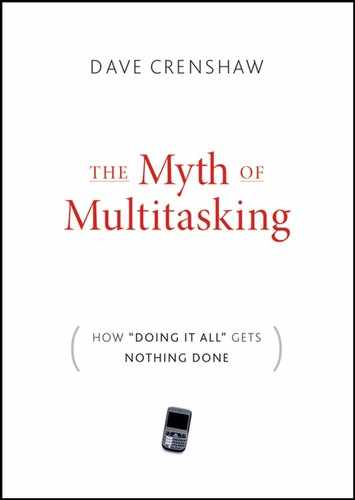The following exercise will help you quickly understand the negative impact of switchtasking on efficiency.
First Pass
Have the worksheet on page (111) ready.
Have a timer with a second hand ready. For best results, have another person time you.
In the first row of the worksheet, recopy the phrase, "Multitasking is worse than a lie." However, for every letter you write in the M row, switch to the second row (labeled 1) and write the corresponding number. If you complete this correctly, you will have the phrase "Multitasking is worse than a lie" written in the first row, and the numbers 1 to 27 in the second row. (See page 41 for an example.)
Ready, set, go!
After you have completed the last number, 27, write down your total time to completion at the end of the second row.
Second Pass
Have the timer ready again. For best results, have another person time you.
In the third row, recopy the phrase, "Multitasking is worse than a lie." After copying the entire phrase in the third row, switch to the fourth row and write the numbers 1 to 27. If you complete this correctly, you will have the phrase "Multitasking is worse than a lie" written in the third row and the numbers 1 to 27 in the fourth row. (See page 43 for an example.)
Ready, set, go!
Compare the time to completion between the second and fourth rows. Typically a person takes twice as long to complete this exercise when switchtasking (first pass) versus focusing on one task at a time (second pass).

By holding recurring meetings with people who contact you frequently, you'll greatly reduce the number of passive interruptions in your life.
This worksheet will help you determine which of your relationships will benefit the most from recurring meetings.
In the Work Relationship column of the Professional Reports Worksheet on pages 116–117, write the name of each person you have contact with on a regu lar basis. "Regular" means that you talk with them for work purposes at least once per month.
In the Comments column, write any comments that you feel would be helpful to keep in mind about this relationship – for example, personality characteristics, the typical items discussed, or position title.
In the first Needs column under Manage? write a score of 3 for this person if your job requires you to manage this person or if this person is directly accountable to you for his or her success. If not, score 0.
In the next column, Questions? score this person as to how often he or she asks you questions. Write a 0, 1, 2, or 3 using the following scale:
0 = Never 1 = Rarely 2 = Occasionally 3 = Frequently Complete the remaining columns using the same scale you did for Manage?
Calendar? How often do you need to coordinate calendars?
Delegate? How often do you delegate items to them?
Coordinate? How often do the two of you need to coordinate your efforts to achieve successful results?
Assist? How often does this individual personally assist you in your work?
Follow Up? How often do you need to follow up with this person to ensure his or her success?
In the Needs Score column, add up the scores for that person from all the Needs columns, and write the result.
After you have completed the previous steps for every person in the relationships column, use the Rank column to rank them according to their Needs scores. For instance, if you have listed five people in the Work Relationship column, and John had the highest score, then rank John as 1. If Vera had the lowest score, rank her as 5, and so on for all ranks in between.
Proceed to the Personal Reports Worksheet.
In the Personal Relationship column, write the names of each person outside your worklife you have contact with on a regular basis – for example, your spouse, children, close friends, and contacts in church or community service.
Add any helpful notes to the Comments column.
In the first Needs column under Advisor? write a score of 3 for this person if you have an established mentor, spouse, leader, or parent relationship with this person. If not, score 0.
Repeat steps 4 to 7 as described in the Professional Reports Worksheet section.
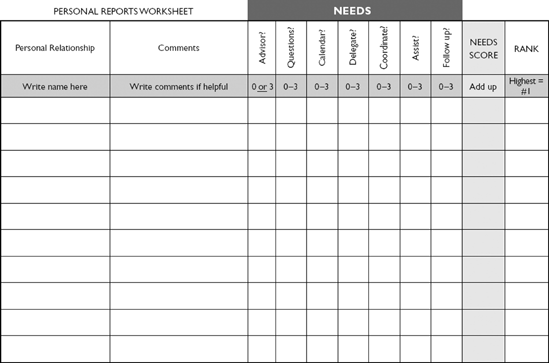
You've already completed the Reports Worksheets and have a better understanding of the needs of those you work with and spend time with. The Recurring Meetings Worksheet will help you find a starting point in determining how often you should meet.
At the end of this worksheet, you will also have a clear action plan and commitment to begin holding recurring meetings.
Note: Over time, you will find you need to adjust your recurring meeting schedule. This worksheet is a starting point only.
Starting with the highest — ranked professional relationship from the Professional Reports Worksheet, transfer the Rank, Needs Score, and name of each relationship to the Recurring Meetings Worksheet provided on pages 124–125.
Now use the Frequency column to indicate how often you plan on meeting with this person. Here are some rules of thumb:
Dedicated personal assistants almost always need to meet with you daily.
Most relationships with a Needs Score higher than 18 likely need to have a recurring meeting with you once a day.
Relationships with Needs Scor e s from 14 to 17 likely need to meet with you weekly.
Most relationships, meaning Needs Scores from 6 to 13, will benefit the most from a semimonthly meeting, such as "every other week," "first and third weeks of the month," or "second and fourth weeks of month."
Relationships with Needs Scores less than 6 likely need a meeting only once a month or possibly no recurring meeting.
Determine the length of each meeting. Use the following rules of thumb:
The higher the frequency, the shorter the meeting. In other words, when you meet with someone daily, the meetings should be kept to 15 minutes. If you meet with someone monthly, typically 1 hour is appropriate.
Avoid recurring meetings for less than 15 minutes because they are likely to get pushed off or ignored.
Avoid recurring meetings longer than 60 minutes because they are likely to provide an opportunity to waste time.
Get together with the person for the purpose of setting up your recurring meetings.
Together, determine the best day and time for the meetings. In general, schedule recurring meetings for when neither of you is likely to be interrupted.
Make sure that each of you has scheduled the appointment in your calendar by placing a check mark in the appropriate columns of the worksheet.
Repeat these steps for the relationships from your Personal Reports Worksheet.
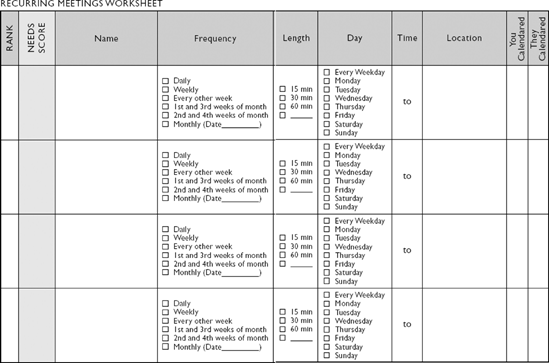
This worksheet will help you understand how you have been using all of the 168 hours you have in an average week. By understanding the truth of how you have been using your time, you'll see where you want to make changes in how you use your time, if any.
After you assess how you use your time, you'll be able to create a new budget for how you want to allocate your time in the future.
Using the worksheet on pages 130–131, add in the Activity column activities you perform in your life as a whole – for example, "Family Time," "Hobby," "Exercise," "Housework," "Spiritual," "Community Service," and so on. Use categories that are broad enough so that you do not need to use more than the rows provided.
In the Boundary column, define what each activity means. The purpose of doing this is to make sure that each activity is accounted for and there is no chance of overlapping how you account for time. For instance, suppose that you list both Family Time and Spouse Time separately in the Activity column. In the Boundary column, clarify the difference between the two, such as saying that "time alone with spouse" applies only to Spouse Time but that time spent with both spouse and children should be counted as part of the Family Time activity.
In the Current column, estimate how many hours in an average week you spend in each activity. Round to the nearest half – hour. Notice that the Lost activity already has "7" filled in. This is because, in general, each person unavoidably loses an hour a day due to the accumulation of small, random activities such as getting up from the chair, getting a snack, and so on. Pay attention to differences in your weekend schedule in doing your estimates. For instance, if you sleep an average of 7 hours every night but get an extra hour of sleep on Friday and Saturday nights, then the total for the Sleep row would be 51, not 49.
Important: Do not try to reconcile the total to 168 as you go. Just make your best guess. In the next step you'll have a chance to clean things up.
Total up all your estimates in the Current column, and then subtract from 168 (the number of hours in a week). You will likely end up with a number such as +4 or −7.5. (If you estimated exactly 168, then skip to step 6.)
Now, since there is only one time line and only one you, you need to bring your time estimates back into balance. Clean up your estimates by adding or subtracting time from different activities until your total reaches 168. These are the typical culprits for making errors in your time estimates:
Not clearly defining activities in the Boundary column, causing overlap between one or more activities.
Over – or underestimating the largest blocks of time, such as sleep or work.
Forgetting an activity and failing to account for it.
Not accounting for switchtasking in your estimates. To correct this, you need to be more specific in your Boundary definition.

Now that you understand how you are using your time, look for and highlight the rows that you want to change.
Move to the Future column. Choose a date at some point in the future (usually about a month from now works well). Next, create a new time budget according to how you want your use of time to look by the date that you decided on.
Recheck the numbers, and make sure they total to 168, just as you did in steps 4 and 5.
Locate a blank weekly calendar that shows the hours. Map out how you want to budget your time, using a different highlighter color for each type of activity.