Chapter Twelve
Predictions: Three Revolutions in Progress
127
Question: I’ve got names and addresses stored in my PDA, in my cell phone, on two different computers, and on at least two different Web sites; none of them are synchronized with each other. Why not?
Answer: At least a half-dozen different industries are battling to control your address book.
Question: Why does the phone ring when I’m watching football games? Answer: Your phone isn’t smart enough to realize you’re watching the game. That’s about to change.
Question: How does The Wall Street Journal manage to publish a print edition, a Web edition, and a mobile edition? Because each edition is different, don’t they have to rewrite the story three times?128
Answer: At first they had to rewrite the stories, but today it’s a lot easier—now that they have started to use some pretty significant technology in their back offices.
Each of these questions and answers comes from a revolution in progress. One started when a quiet innovation triggered multiple avalanches and at the same time founded a new industry. Another avalanche is rapidly sweeping competitors from the marketplace but will likely cause its current round of investors to lose billions of dollars. One revolution is only just beginning—and might never get off the ground.
XML: A Universal Language for Data
The Wall Street Journal publishes a print edition, a Web edition, and a mobile edition (for cell phones and PDAs). They also have an instant message service, an RSS news feed, and will no doubt add new technologies when they become available. All of these editions are different from each other. This graphic illustrates the preavalanche method of publishing these stories:
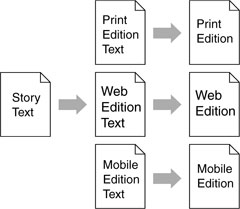
First a writer would create the story. Because of the differences between editions, editors would take the story and create a separate version for each edition, and then they would format the text separately for each edition. Although some of this process was automated, it was still a big bother. And, of course, quite expensive.129
The Journal realized that there are really two tasks here: one task is to create “information,” and the other task is to create the proper “presentation.” “Information” is the content of the article: the news, knowledge, and information that people read newspapers for. There’s also other information about the article itself that’s important and helps the publisher: who wrote the article, where the summary of the article is, where the headline is, and similar data. And then there’s “presentation”: how the headline looks, the size of the print, where on the page the summary of the article appears, and other arrangements of the information. The Journal publishes the same information, more or less, in each edition, but the presentation of that information is different. The Web edition has hyperlinks, for example, and the mobile edition may leave out some information that’s tagged as background.
To cut its expenses and get more flexibility, the Journal decided to disaggregate the task of writing the story from the task of presenting it in various formats. The writers would write the text just once and “tag” the data in the story so that computers could find it; computers would grab that story, look at the tags, and automatically reformat the story for the different editions.
To get this innovation to work, the Journal turned to a powerful revolutionary technology called eXtensible Markup Language (XML). XML provides a way to take text, such as the text of an news article, and put in “tags” that describe the text. XML also provides a way to define rules about how to manipulate the text based on the tags. With XML in place, the Journal process looks very different than before.
Reporters use an in-house, souped-up word processor to write a story. They highlight headlines, summary paragraphs, and similar information; behind the scenes, the computer captures the story in an XML document. When the story is finished, computers apply various sets of rules to the story to generate the different editions.
There are many benefits to this disaggregated system. Costs are much lower because it’s not necessary to edit each edition. The Journal now has a flexibility it didn’t have before—it can add a brand new way to publish its content, e.g., via instant messaging, by running the story through a new set of rules. The system also makes it easier to be creative. For example, to modify how the Web site looks, the Journal changes the rules—they don’t have to go back and modify each individual web page.130
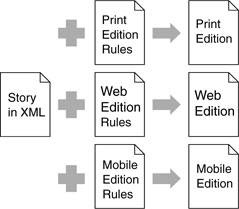
The Journal is not alone; XML is an extremely popular technology, and it has revolutionized how computers handle documents. Computers use XML to send information to each other, store information for later use, or transform that information for people to see.
As we noted earlier in the book, there are a few indicators we can use to tell whether an innovation has the potential to sweep aside old ways of doing business. One indicator is whether there’s a constant stream of follow-on innovations. XML certainly has follow-on innovations—XML is owned by the World Wide Web Consortium, and the World Wide Web Consortium follows the grand Internet tradition of continuous disaggregation. The result is a collection of related technologies that I’m grouping under the name XML. Another indication of the revolutionary potential is seeing how many disaggregations the innovation accomplishes—the more there are, the more power behind the avalanche. XML includes quite a few; here are some of the disaggregations included in XML’s suite of technologies.
- XML provides a standard way to tag data (information) in documents. This is the basic disaggregation. In the old days, whenever someone came up with a new type of document, they also invented a new scheme to keep track of data in the document—and reinventing the wheel each time is very expensive. Now people just use XML instead.131
- XML tools let programmers read and write documents. Because XML is standardized, all major programming languages have tools to read and write XML documents. To avoid the tedious chore of creating their own software, programmers incorporate these (disaggregated) tools into their own work.
- XML provides tools to transform documents. The rules to transform documents from one format to another (like the rules that the Journal uses to create different editions) can themselves be written in XML. That’s another level of disaggregation that brings the usual benefits, including specialized tools devoted to document transformation.
- XML disaggregates the job of validating documents. XML provides a standard way to describe what a valid document looks like, and provides tools to check whether a document is valid.
Let me explain that last item and why it’s very important. When a computer program reads or writes a document or sends it over a network, there’s a chance that the document will accumulate some errors. Therefore, when a program reads a document, the program checks to make certain that the document is “valid”; for example, that no vital information is missing, and that all the data are in the right order. In the old days before XML, every time someone came up with a new type of document, they’d also have to come up with a program that could validate that new type of document—and writing those new programs was expensive and time-consuming.
XML provides a way to validate documents without custom programming. XML lets you write a “description” for each new type of document, and there are tools to check to see whether a document matches that description. When it comes time to read in a document, you take the document and the description and feed them both into your favorite XML validation tool. The job of checking a document against its description is disaggregated from the particular description.
XML is a quiet but very powerful revolutionary tool that has grown into a multibillion dollar industry of companies that provide XML tools and XML-based services. It’s quiet because it’s behind the scenes—XML hides in Web sites, inside databases, or in the documents computers send each other. Despite being out of the public eye, it’s truly an avalanche: XML is sweeping away other methods of handling computer-driven documents.132
The End of the Telephone Company: Internet Telephony
Why does your telephone ring when you’re watching a football game? The telephone network is run by computers; logically, you ought to be able to program the computers not to bother you when the game is on. Wouldn’t that be a great innovation, at least for football fanatics? I made up this hypothetical service, which I call the Home Team Football Network (HTFN), to illustrate how smart the telephone network could be. HTFN would know automatically when a game is on. If another HTFN fan calls during the game to discuss a play, the call will go through. Emergency calls always get through.
None of this is particularly complicated, but HTFN isn’t available. Today’s telephone companies don’t seem to be interested in custom services like HTFN, and they have solid business and technical reasons to ignore HTFN. From a business point of view, not enough people would subscribe to HTFN to make it profitable for a company as large as a regional monopoly. From a technical point of view, telephone company computers aren’t equipped to provide HTFN; the companies would have to invest money and effort. We won’t see Home Team Football Network from today’s telephone companies anytime soon.
If you like this hypothetical service or have ideas for one of your own, there is hope in a new telephone network that’s beginning to replace today’s telephone network. Instead of running over the old-style wires like the ones that today’s phone companies use, this new network runs over the Internet. Better yet, this Internet-based network disaggregates today’s telephone net-work—and disaggregation means universal benefits, such as creativity, with services like the Home Team Football Network not far behind.
This Internet-based service is usually called Internet telephony, or IT (this technology is also known as Voice over IP or VoIP). Companies offer Internet telephony service today; small companies started the IT revolution, and then large companies jumped on the bandwagon. I happen to think some of these companies are going to lose their shirts, but first some details about Internet telephony.133
Telephone calls traveling over what I call the “classic” telephone network require two basic functions from the telephone company. The first function is “routing”: you dial a number, the telephone network figures out where to send your call and which wires to use, and the network sets up the call. The other basic function is “bandwidth,” carrying your voice over the wires. For over a hundred years these two functions were bundled together, and you couldn’t get one without the other. Whoever ran the wires to your home or put up the neighborhood’s cellular phone tower “owned” your telephone call, soup to nuts—get one, get the other.
Internet telephony separates the two—IT disaggregates routing from bandwidth. Anyone, anywhere in the world who understands the technology can provide routing, and the bandwidth for the call comes from the same standard Internet connection that you use to download Web pages. In fact, that’s a good way to think of it: Internet telephony service is like looking at Web pages. You can look at anyone’s Web pages over your Internet connection, and IT lets anyone provide you with telephone service over your Internet connection.
Whether it’s a Web page or your IT service, your Internet service provider carries the data back and forth. Your Internet service provider doesn’t run all the Web page servers on the Internet—you can get Web pages from anywhere on the Internet. The same holds true for Internet telephony—you should be able to get IT service from anywhere on the Internet, unless your Internet service provider deliberately interferes.134
The current business and technical model of telephone service is One Big Company, which doles out telephone numbers in your region, runs lines to your home, and handles your service; cellular companies also provide service and some competitive pressure, but no more than a handful of cellular companies exist in any one city. Governments tax telephone service like crazy, and regulatory agencies tell telephone companies how to run their service. The entire system assumes that telephone service is a scarce resource, costs lots of money to set up, requires careful control, and can actually be controlled by the government.
When making a telephone call becomes like downloading a Web page, all this will change. Anyone can set up an Internet telephony server, just like anyone can set up a Web server, so telephone service will no longer be a scarce resource. Telephone service will be difficult to tax because the IT service can come from anywhere in the world, and IT is all just Internet data anyway. Is the government going to examine each and every packet on the Internet to find the ones that contain conversations? The idea of a government body regulating IT telephone service is as laughable as a government body regulating Web pages—not that they won’t try in the short term, of course. They might even succeed, to some extent.
The price of IT service should drop rather quickly toward zero. Right now your Internet service provider gives you an e-mail address and routes your e-mail as part of its standard package of Internet services; there’s no particular reason why they should stop at that, and I fully expect them to give you an IT address and to route your IT calls, also as part of your Internet service. Why not? Internet telephony is another basic Internet service, just another kind of data packet traveling through the network. I also expect that Internet-based companies will find ways to give away IT service for free, the way Internet-based companies give e-mail service away for free.
Internet telephony is a real service; the technology is available at the time of this writing and is becoming more popular every day, and, all around the world, subscribers pay for IT service. How powerful is this IT innovation, which I claim is an avalanche? Recall that if an innovation falls into multiple categories, it’s more likely to be a powerful avalanche; from the number of categories that IT disaggregates, it’s clearly an innovation to be reckoned with. Here are IT’s disaggregations, by category:135
- Authority. The telephone companies lose their authority to set technical and business standards. Here’s an example. Telephone numbers are a limited resource in the classic telephone network—that’s one reason why the United States keeps adding area codes. Telephone numbers are doled out by the telephone companies for high fees. Internet telephony makes telephone numbers the same as e-mail addresses—unregulated, unlimited, imaginative, and free.
- Ownership. Phone companies limit “dial tone” services (e.g., call waiting) to those few services that they think will be profitable. Internet telephony lets anyone enter the market with whatever services they think will be profitable, or for that matter, whatever they think will be just plain fun.
- Space/time. Classical telephone companies impose geographical restrictions—if you live in Chicago, you must have a Chicago area code. With IT, there’s no relationship between your location and your phone number—the Internet doesn’t care where you live. My next-door neighbor used IT to install a second phone line, with a Jerusalem telephone number, although he lives here in Chicago. Now his family in Jerusalem can reach him for the price of a local call.
- Conceptual. The entire idea of a telephone company becomes obsolete. There’s no need for a huge, bureaucratic, highly regulated company to provide telephone calls any more than there’s a need for a huge, bureaucratic, highly regulated company to provide Web pages.
The potential benefits from these disaggregations are absolutely staggering. Here are a few of them:
- Creativity. Web pages continue to amaze me—there’s always some new service or industry springing up online. Now imagine the same creativity applied to routing your phone calls!
- Cost reduction. One reason that even the classical telephone companies are moving toward IT is because the Internet uses bandwidth far more efficiently than the classical telephone network.136
- Synergy. The IT servers that route the calls are part of the Internet, so the IT servers can enhance their routing decisions with all sorts of data from the Internet. If your desktop computer is on the Internet, and your daily calendar is on your desktop computer, then the IT service can look at your calendar and hold your calls when you’re in a meeting. Expect a lot of other clever ways to incorporate Internet-based data into the routing of your calls, up to and including local weather conditions. (“Sorry, surf’s up! Please leave a message at the tone.”)
- Competition. My plain-vanilla office computer has an IT package loaded on it. I’ve set it up to route calls for a few hundred of my friends, not that I’ve gotten around to turning the service on just yet; I could route calls for several thousand people without any trouble. In other words, anyone who’s interested and has Internet access can provide IT service.
Like other Internet protocols, the Internet telephony specification disaggregates each of its functions into even finer and finer pieces—another reason to expect great things from IT. As with any Internet protocol, people use the technology to create new services that aren’t really related to the original purpose. I have a friend who uses IT to send music across the Internet to his girlfriend who lives in a different city—her loudspeakers are just another extension on his personal IT network.
I emphasize one crucial category of disaggregation:
- Mechanics. The classic telephone network requires telephones—special pieces of equipment that plug into the classical network. Internet telephony runs over the Internet, which means that IT telephones are just computer programs. You don’t need a “tele-phone”—a special piece of hardware—to make a phone call.
Telephone calls without telephones! “Telephones” used for Internet telephony will be amazingly cheap because they’re just software—they can be placed into any computer that’s connected to the Internet, and, because they can be, they will be. Recalling the discussion we had a few chapters back about cameras, we note that once digital photography disaggregated cameras from film, cameras showed up in all sorts of unlikely places, such as in PDAs and cell phones. Now that IT disaggregates telephones from hardware, telephones will also start showing up in unlikely places—but they’ll be more ubiquitous because they won’t need any special hardware beyond a microphone and speaker, which are cheap already. (At the time of this writing, some handheld computers already incorporate IT phones and wireless Internet connections, a combination that spells trouble for the current cellular networks.)137
The trick will be to figure out what to do with software-only phones, but the sky’s the limit. Why shouldn’t your refrigerator call you to let you know if food starts to spoil? Yes, that idea has been around for years, but with cheap wireless Internet connections in every home it’s finally realistic. No sane person will run an Internet connection to their refrigerator—well, a few of my friends have, then again I’m not claiming they’re particularly sane—but today no cables are needed to hook up to the network, just a wireless card that costs a few dollars. One day all high-end refrigerators will have wireless access; when they do, they’ll call when there’s a problem.
Given that IT is such a terrific revolutionary technology and is poised to trigger an avalanche of change, why am I so positive that some IT service providers are going to lose their shirts?
The problem is their business models. I don’t think that a business model that’s built on charging a monthly fee for IT service, or one that charges per call, is sustainable. Those fees are based on scarcity, and there is no scarcity—quite the opposite.
I don’t dispute that there’s an actual need to charge for IT service today. Most telephones out there are still classic telephones, and the classical telephone companies charge real money to route calls between the Internet and the classic network. If you want your Internet telephony phone to be accessible from the classic telephone network and vice versa, you have to rent a classic telephone network number. The classic telephone network will be around for a long time, and its politics of scarcity will let companies continue to charge for telephone service—at least for a while longer.
I also expect continued efforts by local governments to legislate taxes, regulations, and “public safety” rules for IT service—rules that could easily put today’s local telephone monopolies securely in the driver’s seat even as they too switch over to IT-based service. Expect to see open warfare at the government regulatory agencies as various telecommunications industry factions attempt to influence laws to their advantage.138
Regardless of these challenges, IT is clearly sweeping old technology aside. All sides in the telecommunications battle are adopting IT—the current local monopolies, the large ISPs, and the upstarts who just operate IT servers. Internet telephony promises some terrific benefits beyond simple cost savings; with any luck, we’ll see not just inexpensive telephone service but entirely new definitions of what telephone service means.
The Amazing Exploding Computer:
Jini and Bluetooth, or Something Like Them
Major manufacturers are at war to own my address book. Here’s a list of the combatants.
- Cell phone companies want my address book in their cell phones.
- Manufacturers of PDAs want my address book in their devices but are willing to let me see it on their companion desktop applications.
- My desktop computer’s e-mail program stores not only e-mail addresses, but also will let me store complete contact information.
- My laptop computer’s e-mail program does the same thing as the desktop computer’s program, but the two programs are incompatible and don’t share their address book information.
- My local telephone company offers me a speed-dial list—and for a monthly fee they’ll store my phone list on their network.
- My long-distance service provider offers a speed-dial list I can use when I call their toll-free number to make calls.
- My office telephone has a speed-dial list.
- My home telephones have speed-dial lists, too, but every room in the house has a different list.
- Business-networking Web sites let you add contact information.
- Web-based address books also let you add contact information.
- The “cell phone-in-a-car” concierge services also want my contact information.
And so on—I don’t think I’ve actually covered them all; I didn’t include “contact relationship management” programs on my desktop, or project management software. All of these programs want control over my address book.139
What I want is fairly straightforward: I want my addresses and telephone numbers with me when I need them. I want them to be stored safely, I want to be able to choose how I access these names and numbers, I want to make certain no one else gets their hands on them without my permission, and I don’t want to have to reenter all the information every time I buy a new PDA or cell phone, or switch telephone service. I want my address book available on whatever phone I’m using, no matter if I’m calling from my office, home, cell phone, car, or desktop computer, or for that matter even from a hotel phone. And I especially don’t want to have to synchronize each and every change to my address book by reentering it by hand on a half-dozen different gizmos—for goodness sake, that’s what computers were invented for!
Is there a way for me to get what I want? Can I have just one list that works everywhere? I think there is a way, and, to demonstrate, I’ll discuss an innovation that I call the exploding desktop computer. The exploding desktop computer is based on two technologies, Bluetooth and Jini—or something like them.
For a while, Bluetooth technology was a solution in search of a problem. Bluetooth provides very short-range wireless networking, a great idea, but Bluetooth works at relatively low speeds and never did manage to replace cables as originally intended, e.g., to connect disk drives to computers. Bluetooth got a second chance when it emerged as a decent way to make low-speed connections. My cell phone is equipped with Bluetooth, and instead of using a headset with wires I can use a wireless Bluetooth headset. I also have Bluetooth on my laptop computer, and my cell phone connects to the laptop using Bluetooth—I use the laptop’s full-sized keyboard and screen to edit the phone’s address book. Bluetooth, or rather something like it that works at higher speeds and has better security, constitutes one member of a pair of revolutionary technologies.
Jini is the other member of the pair. Jini is a computer protocol that lets a device (a printer, a disk drive, a monitor) advertise to other devices what it’s good for: “I’m a printer, I can print in color.” “I’m a keyboard, English-language.” Jini lets you hook the devices to each other, automatically, to form a working collection of computer parts.140
Put Jini and Bluetooth together and I predict that they, or something like them, will disaggregate the personal computer. That’s because current personal computers and electronic gear—despite the fact that we’ve grown used to them and we can get along using them—don’t really do what we want them to do. When I’m on the road, I have a laptop computer, a PDA, and a cell phone. But I don’t really want any of these things. What I really want is at least two different sizes of display screens (pocket size and full size), access to all my files, a few decent ways to enter data, and Internet/telephone/fax connectivity. Bluetooth and Jini, or something like them, can give me what I really want if these two technologies disaggregate the personal computer, the PDA, and the cell phone down to their constituent parts.
There are actually two paths for this revolution. On one path, we take the desktop computer, the PDA, and the cell phone and blow them all to pieces, hence the idea of the exploding desktop computer. The keyboard, CPU, disk drive, mouse, and display all become separate parts. Instead of a PDA, I carry a small display screen that also accepts pen or spoken input. My cell phone morphs into a headset with microphone, and, if there’s a keypad—if I don’t just use speech recognition to dial—the keypad is probably on the screen of PDA. All my files are in the same place—on the disaggregated disk drive—and how I access the files depends on what I’m doing. If I’m in my hotel room, I can unpack my bags and get out my big display, full-sized keyboard, and mouse. Bluetooth wires them together, Jini creates a working collection, and I start typing away on what looks like a traditional computer. If I’m in a taxi, at the airport, or at a meeting, I can use the pocket-sized screen and pen to get at my files, which are on the disk drive in my attaché case. Through the magic of Jini and Bluetooth, at any given time my computer lets me use the most convenient input and output devices for the situation. I go from an ad-hoc collection of electronic gear to a smoothly integrated machine.
There’s another possible path for this revolution. Don’t disaggregate the hardware; disaggregate the tasks the computer does, and then build a separate device for each task—something I’ll call a “task device.” A good example of a task device is one for the lowly address book—the list of names, telephone numbers, and e-mail addresses that I carry everywhere I go. I’ve already discussed the battle of the address book and how various industries want to treat my address book information.141
The Bluetooth/Jini revolution can solve this by creating a tiny black box, let’s say something that fits on my key chain, that contains my address book—a task device to store and manage my address book information. Bluetooth will make it visible to any authorized computer, and Jini will advertise what the task device can do. This task device disaggregates the “address book” function from a wide range of electronic gear and brings it into a common database. Any smart phone and any smart computer program will use the address book task device to get my names and telephone numbers and make it avail-able—to me only.
The same idea can be extended to other tasks. What about my date book? Document storage? Word processing? Playing music? Web browsing? In each case, the same information and the same task are done by many different machines. I would like a task device to disaggregate my music collection and make it accessible from any loca-tion—on dedicated players, on cell phones, on my home stereo, or in my car.
The “exploding desktop computer” is already available to some extent. Companies now offer “network storage” for the home market, as they have for years in the business market, that is, disk drives that reside on the computer network and provide storage to all computers on your network. Network printers offer print services to any computer on your network—this innovation disaggregates the printer from any one computer. Recently I’ve heard about networked moni-tors—a monitor that can be used by any computer on the network.
As for task devices, I see indications that task devices may one day come in some form or another. From time to time, the industry takes a few small steps in the right direction. Entries from an address book can be put into a disaggregated “vCard” format that’s understood by many different software programs; that’s how I get address information out of my PDA and into my cell phone. Some companies specialize in software to synchronize the address book of a PDA with address information on desktop computers. These are steps toward an address book task device. The address book task device would be quite convenient, but will it ever be built? Only time will tell.142
