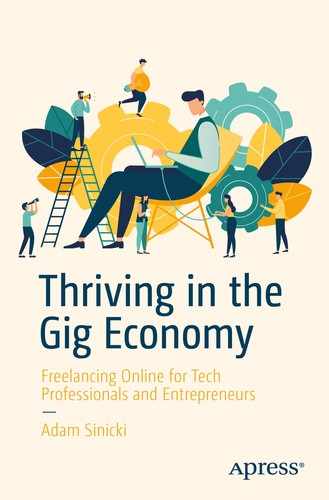In Chapter 5, you learned how to work in a highly focused, highly productive manner for significant blocks of time. This is an incredible skill to have in the digital age.
The only problem is that no man or woman is an island. Being part of the gig economy means that you need to wear many hats. It’s not enough to be a programmer, editor, or writer: you also have to be a marketer, a complaints department, and an administrator. You are part of a community now.
And seeing as many people who choose a life of working online are introverts by nature, this won’t always come easily, especially when it means that focused flow ends up being interrupted by clients asking questions, wanting revisions, or asking for invoices.
Don’t think of this as an irritation. Your communication is actually part of the service you provide. And it will make a huge difference to the experience of your clients and therefore their likelihood of recommending your services/using them again.
Read on then, and we’ll look at how you can minimize the time wasted with useless communication, as well as how to use modern collaboration tools to become a great team player.
Staying Communicative
One of the most important things you need to do as a freelancer is to maintain communication. And to maintain it well.
This means: Updating your clients as to the state of their work. Being transparent when asked questions. Being responsive to their communications. And communicating in a way that is professional but friendly—and that leaves a good taste in the mouth of the client. Tasty communication, then.
In other words, you ought to get familiar with spending time in your inbox. And you need to think about this as being part of your job, without letting it eat into your productivity.
When to Send E-mails
A good question to address early on is how many e-mails you should be sending and how often.
Depending on the service that you provide, you might be able to set some clear rules in this regard. For instance, you might provide an SEO service that includes detailed weekly reports. This allows the client to see what you’ve been doing, and it makes life easier for you, because there is no question that you aren’t being communicative enough when you send an e-mail once a week.
If you are working on a long-term project for a client and you haven’t promised any kind of regular progress report, then sending e-mails at occasional milestones (halfway through, for example) can be a good way to provide a little encouragement and to inspire some confidence that the work is actually on track and being done to a satisfactory standard.
Providing examples of work can also be a good way to ensure that you don’t go too far in one direction before having to hit reverse. Again, you might detail this in the description of your service; for instance, by saying that your logo design service will include “three options” right at the start that the client can pick from.
You can also give the client access to the project as you’re working on it. For instance, you might place the work into a shared Dropbox folder or Google Document (which we’ll talk about more in a moment). This does invite potential complications though, especially if the client has the tendency to be a bit too involved! Use with caution.
In many cases, though, after an initial confirmation that you are beginning work, there is no real reason to provide constant lengthy e-mails in many cases. Rather, just let the client know that you are available for communication between specific hours and that they can ask any questions they might have. Then try to make sure you answer within 24 hours wherever possible (discounting weekends and holidays).
Order Forms
Other types of service may require that you work more closely with the client to begin with, which may in turn require a series of back-and-forth e-mails during the initial planning stages. Systemizing this process is a very good idea as it will help to smooth the process. That might mean that you provide your client with a form they can fill out in order to answer questions and provide the information you need to get to work. If you don’t have a form or structure like this, you can end up sending a lot more e-mails and losing a lot in translation.
Even for simpler work, this can often be a great strategy. And it’s also common with many B2C services, such as coaching, fitness training, and similar. You can use this to filter clients and make sure you only work with the right types of people. So, consider adding order forms to your site or providing them to new clients, even if you’re just doing regular writing or coding work.
I provide online physical training programs, among other things, and using an order form has helped me to massively streamline the process—minimizing unnecessary back-and-forth e-mails, while making sure I have all the information I need right from the start.
Likewise, you can use other methods to get information and create a firm “direction” for your projects. In app, logo, and web design, it is a common practice for the client to provide examples of work they like so that you can get an idea of the direction they want to head in and can build a mood board. The same thing could work for aspects of a coding project, such as the interface.
Reducing Communication Overhead
I’ve mentioned the term “communication overhead” in this book a few times but haven’t gone into it in great detail yet. Basically, communication overhead is the amount of time that you’re going to spend answering e-mails and questions, taking Skype calls, and so forth. While we’ve seen that these are often crucially important parts of your job, they also aren’t paid. That means that you are taking time out of your working day to do something for free, which reduces the amount you can earn. This really is an overhead, just like any service or tool you might be using! Unfortunately, it’s not tax deductible either.
There are a few ways you can minimize this.
Batching
One of the most popular ways to avoid letting your day become a series of e-mails is to use something called “batching.” This simply means that you answer e-mails in batches. Don’t respond to e-mails as soon as they come in, but instead answer them at set points during the day. Maybe during those natural “breaks” in your flow states that we talked about in Chapter 5. To help with this shift, it’s a good idea to turn off your notifications so that you aren’t being pulled away from your main task every time a new e-mail comes in.
But it also requires something of a cognitive shift. You need to convince yourself that ignoring an e-mail for a couple of hours isn’t going to result in the collapse of your business. Likewise, you need to be able to bear that tiny bit of social awkwardness that comes from ignoring anyone. Remember: it is ultimately going to result in better work for the client if you don’t answer all of their questions immediately!1
And the point is that you could be doing anything right now. For all the client knows, you’re involved in a crucial face-to-face meeting. It’s perfectly reasonable for them to wait a couple of hours to receive a response to a question. Or even an entire day.
This is why you might choose to say that you’re available for contact via e-mail at certain times of day (maybe you could dedicate the first half hour of your day to responding to your e-mails, while you make that cup of coffee). Another trick recommended by Tim Ferriss in The 4-Hour Workweek is to use an out-of-office autoresponder to explain that you’re busy but will respond within the next 24 hours. You can even provide an emergency contact just in case it really is urgent.
What you’ll also find is that responding to e-mails too quickly can actually send the wrong message and encourage more inane communication. This shifts the power of balance in their favor. If you make a habit of taking a few hours to respond, you’ll find the amount of communication actually drops. And as long as you answer the questions fully when you get around to them, and as long as you deliver fantastic quality work, your clients will still be happy.
Explaining
There will always be those clients that want to chat though, and sometimes they just won’t take the hint that you are busy.
In this case, it can be a good idea to simply explain to them that you work best when you are not distracted. Politely request that if they have multiple questions, they should put them into a single e-mail rather than shooting off lots of them. Likewise, if they keep wanting to make Skype calls, or insist on sending video recordings, you can politely ask that they communicate by e-mail instead.
And if they really won’t listen, then you can try introducing the order form system to take control of the communication. If that doesn’t work, then you have the next option . . .
Charging
If you find that your clients are taking advantage of your good nature by expecting you to send them essay-long e-mails on a regular basis, you can bring out the big guns: start charging for your time.
Remember, you provide a service and it’s up to you how you want to structure your pricing. If you find you’re spending too much time sending e-mails, then that can include a charge for communication—just like lawyers will charge for minutes spent on a phone call.
You may find that you feel rude charging someone to answer a question, but there are ways of introducing this system that will avoid friction.
One is to use the strategy we discussed earlier in another context: make sure you emphasize the upside. In this case, by charging for e-mails, you’re able to spend more time doing great-quality work for the client. And they don’t have to feel bad about getting in touch! What a win for them, eh?
You don’t need to charge for all communication either. You can offer the first two, five, ten, or more e-mails for free. It’s entirely up to you. Or you can offer free communication via e-mail, but then charge if and when someone requests a Skype call. Just explain that you don’t have a lot of time for Skype and so unfortunately do have to charge per minute (this also encourages brevity). Conversely though, they are free to put their questions into an e-mail. You win either way.
Another tip is to make this crystal clear when you advertise your services. This also works well using the package system: you can include “five free e-mails” in the basic package, for instance, but then have “unlimited communication” in the premium option.
What to Do If You Fall Behind
Following the tips in Chapter 5, you should be able to increase your productivity and output to the point where it’s highly uncommon that you fall behind. But with the best will in the world, there will always be occasions when things don’t go quite to plan, and you’re forced to send work in late.
So, what do you do?
The first thing to do is to make sure that you inform your clients and anyone else concerned as soon as possible. The temptation here is often to try and ignore the problem and hope it goes away until right at the last moment. In fact though, this only makes you seem more unreliable.
If you wake up one morning with work due that day and you don’t think you’ll be able to manage it, inform the client that it will be late as soon as possible. Better yet, try to give advance notice a few days ahead if you suspect you won’t reach deadline in time. But don’t be too apologetic (over-apologizing makes you appear more at fault and makes your reasoning sound more like an excuse) but do explain your reasons.
I’m really sorry that this is late. I’ll get it to you this afternoon and will deduct 10% from the cost.
I only managed this much today, but I promise I’ll provide more tomorrow.
For the same reasons.
Actions speak louder than words. This is definitely true from your clients’ perspective. And failing to do what you say over and over again will really hurt your rep. Aim to “under promise and over deliver.”
Just state the facts and then try to work hard and avoid letting it happen again. Maybe take this moment to debrief and assess why you fell behind and how you are going to prevent it from happening next time.
NEVER simply ignore a client until they go away. It’s tempting because no one likes being the bearer of bad news. But if you want to be taken seriously, you need to conduct yourself like a serious business person. Word does spread. In fact, breaking bad news occasionally is good practice: it will teach you to become a little more hardnosed. Be courageous and honest with your clients and they will respect you for it.
Prioritizing
When you face a day of multiple work deadlines and you know you won’t be able to finish all of them on time, you may find you have to choose which client you’re going to let down.
To make this decision, the obvious choice will be to prioritize your “best” clients. That means prioritizing the clients that pay the most, that will be best for your career, and that have proven the most reliable. The new client who doesn’t pay much and has been a bit difficult is the obvious choice to delay.
But before you go ahead and do that, do keep in mind that another important factor is just how time-sensitive the work is. If a client wants content for a website that hasn’t been built yet, then there is no real reason for them to need it urgently. Therefore, you will likely find they’re much less upset if they receive their work 24 hours later.
On the other hand though, if you’re developing an app that needs to coincide with a product launch, then you really need to make sure that’s done on time.
Setting the Right Deadlines
One of the best things you can do to avoid falling behind is to set yourself more realistic deadlines to begin with. Obviously, you will sometimes find that the client has a deadline and that you don’t get much say in the matter, but in a lot of other cases, the work will have no hard-and-fast due date.
The temptation that many of us will have is to claim that we can complete work in record time. We all want to please!
But what’s actually more sensible is to be more conservative with your estimates. This way, you are more likely to under promise and over deliver. I mentioned this once already, so what does it mean?
This is a strategy used in a wide range of different business models. You encounter it, for instance, when you buy something on Amazon and find that the purchase comes with a free stylus for your mobile phone. That’s “over delivering”—it’s going above and beyond what was promised so that you come away feeling valued. Being pleasantly surprised by a product or service makes us much more likely to reflect positively on our experience and therefore to leave a positive review, or recommend that thing to a friend or relative.
This is also why delivery estimates should be conservative when you are selling a physical product. If you receive your product in three days and the delivery estimate was five days, then you’ll come away pleased. If the same product arrives in three days but the delivery estimate was one to two days, then you’ll feel let down.
And the same goes for providing a service. Sure, you might be tempted to offer a faster turn-around time (TAT) to make your service look more appealing than your competitor’s, but rave reviews will ultimately serve you much better.
And on top of all this, leaving yourself a little “wiggle room” in terms of your deadlines is also a good way to account for those unexpected things that can otherwise set you back. Give yourself an extra day and you’ll be able to handle that broken boiler, or corrupted file, without having to announce that the work is coming in late.
A good rule of thumb is to think about how long the work is going to take, and then estimate that you can do it one day slower than that.2
Dealing with Complaints and Revisions
Delivering work late is not going to be your only issue. Another problem is delivering work that is subpar, or that is seen to be subpar.
In other words, there will be times when you work tirelessly to meet the deadline, only for a client to say that they want to make a change to the work. And there will be times when you deliver the work and find out that you’ve made a big mistake.
And there will be times when you’ve delivered a fantastic end product and the client still has nothing but negative things to say about it.
So, what do you do in each situation?
Revisions
As far as revisions go—making cosmetic or subjective changes to a piece of software, content, or product—it is best to have a strict policy. Some clients forget that while this website or app might be their dream project, you probably don’t have quite the same emotional connection with it. When they excitedly e-mail you with a list of ideas they suddenly want implemented, they may genuinely mean well and just want the best final product. But if you entertain their enthusiasm, it’s going to cost you.
Likewise, if you’ve submitted a logo design and the client says they like it but would love to see what it looks like in a different color scheme, this kind of back-and-forth can again really add up.
That’s fine if you’re charging by the hour, or per feature. But if you were charging for a finished product, then you should outline at the start of the project that you will provide X number of free revisions and no more. Factor this into your asking price (and again, consider using a tiered package system). Alternatively, explain that you love the idea, but it will take you just a little extra time and therefore that will need to be reflected in the cost. It’s also important to point out that the delivery date will also likely be affected.
Mistakes
If you make a mistake, you should simply be willing to own up to it and fix it.
Maybe you’ve sent in a piece of software with a glaring bug that you failed to catch. Maybe you created a website and failed to take into account a key instruction because you read the e-mail too quickly. Maybe your content wasn’t written on one of your best days and is full of errors.
In this case, you may need to make a small adjustment, or you might need to redo the entire project free of charge. This stings of course, but there’s also no getting around it. If you take any other stance than this, you will risk upsetting your client, inviting bad reviews, and severely damaging your reputation.
When delivering the corrected version of the work, you might also choose to include a discount or some kind of free bonus by way of apology. This isn’t always necessary, but if the work has missed its deadline as a result (another reason to set conservative delivery dates), or if it has damaged the reputation of the client, then this might help you to maintain a good working relationship.
Lastly, it’s a good idea to include some explanation as to why the error happened (if it helps to prevent you from looking like a complete moron), but you again shouldn’t try to “over-explain” yourself. Simply assure the client it won’t happen again and make it right.3
Dealing with Difficult Clients
Then there are the clients that are going to expect unlimited free revisions of perfectly good work.
There are clients that will be rude and claim that your work is absolute junk. And there are clients that will engage in hostile action—such as demanding a reduction in price to reflect the fact that work was handed in ten minutes late.
Unfortunately, there are some people out there with seriously bad attitudes—and the anonymous nature of the Web makes it much easier for them to embrace that nature. Some clients feel very entitled and think that because they are paying you, they have a right to treat you like dirt. Some enjoy a bit too much the small modicum of “power” that hiring someone online gives them.
You cannot allow this to stand. Not only is it unprofessional, but it will almost always get worse rather than better. If you fold to the demands of such a client, they will continue to take advantage of you and ultimately, they will benefit from the relationship far more than you will.
This is again why it is a very good idea to outline the terms of your services early on. If you make it clear that your price includes “one free revision,” then you can point the client to this when they demand more.
At the same time though, you also need to be ready to occasionally stand up for yourself and call out your clients’ bad behavior.
What’s important is not to become too emotional when doing this. Be dispassionate and logical, and try not to sink to their level. If their demands won’t take you too long, then complete the task for an easy life but then cut ties. If what they’re asking for is completely unreasonable, then either offer a partial refund or simply state that you have completed your end of the bargain and you won’t be able to provide further revisions.
And then cut off ties.
Simply explain that while you’ve enjoyed working with them, you currently have other time commitments and regret that you won’t be able to take on future work. If they rant and rave, you then have permission to ignore their further communication. Such clients are almost always all bark and no bite and chances are they’re just looking for a fight. You don’t have energy to waste on creative insults, and that’s only giving them what they want anyway. So, rise above it and move on.
Note as well that some clients will be unreasonable in their initial request—trying to aggressively force you to lower your prices, for instance, or asking you to do things that are outside your job description. You might find yourself being asked to do grunt work (finding images for a website, or making a list of similar sites in their niche). This makes life even easier because you haven’t committed to anything yet. Just say no.
It’s corny, but if you don’t value your skills as a professional, your clients won’t either.
The Art of Good Communication
Good communication is absolutely key to thriving in the gig economy. We’ve already seen the importance of being able to write a good sales pitch. And if English isn’t your first language, or you struggle with dyslexia, then using a VAS to handle your correspondence is a real option.
But ultimately, being able to write eloquent and detailed e-mails that make a good impression and convey all the information you need to is always the preference. This way, you can maintain a positive relationship, appear professional, and avoid breakdowns in communication that lead to errors.
How to Write Great E-mails
Writing good e-mails comes down to a few things. First, it means knowing how to communicate and write in general.
Good writing is good communication.
You are simply aiming to convey information to the reader. The more information you can convey the more quickly, the more effective and efficient you have been in that task.
That means that you should be avoiding jargon, flowery language, and filler. Aim to get your point across concisely so that the reader has invested less time and gotten more out of it. Reread what you’ve written, and if you can remove words without losing anything, do so.
That doesn’t mean your writing should be entirely concise and made up of short sentences and simple language though. Using your fuller vocabulary and a little more poetic license can help you to convey subtle emotion or detail. In other words, a bigger vocabulary allows you to say even more with less.
Your choice of language and the inclusion of jokes or colloquialisms, for instance, can help to set the “tone” of your voice, which in turn will communicate something about you and your perception of the relationship you are entering into. So good writing doesn’t always mean extreme brevity—it just means “communication, not decoration.” It means efficiency in your choice of words.
The Right Tone
And what should that tone be?
I find that in the gig economy, the general tone of e-mails is a lot more casual and informal than it is in the wider world of business. My wife is often dismayed at my use of smiley faces and jokes in e-mails! But this is simply the tone that I have picked up from the clients.
And that is probably the key. You should begin all communications as formally and professionally as possible (without being “stiff” or false with it) but then allow the client to set the tone going forward. If they’re including smileys and asking personal questions, then you should feel free to do the same back.
Remember: many of your clients are similarly self-employed, or digital entrepreneurs. And like you, they may have been attracted to this lifestyle because they were fed up with the stuffy approach of big business and traditional employment.
They might even have chosen to do business with someone like you because they want to be able to speak directly to an individual with a personality—rather than the unknowable polished front of a large organization.
Rules of Engagement
- Use a formal sign-off. “Best wishes” is a safe and widely appropriate option. “Best” is also a versatile choice.
As you become more familiar with the client, you can also use “Thanks” or “Cheers.” This makes most sense when you are actually showing gratitude, however, and can be seen as disingenuous or even sarcastic if you get it wrong. And I might only be getting away with “Cheers” because I’m British.
“Sincerely” is best saved for covering letters, or e-mails that began with “Dear.”
- If you don’t know the name of the person you are speaking to, use “To whom it may concern” or “Dear Sir or Madam.” NEVER assume gender.
If you do know their name but this is the first time you’re contacting them, it’s almost always fine to use first names in the gig economy. This may not be true for larger organizations though.
Using “Mr.” or “Ms.” is generally best used when selling an expensive and serious service in a B2C capacity (e.g., legal advice).
Use your own full name in the sign-off the first time—it is polite, and it ensures they know precisely who you are.
Avoid attention-grabbing subject lines. Using “Re: Subject of E-mail” is generally a good structure. The same thing works without the Re: (which stands for “regarding” in case you weren’t aware).
If you’re unsure of just how formal you should be, then looking at the correspondent’s own e-mails can help elucidate. Otherwise, check their blog or other material to see how they generally conduct themselves.
Using an e-mail signature block can be a useful way to ensure that your clients always remember who you are, and to give them a quick and easy way to get to your website.
Finally, note that as the e-mail chain gets longer and longer, you don’t always actually need a sign-off, or to start every message with “Hey” or “Dear.”
Making Friends Out of Clients
Remember in Chapter 5 we discussed the dangers of working for/with friends? Well, what happens if you flip this on its head and the client becomes the friend? How familiar should you be with your clients? How much should you know about them, and they about you?
This will once again be something that you need to consider on a case-by-case basis and often it will mean letting the client take the lead. How many questions do they ask? Do they elaborate when asking how you are?
As a general rule though, I would recommend keeping clients at a distance unless you’re working long term in a collaborative manner with an individual or team. For more-straightforward client/service-provider relationships, it is often easier to avoid confusing the relationship or inviting unnecessary chatter (which also brings more communication overhead). I’ve had clients asking me for relationship advice in the past! While this can be a useful way to put the balance of power in your hands a little more (if they trust you to give advice on this, it suggests they respect your opinion generally), it’s also a potentially dangerous move if you accidentally offend them or if they become overly familiar and start asking for favors.
Be courteous. Ask how they are. Wish them “Happy holidays.” But otherwise leave it at that.
Social Engineering and Giving “Advice”
I did just hint at something perhaps a little tantalizing in the previous section. While I’m not condoning manipulating your clients, there are some subtle stunts you can pull and there are some other ways you can shift the balance of power in your favor. Specifically, I would say that there is a lot to be gained by giving advice.
How [SOFTWARE] Can Improve Your Security
Ten Features of [SOFTWARE] You Won’t Find Anywhere Else
Top Tricks You’re Missing to Improve Your Security
What to Look for When Choosing Security Software
That’s content people would want to read.
This suggestion would (hopefully) result in an end product that would be more effective in achieving the goals of the client. That in turn would result in a happier client and a richer client. The richer client would in turn be more likely to hire me again. And I would have a more impressive success story to add to my portfolio.
What is good for your client is good for you. So, don’t just sit on your opinions . . . share them!
But there’s also an ulterior motive here.
This demonstrates that you aren’t just a service provider but understand the bigger picture, and it might in the future result in your having a bit more say over how things are done and the type of work you end up completing.
The client might next time ask you what you think they need. That then means you can suggest they order the services you want to sell.
At the same time, this increases your respect and you might find that the client ends up asking for your advice and seeing you as more of an equal partner. They might feel as though they now need you to operate! Which in turn means they’re not too likely to stop working with you. Now you can help to steer the business a little more in the right direction for you.
I have worked with an agency that sold my coding skills in the past that actually asked me how they should grow their business. I pointed out that they had a problem with flaky programmers because they didn’t pay enough to attract the heavy hitters. I recommended they should pay their coders more and they should make a big deal of the caliber of programmer they hire in order to attract bigger customers. They could even see themselves more as a talent agency, rather than a white label service provider.
They took my advice and, lo and behold, I got a raise and I got my skills promoted on the Web.
This is a dangerous game, but it’s one that can really pay off.
Going Through Agencies
Speaking of agencies . . .
If you want to make your life considerably easier, then one easy strategy is to use an agency or agent.
An agency is basically a company that is going to help you look for work and will then sell your services on your behalf. This is a “development company” or a “web design company” that works like a contractor: hiring freelancers to complete work on behalf of its clients.
That helps you to avoid dry spells, and also means that work can be spread between a team of service providers to better manage volume. But that’s not the real benefit. The real benefit is rather that the agency will act as a buffer between you and the client. The agency will most likely want to keep communication to a minimum and so they’ll simply pass on the clear-and-concise instructions to you.
And that means you’ll be able to start each day with a list of tasks that you can simply work through. It means you’ll never have to answer pointless questions, and it means you will get paid even when a client requests a revision or a refund (as long as you haven’t made any glaring errors). That is no longer your problem.
Of course, agencies are also going to take a cut of your profits (a commission) in exchange for this. And sometimes it will be high.
This also means you’re putting the power in the hands of the client—the agency is the client here. They get to choose what service you are providing and how it is going to be advertised and marketed. And negotiating a change in rates will be harder because they will still want to make a profit (so they’re either reducing their cut or discussing the change in rates with their clients).
And perhaps most egregious of all: using an agency normally means that you’re going to be uncredited a lot of the time. The agency doesn’t necessarily want to advertise that it uses freelancers and may even try to maintain the illusion that it handles everything in-house in a big office. That means they can’t tell the clients that you completed the work, which means your name doesn’t go on it, and which means you may struggle to add it to your portfolio. (Although I did just explain one very specific and risky way around this limitation!)
This is why I personally choose to use agencies to provide just some of my work. I use agencies to earn a minimum amount via a steady supply of work, but I then use the rest of my time to hunt for more flexible and highly paid work. It’s easy, stable work, with minimum hassle. And while it isn’t terribly rewarding, it allows me to “bootstrap” my other ideas (self-funding my personal R&D—more on this in Chapter 9).
Collaboration Tools
Working online in the gig economy will often mean working with teams and individuals based in completely different parts of the world. More and more businesses these days actually operate without a base of operations at all and are instead completely distributed. I’ve worked with such groups myself.
This has advantages and disadvantages that go beyond the scope of this book. But suffice to say that there are plenty of great tools out there designed to make remote collaboration that little bit easier. And if you’re being hired by an experienced business, then chances are that they’re going to require you to fit into their workflow and adopt their tools.
I don’t want to dedicate too much space here to collaboration tools, once again because the technology changes so rapidly that there is no guarantee the tools used today would still be around tomorrow!
But that said, there are several industry standards that have proven to be mainstays over the last several years and learning to use these can serve as a useful example of the kind of workflow you’ll often enter into. So here are some that are worth getting to grips with.
Asana
Asana ( https://asana.com ) is a project management tool that allows teams to organize a wide range of different tasks simultaneously. Among other things, Asana will allow users to assign team members to specific tasks, to set and update the status of a job, to upload attachments, to schedule deadlines, and to discuss work.
So, let’s say that you are working for a large organization and you’ve been asked to complete a small website. You’ll then be sent an invitation to join the organization on Asana, and from there, you’ll be able to look at the projects that the organization is working on and who is assigned to each one. You’ll receive e-mails regarding your task that will inform you when someone comments on it, when it is nearly due, when someone uploads an image, and so forth.
If the team is using the tool well, then you’ll be able to find a description of the work you need to do on this page, along with any links and resources that you might need—meaning you can check back here each time you need reminding what your next job is. If you have been assigned multiple jobs, then you should be able to see all of them in one place and thereby better manage your own time.
You can also use tool this independently if you like the system, adding your own tasks and projects here so that you have everything in one place.
Asana is just one project management tool used by teams. Another popular one is Basecamp ( www.basecamp.com ), and Trello ( https://trello.com ) is also up there. They all have their strengths and weaknesses, but the basic concept is very similar.
Slack
Slack ( https://slack.com ) can best be described as “WhatsApp for businesses.” This is a communication tool that is useful not only for keeping up to date with the movements of your team, but also for asking quick questions, organizing meetings, updating the entire team, and creating a sense of camaraderie.
When you join Slack, you’ll be invited to join a specific team (which will likely have the same name as the company or brand you’re working with). From there, you’ll be able to see a list of chats down the left-hand side, which can be individual one-to-one chats or group chats. You can create as many of these groups and permutations as you like. So, for example, were you a writer for a blog, then you might be able to discuss the brand as a whole in the General chat, chew the cud with teammates in the Off-Topic Lounge, or discuss work in the Writers section. There might also be a News Writers section, a private conversation you have ongoing with your editor, a conversation you have ongoing with two other writers who you’re working with on a project, and a colleague who is having a baby that you thoughtfully decided to check in on.
You can use Slack through your browser or on Android and iOS, and you’ll receive notifications when there’s a new message in a one-to-one or small group chat, or when someone posts a message and tags you. They can also tag whole channels.
Slack can be useful, as it allows a colleague to ask a quick question at 7 p.m. When they need an immediate answer. Of course, it can also be a headache for those of us that like to switch off from work past 5 p.m.—so it’s up to you (and your clients) if you are going to leave notifications on or off.
This ultimately allows the kind of chatter that you might naturally expect to encounter in an actual office and that in turn allows you to feel as though you’re part of a team. It also enables the kinds of smaller questions that might be essential to the efficient operation of a larger organization.
BUT from your perspective this also poses a real threat. Remember communication overhead? Flow states? Batching your correspondence? Slack throws all of this out of the window and demands you to be constantly ready to answer questions, or worse—engage in small talk.
But some businesses really do need Slack in order to operate properly. So just make sure that the work you’re doing is worth this intrusion into your workflow, and make sure the clients know when you will and won’t be available to respond (you can snooze notifications).
Google Drive
Google Drive ( https://drive.google.com ) is one tool that you’re most likely familiar with, seeing as it’s something that a lot of us have used in office settings and in our personal lives. Essentially, Google Drive is a cloud storage system that lets you upload files and share them with others.
Google Drive is a very useful tool in a variety of scenarios—if you need to send a large video, for instance, or if you need to give access to a folder filled with different files.
Google Docs
Google Sheets
Google Slides
These tools let you create documents, spreadsheets, and presentations; just as you might normally do in Microsoft Office. You can do all this entirely through your browser, and then easily share the documents with other users. You can even invite others to edit your documents (use track changes to suggest edits without altering the original document), and in Sheets you can actually see other people using their cursor to select cells in real time! Of course, this does introduce the possibility for complication if more than one person attempts to edit the same document at once. But otherwise, it plays particularly nicely with other collaboration tools like Asana.
Google Calendar
Google Calendar ( www.google.com/calendar ) isn’t so much a collaboration tool but can be very useful in our line of work. Not only is this a very useful option for managing your own to-do list, but it also comes with some powerful community features. For example, you can share your calendar with other users, which will let them see your availability—great if you are trying to arrange a consultation with a client. Better yet, you can also create events and invite other Google users, thereby ensuring the same meeting is in everyone’s calendar and ruling out the possibility of mix-ups.
DocuSign
DocuSign ( www.docusign.com ) is a tool that lets you create, view, and sign contracts on the Web. This is used by many organizations to help overcome the issue of distance and it will let you sign with a stylus, or simply by typing your name. It also lets you store the documents you’ve signed so that you can check the terms you agreed to at a later date.
DocuSign is not free if you are going to be writing the contracts. If you’re going to be drawing up a lot of your own contracts, then you might think that the DocuSign membership is worth it to make sure you make a professional impression on clients. Otherwise, simply sending a PDF and asking them to sign it, scan it, and send it back will work just as well. More often, though, you’ll be on the receiving end of these documents when working with new clients, in which case you can use DocuSign for free.
Tettra
Tettra ( https://app.tettra.co ) is essentially a Wiki for small businesses—or a “knowledge management system.” If you work for a larger organization, then it may use a tool like this in order to create company polices, FAQs, editorials, and more. This can help to avoid time being wasted on easy questions, and as an added bonus it also integrates with Slack.
Dropbox
Dropbox ( www.dropbox.com ) is an alternative to Google Drive that you can use for backing up your own files and sharing them with others. This tool is a little slower and gives you considerably less space on a free account. It also doesn’t come with the office suite that you get with that option.
However, it does allow you to sync your folders on Windows, which means you can simply save documents and files there on one machine and carry on working on them on another.
OneDrive ( https://onedrive.live.com ) is the equivalent from Microsoft that works in a similar manner but has closer integration with Windows.
SharePoint
SharePoint ( www.sharepoint.com ) is yet another online collaboration tool, this time from Microsoft. It is a fair bit different from the likes of Asana, though, in that it integrates closely with Microsoft Office and is primarily useful for managing and editing documents. In fact, it’s the tool that the publisher of this book (Apress) uses to work with its authors (such as me!).
It’s a clunky tool and not particularly intuitive or quick. That said though, it’s also very powerful for what it does and in many cases it really is the best tool for the job.
Bonusly
Bonusly ( https://bonus.ly ) is an interestingly concept that, like Slack, can help to create more of a sense of camaraderie for a team that is distributed online. The idea is that the management provides all team members with a certain amount of money—perhaps $50 per month—and those users can then choose who they want to give the amount to throughout the following weeks until the total is refreshed. If you have a group of programmers working on a project, then, you might find that members get given bonuses to reward them for fixing bugs, for putting in extra hours to meet deadlines, or to wish them happy birthday. The money can then be redeemed either through PayPal as cash or as gift cards to a host of participating online brands, big-box stores, and even restaurants. The tool also integrates nicely with Slack, so that you can see through there when it’s someone’s birthday, or when someone is getting a lot of moola.
Bonusly is a great idea in some ways but it can have downsides too if you are all about knuckling down. On the one hand, it certainly encourages you to work harder, and being acknowledged for your contribution to a piece of work is a great feeling. It really can help to create some camaraderie and it’s a nice gesture on your clients’ part. On the other hand, constantly having to remember birthdays and work anniversaries is a pain and another distraction from work. And there is always the danger it can become something of a popularity contest. You may wonder: wouldn’t it be better if you just got paid more? Or could keep your $50?
Still, there’s no easy way of opting out of this without looking like Scrooge, so you might just have to get used to it. And when it works, it’s a very nice idea.
GitHub
GitHub ( https://github.com ) is a collaboration tool that is specifically aimed at programmers and developers and that can be used to create large projects.
This is a web-based Git repository service; Git is an open source version-control system from Linus Torvalds (of Linux fame) that lets you make changes to a project without overwriting the original. In that sense, this is “track changes for programmers.” You’ll have a master branch and you’ll be able to create additional branches to experiment in that won’t affect that core code.
This means that by using GitHub, you’re able to upload entire projects to the Web for team members to view and comment on. More importantly though, they can also create their own branches, which might add new features, make changes to key elements, or just fix a bug. The changes you make are called commits, and these come with commit messages that explain what was done and why.
One other great thing about commits is that they also act as snapshots that let you roll back changes should a mistake be made. The creator of the branch can then make a pull request, which gives the creator the opportunity to accept the changes or discuss issues. If they are happy with the alterations, they can “deploy” and “merge” those changes with the master.
Branching like this is an integral and inherent feature of Git, and GitHub simply provides an intuitive UI and makes the program available for multiple collaborators.
Another feature of GitHub is that it allows for the creation of forks. These are copies or clones of repositories, which let you make changes to someone else’s project without necessarily having anything to do with the original. This is a great way to learn: by finding simple projects, forking them, and then building off of those starting points—and it’s very much in the spirit of open source. You do still also have the option this way to make a pull request to the owner if you think they might appreciate your alterations!
Chances are that if you have a need for GitHub, then you already know what it is. And if you don’t, then you probably won’t!
That said, this is potentially a tool that freelance developers will spend a lot of time with, so I included it here. It is worth noting, though, that GitHub has recently been purchased by Microsoft, resulting in many GitHub users jumping ship in protest. Alternatives include the likes of Bitbucket ( https://bitbucket.org ), GitLab ( https://about.gitlab.com ), and SourceForge ( https://sourceforge.net ). Personally, I still recommend familiarizing yourself with GitHub first and foremost if you want to make yourself as attractive as possible to coding clients.
Skype
Skype ( www.skype.com ) is a tool that most readers are probably familiar with once again, seeing as it is popular outside of business as well. Thus, you likely don’t need me to tell you that it is a video conferencing app that allows you to chat with prospective clients (as much as we might try to avoid doing this, it is unavoidable at times). Google Hangouts ( https://hangouts.google.com ) is another popular option.
Zoom
Finally, Zoom ( www.zoom.us ) is a slightly more feature-rich version of Skype. With Zoom you have conferences with multiple people (this is also possible on Skype and Hangouts, but it’s made a little easier and more streamlined with Zoom) and, more importantly, you can record your meetings for posterity.
This is by no means a comprehensive list of online tools for freelancers, but getting to grips with all these programs will certainly stand you in good stead for a lot of upcoming work.
You Don’t Always Need Remote Tools—Setting Your Own Flow
You might find that certain clients expect you to be familiar with one or more of the types of tools introduced in the previous section and to fit into the client’s workflow. Depending on the size and the value of the client, you may decide that adapting is in your best interests.
I’ve had to use every single one of the tools listed and a whole bunch of others too. Often this involved being dropped in the deep end—but being able to say that you’re experienced with Asana is almost as much of a CV bragging right as being proficient in Microsoft Office or WordPress, so that’s one advantage at least.
But keep in mind that in some cases, “workflow tools” can actually end up being more time consuming than anything else. This is certainly the case if your clients are only ordering small items like logo designs, articles, or apps from you, but insist on an elaborate protocol for discussing and submitting the work . . . it would be just as easy (or easier) to e-mail them!
And actually, much like screen-monitoring software, some of these tools can end up preventing you from working the way that you want to—robbing you of the flexibility that maybe attracted you to working online in the first place! I have at least one client that expects me to be available on Slack between set hours, attend group Zoom meetings at certain times of day, and upload video content to YouTube on a regular basis. This seriously undermines my freedom and flexibility. How can I work in a noisy coffee shop when I need to be ready to make Skype calls?
So, what do I do? I do the best job possible the way that works for me. That means meeting on Skype where possible, but also being willing to say that I’m not available. If the client decides that our working styles don’t gel, then they’re free to let me go. If they’re happy to compromise as long as the work gets done, then we can work with each other.
There is certainly no requirement to use fancy workflow tools, and in fact you might find in some cases that it is preferable to keep it simple. If you are unsure, then don’t be afraid to suggest to the client that you just send your work via e-mail instead.
Challenges of Remote Collaboration
If you’re not a people person, then the idea of being able to work thousands of miles away from your colleagues and clients might be inherently appealing. That is, until you realize that you still do have to work with them. And that the best time to get in touch with them is 7 p.m. Your time.
Time zones are just one of the many struggles of remote collaboration. One of the solutions is to use World Time Buddy ( www.worldtimebuddy.com ), which is a convenient website and app for checking the time in any given location (there are many others too, of course).
Keep in mind as well that time zones can change sometimes. Here in the UK where I’m based, there is a difference between British Summer Time (BST) and Greenwich Meantime (GMT). That’s because the clocks move forward an hour during the summer, putting us out of sync. This has led to more than a few missed meetings! So, double-check, and use Google Calendar for extra confidence. It’s also worth ensuring that you and your client are both on the same page with regards to date formats. Depending on where you are located, 01/06/2019 can mean two very different dates!
It’s not just knowing the time that’s the problem though—it’s also respecting it. It’s very common to find clients based overseas messaging you during unearthly hours and expecting you to answer because it’s during their working day. If they need the work completed quickly and there’s a problem with it, they’re probably going to think nothing of messaging you at 10:30 a.m. Their time—even if that’s 8 p.m. Your time!
This is where you need to be strict and create some boundaries. In order to do your best work during the day, you need your downtime during the evening. Turn off notifications, set up out-of-office autoresponders, and/or let your clients know that they can contact you using your personal e-mail only if it is a genuine emergency. Let them know your timezone, so that they understand when you are likely to be unavailable. Again, if they can’t work this way, then they’re free to find someone based locally. There are plenty of fish in the sea.
There are some advantages to the time difference, though, too. Sometimes if I don’t finish my work before a certain deadline, I can send it in the next morning and it’s still technically on time! The fact that your clients often won’t remember what time it is for you also means you can occasionally get away with being unresponsive or slow—just tell them you got up late or something!
Another challenge of remote collaboration is the issue of cultural differences. These aren’t usually as pronounced as you might expect, but something I did realize early on is that in the UK, we are very polite. I mean to the point of psychosis. Meanwhile, business is conducted in a much more curt and aggressive manner in other parts of the world, and that took a bit of getting used to. My clients weren’t being rude: they were simply conducting themselves the way they were used to. I bit my tongue a few times, and this led to some very worthwhile relationships in the long run.
Be slow to anger and don’t expect everyone to behave the way you do!
Finally, there are the obvious logistical challenges of remote working. We’ve seen some tools that can help with things like working on large projects and exchanging files, but you will find that even these tools aren’t enough to account for every setback and issue. Files will get lost. Wires will get crossed. It’s all part of the fun of being an online freelancer . . . Enjoy!
Chapter Summary
In this chapter, you discovered how to communicate effectively with clients via e-mail and through a range of collaboration tools. This should in turn help you to avoid mistakes and complications, while also improving your ability to manage relationships with clients. Effective communication actually is one of the most fundamental aspects of working online, so give it the attention it deserves!
Once you’ve grasped these concepts, you now have all the tools you need to run your business. You know what to sell, where to sell it, and how to deal with the people who want to buy it. All that’s left to do is cross your t’s and dot your i’s. That’s where the “busywork of business” comes in, meaning tax, accounting, and legalities. It’s not fun, but we’ve put it off as long as possible. It’s time to do the paperwork!