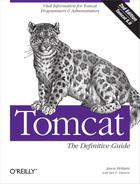The web.xml file format is defined in the Java Servlet Specification,[35] so this file format will be used in every servlet-conforming Java servlet container. This file format is used in two places in Tomcat: in the CATALINA_BASE/conf directory and in each web application. Each time Tomcat deploys an application (during startup or when the application is reloaded), it reads the global conf/web.xml followed by the WEB-INF/web.xml within your web application (if there is one[36]). As you'd expect, then, settings in the conf/web.xml file apply to all web applications, whereas settings in a given web application's WEB-INF/web.xml apply only to that application.
The root element of this XML deployment descriptor is web-app; its top-level elements are shown in Table 7-42. There are no required elements, but you should
always have at least a display-name element for
identification. As of the Servlet specification version 2.4, the elements nested directly
under the web-app element may be listed in any order.
In cases where more than one of the same element is used and it is unclear which element
takes precedence, the servlet container will use them in the order they are listed in the
web.xml file.
Table 7-42. Child elements of web-app
|
Element |
Meaning |
|---|---|
|
|
A display file, for use in GUI administration tools. |
|
|
Short name, for use in GUI admin tools. |
|
|
Longer description. |
|
|
Whether the web application can be load-balanced, i.e., distributed to multiple servers. |
|
|
Parameters to be made available to all servlets. |
|
|
Provides a general-purpose servlet-based filtering mechanism. |
|
|
Maps the invocation of a filter to either a servlet name or to a URL pattern. |
|
|
|
|
|
Short name, class name, and options for a servlet. |
|
|
Specifies any nondefault URL for a servlet. |
|
|
Specifies session configuration (only session timeout in present version of specification). |
|
|
MIME types for files on server. |
|
|
Alternate default page in directories. |
|
|
Alternate error page by HTTP error code. |
|
|
Used for global configuration for all JSP files in the webapp. |
|
|
Reference to JNDI factory for objects such as SQL |
|
|
Reference to "administered objects," such as JMS queues. |
|
|
Declares that the webapp will use a message destination object. |
|
|
Configures a JNDI mapping for a message destination object. |
|
|
Requires authentication (e.g., for a protected area of a web site). |
|
|
Specifies how the login mechanism is to work for a |
|
|
Lists name of security role, for use with |
|
|
Declares a reference to a web service. |
|
|
JNDI lookup of static objects. |
|
|
Reference to EJBs used by servlets. |
|
|
Reference to EJB local interfaces used by servlets. |
|
|
Maps locales to character encodings for this webapp. |
These three elements provide alternate representations of a given web application. For
example, the Manager application uses only the display-name, whereas the Admin application uses both display-name and description. Neither currently uses the icon element, but some commercial tools do.
Tip
All three of these elements are ignored in the global conf/web.xml file.
Both display-name and description are self-explanatory in nature; icon must be a pathname to a file containing a graphical icon in GIF or JPEG
format.
Tip
The comments in the servlet specification's DTD state that GIF and JPEG are the only supported image formats—a disappointment to PNG fans.
Additionally, this path must be relative to the web application root. Here is an example:
<web-app>
<icon>
<small-icon>/images/tomcat_tdg16x16.jpg</small-icon>
<large-icon>/images/tomcat_tdg32x32.jpg</large-icon>
</icon>
<display-name>Ian Darwin's Tomcat Book Site</display-name>
<description>This is the site containing all the examples
from the book Tomcat: The Definitive Guide.
</description>
...The distributable element, if specified in a web
application's web.xml file, indicates that the web application has
been programmed in a way that will allow it to be deployed into a distributed
servlet container, that is, one that distributes servlets and sessions across
multiple instances of the servlet container. Tomcat is a distributed servlet container
when the <Cluster> element is properly configured
in the server.xml file. This element has no attributes and appears
like this:
<distributable/>
There are no subelements that can be specified; simply the presence or absence of this element determines whether your web application is distributable.
For more details about running clustered (distributed) Tomcat instances, see Chapter 10.
It is often necessary to pass parameters into a servlet or JSP. Parameters may include such information as database connection parameters, filenames, or the site name. Usually the documentation for servlets you are using will tell you what parameters must be specified.
Notice that there are two kinds of initialization parameters: those that apply to the
entire Context and those that apply only to a
particular servlet or JSP. The Context initialization
parameters are set using the context-param element in
web.xml:
<web-app>
<display-name>My Great Web App</display-name>
<context-param>
<param-name>some-paramater-name</param-name>
<param-value>come-parameter-value</param-value>
</context-param>
<!-- Other elements -->
</web-app>For example:
<web-app>
<display-name>E-Mailing web application</display-name>
<!-- EMail constants -->
<!-- outgoing mail server -->
<context-param>
<param-name>mail.server.smtp</param-name>
<param-value>server.acmewidgets.com</param-value>
</context-param>
<!-- Incoming mail server -->
<context-param>
<param-name>mail.server.pop</param-name>
<param-value>pop-server.acmewidgets.com</param-value>
</context-param>
</web-app>It is less common to have initialization parameters that apply only to one servlet.
Any parameters that do apply only to one servlet or JSP are set in that servlet's servlet element in web.xml as seen
here:
<servlet>
<servlet-name>servlet-name</servlet-name>
<servlet-class>com.myapp.servlets.MyServlet</servlet-class>
<init-param>
<param-name>specific-servlet-parameter-name</param-name>
<param-value>specific-servlet-parameter-value</param-value>
</init-param>
</servlet>For example:
<servlet>
<servlet-name>InitParams</servlet-name>
<servlet-class>InitParams</servlet-class>
<init-param>
<param-name>address-preamble</param-name>
<param-value>Four-score and seven years ago...</param-value>
</init-param>
</servlet>To summarize, context-wide parameters are context-params and go near the top of the web.xml files;
per-servlet parameters are init-params and go inside
the servlet element, after the servlet name and class
have been specified.
Filters are a new mechanism, recently added to the servlet API, which allows you to
pipeline several programs together. Filters allow specific URL patterns to be processed by
pieces of code before being handed off to the target servlet and also after the servlet
runs. The filter element has several subelements, as
shown in Table 7-43.
Table 7-43. Filter subelements
|
Element |
Requirement |
Meaning |
|---|---|---|
|
|
Optional |
For display in a GUI tool. |
|
Required |
Name for use in | |
|
|
Optional |
For display in a GUI tool. |
|
|
Optional |
For display in a GUI tool. |
|
|
Required |
Full Java class name of the filter. |
|
|
0 or more |
Initialization parameters specific to this filter. |
Before a filter can be used, it must also be mapped to a URL pattern or patterns, as
well as a servlet. This mapping is accomplished through the filter-mapping element (which takes a filter-name) and either a url-pattern or a
servlet-name to map it to. If url-pattern is used, all incoming URLs that match the pattern
are applied to the filter. If servlet-name is used, the
output of the filter is fed to the specified servlet. The URL pattern takes the same rules
as the much more common servlet-mapping, as shown
here:
<filter>
<filter-name>Example Filter</filter-name>
<filter-class>examples.ExampleFilter</filter-class>
<init-param>
<param-name>firstLine</param-name>
<param-value>Once upon a midnight dreary, ...</param-value>
</init-param>
</filter>
<filter-mapping>
<filter-name>Example Filter</filter-name>
<servlet-name>com.fredonia.smith</servlet-name>
</filter-mapping>
<filter-mapping>
<filter-name>Example Filter</filter-name>
<url-pattern>/servlet/*</url-pattern>
</filter-mapping>Normally the web developers will inform you of any filters that are required for a web application, as well as the required parameters for this file.
As of the servlet 2.5 specification, you may use multiple url-patterns in a single filter-mapping
element, mapping more than one pattern to the filter. You must declare your webapp a
servlet 2.5 webapp (at the top of the webapp's WEB-INF/web.xml file)
in order to take advantage of this feature.
Java developers implementing a web application may require use of listener classes, programs that get notified as certain
events (such as creation or deletion) happen to the overall web application or to a
particular HTTP session within it. If listeners are required, the developers will provide
you with the list of class names required for deployment. For each class, put a listener element in the WEB-INF/web.xml
file:
<listener> <listener-class>com.darwinsys.MainContextListener</listener-class> </listener>
Tip
Do not confuse the listener element in the
web.xml file with the Tomcat-specific Listener element in the server.xml file, described
earlier in this chapter.
The servlet element lets you assign a name to a
servlet or JSP that can be used in servlet-mapping and
other elements that refer to a servlet.
To name a servlet, you have to give it a local name and list its full Java class name:
<servlet>
<servlet-name>InitParams</servlet-name>
<servlet-class>com.darwinsys.InitParams</servlet-class>
</servlet>In this example, a servlet whose Java class name is com.darwinsys.InitParams is given the name InitParams. Then, other elements in the web.xml file may
refer to the servlet simply using InitParams. You saw
an example of this in the section on initialization parameters, earlier in this
chapter.
The servlet element may also contain several
subelements. The full list of subelements is shown in Table 7-44.
Table 7-44. Servlet subelements
|
Subelement name |
Quantity allowable |
Meaning |
|---|---|---|
|
|
Optional |
Icon for graphical display. |
|
|
Required |
Name, as described above. |
|
|
Optional |
Display name and description for presentation in GUI tool. |
|
|
Optional |
Description of the servlet. |
|
|
One required |
Name of the servlet or JSP being named and described. |
|
|
0 or more |
Servlet-specific initialization parameters. |
|
|
Optional |
Order to load servlets in when Tomcat starts. |
|
|
Optional |
A user role name to run this servlet as. |
|
|
0 or more |
Security role (see Chapter 2 for details). |
By default, a request for a servlet must contain the servlet's fully qualified class
name; however, it is often desirable to use a URI alias for a servlet, which is both more
convenient and hides the actual Java class name. This mapping can be accomplished using a
servlet-mapping element in the servlet application's
WEB-INF/web.xml file. You can easily map them to any URI pattern or
name you wish, using a servlet-mapping. For example,
suppose you wish to map the InitParams servlet to the
URI /ParamsServlet. Assuming you already have a servlet tag for the InitParams servlet, you need only add the following
servlet-mapping entry:
<servlet-mapping>
<servlet-name>InitParams</servlet-name>
<url-pattern>/ParamsServlet</url-pattern>
</servlet-mapping>The servlet is then accessible under the new name (sometimes called an alias or servlet alias),
relative to the web application's Context path.
The url-pattern in the preceding example shows a
specific URI being mapped to the servlet. However, the URI can also include a pattern with
wildcards. For example, the url-pattern element for the
JspServlet, the part of Tomcat that compiles and runs
all JSPs, is as follows:
<servlet-mapping>
<servlet-name>jsp</servlet-name>
<url-pattern>*.jsp
</url-pattern>
</servlet-mapping>These lines indicate that any filename ending in the string .jsp will be processed by the JspServlet,
that is, treated as a JSP.
As of the servlet 2.5 specification, you may use multiple url-patterns in a single servlet-mapping
element, mapping more than one pattern to the servlet. You must declare your webapp a
Servlet 2.5 webapp (at the top of the webapp's WEB-INF/web.xml file)
in order to take advantage of this feature.
Alternately, you can map URLs to a given JSP by defining a servlet element with a jsp-file element
and referencing the JSP with a servlet-mapping element.
Suppose you want to catch any requests to a given Context whose URI had been changed, and map those requests to a JSP that
prints out the updated URI. This is different from a conventional redirection page in that
it dynamically calculates the precise link for the new Context. Here is the relevant mapping:
<web-app>
<servlet>
<servlet-name>Redirector</servlet-name>
<jsp-file>/redirector.jsp</jsp-file>
<load-on-startup>1</load-on-startup>
</servlet>
<!-- Map everything to the Redirector servlet -->
<servlet-mapping>
<servlet-name>Redirector</servlet-name>
<url-pattern>/*</url-pattern>
</servlet-mapping>
</web-app>If you specify the jsp-file inside the servlet definition and a load-on-startup value, Tomcat will precompile the JSP at startup time so that
even the first request to this JSP runs quickly. If you leave out the load-on-startup element, the JSP is still mapped as a servlet
but compiled on the first request. In either case, any requests to this Context are handled by the redirector.jsp
file.
Idle shopping carts can be real memory hogs on e-commerce sites. These carts, which contain items that have been selected but will never actually be bought, are a real problem for even medium-sized sites. In fact, statistics place the percentage of online shopping carts that actually make it through the checkout stage at only 5 to 10 percent, which can make for a large amount of wasted RAM. This is a perfect case for using a servlet container's session timeout feature.
Tomcat keeps track of the time when the given user visits any page in the context that
created the session. If the user is no longer visiting the page, the session should be
discarded and the memory reclaimed. Tomcat lets you control how long a session can be idle
before being discarded. Set this value too low, and you have unhappy users; set it too
high, and you can waste a lot of memory. You set this timeout value in the session-timeout element in the web.xml
file. The Tomcat-wide web.xml file includes the following setting,
indicating that sessions timeout after 30 minutes of inactivity:
<session-config>
<session-timeout>30</session-timeout>
</session-config>If you change the time in conf/web.xml, sessions in
all contexts will have the new default value. Alternately, you can
provide this setting in any web application's WEB-INF/web.xml file
and affect only that one Context.
MIME is the Multi-purpose Internet Mail Exchange standard,
originally developed to allow for the exchange of attachments among different mail
programs. MIME types have been used since the very early days of the Web. A web server
sends a Content-Type header to the browser to identify
the type of file it is sending so that the browser will know how to format and/or display
the file. Static files being served by Tomcat are identified by their filename extension,
which is looked up in a table in the web server.
Tip
A servlet or JSP can describe its response as any MIME type it wishes, by calling
response.setContentType( ).
The list of mappings from filename extensions to MIME types is specified in the
web.xml file. If you have any nonstandard filename extensions that
you wish to map to a given MIME type, you can add a mime-mapping entry either to Tomcat's or your web application's
web.xml file.
For example, to map filenames matching *.foo to the MIME-type
application/x-ian-test-file, you could add the following mime-mapping element:
<mime-mapping>
<extension>foo</extension>
<mime-type>application/x-ian-test-file</mime-type>
</mime-mapping>Of course, if the browser doesn't know how to interpret this MIME type, it will ask the user to save the file to disk for later inspection. You can add as many MIME-type mappings as you wish, either on a global basis or in a given web application.
When you have a directory of files that are not web pages but, for example, binary programs for people to download, it may be convenient to omit an index page; users visiting this directory will then get an automatically written index page that is just the list of filenames, similar to what you see when you visit an FTP server in a browser. However, in other directories, this kind of listing can reveal information that might compromise your system or application's security.
The simplest way to disable file listings in a given directory is to provide an index file. The index file can have any name, but is index.html, by long-established web convention. Tomcat will normally look for the JSP version of that, index.jsp, followed by the conventional index.html and the historical (i.e., Windows 3.1) index.htm. You can remove these defaults, or add additional default index page names. This is configured in Tomcat's global web.xml file as shown here; you can override this in an application's web.xml, in which case, the complete list is replaced by what you specify:
<welcome-file-list>
<welcome-file>index.html</welcome-file>
<welcome-file>index.htm</welcome-file>
<welcome-file>index.jsp</welcome-file>
</welcome-file-list>You can also disable all directory listings for Tomcat (but not for a single Context) by setting the listings parameter on the DefaultServlet
to false. Look for this entry:
<servlet>
<servlet-name>default</servlet-name>
<servlet-class>
org.apache.catalina.servlets.DefaultServlet
</servlet- class>
<init-param>
<param-name>debug</param-name>
<param-value>0</param-value>
</init-param>
<init-param>
<param-name>listings</param-name>
<param-value>true</param-value>
</init-param>
...Change the param-value for listings to false, and restart Tomcat. Lo
and behold—no more directory listings.
The error-page directive lets you specify a custom
error-handling page, either by HTTP result code or by Java exception type. The HTTP errors
(specified by HTTP result codes) can be formatted using an HTML page, or a JSP, or any
other component you choose to use. Java errors (specified by exception type) are best
handled by a JavaServer Page; a single JSP can handle any number of different exception
types. The error page must be an absolute path within the web Context. This example shows one of each:
<error-page>
<error-code>404</error-code>
<location>/errors/404.html</location>
</error-page>
<error-page>
<exception-type>java.lang.NullPointerException</exception-type>
<location>/errors/prog-error.jsp</location>
</error-page>The web.xml file allows some items to be configured globally for
all JSP pages in the webapp: tag libraries and JSP properties. Under the jsp-config element, you may define zero or more taglib elements and zero or more jsp-property-group elements.
In versions of the JSP specification below version 2.0, the taglib element was nested just under web-app—that is, at the same level that jsp-config is now nested. Tomcat still supports older
web.xml files, so the taglib
element can be nested either under jsp-config or at the
same level as jsp-config.
The taglib element specifies the location of a Tag
Library Description (TLD) file, which in turn specifies the names and Java class names for
JSP custom tags. This tag is often omitted; if the JSP contains a <%@page taglib="..."> directive, Tomcat will happily find the TLD
without a taglib element in
web.xml.
The taglib element has two subelements, taglib-uri and taglib-location. The names are a bit confusing; taglib-uri actually refers to a (usually) short URL that will be used to
refer to the TLD, whereas taglib-location refers to the
actual location of the TLD file, relative to the web root. The TLD files can be stored
anywhere in your web application directory, but it is customary to put them under
WEB-INF or WEB-INF/tld to avoid cluttering the
web site and to prevent the TLD from being directly viewed by a web browser. This example
is from the JSTL tag library demonstration programs:
<taglib>
<taglib-uri>http://java.sun.com/jstl/core</taglib-uri>
<taglib-location>/WEB-INF/c.tld</taglib-location>
</taglib>The taglib-uri shown in this example does not refer
to an actual directory; it is more like an arbitrary namespace. If you try to access the
URL in a web browser, you will get a 404 error. The intention is to associate the TLD with
Sun's web site. The critical information is the taglib-location, which must refer to a valid TLD file, provided with the tag
library. A more common use of taglib is to provide a
shorter, more convenient URI:
<taglib>
<taglib-uri>/MyTags</taglib-uri>
<taglib-location>/WEB-INF/c.tld</taglib-location>
</taglib>This would then be used in a JSP to refer to the tag library:
<%@page taglib="/MyTags" prefix="c" %>
The jsp-property-group element is also nestable
under jsp-config. The purpose of jsp-property-group is to allow configuring the JSP behavior of
a set of the resources of the webapp to be different than the global settings.
Table 7-45 shows the subelements of jsp-property-group. None of these elements have subelements.
Only url-pattern is required, and if there is a
url-pattern element, there must also be one of the
other elements.
Table 7-45. jsp-property-group subelements
|
Subelement name |
Meaning |
Default |
|---|---|---|
|
|
Use this element to specify URL match patterns, following the same rules as
with mapping servlets via the |
None; required |
|
|
Sets the page encoding for the matching resources listed in the |
If left unset here, any other page encoding setting becomes the default |
|
|
Use this element to configure the matching resources listed in the |
|
|
|
Configures JSP Expression Language (EL) to be turned on or off for the
matching resources listed in the |
|
|
|
Configures JSP scripting to be turned on or off for the matching resources
listed in the |
|
|
|
Configures the JSP implementation to include the given resource as a header
at the top of the matching JSP pages listed in the |
None |
|
|
Configures the JSP implementation to include the given resource as a footer
at the bottom of the matching JSP pages listed in the |
None |
|
|
Configures whether the JSP deferred character sequence |
|
|
|
If a JSP directive renders only as whitespace, you may trim that resulting
white space by setting |
|
The resource-env-ref element allows servlets and
JSPs to use JNDI to find an administered object, such as a Java Messaging Queue. Administered objects are those set up administratively (of
course), typically using the administration console in a MQ-type software product, or by
directly editing configuration files. You may give a description for the resource, and
must give the environment reference name and the class name of the administered object.
Assuming you used JMS in your web application, you might use the following:
<resource-env-ref>
<description>The JMS queue for the stock quote service</description>
<resource-env-ref-name>jms/StockQueue</resource-env-ref-name>
<resource-env-ref-type>javax.jms.Queue</resource-env-ref-type>
</resource-env-ref>See Chapter 2 for more information about how to configure JNDI resource references.
The resource-ref element sets up a JNDI factory for
objects to be used by servlets and JSPs. You must specify the name, type, and
authorization type. The res-ref-name is a name to be
looked up in the JNDI java:comp/env environment naming context (ENC)
specified by the Java Enterprise Edition. The res-type
element specifies the class of object to be returned. The res-auth (authorization type) element's value can be set to either container or application:
<resource-ref>
<description> Define a a factory for javax.mail.Session objects.
</description>
<res-ref-name> mail/Session</res-ref-name>
<res-type>javax.mail.Session</res-type>
<res-auth>Container</res-auth>
</resource-ref>See Chapter 2 and the "JDBC DataSources" section for an explanation and example.
Suppose you want to set up a restricted area of your web site. A security-constraint element specifies that authorization is
required to access the given resource, typically a directory. You normally use this
element to protect a particular subdirectory of a web application. You may specify a
display-name, and must give one or more web-resource-collection elements, followed by an auth-constraint and/or a user-data-constraint element:
<!-- Define the Members-only area -->
<security-constraint>
<display-name>My Club Members-Only Area</display-name>
<web-resource-collection>
<web-resource-name>Members-only Area</web-resource-name>
<url-pattern>/members/*</url-pattern>
</web-resource-collection>
<auth-constraint>
<role-name>member</role-name>
</auth-constraint>
</security-constraint>This will usually be followed by a login-config
element (detailed in the next section) to tell Tomcat what sort of login/password scheme
to use in controlling access to the protected area.
See Chapter 2 and the "Container-Managed Security" section for a complete example of setting up a protected directory.
There are several schemes for Tomcat to ask the user for the necessary security
credentials to access a protected resource. There is BASIC authorization, in which the browser puts up a dialog box asking for the
password. There is also FORM authentication, where the
web application provides a web form for the login, but the container manages the security
aspects of controlling access once the user fills in the form. There are also DIGEST and CLIENT-CERT. All
of these are login-configs that Tomcat
supports.
A security-constraint element will usually be
followed by a login-config, indicating which of these
security methods to use for providing access to the protected area. This configuration
must give at least the auth-method and the realm-name; the latter specifies the name that a client's
browser will display in the login dialog box when you try to access the protected
area:
<login-config>
<auth-method>BASIC</auth-method>
<realm-name>My Club Members-only Area</realm-name>
</login-config>A security-role element, if present, describes a
security role used in your web application. It requires a description and a role name; the
role-name usually matches a role used in an auth-constraint element. The security-role element is optional and is largely for documentation purposes.
Without it, Tomcat would figure out any needed roles from the auth-constraint elements, and an administrative application simply would not
have any textual description for those roles. However, these tools are a lot more useful,
and your files a lot more descriptive, if you do explicitly define these roles:
<security-role>
<description>
This role includes all paid-up club members.
</description>
<role-name>member</role-name>
</security-role>An env-entry element is one of several ways of
passing parameters into the Java code in a web application; these parameters will be
looked up by application code using JNDI. Each consists of an optional description, an
env-entry-name, an optional env-entry-value, and the env-entry-type.
The env-entry-name is the name used in the application,
the env-entry-value is obviously the value, and the
env-entry-type must be a fully qualified Java class
name, either String or one of the wrapper classes
(java.lang.Integer, java.lang.Double, etc.):
<env-entry>
<description>Membership rates</description>
<env-entry-name>membership-rate</env-entry-name>
<env-entry-value>75.00</env-entry-value>
<env-entry-type>java.lang.Float</env-entry-type>
</env-entry>See the "GlobalNamingResources" section, earlier in this chapter.
Enterprise JavaBeans are another Java EE mechanism, aimed at providing a framework for
building and using Java components to provide large-scale business processing and database
access. The ejb-ref and ejb-local-ref elements are used when servlets and JSPs need to access an
Enterprise JavaBean.
The local version of this element is used when
running the servlet and the EJB in the same Java Virtual Machine. These examples are taken
from the examples web application distributed with Tomcat:
<!-- EJB Reference -->
<ejb-ref>
<description>Example EJB Reference</description>
<ejb-ref-name>ejb/Account</ejb-ref-name>
<ejb-ref-type>Entity</ejb-ref-type>
<home>com.mycompany.mypackage.AccountHome</home>
<remote>com.mycompany.mypackage.Account</remote>
</ejb-ref>
<!-- Local EJB Reference -->
<ejb-local-ref>
<description>Example Local EJB Reference</description>
<ejb-ref-name>ejb/ProcessOrder</ejb-ref-name>
<ejb-ref-type>Session</ejb-ref-type>
<local-home>com.mycompany.mypackage.ProcessOrderHome</local-home>
<local>com.mycompany.mypackage.ProcessOrder</local>
</ejb-local-ref>The servlet or the JSP will look up the value of the ejb-ref-name in the JNDI context, relative to
java:comp/env, and the ejb-ref-name is suggested to begin with ejb/. This is how the servlet or JSP gets its initial access to the EJB's
home or local interface to create or find a bean instance. The home and remote (or local-home and local) are
Java interfaces; implementations of each will be provided by the EJB server or its
deployment tool and will need to be added to Tomcat's classpath if necessary (typically in
the WEB-INF/lib directory).
Servlet containers that are not part of a Java EE implementation are not required to
implement the service-ref element, but Tomcat version
6.0.10 and higher does implement it. It configures a reference to a web service.
Table 7-46 shows the subelements of service-ref. None of these elements have subelements. Only
service-ref-name and service-interface are required.
Table 7-46. service-ref subelements
|
Subelement name |
Meaning |
|---|---|
|
|
An optional short text description of the web service. |
|
|
An optional short display name of the web service. |
|
|
An optional icon image file relative path. |
|
|
This is the name that the webapp will use to look up the web service. It
should begin with |
|
|
The fully qualified Java interface name of the interface on which the client
should depend. Usually, this will be |
|
|
A relative path to the WSDL file for this web service. |
|
|
A relative path to the JAX-WS mapping file for this web service. |
|
|
Specifies the WSDL service element being used for this web service. |
|
|
The |
|
|
Declares the handler for a |
This element declares a reference to a message destination, such as a JMS queue. Table 7-47 shows the subelements of message-destination-ref. None of these elements have
subelements.
Table 7-47. message-destination-ref subelements
|
Subelement name |
Meaning |
|---|---|
|
|
An optional short text description of the message destination reference. |
|
|
The name of the message destination reference, which is a JNDI name that is
relative to the |
|
|
The fully qualified Java interface name that is implemented by the message destination. This is a required element. |
|
|
Configures whether this message destination |
|
|
An optional name of a message-driven bean that should be linked with this
message destination. The value given for this element must be the |
This element declares a message destination, such as a Java Message Service (JMS)
queue. Table 7-48 shows the subelements of message-destination. None of these elements have
subelements.
Table 7-48. message-destination subelements
|
Subelement name |
Meaning |
|---|---|
|
|
An optional short text description of the message destination. |
|
|
An optional short display name of the message destination. |
|
|
An optional icon image file relative path. |
|
|
The name of the message destination, which must be unique in the web.xml file. This is a required element. |
The locale-encoding-mapping-list element specifies a mapping between locales and character encodings. This list is local to the webapp in which it is listed, and does not affect other webapps running in the same servlet container.
Here is an example:
<locale-encoding-mapping-list>
<locale-encoding-mapping>
<locale>ja</locale>
<encoding>Shift_JIS</encoding>
</locale-encoding-mapping>
</locale-encoding-mapping-list>[35] * The Servlet Specification is aimed at web programmers, not at administrators. Nonetheless, you may find it helpful to have a copy handy for reference, since it documents the XML schema used for this file. You can download it from http://java.sun.com/products/servlet.
[36] † If you do not have a WEB-INF/web.xml file, Tomcat will print a message about it being missing, but continue to deploy and use the webapp. The Servlet Specification authors wanted a way of quickly and easily setting up new contexts for testing purposes, so the web.xml file isn't absolutely necessary. But, it's usually a good idea for every production web application to have a WEB-INF/web.xml file, even if only for identification purposes.