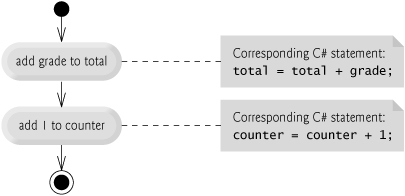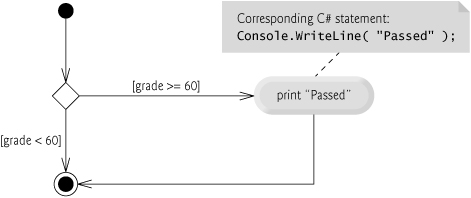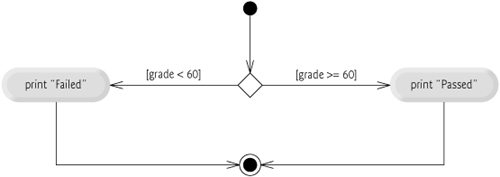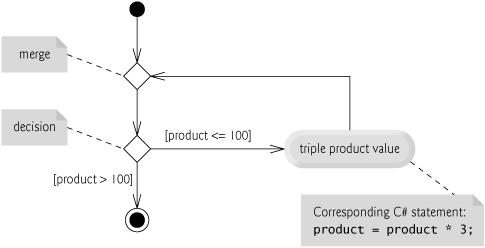Let’s all move one place on. | ||
| --Lewis Carroll | ||
The wheel is come full circle. | ||
| --William Shakespeare | ||
How many apples fell on Newton’s head before he took the hint! | ||
| --Robert Frost | ||
All the evolution we know of proceeds from the vague to the definite. | ||
| --Charles Sanders Peirce | ||
In this chapter you’ll learn:
<objective>Basic problem solving techniques.
</objective> <objective>To develop algorithms through the process of top-down, stepwise refinement.
</objective> <objective>To use the if and if...else selection statements to choose between actions.
To use the while statement to execute statements in an application repeatedly.
To use counter-controlled repetition and sentinel-controlled repetition.
</objective> <objective>To use the increment, decrement and compound assignment operators.
</objective> </feature><feature> <supertitle>Outline</supertitle> </feature>Before writing an application to solve a problem, we must have a thorough understanding of the problem and a carefully planned approach to solving it. When writing an application, we must understand the types of building blocks that are available and employ proven application-construction techniques. In this chapter and in Chapter 6, Control Statements: Part 2, we discuss these issues in our presentation of the theory and principles of structured programming. The concepts presented here are crucial to building classes and manipulating objects. We introduce C#’s if, if...else and while control statements, three of the building blocks that allow you to specify the logic required for methods to perform their tasks.
Any computing problem can be solved by executing a series of actions in a specific order. A procedure for solving a problem in terms of
is called an algorithm. The following example demonstrates that correctly specifying the order in which the actions execute is important.
Consider the “rise-and-shine algorithm” followed by one junior executive for getting out of bed and going to work: (1) get out of bed, (2) take off pajamas, (3) take a shower, (4) get dressed, (5) eat breakfast and (6) carpool to work. This routine prepares the executive for a productive day at the office.
However, suppose that the same steps are performed in a slightly different order: (1) get out of bed, (2) take off pajamas, (3) get dressed, (4) take a shower, (5) eat breakfast, (6) carpool to work. In this case, our junior executive shows up for work soaking wet.
Specifying the order in which statements (actions) execute in an application is called program control. This chapter investigates program control using C#’s control statements.
Pseudocode is an informal language that helps you develop algorithms without having to worry about the strict details of C# language syntax. Pseudocode is useful for developing algorithms that will be converted to structured portions of C# applications. Pseudocode is similar to English—it’s not a programming language.
Pseudocode does not execute on computers. Rather, it helps you “think out” an application before attempting to write it in C#. This chapter shows how to use pseudocode to develop C# applications.
You can create pseudocode using any text-editor application. A carefully prepared pseudocode application can easily be converted to a corresponding C# application. In many cases, this simply requires replacing pseudocode statements with C# equivalents.
Pseudocode normally describes only actions, such as input, output and calculations. We do not include variable declarations in our pseudocode, but some programmers do.
Normally, statements in an application are executed one after the other in the order in which they’re written. This process is called sequential execution. Various C# statements enable you to specify that the next statement to execute is not necessarily the next one in sequence. This is called transfer of control.
During the 1960s, it became clear that the indiscriminate use of transfers of control was the root of much difficulty experienced by software development groups. The blame was pointed at the goto statement (used in most programming languages of the time), which allows programmers to specify a transfer of control to one of a wide range of possible destinations in an application (creating what is often called “spaghetti code”). The notion of so-called structured programming became almost synonymous with “goto elimination.” We recommend that you avoid C#’s goto statement.
Research[1] had demonstrated that applications could be written without goto statements. The challenge of the era for programmers was to shift their styles to “goto-less programming.” Not until the 1970s did programmers start taking structured programming seriously. The results were impressive because structured applications were clearer, easier to debug and modify, and more likely to be bug free in the first place.
Bohm and Jacopini’s work demonstrated that all applications could be written in terms of only three control structures—the sequence structure, the selection structure and the repetition structure. When we introduce C#’s implementations of control structures, we’ll refer to them in the terminology of the C# Language Specification as “control statements.”
The sequence structure is built into C#. Unless directed otherwise, the computer executes C# statements one after the other in the order in which they’re written—that is, in sequence. The UML activity diagram in Fig. 5.1 illustrates a typical sequence structure in which two calculations are performed in order. C# lets you have as many actions as you want in a sequence structure.
An activity diagram models the workflow (also called the activity) of a portion of a software system. Such workflows may include a portion of an algorithm, such as the sequence structure in Fig. 5.1. Activity diagrams are composed of special-purpose symbols, such as action-state symbols (rectangles with their left and right sides replaced with arcs curving outward), diamonds and small circles. These symbols are connected by transition arrows, which represent the flow of the activity—that is, the order in which the actions should occur.
Like pseudocode, activity diagrams help you develop and represent algorithms, although many programmers prefer pseudocode. Activity diagrams clearly show how control structures operate.
Consider the activity diagram for the sequence structure in Fig. 5.1. It contains two action states that represent actions to perform. Each action state contains an action expression—for example, “add grade to total” or “add 1 to counter”—that specifies an action to perform. Other actions might include calculations or input/output operations. The arrows in the activity diagram represent transitions, which indicate the order in which the actions occur. The portion of the application that implements the activities illustrated by the diagram in Fig. 5.1 first adds grade to total, then adds 1 to counter.
The solid circle located at the top of the activity diagram represents the activity’s initial state—the beginning of the workflow before the application performs the modeled actions. The solid circle surrounded by a hollow circle that appears at the bottom of the diagram represents the final state—the end of the workflow after the application performs its actions.
Figure 5.1 also includes rectangles with the upper-right corners folded over. These are UML notes (like comments in C#) that describe the purpose of symbols in the diagram. Figure 5.1 uses UML notes to show the C# code associated with each action state in the activity diagram. A dotted line connects each note with the element that the note describes. Activity diagrams normally do not show the C# code that implements the activity. We use notes for this purpose here to illustrate how the diagram relates to C# code.
C# has three types of selection structures, which from this point forward we shall refer to as selection statements. The if statement either performs (selects) an action if a condition is true or skips the action if the condition is false. The if...else statement performs an action if a condition is true or performs a different action if the condition is false. The switch statement (Chapter 6) performs one of many different actions, depending on the value of an expression.
The if statement is called a single-selection statement because it selects or ignores a single action (or, as we’ll soon see, a single group of actions). The if...else statement is called a double-selection statement because it selects between two different actions (or groups of actions). The switch statement is called a multiple-selection statement because it selects among many different actions (or groups of actions).
C# provides four repetition structures, which from this point forward we shall refer to as repetition statements (also called iteration statements or loops). Repetition statements enable applications to perform statements repeatedly, depending on the value of a loop-continuation condition. The repetition statements are the while, do...while, for and foreach statements. (Chapter 6 presents the do...while and for statements. Chapter 8 discusses the foreach statement.) The while, for and foreach statements perform the action (or group of actions) in their bodies zero or more times—if the loop-continuation condition is initially false, the action (or group of actions) will not execute. The do...while statement performs the action (or group of actions) in its body one or more times. The words if, else, switch, while, do, for and foreach are C# keywords.
C# has only three kinds of structured control statements: the sequence statement, selection statement (three types) and repetition statement (four types). We combine as many of each type of statement as necessary to make the program flow and work as required. As with the sequence statement in Fig. 5.1, we can model each control statement as an activity diagram. Each diagram contains one initial state and one final state that represent a control statement’s entry point and exit point, respectively. Single-entry/single-exit control statements make it easy to build applications—the control statements are “attached” to one another by connecting the exit point of one to the entry point of the next. This procedure is similar to the way in which a child stacks building blocks, so we call it control-statement stacking. You’ll learn that there’s only one other way in which control statements may be connected: control-statement nesting, in which a control statement appears inside another control statement. Thus, algorithms in C# applications are constructed from only three kinds of structured control statements, combined in only two ways. This is the essence of simplicity.
Applications use selection statements to choose among alternative courses of action. For example, suppose that the passing grade on an exam is 60. The pseudocode statement
if grade is greater than or equal to 60
display "Passed" |
determines whether the condition “grade is greater than or equal to 60” is true or false. If the condition is true, “Passed” is displayed, and the next pseudocode statement in order is “performed.” (Remember that pseudocode is not a real programming language.) If the condition is false, the display statement is ignored, and the next pseudocode statement in order is performed. The indentation of the second line of this selection statement is optional, but recommended, because it emphasizes the inherent structure of structured applications.
The preceding pseudocode if statement may be written in C# as
if ( grade >= 60 ) Console.WriteLine( "Passed" ); |
The C# code corresponds closely to the pseudocode. This is one of the characteristics of pseudocode that makes it such a useful application development tool.
Figure 5.2 illustrates the single-selection if statement. This activity diagram contains what is perhaps the most important symbol in an activity diagram—the diamond, or decision symbol, which indicates that a decision is to be made. The workflow will continue along a path determined by the symbol’s associated guard conditions, which can be true or false. Each transition arrow emerging from a decision symbol has a guard condition (specified in square brackets next to the transition arrow). If a guard condition is true, the workflow enters the action state to which the transition arrow points. In Fig. 5.2, if the grade is greater than or equal to 60, the application displays “Passed,” then transitions to the final state of this activity. If the grade is less than 60, the application immediately transitions to the final state without displaying a message.
The if statement is a single-entry/single-exit control statement. You’ll see that the activity diagrams for the remaining control statements also contain initial states, transition arrows, action states that indicate actions to perform and decision symbols (with associated guard conditions) that indicate decisions to be made, and final states. This is consistent with the action/decision model of programming we’ve been emphasizing.
Envision eight bins, each containing only one type of C# control statement. The control statements are all empty. Your task is to assemble an application from as many of each type of control statement as the algorithm demands, combining the control statements in only two possible ways (stacking or nesting), then filling in the action states and decisions with action expressions and guard conditions appropriate for the algorithm. We’ll discuss in detail the variety of ways in which actions and decisions can be written.
The if single-selection statement performs an indicated action only when the condition is true; otherwise, the action is skipped. The if...else double-selection statement allows you to specify an action to perform when the condition is true and a different action when the condition is false. For example, the pseudocode statement
if grade is greater than or equal to 60 |
displays “Passed” if the grade is greater than or equal to 60, but displays “Failed” if it’s less than 60. In either case, after displaying occurs, the next pseudocode statement in sequence is “performed.”
The preceding if...else pseudocode statement can be written in C# as
if ( grade >= 60 ) Console.WriteLine( "Passed" ); else Console.WriteLine( "Failed" ); |
The body of the else part is also indented. Whatever indentation convention you choose should be applied consistently throughout your applications. It’s difficult to read applications that do not obey uniform spacing conventions.
Good Programming Practice 5.2
If there are several levels of indentation, each level should be indented the same additional amount of space.
Figure 5.3 illustrates the flow of control in the if...else statement. Imagine again a deep bin containing as many empty if...else statements as might be needed to build any C# application. Your job is to assemble these if...else statements (by stacking and nesting) with any other control statements required by the algorithm. You fill in the action states and decision symbols with action expressions and guard conditions appropriate for the algorithm you are developing.
C# provides the conditional operator (?:), which can be used in place of an if...else statement. This is C#’s only ternary operator—this means that it takes three operands. Together, the operands and the ?: symbols form a conditional expression. The first operand (to the left of the ?) is a boolean expression (i.e., an expression that evaluates to a bool-type value—true or false), the second operand (between the ? and :) is the value of the conditional expression if the boolean expression is true and the third operand (to the right of the :) is the value of the conditional expression if the boolean expression is false. For example, the statement
Console.WriteLine( grade >= 60 ? "Passed" : "Failed" ); |
displays the value of WriteLine’s conditional-expression argument. The conditional expression in the preceding statement evaluates to the string "Passed" if the boolean expression grade >= 60 is true and evaluates to the string "Failed" if the boolean expression is false. Thus, this statement with the conditional operator performs essentially the same function as the if...else statement shown earlier in this section, in which the boolean expression grade >= 60 was used as the if...else statement’s condition. Actually, every control statement’s condition must evaluate to the bool-type value true or false. You’ll see that conditional expressions can be used in some situations where if...else statements cannot.
An application can test multiple cases by placing if...else statements inside other if...else statements to create nested if...else statements. For example, the following pseudocode represents a nested if...else statement that displays A for exam grades greater than or equal to 90, B for grades in the range 80 to 89, C for grades in the range 70 to 79, D for grades in the range 60 to 69 and F for all other grades:
if grade is greater than or equal to 90 |
This pseudocode may be written in C# as
if ( grade >= 90 ) Console.WriteLine( "A" ); else if ( grade >= 80 ) Console.WriteLine( "B" ); else if ( grade >= 70 ) Console.WriteLine( "C" ); else if ( grade >= 60 ) Console.WriteLine( "D" ); else Console.WriteLine( "F" ); |
If grade is greater than or equal to 90, the first four conditions will be true, but only the statement in the if-part of the first if...else statement will execute. After that statement executes, the else-part of the “outermost” if...else statement is skipped. Most C# programmers prefer to write the preceding if...else statement as
if ( grade >= 90 ) Console.WriteLine( "A" ); else if ( grade >= 80 ) Console.WriteLine( "B" ); else if ( grade >= 70 ) Console.WriteLine( "C" ); else if ( grade >= 60 ) Console.WriteLine( "D" ); else Console.WriteLine( "F" ); |
The two forms are identical except for the spacing and indentation, which the compiler ignores. The latter form is popular because it avoids deep indentation of the code to the right—such indentation often leaves little room on a line of code, forcing lines to be split and decreasing the readability of your code.
The C# compiler always associates an else with the immediately preceding if unless told to do otherwise by the placement of braces ({ and }). This behavior can lead to what is referred to as the dangling-else problem. For example,
if ( x > 5 ) if ( y > 5 ) Console.WriteLine( "x and y are > 5" ); else Console.WriteLine( "x is <= 5" ); |
appears to indicate that if x is greater than 5, the nested if statement determines whether y is also greater than 5. If so, the string "x and y are > 5" is output. Otherwise, it appears that if x is not greater than 5, the else part of the if...else outputs the string "x is <= 5".
Beware! This nested if...else statement does not execute as it appears. The compiler actually interprets the statement as
if ( x > 5 ) if ( y > 5 ) Console.WriteLine( "x and y are > 5" ); else Console.WriteLine( "x is <= 5" ); |
in which the body of the first if is a nested if...else. The outer if statement tests whether x is greater than 5. If so, execution continues by testing whether y is also greater than 5. If the second condition is true, the proper string—"x and y are > 5"—is displayed. However, if the second condition is false, the string "x is <= 5" is displayed, even though we know that x is greater than 5.
To force the nested if...else statement to execute as it was originally intended, we must write it as follows:
if ( x > 5 ) { if ( y > 5 ) Console.WriteLine( "x and y are > 5" ); } else Console.WriteLine( "x is <= 5" ); |
The braces ({}) indicate to the compiler that the second if statement is in the body of the first if and that the else is associated with the first if. Exercises 5.27–5.28 investigate the dangling-else problem further.
The if statement expects only one statement in its body. To include several statements in the body of an if (or the body of an else for an if...else statement), enclose the statements in braces ({ and }). A set of statements contained within a pair of braces is called a block. A block can be placed anywhere in an application that a single statement can be placed.
The following example includes a block in the else-part of an if...else statement:
if ( grade >= 60 ) Console.WriteLine( "Passed" ); else { Console.WriteLine( "Failed" ); Console.WriteLine( "You must take this course again." ); } |
In this case, if grade is less than 60, the application executes both statements in the body of the else and displays
Failed. You must take this course again. |
Note the braces surrounding the two statements in the else clause. These braces are important. Without the braces, the statement
Console.WriteLine( "You must take this course again." ); |
would be outside the body of the else-part of the if...else statement and would execute regardless of whether the grade was less than 60.
Syntax errors are caught by the compiler. A logic error (e.g., when both braces in a block are left out of the application) has its effect at execution time. A fatal logic error causes an application to fail and terminate prematurely. A nonfatal logic error allows an application to continue executing, but causes it to produce incorrect results.
Good Programming Practice 5.4
Always using braces in an if...else (or other) statement helps prevent their accidental omission, especially when adding statements to the if-part or the else-part at a later time. To avoid omitting one or both of the braces, some programmers type the beginning and ending braces of blocks before typing the individual statements within them.
Just as a block can be placed anywhere a single statement can be placed, it’s also possible to have an empty statement. Recall from Section 3.9 that the empty statement is represented by placing a semicolon (;) where a statement would normally be.
A repetition statement allows you to specify that an application should repeat an action while some condition remains true. The pseudocode statement
while there are more items on my shopping list |
describes the repetition that occurs during a shopping trip. The condition “there are more items on my shopping list” may be true or false. If it’s true, then the action “Purchase next item and cross it off my list” is performed. This action will be performed repeatedly while the condition remains true. The statement(s) contained in the while repetition statement constitute the body of the while repetition statement, which may be a single statement or a block. Eventually, the condition will become false (when the last item on the shopping list has been purchased and crossed off the list). At this point, the repetition terminates, and the first statement after the repetition statement executes.
As an example of C#’s while repetition statement, consider a code segment designed to find the first power of 3 larger than 100. When the following while statement finishes executing, product contains the result:
int product = 3; while ( product <= 100 ) product = 3 * product; |
When this while statement begins execution, the value of variable product is 3. Each repetition of the while statement multiplies product by 3, so product takes on the subsequent values 9, 27, 81 and 243 successively. When variable product becomes 243, the while statement condition—product <= 100—becomes false. This terminates the repetition, so the final value of product is 243. At this point, application execution continues with the next statement after the while statement.
Common Programming Error 5.2
Not providing in the body of a while statement an action that eventually causes the condition in the while to become false normally results in a logic error called an infinite loop, in which the loop never terminates.
The activity diagram in Fig. 5.4 illustrates the flow of control for the preceding while statement. This diagram also introduces the UML’s merge symbol. The UML represents both the merge and decision symbols as diamonds. The merge symbol joins two flows of activity into one. In this diagram, the merge symbol joins the transitions from the initial state and the action state, so they both flow into the decision that determines whether the loop should begin (or continue) executing. The decision and merge symbols can be distinguished by the number of “incoming” and “outgoing” transition arrows. A decision symbol has one transition arrow pointing to the diamond and two or more transition arrows pointing out from the diamond to indicate possible transitions from that point. Each transition arrow pointing out of a decision symbol has a guard condition. A merge symbol has two or more transition arrows pointing to the diamond and only one transition arrow pointing from the diamond, to indicate multiple activity flows merging to continue the activity. None of the transition arrows associated with a merge have guard conditions.
Figure 5.4 clearly shows the repetition of the while statement discussed earlier in this section. The transition arrow emerging from the action state points back to the merge, from which program flow transitions back to the decision that is tested at the beginning of each repetition of the loop. The loop continues to execute until the guard condition product > 100 becomes true. Then the while statement exits (reaches its final state), and control passes to the next statement in sequence in the application.
To illustrate how algorithms are developed, we modify the GradeBook class of Chapter 4 to solve two variations of a problem that averages student grades. Consider the following problem statement:
A class of 10 students took a quiz. The grades (integers in the range 0 to 100) for this quiz are available to you. Determine the class average on the quiz.
The class average is equal to the sum of the grades divided by the number of students. The algorithm for solving this problem on a computer must input each grade, keep track of the total of all grades input, perform the averaging calculation and display the result.
Let’s use pseudocode to list the actions to execute and specify the order in which they should execute. We use counter-controlled repetition to input the grades one at a time. This technique uses a variable called a counter (or control variable) to control the number of times a set of statements will execute. Counter-controlled repetition is often called definite repetition, because the number of repetitions is known by the application before the loop begins executing. In this example, repetition terminates when the counter exceeds 10. This section presents a fully developed pseudocode algorithm (Fig. 5.5) and a version of class GradeBook (Fig. 5.6) that implements the algorithm in a C# method. The section then presents an application (Fig. 5.7) that demonstrates the algorithm in action. In Section 5.9, we demonstrate how to use pseudocode to develop such an algorithm from scratch.
Table 5.5. Pseudocode algorithm that uses counter-controlled repetition to solve the class-average problem.
1 set total to zero |
Example 5.6. GradeBook class that solves the class-average problem using counter-controlled repetition.
1 // Fig. 5.6: GradeBook.cs 2 // GradeBook class that solves class-average problem using 3 // counter-controlled repetition. 4 using System; 5 6 public class GradeBook 7 { 8 // auto-implemented property CourseName 9 public string CourseName { get; set; } 10 11 // constructor initializes CourseName property 12 public GradeBook( string name ) 13 { 14 CourseName = name; // set CourseName to name 15 } // end constructor 16 17 // display a welcome message to the GradeBook user 18 public void DisplayMessage() 19 { 20 // property CourseName gets the name of the course 21 Console.WriteLine( "Welcome to the grade book for {0}! ", 22 CourseName ); 23 } // end method DisplayMessage 24 25 // determine class average based on 10 grades entered by user 26 public void DetermineClassAverage() 27 { 28 int total; // sum of the grades entered by user 29 int gradeCounter; // number of the grade to be entered next 30 int grade; // grade value entered by the user 31 int average; // average of the grades 32 33 // initialization phase 34 total = 0; // initialize the total 35 gradeCounter = 1; // initialize the loop counter 36 37 // processing phase 38 while ( gradeCounter <= 10 ) // loop 10 times 39 { 40 Console.Write( "Enter grade: " ); // prompt the user 41 grade = Convert.ToInt32( Console.ReadLine() ); // read grade 42 total = total + grade; // add the grade to total 43 gradeCounter = gradeCounter + 1; // increment the counter by 1 44 } // end while 45 46 // termination phase 47 average = total / 10; // integer division yields integer result 48 49 // display total and average of grades 50 Console.WriteLine( " Total of all 10 grades is {0}", total ); 51 Console.WriteLine( "Class average is {0}", average ); 52 } // end method DetermineClassAverage 53 } // end class GradeBook
Example 5.7. Create GradeBook object and invoke its DetermineClassAverage method.
1 // Fig. 5.7: GradeBookTest.cs 2 // Create GradeBook object and invoke its DetermineClassAverage method. 3 public class GradeBookTest 4 { 5 public static void Main( string[] args ) 6 { 7 // create GradeBook object myGradeBook and 8 // pass course name to constructor 9 GradeBook myGradeBook = new GradeBook( 10 "CS101 Introduction to C# Programming" ); 11 12 myGradeBook.DisplayMessage(); // display welcome message 13 myGradeBook.DetermineClassAverage(); // find average of 10 grades 14 } // end Main 15 } // end class GradeBookTest
Software Engineering Observation 5.1

Experience has shown that the most difficult part of solving a problem on a computer is developing the algorithm for the solution. Once a correct algorithm has been specified, the process of producing a working C# application from it is normally straightforward.
Note the references in the algorithm of Fig. 5.5 to a total and a counter. A total is a variable used to accumulate the sum of several values. A counter is a variable used to count—in this case, the grade counter indicates which of the 10 grades is about to be entered by the user. Variables used to store totals are normally initialized to zero before being used in an application.
Class GradeBook (Fig. 5.6) contains a constructor (lines 12–15) that assigns a value to the instance variable created by auto-implemented property CourseName in line 9. Lines 18–23 declare method DisplayMessage. Lines 26–52 declare method DetermineClassAverage, which implements the class-averaging algorithm described by the pseudocode in Fig. 5.5.
Lines 28–31 declare local variables total, gradeCounter, grade and average to be of type int. In this example, variable total accumulates the sum of the grades entered and gradeCounter counts the number of grades entered. Variable grade stores the most recent grade value entered (line 41). Variable average stores the average grade.
The declarations (in lines 28–31) appear in method DetermineClassAverage’s body. Variables declared in a method body are local variables and can be used only from the line of their declaration to the closing right brace of the block in which they’re declared. A local variable’s declaration must appear before the variable is used in that method. A local variable cannot be accessed outside the method in which it’s declared.
In the versions of class GradeBook in this chapter, we simply read and process a set of grades. The averaging calculation is performed in method DetermineClassAverage using local variables—we do not preserve any information about student grades in instance variables of the class. In later versions of the class (in Chapter 8), we store the grades using an instance variable that refers to a data structure known as an array. This allows a GradeBook object to perform various calculations on the same set of grades without requiring the user to enter the grades multiple times.
Good Programming Practice 5.5
Separate declarations from other statements in methods with a blank line for readability.
We say that a variable is definitely assigned when it’s guaranteed to be assigned a value before it’s used. Notice that each local variable declared in lines 28–31 is definitely assigned before it’s used in calculations. The assignments (in lines 34–35) initialize total to 0 and gradeCounter to 1. Variables grade and average (for the user input and calculated average, respectively) need not be initialized here—their values are assigned as they’re input or calculated later in the method.
Common Programming Error 5.3
Using the value of a local variable before it’s definitely assigned results in a compilation error. All local variables must be definitely assigned before their values are used in expressions.
Error-Prevention Tip 5.1

Initialize each counter and total, either in its declaration or in an assignment statement. Totals are normally initialized to 0. Counters are normally initialized to 0 or 1, depending on how they’re used (we’ll show examples of each).
Line 38 indicates that the while statement should continue looping (also called iterating) as long as the value of gradeCounter is less than or equal to 10. While this condition remains true, the while statement repeatedly executes the statements between the braces that delimit its body (lines 39–44).
Line 40 displays the prompt "Enter grade:" in the console window. Line 41 reads the grade entered by the user and assigns it to variable grade. Then line 42 adds the new grade entered by the user to the total and assigns the result to total, which replaces its previous value.
Line 43 adds 1 to gradeCounter to indicate that the application has processed a grade and is ready to input the next grade from the user. Incrementing gradeCounter eventually causes gradeCounter to exceed 10. At that point the while loop terminates, because its condition (line 38) becomes false.
When the loop terminates, line 47 performs the averaging calculation and assigns its result to the variable average. Line 50 uses Console’s WriteLine method to display the text "Total of all 10 grades is" followed by variable total’s value. Line 51 then displays the text "Class average is" followed by variable average’s value. Method DetermineClassAverage returns control to the calling method (i.e., Main in GradeBookTest of Fig. 5.7) after reaching line 52.
Class GradeBookTest (Fig. 5.7) creates an object of class GradeBook (Fig. 5.6) and demonstrates its capabilities. Lines 9–10 of Fig. 5.7 create a new GradeBook object and assign it to variable myGradeBook. The string in line 10 is passed to the GradeBook constructor (lines 12–15 of Fig. 5.6). Line 12 calls myGradeBook’s DisplayMessage method to display a welcome message to the user. Line 13 then calls myGradeBook’s DetermineClassAverage method to allow the user to enter 10 grades, for which the method then calculates and displays the average—the method performs the algorithm shown in Fig. 5.5.
The averaging calculation performed by method DetermineClassAverage in response to the method call at line 13 in Fig. 5.7 produces an integer result. The application’s output indicates that the sum of the grade values in the sample execution is 848, which, when divided by 10, should yield the floating-point number 84.8. However, the result of the calculation total / 10 (line 47 of Fig. 5.6) is the integer 84, because total and 10 are both integers. Dividing two integers results in integer division—any fractional part of the calculation is lost (i.e., truncated, not rounded). We’ll see how to obtain a floating-point result from the averaging calculation in the next section.
Let us generalize Section 5.8’s class-average problem. Consider the following problem:
Develop a class-averaging application that processes grades for an arbitrary number of students each time it’s run.
In the previous class-average example, the problem statement specified the number of students, so the number of grades (10) was known in advance. In this example, no indication is given of how many grades the user will enter during the application’s execution. The application must process an arbitrary number of grades. How can it determine when to stop the input of grades? How will it know when to calculate and display the class average?
One way to solve this problem is to use a special value called a sentinel value (also called a signal value, a dummy value or a flag value) to indicate “end of data entry.” This is called sentinel-controlled repetition. The user enters grades until all legitimate grades have been entered. The user then types the sentinel value to indicate that no more grades will be entered. Sentinel-controlled repetition is often called indefinite repetition because the number of repetitions is not known by the application before the loop begins executing.
Clearly, a sentinel value must be chosen that cannot be confused with an acceptable input value. Grades on a quiz are nonnegative integers, so −1 is an acceptable sentinel value for this problem. Thus, a run of the class-average application might process a stream of inputs such as 95, 96, 75, 74, 89 and −1. The application would then compute and display the class average for the grades 95, 96, 75, 74 and 89. Since −1 is the sentinel value, it should not enter into the averaging calculation.
Common Programming Error 5.5
Choosing a sentinel value that is also a legitimate data value is a logic error.
We approach the class-average application with a technique called top-down, stepwise refinement, which is essential to the development of well-structured applications. We begin with a pseudocode representation of the top—a single statement that conveys the overall function of the application:
determine the class average for the quiz |
The top is, in effect, a complete representation of an application. Unfortunately, the top rarely conveys sufficient detail from which to write a C# application. So we now begin the refinement process. We divide the top into a series of smaller tasks and list these in the order in which they’ll be performed. This results in the following first refinement:
initialize variables |
This refinement uses only the sequence structure—the steps listed should execute in order, one after the other.
Software Engineering Observation 5.2

Each refinement, as well as the top itself, is a complete specification of the algorithm—only the level of detail varies.
Software Engineering Observation 5.3

Many applications can be divided logically into three phases: an initialization phase that initializes the variables; a processing phase that inputs data values and adjusts application variables (e.g., counters and totals) accordingly; and a termination phase that calculates and outputs the final results.
The preceding Software Engineering Observation is often all you need for the first refinement in the top-down process. To proceed to the next level, the second refinement, we specify individual variables. In this example, we need a running total of the numbers, a count of how many numbers have been processed, a variable to receive the value of each grade as it’s input by the user and a variable to hold the calculated average. The pseudocode statement
can be refined as follows:
initialize total to zero |
Only the variables total and counter need to be initialized before they’re used. The variables average and grade (for the calculated average and the user input, respectively) need not be initialized, because their values will be replaced as they’re calculated or input.
The pseudocode statement
input, sum and count the quiz grades |
requires a repetition statement that successively inputs each grade. We do not know in advance how many grades are to be processed, so we’ll use sentinel-controlled repetition. The user enters grades one at a time. After entering the last grade, the user enters the sentinel value. The application tests for the sentinel value after each grade is input and terminates the loop when the user enters the sentinel value. The second refinement of the preceding pseudocode statement is then
prompt the user to enter the first grade |
In pseudocode, we do not use braces around the statements that form the body of the while structure. We simply indent the statements under the while to show that they belong to the while. Again, pseudocode is only an informal application-development aid.
The pseudocode statement
calculate and display the class average |
can be refined as follows:
if the counter is not equal to zero |
We’re careful here to test for the possibility of division by zero—a logic error that, if undetected, would cause the application to fail or produce invalid output. The complete second refinement of the pseudocode for the class-average problem is shown in Fig. 5.8.
Table 5.8. Class-average problem pseudocode algorithm with sentinel-controlled repetition.
1 initialize total to zero |
Error-Prevention Tip 5.2

When performing division by an expression whose value could be zero, explicitly test for this possibility and handle it appropriately in your application (e.g., by displaying an error message) rather than allowing the error to occur.
In Fig. 5.5 and Fig. 5.8, we included some completely blank lines and indentation in the pseudocode to make it more readable. The blank lines separate the pseudocode algorithms into their various phases and set off control statements, and the indentation emphasizes the bodies of the control statements.
The pseudocode algorithm in Fig. 5.8 solves the more general class-averaging problem. This algorithm was developed after only two refinements. Sometimes more refinements are necessary.
Software Engineering Observation 5.4

Terminate the top-down, stepwise refinement process when you’ve specified the pseudocode algorithm in sufficient detail for you to convert the pseudocode to C#. Normally, implementing the C# application is then straightforward.
Software Engineering Observation 5.5

Some experienced programmers write applications without ever using application-development tools like pseudocode. They feel that their ultimate goal is to solve the problem on a computer and that writing pseudocode merely delays the production of final outputs. Although this method may work for simple and familiar problems, it can lead to serious errors and delays in large, complex projects.
Figure 5.9 shows the C# class GradeBook containing method DetermineClassAverage that implements the pseudocode algorithm of Fig. 5.8. Although each grade is an integer, the averaging calculation is likely to produce a number with a decimal point—in other words, a real number or floating-point number. The type int cannot represent such a number, so this class uses type double to do so.
Example 5.9. GradeBook class that solves the class-average problem using sentinel-controlled repetition.
1 // Fig. 5.9: GradeBook.cs 2 // GradeBook class that solves class-average problem using 3 // sentinel-controlled repetition. 4 using System; 5 6 public class GradeBook 7 { 8 // auto-implemented property CourseName 9 public string CourseName { get; set; } 10 11 // constructor initializes the CourseName property 12 public GradeBook( string name ) 13 { 14 CourseName = name; // set CourseName to name 15 } // end constructor 16 17 // display a welcome message to the GradeBook user 18 public void DisplayMessage() 19 { 20 Console.WriteLine( "Welcome to the grade book for {0}! ", 21 CourseName ); 22 } // end method DisplayMessage 23 24 // determine the average of an arbitrary number of grades 25 public void DetermineClassAverage() 26 { 27 int total; // sum of grades 28 int gradeCounter; // number of grades entered 29 int grade; // grade value 30 double average; // number with decimal point for average 31 32 // initialization phase 33 total = 0; // initialize total 34 gradeCounter = 0; // initialize loop counter 35 36 // processing phase 37 // prompt for and read a grade from the user 38 Console.Write( "Enter grade or -1 to quit: " ); 39 grade = Convert.ToInt32( Console.ReadLine() ); 40 41 // loop until sentinel value is read from the user 42 while ( grade != -1 ) 43 { 44 total = total + grade; // add grade to total 45 gradeCounter = gradeCounter + 1; // increment counter 46 47 // prompt for and read the next grade from the user 48 Console.Write( "Enter grade or -1 to quit: " ); 49 grade = Convert.ToInt32( Console.ReadLine() ); 50 } // end while 51 52 // termination phase 53 // if the user entered at least one grade... 54 if ( gradeCounter != 0 ) 55 { 56 // calculate the average of all the grades entered 57 average = ( double ) total / gradeCounter; 58 59 // display the total and average (with two digits of precision) 60 Console.WriteLine( " Total of the {0} grades entered is {1}", 61 gradeCounter, total ); 62 Console.WriteLine( "Class average is {0:F}", average ); 63 } // end if 64 else // no grades were entered, so output error message 65 Console.WriteLine( "No grades were entered" ); 66 } // end method DetermineClassAverage 67 } // end class GradeBook
In this example, we see that control statements may be stacked on top of one another (in sequence) just as a child stacks building blocks. The while statement (lines 42–50) is followed in sequence by an if...else statement (lines 54–65). Much of the code in this application is identical to the code in Fig. 5.6, so we concentrate on the new features and issues.
Line 30 declares double variable average. This variable allows us to store the calculated class average as a floating-point number. Line 34 initializes gradeCounter to 0, because no grades have been entered yet. Remember that this application uses sentinel-controlled repetition to input the grades from the user. To keep an accurate record of the number of grades entered, the application increments gradeCounter only when the user inputs a valid grade value.
Compare the program logic for sentinel-controlled repetition in this application with that for counter-controlled repetition in Fig. 5.6. In counter-controlled repetition, each repetition of the while statement (e.g., lines 38–44 of Fig. 5.6) reads a value from the user, for the specified number of repetitions. In sentinel-controlled repetition, the application reads the first value (lines 38–39 of Fig. 5.9) before reaching the while. This value determines whether the application’s flow of control should enter the body of the while. If the condition of the while is false, the user entered the sentinel value, so the body of the while does not execute (because no grades were entered). If, on the other hand, the condition is true, the body begins execution, and the loop adds the grade value to the total (line 44) and adds 1 to gradeCounter (line 45). Then lines 48–49 in the loop’s body input the next value from the user. Next, program control reaches the closing right brace of the body at line 50, so execution continues with the test of the while’s condition (line 42). The condition uses the most recent grade input by the user to determine whether the loop’s body should execute again. The value of variable grade is always input from the user immediately before the application tests the while condition. This allows the application to determine whether the value just input is the sentinel value before the application processes that value (i.e., adds it to the total). If the sentinel value is input, the loop terminates; the application does not add –1 to the total.
Good Programming Practice 5.6
In a sentinel-controlled loop, the prompts requesting data entry should explicitly remind the user of the sentinel value.
Notice the while statement’s block in Fig. 5.9 (lines 43–50). Without the braces, the loop would consider its body to be only the first statement, which adds the grade to the total. The last three statements in the block would fall outside the loop’s body, causing the computer to interpret the code incorrectly as follows:
while ( grade != -1 ) total = total + grade; // add grade to total gradeCounter = gradeCounter + 1; // increment counter // prompt for input and read next grade from user Console.Write( "Enter grade or -1 to quit: " ); grade = Convert.ToInt32( Console.ReadLine() ); |
The preceding code would cause an infinite loop in the application if the user did not enter the sentinel -1 at line 39 (before the while statement).
Error-Prevention Tip 5.3

Omitting the braces that delimit a block can lead to logic errors, such as infinite loops. To prevent this problem, some programmers enclose the body of every control statement in braces even if the body contains only a single statement.
After the loop terminates, the if...else statement at lines 54–65 executes. The condition at line 54 determines whether any grades were input. If none were input, the else part (lines 64–65) of the if...else statement executes and displays the message "No grades were entered", and the method returns control to the calling method.
If at least one grade was entered, line 57 of Fig. 5.9 calculates the average of the grades. Recall from Fig. 5.6 that integer division yields an integer result. Even though variable average is declared as a double (line 30), the calculation
average = total / gradeCounter; |
loses the division’s fractional part before the result is assigned to average. This occurs because total and gradeCounter are both integers, and integer division yields an integer result. To perform a floating-point calculation with integer values, we must temporarily treat these values as floating-point numbers for use in the calculation. C# provides the unary cast operator to accomplish this task. Line 57 uses the (double) cast operator—which has higher precedence than the arithmetic operators—to create a temporary floating-point copy of its operand total (which appears to the right of the operator). Using a cast operator in this manner is called explicit conversion. The value stored in total is still an integer.
The calculation now consists of a floating-point value (the temporary double version of total) divided by the integer gradeCounter. C# knows how to evaluate only arithmetic expressions in which the operands’ types are identical. To ensure that the operands are of the same type, C# performs an operation called promotion (or implicit conversion) on selected operands. For example, in an expression containing values of the types int and double, the int values are promoted to double values for use in the expression. In this example, the value of gradeCounter is promoted to type double, then floating-point division is performed and the result of the calculation is assigned to average. As long as the (double) cast operator is applied to any variable in the calculation, the calculation will yield a double result.
Common Programming Error 5.6
A cast operator can be used to convert between simple numeric types, such as int and double, and between related reference types (as we discuss in Chapter 12, OOP: Polymorphism, Interfaces and Operator Overloading). Casting to the wrong type may cause compilation or runtime errors.
Cast operators are available for all simple types. We’ll discuss cast operators for reference types in Chapter 12. The cast operator is formed by placing parentheses around the name of a type. This operator is a unary operator (i.e., an operator that takes only one operand). In Chapter 3, we studied the binary arithmetic operators. C# also supports unary versions of the plus (+) and minus (−) operators, so you can write expressions like +5 or -7. Cast operators associate from right to left and have the same precedence as other unary operators, such as unary + and unary -. This precedence is one level higher than that of the multiplicative operators *, / and %. (See the operator precedence chart in Appendix A.) We indicate the cast operator with the notation (type) in our precedence charts, to indicate that any type name can be used to form a cast operator.
Line 62 outputs the class average. In this example, we decided that we’d like to display the class average rounded to the nearest hundredth and output the average with exactly two digits to the right of the decimal point. The format specifier F in WriteLine’s format item (line 62) indicates that variable average’s value should be displayed as a real number. By default, numbers output with F have two digits to the right of the decimal point. The number of decimal places to the right of the decimal point is also known as the number’s precision. Any floating-point value output with F will be rounded to the hundredths position—for example, 123.457 will be rounded to 123.46, and 27.333 will be rounded to 27.33. In this application, the three grades entered during the sample execution of class GradeBookTest (Fig. 5.10) total 263, which yields the average 87.66666.... The format item rounds the average to the hundredths position, and the average is displayed as 87.67.
Example 5.10. Create GradeBook object and invoke DetermineClassAverage method.
1 // Fig. 5.10: GradeBookTest.cs 2 // Create GradeBook object and invoke its DetermineClassAverage method. 3 public class GradeBookTest 4 { 5 public static void Main( string[] args ) 6 { 7 // create GradeBook object myGradeBook and 8 // pass course name to constructor 9 GradeBook myGradeBook = new GradeBook( 10 "CS101 Introduction to C# Programming" ); 11 12 myGradeBook.DisplayMessage(); // display welcome message 13 myGradeBook.DetermineClassAverage(); // find average of grades 14 } // end Main 15 } // end class GradeBookTest
For the next example, we once again formulate an algorithm by using pseudocode and top-down, stepwise refinement, and write a corresponding C# application. We’ve seen that control statements can be stacked on top of one another (in sequence). In this case study, we examine the only other structured way control statements can be connected, namely, by nesting one control statement within another.
Consider the following problem statement:
A college offers a course that prepares students for the state licensing exam for real estate brokers. Last year, 10 of the students who completed this course took the exam. The college wants to know how well its students did on the exam. You’ve been asked to write an application to summarize the results. You’ve been given a list of these 10 students. Next to each name is written a 1 if the student passed the exam or a 2 if the student failed.
Your application should analyze the results of the exam as follows:
Input each test result (i.e., a 1 or a 2). Display the message “Enter result” on the screen each time the application requests another test result.
Count the number of test results of each type.
Display a summary of the test results indicating the number of students who passed and the number who failed.
If more than eight students passed the exam, display the message “Bonus to instructor!”
After reading the problem statement, we make the following observations:
The application must process test results for 10 students. A counter-controlled loop can be used because the number of test results is known in advance.
Each test result has a numeric value—either a 1 or a 2. Each time the application reads a test result, the application must determine whether the number is a 1 or a 2. We test for a 1 in our algorithm. If the number is not a 1, we assume that it’s a 2. (Exercise 5.24 considers the consequences of this assumption.)
Two counters are used to keep track of the exam results—one to count the number of students who passed the exam and one to count the number of students who failed the exam.
After the application has processed all the results, it must determine whether more than eight students passed the exam.
Let us proceed with top-down, stepwise refinement. We begin with a pseudocode representation of the top:
analyze exam results and decide whether the instructor should receive a bonus |
Once again, the top is a complete representation of the application, but several refinements are likely to be needed before the pseudocode can evolve naturally into a C# application.
Our first refinement is
initialize variables |
Here, too, even though we have a complete representation of the entire application, further refinement is necessary. We now specify individual variables. Counters are needed to record the passes and failures, a counter will be used to control the looping process and a variable is needed to store the user input. The variable in which the user input will be stored is not initialized at the start of the algorithm, because its value is read from the user during each repetition of the loop.
The pseudocode statement
initialize variables |
can be refined as follows:
initialize passes to zero |
Notice that only the counters are initialized at the start of the algorithm.
The pseudocode statement
input the 10 exam results, and count passes and failures |
requires a loop that successively inputs the result of each exam. We know in advance that there are precisely 10 exam results, so counter-controlled looping is appropriate. Inside the loop (i.e., nested within the loop), a double-selection statement will determine whether each exam result is a pass or a failure and will increment the appropriate counter. The refinement of the preceding pseudocode statement is then
while student counter is less than or equal to 10 |
We use blank lines to isolate the if...else control statement, which improves readability.
The pseudocode statement
display a summary of the exam results and decide if the instructor should |
can be refined as follows:
display the number of passes |
The complete second refinement of the pseudocode appears in Fig. 5.11. Notice that blank lines are also used to set off the while statement for readability. This pseudocode is now sufficiently refined for conversion to C#. The program that implements the pseudocode algorithm and sample outputs are shown in Fig. 5.12.
Table 5.11. Pseudocode for the examination-results problem.
1 initialize passes to zero |
Example 5.12. Analysis of examination results, using nested control statements.
1 // Fig. 5.12: Analysis.cs 2 // Analysis of examination results, using nested control statements. 3 using System; 4 5 public class Analysis 6 { 7 public static void Main( string[] args ) 8 { 9 // initialize variables in declarations 10 int passes = 0; // number of passes 11 int failures = 0; // number of failures 12 int studentCounter = 1; // student counter 13 int result; // one exam result from user 14 15 // process 10 students using counter-controlled repetition 16 while ( studentCounter <= 10 ) 17 { 18 // prompt user for input and obtain a value from the user 19 Console.Write( "Enter result (1 = pass, 2 = fail): " ); 20 result = Convert.ToInt32( Console.ReadLine() ); 21 22 // if...else nested in while 23 if ( result == 1 ) // if result 1, 24 passes = passes + 1; // increment passes 25 else // else result is not 1, so 26 failures = failures + 1; // increment failures 27 28 // increment studentCounter so loop eventually terminates 29 studentCounter = studentCounter + 1; 30 } // end while 31 32 // termination phase; prepare and display results 33 Console.WriteLine( "Passed: {0} Failed: {1}", passes, failures ); 34 35 // determine whether more than 8 students passed 36 if ( passes > 8 ) 37 Console.WriteLine( "Bonus to instructor!" ); 38 } // end Main 39 } // end class Analysis
Enter result (1 = pass, 2 = fail): 1 Enter result (1 = pass, 2 = fail): 2 Enter result (1 = pass, 2 = fail): 1 Enter result (1 = pass, 2 = fail): 1 Enter result (1 = pass, 2 = fail): 1 Enter result (1 = pass, 2 = fail): 1 Enter result (1 = pass, 2 = fail): 1 Enter result (1 = pass, 2 = fail): 1 Enter result (1 = pass, 2 = fail): 1 Enter result (1 = pass, 2 = fail): 1 Passed: 9 Failed: 1 Bonus to instructor! |
Enter result (1 = pass, 2 = fail): 1 Enter result (1 = pass, 2 = fail): 2 Enter result (1 = pass, 2 = fail): 2 Enter result (1 = pass, 2 = fail): 2 Enter result (1 = pass, 2 = fail): 1 Enter result (1 = pass, 2 = fail): 1 Enter result (1 = pass, 2 = fail): 1 Enter result (1 = pass, 2 = fail): 1 Enter result (1 = pass, 2 = fail): 2 Enter result (1 = pass, 2 = fail): 2 Passed: 5 Failed: 5 |
This example contains only one class, with method Main performing all the class’s work. In this chapter and in Chapter 4, you’ve seen examples consisting of two classes—one class containing methods that perform useful tasks and one containing method Main, which creates an object of the other class and calls its methods. Occasionally, when it makes no sense to try to create a reusable class, we’ll use a mechanical example contained entirely within the Main method of a single class.
Lines 10–13 of Fig. 5.12 declare the variables that method Main uses to process the examination results. Several of these declarations use C#’s ability to incorporate variable initialization into declarations (passes is assigned 0, failures is assigned 0 and studentCounter is assigned 1).
The while statement (lines 16–30) loops 10 times. During each repetition, the loop inputs and processes one exam result. Notice that the if...else statement (lines 23–26) for processing each result is nested in the while statement. If the result is 1, the if...else statement increments passes; otherwise, it assumes the result is 2 and increments failures. Line 29 increments studentCounter before the loop condition is tested again at line 16. After 10 values have been input, the loop terminates and line 33 displays the number of passes and the number of failures. Lines 36–37 determine whether more than eight students passed the exam and, if so, outputs the message "Bonus to instructor!".
Figure 5.12 shows the input and output from two sample executions of the application. During the first sample execution, the condition at line 36 is true—more than eight students passed the exam, so the application outputs a message indicating that the instructor should receive a bonus.
Error-Prevention Tip 5.4

Initializing local variables when they’re declared helps you avoid compilation errors that might arise from attempts to use uninitialized data. While C# does not require that local-variable initializations be incorporated into declarations, it does require that local variables be initialized before their values are used in an expression.
C# provides several compound assignment operators for abbreviating assignment expressions. Any statement of the form
variable = variable operator expression; |
where operator is one of the binary operators +, -, *, / or % (or others we discuss later in the text) can be written in the form
variable operator= expression; |
For example, you can abbreviate the statement
c = c + 3; |
with the addition compound assignment operator, +=, as
c += 3; |
The += operator adds the value of the expression on the right of the operator to the value of the variable on the left of the operator and stores the result in the variable on the left of the operator. Thus, the assignment expression c += 3 adds 3 to c. Figure 5.13 shows the arithmetic compound assignment operators, sample expressions using the operators and explanations of what the operators do.
C# provides two unary operators for adding 1 to or subtracting 1 from the value of a numeric variable. These are the unary increment operator, ++, and the unary decrement operator, --, respectively, which are summarized in Fig. 5.14. An application can increment by 1 the value of a variable called c using the increment operator, ++, rather than the expression c = c + 1 or c += 1. An increment or decrement operator that is prefixed to (placed before) a variable is referred to as the prefix increment operator or prefix decrement operator, respectively. An increment or decrement operator that is postfixed to (placed after) a variable is referred to as the postfix increment operator or postfix decrement operator, respectively.
Table 5.14. Increment and decrement operators.
Operator | Called | Sample expression | Explanation |
|---|---|---|---|
| prefix increment |
| Increments |
| postfix increment |
| Uses the current value of |
| prefix decrement |
| Decrements |
| postfix decrement |
| Uses the current value of |
Incrementing (or decrementing) a variable with the prefix increment (or prefix decrement) operator causes it to be incremented (or decremented) by 1; then the new value of the variable is used in the expression in which it appears. Incrementing (or decrementing) the variable with the postfix increment (or postfix decrement) operator causes the variable’s current value to be used in the expression in which it appears; then the variable’s value is incremented (or decremented) by 1.
Good Programming Practice 5.7
Unlike binary operators, the unary increment and decrement operators should (by convention) be placed next to their operands, with no intervening spaces.
Figure 5.15 demonstrates the difference between the prefix increment and postfix increment versions of the ++ increment operator. The decrement operator (--) works similarly. In this example, we simply want to show the mechanics of the ++ operator, so we use only one class declaration containing method Main.
Example 5.15. Prefix increment and postfix increment operators.
1 // Fig. 5.15: Increment.cs 2 // Prefix increment and postfix increment operators. 3 using System; 4 5 public class Increment 6 { 7 public static void Main( string[] args ) 8 { 9 int c; 10 11 // demonstrate postfix increment operator 12 c = 5; // assign 5 to c 13 Console.WriteLine( c ); // display 5 14 Console.WriteLine( c++ ); // display 5 again, then increment 15 Console.WriteLine( c ); // display 6 16 17 Console.WriteLine(); // skip a line 18 19 // demonstrate prefix increment operator 20 c = 5; // assign 5 to c 21 Console.WriteLine( c ); // display 5 22 Console.WriteLine( ++c ); // increment, then display 23 Console.WriteLine( c ); // display 6 again 24 } // end Main 25 } // end class Increment
Line 12 initializes the variable c to 5, and line 13 outputs c’s initial value. Line 14 outputs the value of the expression c++. This expression performs the postfix increment operation on the variable c, so c’s original value (5) is output, then c’s value is incremented. Thus, line 14 outputs c’s initial value (5) again. Line 15 outputs c’s new value (6) to prove that the variable’s value was indeed incremented in line 14.
Line 20 resets c’s value to 5, and line 21 outputs c’s value. Line 22 outputs the value of the expression ++c. This expression performs the prefix increment operation on c, so its value is incremented; then the new value (6) is output. Line 23 outputs c’s value again to show that the value of c is still 6 after line 22 executes.
The arithmetic compound assignment operators and the increment and decrement operators can be used to simplify statements. For example, the three assignment statements in Fig. 5.12 (lines 24, 26 and 29)
passes = passes + 1; failures = failures + 1; studentCounter = studentCounter + 1; |
can be written more concisely with compound assignment operators as
passes += 1; failures += 1; studentCounter += 1; |
and even more concisely with prefix increment operators as
++passes; ++failures; ++studentCounter; |
or with postfix increment operators as
passes++; failures++; studentCounter++; |
When incrementing or decrementing a variable in a statement by itself, the prefix increment and postfix increment forms have the same effect, and the prefix decrement and postfix decrement forms have the same effect. It’s only when a variable appears in the context of a larger expression that the prefix increment and postfix increment have different effects (and similarly for the prefix decrement and postfix decrement).
Common Programming Error 5.7
Attempting to use the increment or decrement operator on an expression other than one to which a value can be assigned is a syntax error. For example, writing ++(x + 1) is a syntax error, because (x + 1) is not an expression to which a value can be assigned.
Figure 5.16 shows the precedence and associativity of the operators we’ve introduced to this point. The operators are shown from top to bottom in decreasing order of precedence. The second column describes the associativity of the operators at each level of precedence. The conditional operator (?:); the unary operators prefix increment (++), prefix decrement (--), plus (+) and minus (-); the cast operators; and the assignment operators =, +=, -=, *=, /= and %= associate from right to left. All the other operators in the operator precedence chart in Fig. 5.16 associate from left to right. The third column names the groups of operators.
Table 5.16. Precedence and associativity of the operators discussed so far.
Operators | Associativity | Type | |||||
|---|---|---|---|---|---|---|---|
|
|
|
| left to right | highest precedence | ||
|
|
|
|
| right to left | unary prefix | |
|
|
| left to right | multiplicative | |||
|
| left to right | additive | ||||
|
|
|
| left to right | relational | ||
|
| left to right | equality | ||||
| right to left | conditional | |||||
|
|
|
|
|
| right to left | assignment |
The table in Appendix B lists the 13 simple types in C#. Like its predecessor languages C and C++, C# requires all variables to have a type. For this reason, C# is referred to as a strongly typed language.
In C and C++, programmers frequently have to write separate versions of applications to support different computer platforms, because the simple types are not guaranteed to be identical from computer to computer. For example, an int value on one machine might be represented by 16 bits (2 bytes) of storage, while an int value on another machine might be represented by 32 bits (4 bytes) of storage. In C#, int values are always 32 bits (4 bytes). In fact, all C# numeric types have fixed sizes, as is shown in Appendix B.
Each type in Appendix B is listed with its size in bits (there are eight bits to a byte) and its range of values. Because the designers of C# want it to be maximally portable, they use internationally recognized standards for both character formats (Unicode; for more information, see Appendix F, Unicode®) and floating-point numbers (IEEE 754; for more information, visit grouper.ieee.org/groups/754/).
Recall from Section 4.5 that variables of simple types declared outside of a method as fields of a class are automatically assigned default values unless explicitly initialized. Instance variables of types char, byte, sbyte, short, ushort, int, uint, long, ulong, float, double, and decimal are all given the value 0 by default. Instance variables of type bool are given the value false by default. Similarly, reference-type instance variables are initialized by default to the value null.
This chapter presented basic problem-solving techniques that programmers use in building classes and developing methods for these classes. We demonstrated how to construct an algorithm (i.e., an approach to solving a problem), then how to refine the algorithm through several phases of pseudocode development, resulting in C# code that can be executed as part of a method. The chapter showed how to use top-down, stepwise refinement to plan out the specific actions that a method must perform and the order in which the method must perform these actions.
Only three types of control structures—sequence, selection and repetition—are needed to develop any algorithm. Specifically, we demonstrated the if single-selection statement, the if...else double-selection statement and the while repetition statement. These are some of the building blocks used to construct solutions to many problems. We used control-statement stacking to compute the total and the average of a set of student grades with counter- and sentinel-controlled repetition, and we used control-statement nesting to analyze and make decisions based on a set of exam results. We introduced C#’s compound assignment, unary cast, conditional (?:), increment and decrement operators. Finally, we discussed the simple types. In Chapter 6, we continue our discussion of control statements, introducing the for, do...while and switch statements.
An algorithm is a procedure for solving a problem in terms of the actions to execute and the order in which these actions execute.
Specifying the order in which statements (actions) execute in an application is called program control.
Pseudocode is an informal language that helps you develop algorithms without having to worry about the strict details of C# language syntax.
Carefully prepared pseudocode can easily be converted to a corresponding C# application.
There are three types of control structures—sequence, selection and repetition.
The sequence structure is built into C#. Unless directed otherwise, the computer executes C# statements one after the other in the order in which they’re written.
Activity diagrams are part of the UML. An activity diagram models the workflow of a portion of a software system.
Activity diagrams are composed of special-purpose symbols, such as action-state symbols, diamonds and small circles. These symbols are connected by transition arrows, which represent the flow of the activity.
Like pseudocode, activity diagrams help you develop and represent algorithms. Activity diagrams clearly show how control structures operate.
Action-state symbols (rectangles with their left and right sides replaced with arcs curving outward) represent actions to perform.
The arrows in an activity diagram represent transitions, which indicate the order in which the actions represented by the action states occur.
The solid circle in an activity diagram represents the activity’s initial state. The solid circle surrounded by a hollow circle represents the final state.
Rectangles with the upper-right corners folded over are UML notes (like comments in C#)—explanatory remarks that describe the purpose of symbols in the diagram.
C# has three types of selection statements: the
ifstatement, theif...elsestatement and theswitchstatement.The
ifstatement is called a single-selection statement because it selects or ignores a single action.The
if...elsestatement is called a double-selection statement because it selects between two different actions (or groups of actions).The
switchstatement is called a multiple-selection statement because it selects among many different actions (or groups of actions).C# provides four repetition statements: the
while,do...while,forandforeachstatements.The
while,forandforeachstatements perform the actions in their bodies zero or more times.The
do...whilestatement performs the actions in its body one or more times.Control statements may be connected in two ways: control-statement stacking and control-statement nesting.
The
ifsingle-selection statement performs an indicated action (or group of actions) only when the condition is true; otherwise, the action is skipped.In an activity diagram, the diamond symbol indicates that a decision is to be made. The workflow will continue along a path determined by the symbol’s associated guard conditions.
When modelled by a UML activity diagram, all control statements contain initial states, transition arrows, action states and decision symbols.
The
if...elsedouble-selection statement allows you to specify an action (or group of actions) to perform when the condition is true and a different action (or group of actions) when the condition is false.C# provides the conditional operator (
?:), which can be used in place of anif...elsestatement. The conditional expression evaluates to the second operand if the first operand evaluates totrue, and evaluates to the third operand if the first operand evaluates tofalse.To include several statements in the body of an
if(or the body of anelsefor anif...elsestatement), enclose the statements in braces ({and}).A set of statements contained within a pair of braces is called a block. A block can be placed anywhere in an application that a single statement can be placed.
A repetition statement allows you to specify that an application should repeat an action while some condition remains true.
The format for the
whilerepetition statement iswhile ( condition ) statement
Counter-controlled repetition is a technique that uses a variable called a counter to control the number of times a set of statements will execute.
A variable is said to be definitely assigned when the variable is guaranteed to be assigned a value in every possible flow of control. Local variables must be definitely assigned before they’re used in calculations.
Dividing two integers results in integer division—any fractional part of the calculation is lost.
Sentinel-controlled repetition is a technique that uses a special value called a sentinel value to indicate “end of data entry.”
The unary cast operator
(double)creates a temporary floating-point copy of its operand. Using a cast operator in this manner is called explicit conversion.To ensure that both operands of a binary operator are of the same type, C# performs promotion on selected operands.
The format specifier
Findicates that a variable’s value should be displayed as a real number.
C# provides several compound assignment operators for abbreviating assignment expressions, including
+=,-=,*=,/=and%=.
C# provides the unary increment operator,
++, and the unary decrement operator,--, for adding 1 to or subtracting 1 from the value of a numeric variable.Incrementing (or decrementing) a variable with the prefix increment (or prefix decrement) operator causes the variable to be incremented (decremented) by 1; then the new value of the variable is used in the expression in which it appears. Incrementing (or decrementing) the variable with the postfix increment (or postfix decrement) operator causes the current value of the variable to be used in the expression in which it appears; then the variable’s value is incremented (decremented) by 1.
C# is a strongly typed language—it requires all variables to have a type.
Variables of simple types declared outside a method as fields of a class are automatically assigned default values. Instance variables of types
char,byte,sbyte,short,ushort,int,uint,long,ulong,float,double, anddecimalare all given the value0by default. Instance variables of typeboolare given the valuefalseby default. Reference-type instance variables are initialized by default to the valuenull.
arithmetic compound assignment operators:
+=,-=,*=,/=and%=body of a loop
instantiate an object
refinement
stacked control statements
5.1 | Fill in the blanks in each of the following statements:
| |
5.1 |
| |
5.2 | State whether each of the following is true or false. If false, explain why.
| |
5.2 |
| |
5.3 | Write four different C# statements that each add | |
5.3 | x = x + 1;
x += 1;
++x;
x++; | |
5.4 | Write C# statements to accomplish each of the following tasks:
| |
5.4 |
| |
5.5 | Write a C# statement to accomplish each of the following tasks:
| |
5.5 |
| |
5.6 | Combine the statements that you wrote in Exercise 5.5 into a C# application that calculates and displays the sum of the integers from 1 to 10. Use a | |
5.6 | The application is as follows: 1 // Ex. 5.6: Calculate.cs 2 // Calculate the sum of the integers from 1 to 10 3 using System; 4 5 public class Calculate 6 { 7 public static void Main( string[] args ) 8 { 9 int sum; 10 int x; 11 12 x = 1; // initialize x to 1 for counting 13 sum = 0; // initialize sum to 0 for totaling 14 15 while ( x <= 10 ) // while x is less than or equal to 10 16 { 17 sum += x; // add x to sum 18 ++x; // increment x 19 } // end while 20 21 Console.WriteLine( "The sum is: {0}", sum ); 22 } // end Main 23 } // end class Calculate
| |
5.7 | Determine the values of the variables in the following statement after it executes. Assume that when the statement begins executing, all variables are type product *= x++; | |
5.7 |
| |
5.8 | Identify and correct the errors in each of the following sets of code:
| |
5.8 |
| |
5.9 | What is wrong with the following while ( z >= 0 ) sum += z; | |
5.9 | The value of the variable |
For Exercises 5.17–5.20, perform each of the following steps:
Read the problem statement.
Formulate the algorithm using pseudocode and top-down, stepwise refinement.
Write a C# application.
Test, debug and execute the C# application.
Process three complete sets of data.
5.17 | (Gas Mileage) Drivers are concerned with the mileage their automobiles get. One driver has kept track of several tankfuls of gasoline by recording the miles driven and gallons used for each tankful. Develop a C# application that will input the miles driven and gallons used (both as integers) for each tankful. The application should calculate and display the miles per gallon obtained for each tankful and display the combined miles per gallon obtained for all tankfuls up to this point. All averaging calculations should produce floating-point results. Display the results rounded to the nearest hundredth. Use the | |
5.18 | (Credit Limit Calculator) Develop a C# application that will determine whether any of several department-store customers has exceeded the credit limit on a charge account. For each customer, the following facts are available:
The application should input all these facts as integers, calculate the new balance (= beginning balance + charges − credits), display the new balance and determine whether the new balance exceeds the customer’s credit limit. For those customers whose credit limit is exceeded, the application should display the message | |
5.19 | (Sales Commission Calculator) A large company pays its salespeople on a commission basis. The salespeople receive $200 per week plus 9% of their gross sales for that week. For example, a salesperson who sells $5,000 worth of merchandise in a week receives $200 plus 9% of $5,000, or a total of $650. You’ve been supplied with a list of the items sold by each salesperson. The values of these items are as follows: Item Value 1 239.99 2 129.75 3 99.95 4 350.89 Develop a C# application that inputs one salesperson’s items sold for the last week, then calculates and displays that salesperson’s earnings. There’s no limit to the number of items that can be sold by a salesperson. | |
5.20 | (Salary Calculator) Develop a C# application that will determine the gross pay for each of three employees. The company pays straight time for the first 40 hours worked by each employee and time-and-a-half for all hours worked in excess of 40 hours. You are given a list of the three employees of the company, the number of hours each employee worked last week and the hourly rate of each employee. Your application should input this information for each employee, then should determine and display the employee’s gross pay. Use the | |
5.21 | (Find the Largest Number) The process of finding the maximum value (i.e., the largest of a group of values) is used frequently in computer applications. For example, an application that determines the winner of a sales contest would input the number of units sold by each salesperson. The salesperson who sells the most units wins the contest. Write a pseudocode application, then a C# application that inputs a series of 10 integers, then determines and displays the largest integer. Your application should use at least the following three variables:
| |
5.22 | (Tabular Output) Write a C# application that uses looping to display the following table of values:
| |
5.23 | (Find the Two Largest Numbers) Using an approach similar to that for Exercise 5.21, find the two largest values of the 10 values entered. [Note: You may input each number only once.] | |
5.24 | (Validating User Input) Modify the application in Fig. 5.12 to validate its inputs. For any input, if the value entered is other than 1 or 2, display the message “Invalid input,” then keep looping until the user enters a correct value. | |
5.25 | (What Does This Program Do?) What does the following application display? 1 // Ex. 5.25: Mystery2.cs 2 using System; 3 4 public class Mystery2 5 { 6 public static void Main( string[] args ) 7 { 8 int count = 1; 9 10 while ( count <= 10 ) 11 { 12 Console.WriteLine( count % 2 == 1 ? "****" : "++++++++" ); 13 ++count; 14 } // end while 15 } // end Main 16 } // end class Mystery2 | |
5.26 | (What Does This Program Do?) What does the following application display? 1 // Ex. 5.26: Mystery3.cs 2 using System; 3 4 public class Mystery3 5 { 6 public static void Main( string[] args ) 7 { 8 int row = 10; 9 int column; 10 11 while ( row >= 1 ) 12 { 13 column = 1; 14 15 while ( column <= 10 ) 16 { 17 Console.Write( row % 2 == 1 ? "<" : ">" ); 18 ++column; 19 } // end while 20 21 --row; 22 Console.WriteLine(); 23 } // end while 24 } // end Main 25 } // end class Mystery3 | |
5.27 | (Dangling-
| |
5.28 | (Another Dangling- if ( y == 8 ) if ( x == 5 ) Console.WriteLine( "@@@@@" ); else Console.WriteLine( "#####" ); Console.WriteLine( "$$$$$" ); Console.WriteLine( "&&&&&" );
| |
5.29 | (Square of Asterisks) Write an application that prompts the user to enter the size of the side of a square, then displays a hollow square of that size made of asterisks. Your application should work for squares of all side lengths between 1 and 20. If the user enters a number less than 1 or greater than 20, your application should display a square of size 1 or 20, respectively. | |
5.30 | (Palindromes) A palindrome is a sequence of characters that reads the same backward as forward. For example, each of the following five-digit integers is a palindrome: 12321, 55555, 45554 and 11611. Write an application that reads in a five-digit integer and determines whether it’s a palindrome. If the number is not five digits long, display an error message and allow the user to enter a new value. [Hint: Use the remainder and division operators to pick off the number’s digits one at a time, from right to left.] | |
5.31 | (Printing the Decimal Equivalent of a Binary Number) Write an application that inputs an integer containing only 0s and 1s (i.e., a binary integer) and displays its decimal equivalent. [Hint: Picking the digits off a binary number is similar to picking the digits off a decimal number, which you did in Exercise 5.30. In the decimal number system, the rightmost digit has a positional value of 1 and the next digit to the left has a positional value of 10, then 100, then 1000 and so on. The decimal number 234 can be interpreted as 4 * 1 + 3 * 10 + 2 * 100. In the binary number system, the rightmost digit has a positional value of 1, the next digit to the left has a positional value of 2, then 4, then 8 and so on. The decimal equivalent of binary 1101 is 1 * 1 + 0 * 2 + 1 * 4 + 1 * 8, or 1 + 0 + 4 + 8, or 13.] | |
5.32 | (Checkerboard Pattern of Asterisks) Write an application that uses only the output statements Console.Write( "* " ); Console.Write( " " ); Console.WriteLine(); to display the checkerboard pattern that follows. A
| |
5.33 | (Multiples of 2) Write an application that keeps displaying in the console window the powers of the integer 2—namely, 2, 4, 8, 16, 32, 64 and so on. Loop 40 times. What happens when you run this application? | |
5.34 | (What’s Wrong with This Code?) What is wrong with the following statement? Provide the correct statement to add 1 to the sum of Console.WriteLine( ++(x + y) ); | |
5.35 | (Sides of a Triangle) Write an application that reads three nonzero values entered by the user, then determines and displays whether they could represent the sides of a triangle. | |
5.36 | (Sides of a Right Triangle) Write an application that reads three nonzero integers, then determines and displays whether they could represent the sides of a right triangle. | |
5.37 | (Factorials) The factorial of a nonnegative integer n is written as n! (pronounced “n factorial”) and is defined as follows:
and
For example, 5! = 5 · 4 · 3 · 2 · 1, which is 120. Write an application that reads a nonnegative integer and computes and displays its factorial. | |
5.38 | (Infinite Series: Mathematical Constant The predefined constant | |
5.39 | (Infinite Series: Compare the result of your calculation to the return value of the method call Math.Pow( Math.E, x ) [Note: The predefined method |
[1] Bohm, C., and G. Jacopini, “Flow Diagrams, Turing Machines, and Languages with Only Two Formation Rules,” Communications of the ACM, Vol. 9, No. 5, May 1966, pp. 336–371.